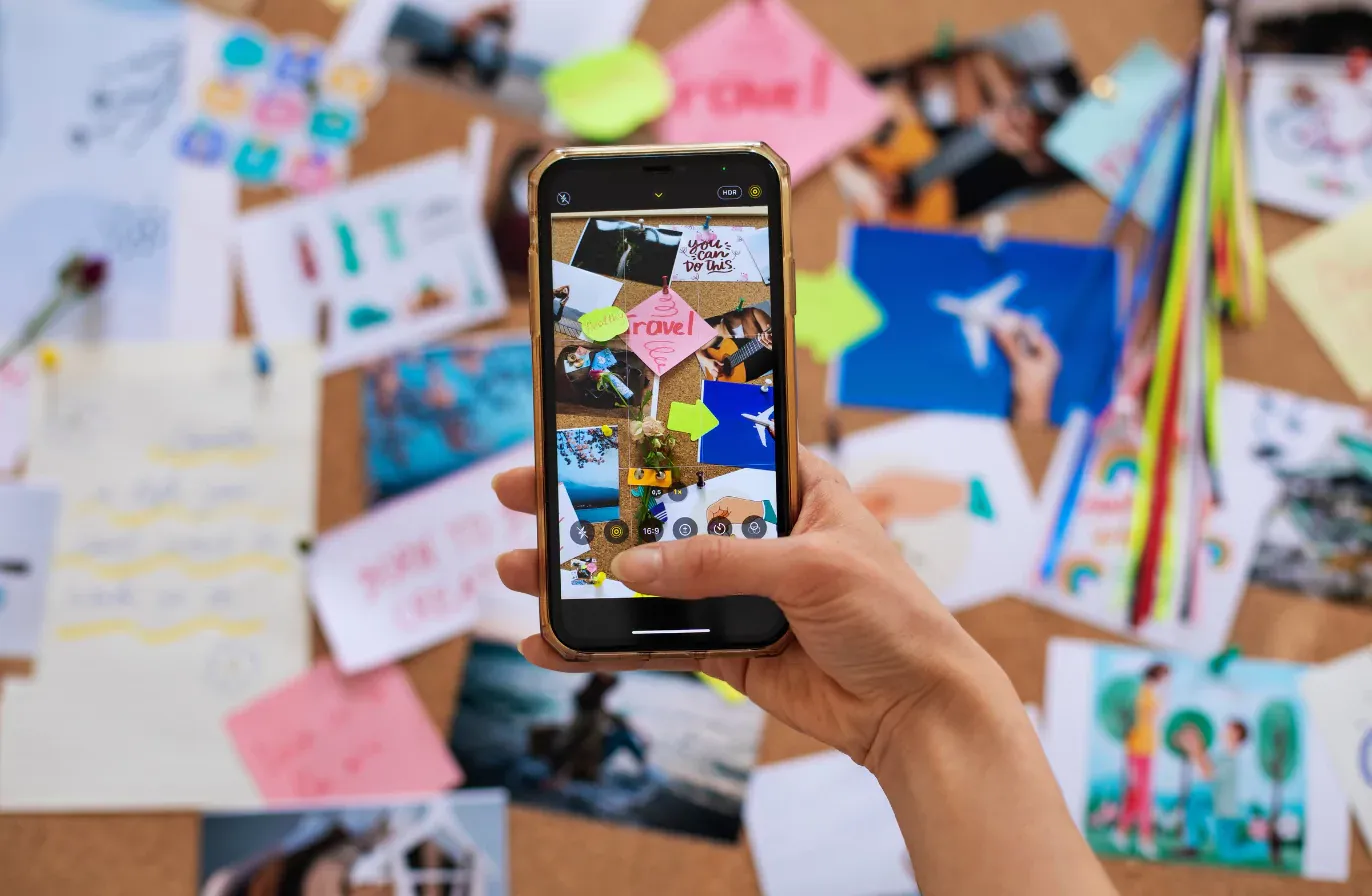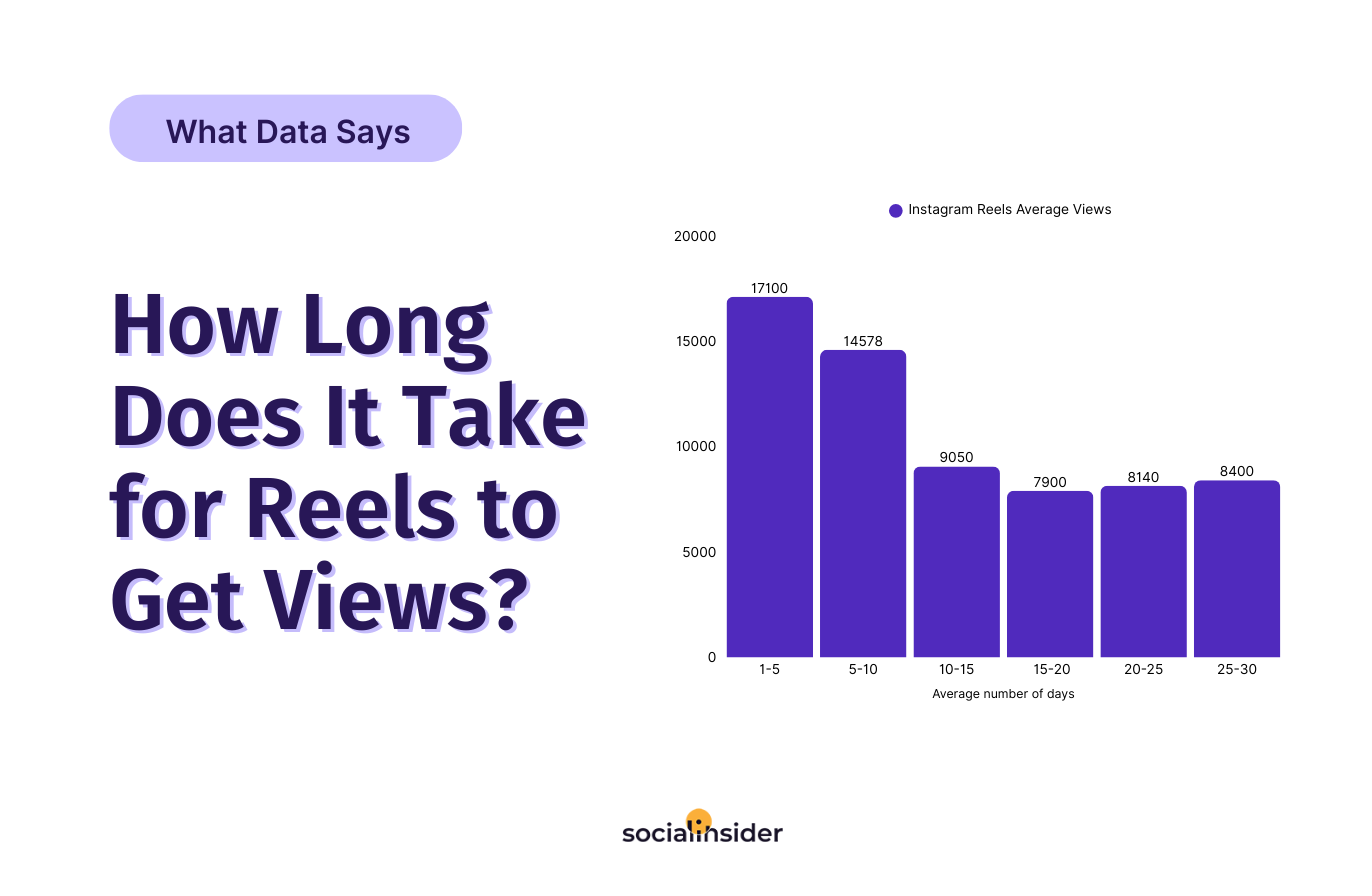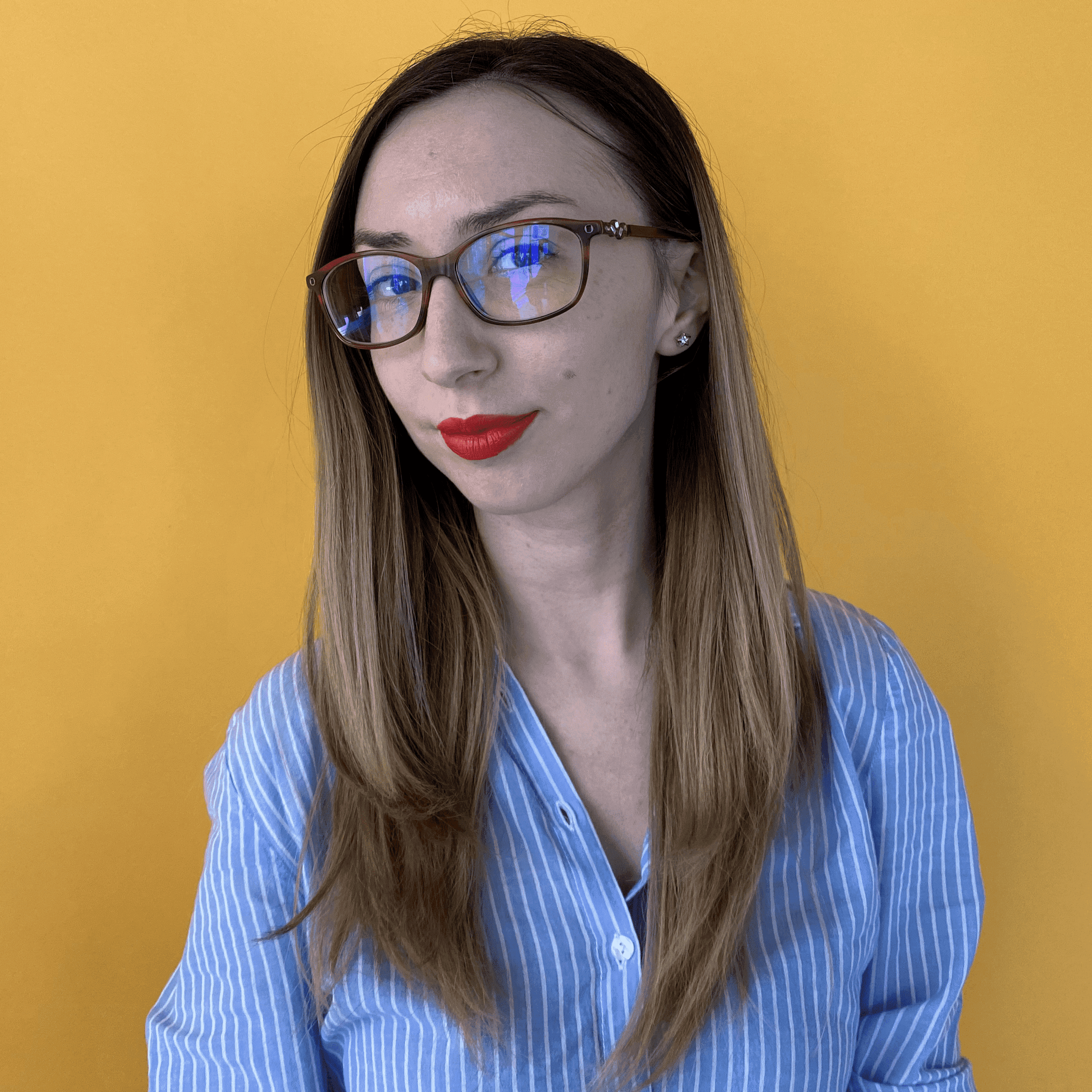[What Data Says] What Is the Ideal Instagram Reels Length?
Discover the ideal Instagram Reels length to maximize engagement. Learn tips on creating compelling short videos that captivate your audience!
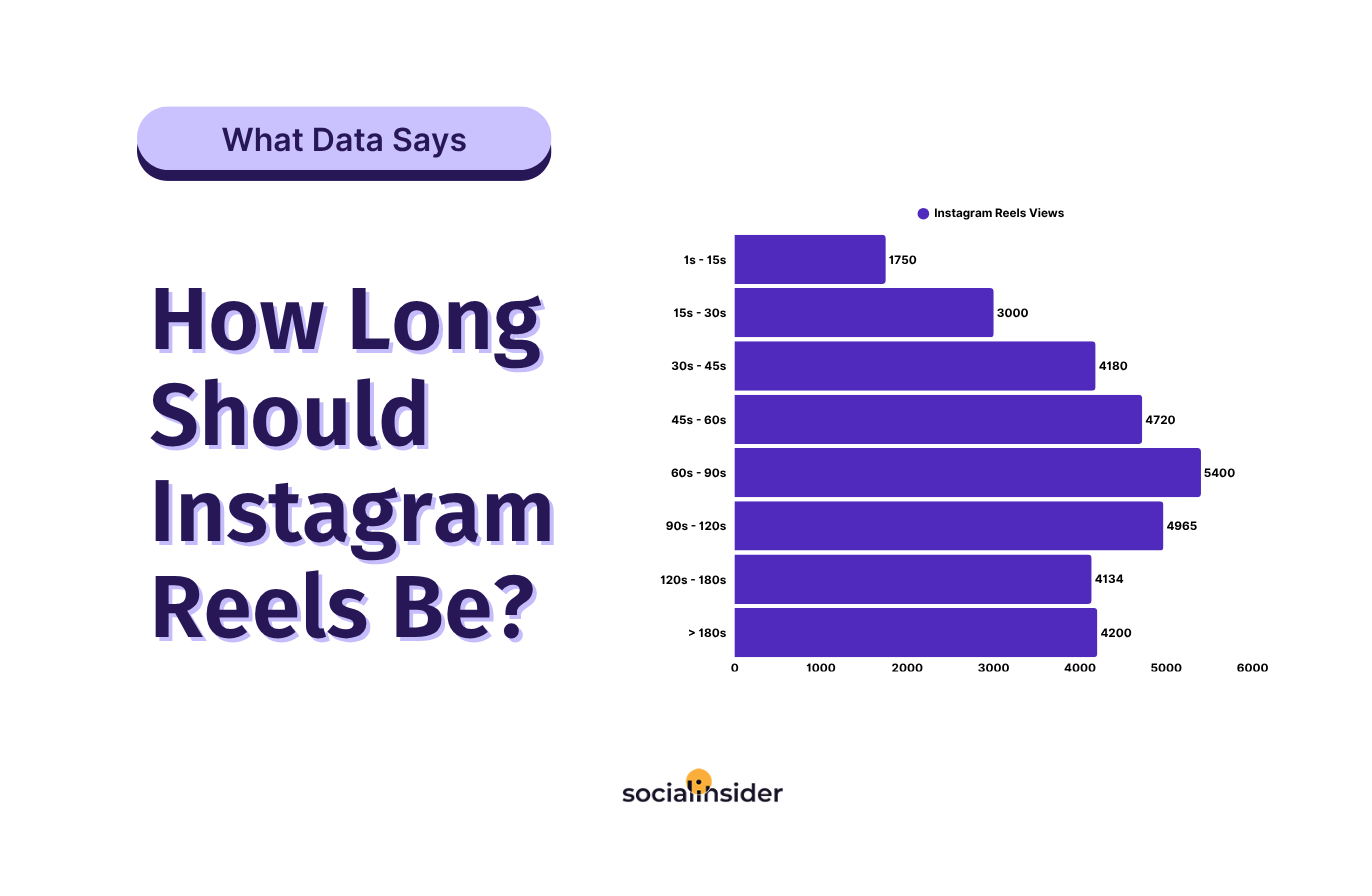
Instagram Reels have completely changed the game for brands, forcing them to rethink their approach to Instagram marketing and how they connect with users.
These bite-sized videos grab attention way faster than static posts, delivering higher engagement in less time. It’s no wonder Reels usage jumped 46% year-over-year as more brands realize their potential.
There’s a key factor at play, though: your Instagram Reels length.
Get it right, and you’ll have your audience’s full attention. But if you get it wrong, they’ll scroll past in seconds. Whether you’re aiming for a quick hit of entertainment or a more detailed story, finding that sweet spot is crucial.
In this guide, we’ll help you figure out the perfect Reel length to make sure your message lands and keeps viewers coming back for more.
Key takeaways
- 60-90 seconds represent the best Reels length according to data, in both terms of vengagement and views.
- Check your analytics to identify your best-performing Reels, as every business is unique.
- Reels best practices include: grabbing users’ attention in the first 3 seconds, using trending audio, incorporating clear CTAs, posting consistently
How long can Instagram Reels be?
Instagram Reels can be between 15 seconds and 3 minutes long.
Previously, Reels were limited to 90 seconds until Instagram extended the upload length in January 2025.
“We’ve heard a lot of feedback from a lot of you creators out there that 90 seconds is just too short. So we’re hoping that upping that limit up to three minutes will help you tell the stories that you really want to tell.” - Adam Mosseri, Head of Instagram
Instagram also lets you play around with built-in editing tools. You can trim, merge, or pull clips from your camera roll to make your Reel just right. Don’t shy away from experimenting with different durations to find what keeps your audience engaged without losing their interest halfway through.
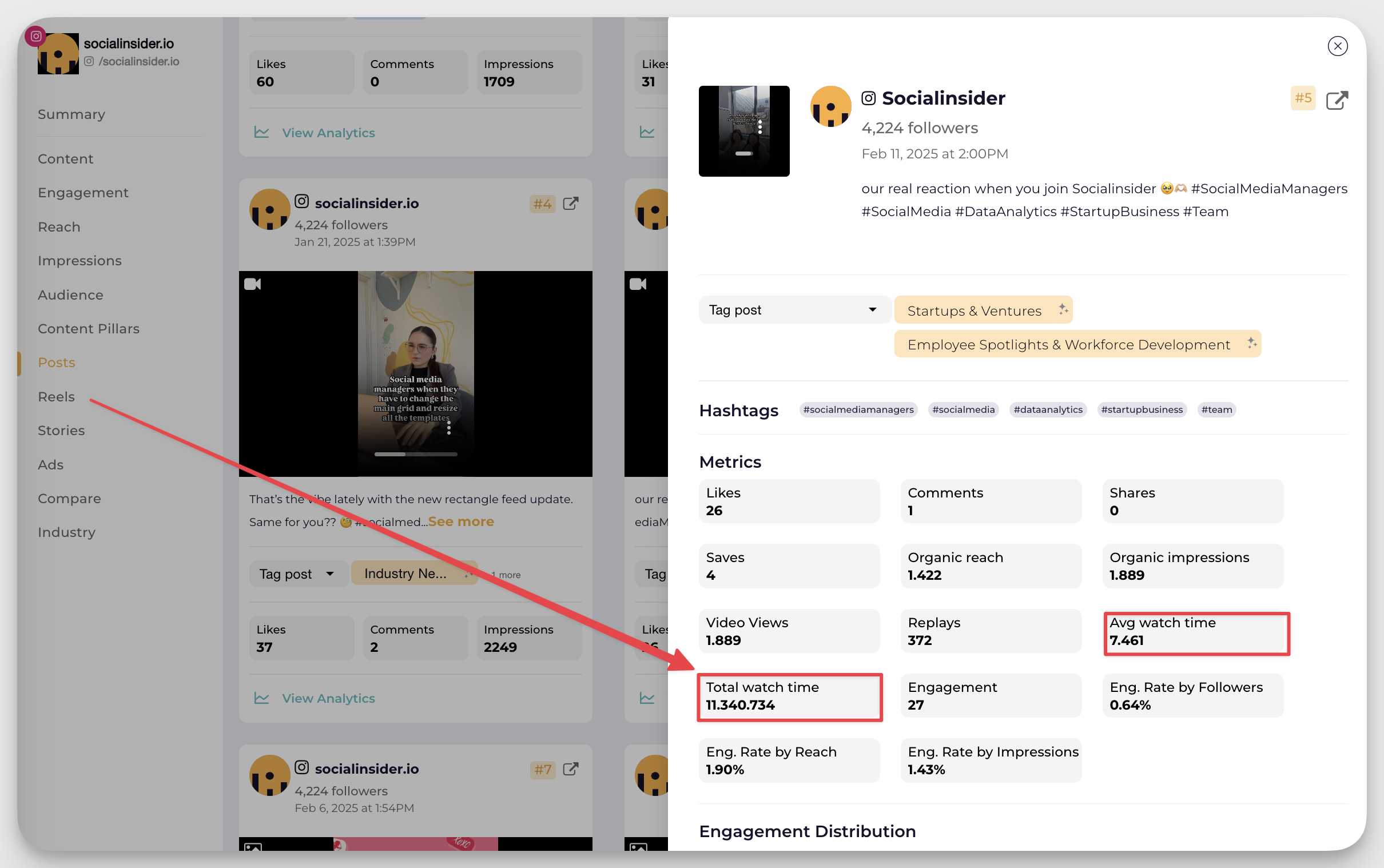
Can you upload longer Instagram Reels?
Yes, you can upload longer Instagram reels. Here’s how:
- Open Instagram and tap the “+” button, then select Post.
- From your gallery, choose the longer video you want to upload.
- Tap Next to enter the editing stage — here, you can cut, swap clips, or add audio, text, stickers, and voiceovers.
- Select the arrow button in the top-right corner of your screen.
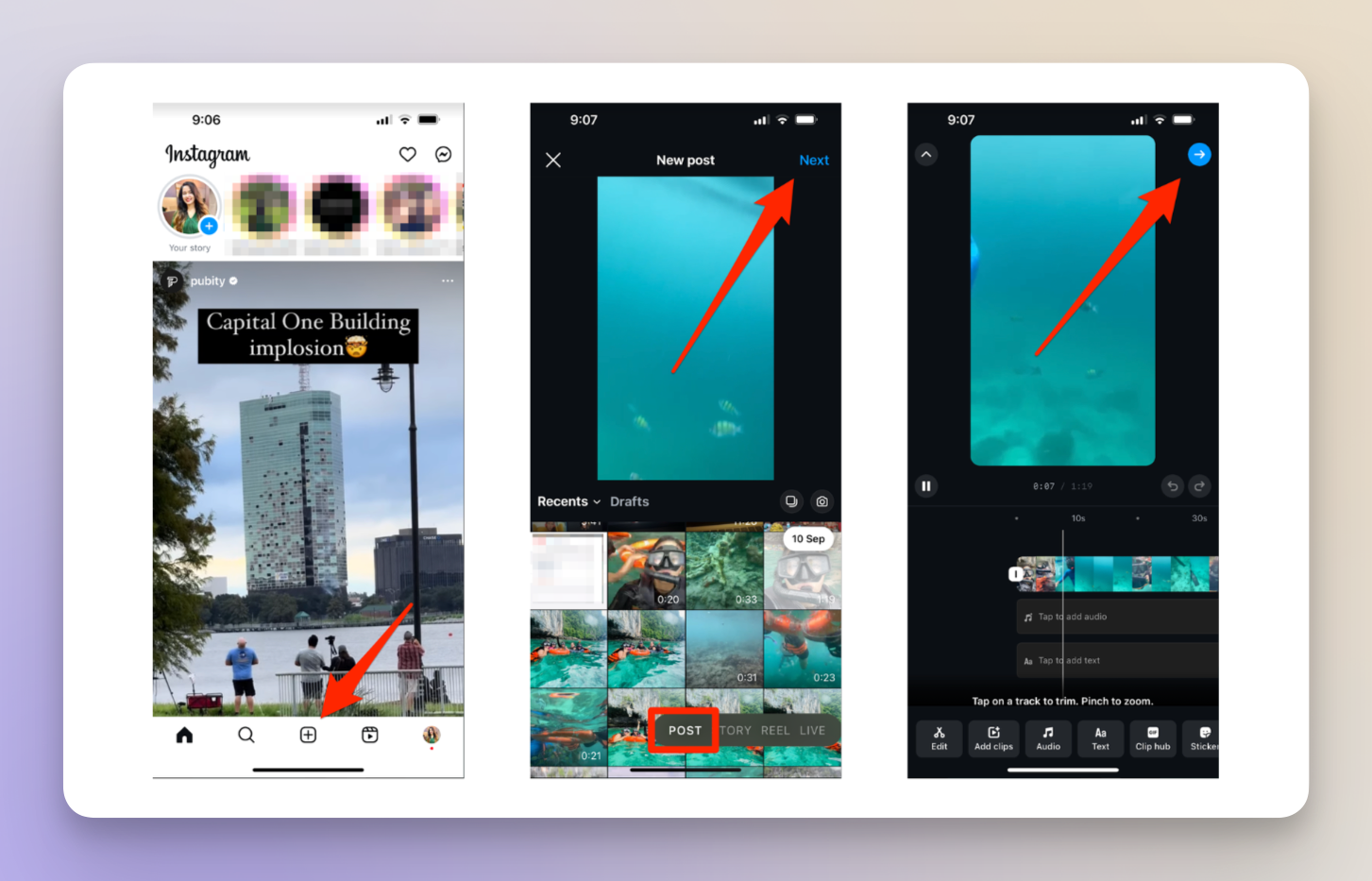
- Then, tap Edit Cover to select or upload a cover image. You can also choose how the video will appear on your profile grid.
- Tap Done.
- Fill in the details like video description and tags. Note that you can choose whether you want the video to stay on your main profile display or just on your Reels grid.
- Finally, tap Share.
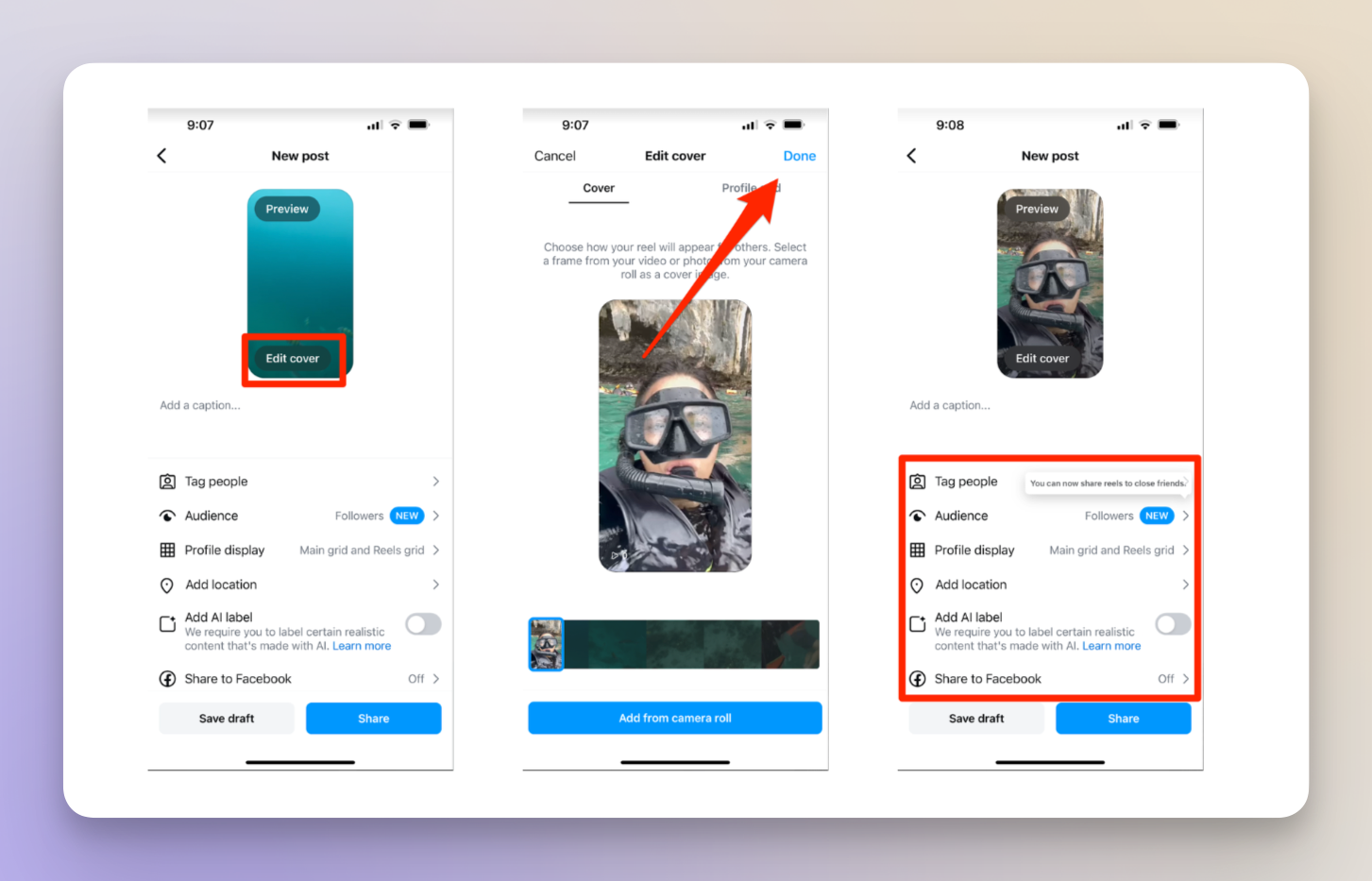
Once uploaded, your video will appear under the Reels tab on your profile.
How long should an Instagram Reel be?
How long should an Instagram Reel be to drive more engagement?
If you want your Reels to spark conversations, comments, and shares, the sweet spot seems to be between 60 and 90 seconds.
Why? Because this length gives you just enough time to tell a story, add context, or build up to a moment that gets people reacting.
At the same time, 60–90 seconds isn’t so long that people lose interest and swipe away. It’s a nice middle ground where you can keep viewers hooked until the end while still encouraging them to leave a comment, hit like, or share it with a friend.
If engagement is your main goal, try experimenting with Reels in this range. Start strong in the first few seconds, keep the pacing dynamic, and make sure to include a clear prompt — whether that’s asking viewers for their opinion, tagging someone, or reacting to your content.
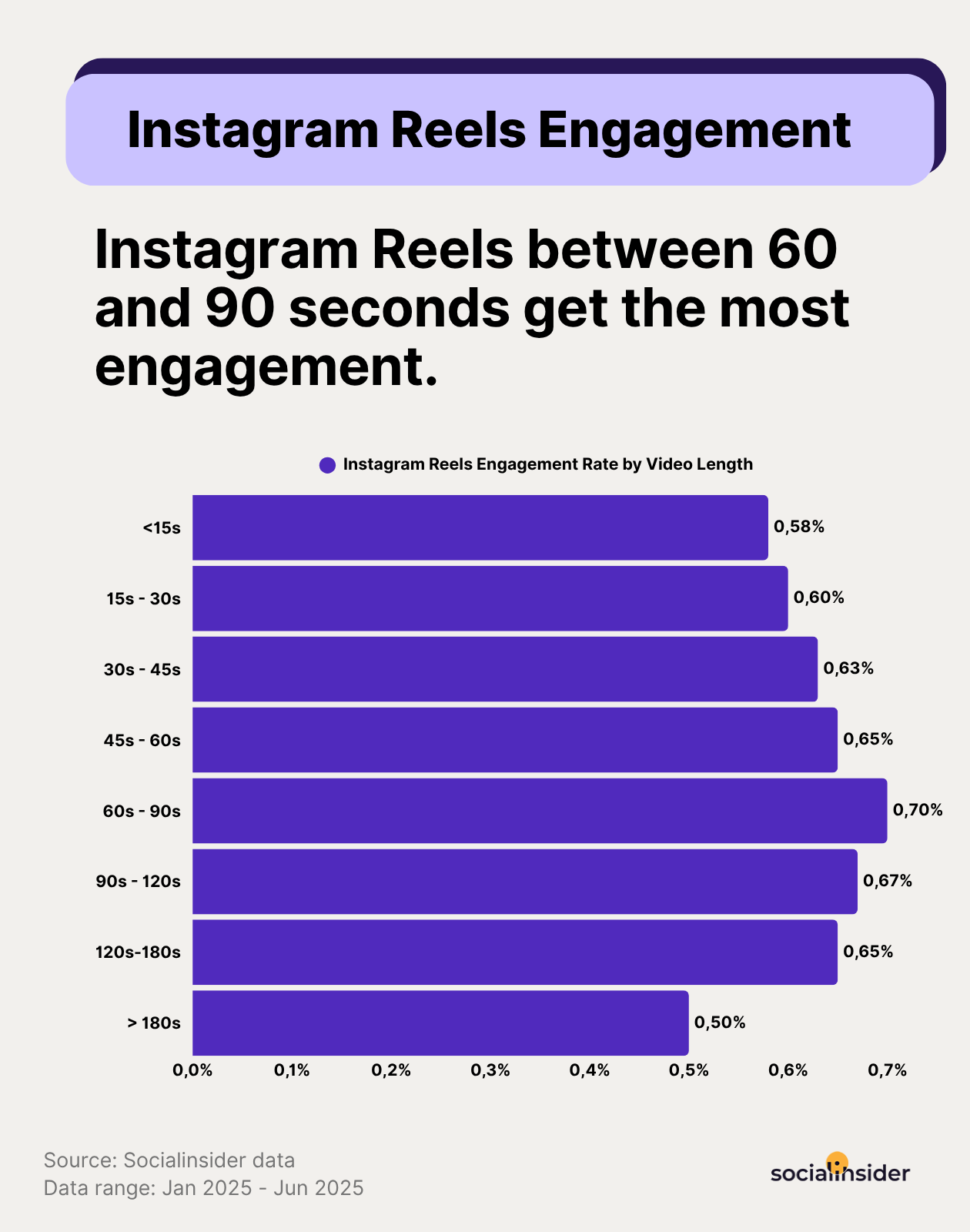
How long should an Instagram Reel be to drive more views?
When it comes to getting your Reels seen by more people, the story isn’t all that different. Data shows that Reels between 60 and 90 seconds also perform best in terms of views.
Shorter clips (under 30 seconds) can rack up quick views because they’re easy to finish, but they don’t always leave a lasting impression. On the other hand, Reels that are too long can lead to drop-offs. The 60–90 second range seems to balance both worlds: it’s long enough to give value and keep people watching, but short enough to maintain attention.
Instagram’s algorithm looks at things like completion rate and watch time. A Reel that people stick with until the end — or even rewatch — is more likely to get pushed to a bigger audience. That’s why this mid-length format has become a sweet spot for reach.
So, if your focus is on maximizing views, lean into the 60–90 second range. Just make sure the content earns its length — no filler, no dead air, and a clear hook that makes people want to stick around until the last second.
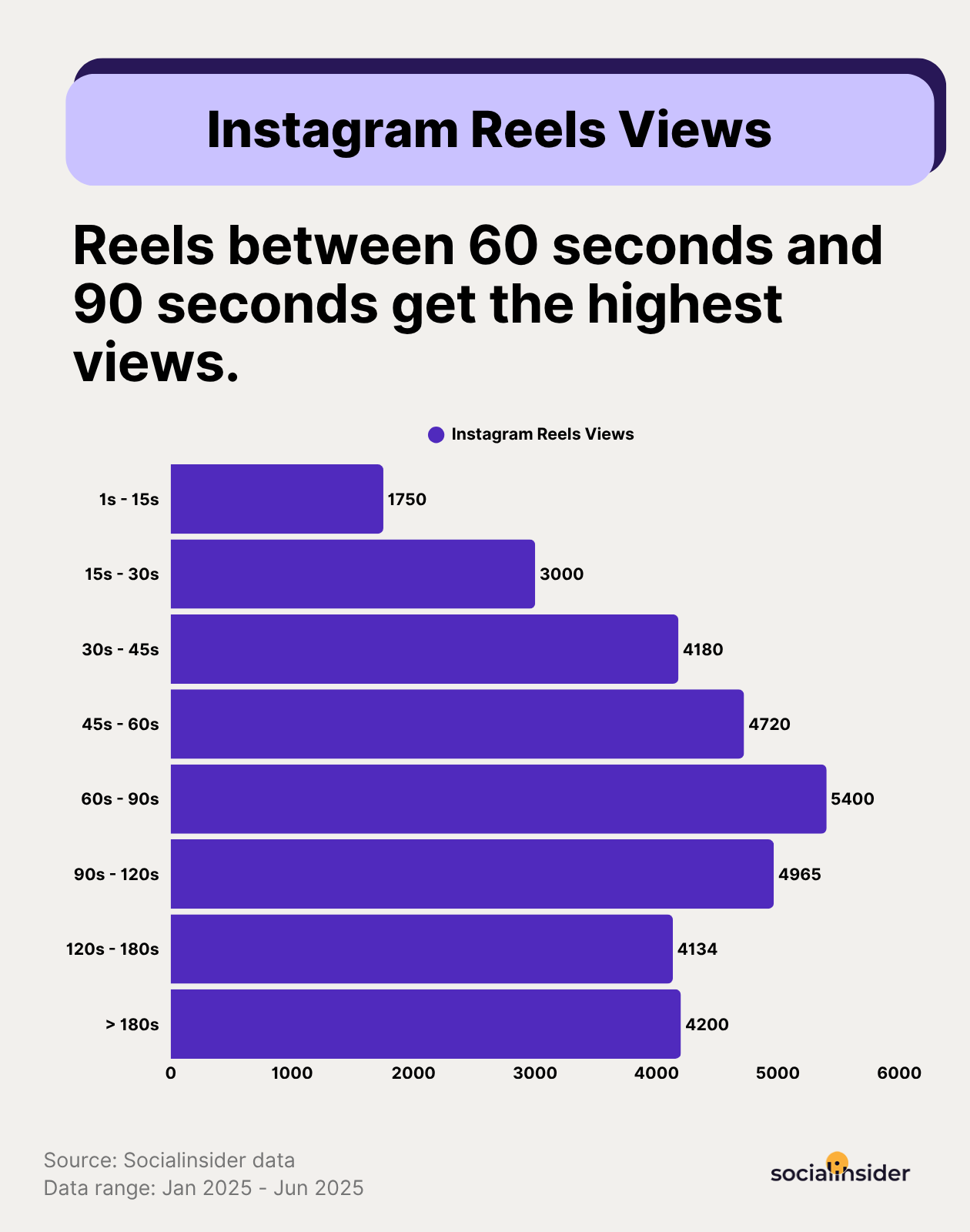
Discover your ideal Reels length through competitor analysis
When you’re figuring out the best video length for Instagram Reels, analyzing competitors’ videos is non-negotiable. Sure, you might be tempted to rely on past successes, but competitor analysis can reveal opportunities you’re likely to miss otherwise.
It’s not enough to just look at views — focus on the Reels that drive social media engagement, not just passive consumption. Interaction is what really moves the needle in terms of business outcomes, so it’s crucial to understand how your competitors are fostering meaningful interactions with their audience.
This is where Socialinsider comes in.
At its core, Socialinsider is a social media analytics platform that delivers detailed insights across multiple social platforms, including Instagram. It’s designed to help you — as a marketer or business owner — understand how well your content is performing in terms of engagement rate, social media reach, impressions, likes, and comments.
But Socialinsider goes beyond just your own numbers. One of its standout features is its ability to offer in-depth social media competitor analysis.
You see exactly how your Instagram Reels compare to others in your field through competitive social media benchmarks.
Maybe your competitors are getting more engagement with shorter, punchy Reels, for instance. This could be a clue that your audience likes quick hits, too. Or, if longer Reels seem to be doing the trick, it might mean your viewers are into more detailed content.
You’ll get actionable, real-time data and competitive insights to help tailor your own Instagram strategy and optimize your content to outperform them.
Why competitor analysis matters?
Instagram Reel hacks are fun, but understanding what makes your competitors’ top-performing Reels succeed? That’s where the real advantage kicks in.
Take note of patterns — if their Reels of a certain length consistently blow up, it’s a strong clue about what resonates with your shared audience. But don’t just… copy their content. Look deeper into engagement rates and overall interaction to get a deeper sense of what drives those results.
For example, if shorter Reels (15-30 seconds) are driving high engagement, this likely suggests your audience also prefers concise, to-the-point content. But if longer Reels (60-90 seconds) receive better engagement, it could mean they’re drawn to more in-depth storytelling or educational content.
How to use Socialinsider for Instagram Reels analytics?
Now, let’s talk about how to actually use Socialinsider to gain these insights.
First things first, you need to add your competitors’ social media profiles — in this case Instagram — to your Socialinsider dashboard. This gives you access to all the key performance metrics for each of their Reels.
Here’s a step-by-step process for accessing Socialinsider’s analytics:
Step 1: Add competitor profiles
Begin by searching for your competitors on Socialinsider.
For instance, I added Target to my dashboard to see how its Instagram Reels are performing.
Click Search, followed by Add profile.
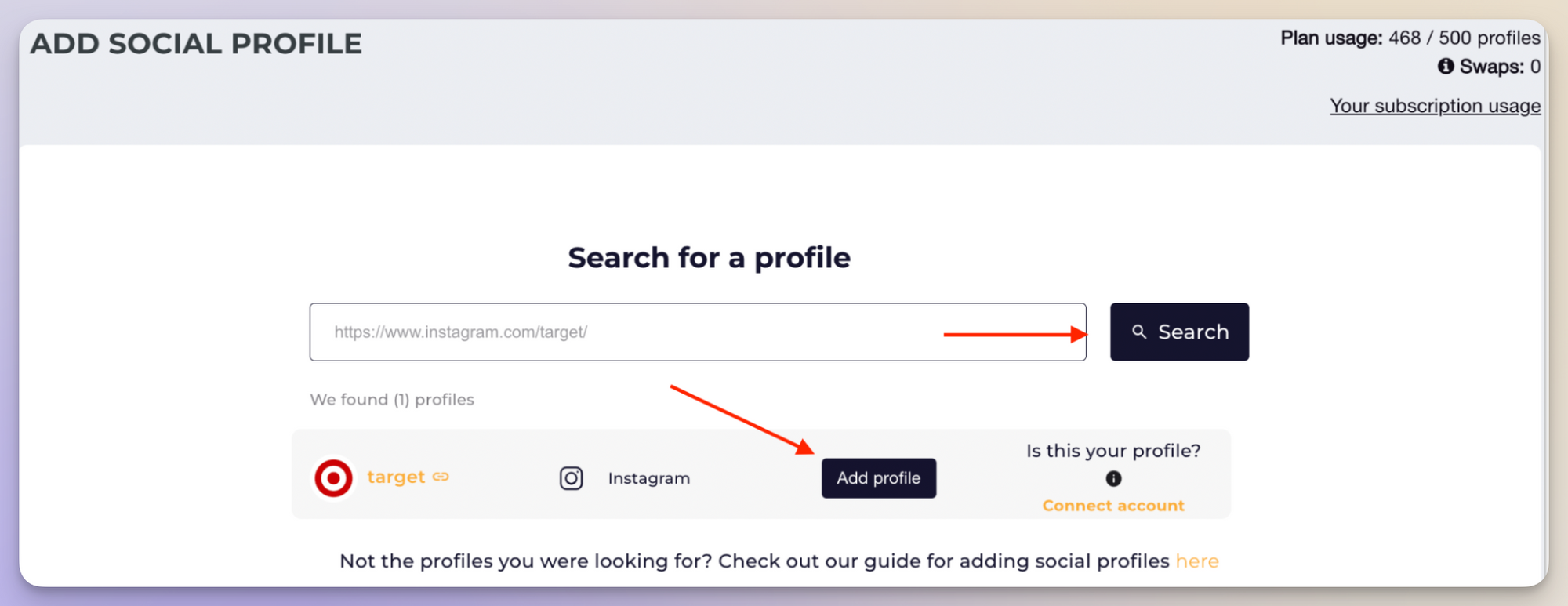
Step 2: View profile metrics
Notice how Target’s profile is automatically featured on the Profile tab on the left-hand side of the screen. From there, you can click on the profile to view the brand’s Instagram analytics, including engagement, reach, and impressions.
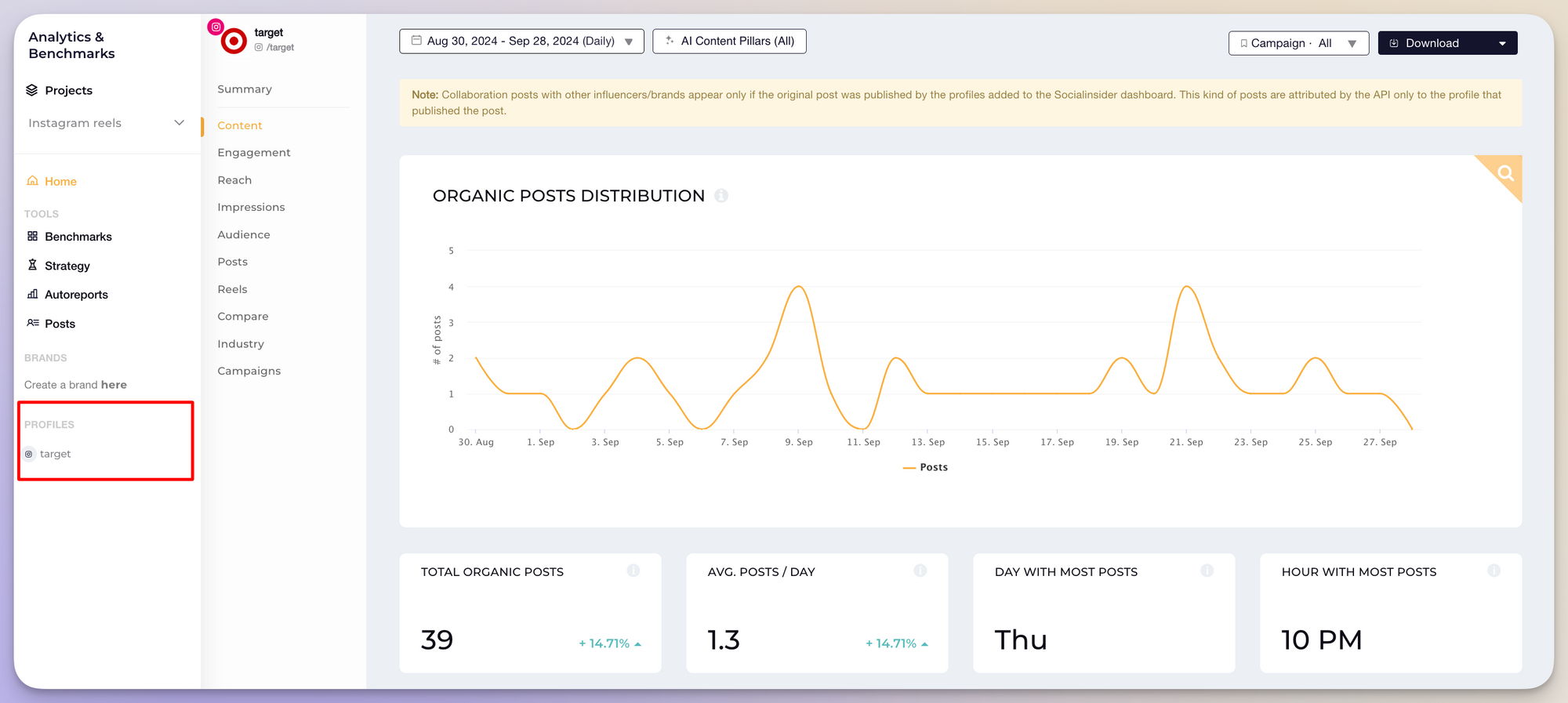
Step 3: Filter for Reels
To focus specifically on Instagram Reels, select Posts. Then, click Filters, and check off Reels under the Media menu.
Select Apply (1) filters.
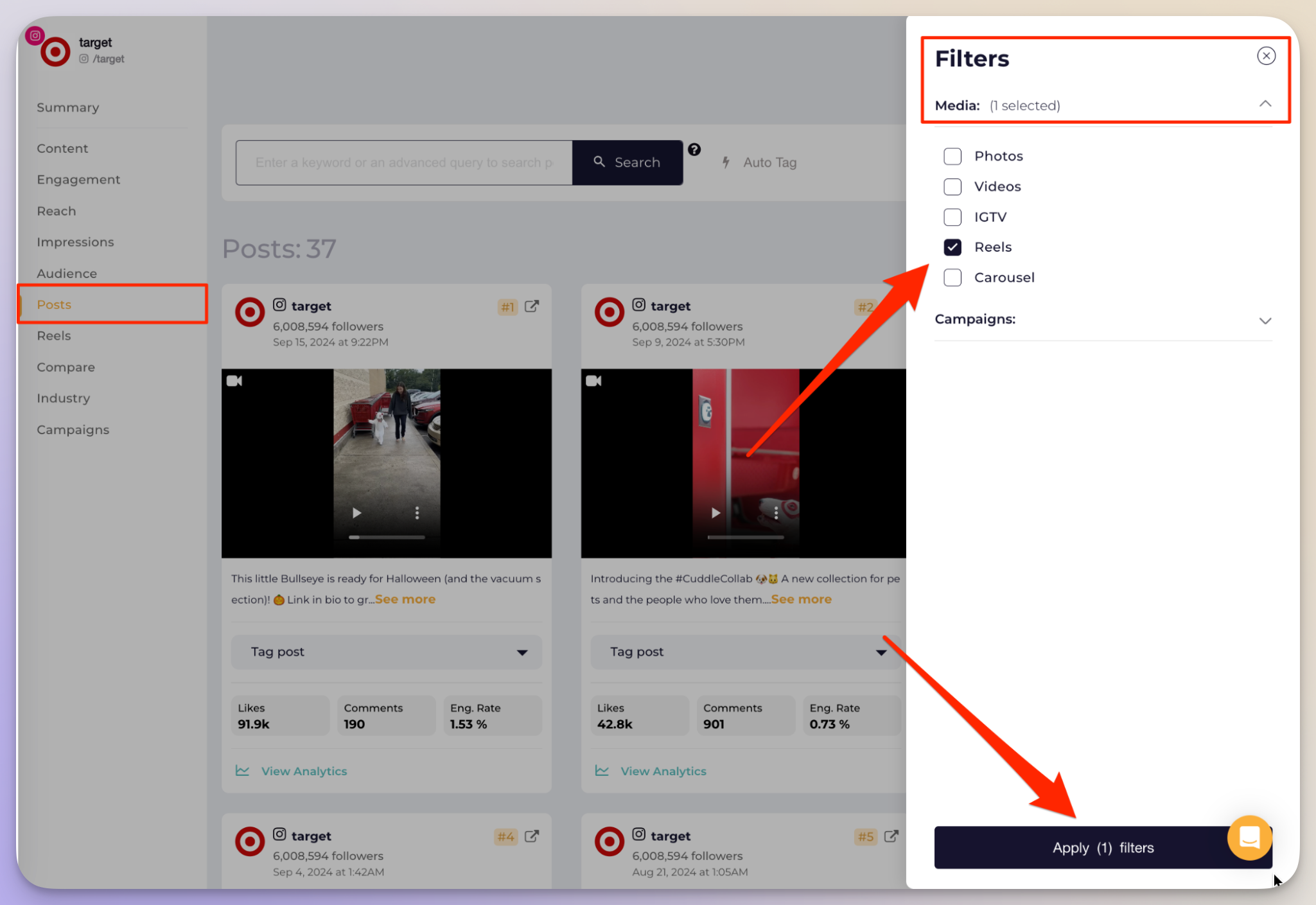
Step 4: Review key metrics
Now that you’ve filtered by Reels, you can click on individual Reels to analyze their performance.
Socialinsider provides you with a detailed breakdown of Instgaram metrics, such as:
- Comments: You can see how many comments a Reel has received. This is critical for gauging how engaging and interactive the content is.
- Likes: A Reel’s like count is an immediate indicator of how well it resonates with the audience.
- Engagement rate per Reel: Socialinsider calculates engagement rate by dividing the number of interactions by either follower or reach, giving you a clear picture of how effective each Reel is.
- Reach and impressions: These social media metrics give an idea of how far your competitors’ content is spreading. Reach refers to the unique number of people who have seen the Reel, while impressions measure the total number of times it has been displayed.
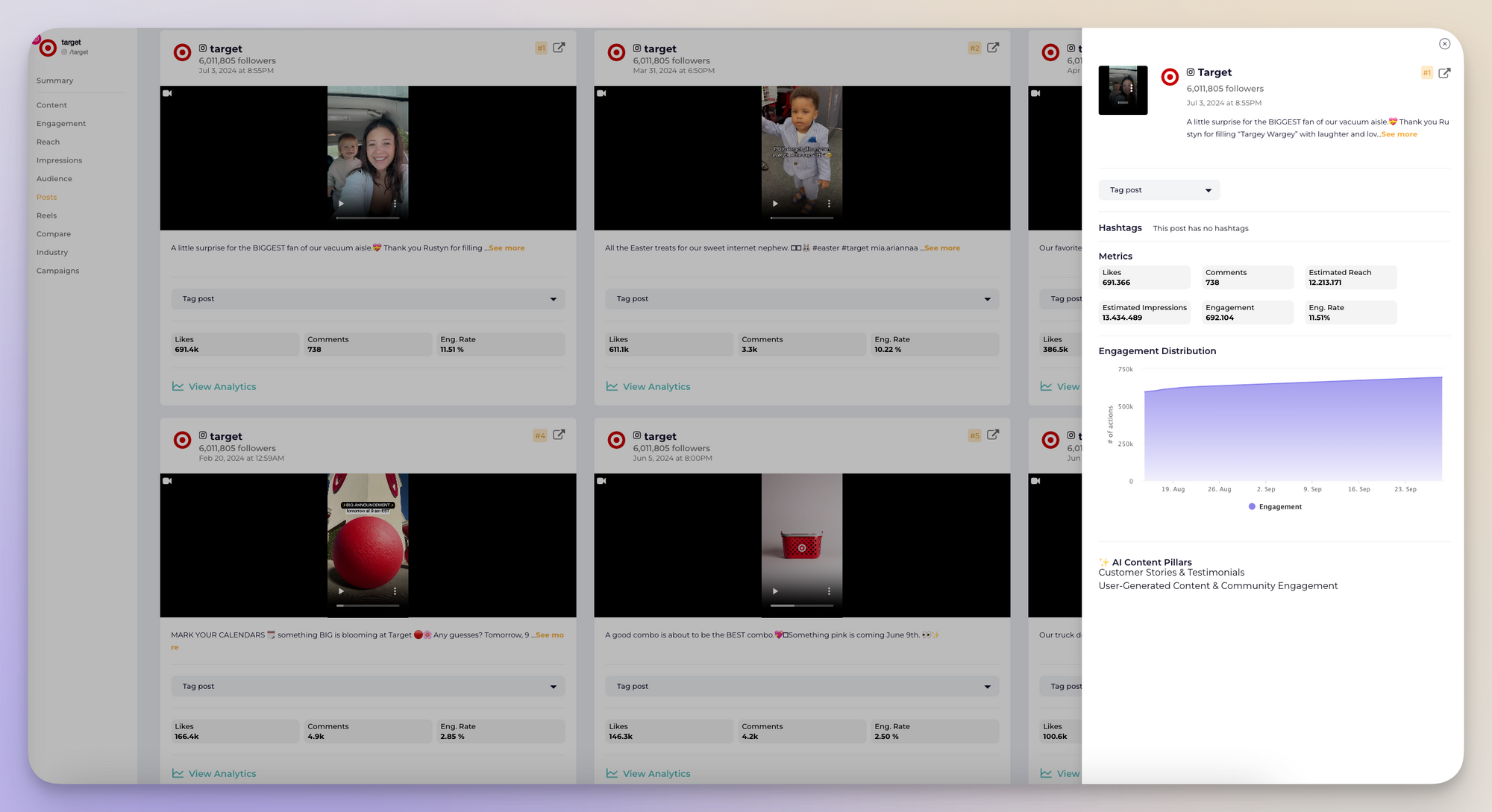
Beyond individual Reels, Socialinsider also offers aggregated Reels analytics.
In addition to per-Reel analytics, Socialinsider offers a dedicated section with aggregated Instagram Reels analytics. This feature is perfect for spotting content trends and understanding long-term performance.
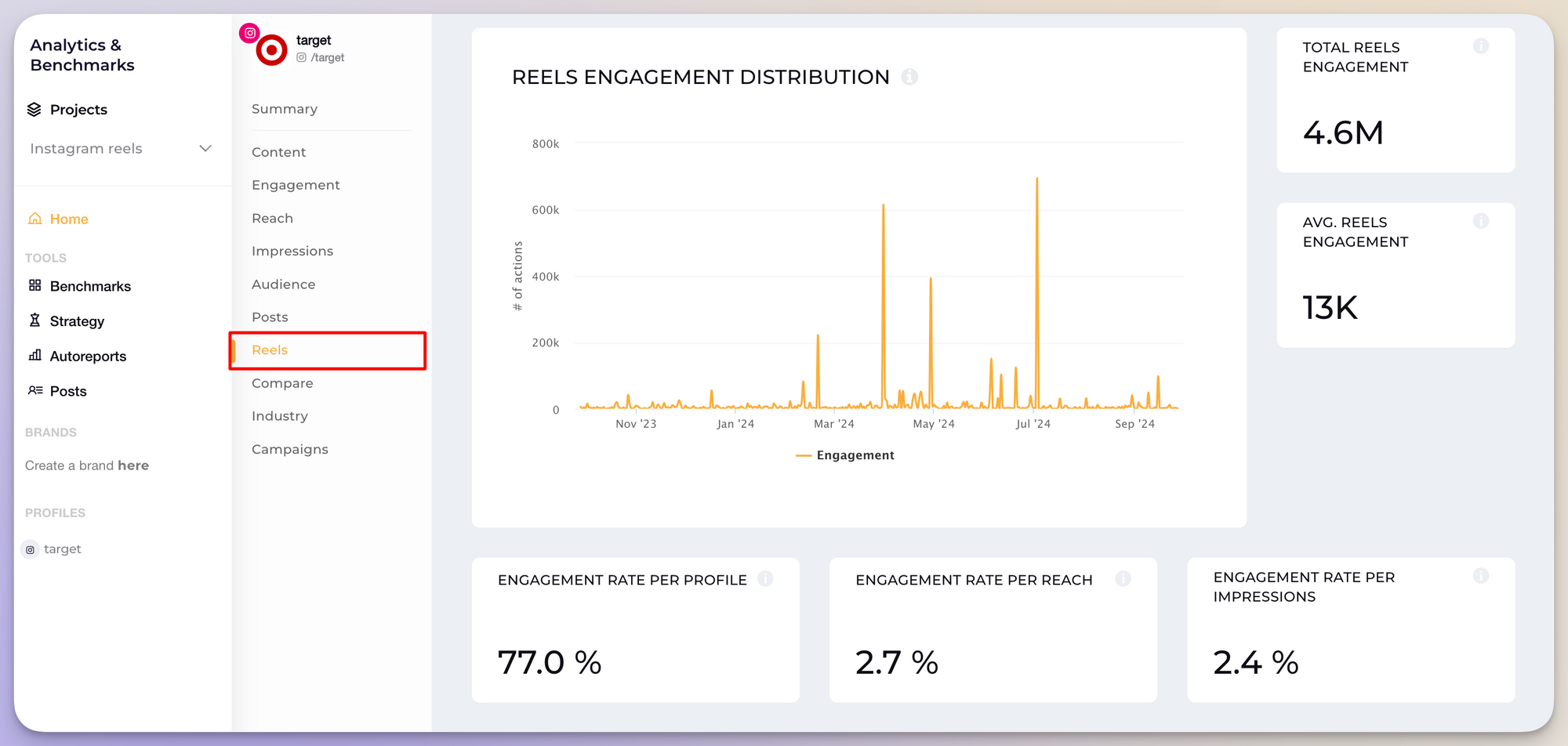
Here are some key metrics to track:
- Reels distribution: How often are your competitors posting Reels? Consistency is key to keeping your audience engaged, and this metric helps you track it.
- Average reels engagement: Averages out the likes, comments, and shares per Reel, so you can easily gauge overall content performance.
- Engagement rate per reach: Measures the percentage of people who engaged with the competition’s Reel after seeing it. It’s a great way to see how their content connects with your audience.
- Likes and comments (individual & aggregate): Provides a detailed look at how each Reel performs and presents the overall trends.
- Engagement rate per impressions: Similar to engagement per reach but includes repeat views. This helps you understand how well the competition’s content sticks.
- Reels reach distribution: Tracks how far the competition’s Reels are spreading, offering insights into their content’s ability to boost brand visibility.
Why these metrics matter?
Metrics like engagement rate, comments, likes, reach, and impressions are crucial to understanding how your competitor’s (or your) content performs and how it impacts your overall social media strategy.
Engagement rate
This metric shows whether your content is resonating with your audience and encouraging interaction. A high engagement rate means viewers are connecting with your content, while a low rate suggests it might not be hitting the mark.
Comments
Comments reflect deeper engagement than likes, showing that viewers are taking the time to interact with your content, whether positively or negatively.
Likes
While basic, likes are still a quick way to gauge a Reel’s popularity. They offer a surface-level measure of how well your content is doing, but combining them with comments and engagement rates provides a fuller picture.
Reach and impressions
These metrics give you an idea of your content’s visibility. If your reach is high but engagement is low, it might suggest your content is being seen but not resonating. Conversely, high impressions paired with strong engagement suggest your content is both visible and effective — the ultimate goal.
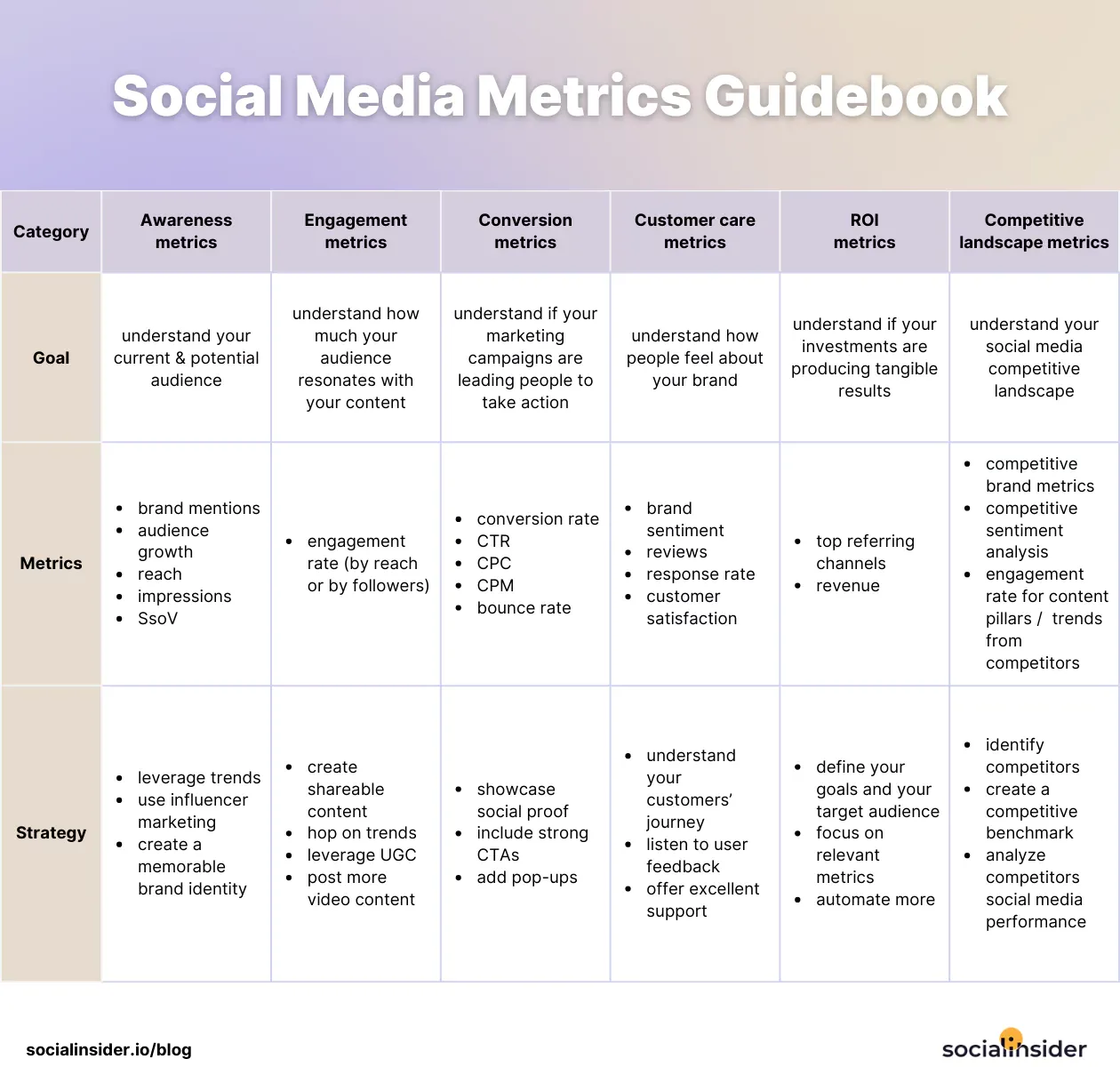
Optimizing Reel length based on Socialinsider analytics
Once you’ve got the competitor data from Socialinsider, it’s time to level up your Instagram Reels.
Now, you don’t just want to focus on tweaking the length. Instead, dive deeper into what makes the competitor’s Reels click with your audience. Is it the fast-paced transitions of shorter clips? Or maybe the depth of longer tutorials or behind-the-scenes glimpses?
The good news is that Socialinsider does more than just show you numbers — it helps you understand the storytelling, pacing, and themes that hook your viewers. Short Reels? Great for snappy, eye-catching content. Longer ones? Those are best suited for delivering valuable, in-depth content.
Consider the data as a roadmap to experiment with different formats, storytelling styles, and calls to action that match your audience’s preferences.
Finally, keep experimenting, refining, and adjusting — not just for finding the perfect video length for Instagram Reels, but to keep your video content fresh, engaging, and totally in tune with your viewers.
Instagram Reels best practices
Follow these Instagram best practices to improve both the reach and engagement of your Reels:
- Grab attention in the first 3 seconds. The first few moments of your Reel are make-or-break. A captivating visual or an intriguing question right off the bat will hook viewers and keep them around. Studies show the opening moments are crucial in determining whether someone watches the whole thing—and shorter Reels often loop, boosting your views.
- Use trending music and hashtags. Instagram trending audio and music are your best friends. Instagram’s algorithm loves it when you ride the trend wave. Pair that with relevant, trending hashtags, and you’re upping your chances of being discovered by a larger audience.
- Incorporate clear call-to-actions. Tell your viewers what to do next. Whether it’s leaving a comment, following your profile, or sharing the Reel, a CTA not only drives engagement but also funnels traffic to other areas of your account, like your bio or products.
- Optimize for mobile. Since Reels are mostly viewed on mobile, stick to the 9:16 aspect ratio (1080 x 1920 pixels) for the best display. Make sure no important text or visuals get cropped out by Instagram’s interface. A mobile-friendly video is more likely to keep viewers watching.
- Use reels analytics to improve. Check out Instagram’s insights to see how your Reels are performing—look at metrics like engagement rate or impressions. This data shows what your audience is into and helps you refine future content based on what’s actually working, not just guesswork.
- Post consistently, but focus on quality. Consistency is important, but don’t sacrifice quality. Posting regularly matters, but engaging, well-thought-out Reels that reflect your brand will keep your audience hooked and eager for more.
How long can an Instagram Story be?
It’s also common to share Instagram Reels to your Stories. When you do this, the Reel will appear as a 15-second preview. If viewers are interested, they can tap on the Story to watch the full Reel on the Reels tab. This method is a great way to boost engagement since it directs users to explore more content on your profile.
Keep in mind that all Instagram Stories disappear after 24 hours. But if you still want to feature them on your profile, you can save in the Highlights section.
The length of Instagram Reels vs. TikToks vs. YouTube Shorts
TikTok vs Reels vs Shorts — what’s the ideal video length for each platform?
When creating videos for TikTok, Instagram Reels, or YouTube Shorts, it’s all about playing to each platform’s strengths.
TikTok gives you the most wiggle room in terms of length, letting you dive into more detailed content when necessary. Meanwhile, Reels and Shorts are best suited for quick, punchy videos that capture attention fast.
YouTube Shorts, in particular, is a smart choice for creators aiming to drive viewers toward their longer YouTube content.
Here’s a quick comparison table detailing the length difference:
How long should an Instagram Reel be: our expert verdict
There’s no magic formula for how long your Instagram Reel should be. While Reels around 690 seconds generally rack up more views and engagement, and often align with Instagram’s algorithm, that doesn’t mean they’ll always move the needle for your business.
So, what’s the ideal Instagram Reel length? It depends on what you want to achieve, who your audience is, and the type of content you’re sharing.
The case for shorter Reels
Shorter Reels tend to perform well in terms of views. Quick, snackable content grabs attention, often leading to more replays and shares in a fast-scrolling world, which boosts brand awareness. Instagram’s Reels algorithm generally loves these short-form loops because they get people hooked. Think: more impressions, more replays, more Explore page appearances.
Take Louis Vuitton, for instance. The brand uses short Reels to highlight exclusive BTS moments, product launches, and podcast snippets. Offering glimpses of its luxury products in quick, stylish clips helps it maintain its elite appeal while driving engagement through visually striking content.
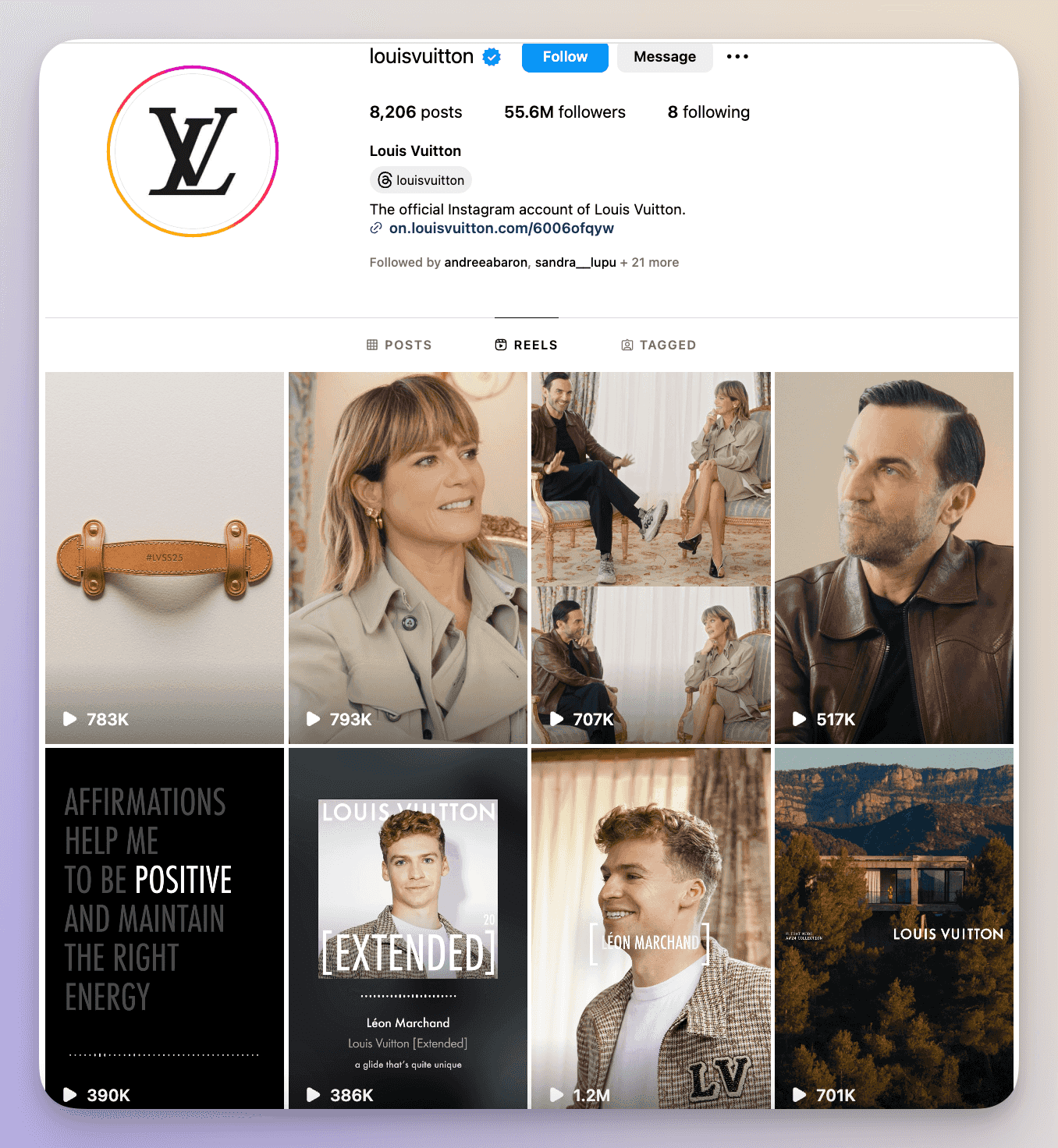
However, while shorter Reels may spike your view count, they might not always drive meaningful business outcomes. A 7-second clip might catch the eye but lack the depth to explain a product or guide viewers through a tutorial. Therefore, for businesses with more intricate messaging, relying solely on short Reels could lead to high views but low conversion rates.
Longer Reels: the other side of the coin
On the flip side, longer Reels (60-90 seconds) give you more space for storytelling, and therefore, deeper Instagram engagement. These extended formats give you the time to walk viewers through a step-by-step process, showcase product features, or present brand narratives, making them more effective for nurturing leads or driving sales.
Sure, they might not get as many views as shorter ones, but the people who stick around are often more engaged and invested, which can lead to higher conversion rates.
Amtrak nails it with its longer Reels, using them to show off scenic train routes and the overall experience of traveling by train. The focus? Customer stories and behind-the-scenes glimpses. With each 60-90-second Reel, Amtrak weaves a narrative that builds trust and strengthens its connection with viewers, all while making train travel look appealing and relatable.
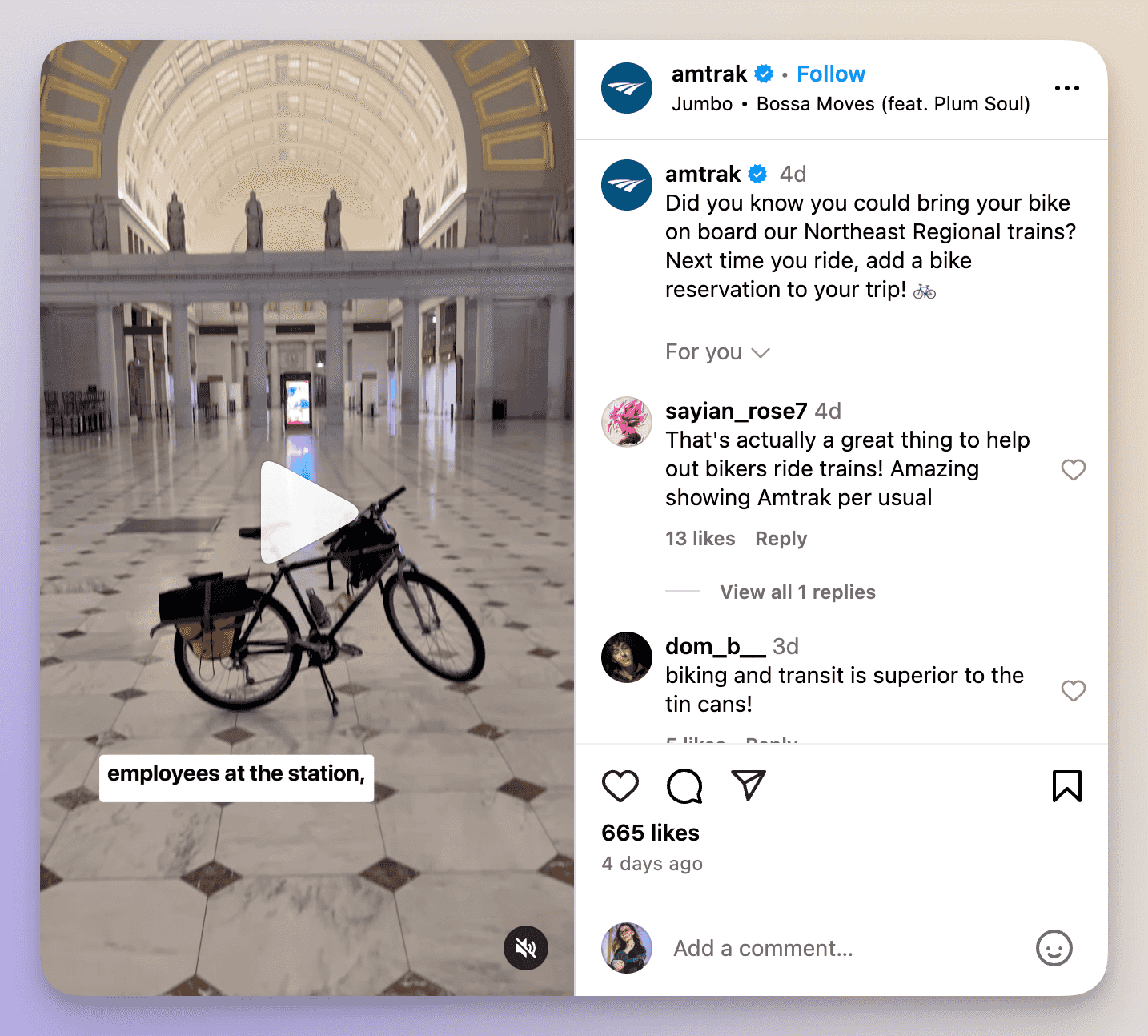
It’s easy to assume virality equals success, but retention and quality engagement often matter more. A 90-second tutorial might not go viral, but if it helps people understand your product better or fosters a stronger bond with your brand, it is far more valuable in the long run.
Finding the sweet spot
Experimenting is key to finding what works best for your audience.
While shorter Reels might grab attention quickly, you should test different lengths to see what really clicks.
For instance, an e-commerce brand might notice shorter product teasers spark interest, but longer how-to videos turn more viewers into buyers.
On the other hand, service-based businesses might discover that Reels in the 45 to 60-second range hit the perfect balance between visibility and providing valuable information.
In the end, let the data guide you. Keep an eye on Instagram’s analytics to track how your Reels perform. Are people tuning out after 10 seconds, or staying for the full minute? Use these insights to shape your social media goals and strategy, ensuring you’re optimizing for both views and conversions.
Final thoughts
All in all, remember that while different Reels durations can serve various content types, the focus should always be on delivering compelling, high-quality content that aligns with your audience’s preferences.
Experimenting with different Reel lengths and analyzing their performance can help you refine your strategy and make the most of this versatile feature on Instagram.
Analyze your competitors in seconds
Track & analyze your competitors and get top social media metrics and more!
You might also like
Improve your social media strategy with Socialinsider!
Use in-depth data to measure your social accounts’ performance, analyze competitors, and gain insights to improve your strategy.