12 Strategies to Boost Your LinkedIn Engagement Rate
Learn how to maximize your LinkedIn engagement rate and build meaningful connections for your brand by using 12 data-backed strategies.

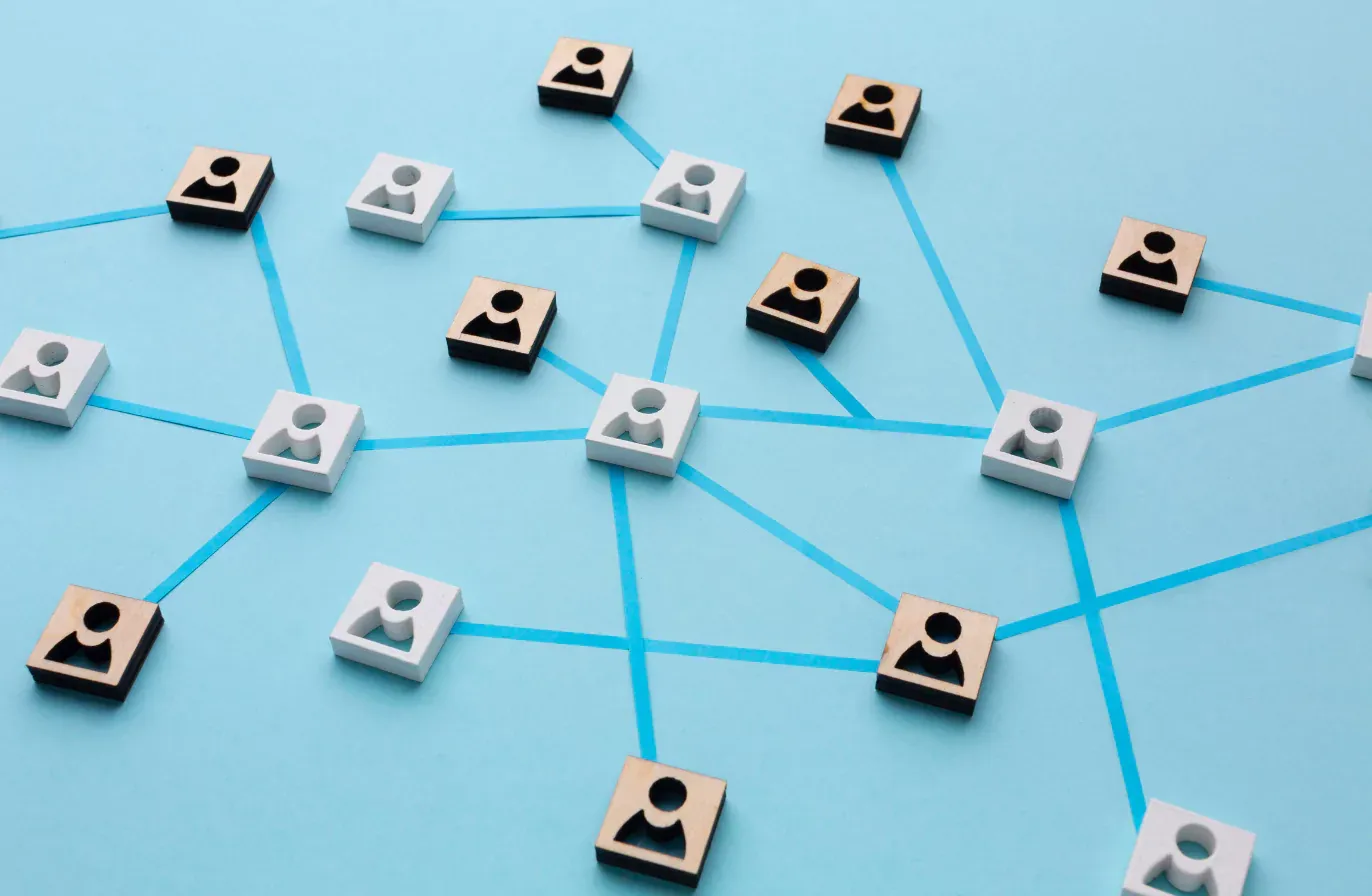
Some say LinkedIn engagement is dying, while others claim it's thriving like never before. So what's the real story? Let's cut through the noise with data and explore how to genuinely improve your LinkedIn marketing.
The truth is, according to Socialinsider's analysis, LinkedIn engagement has actually increased by 44% year-over-year, with average engagement rates now sitting at 3.85%.
But while everyone's chasing higher numbers and quick wins, we take a different approach. At Socialinsider, we rely on hard data and continuous experimentation to understand LinkedIn engagement to its core.
Below, we'll share tested tactics and provide actionable tips to help you build a stronger, more engaged presence on LinkedIn.
What is LinkedIn engagement?
LinkedIn engagement represents how your audience interacts with your content through various actions: likes, comments, shares, and clicks.
Think of it as a conversation — when people engage with your content, they're essentially saying, "This resonates with me," or, "I want to learn more." These interactions aren't just numbers but insights into what's working for your LinkedIn presence.
Your engagement rate on LinkedIn is typically calculated using this formula:
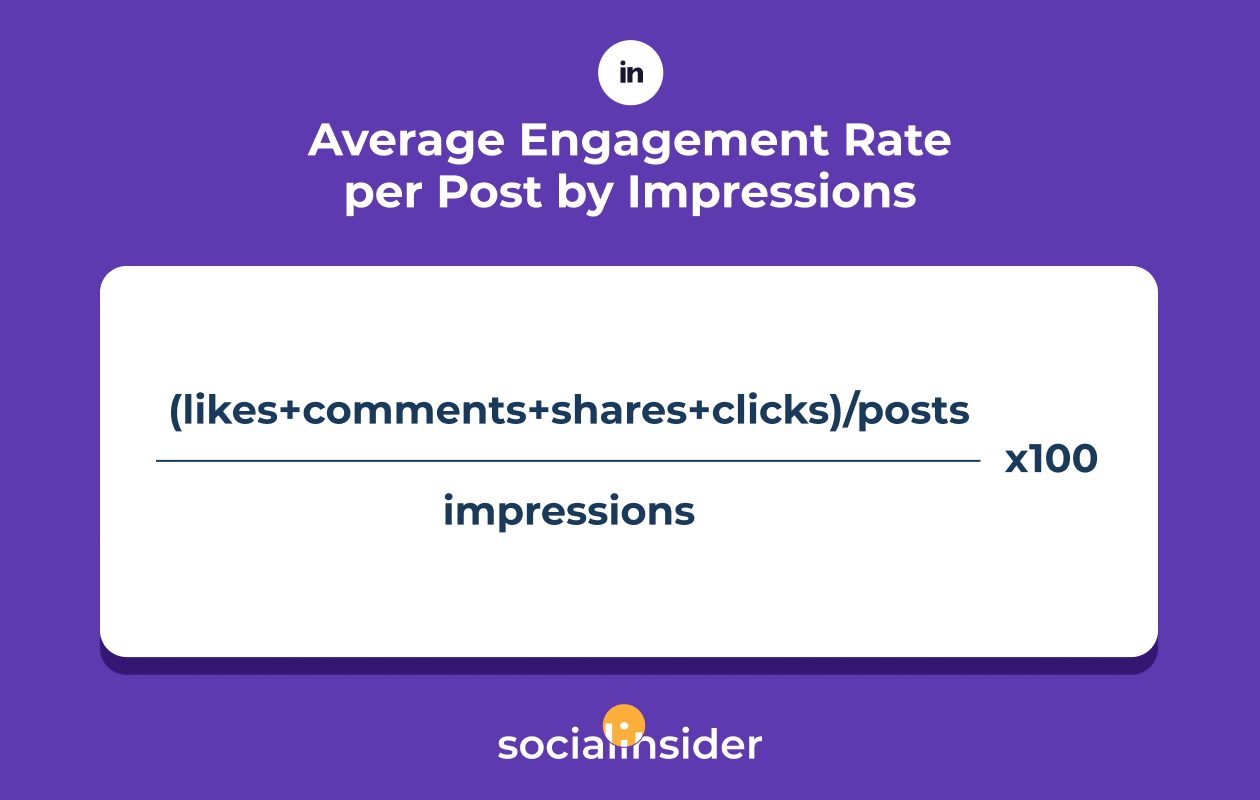
The platform weighs interactions differently than other social networks. Unlike the Facebook engagement rate, for instance, which is calculated by followers, LinkedIn engagement uses impressions because that is a much more accurate metric given LinkedIn's algorithm.
What is a good engagement rate on LinkedIn? Let's look at the averages according to Socialinsider data.
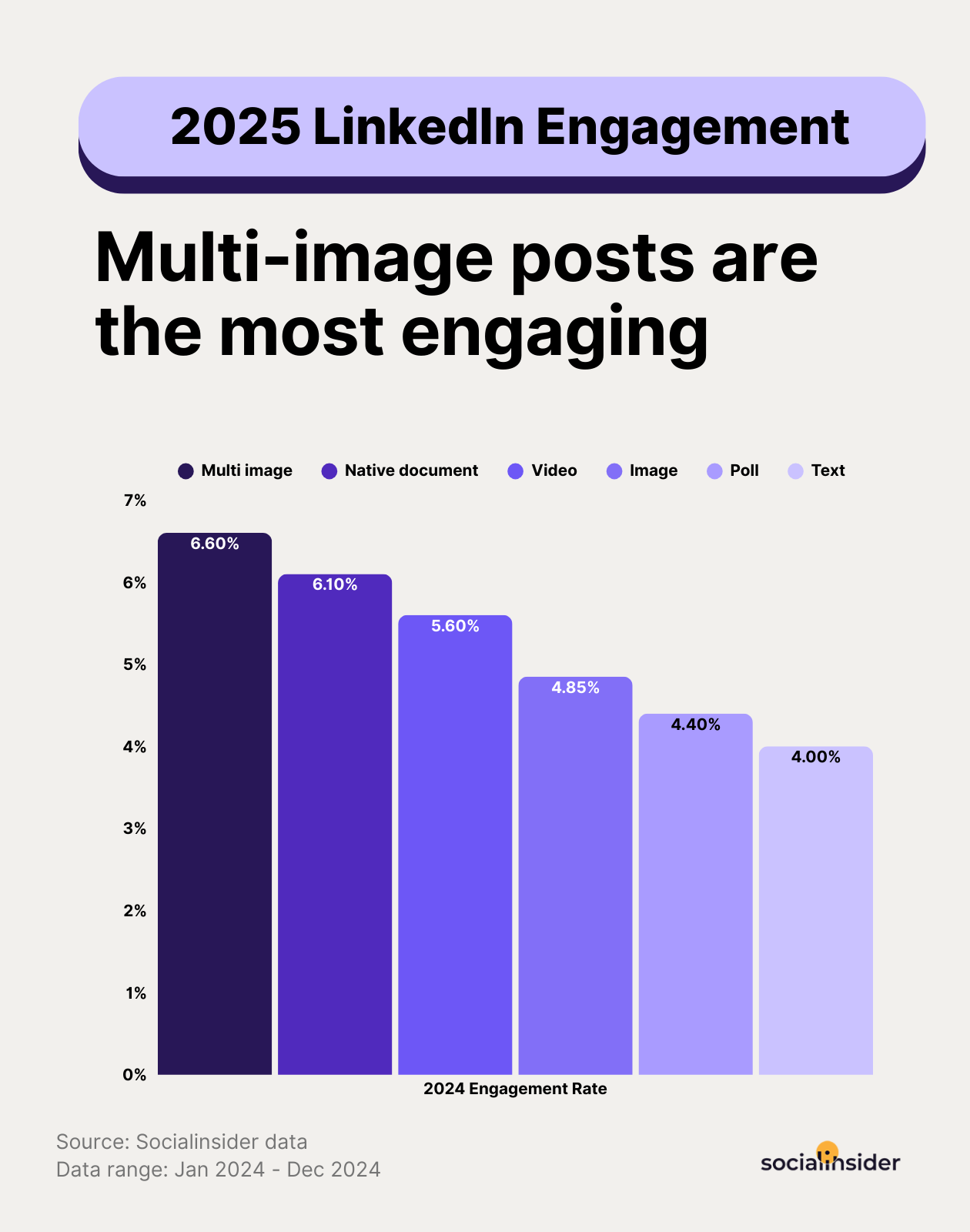
Given the above, anywhere around over 4% is a good value to work towards for your LinkedIn engagement rate in 2025.
It's important to look at industry benchmarks, but it's also key to understand your own metrics and improve them.
Why is it important to track engagement on LinkedIn?
Engagement isn't just about vanity metrics but about building relationships and growing your brand. There's a lot of competition for people's attention and time on social media, and you can stand out only by paying close attention to what works and what doesn't. And it pays off.
Higher engagement rates often translate into more meaningful connections, brand awareness, leads, and even closed deals.
Here's why measuring LinkedIn metrics should be a priority.
Optimize for the LinkedIn algorithm
The LinkedIn algorithm heavily favors content that drives meaningful interactions.
When you track and improve engagement rates, you're not just collecting vanity metrics – you're actively influencing how the platform distributes your content.
Higher engagement rates signal to LinkedIn that your content deserves more visibility, creating a positive feedback loop.
Improve content effectiveness
Gone are the days of posting and praying. When you systematically track engagement on LinkedIn posts, patterns emerge that transform your content strategy.
Through careful analysis and LinkedIn statistics, you discover which topics ignite meaningful discussions in your professional community and which formats capture attention most effectively.
Understand your professional community
Think of engagement metrics as your direct line to understanding your audience's mindset. Every like, comment, and share tells a story about what matters to your professional network.
You get valuable insights about:
- Pain points your solutions could address
- Interests within your community
- Industry trends (before they become mainstream)
- Gaps in current content strategy
This intelligence helps you position your LinkedIn presence as a valuable resource, not just another voice in the professional crowd.
Discover business opportunities
Here's what you discover when you actively monitor your LinkedIn engagement:
- Potential leads engaging consistently with your content
- Partnership possibilities emerging through thoughtful interactions
- Quality recruitment candidates showing interest in your company posts
- Real-time market feedback through comments and discussions
Get better business outcomes
Tracking engagement isn't a passive exercise but a means to get real improvements. Use insights to:
- Refine your content strategy
- Find the best posting times
- Identify successful content patterns
- Improve your LinkedIn SEO performance
- Finetune social media personas
- Build stronger connections
- Optimize conversation rates
12 Tips to increase engagement on LinkedIn
Let's talk about what actually works on LinkedIn in 2024, not just what should work in theory.
The 12 tips below aren't just based on hunches – they're proven tactics backed by extensive testing, real LinkedIn benchmarks, and engagement insights.
#1. Transform your team into brand ambassadors
Want to know one of the most underutilized secrets to boost your LinkedIn engagement? It's employee advocacy, a powerful strategy that can dramatically improve engagement rate on LinkedIn while showcasing your company culture authentically.
When your team shares behind-the-scenes content and company updates, they're not just boosting visibility, they're humanizing your brand.
For example, Adina Jipa, Socialinsider's Founder, consistently shares authentic team moments and company milestones. Her recent post about team challenges and growth got engagement not because it was polished but because it was real.

Joel Gascoigne, Buffer's CEO, demonstrates another effective approach. His post about launching a newsletter shows how leaders can create engagement by being open about their processes and thoughts.
By sharing insights into how he operates while building "a long-term, independent, profitable business," he builds trust and authority with his audience.

Also, take notes from HeyOrca's Social Media and Content Manager, Gaia Osborne. She shares industry insights and company event participation while crediting team members and other companies. These valuable updates create a ripple effect of engagement across multiple networks.
When implementing employee advocacy programs, encourage authentic sharing and make it easy through guidelines, templates, and ideas.
#2. Engage with other people's content
LinkedIn engagement is not all about pushing out content — au contraire.
One of the most effective ways to boost your LinkedIn engagement comes from being an active participant in conversations.
When you engage with other thought leaders in your industry, you're not just being social, you're strategically positioning your brand in valuable conversations.
Take Socialinsider's approach, for example. Our social media team has a specific KPI to engage meaningfully with at least four industry experts daily.
Here's an example below, in which they offered a witty response to Samantha Robinson from Scrappy Lizard Marketing. This got additional engagement and visibility, creating a ripple effect.
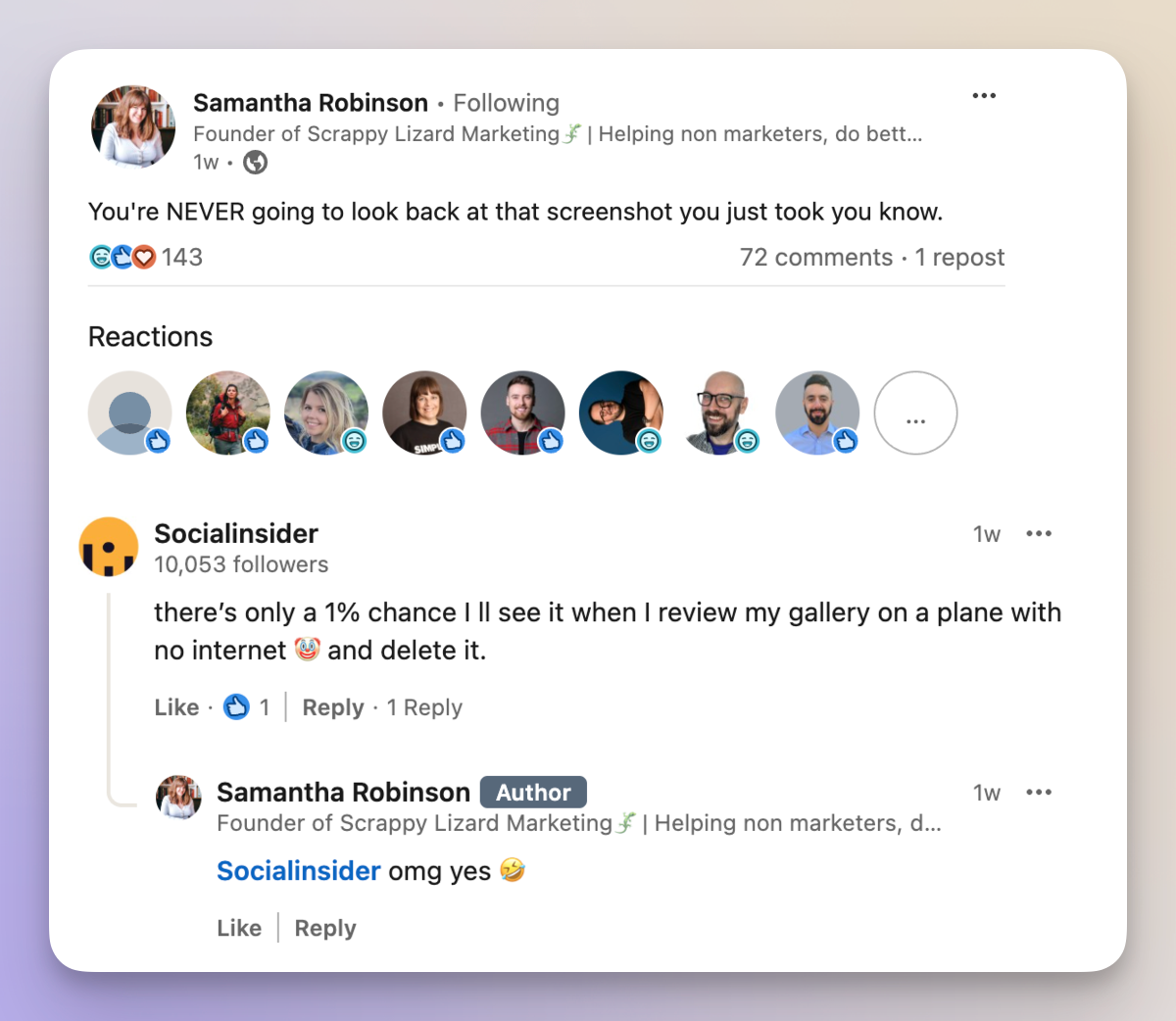
Identify your target SMEs, such as industry thought leaders, complementary service providers, notable clients, and relevant influencers.
Engage authentically with them regularly by adding value to the conversations, sharing relevant insights, using humor when appropriate, and keeping interactions genuine and personal.
#3. Leverage polls and multi-image posts for more impressions and likes
The numbers don't lie: some content formats are more efficient at driving LinkedIn engagement than others.
Our recent analysis at Socialinsider reveals that polls generate the highest impression rate on LinkedIn in 2025.
Polls work exceptionally well because they require minimal effort from users to engage, create instant interaction opportunities, and spark discussions in comments. Due to quick engagement signals, they also show up more frequently in feeds.
Similarly, multi-image posts consistently outperform other content formats across all page sizes when it comes to generating likes.
Multi-image posts work well because they create a narrative through visual storytelling and keep users engaged longer as they swipe — and we've established that engagement breeds engagement.
You can provide more value through a multi-image post as they allow for detailed explanations or visually appealing step-by-step guides.
Here are a few LinkedIn poll best practices:
- Keep options clear and concise
- Run polls for 3-5 days (sweet spot for engagement)
- Engage with comments during the polling period
Based on Socialinsider's experience, here's what to do for powerful muti-image posts:
- Use 3-5 images for optimal engagement
- Ensure each image can stand alone
- Create a clear visual progression
- Include strong calls-to-action
#4. Use text-based posts to drive comments
Think you need fancy graphics or professional videos to boost your LinkedIn engagement? Not necessarily the case.
Simple text-based posts can be engagement goldmines when crafted correctly.
Text posts work because they tap into something fundamental: people's desire to share their experiences and opinions. Look at a few good examples from various brands.
Plot's simple question about social media managers dreaming of going off-grid garnered significant engagement because it touched on a universal feeling in the industry.
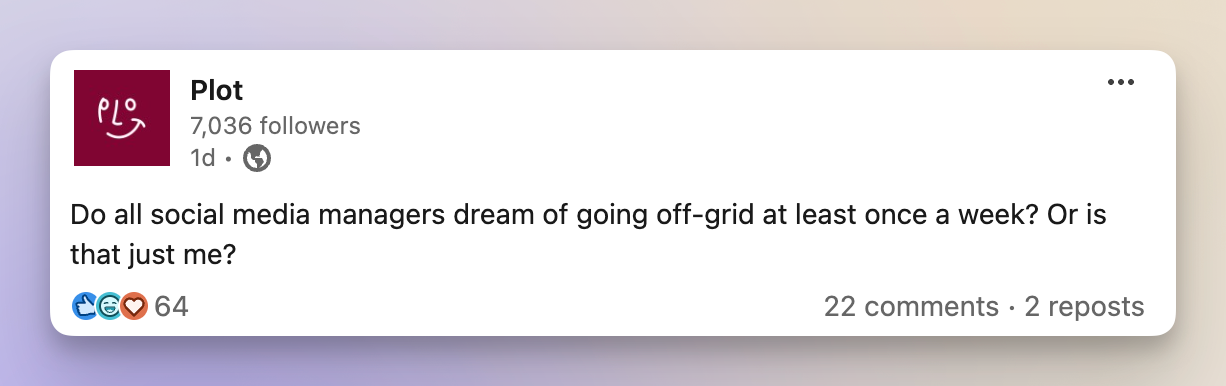
Monzo Bank's post below hit an engagement sweet spot because it turned common office frustrations into shareable content that everyone could relate to.
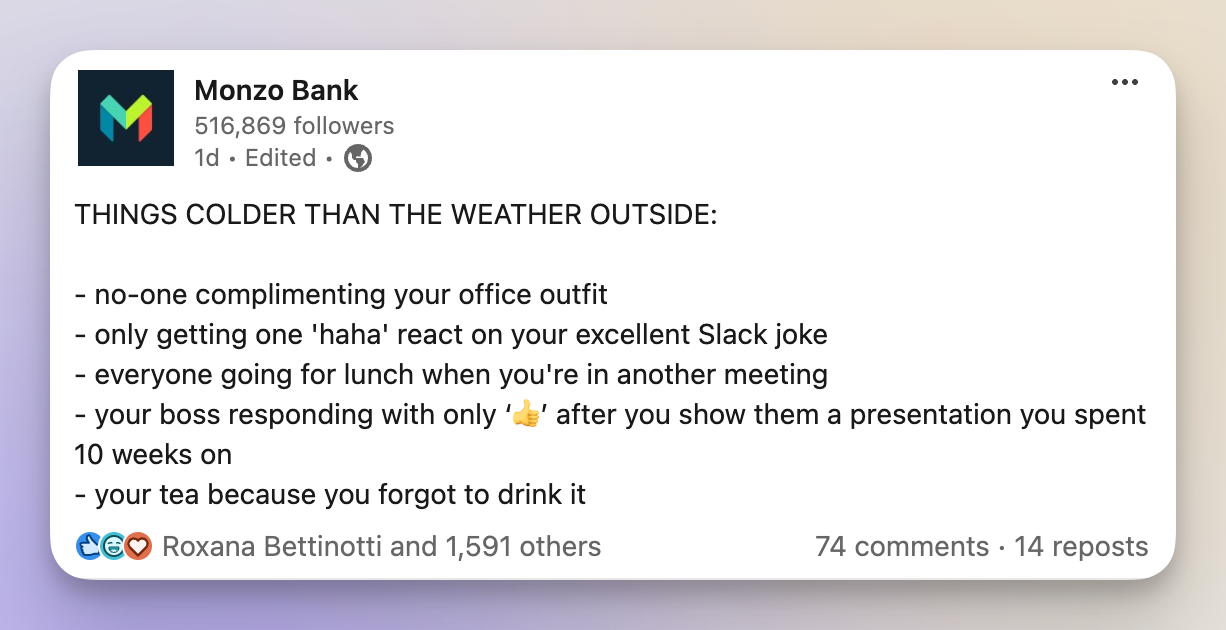
HubSpot's post about scheduling a "1x1 (yap sesh)" with a "work bestie" received a lot of reactions by making corporate culture feel human and approachable.
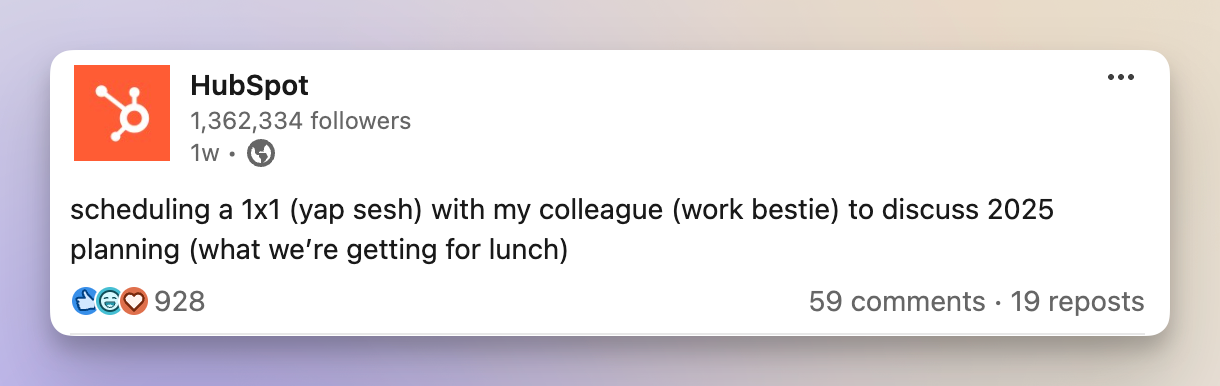
Text posts drive comments because they are easy to read and understand quickly.
Make them relatable, humorous, and authentic. Use conversational language, ask engaging questions, and break up text visually. Avoid long paragraphs, jargon, and formality, as these are engagement turn-offs.
#5. Tag and mention others to amplify reach
When done right, tagging and mentioning others on LinkedIn can significantly boost your content's reach and engagement rate.
Take a look at how we do it at Socialinsider. In the post about zero-click content, we tagged Amanda Natividad and mentioned SparkToro, which:
- Credits the original source
- Expands content reach to new audiences
- Creates valuable professional connections
- Encourages engagement from the mentioned parties
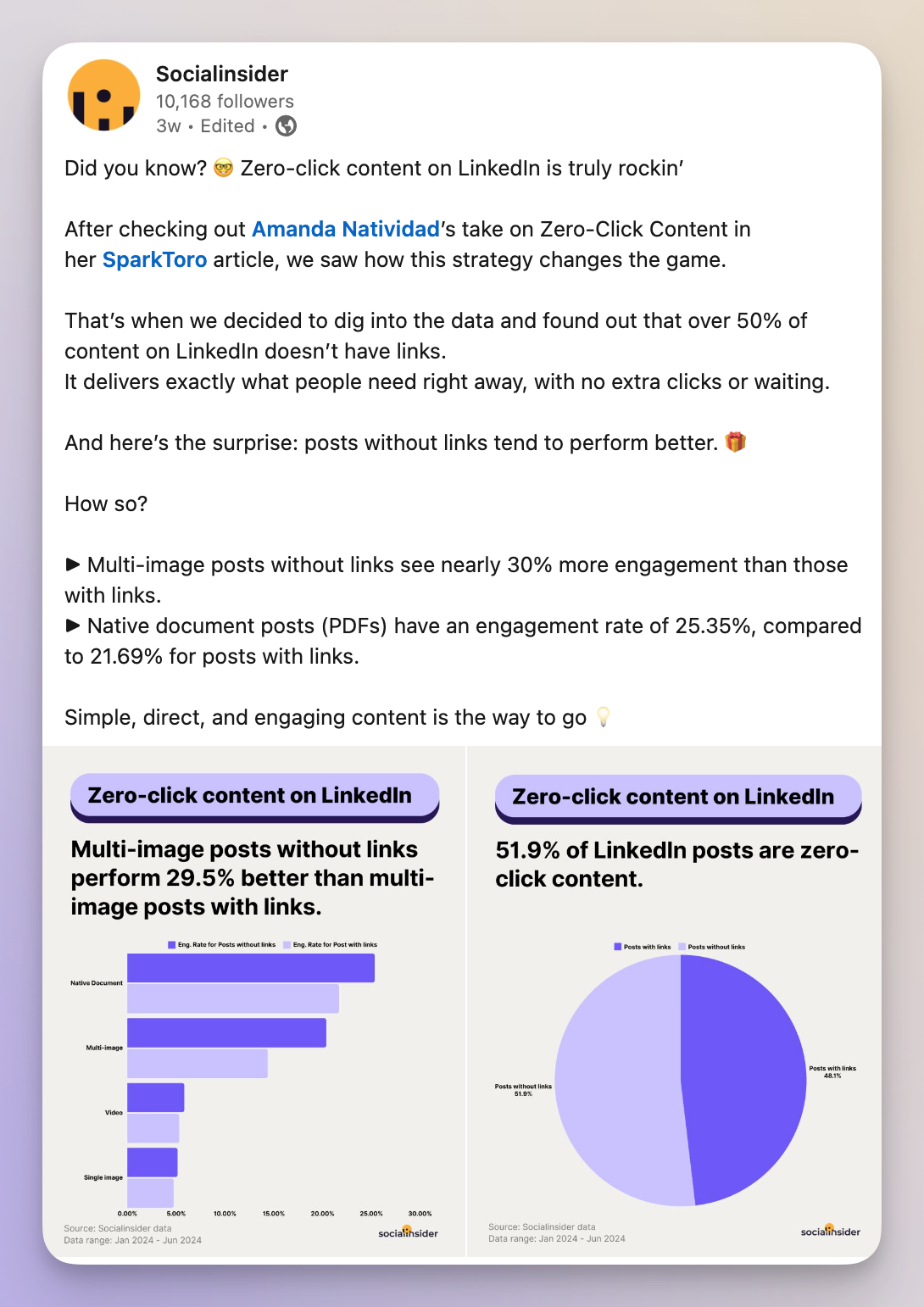
Don't just mention people and brands, but always add context. Explain why you're mentioning someone, make the connection clear, and add value to the conversation (not just butt in).
A few best practices to keep in mind to leverage tags and mentions effectively:
- Tag relevant people only;
- Ensure natural fit with content;
- Use tags sparingly;
- Maintain professional tone;
- Respect others' expertise;
- Give proper credit.
Doing this wrong can have the opposite effect and damage your brand reputation. What to avoid by all means:
- Random tagging for attention;
- Excessive multiple tags;
- Tagging without context;
- Forcing connections.
#6. Respond to LinkedIn comments and messages
We talked about commenting on SME's posts, but don't forget to engage on your own page — beyond just posting.
When someone takes the time to comment on a post, they pay you a great compliment. They show they are interested and want to interact. Don't let it go to waste.
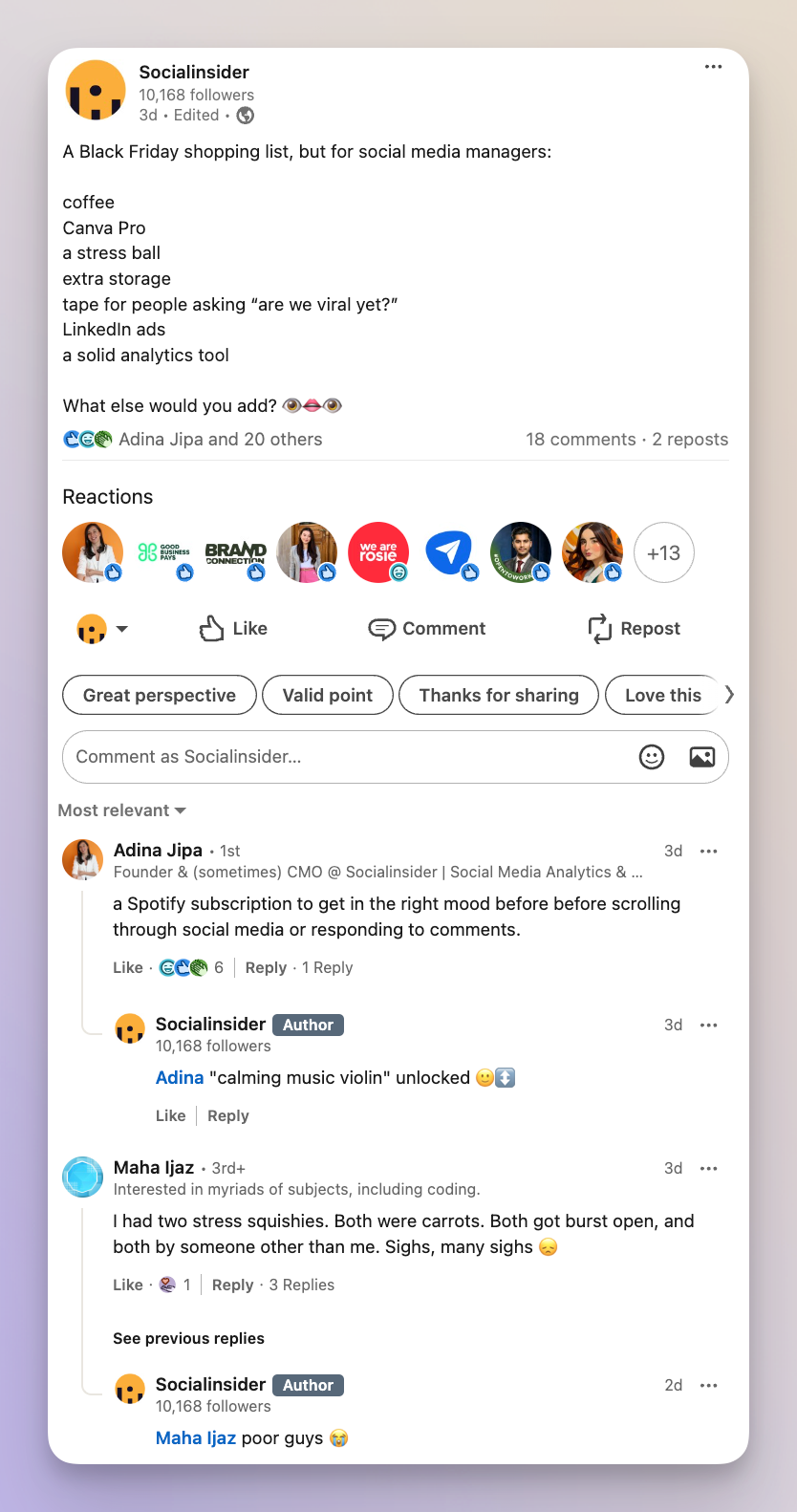
When you respond to comments, you're:
- Doubling the comment count naturally
- Increasing post visibility in the algorithm
- Encouraging others to join the conversation
- Building genuine professional relationships
If you pay attention, you'll notice that the most successful brands and influencers on LinkedIn don't just reply with a generic "Thank you!". They build on the original comment, add new insights, and ask follow-up questions.
#7. Play by LinkedIn's algorithm's rules
Let's talk about working with the LinkedIn algorithm, not against it.
Now, no one knows all the algorithms' secrets (except its creators) — especially given its dynamic nature, but at Socialinsider, we've tested and analyzed what works, and we're sharing the tea.
Here's what we've learned works for maximizing engagement and reach:
- Strong opening hooks;
- Clear headlines and text on visuals;
- Bullet points or numbered lists;
- White space for readability;
- Professional visuals;
- Valuable, actionable information;
- Relevant hashtags (3-5 maximum);
- Post timing aligned with audience activity — more on this below;
- Engagement elements: CTAs, questions, polls, mentions, etc.
What LinkedIn loves and transforms into further engagement:
- Early interactions on the posts (the first 2-3 hours are crucial);
- Comments from relevant professionals;
- Shares with added insights;
- Sustained conversation.
#8. Post when your audience is most active
Timing can make or break your LinkedIn engagement. While conventional wisdom suggests posting during business hours, finding your optimal posting times is more nuanced.
The first step is looking at the data to understand your audience's behavior patterns.
LinkedIn analytics tools provide detailed insights into when your posts receive the highest engagement rates, not just views — that's an important distinction. It's one thing for people to be online and quite another for them to pay attention and engage.
While you might find posting best practices, the reality is that every industry and audience is different.
B2B companies often see higher engagement during business hours, while global tech companies might find success in off-hours due to time zone differences. Your analytics tool can help you identify audience-specific patterns and adjust accordingly.
Here are a few things to monitor:
- Track engagement rates by time and day;
- Monitor comment timing patterns;
- Analyze competitor posting schedules;
- Identify engagement trends.
#9. Optimize your LinkedIn company profile for SEO
Your LinkedIn presence isn't just about looking professional – it's about being discoverable.
While many focus solely on engagement through LinkedIn posts, optimizing your company profile for LinkedIn's search algorithm can significantly boost your visibility.
Start with the fundamentals that influence LinkedIn's SEO:
- Custom URL with your company name
- Keyword-rich company description
- Industry-specific specialties section
- Complete location information
- Detailed products/services tab
Think of your profile as a landing page for your industry expertise, one that is meant to convince people that they're in the right spot for what they're looking for. If you're browsing others for inspiration or research, consider using LinkedIn private mode to view profiles discreetly without revealing your identity.
For example, the Socialinsider LinkedIn company page is optimized for the keywords we know matter to our audience — and we haven't forgotten about inserting the right words in the banner either.
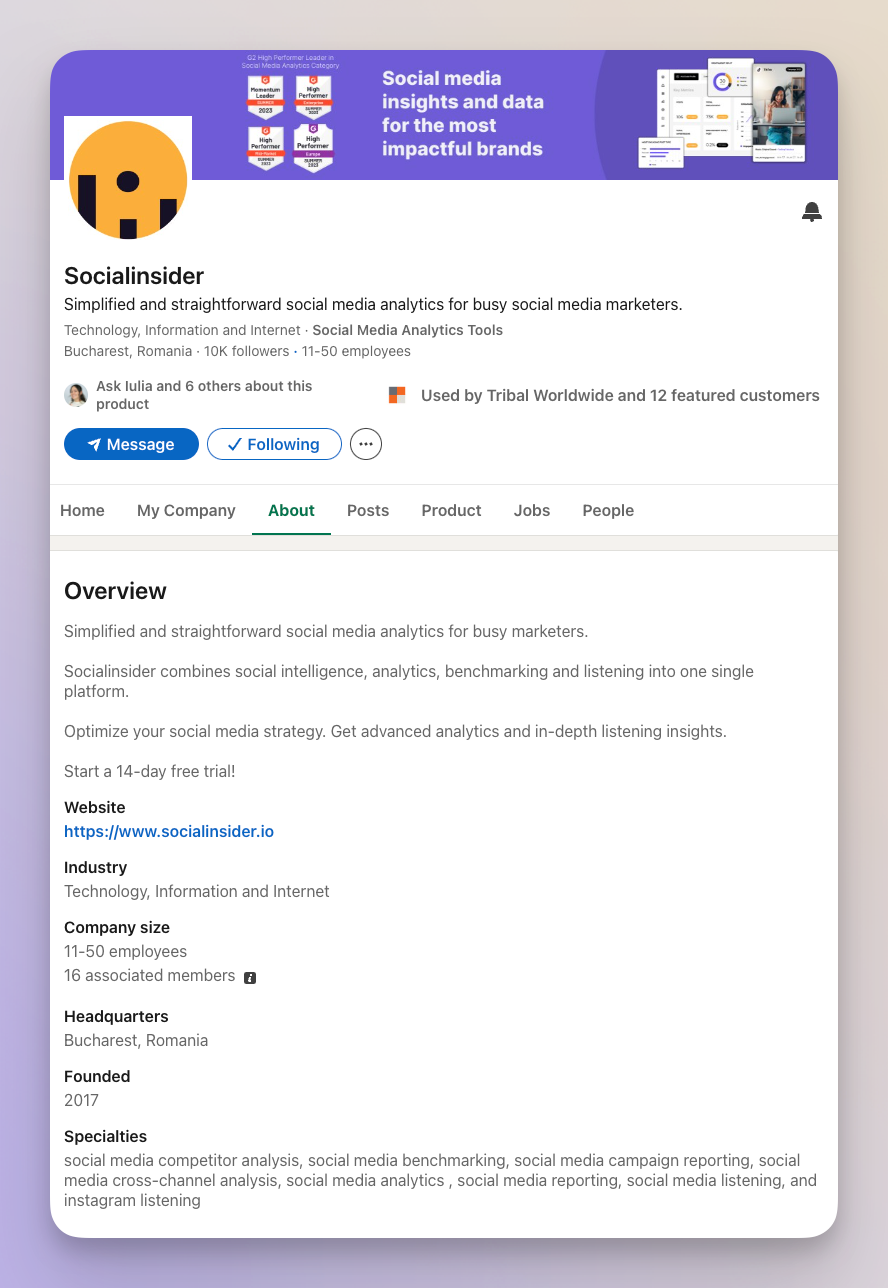
#10. Use various content formats
We showed you that polls and multi-image posts perform best in terms of engagement. But don't discard the other content types on the list. Native documents, images, videos, texts, links, and post shares are as valuable for building a dynamic and diverse feed.
For example, Socialinsider benchmarks show that video is the most shared content on LinkedIn, while native document and image posts have seen a rise in engagement levels in 2024 compared to previous years.
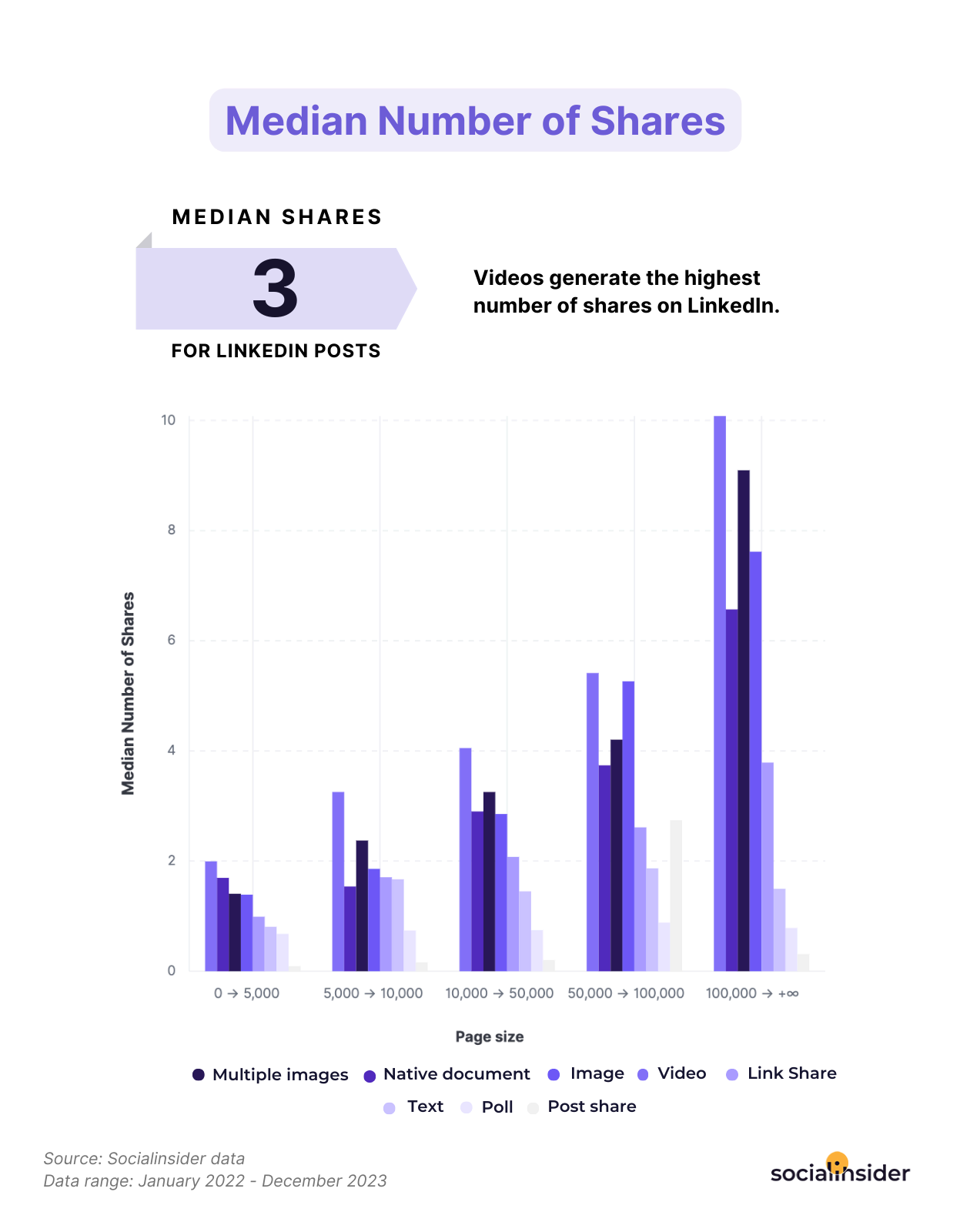
When building your LinkedIn content calendar, take into account that different formats serve different purposes:
- Videos capture attention in a crowded feed
- Infographics simplify complex information
- Multiple-image posts tell progressive stories
- Documents share detailed insights
- Text posts spark discussions
Even if having a diverse feed is recommended, remember that quality trumps quantity. It's better to excel at two or three content types than to produce mediocre content across all formats.
#11. Use memes strategically (if on-brand)
While LinkedIn is primarily a professional platform, strategic use of memes can humanize your brand and drive engagement.
When done right, memes break through professional monotony, create relatable moments, and drive quick engagement, such as shares and comments.
However, there's an art to doing it right.
- Maintain clean, safe-for-work content;
- Credit sources when applicable;
- Time posts for workday engagement;
- Use universal professional experiences (like PLM's "quick post" request);
- Keep it industry-relevant (like Planable's Canva-related meme).
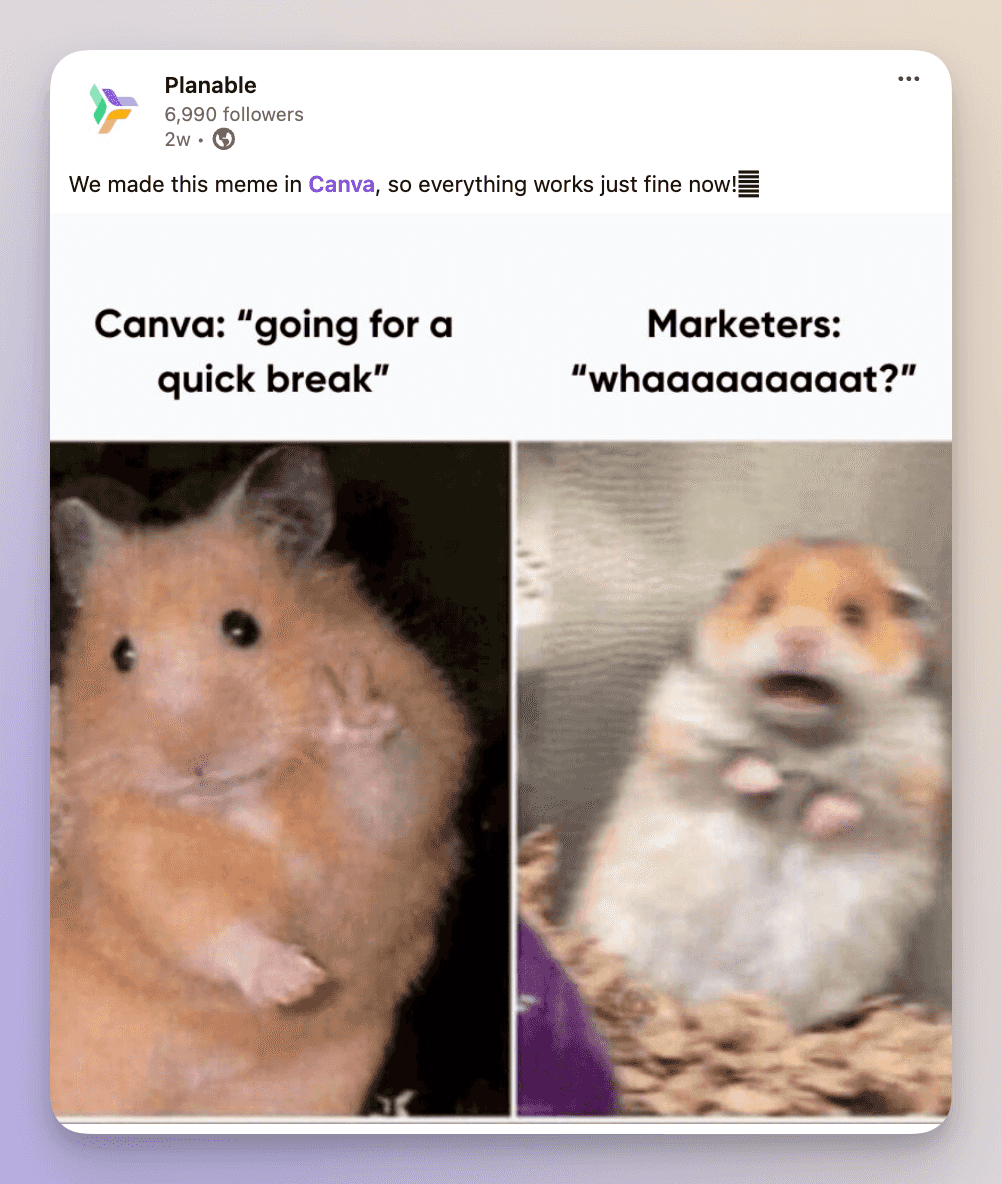
Avoid forcing memes into serious topics, overusing them, and trading in brand values for humor.
#12. Analyze and adjust your LinkedIn strategy
What works today might not work tomorrow — not only because social media algorithms are dynamic but because your audience is, too.
Regular analysis of your LinkedIn performance isn't just good practice but is essential for maintaining and improving your engagement rates.
Here are key metrics to track:
- Overall engagement rate;
- Comments per post;
- Share and save rates;
- Reaction patterns;
- Comment quality and sentiment;
- Best and worst performing formats;
- Optimal posting times;
- Most engaging topics;
- Hashtag effectiveness;
- Follower growth velocity;
- Impression trends;
- Competitor benchmarks;
Based on LinkedIn metrics, you can adjust the format mix, refine the topic selection, fine-tune tone and messaging, improve CTAs, and strengthen community management.
At Socialinsider, we review our LinkedIn strategy quarterly to ensure it stays effective and responsive to changing audience needs.
Final thoughts
Improving your LinkedIn engagement isn't about implementing all tips at once. Start with the tactics that align best with your brand and resources, then expand as you see results. Test, measure, and adjust your approach using analytics tools to understand what works for your specific audience.
Whether you're aiming to build thought leadership, generate leads, or strengthen your professional community, being consistent and monitoring outcomes provide a solid foundation for success on LinkedIn in 2025 and beyond.
FAQs on LinkedIn engagement
What is a good engagement rate on LinkedIn?
According to Socialinsider data, LinkedIn engagement rates have increased significantly, showing a 44% year-over-year growth. The current average engagement rate sits at 3.85%.
Based on this benchmark, here's how to evaluate your performance:
- Below 2%: Needs improvement;
- 2-3.85%: Average performance;
- 3.85-5%: Above average;
- 5%+: Great performance.
Analyze your competitors in seconds
Track & analyze your competitors and get top social media metrics and more!
You might also like
Improve your social media strategy with Socialinsider!
Use in-depth data to measure your social accounts’ performance, analyze competitors, and gain insights to improve your strategy.



