Socialinsider Product Updates - June
LinkedIn metrics have never been easier to explain to your team and clients. Here's what's new at Socialinsider.

It's time for those end-of-month reports. The struggle is real 🥹 Great news - Socialinsider is here to help!
I hope July is good to you!
1. LinkedIn Metrics:
We really hope you're not tired of these metrics updates because we're definitely not.
As you may already know, the metrics project is still going strong. And June was the LinkedIn month. What does it mean?
Well, you can now check the definition and formula for each LinkedIn metric. The reports are also in tune with the dashboard.
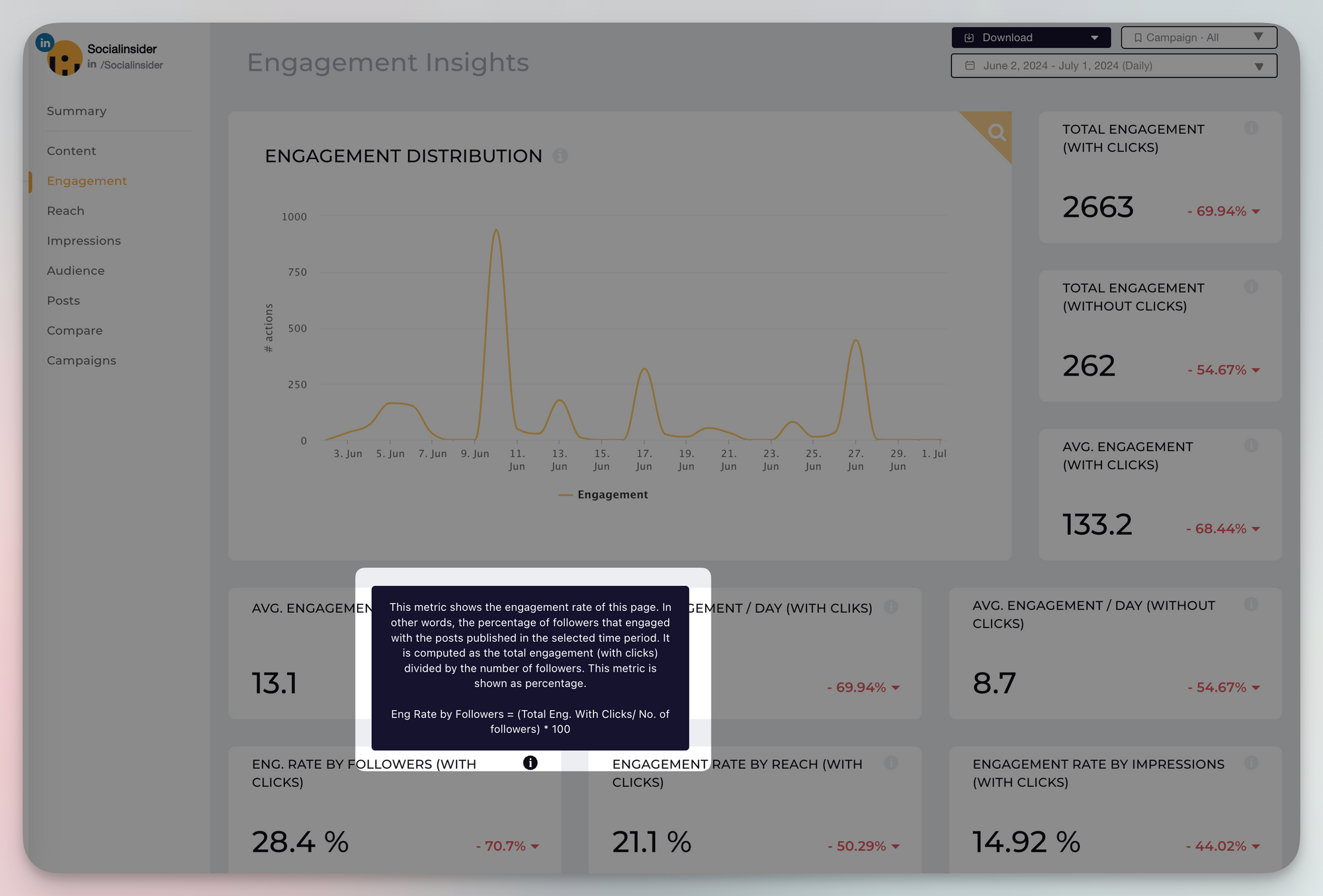
For a better understanding of the metrics and a more accurate competitive analysis, we have now updated the metrics that may include the number of clicks.
As an example, LinkedIn engagement is computed as the sum of reactions, comments, shares, and clicks (for your own page). For a better competitive analysis, we show this metric in both ways: Engagement with clicks and Engagement without clicks.
The metrics that do not include the number of clicks are meant to be compared with competitors' metrics since clicks are only available for connected LinkedIn pages.
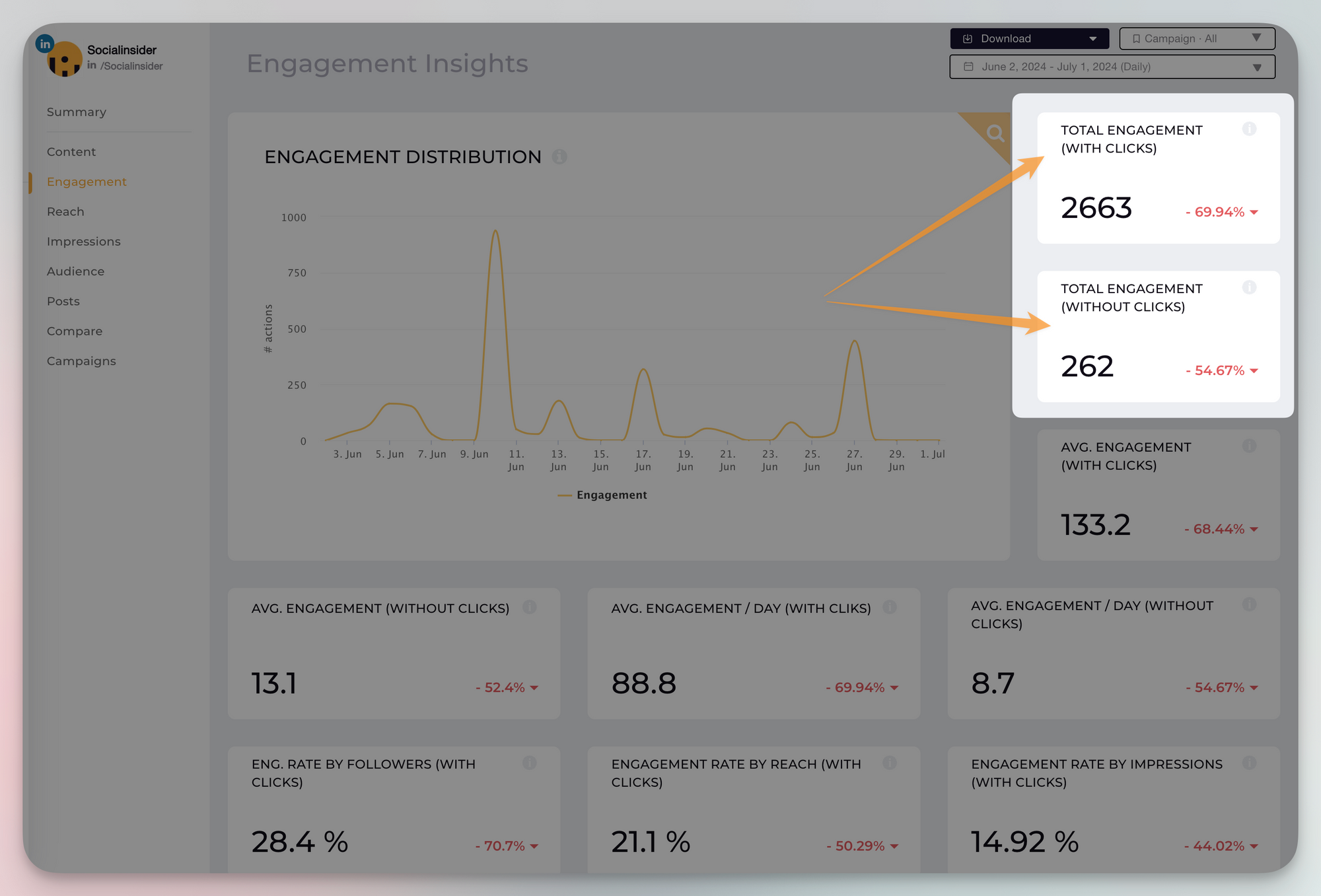
Moreover, on LinkedIn posts, we now show the number of reactions (they were called likes before). Reactions include: like, celebrate, support, love, insightful, and funny.
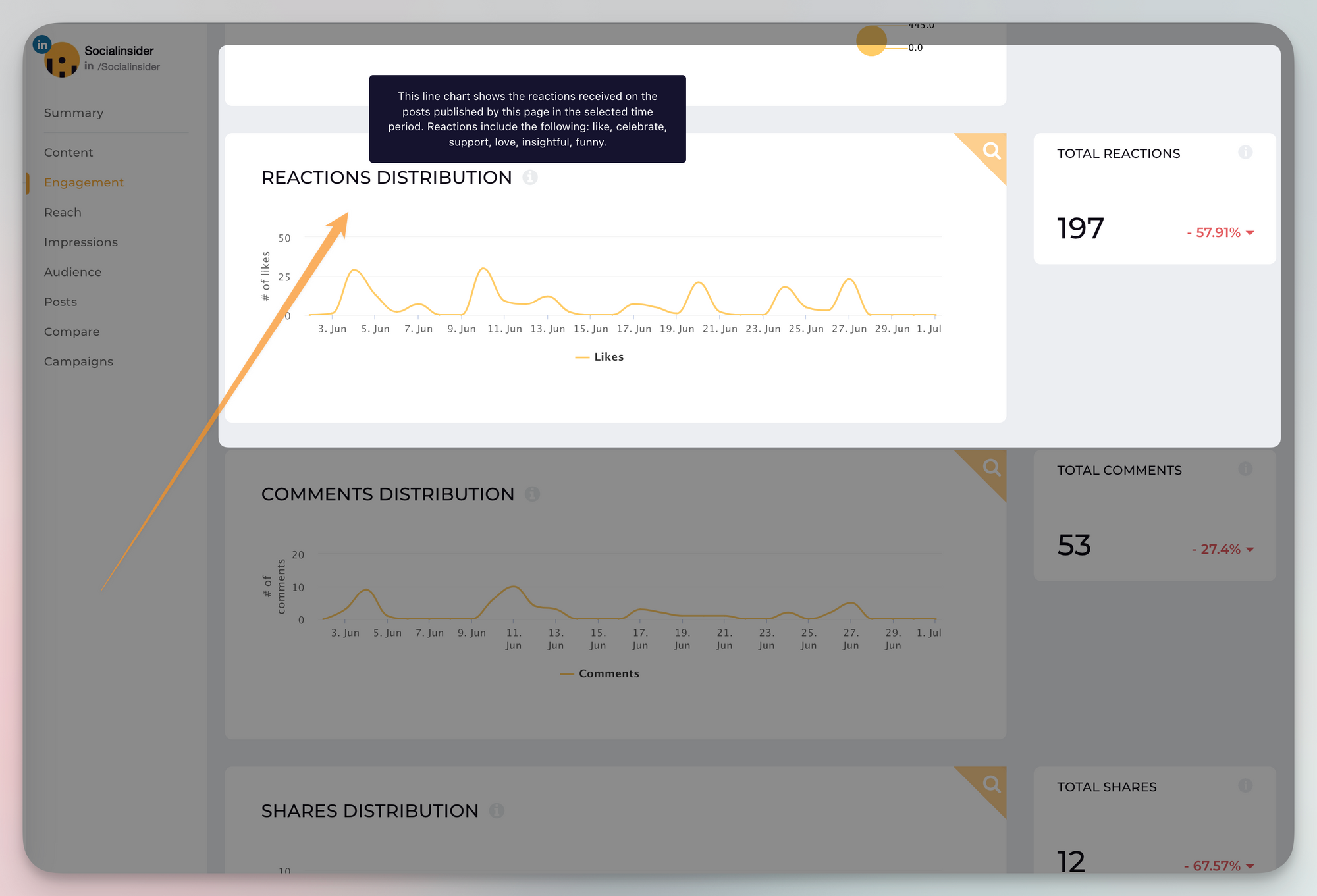
2. New Filters on LinkedIn Posts:
As you may already know, there are multiple types of LinkedIn posts: link shares, images, videos, polls, native documents, texts, multi images, and carousels.
In your Socialinsider dashboard, you can now filter all of them based on the type of post you want to see.
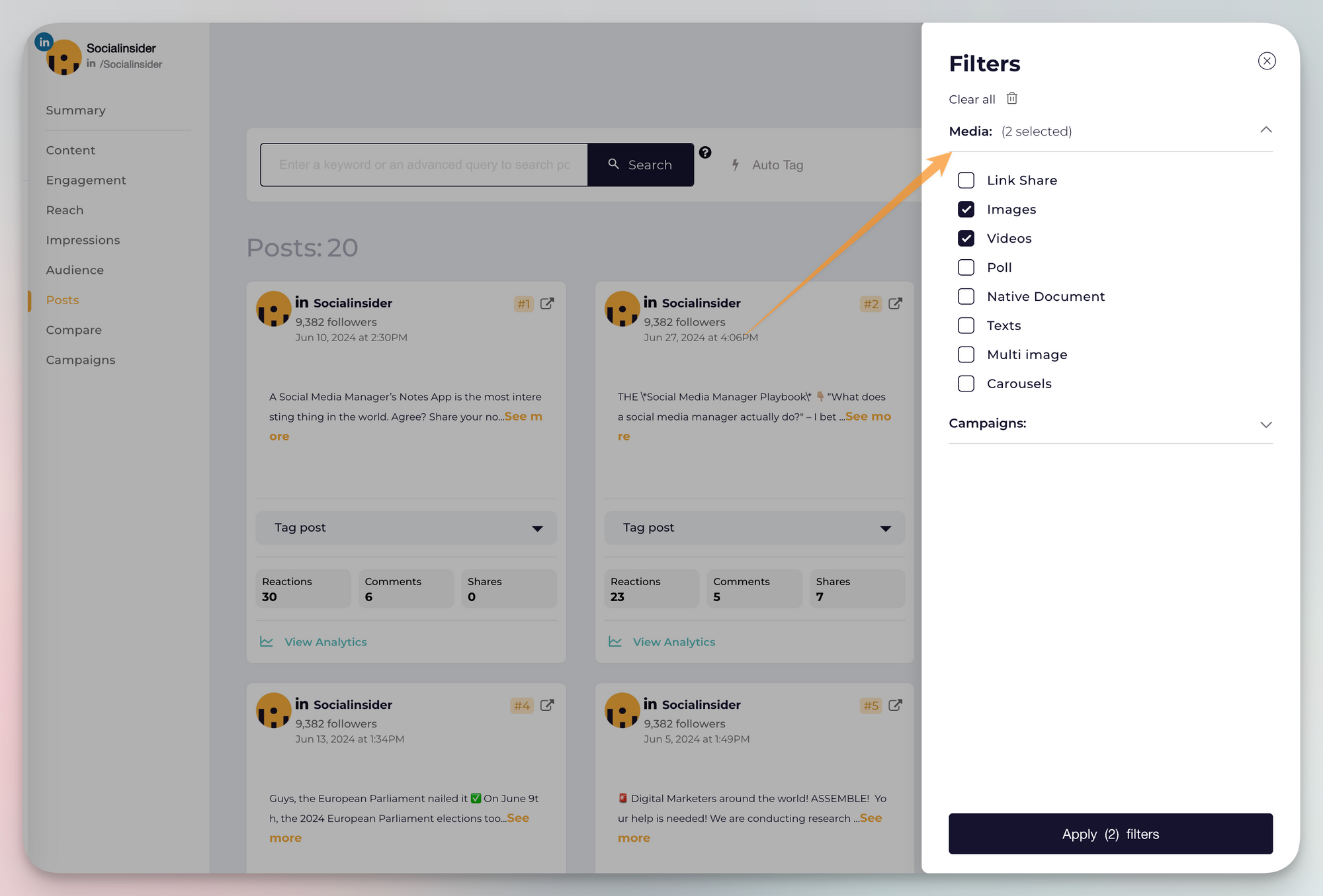
Product Improvements 🚀
- Socialinsider Help Center — This is a quick reminder that our help center has been updated — well, kind of. Whenever curiosity strikes or questions arise, our meticulously curated articles might come in handy. Check out our help center to see it for yourself.
Analyze your competitors in seconds
Track & analyze your competitors and get top social media metrics and more!
You might also like
Socialinsider Product Updates - November

Diana Gogolan
Dec 01, 2025
Facebook Views are here to stay 👀
Socialinsider Product Updates - October

Diana Gogolan
Nov 03, 2025
Meet Socialinsider AI: your new strategic friend. 🙌
Socialinsider Product Updates - September

Diana Gogolan
Oct 01, 2025
New in September: The updates you never knew you needed 🙌
Improve your social media strategy with Socialinsider!
Use in-depth data to measure your social accounts’ performance, analyze competitors, and gain insights to improve your strategy.
