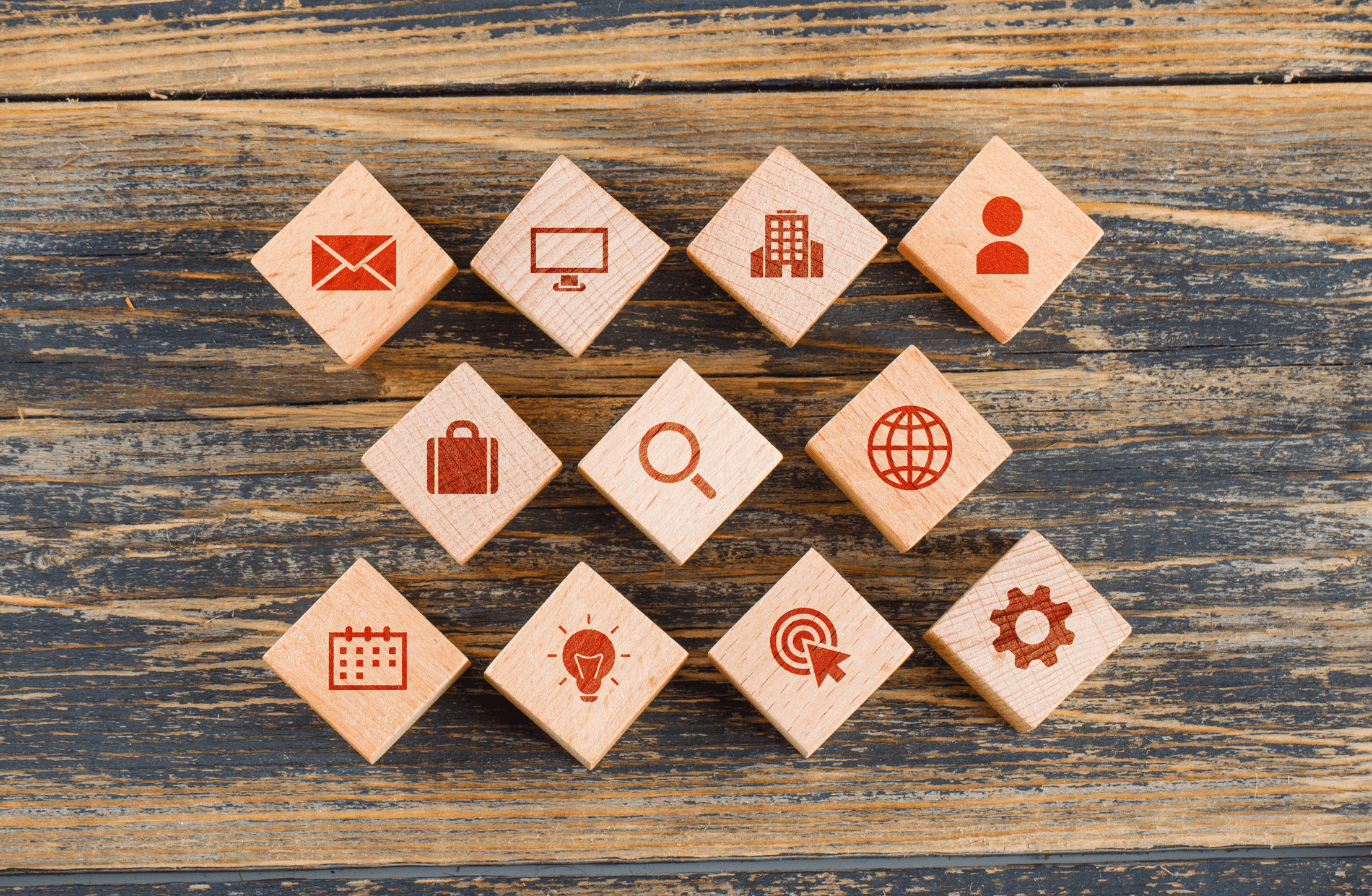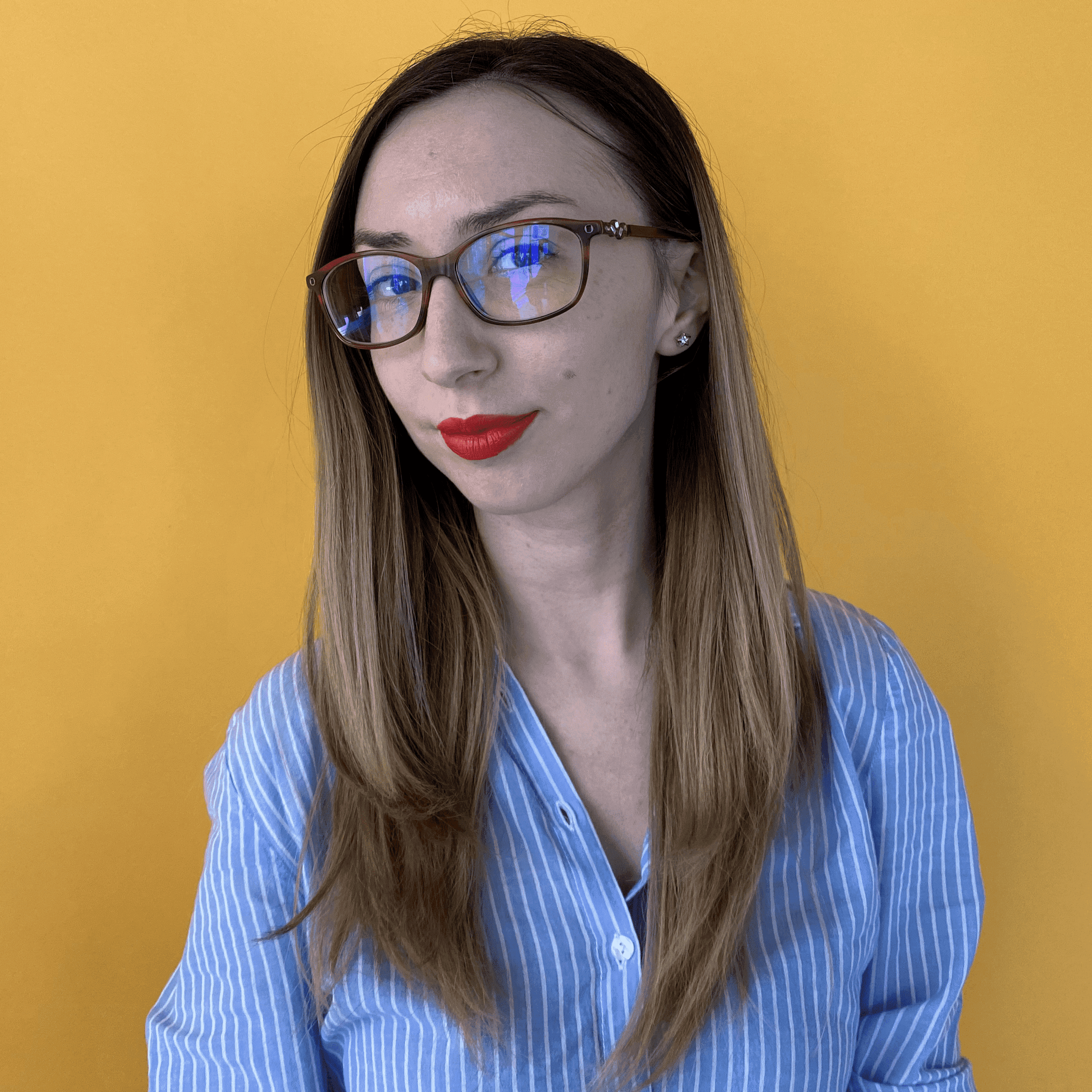How Does An Effective Social Media Dashboard Look - Data and Features Needed
Learn how to streamline social media management and reporting with an effective social media dashboard. Discover how to gather and use the data.

Navigating the fast-paced world of social media can feel overwhelming—even as someone who lives and breathes digital marketing every day. I’ve lost track of how many times I’ve juggled multiple tabs, platforms, and spreadsheets just to stay on top of campaigns. That’s why I genuinely believe in the power of a good social media dashboard. It’s not just another tool; it’s your command center—a single place to keep tabs on what really matters, spot trends before they go viral, and respond instantly when your audience does something unexpected.
In this article, I’ll break down what makes an effective social media dashboard and why it can be transformative for marketing teams of any size.
Key takeaways
-
What is a social media dashboard, and why do marketing teams need one? A social media dashboard gives marketing teams a single place to see what matters most—your key metrics, campaigns, and priorities—so you can stay organized, react quickly, and make better decisions without jumping between a dozen different tools.
-
What are the core components of an effective social performance dashboard? The core components of an effective social performance dashboard include real-time analytics, cross-platform integration, customizable reports, built-in scheduling, team collaboration tools, and competitive benchmarking—everything you need to understand performance and keep your workflow running smoothly.
-
How do social media dashboards differ based on needs? Social media dashboards differ based on needs because agencies, enterprise teams, single-platform creators, and competitive-focused marketers all require different features—whether that’s managing tons of clients, keeping data secure, getting deep channel insights, or tracking competitors across the industry.
What is a social media dashboard, and why do marketing teams need one?
A social media dashboard is a workspace that helps marketing teams keep track of their top priorities—whether that’s monitoring analytics or tracking campaign progress. While no dashboard replaces every tool, it offers a curated view of the most important data or tasks for your team, based on your chosen focus.
For marketers, the advantage is clarity: instead of digging through disconnected data or losing track of plans, with a consolidated performance dashboard you can easy acces the data that matters most, when you need it. This helps teams stay organized, measure impact, and make decisions with more confidence—even as platforms and strategies shift.
What are the core components of an effective social performance dashboard?
A clean tool, with an intuitive social media dashboard, is only as good as its features. Here’s what I’ve found essential in a highly effective social media management dashboard.
Real-time analytics and performance tracking
For when you want to track performance in real time, you need to be able to do that.
And obviously, we're talking about any type of data that you need. Here's what every effective social media dashboard contains:
- Engagement rates, reach, and impressions across all your platform (and allow you to view them all at one glance)
- Content performance by type, for example, Reels vs carousels, static posts or videos, educational content or entertaining content
- Audience demographic and follower growth to assess who’s really engaging with your content
And a very important part is to not only show you numbers, but get a notification instantly when something important happens, like if a reel is blowing up on Instagram, or a marketing campaign is tanking.
As Alfonso from Noxport explains: "One of the features that is quite interesting for me is the notification via email that something went viral. This is a very good feature because you don't have to go proactively to the tool and login and see what is going on."
Multi-platform integration capabilities
Managing multiple social media platforms through 5 different tabs is exhausting. An effective social media dashboard should pull in all your data from different platforms into one unified view, like Sociainsider’s dashboard here for Semrush.
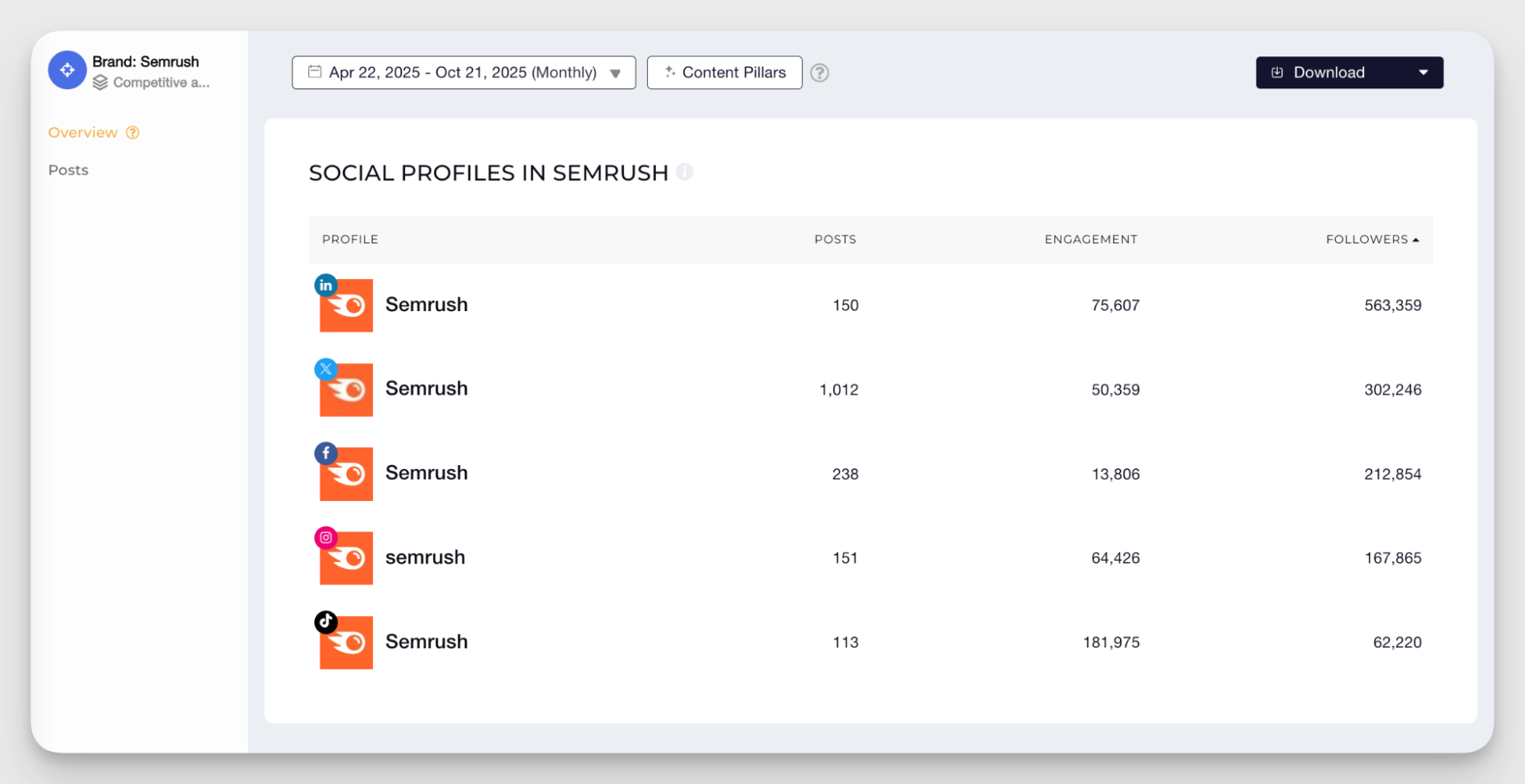
My advice? When choosing your social media analytics tool, look for a social media performance dashboard that:
- Lets you publish content and respond to comments without leaving the dashboard;
- Helps you manage your messages ;
- Provides cross-platform comparison - to see what’s working where.
The biggest advantage is ensuring you don’t miss out on any important interaction on any of your social platforms.
Customizable reporting and data visualization
Generic reports get generic results.
Oftentimes, I want to track impressions over likes for a certain social media campaign. Other times, along with engagement, I also want to analyze customer service response times.
This is where a dashboard with customizable reporting comes in.
It provides you custom reporting for the metrics that actually matter to you and your business’s bottom line, and it does so in an easy to understand manner with clear data visualizations.
If you’re looking for specific reports and easy-to-consume data, get a dashboard that provides,
- Clean charts and easy to scan tables that highlight trends
- The ability to drill down into specific metrics when you need them
- Export options in formats that you use - PDF, CSV, PowerPoint
As Chris from Axel Springer puts it, "The user interface and just the general UX with Socialinsider’s dashboard is quite straightforward, which compared to the complexity of other ones is much appreciated."
Performance reporting scheduling functionality
Manually gathering the data across multiple platforms is exhausting, I know. So, a platform that not only simplifies your reporting workflow by instantly gathering the data, but that also puts it all together in a nice presentation, of your chosen format and that gets delivered to your email at your desired frequency is well, a keeper, if you ask me.
And with Socialinsider, you can easily have that. Just saying.
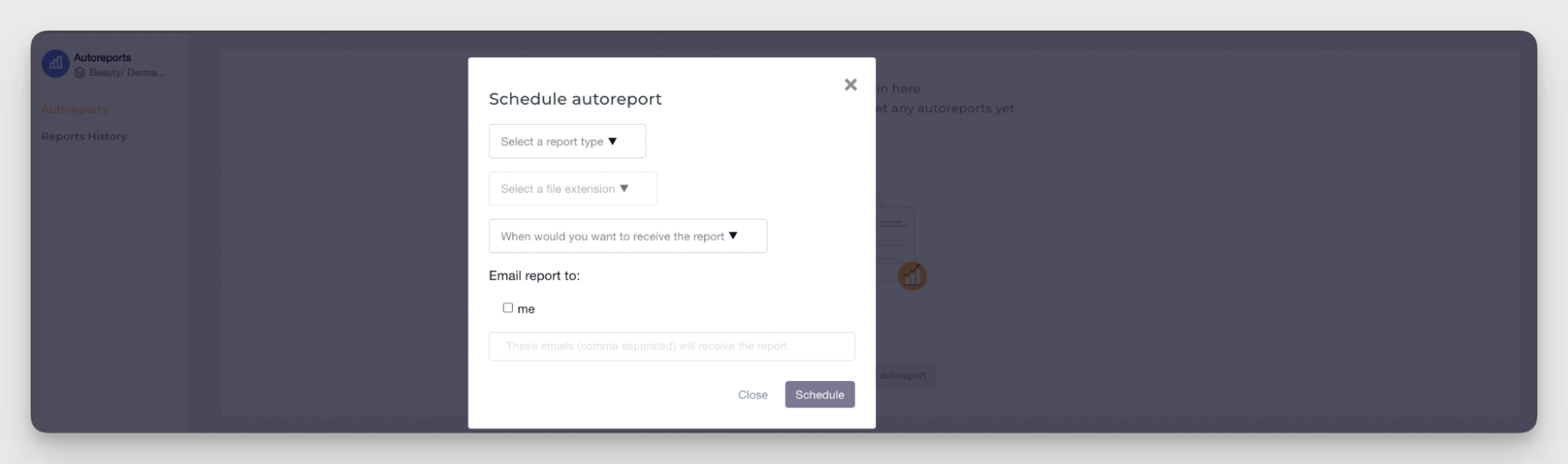
Team collaboration
Social media management is rarely a one-person job. If you’re working with a team (especially with freelancers and external contractors), you need a software that lets your entire team collaborate seamlessly.
Choose a dashboard that supports,
- Multiple users with different permission options - for example, you might want your freelance content creators to schedule posts, but only managers can publish them and track performance.
- Internal commenting, approval workflows, and task management
Helping teams to collaborate easily reduces miscommunication and bottlenecks in the content approval workflow.
Competitive benchmarking data
You can’t improve what you can’t measure. And if you don’t keep an eye on your competitors' strategies and social media performance, you can’t win.
Competitive benchmarking data is a core component for an effective social media dashboard. It lets you,
- Track your competitors profiles and compare their performance against yours, just like in the example below
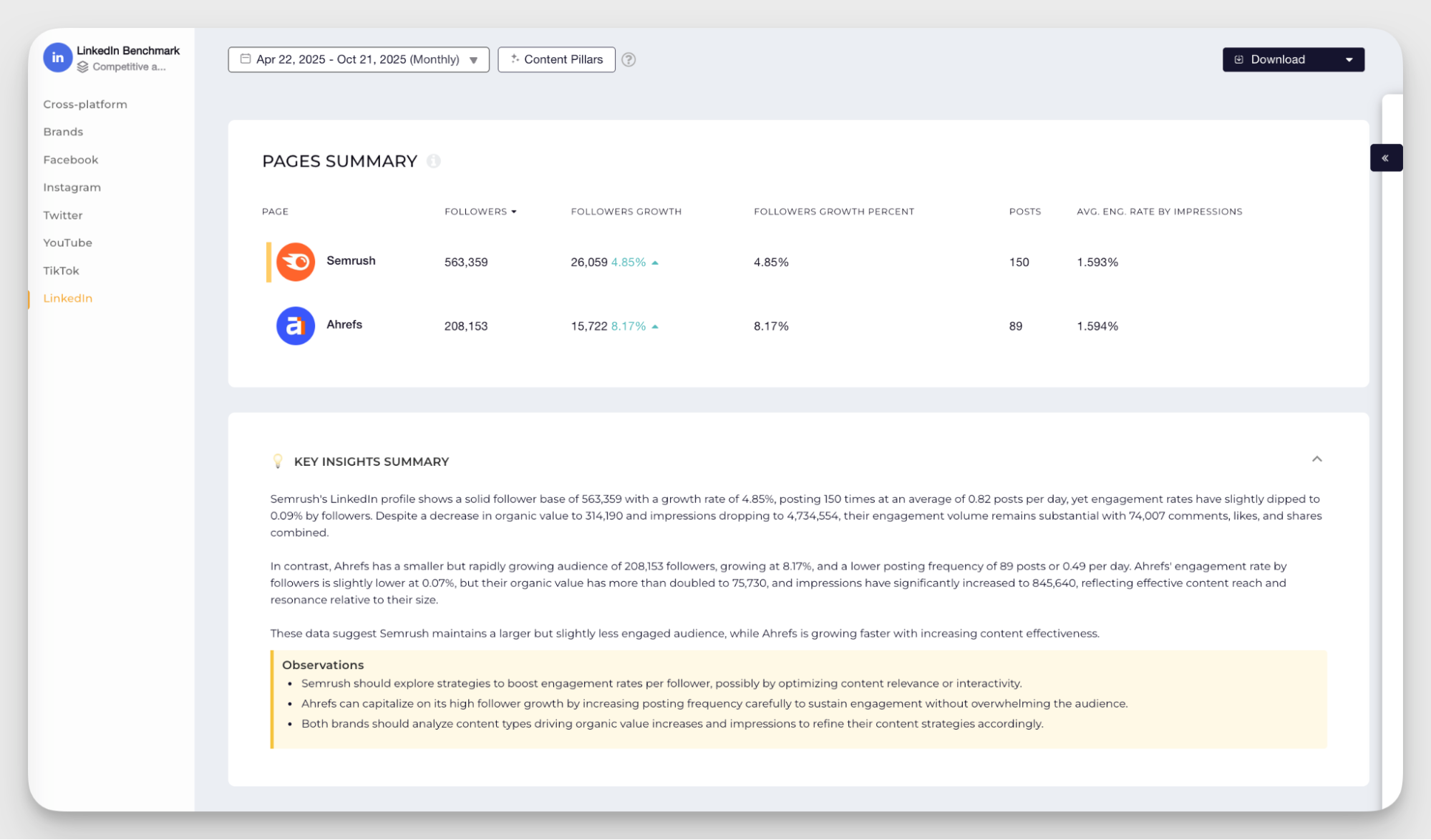
- Spot any content gaps and marketing opportunities you may have missed
Best social media dashboards for different needs
An effective social media dashboard isn’t a one-size-fit-all solution. There are different types of dashboards for different needs, so you need to choose one that fits your business model and goals.
Let’s discuss a few popular options that most companies use and their core features.
Best for agencies managing multiple clients
As an agency managing multiple clients, you’re often handling 50+ social media profiles simultaneously. For this you need an intuitive and easy-to-use dashboard that separates your clients work while also streamlining your workflow.
The right social media dashboard for agencies would include the following features,
- Multi-account management: You want your social media dashboard to manage multiple social profiles without asking you to switch logins (or risk cross-posting mistakes). A tool like Socialinsider’s allows you to manage 40+ client profiles with performance data consolidated in a single view.
- Permission controls: Have different permission controls for different internal and external stakeholders.
- Bulk Scheduling: When you’re juggling multiple clients and their multiple social profiles, you need the option to upload content in bulk via CSV or spreadsheet import.
- Customizable reports: When you send social media reports to your clients, you want them to look professional and custom. A good dashboard allows you to white-label your branding and add your logos and brand colours to the report.
- Automatic report generation: Most social media tools automatically generate and email you social media reports. Socialinsider goes a step further and powers your performance tracking dashboard with AI-driven executive summaries that analyze metrics at account, brand, and industry levels to optimise your results.
Monitoring frequency
Conduct a full social media analytics review weekly for all your clients and get monthly deep-dive reports to prep for your client strategy calls.
Best for enterprise teams
As a large company, you need strong security, tools to streamline your workflow across different departments, and to meet legal requirements.
For that, you need a social media dashboard that can satisfy the following needs:
- Enterprise security: Look for things like two-factor authentication, data encryption, and SSO (single sign-on).
- Strict permission controls: An enterprise working with multiple stakeholders and teams (legal, compliance, sales, marketing, etc) needs to set exactly who can access what content in the dashboard.
- Advanced tracking tools: This include social listening, sentiment tracking, and other advanced monitoring and tracking tools to help you form a long-term social media strategy.
- Sales tool integration: It should integrate with your CRM data form tools like Hubspot and Salesforce easily, so you can monitor which of your social media efforts is leading directly to sales.
- Brand asset libraries: Essential for ensuring all your content assets are on-brand with brand guidelines, logos, approved photos and templates.
- API access: This connects your social media dashboard to all the other tools (internal or external) you’re using.
Monitoring frequency
Managers should get weekly updates and reports, and executives should be presented with monthly review reports. And oh, here's a tip for you: set up instant alerts for brand mentions, sentiment tracking, and any PR crisis that may arise.
Best for specific platforms
Dashboards built for specific platforms help you understand what’s actually working for your brand on each channel.
When searching for performance tracking dashboards for specific platforms, look if it’s offering platform-specific features.
For example, here's what Socialinsider offers in terms of LinkedIn analytics:
- Top posts
- Content types that are getting the most engagement
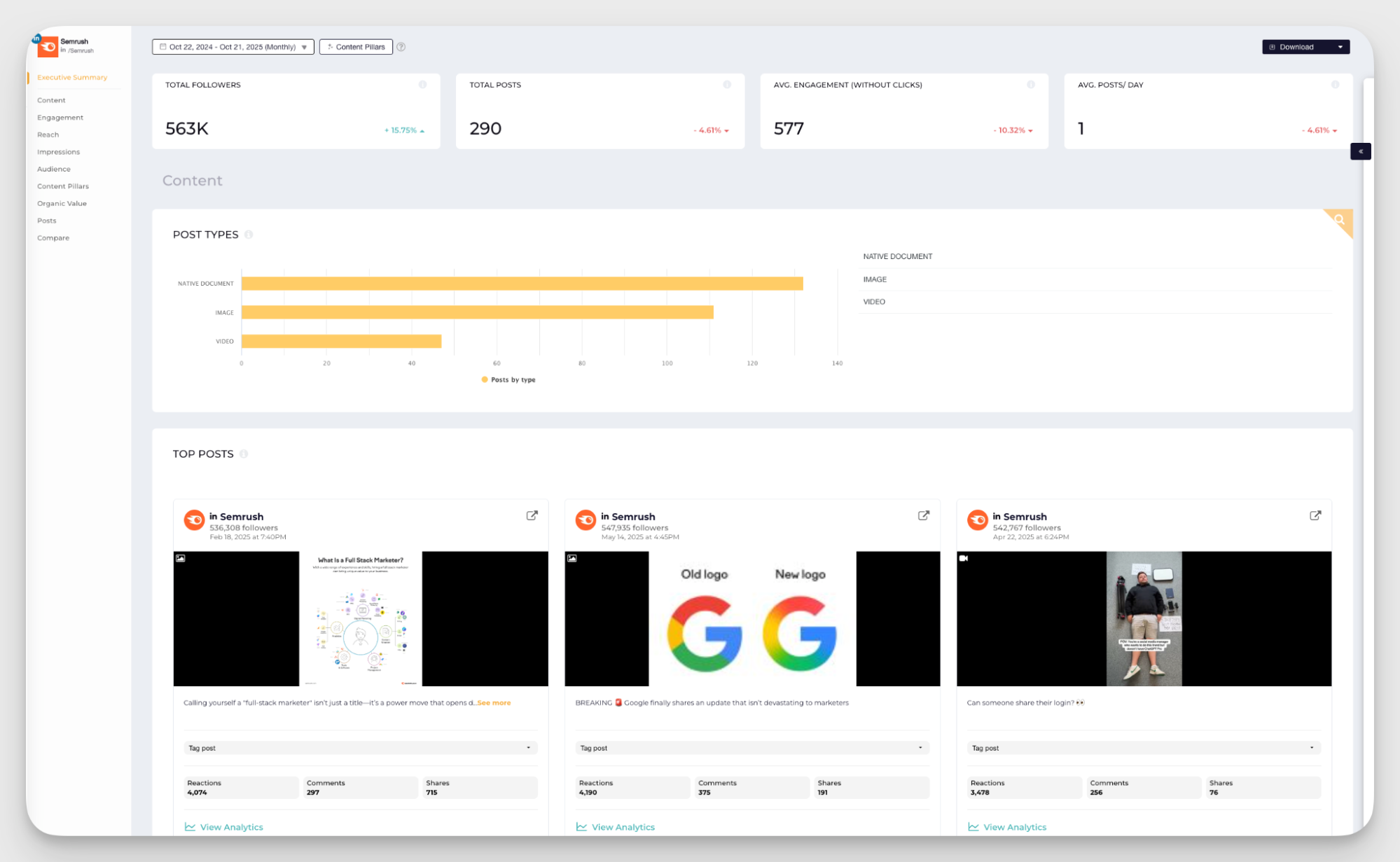
- Your average engagement rate by reach and impressions
- Best day and time for you to post for maximum engagement
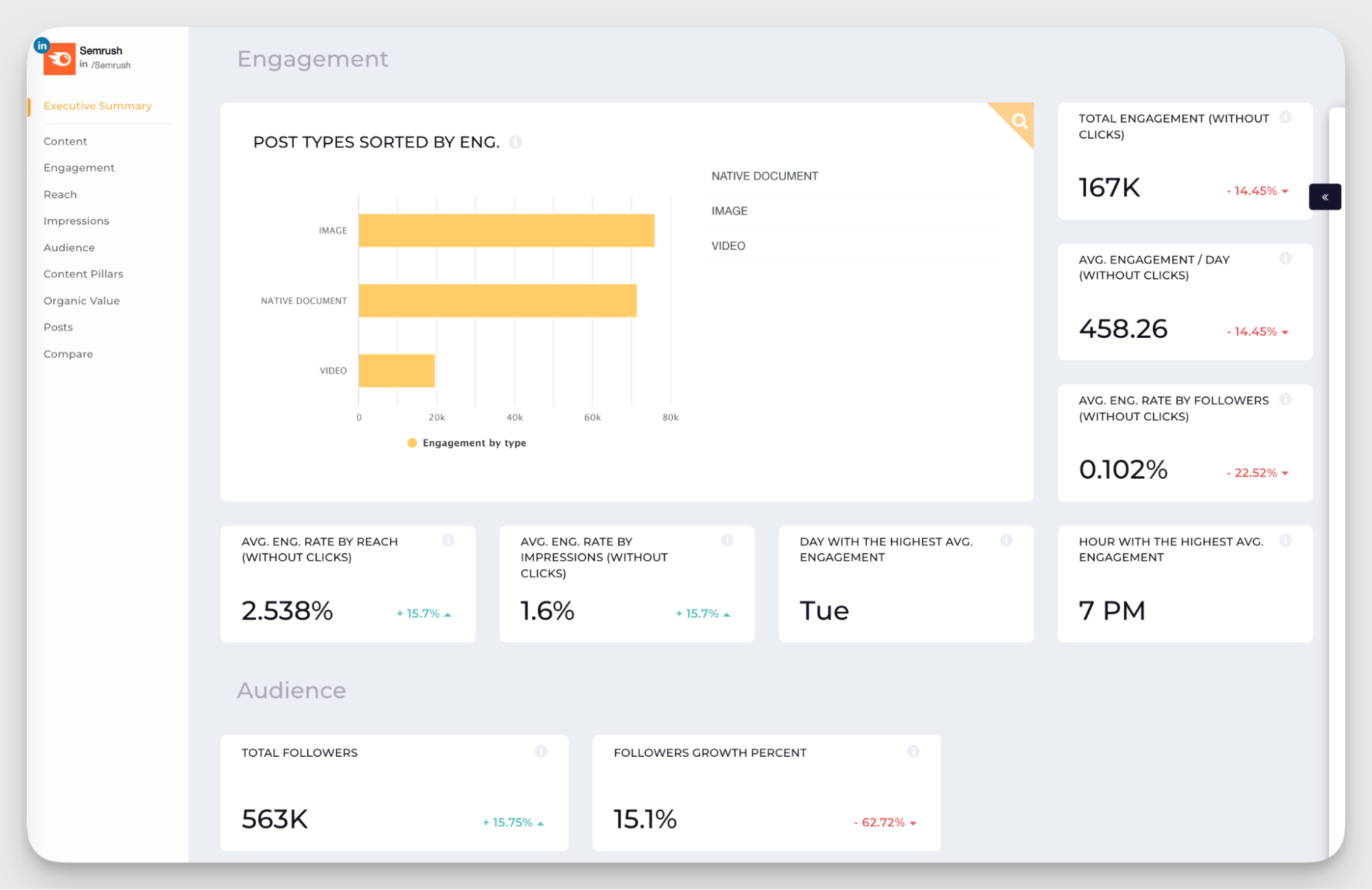
Similarly, there’s a dedicated dashboard for all major platforms, such as TikTok, as well.
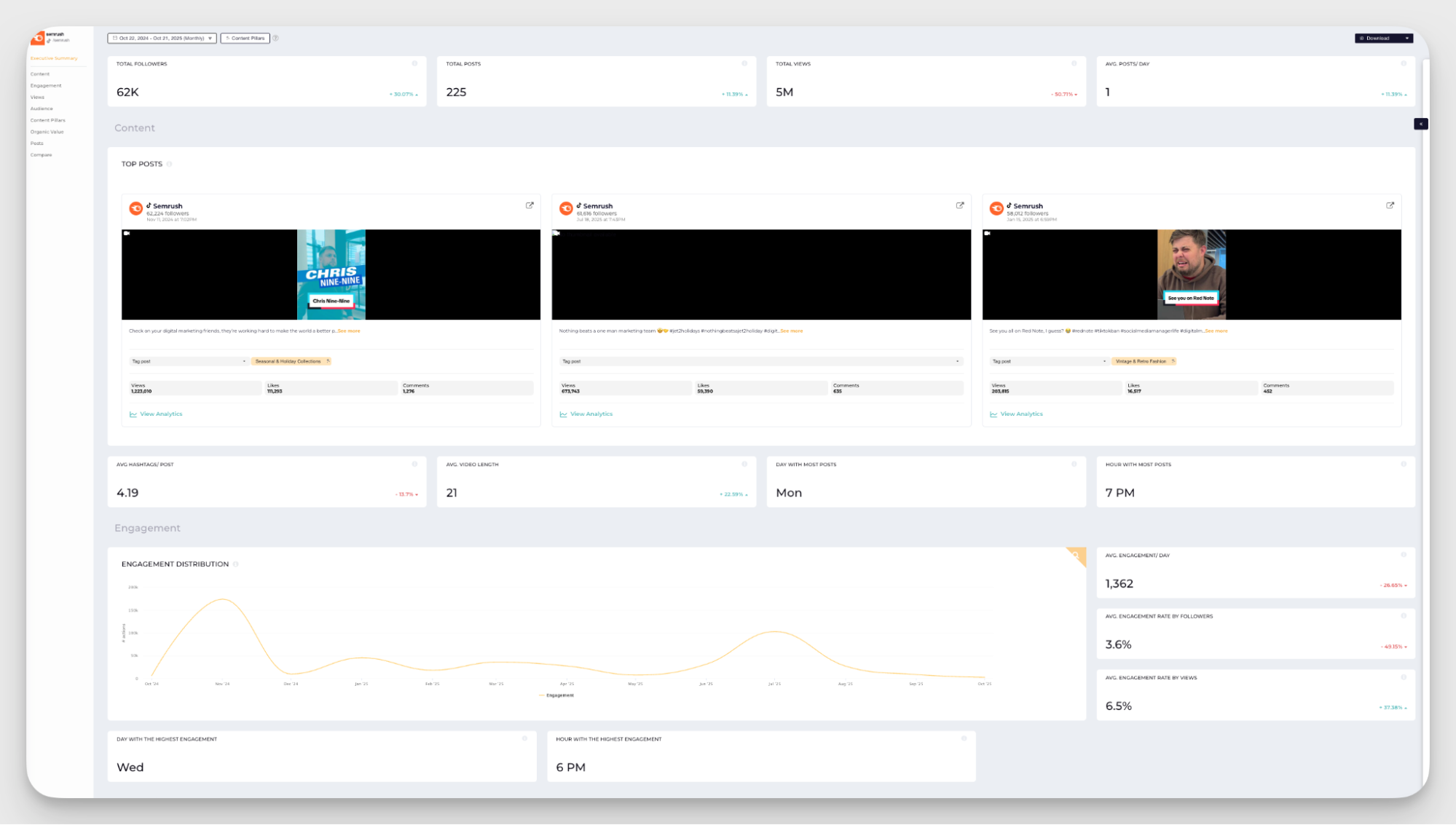
Best for competitive intelligence
Without competitive insights, you’re making decisions based on your gut feeling, not solid data. For competitive intelligence, choose a dashboard that offers robust tracking and benchmarking features.
Look for the following features,
- Industry specific content pillars: Find out what content themes work best across your entire industry for every social platform.
- AI powered content analysis: AI automatically sorts out your content and your competitors content into different themes like product launches, educational content, customer stories, and so on.
- Performance comparison: Find out how you stack up against your competitors with regards to engagement, reach, follower growth, impressions and posting frequency.
- Automated reports: Get automated and regular summaries of what your competitor is posting on social media, which of their posts is performing best, and when they;re shifting marketing gears.
- Historical data analysis: This is crucial in analyzing past content patterns, trends, and marketing strategies of your competition over the past 12 months.
With advanced capabilities, Socialinsider’s dashboard for competitive benchmarking works both at a channel-level and across multiple channels at once.
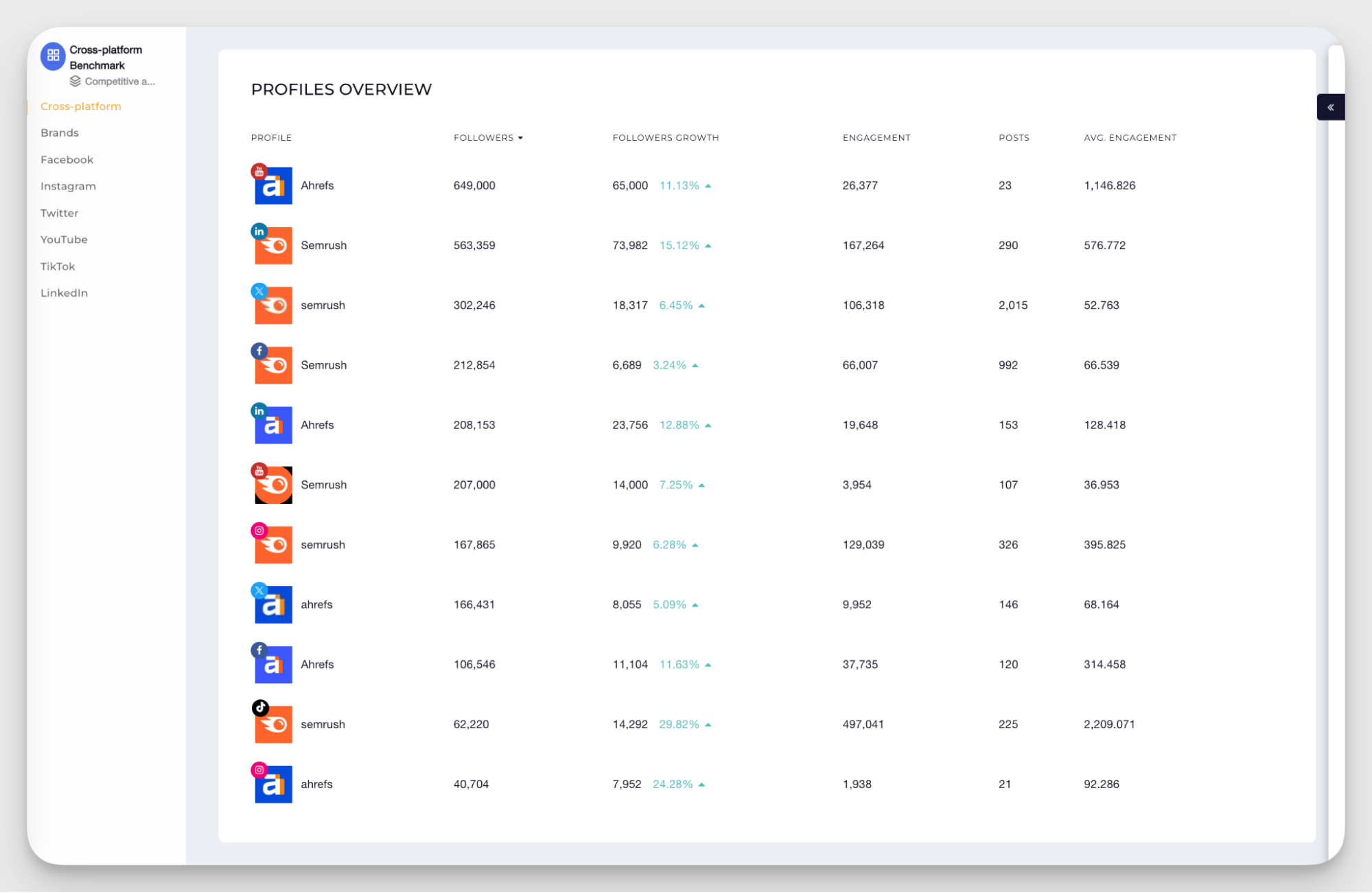
- Single-channel benchmarking: Get deep insights into how you stack up against your competitors on a specific platform.
- Cross-channel benchmarking: Get aggregated data on your competitors overall social strategy for all their platforms.
As David from WPP Media puts it: "Socialinsider provides a good foundation of being able to analyze at a high level the social space for a certain industry or certain competitive set or influencer set."
Key metrics to track on your social media dashboard
To justify your budget, you need solid numbers and performance data. Monitor the following metrics on your social media metrics dashboard.
Engagement metrics (likes, comments, shares, saves)
If you’re like me, you probably love checking likes and comments on your social media posts. After all, we all know that high engagement signals algorithms favor and increase organic reach.
But shares, retweets, and follower growth should be higher up on your radar (and on your social media dashboard) if you’d like to see consistent growth.
These are high-intent actions showing that your content is resonating with your audience.
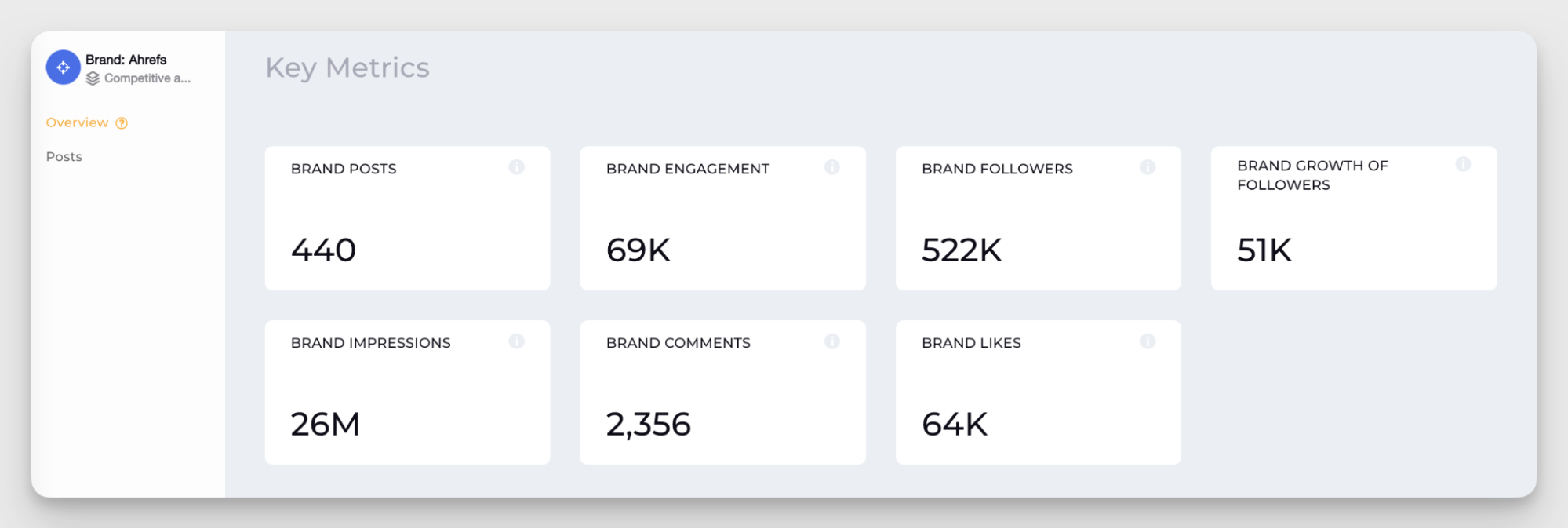
Another key metric to keep an eye on is ‘Engagement rate’.
Engagement rate is total engagements divided by reach or followers. This metric matters a lot more than just raw numbers.
A good social media dashboard (like Social Insider’s) will show you your engagement rate across various social channels to see where you should focus your most efforts on.
In fact, Socialinsider's social media benchmark study showed that:
- TikTok's engagement rate by followers is 2.80% in the first half of 2025, with increasing tendencies.
- Instagram has scored the biggest drop in its engagement over the past 18 months, dropping to dropped to 0.45% in June 2025.
- Facebook reached an average engagement rate of 0.20%.
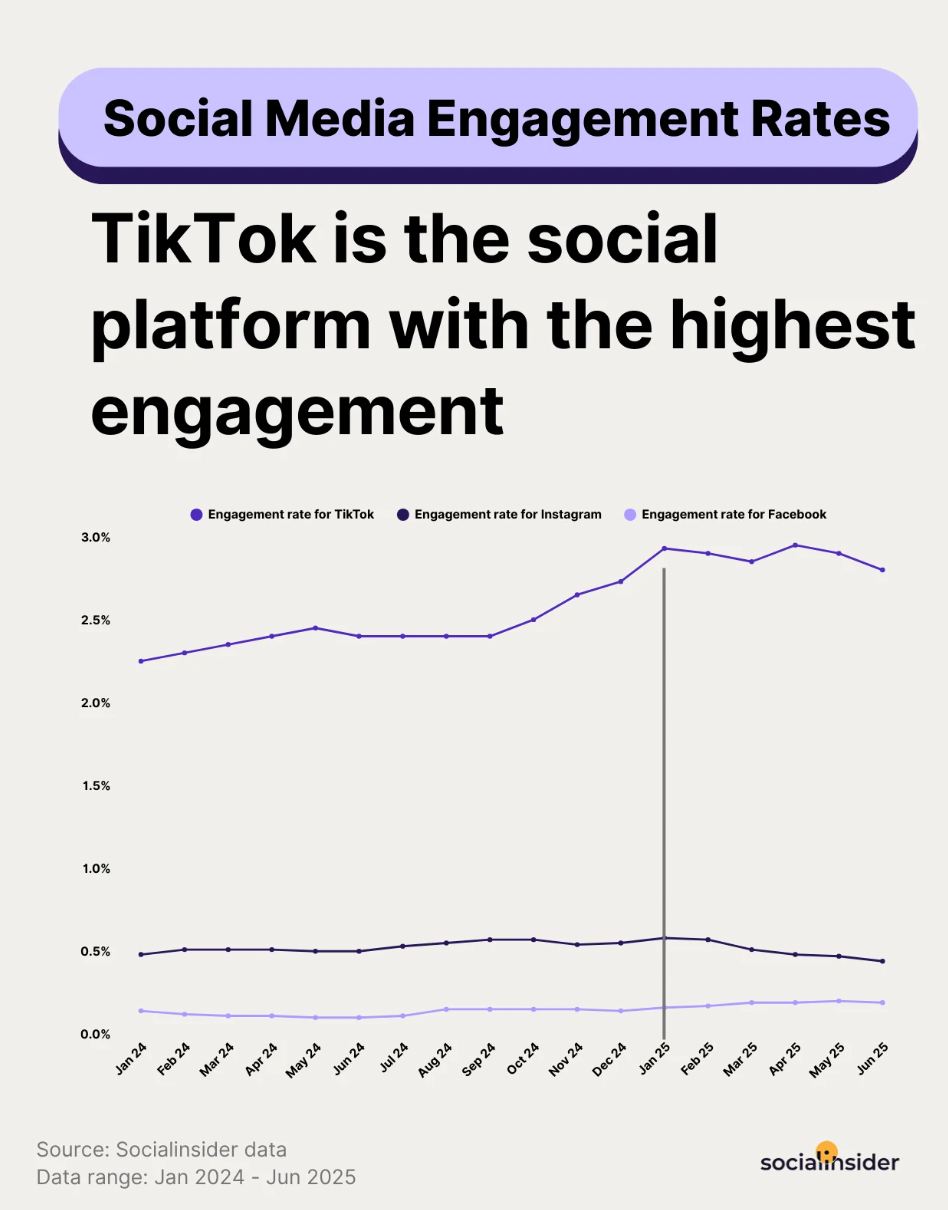
Reach and impressions
Content reach and impression tell you how far your content has traveled.
- Reach: The number of unique accounts that saw your social media content. This tells you if you’re actually expanding your audience, or not.
- Impressions: Total number of views (this can also include multiple views by the same person). Impressions indicate if your content has staying power and gets reshared, or is being dismissed by your audience.
Here's a piece of advice: calculate your impression-to-reach ratio to understand if people are viewing your content multiple times and whether it’s resonating with them or not.
You can also check viral reach vs follower reach. If your content is only being seen by your followers, try using trending music, hashtags and other marketing tactics to get viral reach.
Audience growth and demographics
Besides follower count, there's a lot you can learn about your audience. For example, demographics data tracking is incredibly important to know exactly who is following you. You'll want to know:
- Where are they from?
- What is their age group?
- How fast are these new followers growing?
- What kind of your social media content resonates best with them?
- Which of your social media channels are seeing the fastest follower growth?
Socialinsider’s dashboard also shows your follower growth for different social platforms and the follower growth %.
- Follower growth: the absolute number of new followers your social profile gained in a specific period.
For example, if you gained 500 new followers in August but lost 100 followers, your net follower growth is 400.
- Follower growth %: This percentage shows your growth relative to your existing audience size.
If you have a total of 10,000 followers on your Instagram and gain 400 new followers in August, your growth rate is (400 ÷ 10,000) × 100 = 4%.
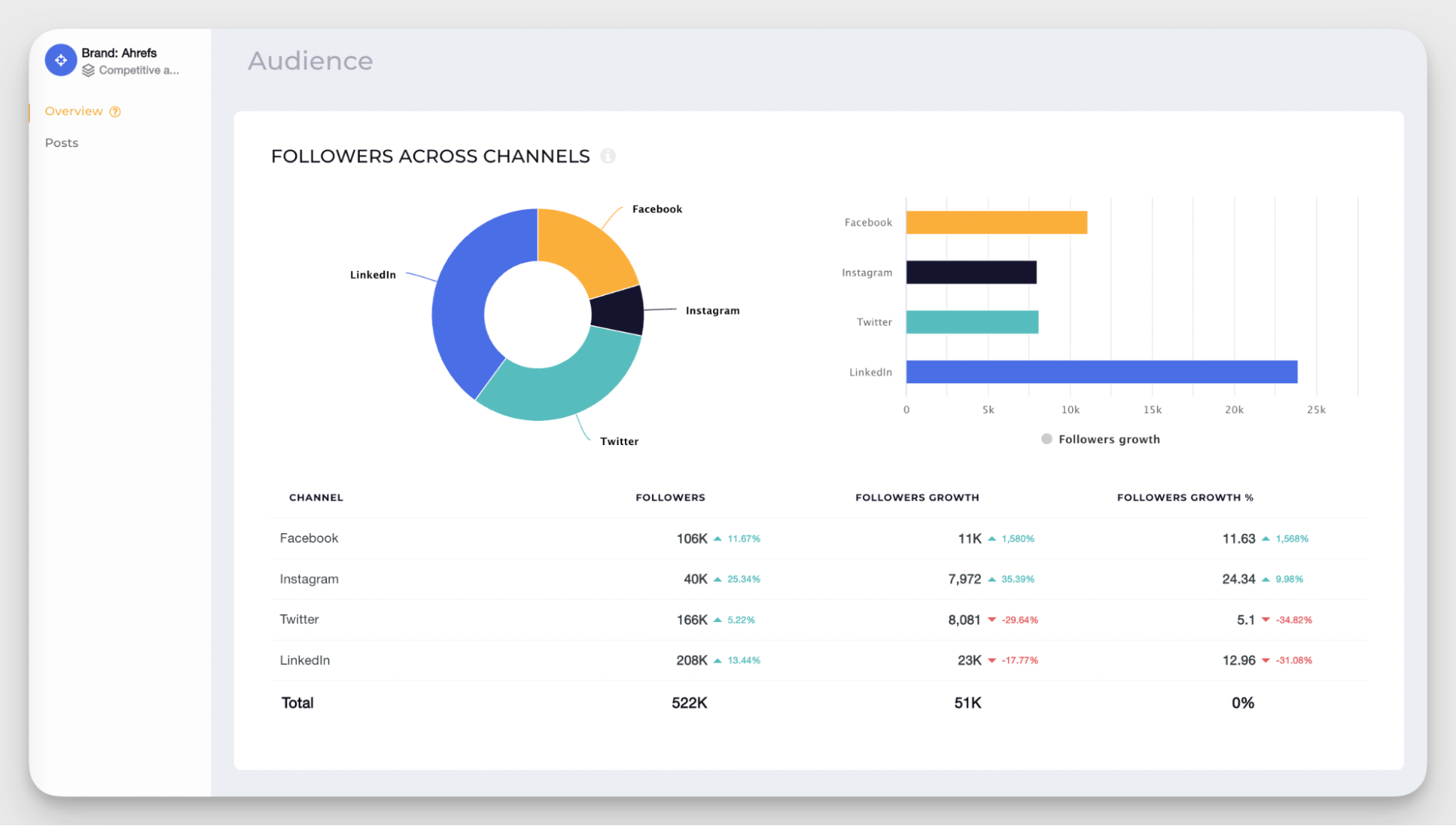
The growth rate percentage matters a lot more than the follower growth number because it tells you the growth potential of your social platforms.
Content performance indicators
As a social media professional, you live at the intersection between strategy and creativity. When you track your content from different angles, you’ll know exactly what kind of content to create to reach your goals.
Some of the content performance indicators you should track in your social media dashboard include,
- Your top-performing content types: Reels vs Stories? Static posts vs videos?
- Best performing topics, themes, and content pillars: What subjects drive the most engagement for your brand on different social platforms? Which content pillars get the most response across different social platforms?
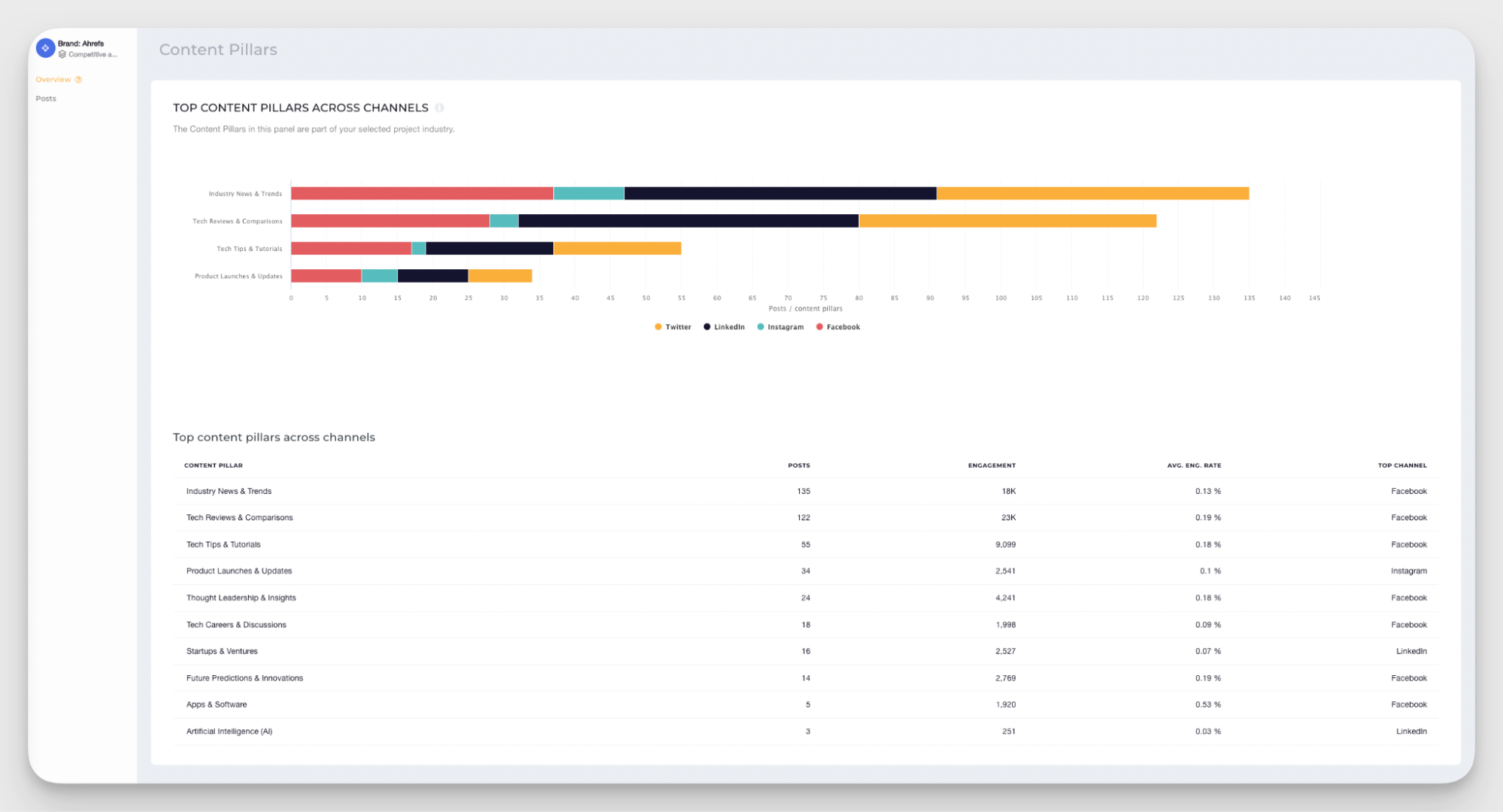
Augustin from Impremedia explains how this data drives strategy, “It helped us to adapt our design of some pieces on social media platforms to understand some topics that we were not covering. And at the same time to understand the amount of posts that we were doing on a daily basis."
Conversion and ROI metrics
How is social media actually impacting your bottom line? Where should you allocate your marketing dollars?
To answer these questions, you need to track,
- Click-through rate (CTR): Percentage of people who click your links.
- Conversion rate: Visitors who complete a desired action (signup, purchase, download).
- Cost per click (CPC) and cost per acquisition (CPA): For paid campaigns.
- Revenue attribution: Sales or leads directly tied to social campaigns.
- Customer lifetime value (CLV) by channel: Which platforms bring the most valuable customers.
Socialinsider also tracks your brand’s organic value, which is the estimated dollar amount you'd have to spend on paid advertising to achieve the same reach, impressions, and engagement you're getting organically.
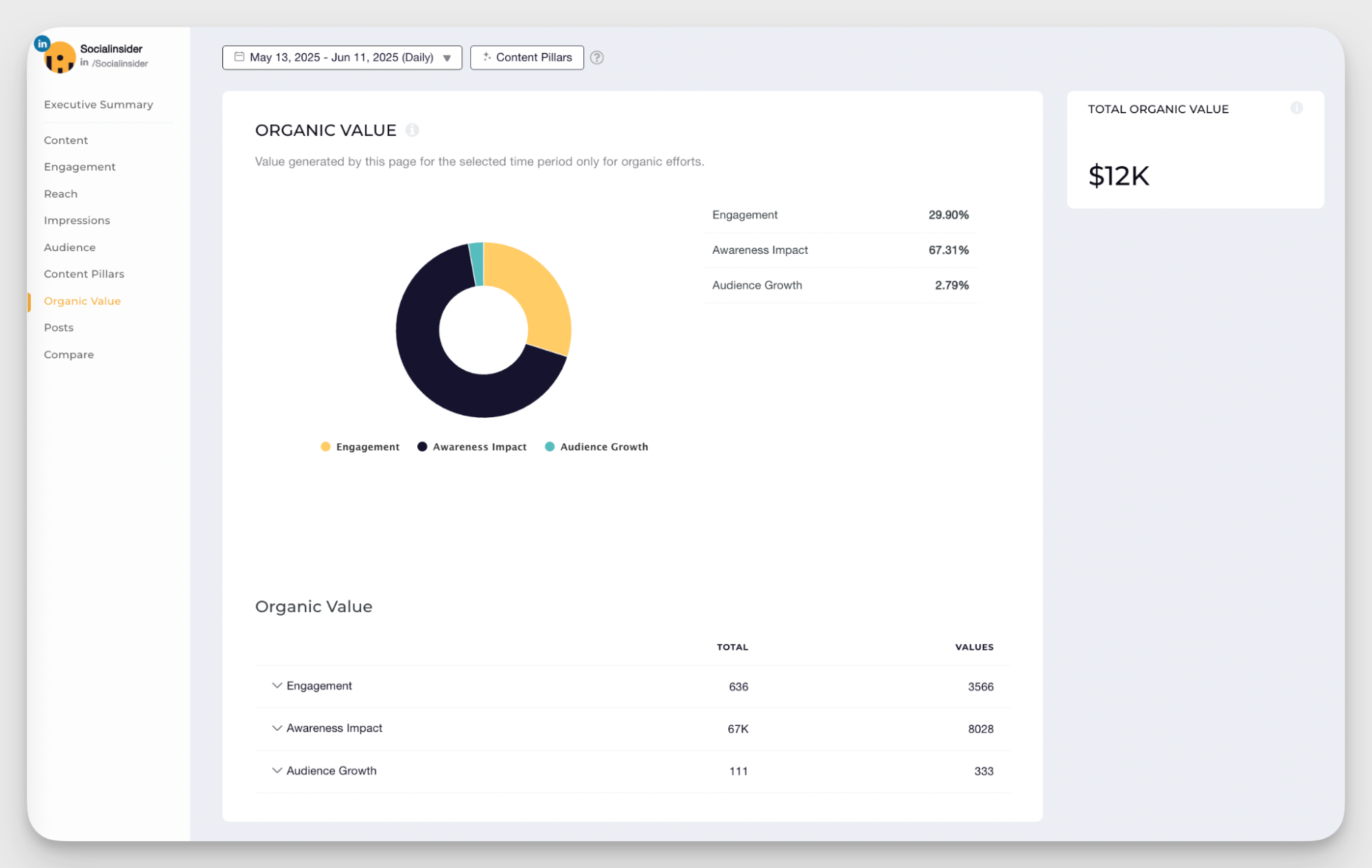
Your company’s CFO and executives best understand your marketing efforts when you present them in dollar terms. This is where the metric ‘Organic Value’ shines - it justifies your organic social investment in monetary terms.
Final thoughts
The difference between struggling with spreadsheets and scaling your company’s social media presence comes down to one thing - having the right social media management dashboard at your disposal.
It saves you hours every week, helps you prove your ROI to stakeholders, and gives you solid insights to create content that actually drives results.
So invest in a robust social media dashboard right away to start making data-driven social media marketing decisions.
Analyze your competitors in seconds
Track & analyze your competitors and get top social media metrics and more!
You might also like
Improve your social media strategy with Socialinsider!
Use in-depth data to measure your social accounts’ performance, analyze competitors, and gain insights to improve your strategy.