FREE Instagram Engagement Rate Calculator
Try our Instagram Engagement Rate Calculator to get the engagement rate per post for any Instagram business account.

Wendy's
1.2M Followers



FREE social media engagement rate calculators

Facebook engagement calculator

Instagram engagement calculator

TikTok engagement calculator

YouTube engagement calculator

LinkedIn engagement calculator

X (Twitter) engagement calculator
How to track Instagram engagement rate in Socialinsider
Sociainsider’s social media analytics, competitors analysis tools allow you to measure social media performance, run audits, and compare performance.

Start by creating a trial account to Socialinsider

Add your competitors and connect the profiles you manage

Get all the engagement metrics for any Instagram business account

Compare your performance against your top competitors

Perform a cross-channel analysis to evaluate your Instagram performance.
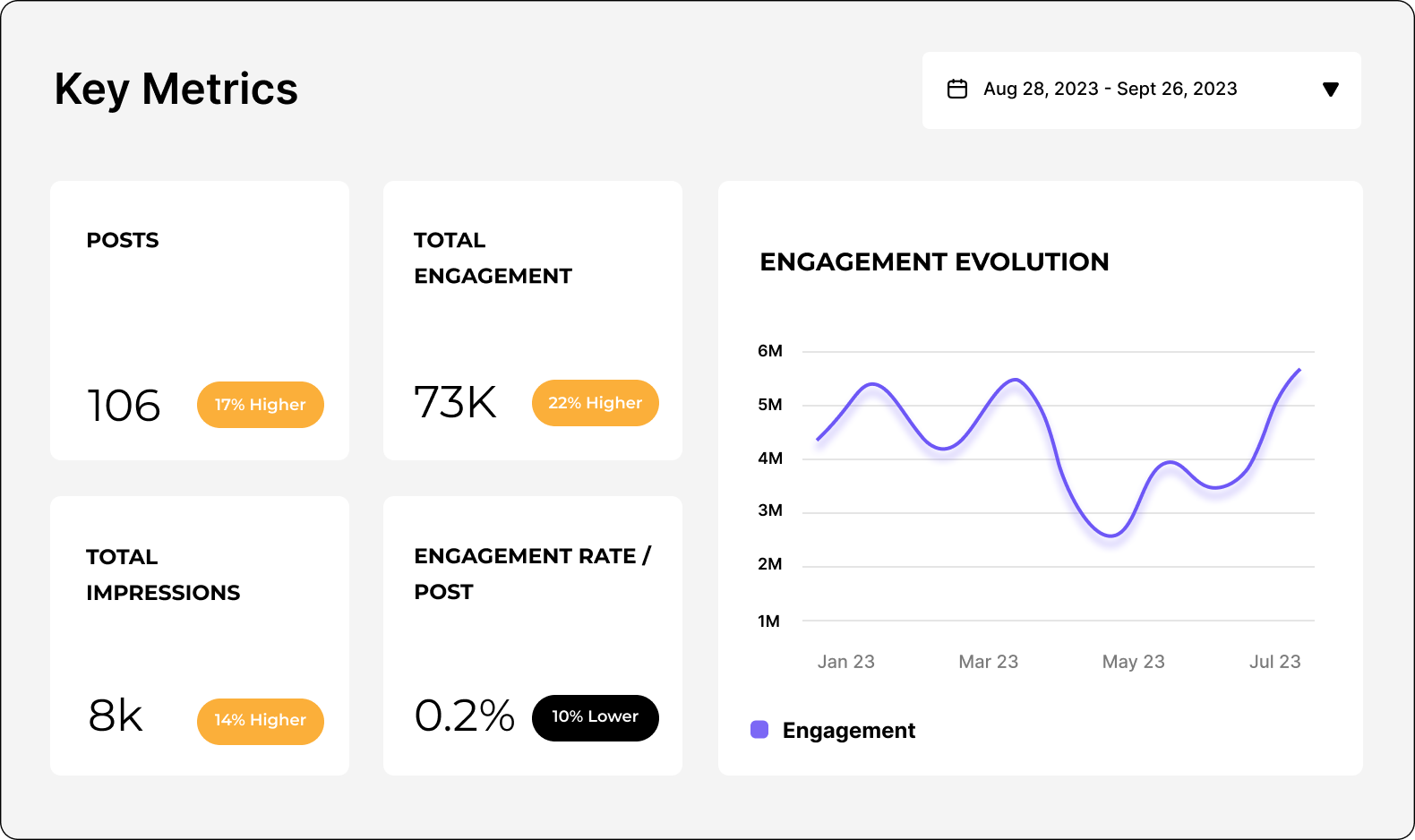
Analyze your Instagram performance
Easily analyze and track your Instagram metrics, conduct audits, and perform Instagram competitor analysis with Socialinsider.
FAQs about Instagram engagement calculator
Got a question? We've got answers.
What is an Instagram engagement rate calculator?
An Instagram engagement rate calculator is a tool that helps users automatically measure the interaction levels between an Instagram account and its followers. Engagement rate is a key metric used to assess how well content resonates with an audience. It is calculated based on likes, comments, and other metrics such as followers or posts.
This free engagement rate calculator for Instagram calculates engagement using the formula by followers.
Some tools may use variations of this formula, such as calculating engagement based on the number of impressions or reach (how many people see the posts, not just followers).
Social media managers or marketing managers use Instagram engagement rate calculators to:
- Analyze the Instagram performance
- Get competitor analysis
- Compare performance across posts or accounts
Why do you need an Instagram engagement rate calculator?
An Instagram engagement rate calculator is essential for various reasons, particularly for social media managers or marketing managers. Here's why you might need one:
- Save time, provides accuracy, and allows you to analyze multiple posts or campaigns quickly and compare trends over time.
- Measure content effectiveness: It helps determine how well your content resonates with your audience. A higher engagement rate means people interact with your posts, indicating the content is valuable or interesting to them.
- Benchmarking: Comparing engagement rates with industry standards or competitors helps gauge how well you're performing relative to others. It provides insights into whether you need to improve content strategies.
- Performance tracking: Regularly calculating your engagement rate allows you to monitor growth or decline in engagement, making it easier to adjust your approach and optimize for better performance.
Overall, an Instagram engagement rate calculator is a key tool for maximizing your Instagram marketing strategy effectiveness and ensuring you're creating content that matters to your audience.
How does an Instagram engagement rate calculator work?
An FREE Instagram engagement rate calculator that works automatically through the Instagram API pulls public data directly from the platform, streamlining the calculation process. Here's how it works:
- API data fetching: The calculator connects to Instagram's API, which allows it to gather public data from an Instagram account or specific posts. This includes metrics such as the number of followers, likes, comments, and posts eliminating the need for manual input.
- Automatic data input: The tool automatically retrieves relevant engagement metrics from Instagram instead of manually entering data. This includes:
- Total followers
- Total likes, comments
- Total posts
- Engagement rate calculation: Using the retrieved data, the calculator then applies standard engagement rate formulas by followers.
- Real-time results: The tool pulls live data from the Instagram API, so the engagement rate is calculated in real time. It reflects the most up-to-date performance of posts and accounts without the need for manual updates.
- Display and analysis: The calculator provides results in a simple percentage format, allowing users to assess engagement quickly. This data can be used to track performance over time, compare posts, or evaluate the effectiveness of influencer marketing campaigns.
By automating the process through the API, these calculators save time and improve accuracy, offering immediate insights into account performance based on real-time public data.
What is a good engagement rate on Instagram?
A good engagement rate on Instagram is 0.70%, as stated in our latest Instagram Benchmarks report. This metric is used across all industries. Without context, numbers mean very little, and nowhere is that more true than in the world of social media analytics. To learn how to improve your engagement on Instagram, you should have a clear idea of what good results look like. Your goal should be to get a higher engagement than Instagram's average. The question of how to get more interactions on Instagram is on every marketer's mind nowadays. Everybody wants to know how to engage with followers on Instagram and how to get them to respond.
Does the size of my following affect the engagement rate?
Yes, the size of your following can affect your engagement rate on Instagram. Typically, the engagement rate tends to decrease as the number of followers increases. This is because:
- Smaller accounts: These accounts (e.g., under 10,000 followers) often have more personal, engaged communities. Their followers are likely to be friends, family, or close-knit communities, resulting in higher interaction rates.
- Larger accounts: Accounts with a large following (e.g., 100,000+ followers) may have more passive followers. With a broad, diverse audience, it becomes harder to maintain personal engagement with everyone, leading to lower average interactions per post.
How to calculate the Instagram engagement rate manually
The easiest way to track your engagement rate on Instagram? Let Socialinsider handle it for you. Seriously, who has time for math these days? If you're curious about your engagement rate on Instagram, use the calculator above for a quick and straightforward engagement rate by post. But if you insist on doing it the old-school way, here's how you can calculate it manually. Start by choosing your engagement rate formula—there are several options based on reach, posts, impressions, views, and more. A popular choice is the Engagement Rate by Followers (ER). To calculate it, take the total number of engagements (likes and comments) on your post, divide that by the number of posts, divide the results by followers, and then multiply by 100. For example, if your post racks up 80 likes and 10 comments, total posts 10, and total followers 5000, your engagement rate would be 0.18% Simple, right? But honestly, using a social media analytics tool like Socialinsider is way easier and saves you the hassle!
How to automatically track the engagement rate on Instagram?
Want to effortlessly track your Instagram engagement and level up your performance? Say hello to Socialinsider.
With its super easy analytics dashboard, you can instantly analyze your social media performance, engagement, and interactions across all your posts. It shows you exactly what's working and what's not, so you can adjust your strategy on the fly.
And the best part? Socialinsider gives you competitive insights, letting you see how your engagement stacks up against others in your niche. Quick wins and smarter strategies—what's not to love?
Ready to improve your social media strategy with real-time insights?
Get strategic insights, analyze the social performance across all channels, compare metrics from different periods and download reports in seconds.
