FREE YouTube Engagement Rate Calculator
Try our YouTube Engagement Rate Calculator to get the engagement rate per video for any YouTube channel.

Wendy's
138K Subscribers Count



FREE social media engagement rate calculators

Facebook engagement calculator

Instagram engagement calculator

TikTok engagement calculator

YouTube engagement calculator

LinkedIn engagement calculator

X (Twitter) engagement calculator
How to track YouTube engagement rate in Socialinsider
Sociainsider’s social media analytics, competitors analysis tools allow you to measure social media performance, run audits, and compare performance.

Start by creating a trial account to Socialinsider

Add your competitors and connect the profiles you manage

Get all the engagement metrics for any YouTube profile

Compare your performance against your top competitors

Perform a cross-channel analysis to evaluate your YouTube performance.
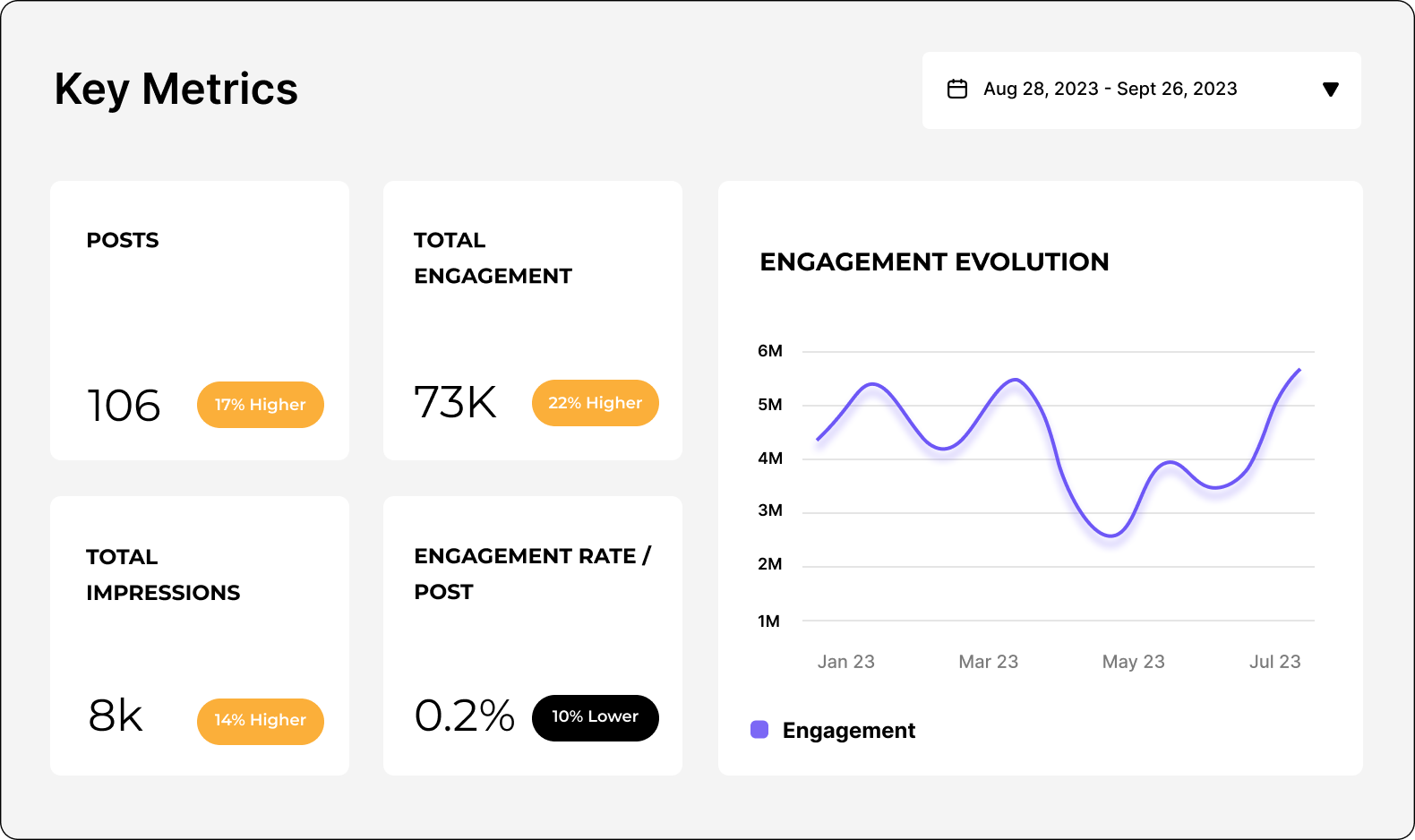
Analyze your YouTube performance
Easily analyze and track your YouTube metrics, conduct audits, and perform YouTube competitor analysis with Socialinsider.
FAQs about YouTube engagement calculator
Got a question? We've got answers.
What is a YouTube engagement rate calculator?
A YouTube engagement rate calculator is a tool that helps content creators and marketers automatically measure the interaction levels between a YouTube channel and its viewers. The engagement rate is calculated based on likes, comments, and shares, divided by the total number of subscribers. This metric is shown as a percentage.
This free engagement rate calculator for YouTube calculates engagement using the formula by subscribers.
Some tools may use variations of this formula, such as calculating engagement based on the number of views or reach (how many people see the videos, not just subscribers).
Channel owners and marketing managers use YouTube engagement rate calculators to:
- Track video performance over time
- Compare engagement across different content types
- Optimize content strategy based on viewer interaction
- Benchmark against competitor channels
YouTube engagement is a metric that shows the total engagement received on the videos published by a channel in the selected time period. On YouTube, the engagement is computed as the sum of likes, comments, and shares. The engagement on both YouTube Videos and YouTube Shorts is included.
This YouTube engagement calculator allows you to make informed decisions about your content strategy, understand viewer behavior, and improve channel performance through data-driven insights. Save time on manual calculations and focus on creating engaging content that resonates with your audience!
Why do you need a YouTube engagement rate calculator?
A YouTube engagement rate calculator is essential for several reasons, especially for content creators, marketers, and businesses leveraging YouTube for growth. Here's why you might need one:
- Measure content performance: The calculator quantifies how well your videos resonate with your audience. A higher engagement rate indicates that your content is impactful and aligns with your viewers' preferences.
- Evaluate audience interactions: Engagement metrics (likes, comments, shares) show how actively your audience participates with your content. This helps identify whether your viewers are passive viewers or active supporters.
- Optimize YouTube strategy: By analyzing engagement rates, you can determine what type of content works best. It helps refine your content strategy to focus on videos that drive the most interaction.
- Attract brand partnerships: Brands look for creators with high engagement rates to ensure their campaigns reach an active audience. A strong engagement rate often matters more than subscriber count in influencer marketing.
- Benchmarking: Compare your performance with competitors or industry standards. Identify areas of improvement and stand out in your niche.
- Understanding audience preferences: Engagement rates reveal audience behaviors and interests, allowing you to create content that builds loyalty and growth.
By using a YouTube engagement rate calculator, you gain a clearer understanding of your YouTube presence, empowering you to make data-driven decisions for personal branding, business growth, or creative improvement.
How does a YouTube engagement rate calculator work?
A YouTube engagement rate calculator automatically connects to the YouTube API to measure user interactions with your videos. Here's how it works:
- API connection: The calculator connects to your YouTube account using the YouTube API. This connection allows it to securely access your video data without requiring manual input.
- Data retrieval: Once connected, the calculator automatically retrieves relevant engagement metrics, such as likes, comments, dislikes, number of videos, and number of subscribers. It can gather this data in real-time, ensuring you always have the most up-to-date information.
- Engagement rate formulas: The tool uses established formulas to calculate engagement rates.
- Automatic calculation: With the data in hand, the calculator instantly processes the engagement metrics using the selected formula, providing you with a clear engagement rate percentage without any manual calculations.
- Advanced analytics: In case you need more robust social media analytics, Socialinsider can offer you analytics dashboard across multiple networks. You can easily compare your results with competitors, analyze trends over time, and identify what works best for your brand.
Does the size of my subscriber count affect the engagement rate?
Yes, your subscriber count can affect your engagement rate, especially when you use the formula by subscribers. However, it's more about the quality of your content and how well it resonates with your audience that drives engagement. Focus on creating valuable, engaging videos that connect with your viewers to boost your engagement rate.
How to calculate the YouTube engagement rate manually?
When it comes to formulas, you don't need to search high and low to calculate YouTube engagement—we've got you covered.
The simplest way to track your YouTube engagement rate? Let Socialinsider handle the numbers for you. After all, who has time for math in today's fast-paced world?
Need a quick snapshot of your YouTube engagement? Use an online calculator for instant results.
But if you're feeling nostalgic and prefer the manual route, here's how you can do it:
Start by choosing your engagement rate formula—there are different options depending on whether you're focused on views or subscribers.
A common choice is the Engagement Rate by Subscribers (ER). Here's how to calculate it:
- Add up the total engagements (likes, comments, dislikes) on your video.
- Divide that number by the total videos.
- Divide the result by your total subscribers.
- Multiply by 100.
And there you have it—your YouTube engagement rate!
Ready to improve your social media strategy with real-time insights?
Get strategic insights, analyze the social performance across all channels, compare metrics from different periods and download reports in seconds.
