Top 8 TikTok Analytics Tools On The Market In 2025
Explore top TikTok analytics tools designed to help you understand your audience, improve engagement, and maximize your content's impact.

Picture this: a TikTok campaign goes live, views climb fast, comments pour in, and then the big question hits. “What’s actually working here?”
Traffic is climbing, but is retention keeping pace? Comments are flowing, but are they sparking meaningful interactions or just one-liners? That’s where TikTok analytics tools step in.
The right tools help you look at key KPIs, catch trends before they disappear, fine-tune your strategy, uncover audience behavior, and even compare yourself to competitors.
But which ones are worth your time? I researched more than a dozen TikTok analytics tools, tested their core analytics features, pored over their reviews, and narrowed the list down to eight standouts you’ll actually want to use.
Key takeaways
-
Socialinsider → Best for in-depth TikTok metrics, content pillar performance, and competitor benchmarking in one intuitive dashboard.
-
Agorapulse → Ideal for cross-platform analytics and community management with team workflows and scheduling.
-
Sendible → Great for agencies needing white-label TikTok reports, branded client dashboards, and approval workflows.
-
Keyhole → Perfect for advanced hashtag tracking, trend spotting, and audience sentiment analysis.
-
Analisa.io → Focused on influencer authenticity scoring, audience demographics, and side-by-side creator comparisons.
-
Modash → Built for influencer discovery and detailed campaign tracking with reliable audience authenticity checks.
-
CreatorIQ → Enterprise-ready solution tying TikTok influencer data directly to ROI, conversions, and attribution.
-
HypeAuditor → Specializes in fraud detection and authenticity scoring to help brands vet genuine influencers.
Why turn to third-party TikTok analytics tools for your TikTok performance analysis?
Native TikTok analytics are a great place to start. But they are limited in their own way.
After reviewing several Reddit threads and interactions with our customers, I have identified four key reasons why native analytics need to be complemented by strong analytics tools.
- Access to historical data and extended timeframes: While TikTok’s native analytics limits the historical data available, third-party tools can backfill and estimate data for longer periods. This enables deeper trend analysis and long-term performance tracking, which is crucial for strategic planning.
- Multi-account and cross-platform management: Agencies and brands managing multiple TikTok accounts (and social channels) benefit from centralized dashboards that aggregate data across all profiles. This simplifies management and allows for cross-platform comparisons and unified reporting.
- Advanced metrics and content analysis: Going beyond surface-level numbers, these tools dig into the details. Think engagement breakdowns (likes, shares, comments, saves), content categorization by pillars, and even estimated dollar values for organic performance. With this depth, you can see exactly what resonates, refine content strategy, and double down on what works.
It’s no surprise, then, that in our recent survey, 85% of social media managers and leaders ranked this as their number-one priority when selecting a social media analytics tool.
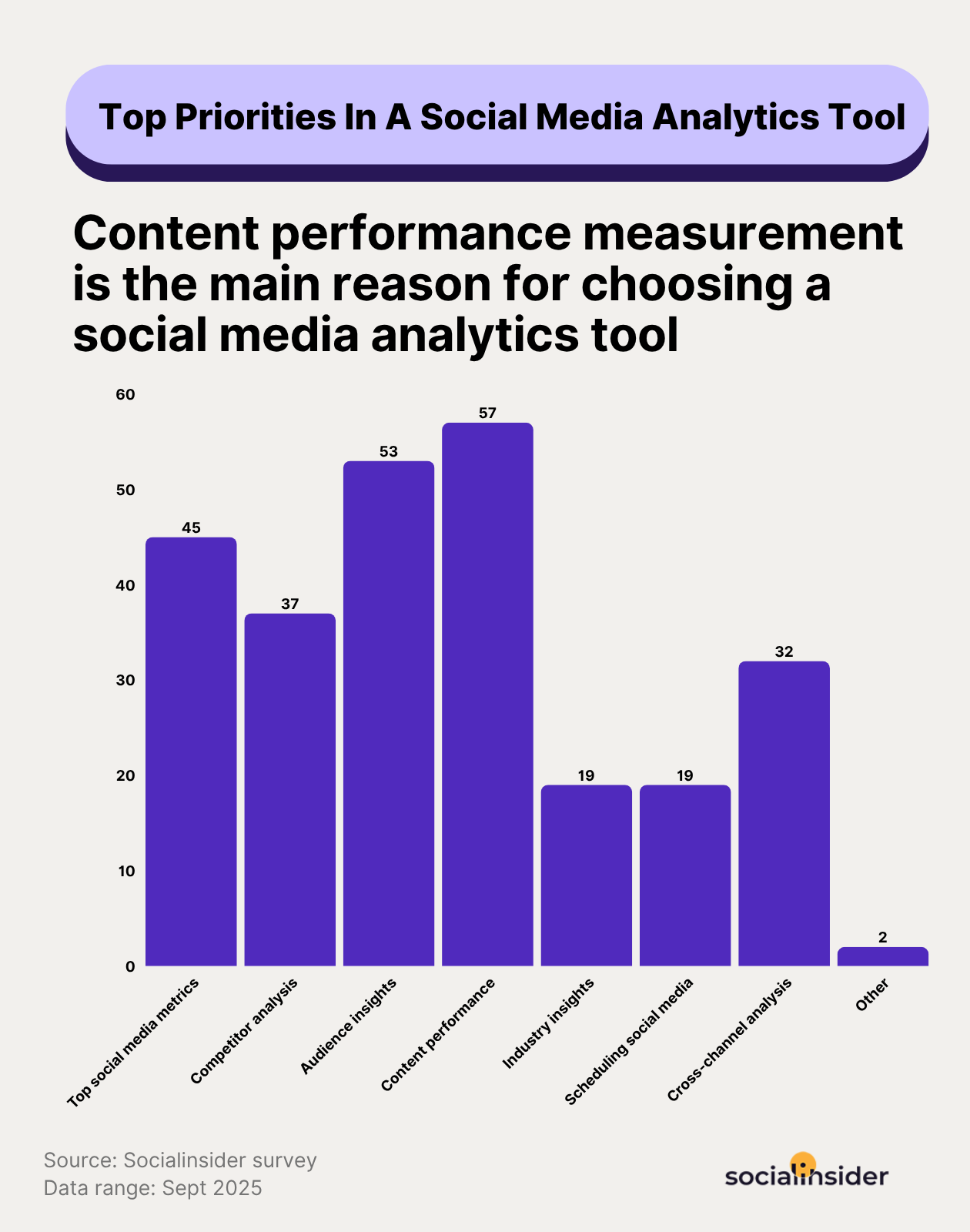
- Comprehensive and customizable reporting: Third-party analytics solutions often offer more flexible and comprehensive reporting options than TikTok’s native analytics. Users can export data in various formats (Excel, PDF, PowerPoint, CSV), customize dashboards, and generate executive summaries or key insights automatically.
- Analyze competitor performance: Compare your performance to your competitors'. Get data on their engagement, follower growth, and top-performing content pillars.
What factors should you consider when searching for a TikTok analytics tool?
The best TikTok analytics tool for you depends on what you’re trying to gain out of it.
Are you looking for a tool that does competitor analysis really well?
Or do you need a cost-effective tool that lets you analyze your content performance?
Here’s how I narrowed down the tool list.
Our criteria for testing and evaluation
I personally tested every tool on this list, went through their G2/Reddit reviews to get customer opinions, and broadly analyzed every criteria on this list:
- Budget and pricing structure: Some tools price per account, others let you go unlimited. The trick is finding a setup that scales without becoming a budget headache.
- Core analytics features: Not every metric matters to everyone. Some tools go heavy on engagement data, others focus on audience trends. The key is matching features to your goals instead of drowning in numbers you’ll never use.
- Integration capabilities: If TikTok is just one piece of your social puzzle, cross-platform support is a must. The list includes tools that plug neatly into your existing stack rather than forcing you to juggle tabs and exports.
- Team collaboration needs: Multi-user access, role-based permissions, and shared dashboards can make the difference between smooth teamwork and a reporting bottleneck.
- Reporting requirements: White-label reports, custom dashboards, automated scheduling are lifesavers for agencies and busy teams.
- Data accuracy and reliability: Not all tools access TikTok data the same way. Some rely on estimates, others pull directly from APIs. The data you get from these tools should be something you can easily rely on.
- Customer support quality: When you hit a wall, support can make or break your experience. Fast responses, solid training, and real expertise matter more than chatbots that leave you hanging.
Top 8 TikTok analytics tools
Before we do a deep dive into tools for measuring TikTok performance, here’s a sneak peek of what each tool offers.
TikTok performance analytics tools
1. Socialinsider for in-depth TikTok metrics tracking and content pillar analysis
Socialinsider is the go-to platform for social media leaders and agency heads to manage all social platforms in one place, with TikTok being one of them. The best part? It offers comprehensive TikTok analytics features without overwhelming you.
You simply add your profile and competitor profiles to the platform and get authentic, real-time data that is easily understandable.
I may be a little biased here, so hear it from one of the reviewers on G2 who mentions the ease of use and intuitiveness of the platform:
“I've been using this SaaS tool to track and analyze the performance of our social media accounts, and it's been a game-changer. The interface is very user-friendly, and it makes it easy to get clear, actionable insights without wasting time. I especially appreciate how intuitive the platform is. It has definitely helped speed up my daily workflows. Highly recommend it for marketing teams or anyone managing multiple social accounts!”
Let’s look at the detailed TikTok analytics feature our platform offers.
Key features:
- Comprehensive TikTok analytics dashboard: In the Executive summary section of the platform, see all your key metrics. My favorite part is the Key Insights Summary, which gives you an overall idea of your performance over a specific time period and what you can optimize.
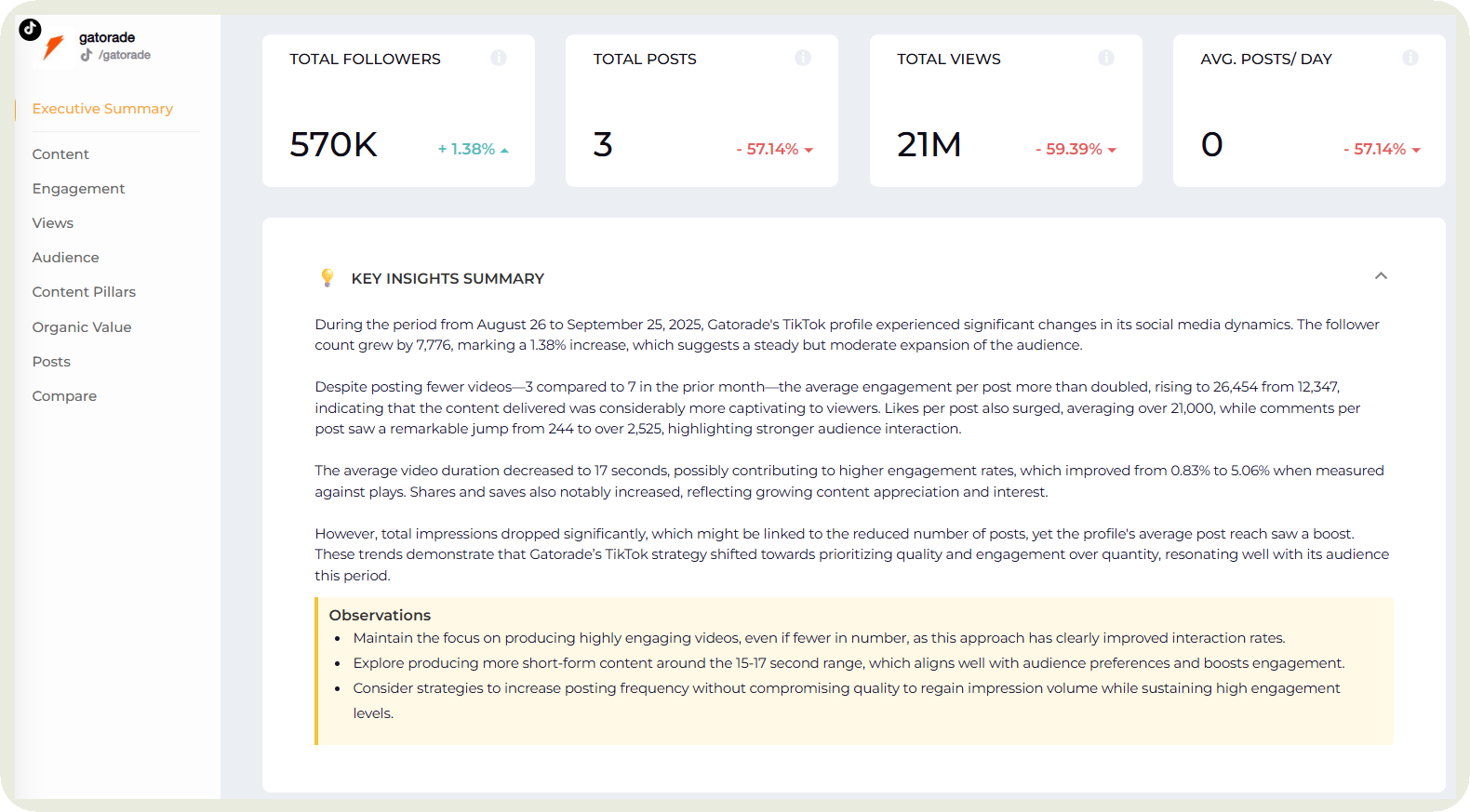
- Engagement data: Get TikTok metrics like total engagement, engagement by followers, engagement by views, and best time to post by engagement.
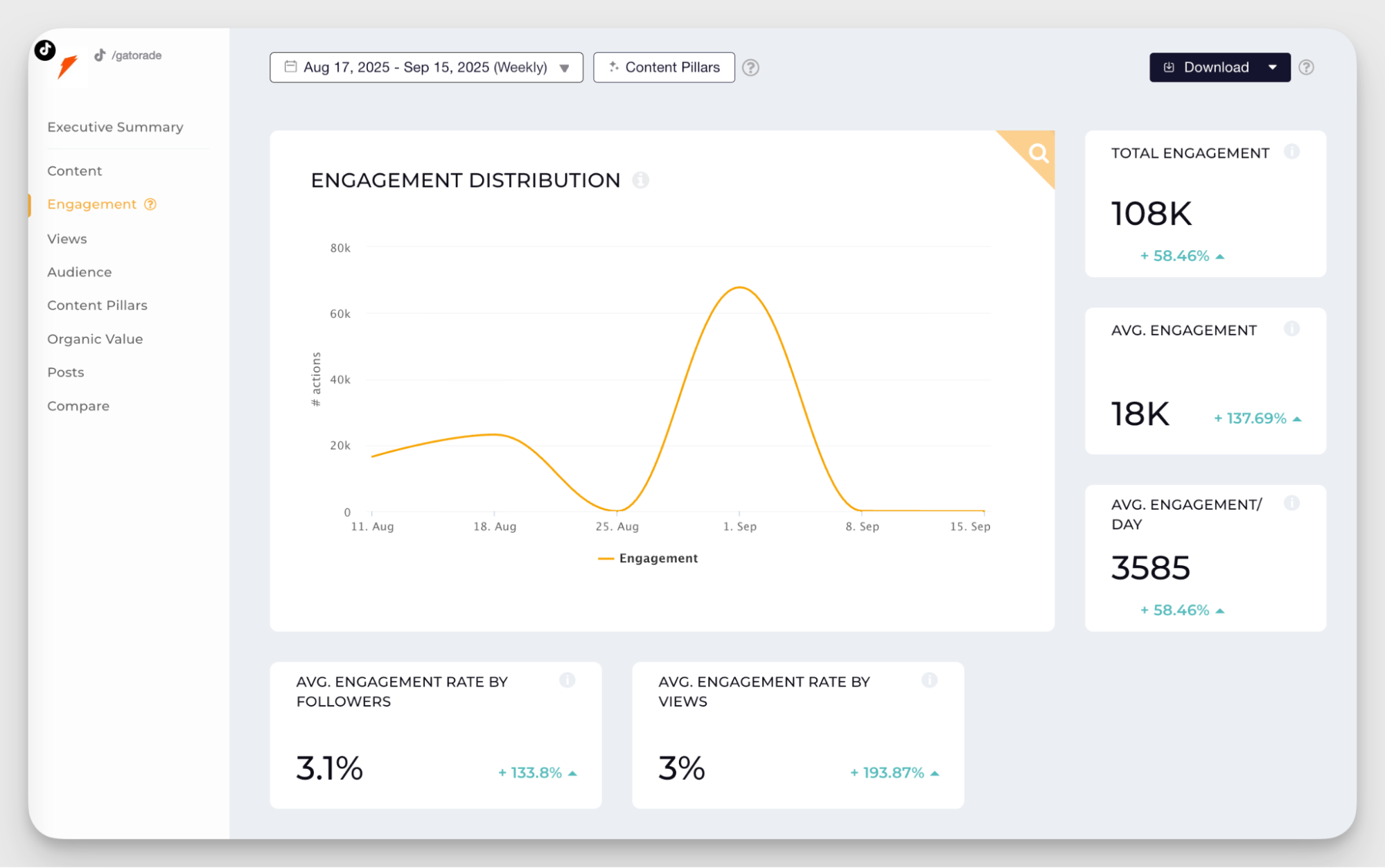
- Total comments, shares, and saves: Instead of just seeing likes, you can also check how many people comment, share, and save your posts.

I even click on anomalies (like a huge uptick or downfall in comments) to see the content that may have caused them.
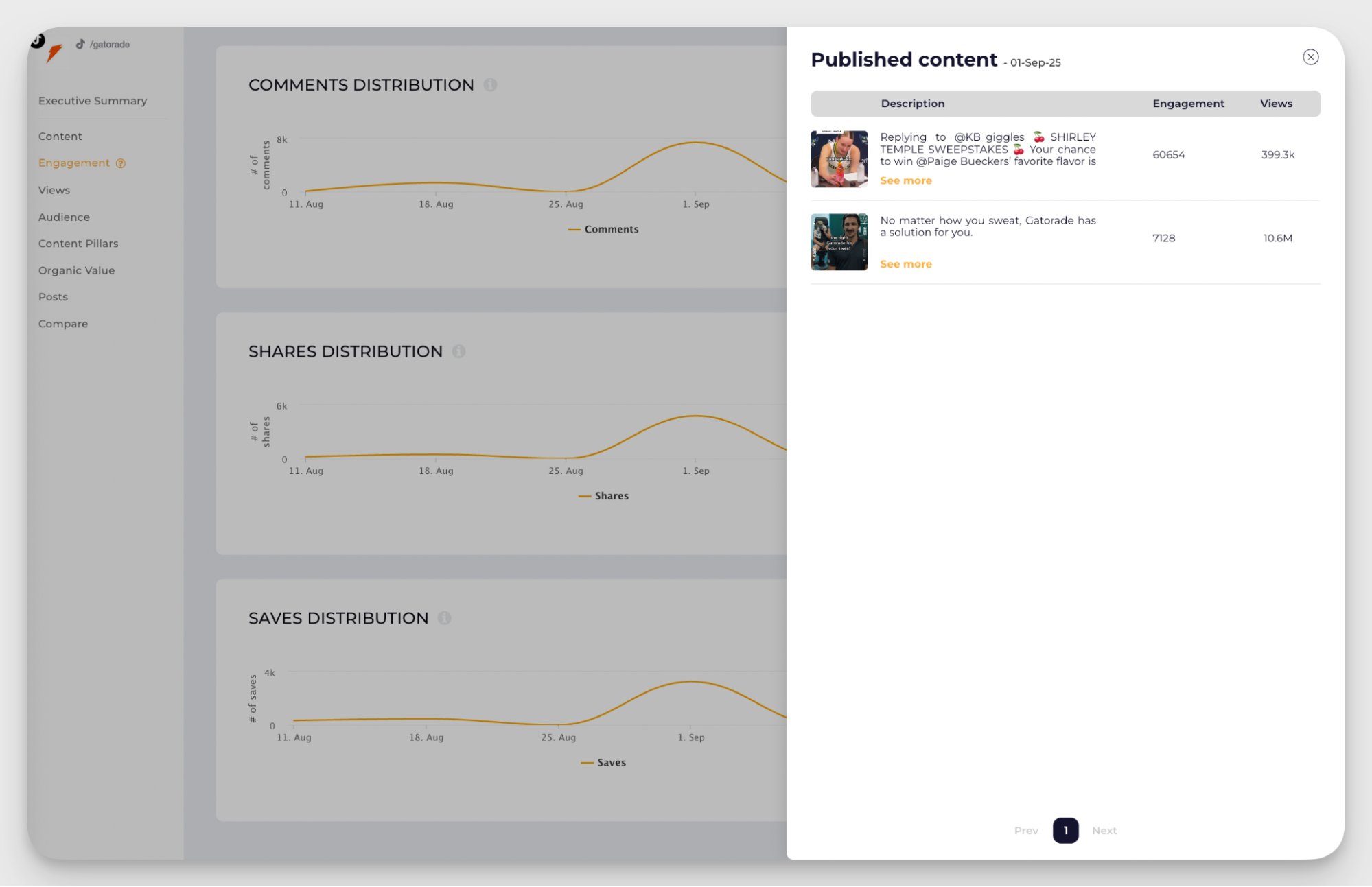
- Views evolution and total views over a timeframe: Look at how your views have increased or decreased over a time period. If you see a lot of dips, it shows you need to work on your content strategy.
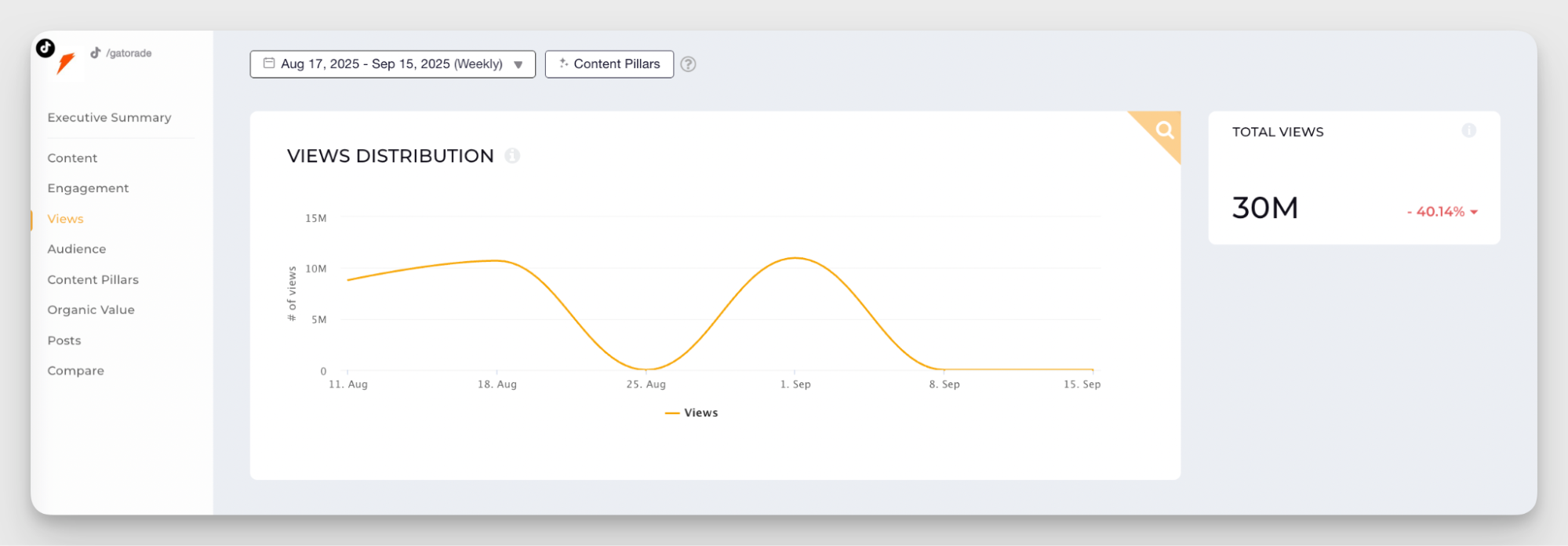
- Follower growth data: How is your TikTok audience growing? Is the percentage growth good? Get this data on Socialinsider. I also like to compare the growth percent over different time periods.
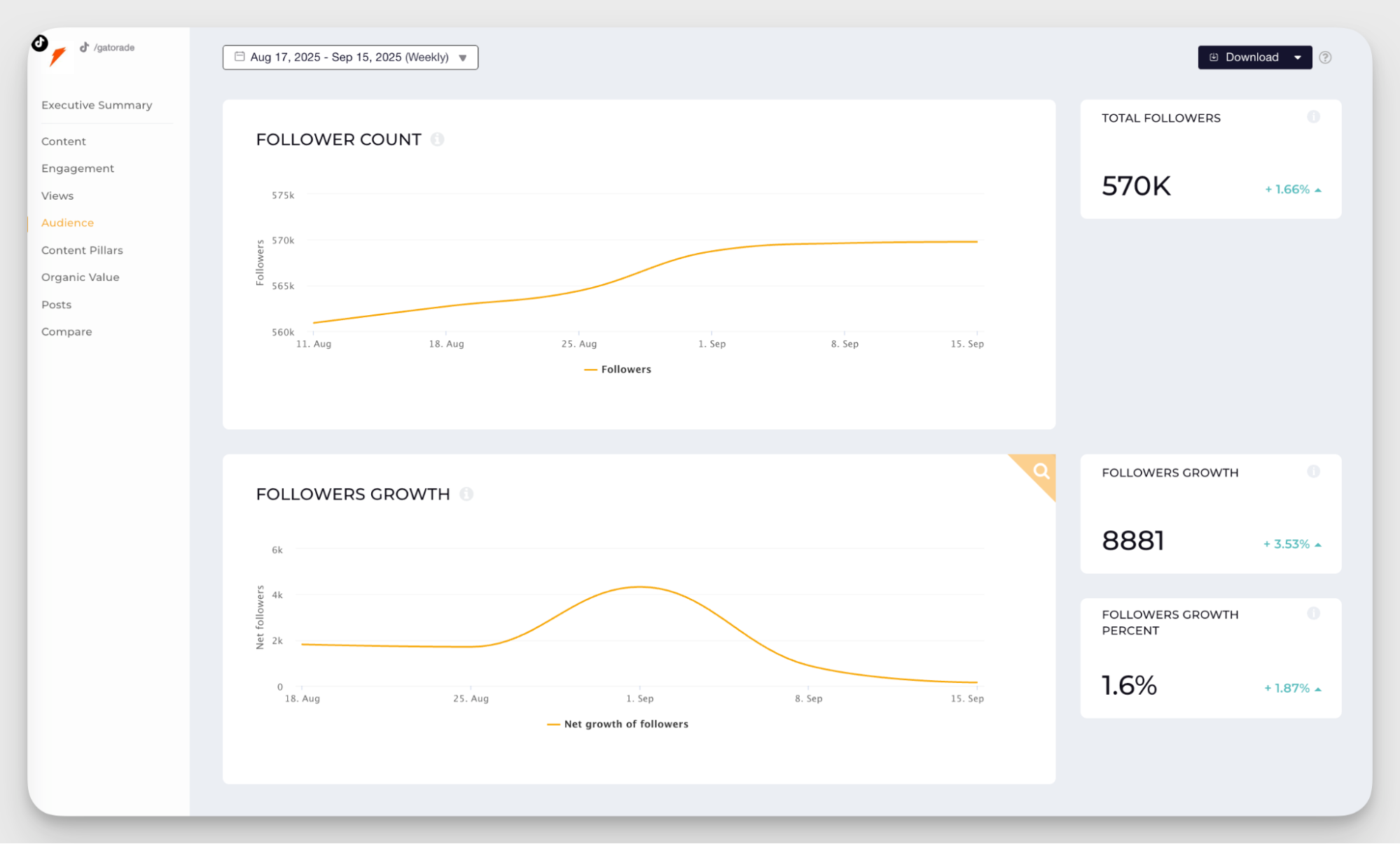
- Top and bottom posts: Instead of manually finding what’s working and what’s not landing well with the audience, let Socialinsider give you the top and bottom performing TikTok videos.
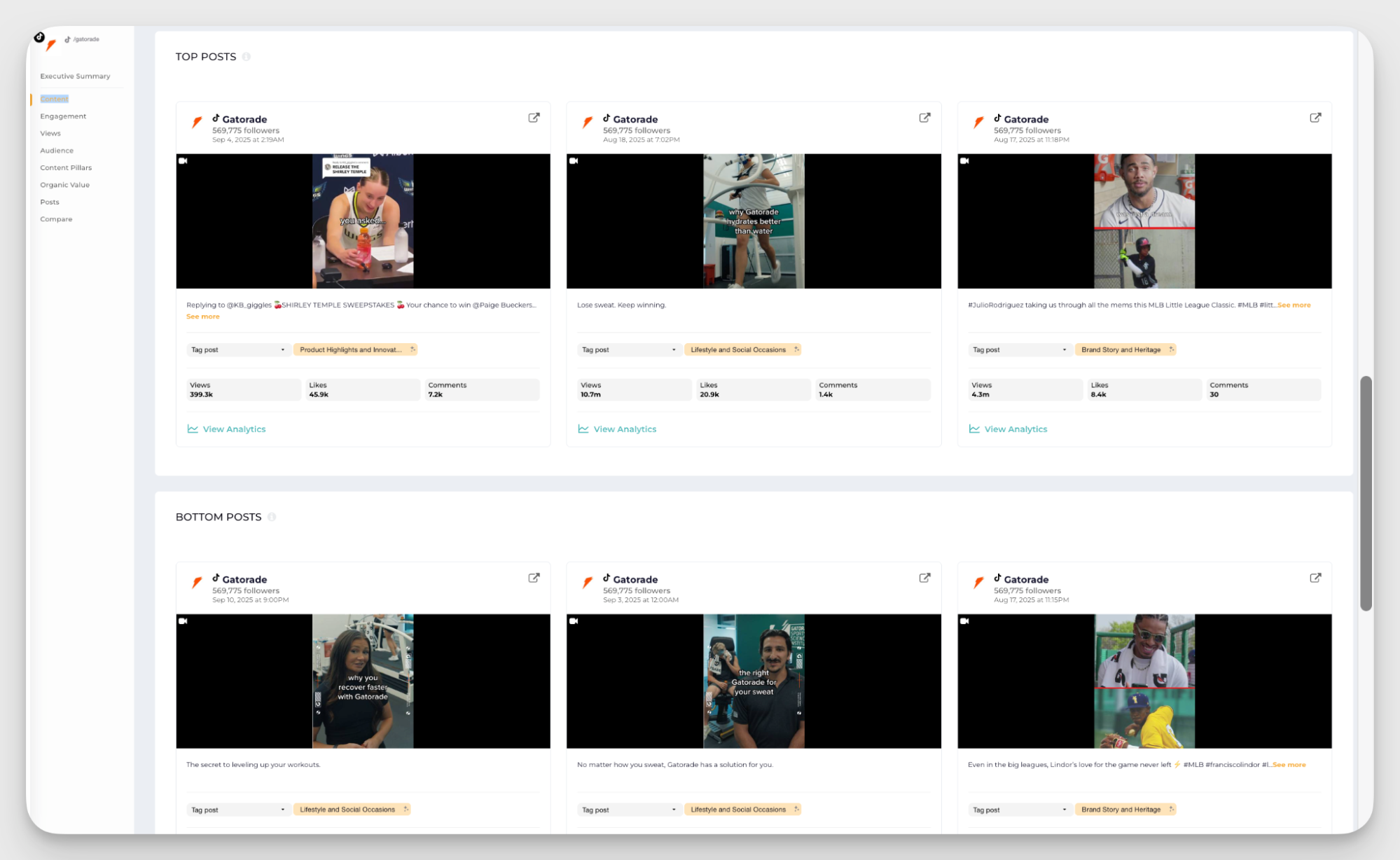
- Content pillar performance: Which pillar is getting the most engagement? Are you prioritizing that pillar enough?
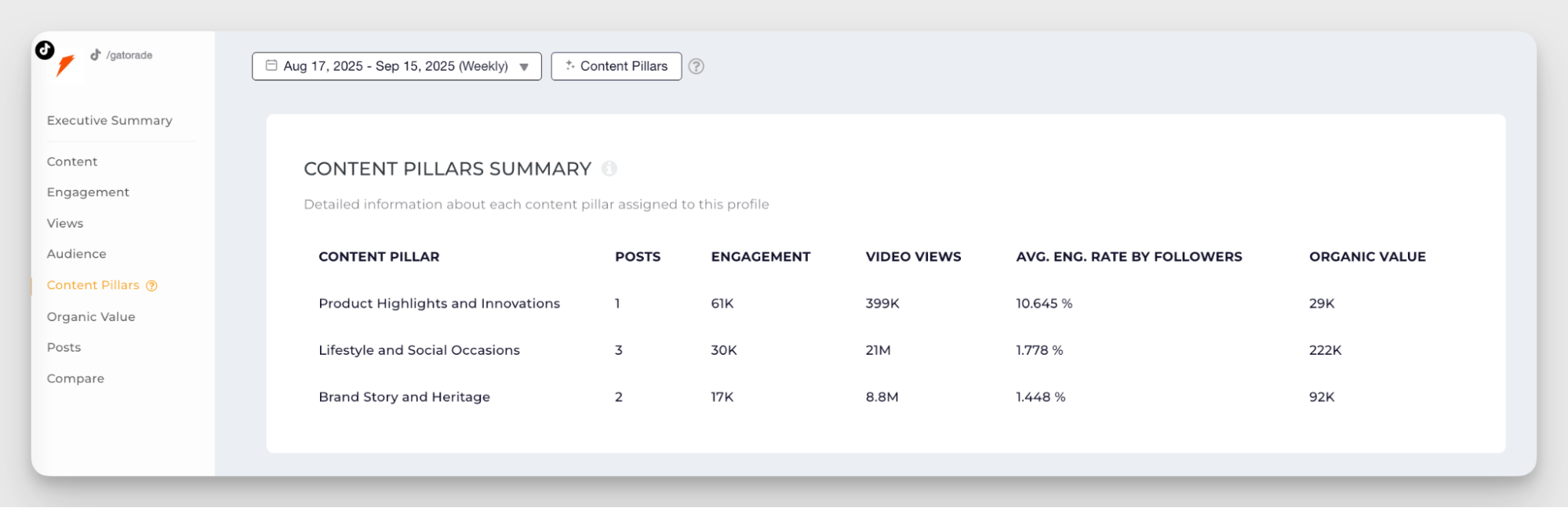
I also like to tag/label campaigns in Socialinsider to better understand how each specific campaign is performing.
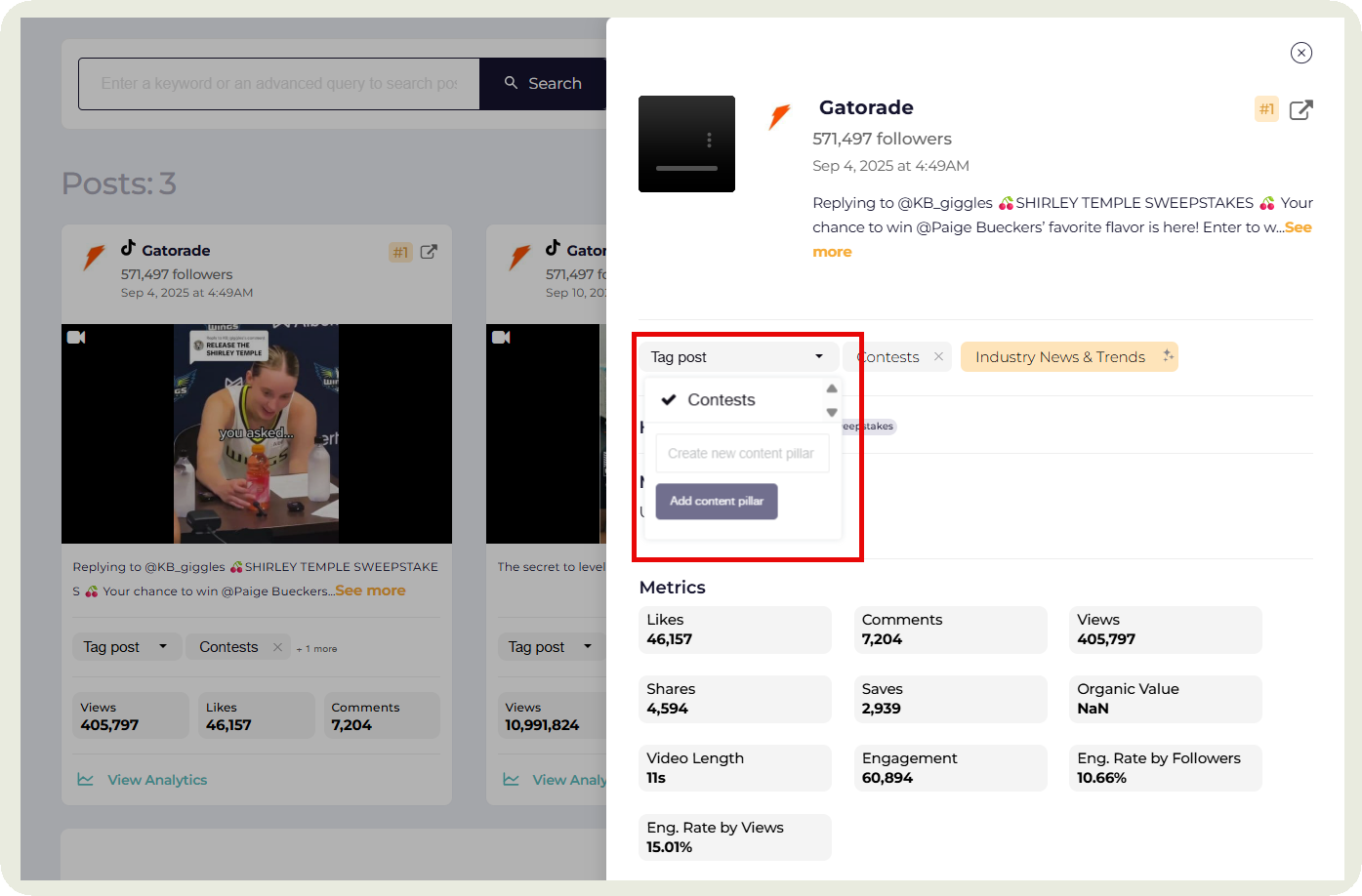
- Organic value calculation: Assign dollar value to key metrics and see the organic social media value your TikTok account generates. This could be a great way to earn credibility in front of management and clients.
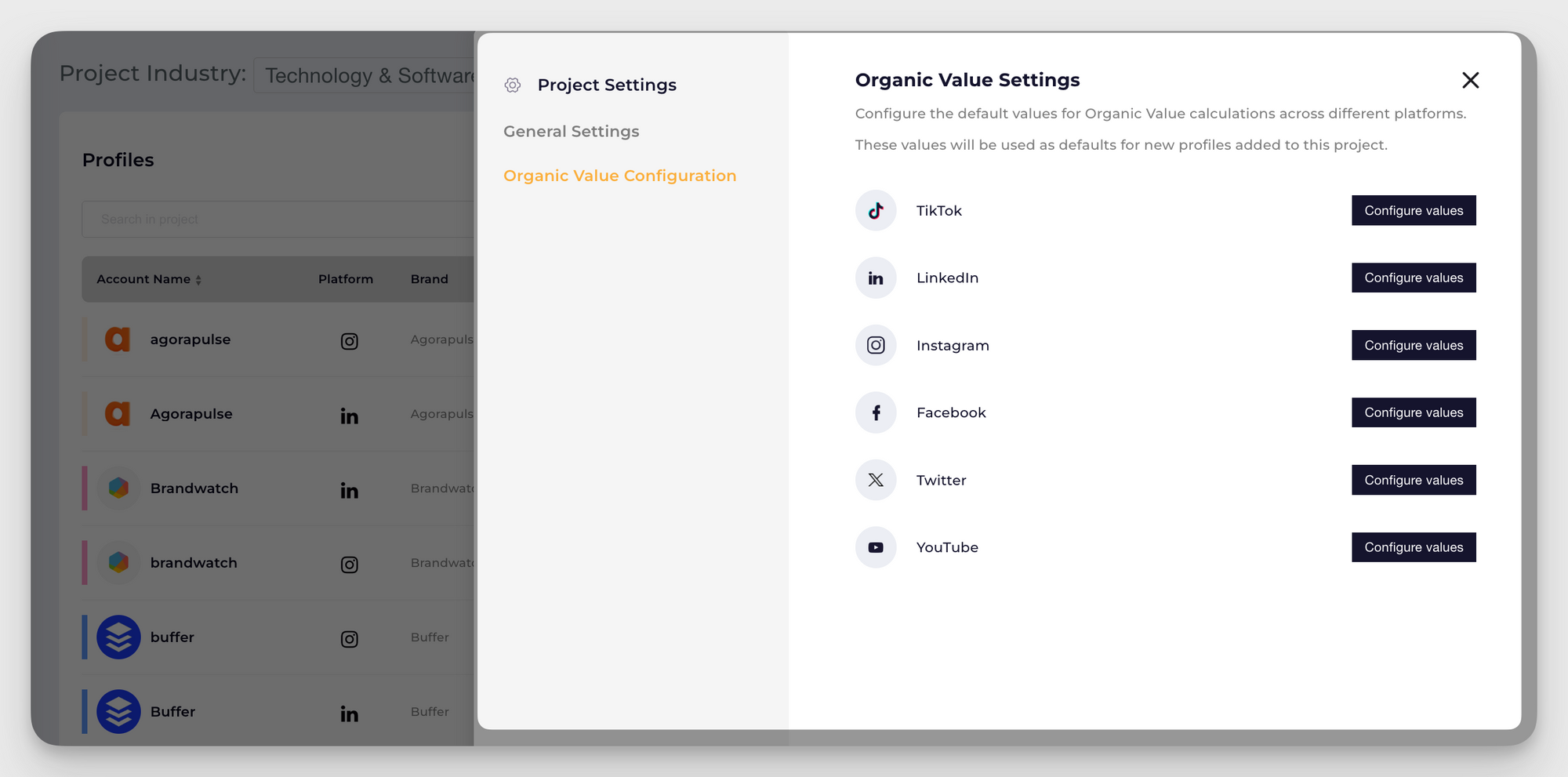
- Benchmark performance: Track how you perform against competitors on various metrics like engagement, posting cadence, follower growth, etc.
Best for: Brands and agencies wanting a detailed profile, competitor, and ROI analysis of TikTok performance in one platform
Pricing: Socialinsider offers a free trial of 14 days and the monthly plans start from $99.
What users say: It pulls my IG, TikTok, Facebook, and YouTube numbers into one clean place and makes benchmarking super easy. I can stack our pages against competitors, see what content type wins (reels vs. photos), and spot best posting times without guesswork. The reports are the real time saver, one click to share a live link or export a neat PDF/PPT for the team. I also like the breakdowns by post, hashtags, and ER so I can explain “why” a post worked, not just the numbers. Setup was quick, the UI is friendly, and the data feels reliable. - G2 Reviewer
2. Agorapulse for cross-platform performance tracking and community management
Want a TikTok analytics tool that also helps you manage your community?
When it comes to metrics, Agorapulse lets you track the basics like video views, likes, shares, and follower growth. What I like most is how straightforward the reporting feels. No fluff, just clean numbers that actually help me see progress.
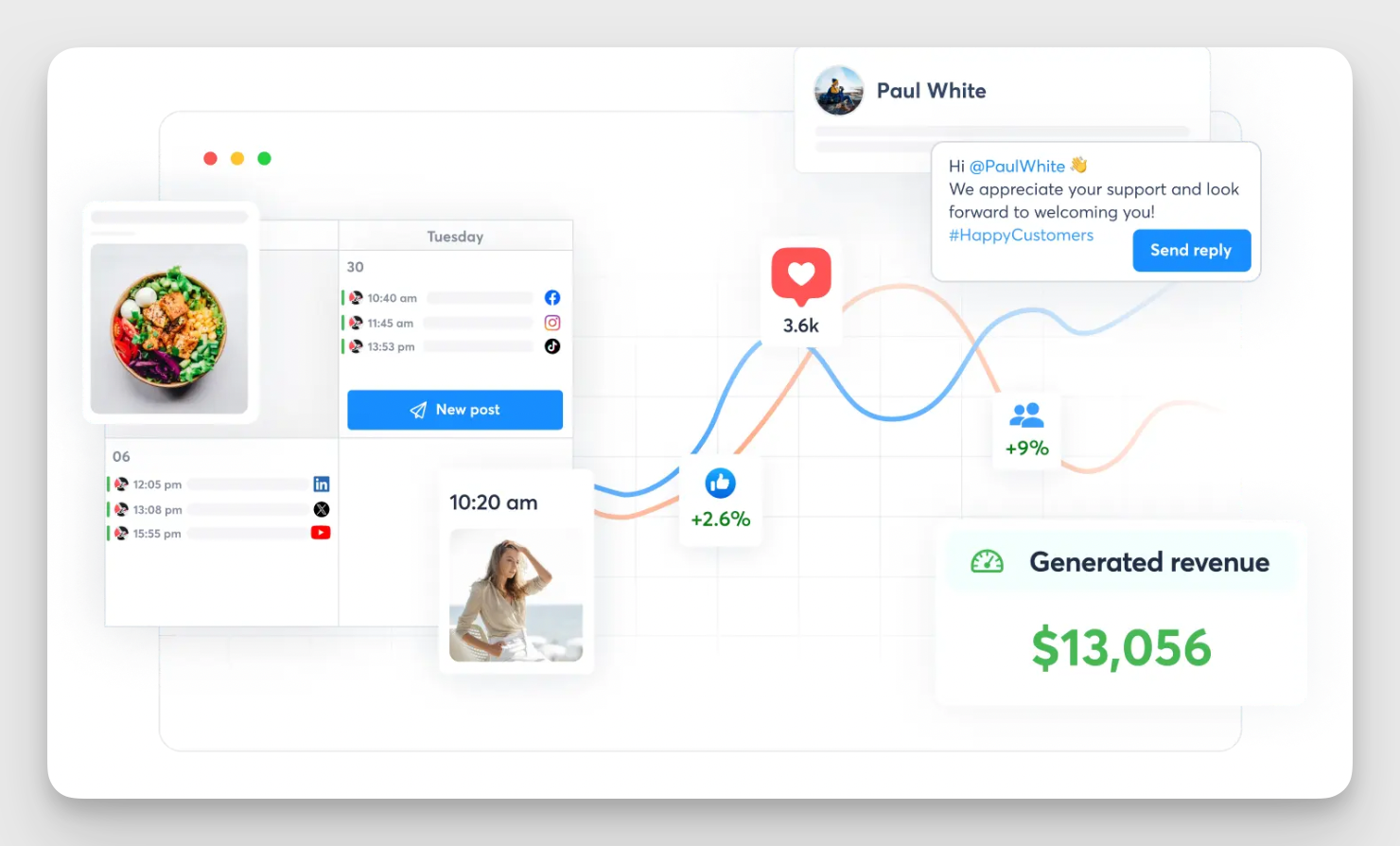
When I started using it, the standout for me was the ‘Saved Replies’ feature. Responding to comments usually eats up a lot of time, but here, I can reply faster without sounding robotic. I also like that I can assign or bookmark TikTok comments for my team. It keeps our workflow organized and ensures no fan message slips through the cracks.
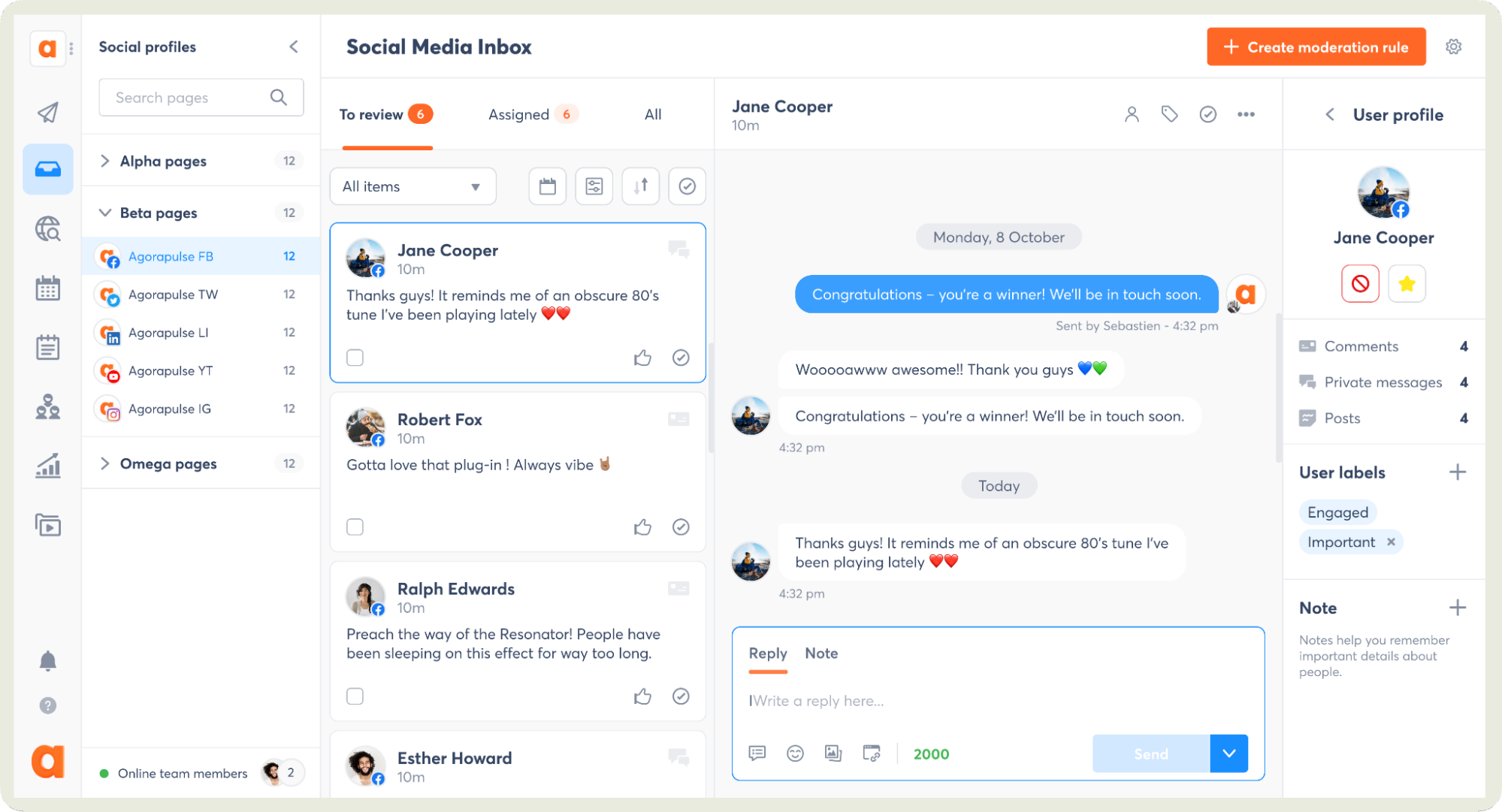
Key features:
- Multi-platform analytics: Performance data from TikTok and other social channels is brought together in one place. This makes it easier to compare results and spot trends without switching tools.
- Social inbox: All comments and messages are centralized into a single feed. This ensures your team can reply to everything in one pane and have a consistent engaging pattern across platforms.
- Team collaboration: Workflows are smoother with task assignments, user permissions, and shared access.
- Content scheduling: Posts can be planned and published across platforms in advance. This helps maintain a consistent presence without the need for manual posting.
Best for: Mid-sized businesses that need an all-in-one tool with broad functionality, even if it doesn’t go as deep on advanced TikTok profile analytics
Pricing: Offers a free trial of 30 days, post which their paid plans start from $99 per month
What users say: “Agorapulse is an incredibly intuitive tool that simplifies social media management. I love how easy it is to organise my content calendar and stay on top of my posting schedule, which saves me a significant amount of time each week. Another standout feature is their excellent help desk team, who are always friendly, available, and quick to resolve any issues.” - G2 Reviewer
3. Sendible for white-label TikTok reporting and branded client dashboards
Are you looking for a tool that helps you schedule, collaborate with your team, and get analytics in one platform? Sendible is the tool for you.
It’s also perfect for agencies that want to create branded reports. For example, with their drag-and-drop builder, I don’t need to spend hours making decks look good. I just choose the metrics, arrange them the way I like, and it’s presentation-ready.
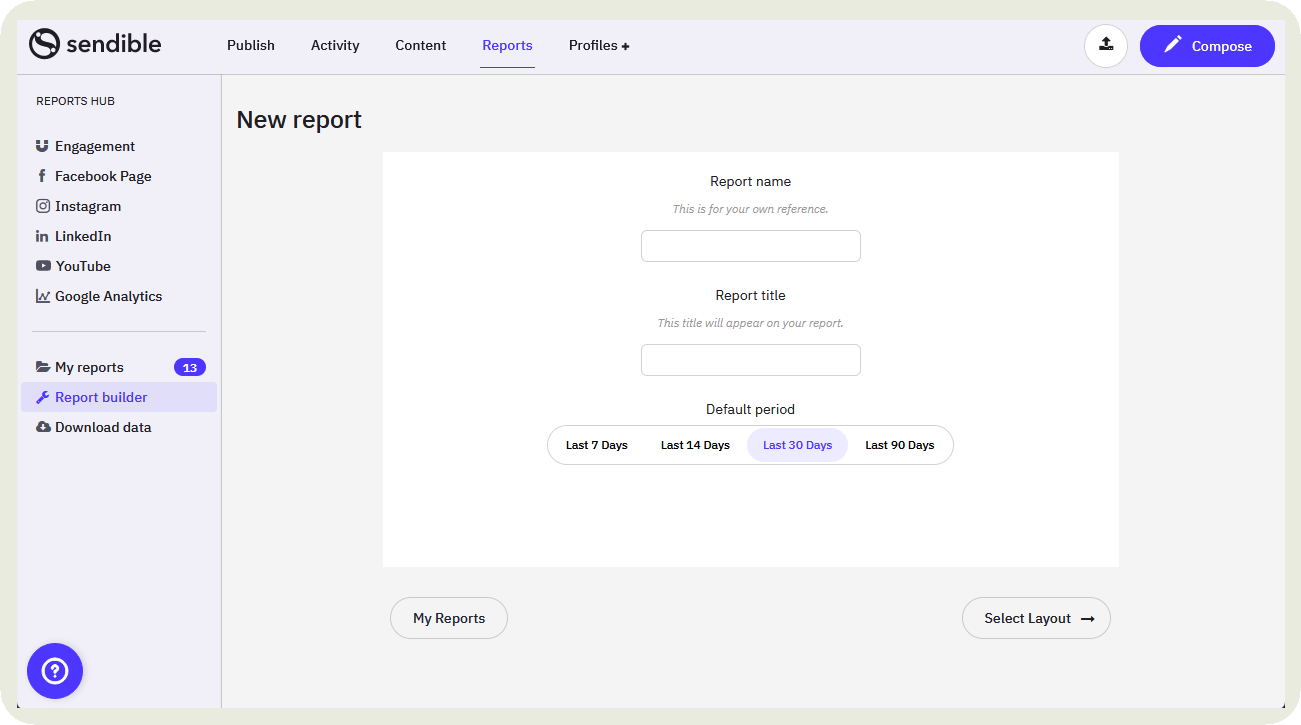
What stood out to me was the approval workflow. Instead of juggling spreadsheets and back-and-forth chats, I can send scheduled videos for review right inside the platform. It feels neat and saves time.
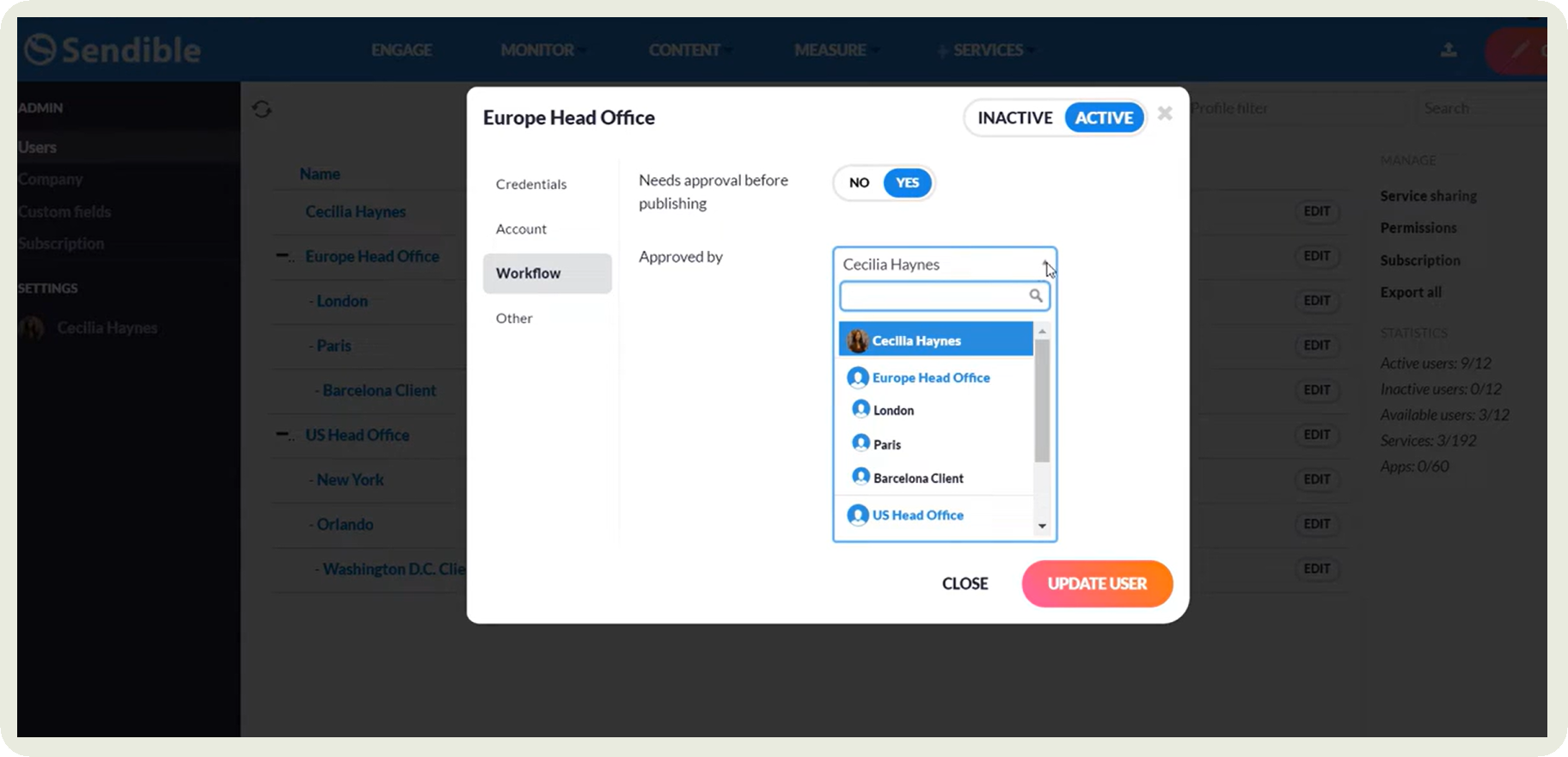
Key features:
- White-label reports: Sendible lets agencies brand the dashboard, reports, and emails with their own logo, colors, and domain.
- Client dashboards: Clients can get secure, read-only access to their own dashboards so they see performance live without needing full login permissions.
- Priority inbox: All comments, direct replies, and messages are aggregated in one inbox, with filters and assignment options so the most important interactions don’t get buried.
- UTM tracking: Sendible supports adding UTM parameters to your links so each post’s traffic source can be tracked accurately in analytics.
- Content library: A centralized repository allows saving images, posts, hashtags, and drafts which can be tagged, organized, and reused.
Best for: Agencies managing multiple client accounts and needing strong, customized reporting capabilities
Pricing: Offers a free trial of 14 days, post which their creator paid plan is priced $29 per month and their business plans start from $89 per month
What users say: “I love the ease of use. Sendible has the features I need to manage multiple accounts for multiple clients as well as have remote team members who can create posts and submit them for my approval themselves. I have also found their Customer Support to be helpful and responsive.” - G2 Reviewer
4. Keyhole for advanced hashtag analysis and real-time trend tracking
Keyhole is a comprehensive TikTok data analysis tool that gets you all key metrics in one place.
What struck me first was how quickly I could spot patterns. Which posts drove the most conversations? Which hashtags actually moved the needle? When is my audience most likely to engage? Keyhole gives me all those answers.

Most importantly, I love the TikTok trend analytics feature. I can type in a keyword and instantly see how many accounts are mentioning it, the potential impressions, related trending topics, and even the top users or social profiles fueling the trend.
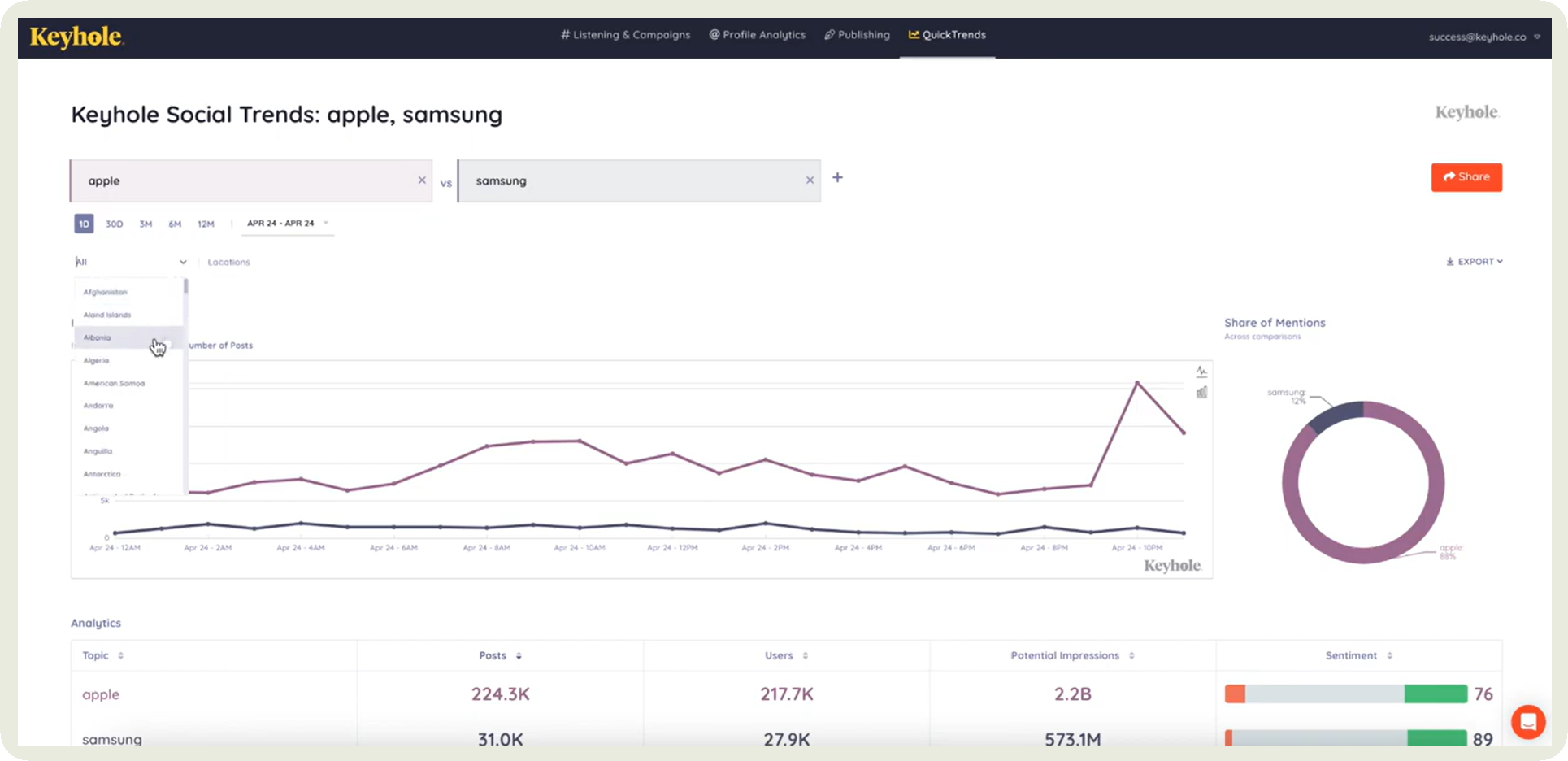
And it’s not just about your content. You can benchmark against competitors and even track influencers side-by-side.
The branded reporting is equally sharp. You can drop in your logo, customize layouts, and export polished PDFs or live dashboards in minutes.
Key features:
- Social listening: Tracks brand mentions, keywords, and discussions across social media, news sites, blogs, and forums to surface what people are saying about your brand or topics.
- Spotting trends: Detects emerging topics and themes via keyword or hashtag tracking, showing when something’s gaining momentum.
- Understanding audience sentiment: Analyzes the emotional tone of conversations to see whether mentions are positive, negative, or neutral.
- Benchmarking: Compare your performance (mentions, share of voice, engagement) against competitors or industry norms.
- Hashtag tracking: Monitor hashtags and keywords in real time to see reach, engagement, and associated content
Best for: Content creators focused on searching, analyzing, and creating content around viral trends
Pricing: No details about the free trial and pricing available on the website. Contact them for more details.
What users say: “I've been using Keyhole almost since the beginning and what I love best is the flexibility in the data that can be tracked and captured. It has made evaluating ROI of different campaigns and tactics much easier. It can get expensive very quickly. In the early days you had unlimited tracking now it can quickly gobble up the data and either stop tracking or rack up the cost in a prohibitive way. It's why I only use it for limited campaigns now instead of on an ongoing basis.” - G2 Reviewer
TikTok influencer marketing analytics tools
5. Analisa.io for AI-powered influencer authenticity analysis
Along with TikTok data analytics, Analisa.io is known for influencer analytics. It gives a clear view of any creator’s performance. Think engagement rates, follower authenticity, posting frequency, and audience demographics.
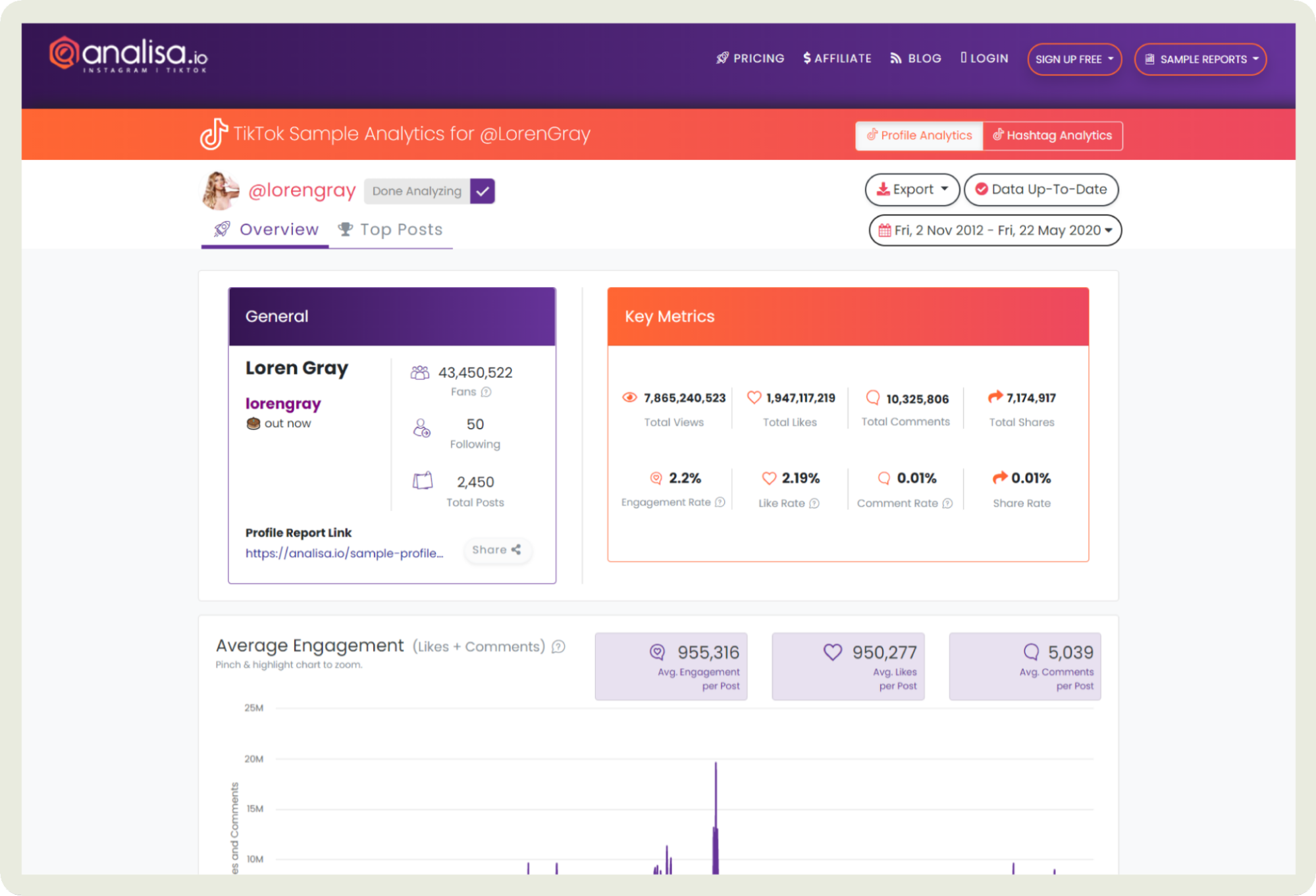
Campaign tracking is strong as well. Analisa.io doesn’t just measure hashtag usage; it shows impressions, engagement trends over time, and which influencers drove the most impact.
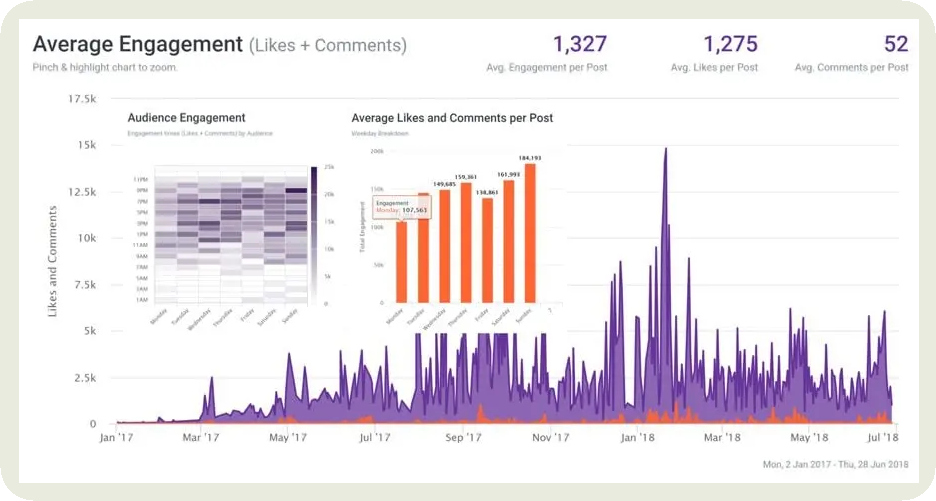
It even highlights commonly used hashtags and caption keywords, helping avoid repetitive or stale content. Plus, by revealing which accounts an influencer mentions or tags, I get a better sense of their brand networks and past collab
One feature I especially like is how easily I can compare influencers side by side. Average views per post, comment activity, and growth trends are all laid out so I can quickly spot which creators bring genuine reach and engagement.
Key features:
- Advanced fake follower detection: Identifies suspicious or inactive followers and flags potential fraud in your audience.
- Detailed audience demographics: Shows breakdowns like age, gender, and geographic location to help you understand who your followers really are.
- Authenticity scoring: Gives a score or audit reflecting how genuine and engaged your follower base is.
- Creator performance analytics: Tracks how influencers or content creators perform (engagement, growth, etc.), to help decide who’s worth partnering with.
- Audience overlap analysis: Lets you see how much one audience overlaps with another (between two creators or profiles)
Best for: Brands vetting creators and running influencer campaigns often
Pricing: Offers a free plan for basic analytics and their paid plans start from $69 per month
What users say: “With the help of Analisa.io we were able to fetch analytics reports of various profile handles on Instagram and TikTok. This helps us understand the content engagement and how marketing can be improved to reach our target audience.” - G2 Reviewer
6. Modash for creator discovery with detailed campaign tracking
Searching for influencers? Vetting influencers? Figuring out the estimated ROI for the campaign? Modash can help with all of this TikTok influencer analytics data.
You can review influencer profiles in depth: audience demographics (countries, cities, gender, interests), performance metrics like average views, comments, shares, and also follower growth. It flags fake followers quickly, so you don’t waste time on inflated follower numbers.
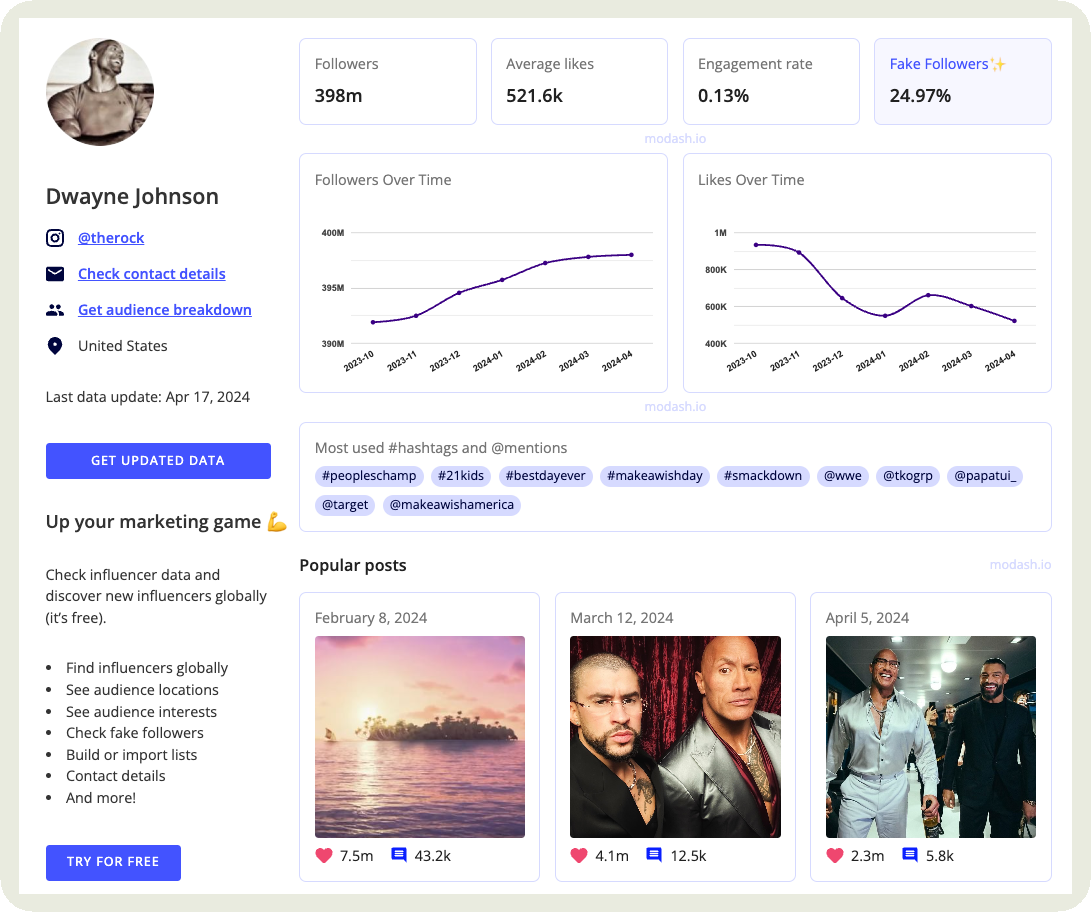
I also like that this TikTok insights tool tracks influencers' past brand collaborations. I can see which campaigns they’ve done, how they performed, and compare sponsored vs. organic content. That transparency helps me decide who’s reliable and who will likely deliver a good ROI.
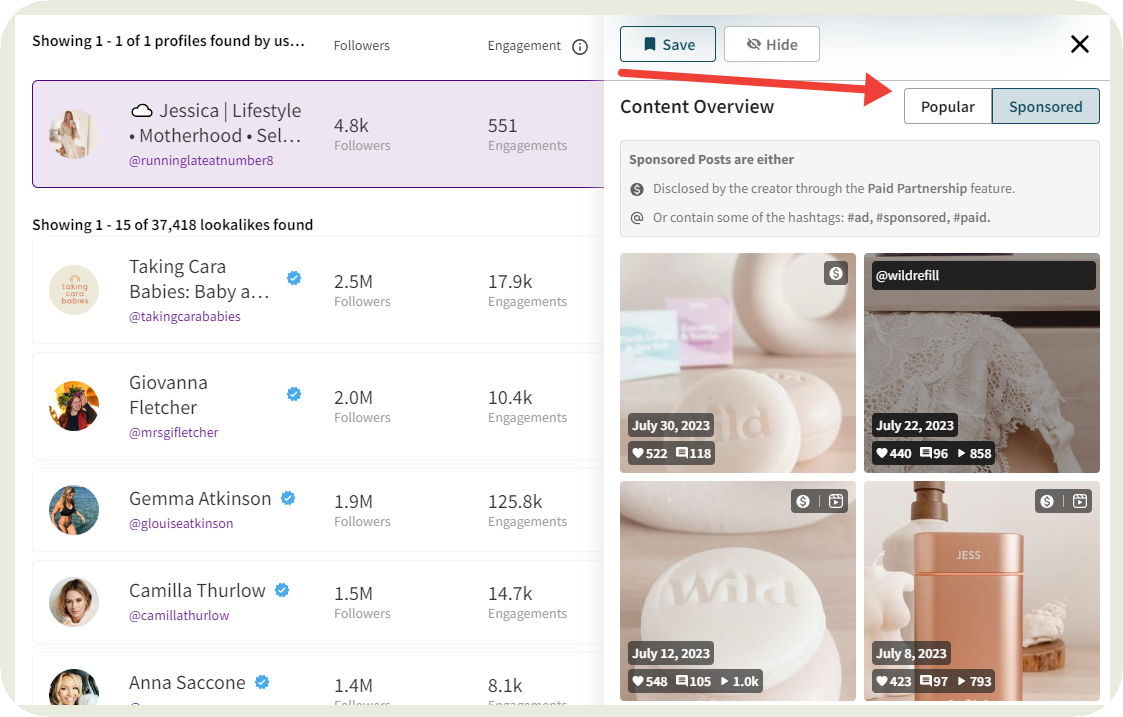
For content format, the tool goes granular. I can compare performance by post type (videos vs others) and see what kind of content gets better engagement.
Key features:
- Large creator database/influencer discovery: Access to hundreds of millions of creators across TikTok with advanced filters (location, interests, engagement, etc.)
- Audience analysis/demographic insights: Detailed breakdowns of influencer audiences (age, gender, location, interests) to help evaluate fit and potential reach.
- Campaign performance tracking: Track influencer content, monitor social media metrics (engagement, reach, clicks), and view campaign-level performance in dashboards.
- Influencer relationship/pipeline management: Organize your roster, set statuses (prospecting, active, completed), track communication and notes.
Best for: Mid-sized businesses running multi-creator campaigns
Pricing: Offers a free trial of 14 days, post which their plans start from $99 per month
What users say: “We've been using Modash for over 6 months and it's been a huge unlock for sourcing high-quality influencers that fit the needs of each of our brands (well over 100 brands). The UI is extremely intuitive, the functionality is expanding every week, and the team at Modash has been incredible to work with. We've been able to identify hyper-specific influencers, monitor the collaborations, and keep track of and store every piece of content.” - G2 Reviewer
7. CreatorIQ for influencer campaign ROI measurement and attribution modeling
Need detailed TikTok analysis to base future decisions for your influencer campaigns? CreatorIQ is the TikTok analytics tool for you.
As an official TikTok Marketing Partner, it provides direct access to first-party data from the TikTok Creator Marketplace, which means I can see creator demographics, growth trends, video performance, and audience insights straight from the source.
What sets it apart is how it connects those TikTok insights directly to ROI. Instead of just reporting likes and views, CreatorIQ helps me track conversions, attribute sales to specific creators, and see the true return on influencer spend.
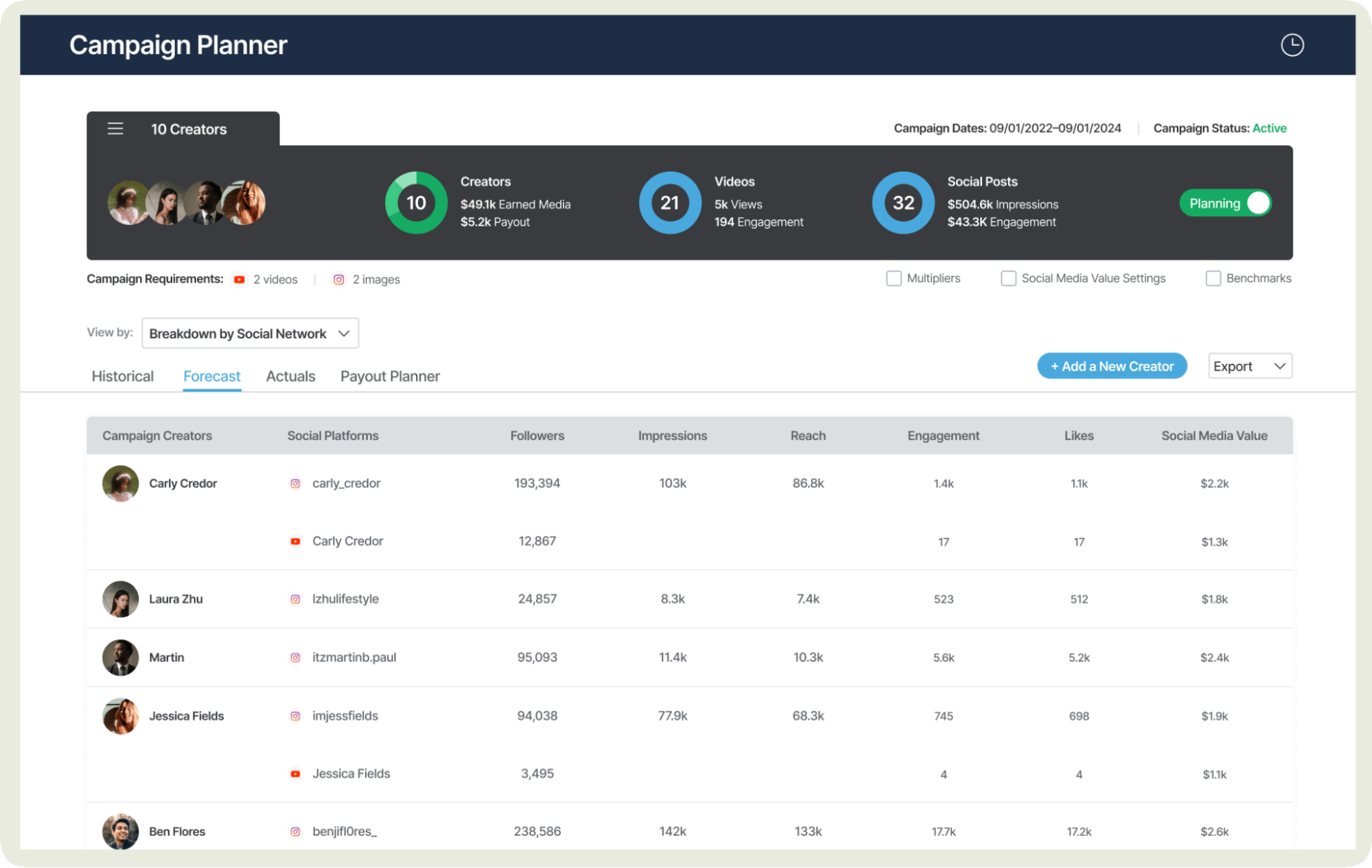
During campaigns, performance tracking is live and granular, showing me not only how posts are performing but how they’re driving measurable outcomes across the funnel.
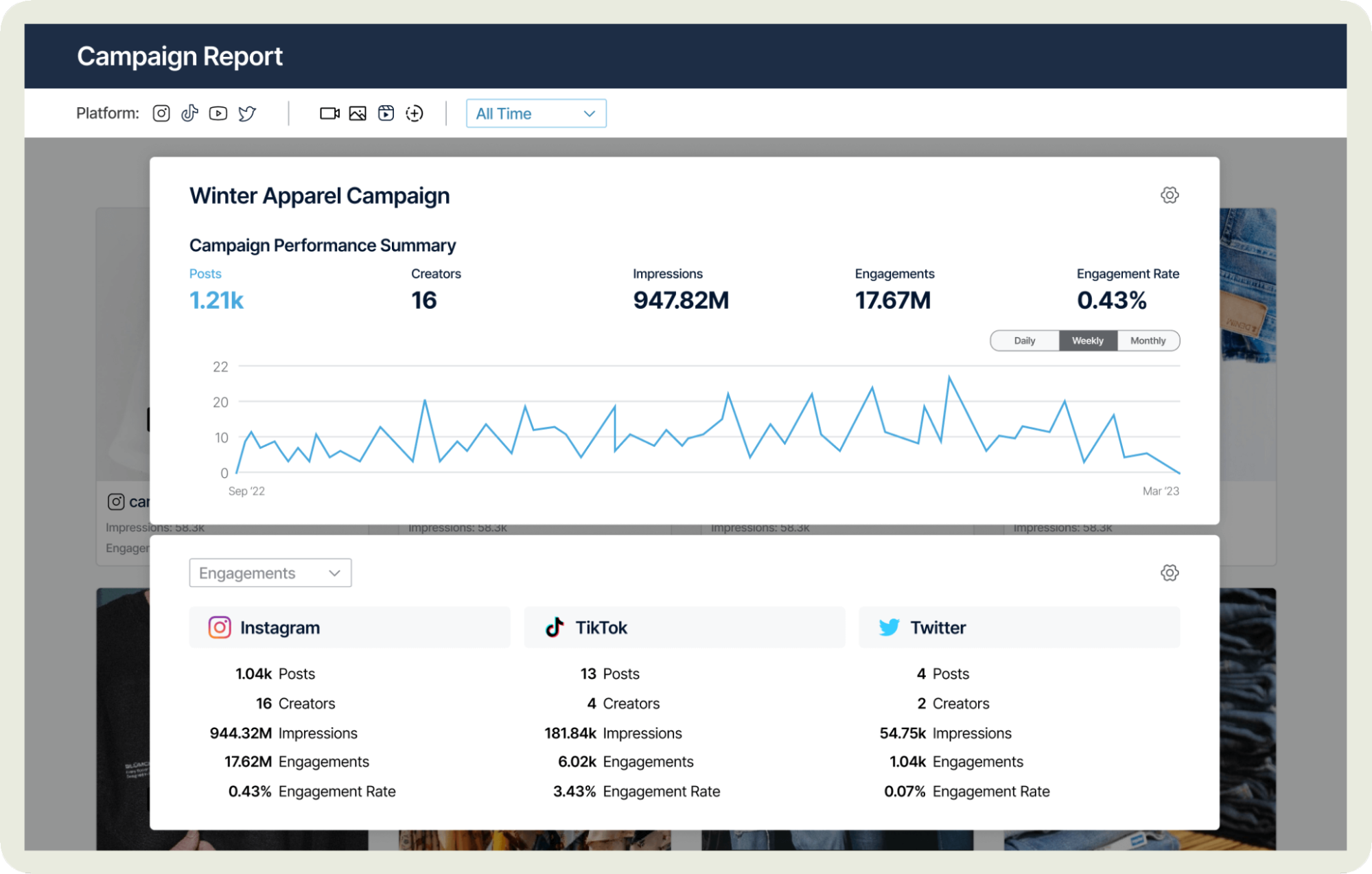
Key features:
- Full campaign management: Manage every step of a creator-driven campaign, from setup using templates, to execution, monitoring, optimization, and post-campaign analysis.
- Contract management: Integrate with DocuSign to send, sign, and store contracts
- Competitor benchmarking: Compare your performance against your rivals in terms of community size, creator activity, and brand impact.
- Community evaluation: Evaluate ‘community health’ by metrics like potency (impact per creator) and content frequency to spot which creators or content types truly move the needle.
Best for: Large enterprises with $100K+ annual influencer budget
Pricing: Pricing information available on request.
What users say: “I love being able to reference all content from individual influencers and being able to see individual stats per influencer and piece of content all in one hub. I think that the platform has been essential in our overall reporting structure and I couldn't do my job without it at this point.”- G2 Reviewer
8. HypeAuditor for authenticity scoring and influencer fraud detection
What stands out first when you use HypeAuditor is the Account Quality Score (AQS). This metric helps you judge whether a creator is worth investing in, checking things like engagement vs followers, views spread, follower-to-following ratios, and more.
You also get precise audience demographics (age, gender, country, languages) which makes it easier to align creators with your target market.
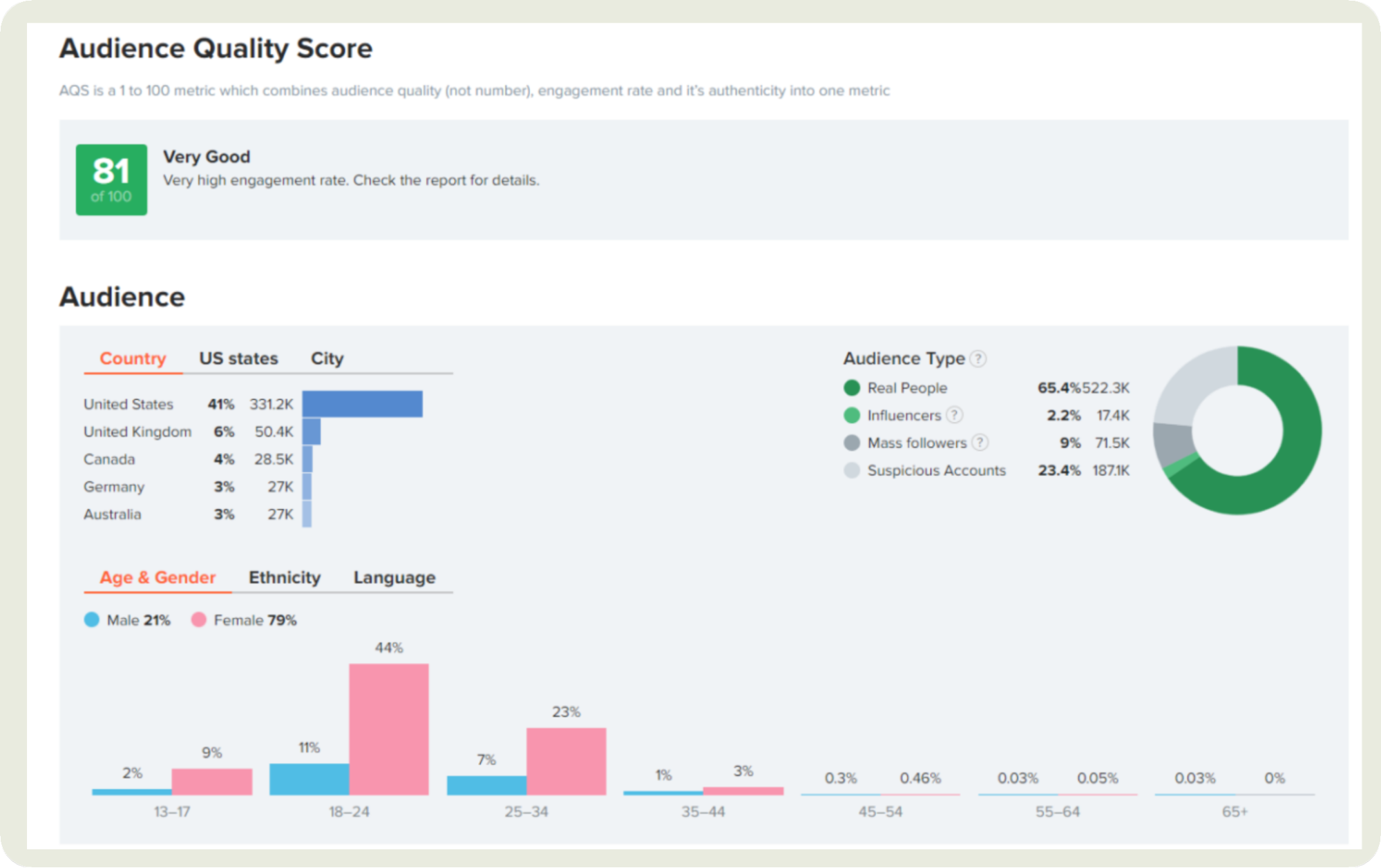
Follower growth trends are available too, so I can tell if an influencer’s audience is steadily building or spiking (which sometimes flags red flags).
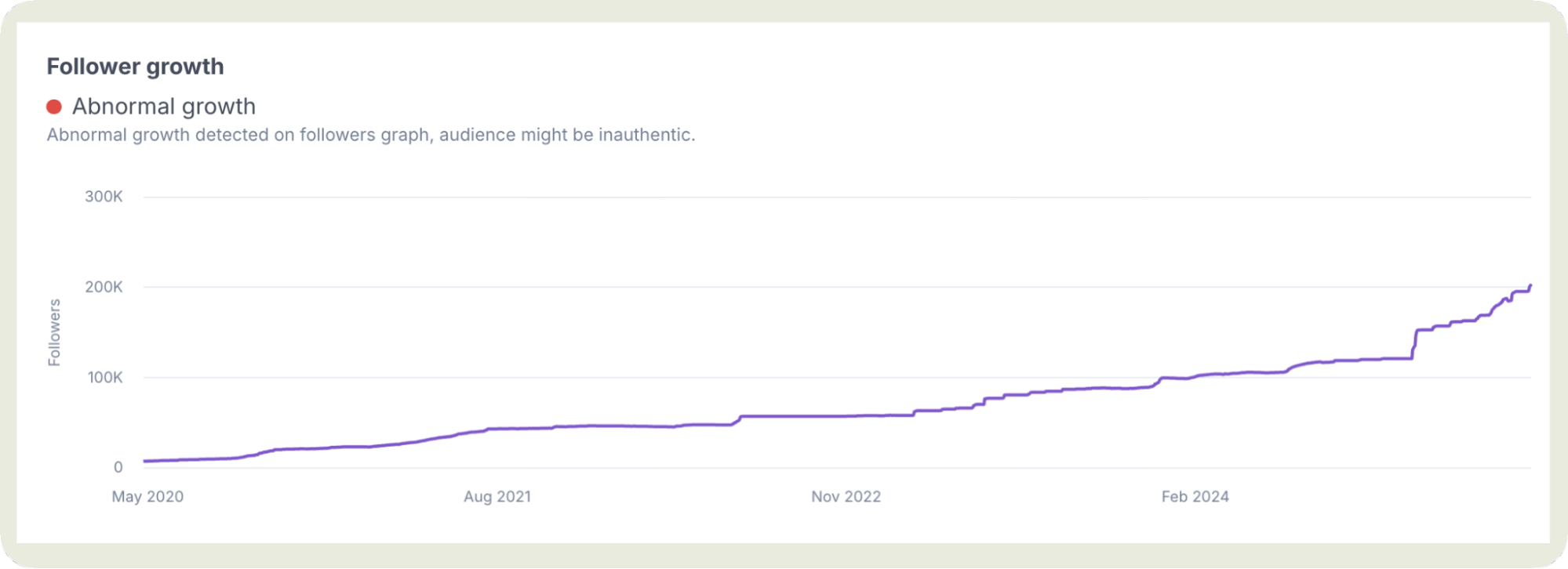
Key features:
- Market analysis: Compare brands side by side, spot dominant players in a niche or country, and get a current snapshot of the influencer landscape.
- Audience demographics analysis: Break down influencer audiences by age, gender, country, and language.
- Hashtag analytics: Monitor hashtag performance across campaigns, see what topics are resonating, and benchmark content metrics against averages.
- Campaign & influencer performance monitoring: Track metrics across influencer posts in real time and review earned media value, engagement, and post performance.
Best for: Agencies prioritizing authentic creator partnerships
Pricing: Pricing information available on request.
What users say: “One of the standout features of HypeAuditor is its comprehensive influencer analytics. It provides deep insights into audience demographics, engagement authenticity, and follower quality, which makes it incredibly useful for identifying genuine influencers and planning effective campaigns. While HypeAuditor offers powerful tools, the pricing can be a bit steep for smaller businesses or individual marketers.” - G2 Reviewer
Final thoughts
The best TikTok analytics tool for you depends on what you actually need. Chasing deep analytics and competitor insights? Socialinsider has your back. Running influencer campaigns and want creator-focused firepower? Modash might be your match.
But here’s the thing — no list, comparison, or feature breakdown will matter until you see how a tool fits into your team’s day-to-day. That’s why trial runs are your best friend. They give you the chance to test workflows, explore features, and find out if the tool actually delivers value for your unique goals.
So, whichever tool you choose, make sure to take it for a spin first. And if you’re leaning toward Socialinsider, here’s your link to grab a free trial and put it to test.
FAQs about TikTok analytics tools
When to choose TikTok performance analytics tools?
Choose TikTok performance analytics tools when you need to go beyond vanity metrics and make data-driven decisions. They help you analyze your account performance, track how content resonates, and optimize future posts. You can benchmark against competitors, measure organic growth, and monitor engagement over time. Most importantly, these tools make it easier to prove the ROI of your TikTok marketing efforts with clear, actionable insights.
When to choose TikTok influencer marketing analytics tools?
Choose TikTok influencer marketing tools when managing creators is central to your strategy. They’re built for running influencer campaigns, discovering and vetting the right creators, and tracking performance across multiple partnerships. With features like fraud detection and authenticity checks, you can avoid fake followers and ensure genuine impact.
What are some limitations of a third-party TikTok analytics tool?
Third-party TikTok analytics tools are powerful, but they do have limitations. Some metrics, like certain engagement types, detailed demographics, or historical follower growth, aren’t always available, especially for non-owned accounts. Socialinsider, however, bridges this gap by providing reliable follower growth estimates for past periods. Data refresh rates also vary, usually two to three times per day, and insights on older posts may lose accuracy as engagement slows and updates become less frequent.
Analyze your competitors in seconds
Track & analyze your competitors and get top social media metrics and more!
You might also like
Improve your social media strategy with Socialinsider!
Use in-depth data to measure your social accounts’ performance, analyze competitors, and gain insights to improve your strategy.




