10 Social Media Analytics Tools for Data-Driven Success
Discover the best social media analytics tools compared by use cases, features, pricing, and platforms supported.

I once spent an entire afternoon crafting what I thought was the perfect Instagram post: a witty caption, killer visuals, and hashtags sharper than a chef’s knife. I hit publish. And I got six likes.
Was the timing wrong? Did I target the wrong content pillar?
That’s when I realized you can’t wing it on social media. You have to dig into your social media analytics to learn which posts stop the scroll, when your audience shows up, and what kind of content gets people talking.
The answers are all there, hidden in your data.
The only problem? You shouldn’t have to waste hours hunting down metrics. That’s where social media analytics tools step in.
To help you choose from all the different tools out there, I did the heavy lifting and tried each one. Here are my top 10 social media analytics tools, each catered to specific use cases.
Key takeaways
-
Socialinsider: The go-to tool for multi-platform analytics and competitor benchmarking that helps you uncover performance insights and content trends effortlessly.
-
Hootsuite: Perfect for enterprises that need real-time trend monitoring, social listening, and in-depth analytics across multiple social networks.
-
Social Status: A powerful choice for marketers focused on paid campaigns and influencer analytics, combining ad and creator data in one dashboard.
-
Keyhole: Best for tracking hashtags, keywords, and campaign performance in real time while understanding audience sentiment and conversation dynamics.
-
Buffer Analyze: Ideal for small teams and solopreneurs who want clean, simple analytics without the complexity of enterprise tools.
-
Brandwatch: The ultimate solution for brands that prioritize deep social listening, sentiment tracking, and AI-powered audience intelligence.
-
Sendible: A great fit for agencies that need strong campaign-level analytics and quick, customizable client reporting.
-
Audiense: Designed for marketers who want to understand audience segments on X and craft hyper-targeted, data-driven campaigns.
-
Tailwind: A must-have for Pinterest marketers looking to optimize pin performance, track virality, and uncover engagement trends.
-
Sprout Social: The all-in-one platform that combines scheduling, listening, and analytics to manage every aspect of social media in one place.
What are the benefits of using social media analytics tools?
The best thing about using a social media analytics tool? Time. I get hours back that I used to spend getting data from native analytics and crunching numbers in Excel sheets.
But on top of that, here are four other key reasons why an analytics tool is a must-have in your tech stack.
- Prove social media ROI: Want to build trust in your work? Or secure future investment in social media? You need to prove to your executive team that it works. The only way to do that is by showing them the numbers: ‘Last quarter’s LinkedIn campaign generated an organic value of $10000, an uptick of 4K followers, and a 25% jump in demo requests.
- Understand audience better: What kind of content is resonating more with your audience? Do educational videos get a lot of shares? Digging deep into engagement metrics can help you understand what your audience wants.
- Improve content strategy: While running a content analysis, you may notice all your top-performing content follows a similar tone or storytelling technique. Analytics tools can help you focus on finding these patterns instead of gathering the metrics.
- Understand where you stand against competition: What kind of engagement rate is your competitor getting? What are their top content pillars? Many social analytics tools answer these questions so you can see where you stand.
What makes the best social media analytics tool?
The best social media analytics tool depends on what you are looking for.
Are you looking for a tool that provides in-depth analytics like competitive benchmarking and content pillar analysis?
Or are you searching for one with basic analytics that fit your budget?
Here’s what we considered while selecting the best social media analytics tools.
Our criteria for evaluation
In September 2025, we conducted an extensive survey with 147 social media professionals and marketers to uncover the key factors they consider when selecting an analytics tool.
Here are the results.
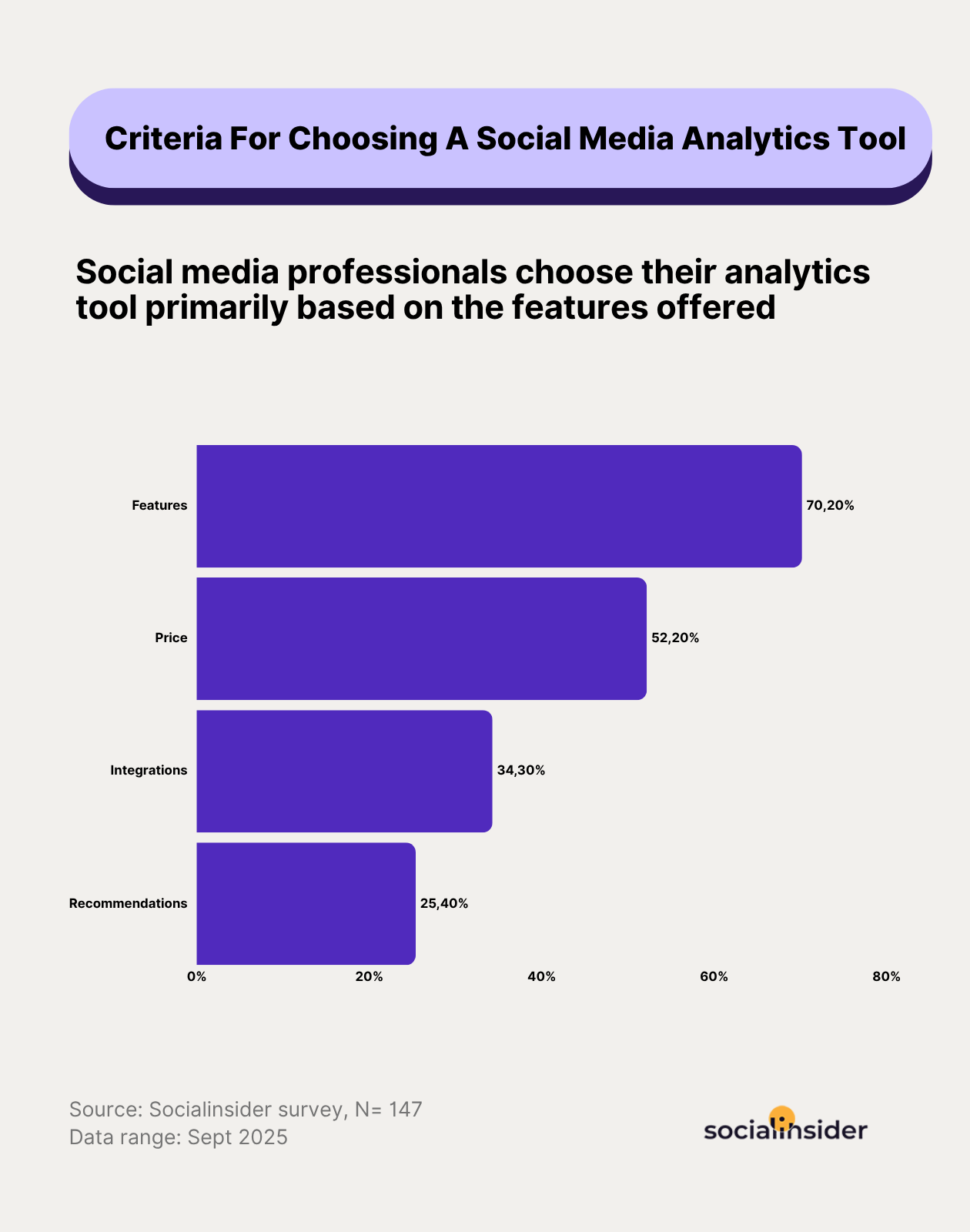
Based on these results, I shortlisted and tested over a dozen social analytics tools. Here’s the factors I looked for in each tool.
- Support for multiple social platforms: If you work with multiple social platforms, you need a tool that helps you draw data from each one. While there are tools on this list that cater to one or two platforms really well, most work for all the major social platforms.
- Advanced analytics features: You don’t want to subscribe to a tool that offers what native analytics offers. I picked only the tools that go deep into metrics that native does not provide.
- AI features: Most social analytics tools now offer AI-enabled features to help you find and draw insights from your data. This makes your work easier and quicker.
- Ease of use and intuitiveness: A great analytics tool should make your life easier, not more complicated. I prioritized platforms with clean dashboards, simple setup, and visual reports that anyone on your team can understand at a glance.
- Pricing: Social analytics tools can range from budget-friendly to enterprise-level. I’ve included options for every stage, whether you’re a solo marketer, a growing startup, or a large team looking for deeper customization.
- User reviews: I looked for customer reviews on platforms like G2 and Reddit to understand what long-term customers have to say about it.
Top 10 social media analytics tools
#1. Socialinsider — best for multi-platform analytics, content analysis and competitor benchmarking
Platforms supported: Instagram, Facebook, X, TikTok, YouTube, LinkedIn
Getting started with Socialinsider is as easy as adding your profile to the dashboard and getting key metrics.
These profile metrics include reach, views, follower growth rate, engagement rate by followers/views/impressions, social media engagement actions like likes and shares, and best times to post by engagement.
What I like is how Socialinsider goes beyond post-level data. Instead of just showing static metrics, it visualizes how different metrics like reach and engagement evolve over time, so you can actually see your progress.
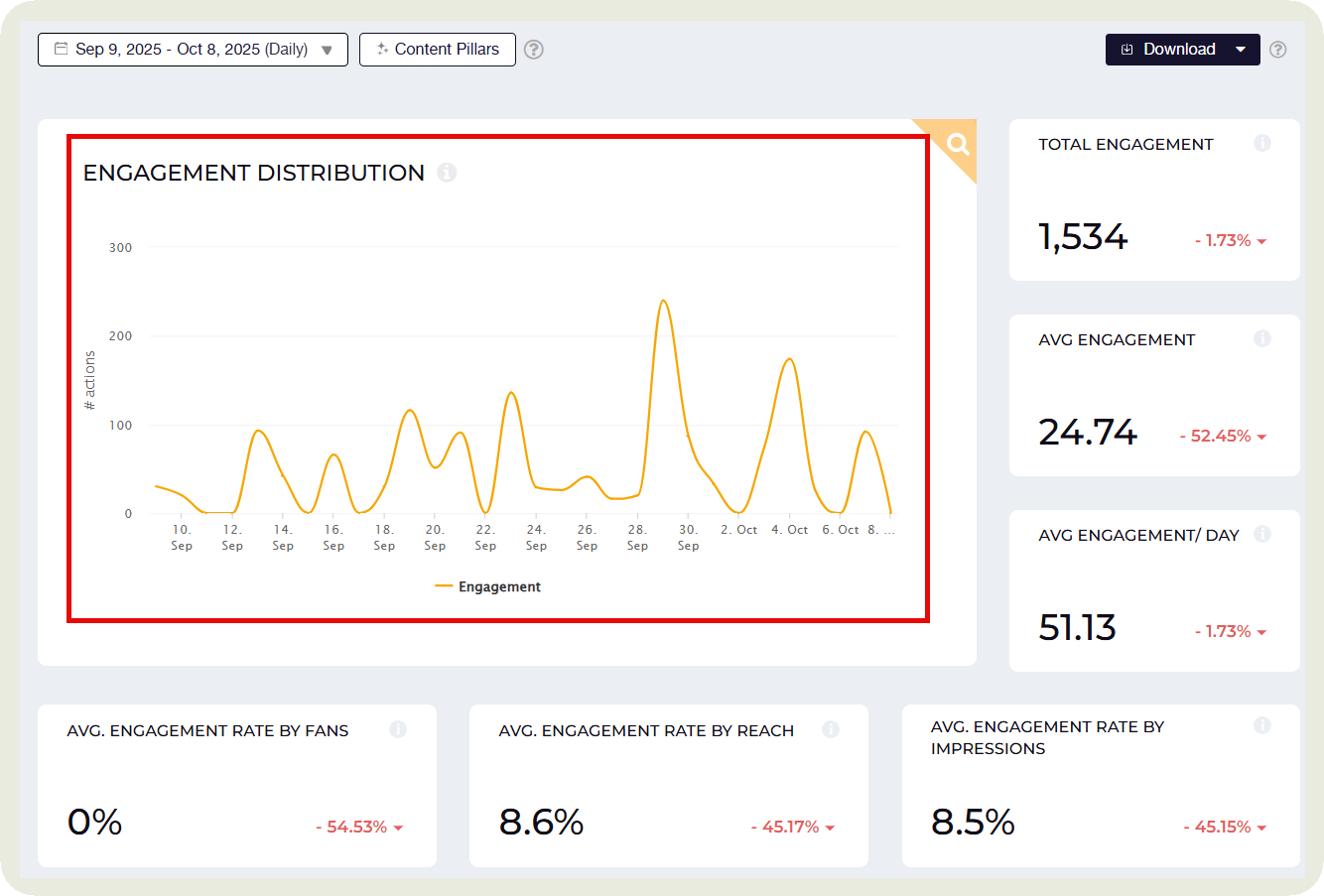
And if you spot sudden upturns or downturns, just click on them and you’ll see the posts that resulted in them.
If you want a quick social media account analysis, Socialinsider also has an AI-generated ‘Key Insights Summary’ that tells you what transpired in the selected time period and what you need to work upon.
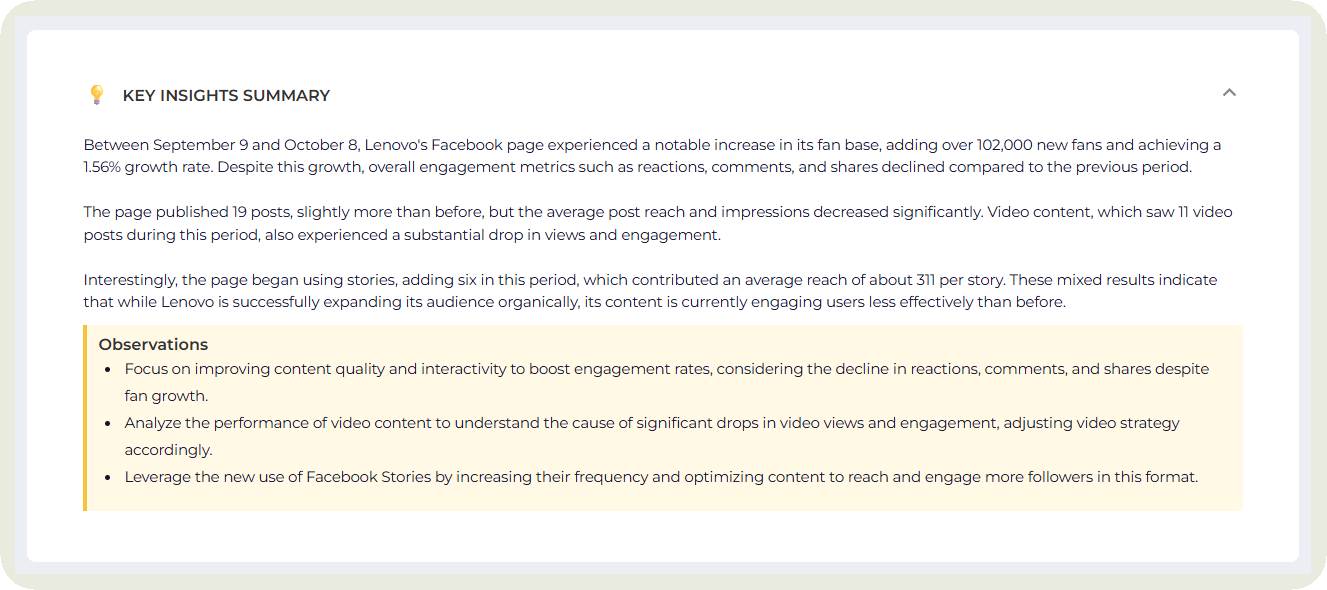
Let’s look at what the platform does best.
Key features:
- Cross-channel analysis with Brands feature: Socialinsider helps you organize all your profiles in one place and see overall social media performance, such as brand engagement, brand followers, and brand comments.
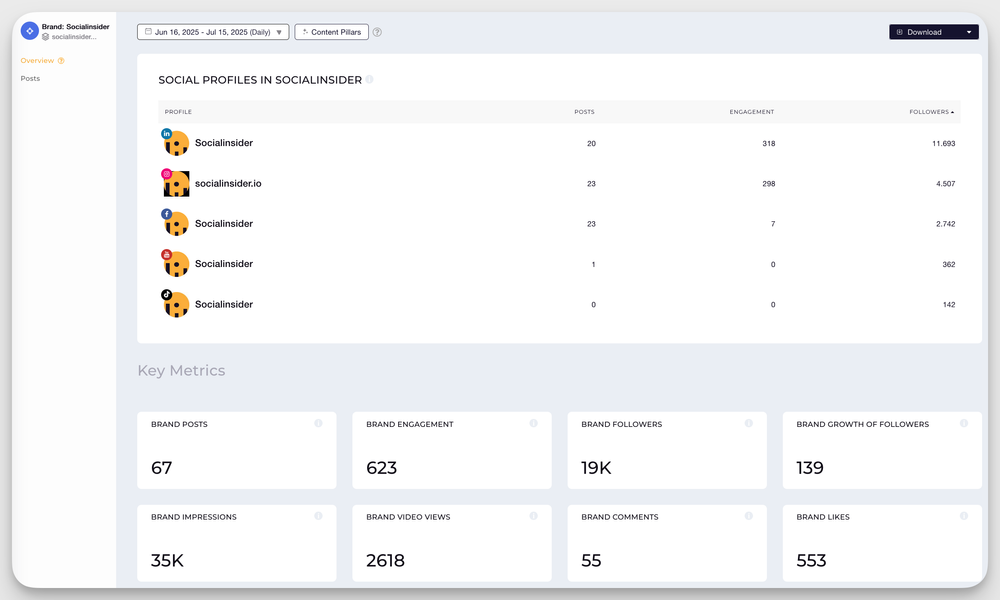
I even compare these metrics with earlier periods to see the overall growth on social media.
- Content pillar analysis: Which content pillars are getting the highest engagement? Are you covering all pillars in a balanced way? Socialinsider uses AI-generated feature to give you a snapshot of content pillar performance for a specific period.
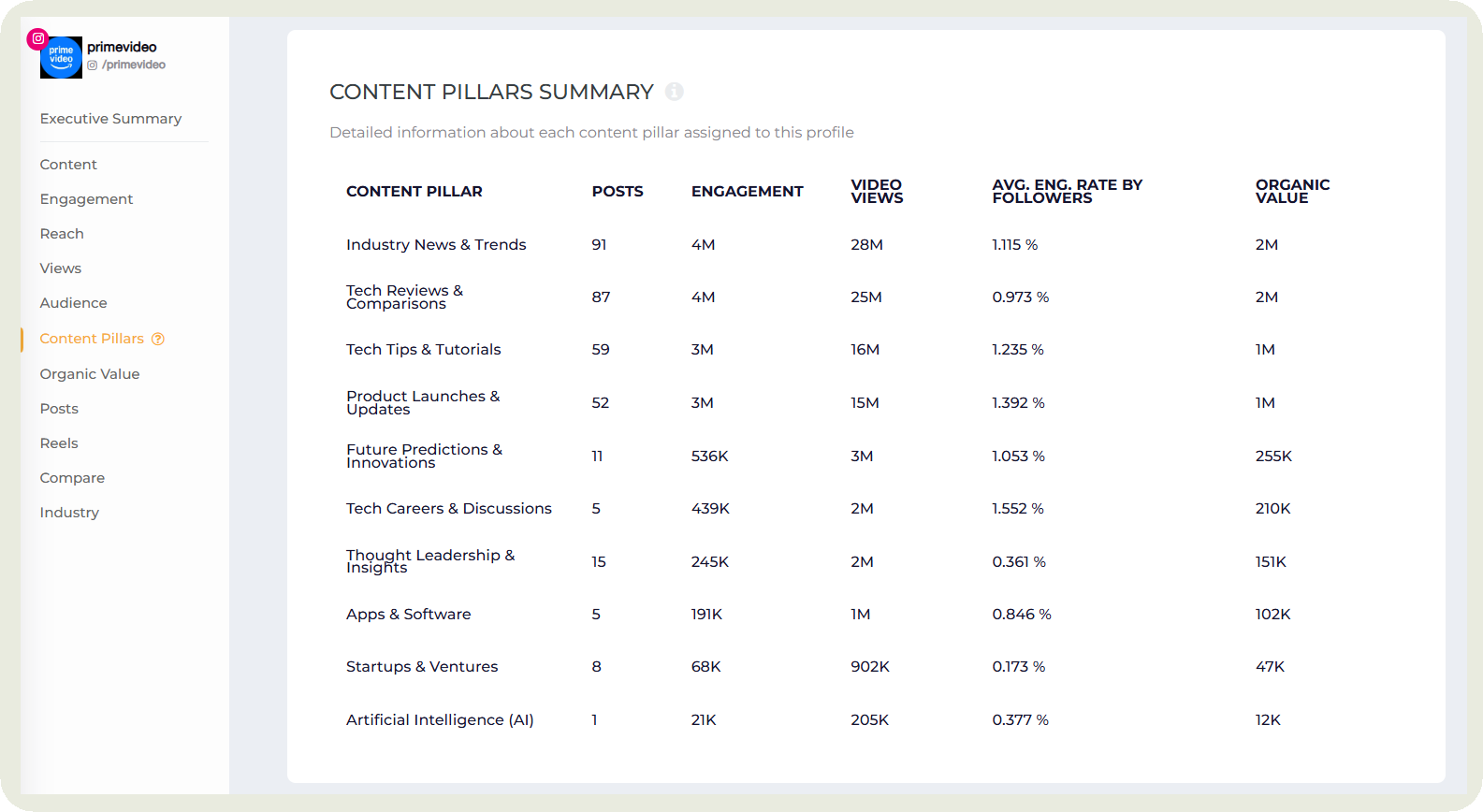
You can even manually tag posts and create pillars to track campaign-specific performance.
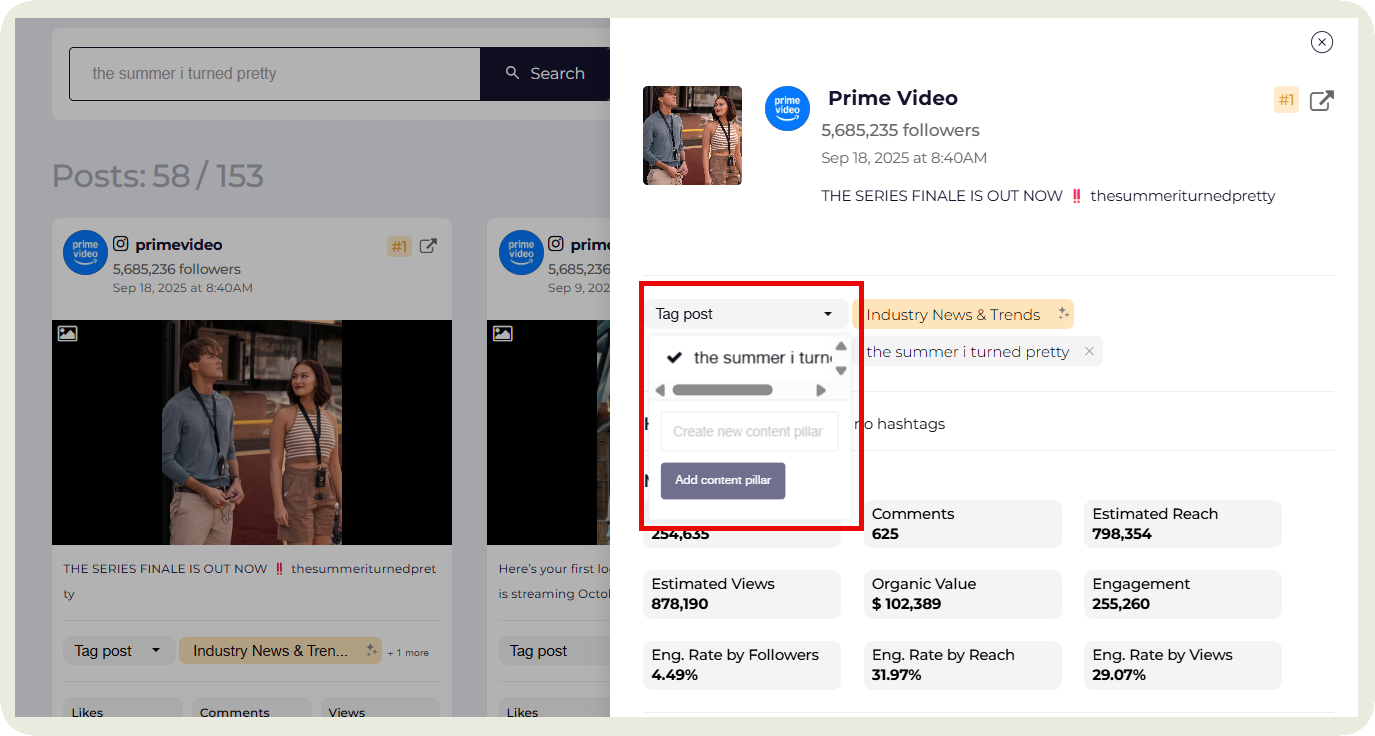
- Competitor analysis: Take a sneak peek at how your competitors are performing by studying their metrics like engagement rates, when they post, what are their top-performing content pillars, post type distribution, etc.
Not only that, you can benchmark performance against all your competitors through the Benchmarks feature and study metrics side-by-side.
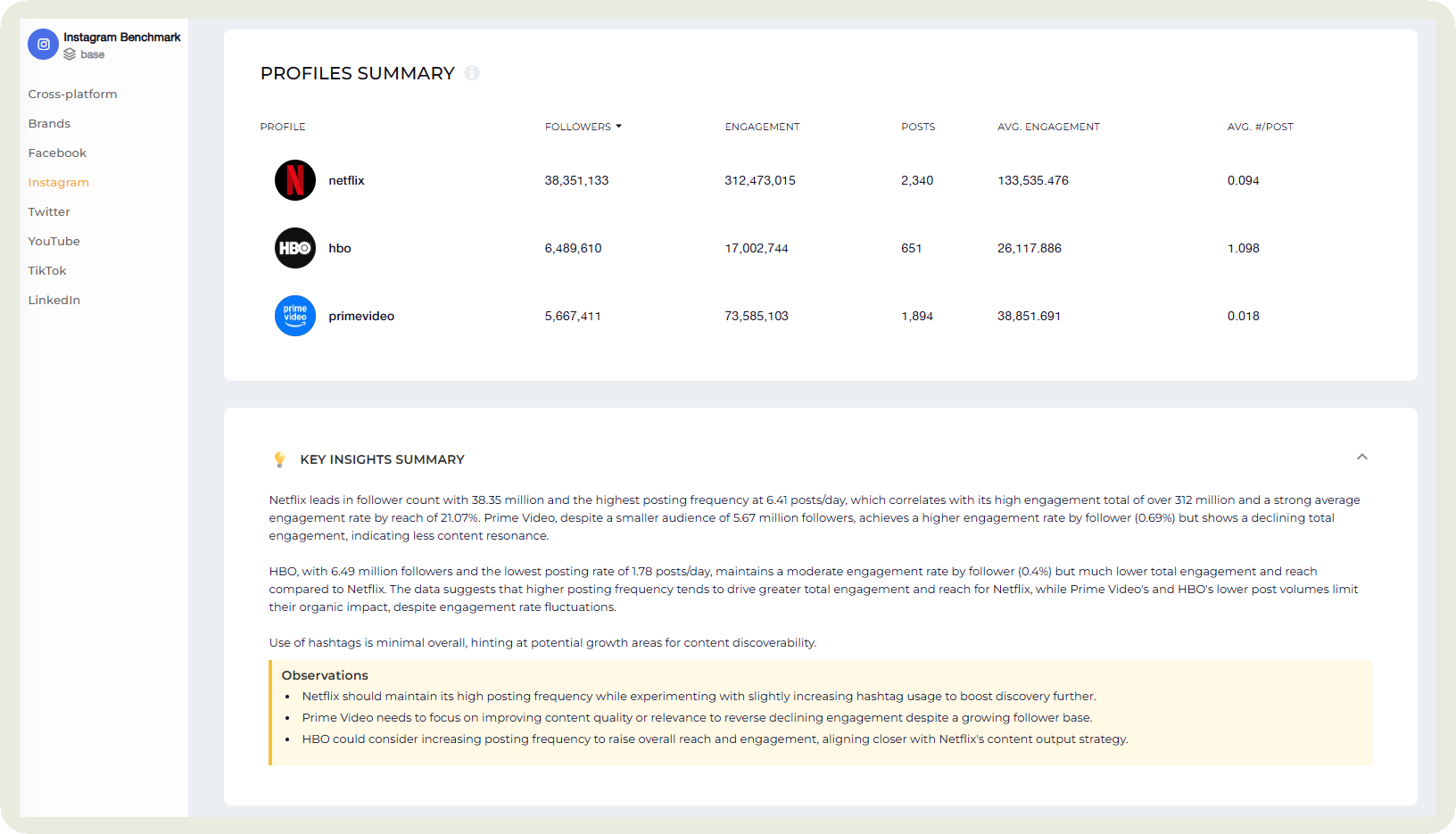
- Industry comparison analysis: See how you compare against the overall industry. In this analysis, you can select the country and follower number for competitor accounts you want to compare with.
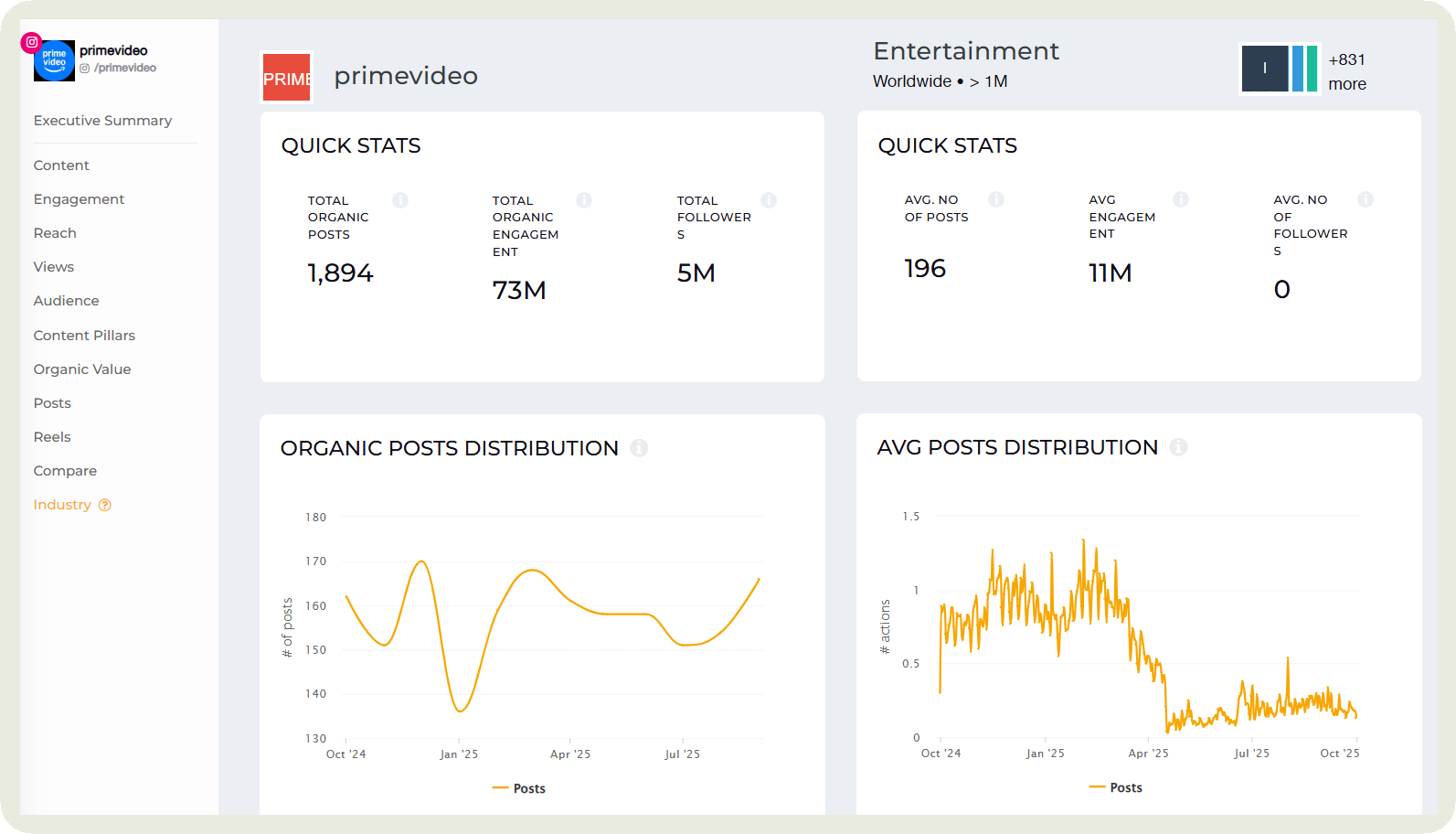
- Organic value calculation: See how much monetary value your organic social media generated during the selected period. You can customize this calculation based on monetary values you assign to individual engagement actions.
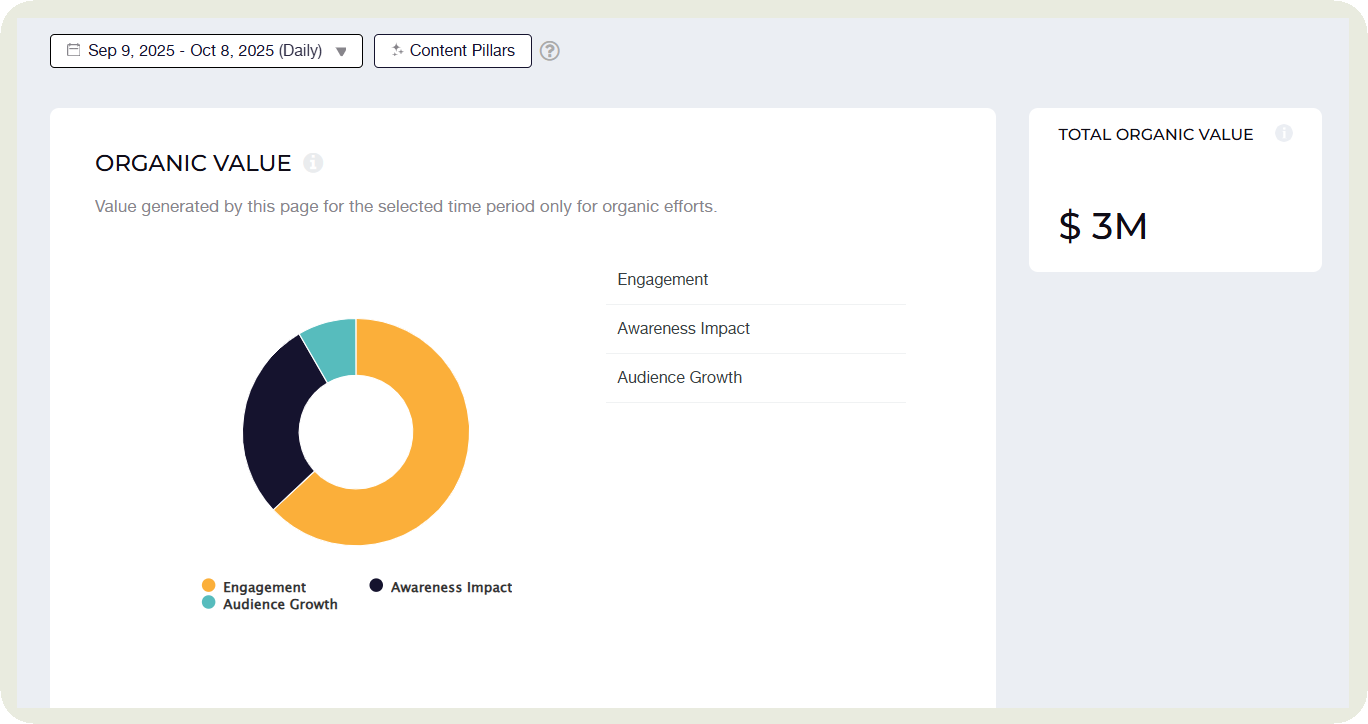
- Autoreporting: Socialinsider also works great as a social media reporting tool and generates autoreports for clients and top management, so you don’t waste time creating reports from scratch.
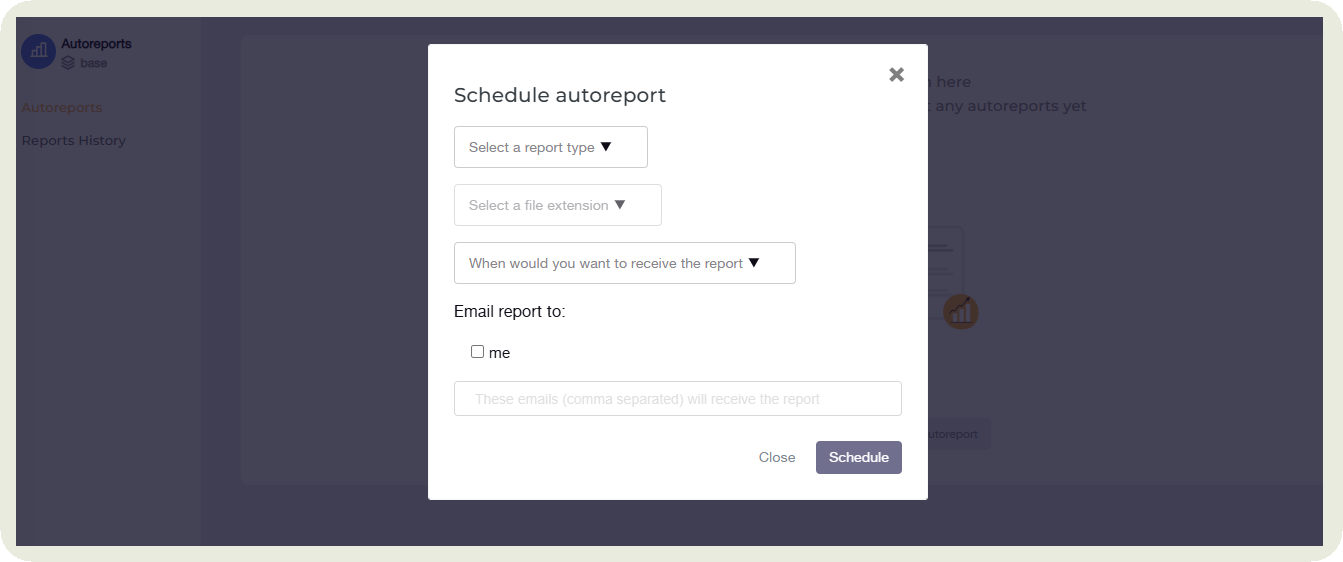
Most suited for: Marketing Managers and Heads of Social (whether new to their roles or leading established teams) to gain clarity, cut manual work, and access accurate, reliable social data their leaders can trust.
Pricing: Socialinsider offers a free trial of 14 days and the monthly plans start from $99.
What users say: "It pulls my IG, TikTok, Facebook, and YouTube numbers into one clean place and makes benchmarking super easy. I can stack our pages against competitors, see what content type wins (reels vs. photos), and spot best posting times without guesswork. The reports are the real time saver, one click to share a live link or export a neat PDF/PPT for the team. I also like the breakdowns by post, hashtags, and ER so I can explain ‘why’ a post worked, not just the numbers. Setup was quick, the UI is friendly, and the data feels reliable.” - G2 Reviewer
#2. Hootsuite — best for enterprise-grade monitoring and trend analysis
Platforms supported: Instagram, Facebook, X, TikTok, YouTube, LinkedIn, Threads, Bluesky
If your work revolves around chasing and capitalizing on trends, Hootsuite is a great social media analytics platform.
The platform lets you visualize topics, themes, and media types that are getting attention in real time. So you are never late to the party. One feature I love? You can analyze sentiment over time by adding keywords around a trend. It’s an easy way to see if a trend is worth investing in or not.
Their analytics covers metrics like engagement, follower growth, traffic, audience activity, content, and ad performance.
While I didn’t find the competitor analysis to be that in-depth, but it does give quick insights into posting frequency, engagement averages, and follower growth.
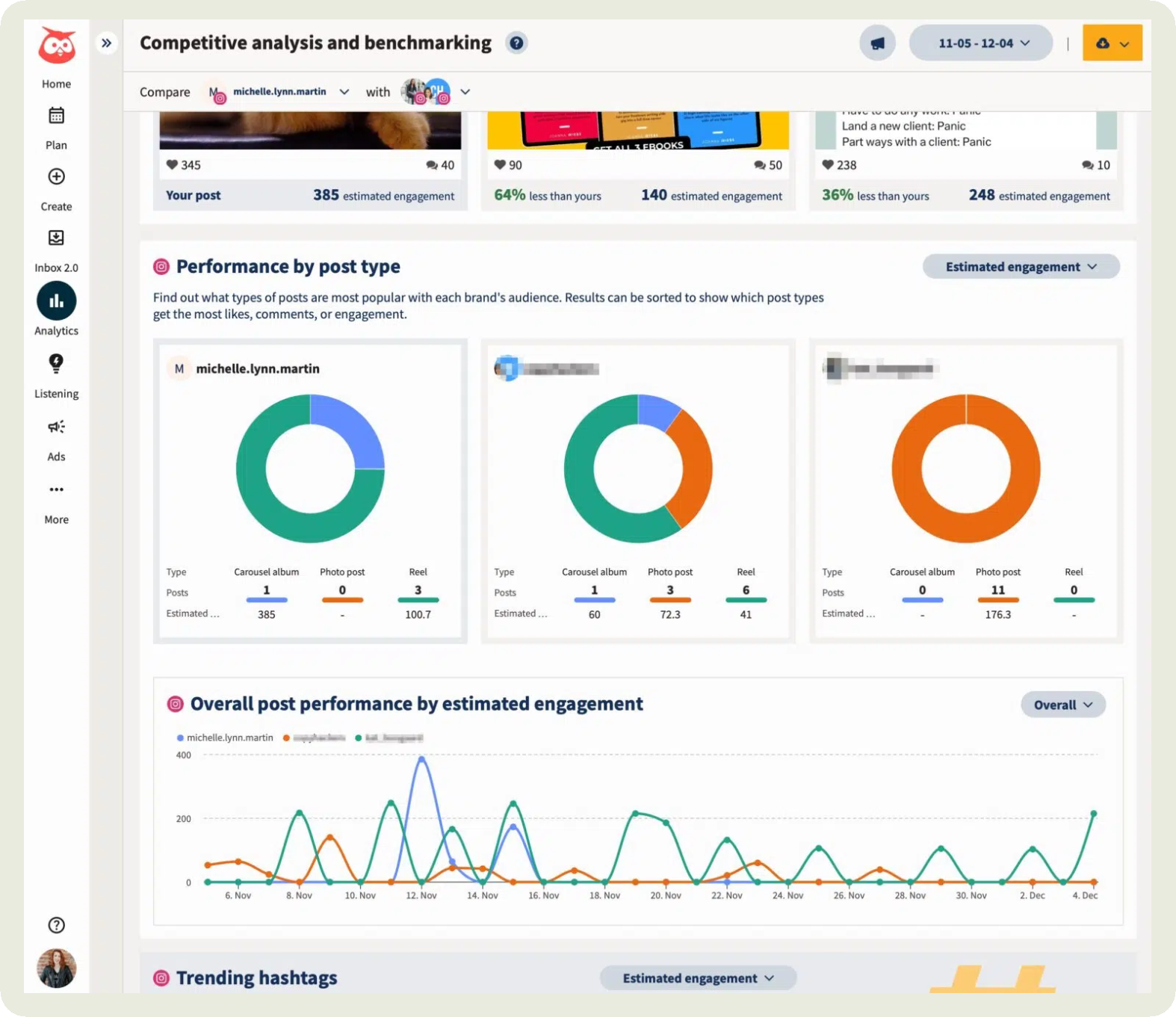
Key features:
- Social listening: Monitor conversations across platforms to see what people are saying about your brand, competitors, or industry in real time.
- Historical data: Access past social data to analyze long-term trends, benchmark performance, and measure the impact of past campaigns.
- Trend tracking: Identify emerging topics, hashtags, and content themes gaining momentum so you can join the conversation early.
- Spike alerts: Get notified when there’s a sudden surge in mentions, engagement, or activity so you can react fast to potential crises or viral moments.
- Measure organic and paid: Track social media metrics for both paid and organic content in one place.
Most suited for: Enterprise businesses and agencies managing multiple accounts and paid and organic campaigns that require quick monitoring and real-time alerts.
Pricing: Offers a 30-day free trial, post which their paid plans start from $99 per month.
What users say: “Love that Hootsuite pools all my social media along with media mentions in one place. Pretty much saves me hours that I would spend searching manually through different platforms. The scheduler is just friendly, and I enjoy the dexterity of repeating posts across different accounts without starting from scratch. Analytics, particularly those sort of insights like best time to post, have directly improved my engagement rates.” - G2 Reviewer
#3. Social Status — best for ads and influencer marketing analysis
Platforms supported: Instagram, Facebook, X, TikTok, YouTube, LinkedIn
When I first opened Social Status, I felt like I’d unlocked a secret level of Ads Manager.
The Ads Feed instantly became my favorite corner. Every ad, ad set, and campaign sits neatly in one place, sorted by the metrics I care about. No endless scrolling. Just clean data, perfectly filtered by naming separators like ‘|’ or ‘–’ so I can find what I need fast.
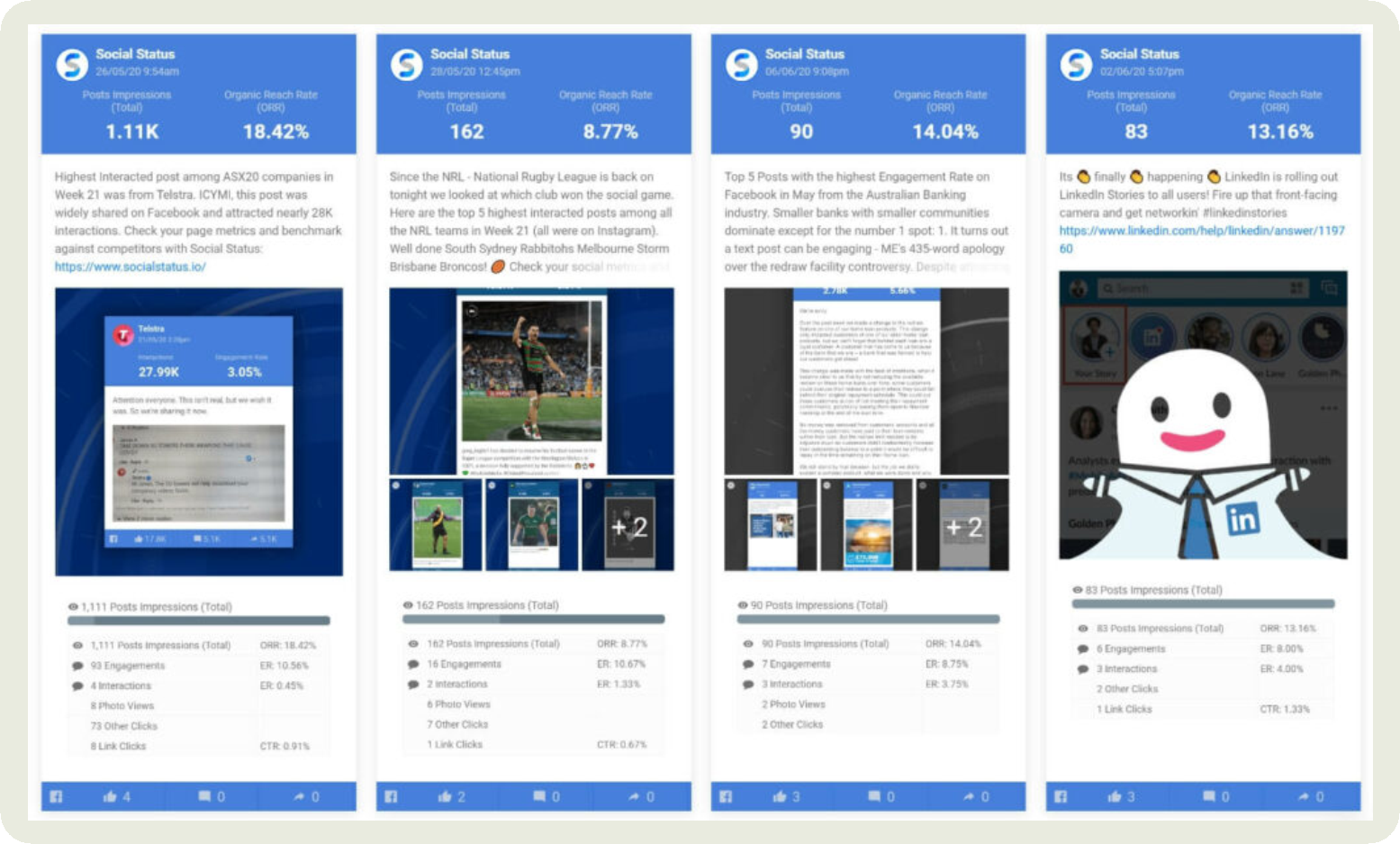
If you run a lot of influencer campaigns, Social Status can come in handy there too. You can see paid and influencer performance in one dashboard.
You can even aggregate all campaign posts and Instagram Stories from influencers together into a single dashboard to view performance metrics like total impressions, video views, and clicks.
Key features:
- Paid and organic breakdown: See how your paid campaigns perform compared to organic posts, helping you understand which drives more engagement and reach.
- Influencer campaign tracking: Track influencer collaborations in one place, measuring post performance, reach, and ROI across campaigns.
- Influencer performance audit: Analyze each influencer’s performance over time to identify who delivers the best results and engagement quality.
- Influencer demographics: Access audience insights like age, gender, and location to ensure your influencers align with your target audience.
- White label reporting: Generate branded, customizable reports that you can share with clients or stakeholders without showing Social Status branding.
Most suited for: Medium-to-large brands that run paid campaigns and influencer marketing regularly.
Pricing: Offers a 7-day free trial, post which their plans start from $99 per month.
What users say: “I love the features, especially anlytics to help build a picture of engagement and potential areas for content creaton. I used the platform for research and comparing creators within endurance sports and its helpful to know the hot topics and enaggement / reach. Easy to set up and customer service is second to none.” - G2 Reviewer
#4. Keyhole — best for hashtag, keyword, and real-time campaign analytics
Platforms supported: Instagram, Facebook, X, TikTok, LinkedIn
Want to know how people really feel about a keyword or hashtag? Keyhole is a powerful social listening and analytics tool that gives you the full picture.
For example, you can see real-time analytics like volume of posts, number of users, reach, and impressions for a particular keyword. What I like best is that I can see via the graph how the keyword has evolved over time.
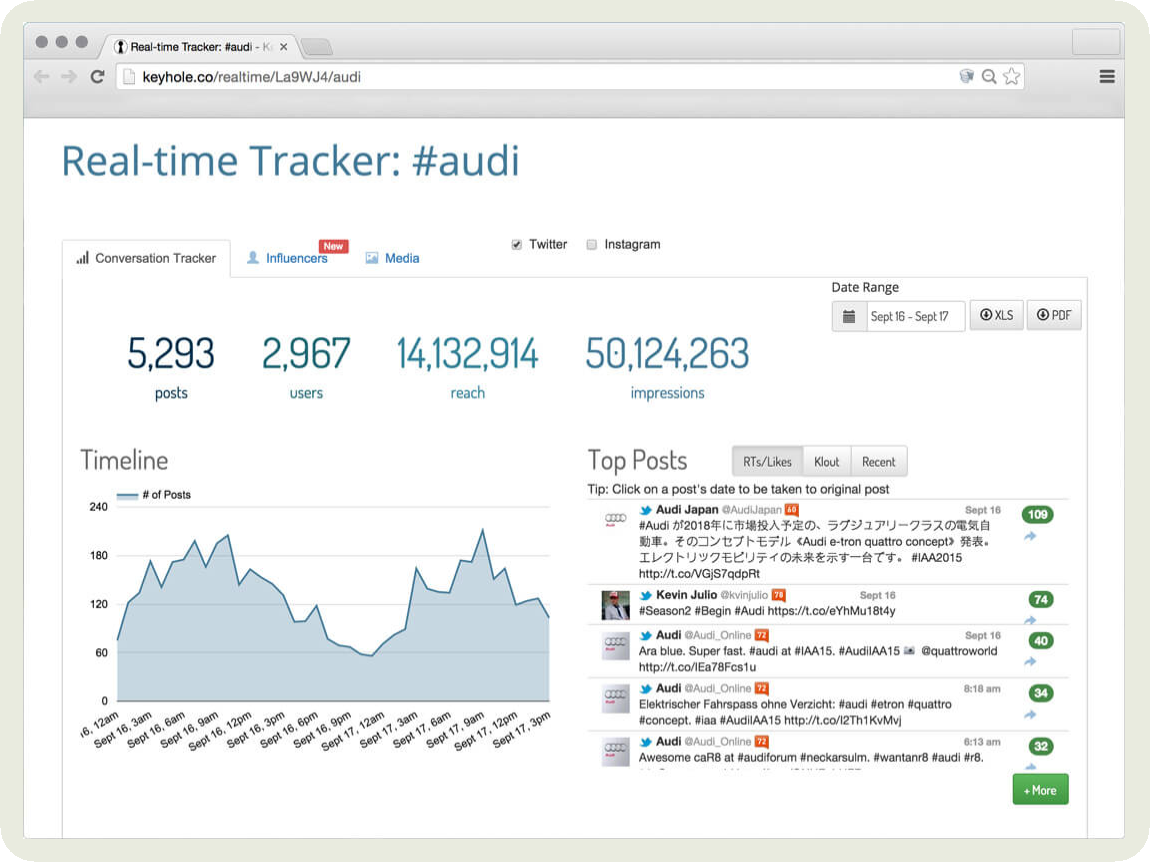
To dig deeper, you can layer multiple keywords or add second-level search terms for context. Need to filter out noise? Keyhole lets you exclude specific usernames or phrases for cleaner insights.
I also use these features to track campaign performance, whether it’s my initiative or a competitor’s.
Key features:
- Historical insights: Access past social data to track how keywords, hashtags, or campaigns have performed over time.
- Trend discovery: Identify emerging topics, conversations, and content themes gaining traction in your industry.
- Competitor benchmarking: Compare your brand’s performance, engagement, and reach against competitors to spot strengths and gaps.
- Audience insights: Understand who’s engaging with your content through demographic, location, and interest-based analytics.
- Sentiment analysis: Measure the tone of conversations: positive, negative, or neutral, to gauge audience perception.
- Reporting: Generate visual, customizable reports with shareable dashboards and export options for easy presentation.
Most suited for: Brands and agencies running multi-platform campaigns where understanding audience sentiment and conversation dynamics matters most.
Pricing: Pricing is not available on the website. Contact Keyhole’s team to know more.
What users say: “I've been using Keyhole almost since the beginning and what I love best is the flexibility in the data that can be tracked and captured. It has made evaluating ROI of different campaigns and tactics much easier. In the early days you had unlimited tracking now it can quickly gobble up the data and either stop tracking or rack up the cost in a prohibitive way. It's why I only use it for limited campaigns now instead of on an ongoing basis.” - G2 Reviewer
#5. Buffer Analyze — best for simple, clean analytics
Platforms supported: Instagram, Facebook, X, TikTok, LinkedIn, Bluesky, Mastodon, Pinterest, Threads, YouTube
The first time I opened Buffer Analyze, I didn’t need a data science degree to get what was going on. You get insights like what to post, when to post, and what type of content your audience can’t scroll past right away.
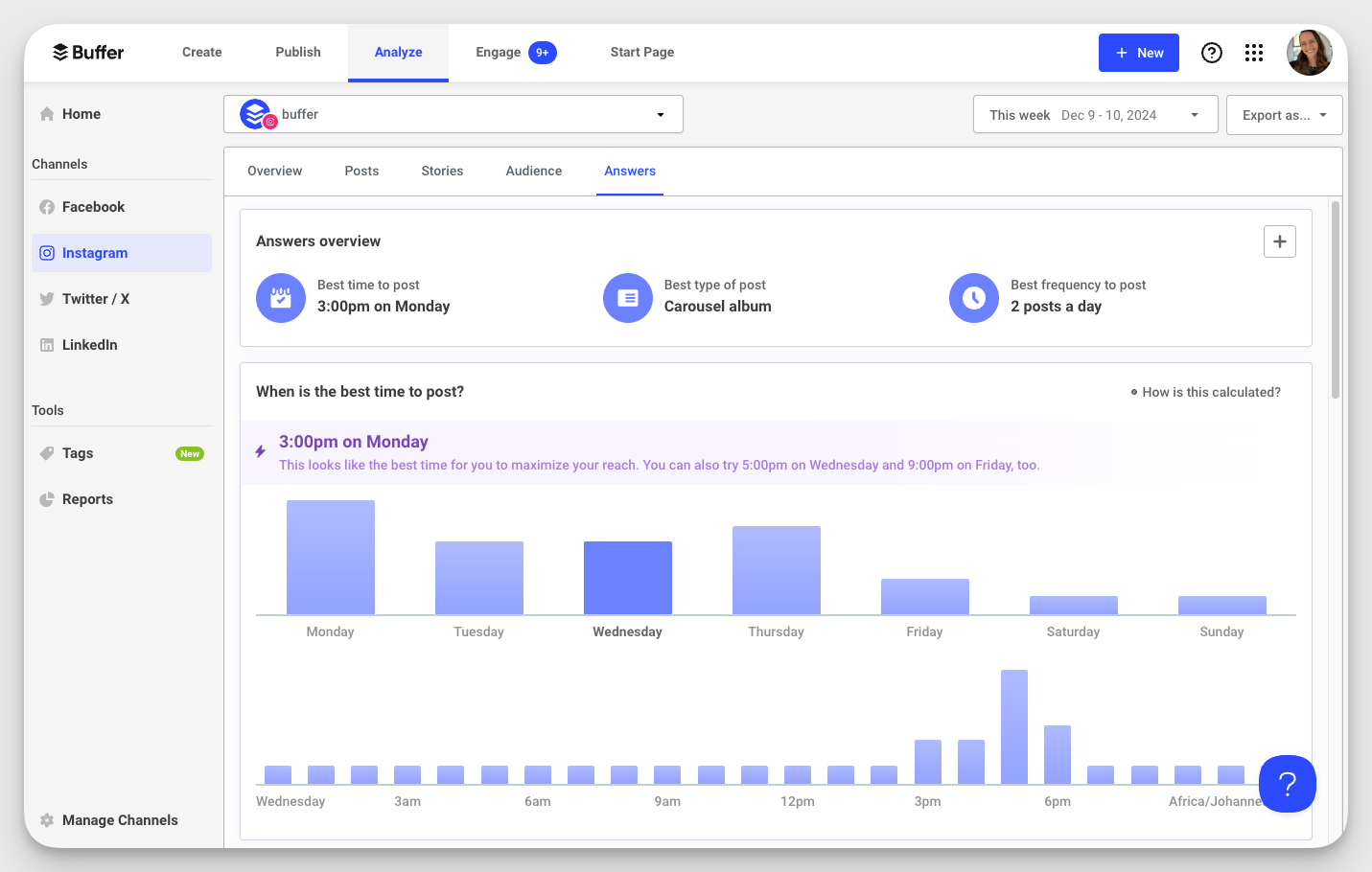
My favorite part? Buffer doesn’t bury you in endless graphs. It just tells you the truth: which posts are performing, how fast your audience is growing, and which hashtags are actually pulling their weight. You can even track engagement, impressions, and reach across all platforms in your social media audit.
If you work with reports often, you can whip up a clean, branded report in minutes using Buffer’s reporting functionality.
Key features:
- Cross-channel overview: See unified performance metrics(engagement, reach, clicks, follower growth) across all your connected social profiles in one dashboard.
- Organic vs. paid comparison: Break down your performance by organic and boosted/paid posts (especially on Facebook & Instagram) to see which drives more impact.
- Performance overview and trends: View how your metrics (audience, engagement, content performance) evolve over time via line graphs and analytics summaries
- Top-post and metric sorting: Sort top posts by metrics you care about (impressions, engagement rate, reactions, shares).
Most suited for: Solopreneurs and small teams that want simple analytics within a tight budget.
Pricing: They offer a free plan and a free trial for 14 days. Their paid plan starts from $5 per month for 1 channel.
What users say: “I love that it has a clean, intuitive interface that’s easy to pick up even for beginners, which is great for me, who is a one-man team and it saves time for me to figure out the UI.” - G2 Reviewer
#6. Brandwatch — best for social listening and audience sentiment analysis
Platforms supported: Instagram, Facebook, X, TikTok, LinkedIn, Bluesky, Pinterest, Threads, YouTube
Ever wondered what it would feel like to actually hear what your audience is saying in real time? That’s exactly where Brandwatch steps in.
I especially liked using Brandwatch’s Iris AI, which gave me a summary of my competitors’ latest social media posts, hashtags, themes, topics, and even strategies.
You can even run a detailed content analysis on your and your competitors’ content.
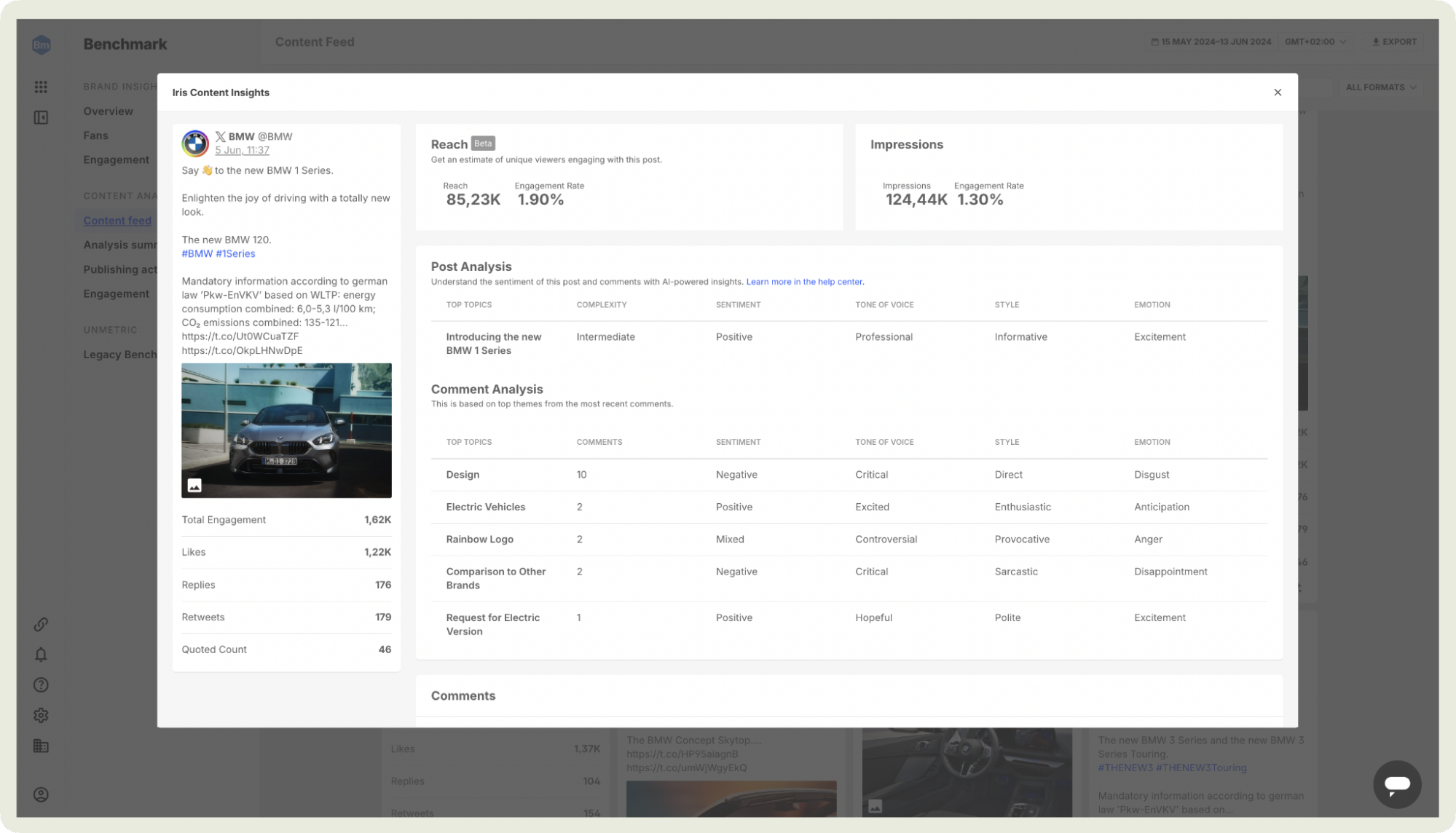
If you are looking for strong customer intelligence, the tool classifies mentions as positive, negative, or neutral and can even detect emotional tone to understand how people feel about your brand, product, or topic.
Key features:
- Real-time monitoring: Brandwatch listens to social, blogs, news, forums, and review sites, giving you live access to conversations as they happen.
- AI-powered alerts and spike detection: With built-in AI, the system flags sudden changes in volume or sentiment (a spike in negative mentions) so you can respond quickly.
- Custom classifiers & training: You can teach Brandwatch to recognize specific themes or meaning (for example, ‘product criticism’ vs ‘feature request’) using custom machine learning classifiers.
- Brand health & benchmarking metrics: Help track your brand’s performance over time and compare sentiment, share of voice, and topics against competitors or industry standards.
Most suited for: Enterprise organizations that require deep AI-driven consumer intelligence and vast data coverage.
Pricing: Not available on the website. Contact Brandwatch to get these details.
What users say: “What I like best is the wide coverage of online conversations and the ability to filter data by sentiment, demographics, and channels. It gives a clear overview of brand perception. What I dislike is that while the platform is powerful, it has a steep learning curve and requires time to get familiar with all the features. Additionally, the pricing can feel high for smaller teams.”
#7. Sendible — best for campaign-level analytics and strong reporting
Platforms supported: Instagram, Facebook, X, TikTok, LinkedIn, Bluesky, Pinterest, Threads, YouTube
While Sendible is first and foremost a social media management tool, it also offers some strong social media marketing analytics features.
One that caught my eye was their campaign management tool. You can not only organize posts into campaigns and track their progress but also check how the entire campaign performed. You can see metrics like engagement and reach on a campaign level. I used it to compare campaign performances with each other so I knew where to invest my resources next.
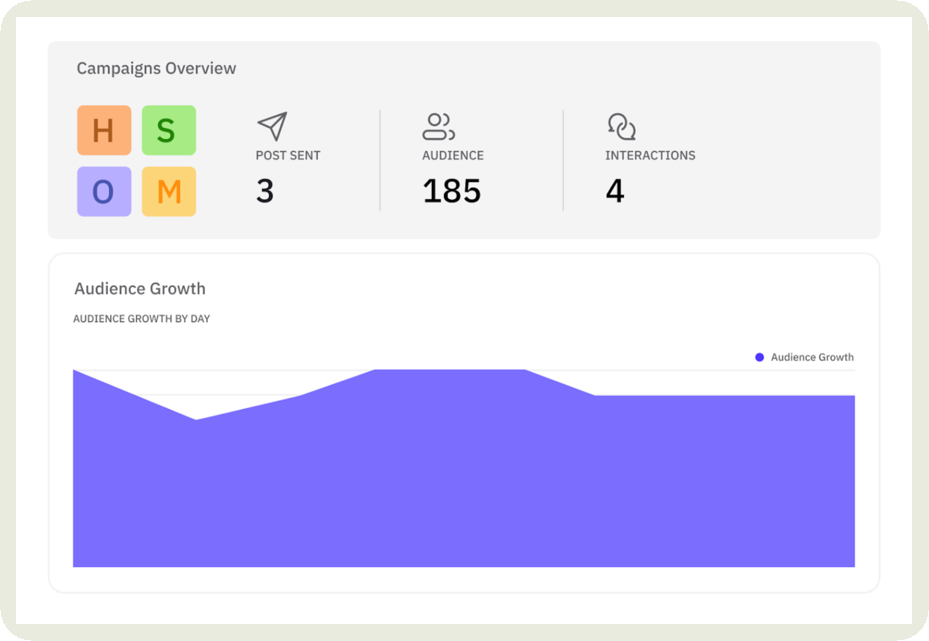
Beyond that, Sendible helps you optimize posting times based on audience engagement, set up UTM tracking to measure conversions, and customize your dashboard to focus on the metrics that matter most.
I also loved the drag-and-drop report builder, which makes creating branded, presentation-ready reports quick and effortless.
Key features:
- Trend & performance analysis: Spot content trends, best posting times, top posts, and engagement shifts over time.
- Post-level metrics: See metrics (likes, shares, comments, reach, etc.) for individual posts so you can see what content is resonating.
- Automated report sending: Schedule reports to be automatically created and emailed to stakeholders on set intervals.
- Google Analytics integration: Combine social and web analytics (UTM tracking, traffic metrics, conversions) for deeper ROI insights.
Most suited for: Agencies tracking social media analytics for multiple campaigns and requiring quick reporting capabilities
Pricing: Offers a free trial. Their creator plan is priced at $29 per month and business plans start from $89 per month.
What users say: “I chose Sendible because I could white label it. It was essential for me to maintain my brand. It is a game-changer for my company, allowing me to offer an added layer of social media expertise that extends beyond just creative content. The customer service team is responsive and knowledgeable in the ever-changing social media world. I highly recommend Sendible.”
#8. Audiense — best for strong audience analytics geared towards X
Platforms supported: Instagram, Facebook, X, TikTok, LinkedIn, Bluesky, Pinterest, Threads, YouTube
Ever wondered what it would be like to actually know your audience, not just demographics, but what drives them, where they hang out, and how to reach them effectively? That’s what this audience analytics tool helps me find out.
Right off the bat, I loved how Audiense turns messy social data into clear, actionable segments. It’s not just ‘followers’, I get clusters built from real behavior, interests, and affinities. Then Audiense Action gives me almost plug-and-play campaign toolkits tailor-made for those segments.
The Connect module (especially for X) puts my mentions, DMs, and influencer dialogs in one clean space, no bouncing between tools.
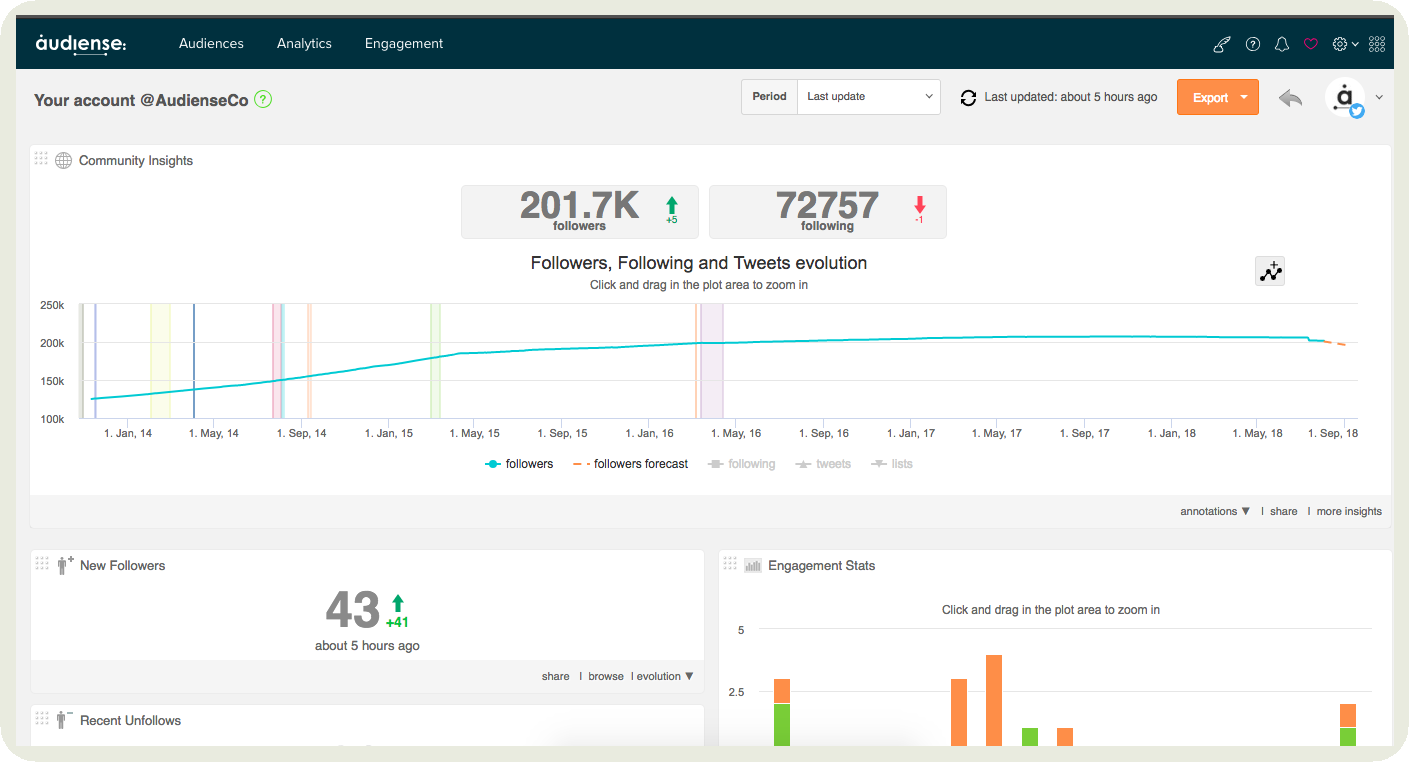
Key features:
- Deep audience segmentation and profiling: Automatically cluster your audience into meaningful groups using diverse filters (demographics, interests, connectivity) to better understand their traits and behaviors.
- Creation of X tailored audiences: Build custom X audiences (broad or niche) with always-on sync to your X Ads account so you can activate targeting right away.
- Tweets performance metrics: Get detailed metrics for tweets (likes, retweets, impressions, engagement rate) especially for your target audience and segmented groups.
- Account comparison reports: Compare up to three different X accounts side by side to see who tweets more, what they tweet about, and how their audience performance stacks up.
Most suited for: Brands and agencies new to the business and requiring strong audience insights, especially for campaigns on X.
Pricing: Offers a free trial, and their paid plans for X start at $62.99 per month.
What users say: “We used Audiense to analyze the characteristics of different audiences who engaged in conversations on X around a specific topic. The tool proved to be extremely valuable, offering a wealth of detailed insights to enrich our analysis. I particularly appreciated the integration with IBM Watson, which leverages machine learning to generate in-depth personality profiles for specific target groups. The support from the Audiense team has been outstanding from the very beginning.”
#9. Tailwind — best for analytics geared towards Pinterest
Platforms supported: Instagram, Facebook, Pinterest
If Pinterest is your ride or die, Tailwind is about to become your new favorite tool. Because it caters to a specific platform, it does it so well.
For example, it sees my upcoming pin schedule and recommends best practices to help me with distribution. These recommendations aren’t random either. They are backed by an in-depth analysis of over 1,000,000 pins.
You can even track followers, engagement trends, comments, and repin counts at the profile, board, and individual pin level.
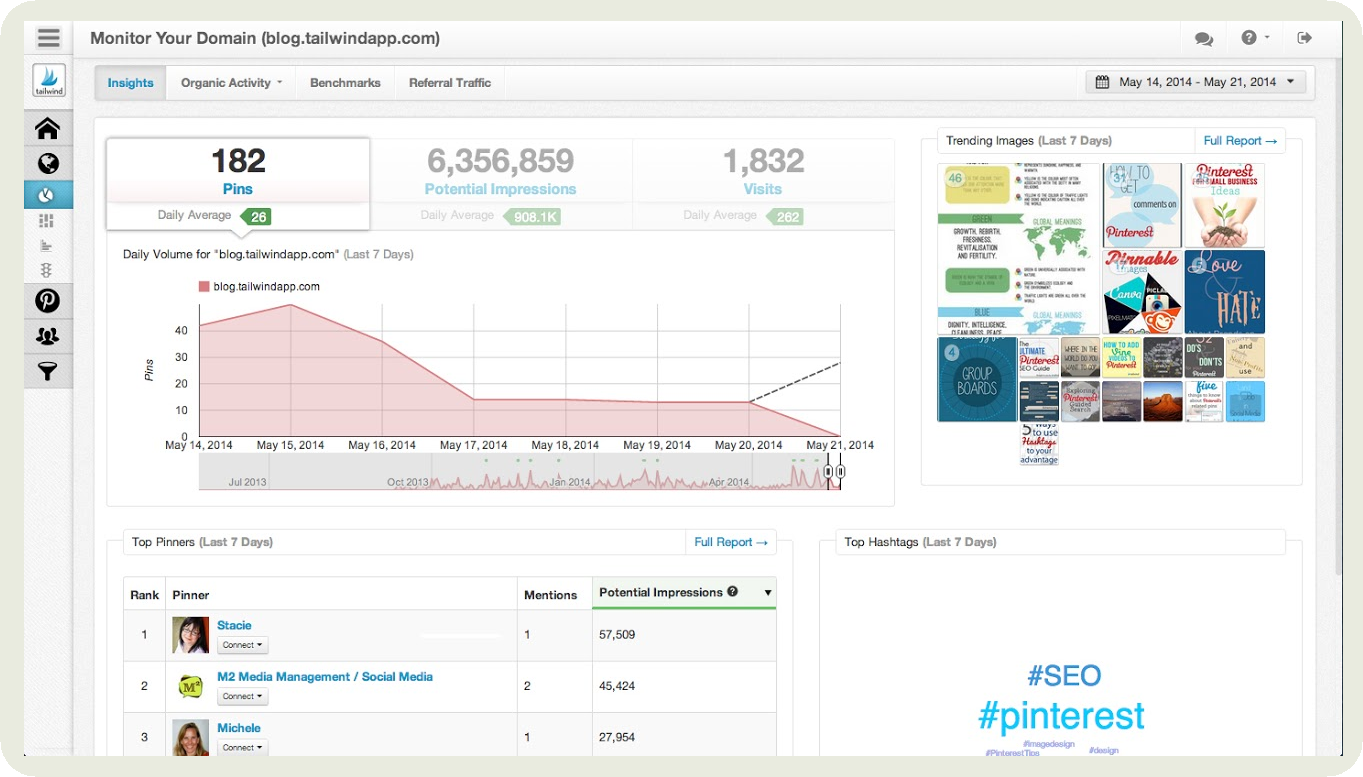
What’s my favorite? Hands down, their interest heatmaps that show which content themes or topics resonate most with my audience.
Key features:
- Analyze virality and fan engagement levels: Measure which pins drive the most traction over time, tracking repins, clicks, and engagement growth to spot viral content.
- Scheduling optimization: Tailwind automatically recommends the best times to post based on when your audience is most active, helping you maximize reach and engagement.
- ‘Pin Inspector’ / per-pin deep dive: Drill down into individual pin performance to see metrics like repins, comments, and traffic sources, identifying what content resonates most.
- Integration of Google Analytics: Connect Google Analytics to track how your pins drive website visits, conversions, and sales directly from Pinterest.
Pricing: You can sign up for free, and their paid plans start from $24.99 per month.
What users say: “Tailwind has helped me to really up my Pinterest game. The interface is easy to understand and flexible enough for beginners and pros alike. The analytics are spot on!”
#10. Sprout Social — best for an all-in-one platform with analytics, scheduling, and listening
Platforms supported: Instagram, Facebook, X, TikTok, LinkedIn, Bluesky, Pinterest, Threads, YouTube
Sprout Social is a social media analytics tool that can do a lot of things really well. It can schedule posts across all platforms, preview the calendar, and even auto-publish at peak engagement times.
I love the Smart Inbox. It pulls every message, comment, and mention from all channels into one view, so I never miss a beat.
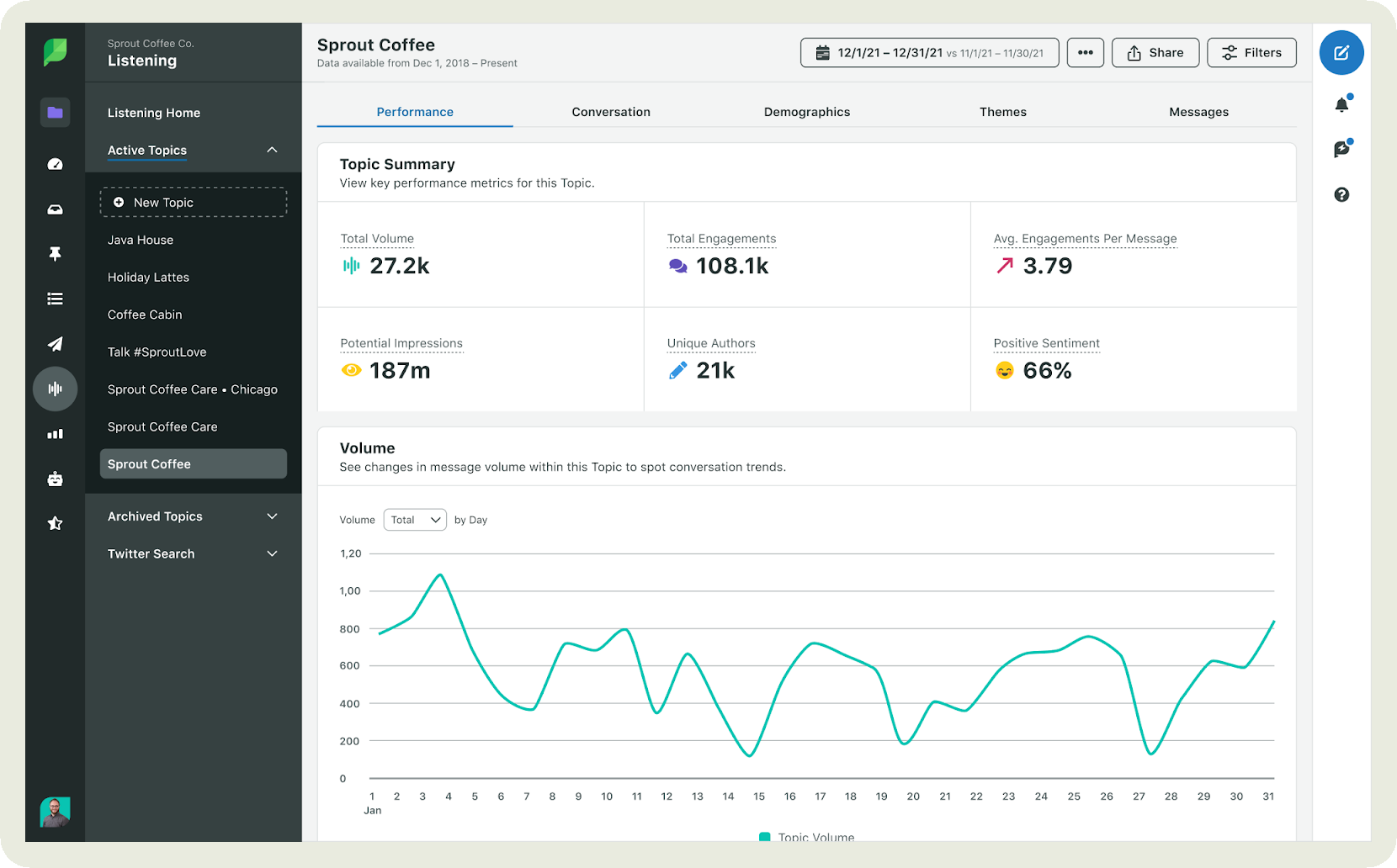
On the analytics side, Profile, Post, and Tag Reports show exactly which content drives reach and engagement, while Competitor and Paid Performance Reports help me see where I actually stand.
And the Listening feature? That’s where Sprout really shines. It tracks keywords, hashtags, and sentiment in real time, giving me insights into what audiences are talking about before trends even take off.
Key features:
- Multi-profile publishing and unified Composer: Create, schedule, and publish posts across multiple social profiles and platforms from a single, streamlined interface.
- Approval workflows & roles/collaboration features: Set up content approval processes and assign roles to team members, ensuring smooth collaboration and consistent brand messaging.
- URL tracking/UTM support: Add and manage UTM parameters directly within Sprout to track campaign performance and traffic sources in Google Analytics.
- Tagging: Organize posts, campaigns, and messages with custom tags to analyze performance by theme, content type, or objective.
- Cross-network analytics and unified dashboards: View and compare metrics from all your social networks in one place through customizable, unified reporting dashboards.
Most suited for: Brands and agencies needing an all-in-one social media tool that can do everything
Pricing: Offers a free trial of 30 days post which their paid plans start from $199 per month.
What users say: “Sprout Social streamlines the management of all social media aspects in a single platform, encompassing planning and publishing, engagement, and analytics. The standout feature for me is the reporting tools, which transform performance data into clear, visually appealing insights that my CEO and leadership team genuinely look forward to reviewing. The platform is streamlined and intuitive, making it easy for me to demonstrate the effectiveness of our social strategy.” - G2 Reviewer
Final thoughts
We all know the power of having that one solid tool in our tech stack that frees up our time to work on creative and strategic tasks. For a social media strategist, that’s definitely a social media analaytics tool.
Analytics tools for social media helps answer questions like: When is the best time to post? What content pillars are our competitors focusing on? What shifts do I need to make in our social media strategy?
Socialinsider helps answer all these questions and more. But don’t take my word for it. Take the tool for a free spin and see all the different features you can utilize. Activate your free trial of 14 days.
Analyze your competitors in seconds
Track & analyze your competitors and get top social media metrics and more!
You might also like
Improve your social media strategy with Socialinsider!
Use in-depth data to measure your social accounts’ performance, analyze competitors, and gain insights to improve your strategy.



