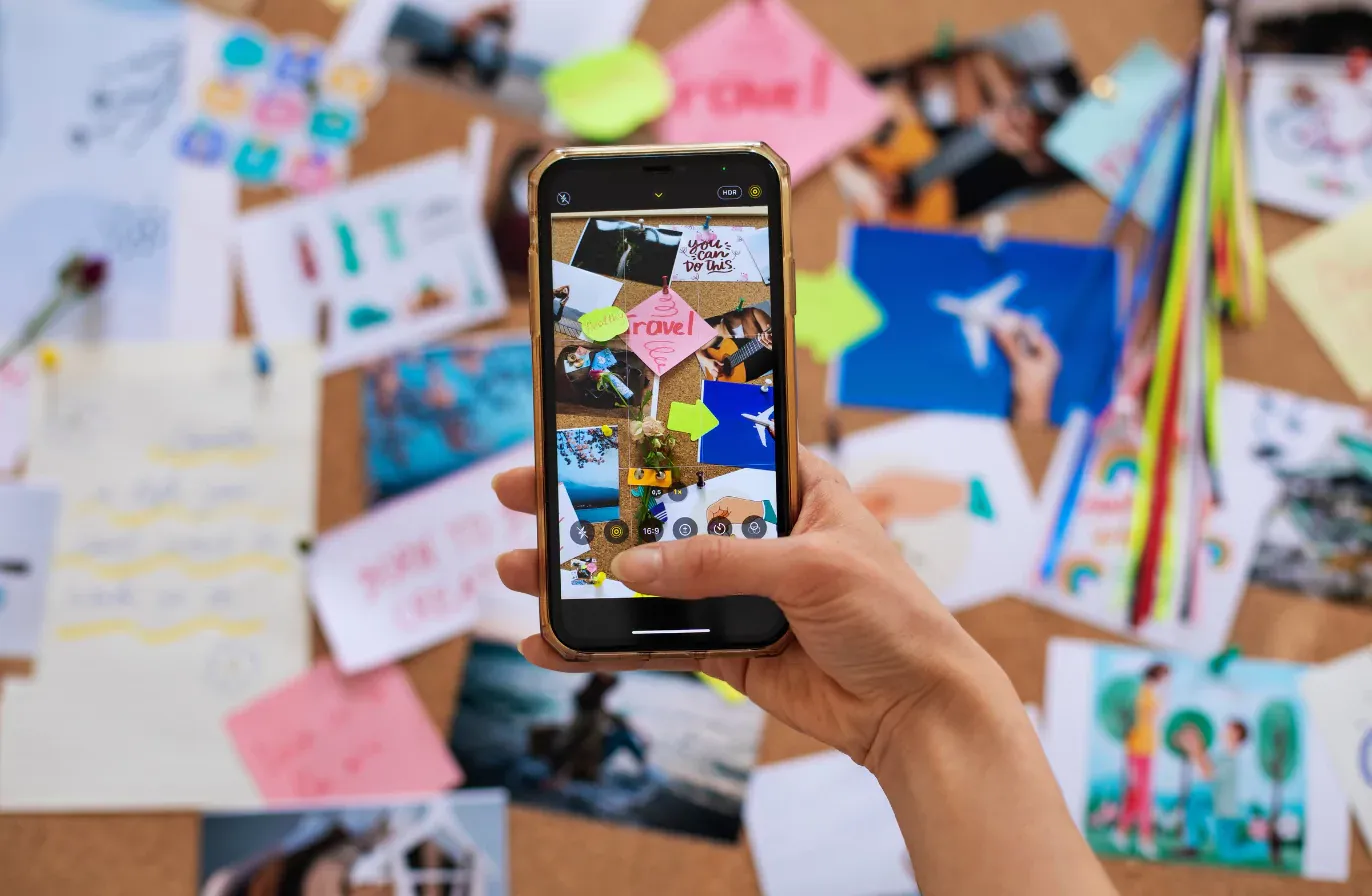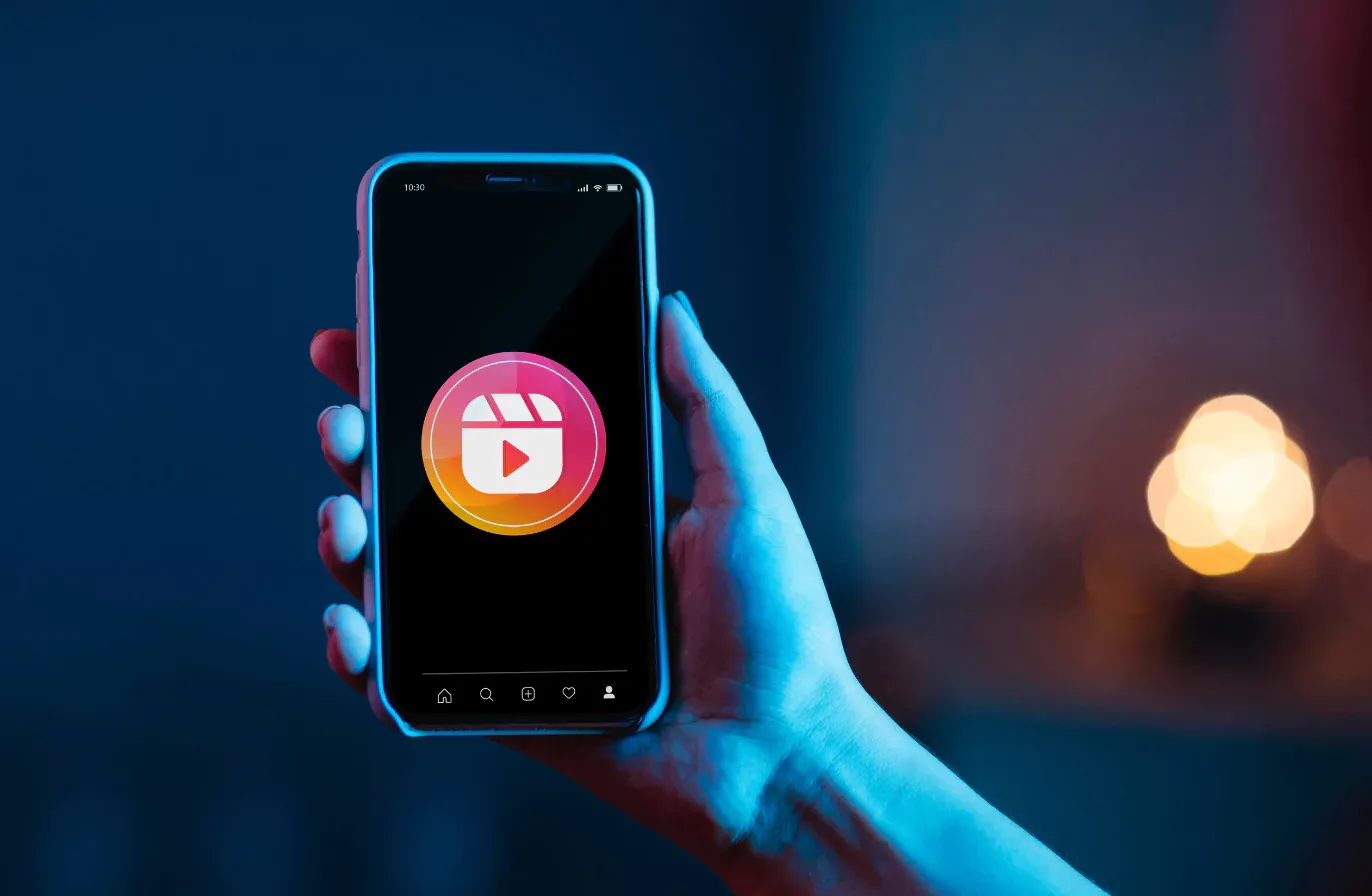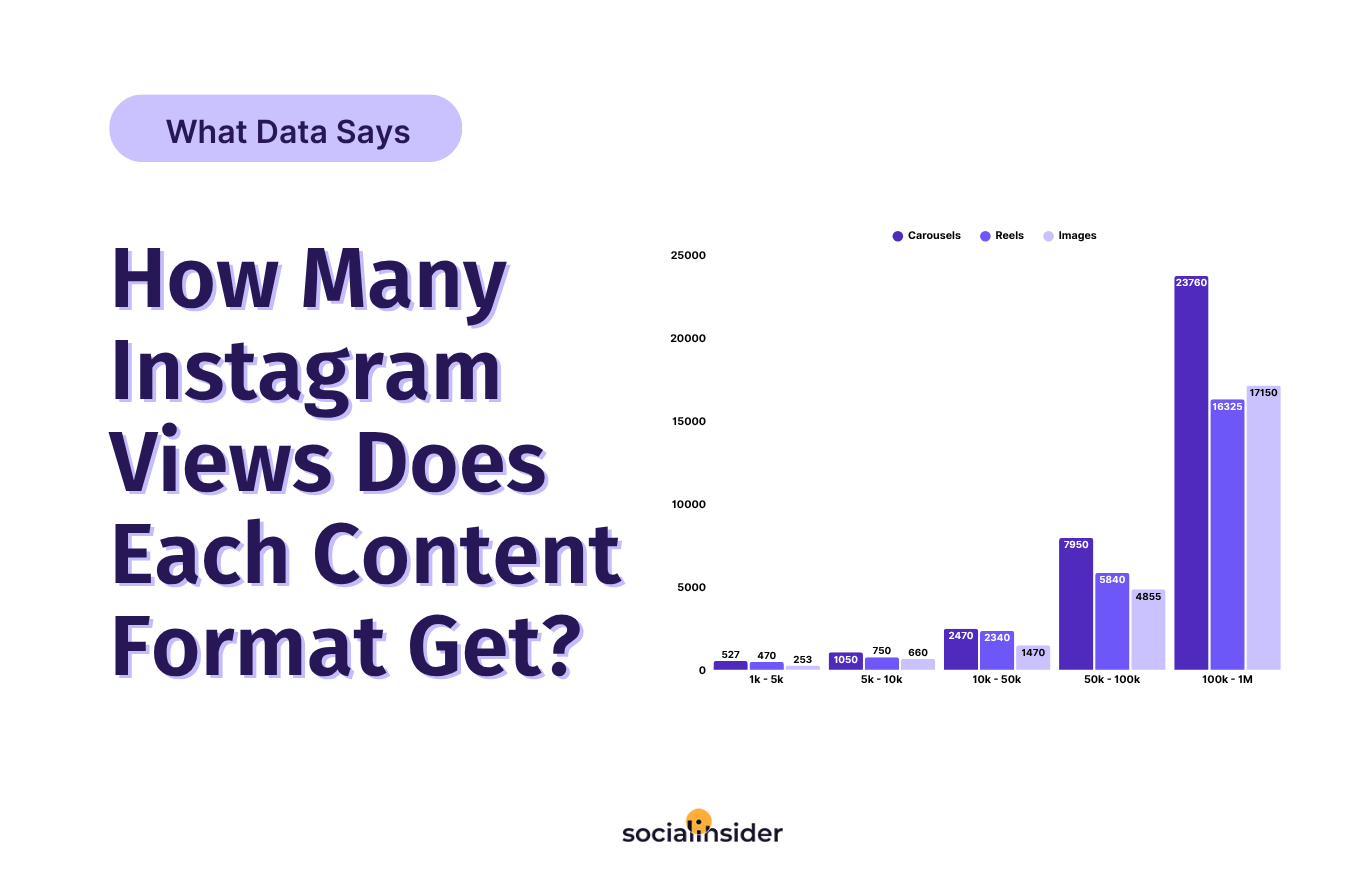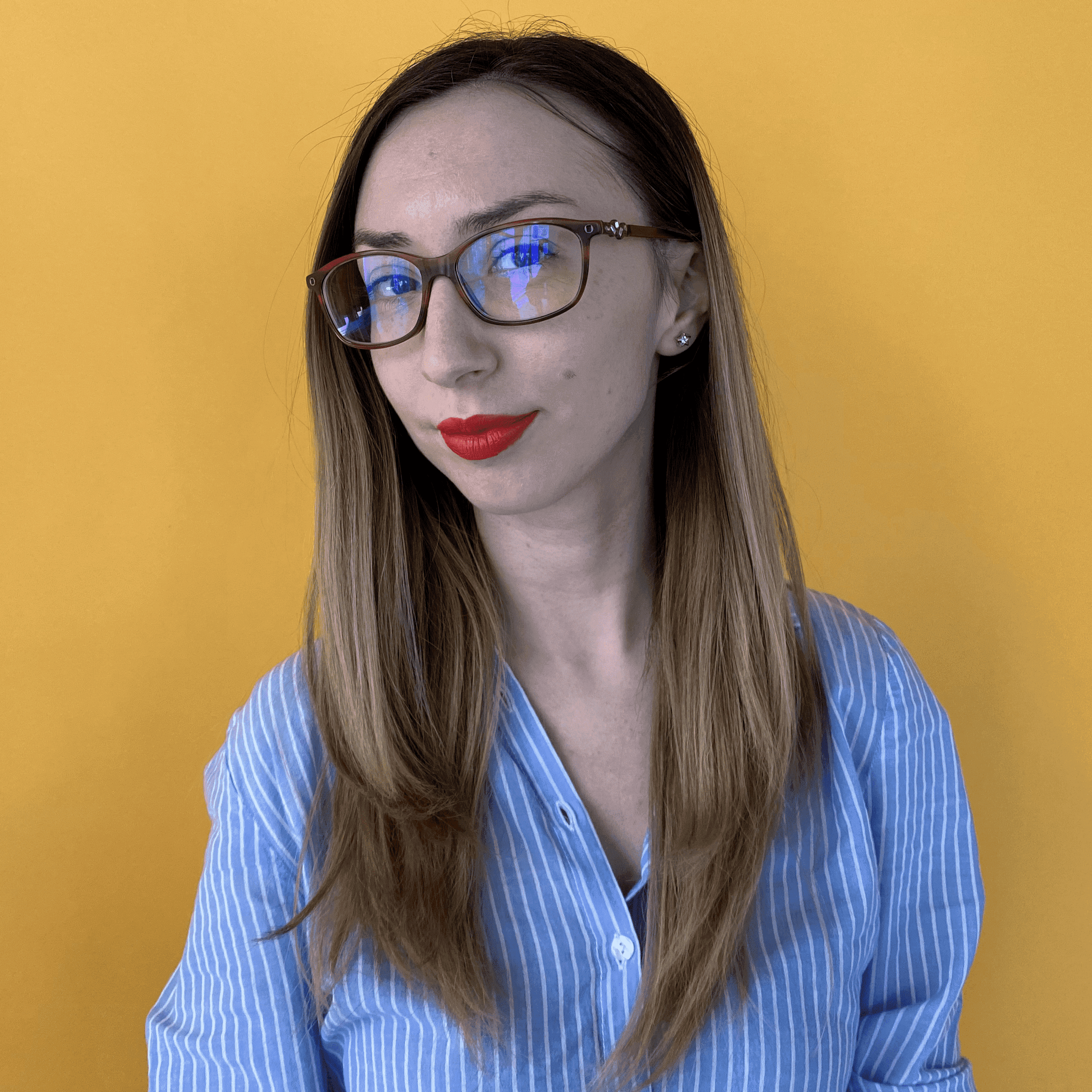8 Best Instagram Analytics Tools for Data-Driven Growth in 2025
Discover the best Instagram analytics tools to help you track performance, optimize content strategy, and grow your audience.

Marketing without data is guesswork. Top marketers know this, with 89% relying on strategic metrics to measure success. If you’re using Instagram to grow your brand, analytics aren’t just helpful—they’re essential.
Instagram Insights gives you the basics, but to truly understand your audience, track competitors, and refine your strategy, you need more powerful tools.
This guide breaks down the best Instagram analytics platforms, from built-in features to advanced third-party solutions, so you can make smarter decisions and drive real growth.
Why Instagram analytics are essential
Success on Instagram isn’t about posting more—it’s about posting smarter. The only way to do that? Data.
Why businesses, influencers, and creators need Instagram analytics
- Businesses: Want stronger ROI? Analytics tells you which content drives sales, engagement, and customer loyalty. You’ll know exactly who your best customers are and how to reach more of them—something that will ultimately boost your ROI.
- Influencers: Brands want proof of real engagement and influence. Analytics helps you prove your value with concrete data on reach and conversions.
- Content creators: Growth isn’t just about posting frequently. By tracking analytics, you can spot trends and accordingly refine your content strategy to increase reach and follower retention.
Key Instagram metrics that matter (and those that don’t)
Metrics that matter
- Engagement rate (likes, comments, shares, saves): Shows genuine audience interest.
- Reach and impressions: Tells you how many people actually see your content.
- Follower Growth Rate: More insightful than total followers—it tells you if you’re attracting the right audience.
- Conversion metrics (clicks, leads, sales, link taps): Essential for turning Instagram into a revenue channel.
- Story and reel completion rates: If people watch your videos to the end, you’re doing something right.
Vanity metrics (less important)
- Total Followers: A high number means nothing if engagement is low.
- Likes Alone: Without comments, shares, or saves, likes don’t show deep audience interaction.
- Post Impressions: Higher impressions don’t necessarily mean engagement or conversions. (Reach is a better metric to track.)
How analytics drive better content decisions and growth
Data removes the guesswork from content strategy. Instead of relying on assumptions, analytics show precisely what type of content resonates with your audience.
For example, if your analytics reveal that carousel posts generate more saves and shares, you can prioritize them in your content calendar. Or, if your Stories have high drop-off rates, adjust the length or improve your storytelling.
Analytics also tell you when to post, what type of content drives interactions, and how to keep people engaged.
Understanding Instagram Insights (native tool)
Instagram Insights is a free analytics tool that is available to Business and Creator accounts. It provides data on your content’s performance, audience engagement, and reach—helping you refine your Instagram strategy. While useful, it has its limitations, which we’ll get into shortly.
How to access Instagram Insights
Step 1: Go to your profile and tap the menu (three horizontal lines) in the upper right corner.
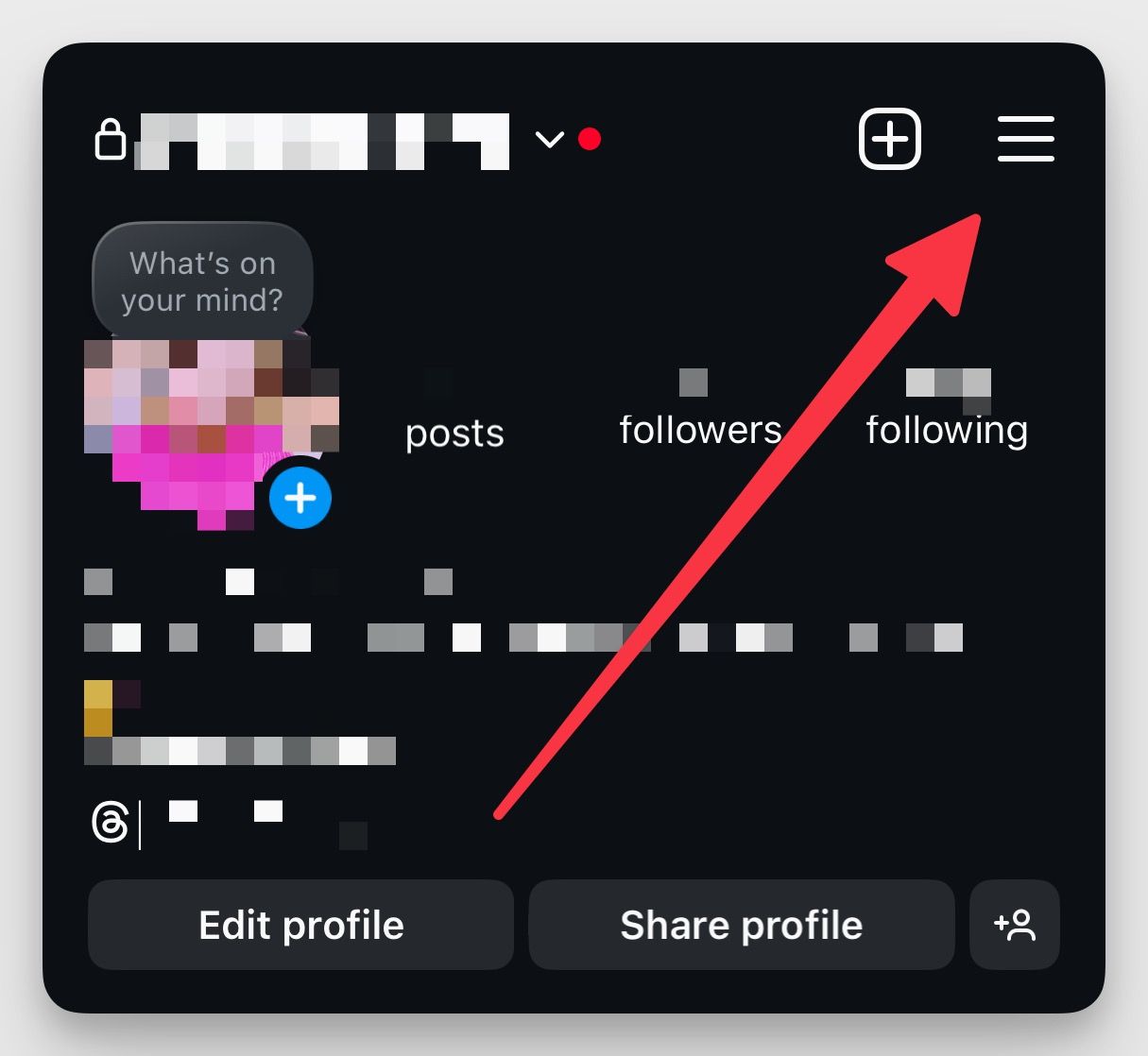
Step 2: Scroll down and tap "Account type and tools."
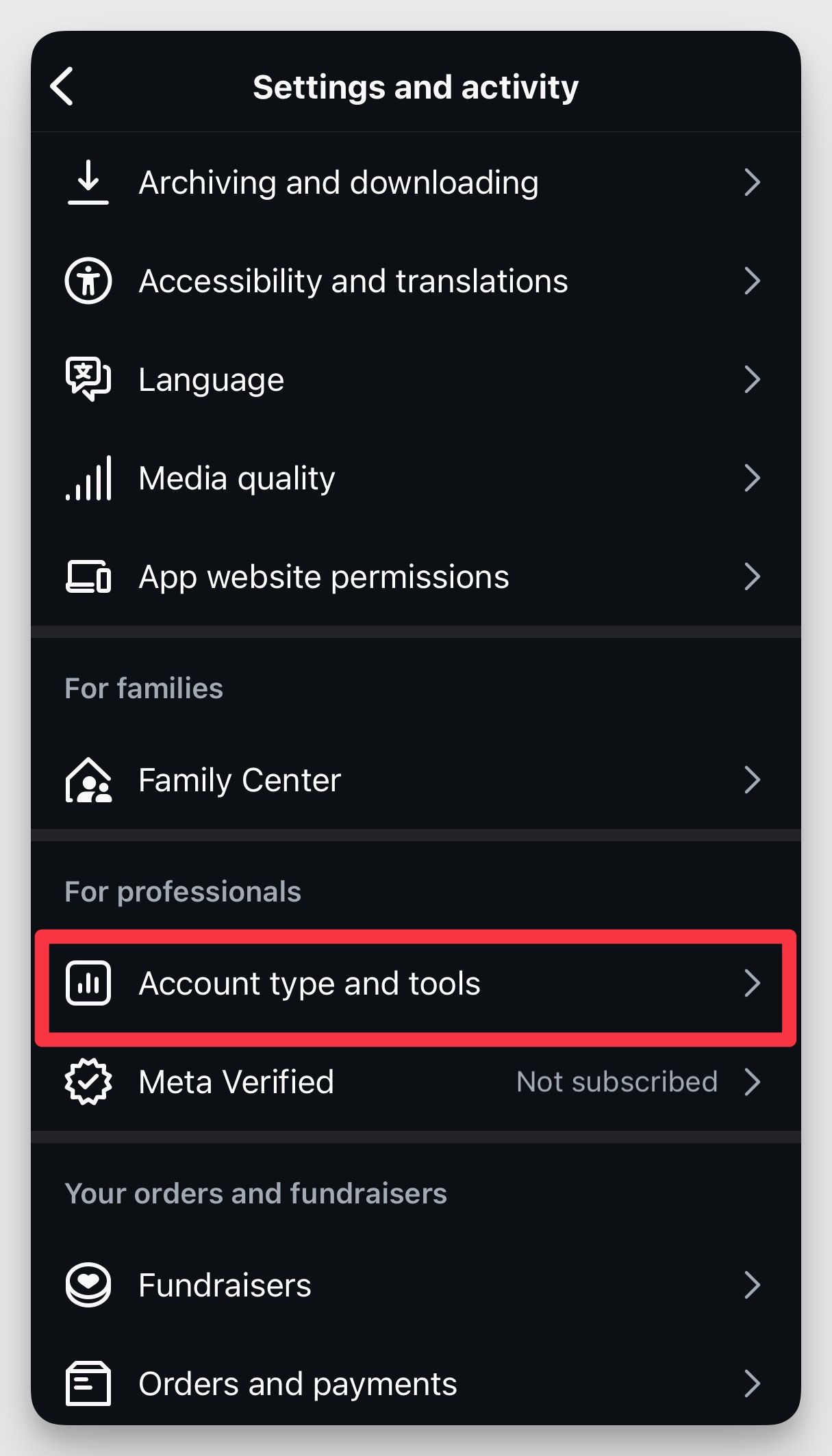
Step 3: Tap "Switch to professional account" and follow the prompts to complete the process.
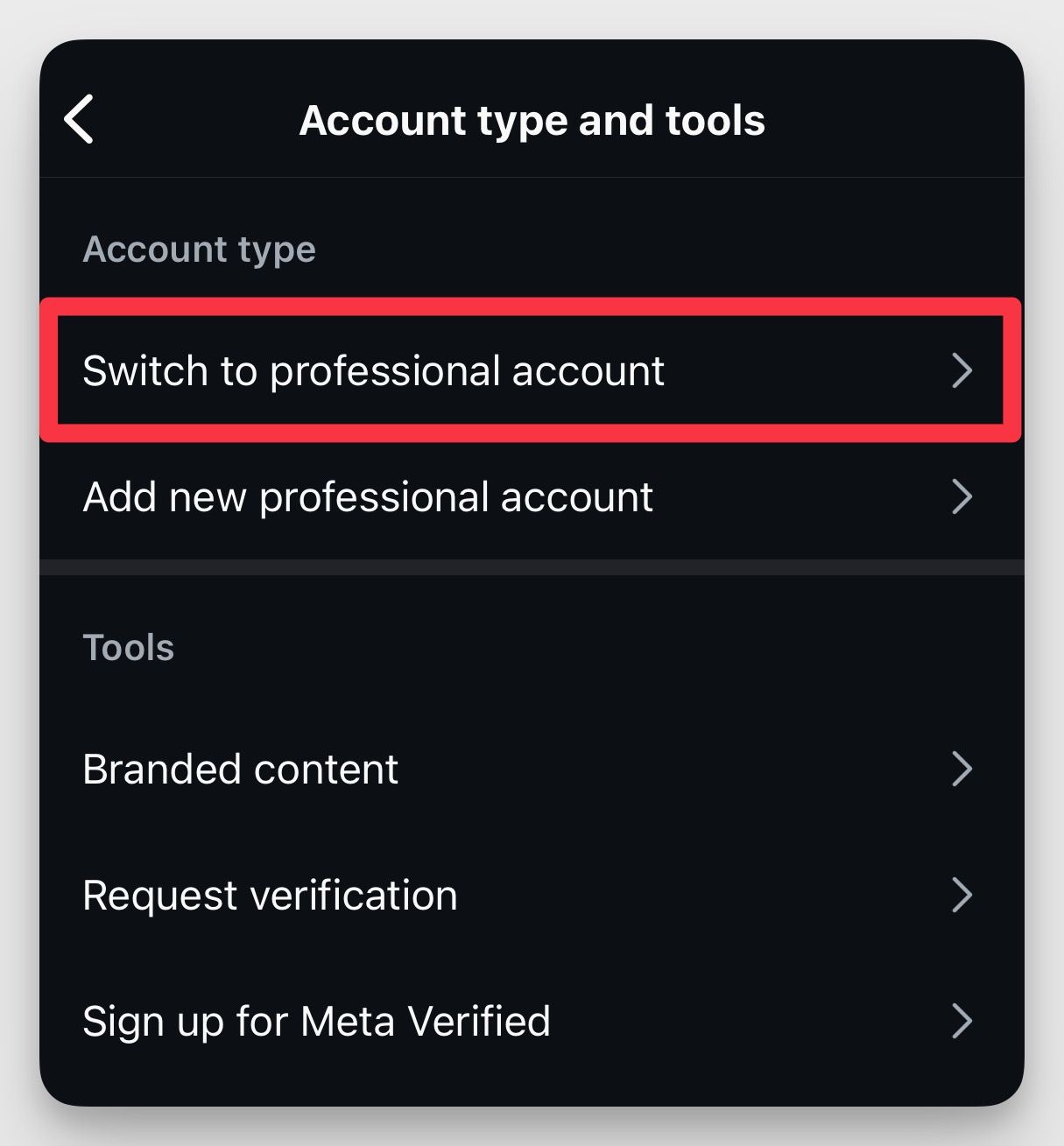
Step 4: Once you have a Professional account, navigate to your profile.
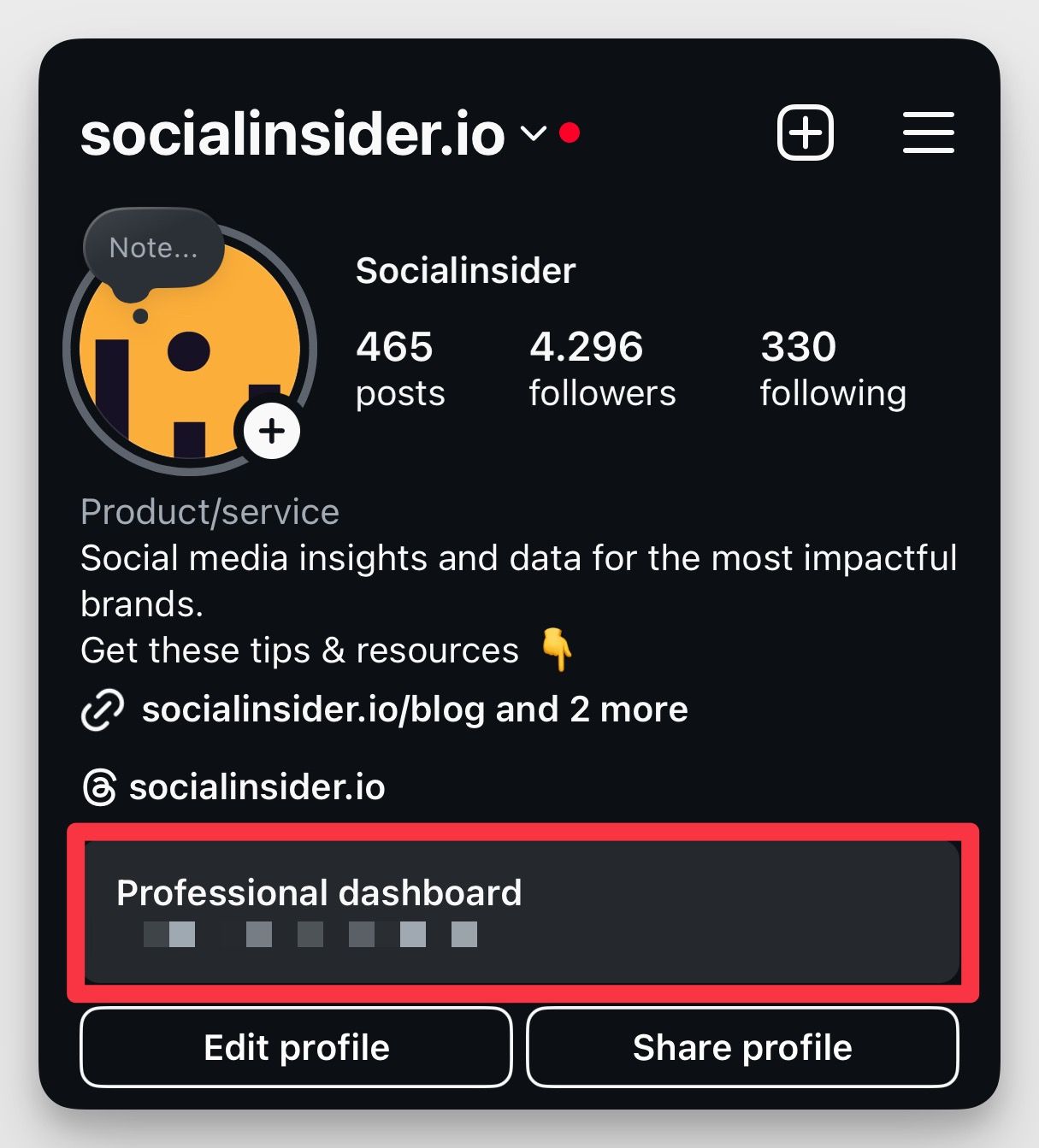
Step 5: Tap the "Professional dashboard" near the top of your profile page.
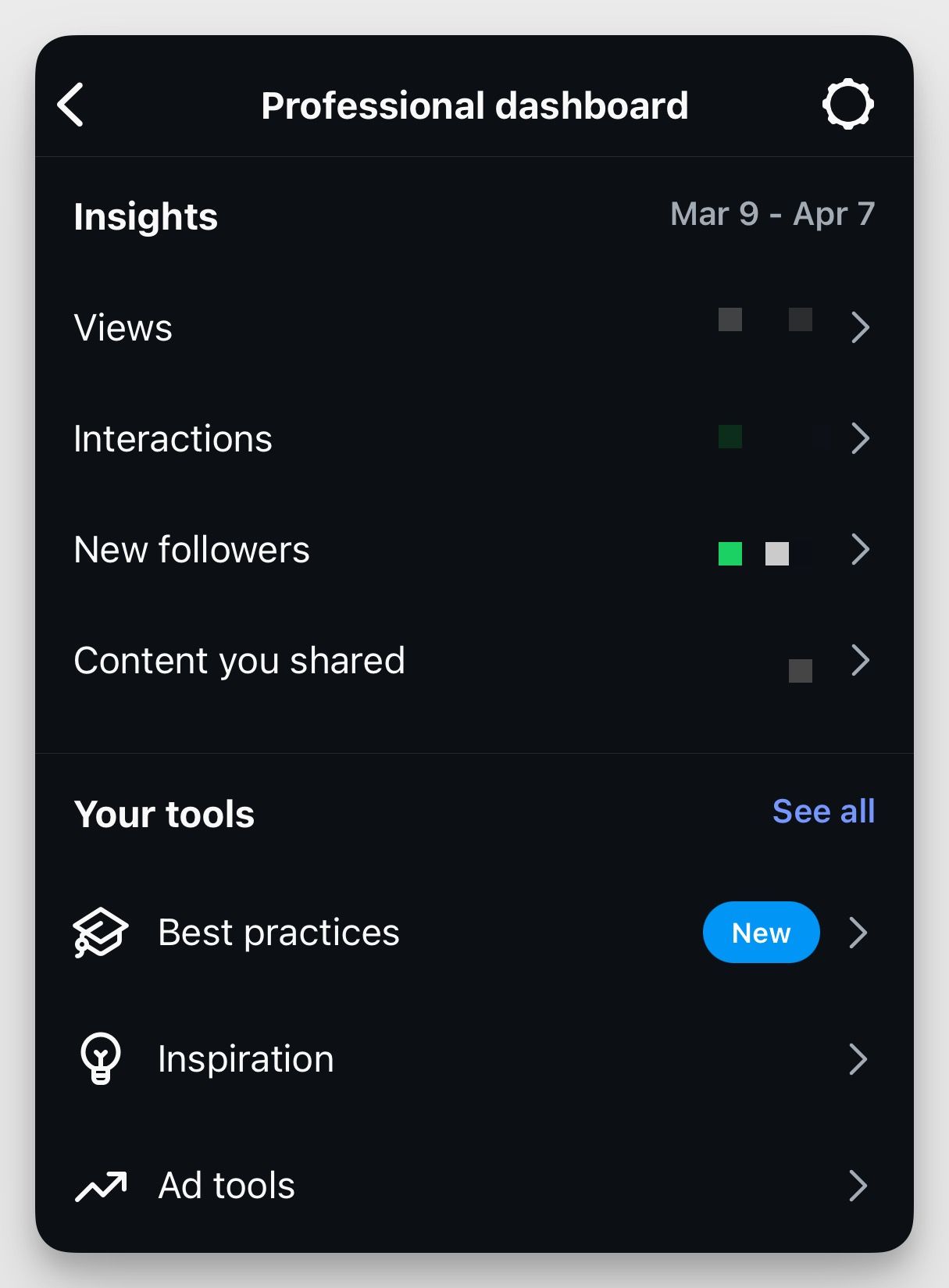
What you’ll find in Insights:
- Overview: A summary of key metrics such as Accounts Reached, Accounts Engaged, and Total Followers.
- Content you shared: Performance metrics for posts, Stories, Reels, and live videos.
- Audience data: Demographic information about your followers, including age, gender, location, and active times.
Limitations of the native tool
Instagram’s built-in analytics are helpful but not always enough, especially if you’re managing a complex content strategy. Here’s why:
- Short data window: Insights are only available for the past 90 days, making long-term tracking difficult.
- No competitive benchmarking: You can’t compare your performance to competitors or industry trends.
- Limited metrics: Advanced data like sentiment analysis, content comparisons, and engagement heatmaps aren’t included.
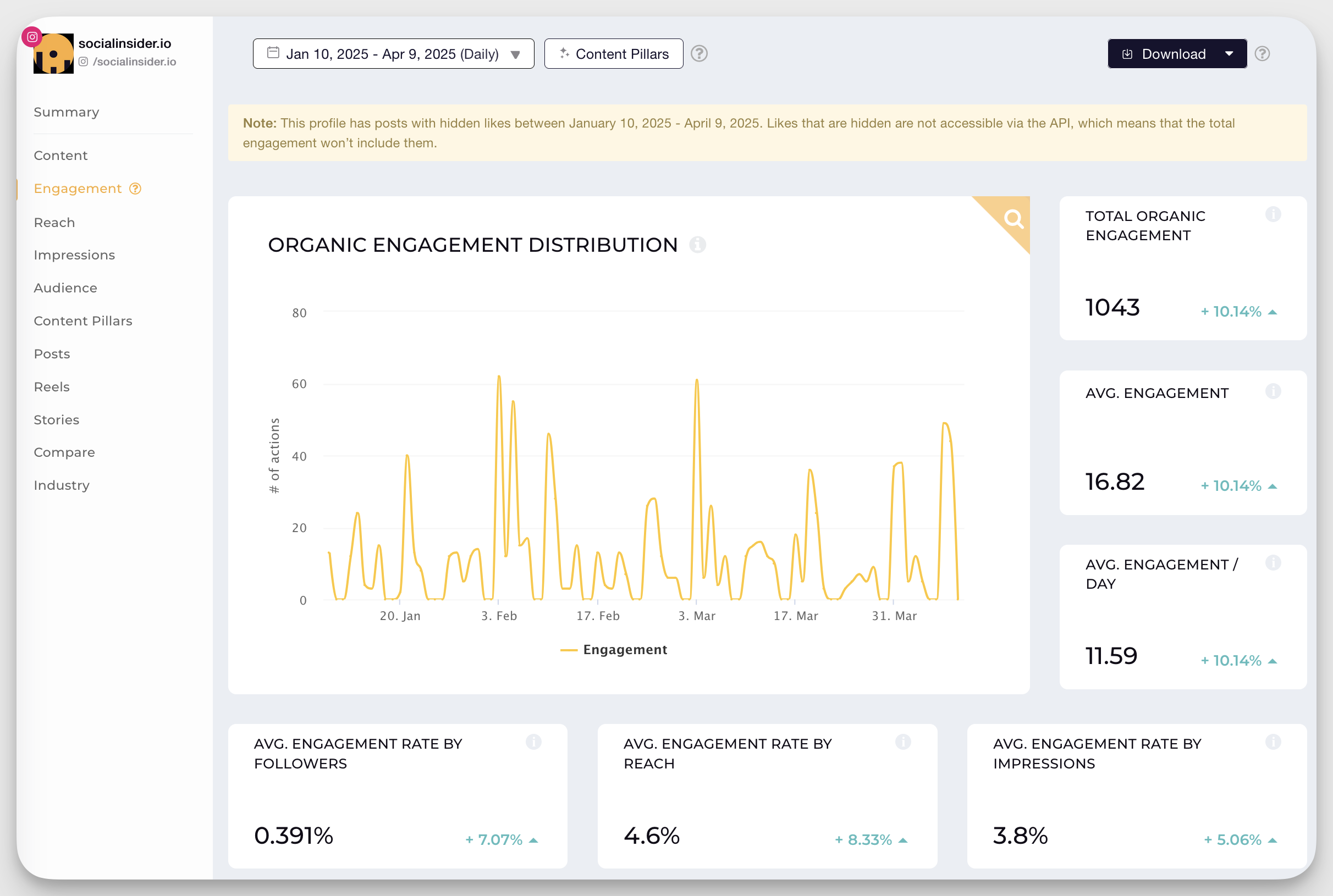
Socialinsider - social media analytics
Get advanced Instagram analytics such as performance over time, best performing content and content type, and more.
Start a 14-day free trialPro tips for maximizing Instagram Insights data
- Check insights often: Don’t just glance at numbers once in a while. Keep an eye on trends so you can tweak your content strategy based on what’s actually working.
- Test different content: Posts, Reels, Stories—each serves a different purpose. Use Insights to see what gets the best engagement and lean into what works.
- Post at the right time: Your audience’s “Most Active Times” data isn’t just for show. Use it to time your posts when they’re most likely to see and interact with them.
- Look beyond likes: Saves, shares, and comments tell you more about real engagement than likes ever will. Pay attention to these for a clearer picture of what your audience values.
- Track goals, not just metrics: Use Insights to measure progress against specific goals (more reach, engagement, or followers)—not just numbers that look good on paper.
What to look for in Instagram analytics tools
A dedicated Instagram analytics tool should go beyond vanity metrics to help you understand what’s working, why, and how to improve. Here’s what to look for:
1. Determining business vs. creator needs
Your analytics needs depend on how you use Instagram. Businesses focus on ROI, lead generation, and competitive insights, while creators need engagement tracking, audience insights, and brand partnership metrics.
For businesses, the right tool should help you:
- Measure ROI. Track Instagram’s impact on sales, traffic, and leads.
- Segment audiences. Understand demographics and behaviors for better targeting.
- Benchmark against competitors. See how your performance stacks up.
- Automate reporting. Save time with custom, shareable reports.
For creators, a good analytics tool should highlight:
- Engagement trends. Track likes, shares, saves, and comments over time.
- Content performance. Identify what resonates with your audience.
- Optimal posting times. Pinpoint when your followers are most active.
- Brand collaboration insights. Prove your value to potential sponsors.
2. Data visualization and reporting
Numbers mean nothing if they’re hard to interpret. Look for a tool that presents insights in a way that helps you act on them—without spending hours in spreadsheets.
- Interactive dashboards that highlight growth trends and engagement spikes.
- Heatmaps to show when your audience is most active.
- Content performance comparisons to analyze reels, carousels, and stories.
- Automated reports in PDF, Excel, or PowerPoint formats for easy sharing with teams, clients, or stakeholders.
If you manage multiple accounts or platforms, cross-platform reporting is a must. This way, you can compare Instagram data alongside Facebook, TikTok, LinkedIn, and YouTube from one dashboard.
3. Historical data and competitive benchmarking
Instagram’s built-in analytics only show data for the past 90 days. If you want year-over-year comparisons or insights into seasonal trends (e.g., Black Friday performance, holiday campaigns, or influencer collaborations), you need an analytics tool that stores long-term data. Competitive benchmarking is another major advantage, allowing you to:
- Track competitor engagement trends (Who’s gaining followers faster? Who’s getting more saves and shares?)
- Compare hashtag performance across accounts.
- Estimate reach and impressions for competitor posts.
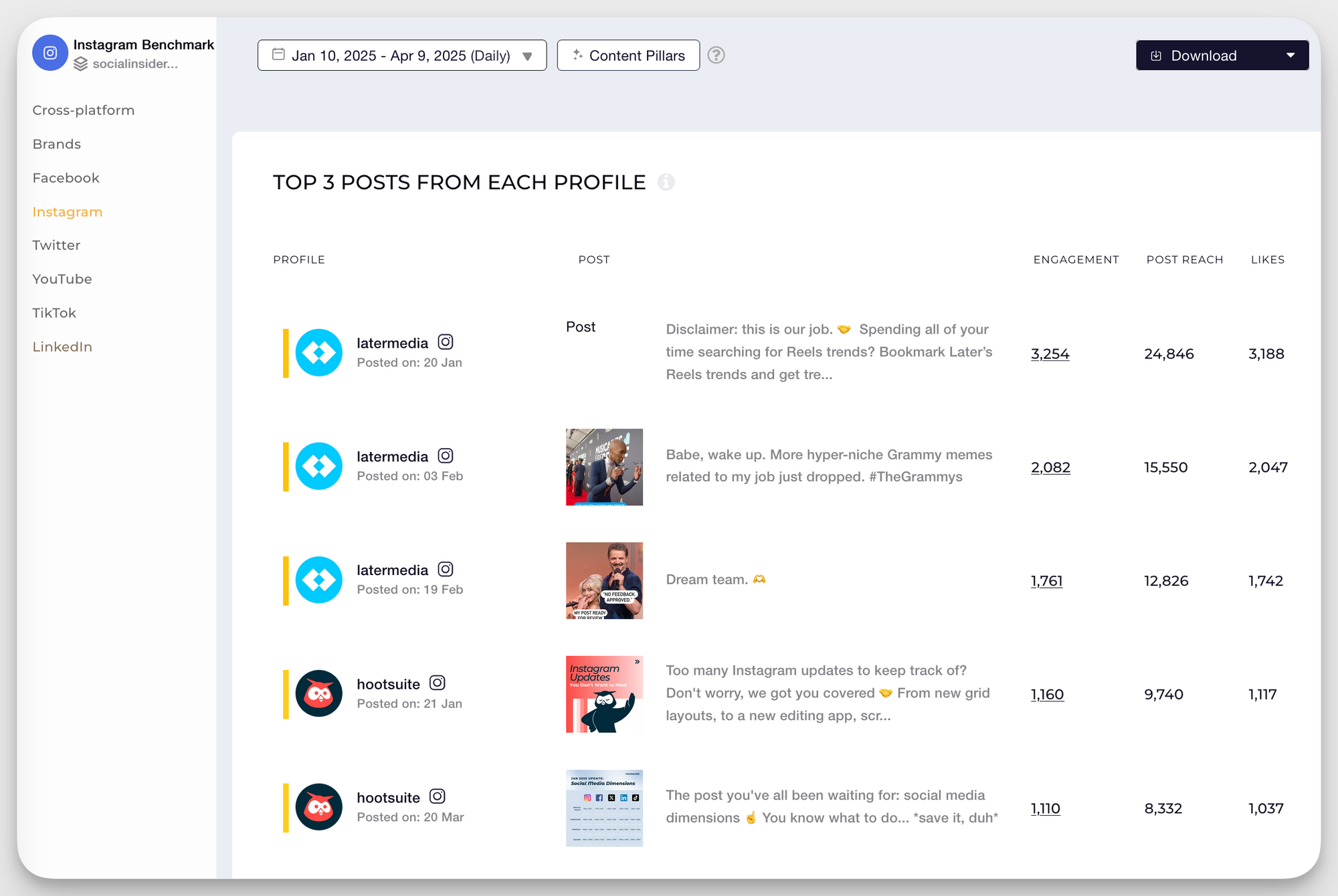
4. Content optimization
A great analytics tool doesn’t just show what happened—it helps you understand why certain content performs better.
- Post sorting by engagement. Instantly see your best (and worst) performing content.
- Breakdown by content type. Compare reels, carousels, images, and stories to see what resonates most.
- Hashtag performance tracking. Identify which hashtags drive the most reach and interactions.
- Content pillar analysis. Group posts into themes to understand which topics drive the most engagement.
5. Platform integrations and automation
Your analytics tool should work with the rest of your tech stack, and preferably centralize insights in one place. The best Instagram analytics tools integrate with:
- Google Analytics to track website traffic from Instagram.
- CRM platforms (HubSpot, Salesforce) to sync Instagram leads.
- Social media management tools (Sprout Social, Buffer) for unified reporting.
- Ad platforms to track paid vs. organic performance side by side.
6. Price vs. value
Instagram analytics tools range from free to enterprise-level pricing. The right option depends on what you need:
- Free tools: Basic tracking with no historical data. Good for casual users.
- Mid-tier ($50–$150/month): Ideal for businesses and creators who need competitive insights, detailed analytics, and reporting.
- Enterprise ($300+/month): Best for agencies and brands managing multiple accounts with advanced benchmarking and API access.
Socialinsider’s free Instagram analytics tool
If you’re looking for a free and easy way to analyze any Instagram business account, Socialinsider’s Free Instagram Analytics Tool is a great starting point. With it, you can analyze Instagram performance metrics like engagement rate, views, and top posts in seconds. It’s a fast, reliable option for marketers and social media professionals who want to benchmark accounts or run a quick competitor analysis.
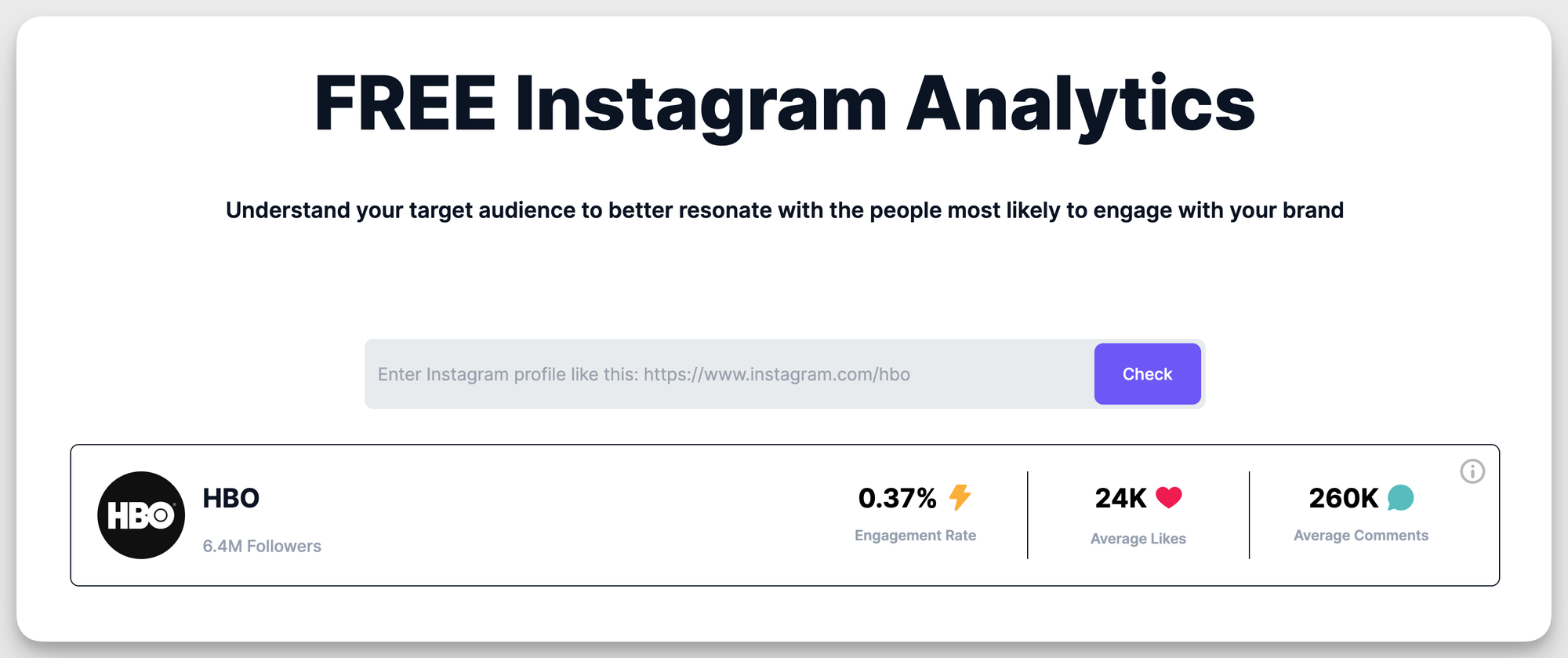
Comprehensive list of Instagram analytics tools
Selecting the right Instagram analytics tool is crucial for businesses, influencers, and content creators aiming to optimize their social media strategies. Below is a curated list of top tools categorized based on their primary functionalities.
1. Competitor analysis tools for Instagram
If you’re serious about growing on Instagram, you can’t just track your own performance—you need to know how you stack up against others in your space. Competitor analysis tools help you understand what’s working for similar brands, where you're falling short, and how to pivot based on real data. From content benchmarks to engagement trends and hashtag strategy, these tools can uncover powerful insights for improving your Instagram game.
Socialinsider
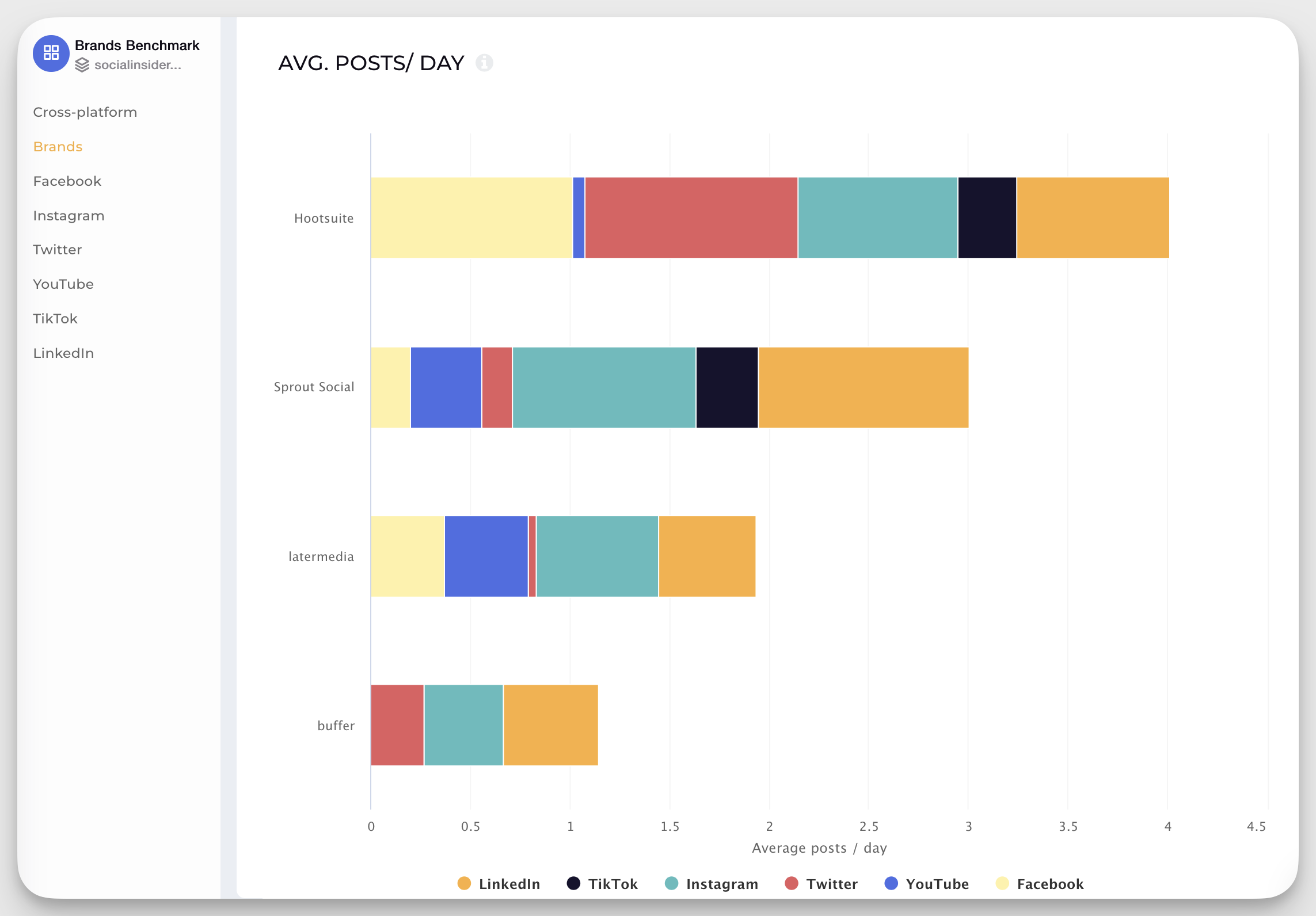
Socialinsider is a comprehensive social media analytics tool designed for in-depth competitor analysis and performance benchmarking. It gives you visibility into how other accounts perform across engagement, follower growth, content strategy, and posting frequency—making it a favorite among social media pros managing multiple brands or accounts.
Key features:
- Competitor benchmarking (engagement rates, posting frequency, follower growth) across various social media platforms.
- Deep dive into post formats (Reels, Carousels, Stories) to identify what works in your industry.
- Detailed post and hashtag analysis to identify competitors' top-performing content.
- Generate automated white-label reports with drag-and-drop customizations.
- Historical data access beyond Instagram's native 90-day limit, necessary for tracking seasonal campaign performance like Black Friday over multiple years.
Pricing:
- Plans start at $82/month, with custom Enterprise solutions available.
Pros:
- User-friendly interface
- Responsive customer support
- Valuable insights and benchmarks for effective social media strategies.
Cons:
- Could benefit from a profile review metric when showing overall summary.
Ideal User: Social media professionals seeking to monitor engagement metrics, identify top-performing content, and generate automated reports for clients or management.
“I really like how detailed the analytics are—it gives me a clear picture of how my social media is performing. The reports are visually appealing and easy to understand, which saves me a lot of time.” — G2 user
Sprout Social
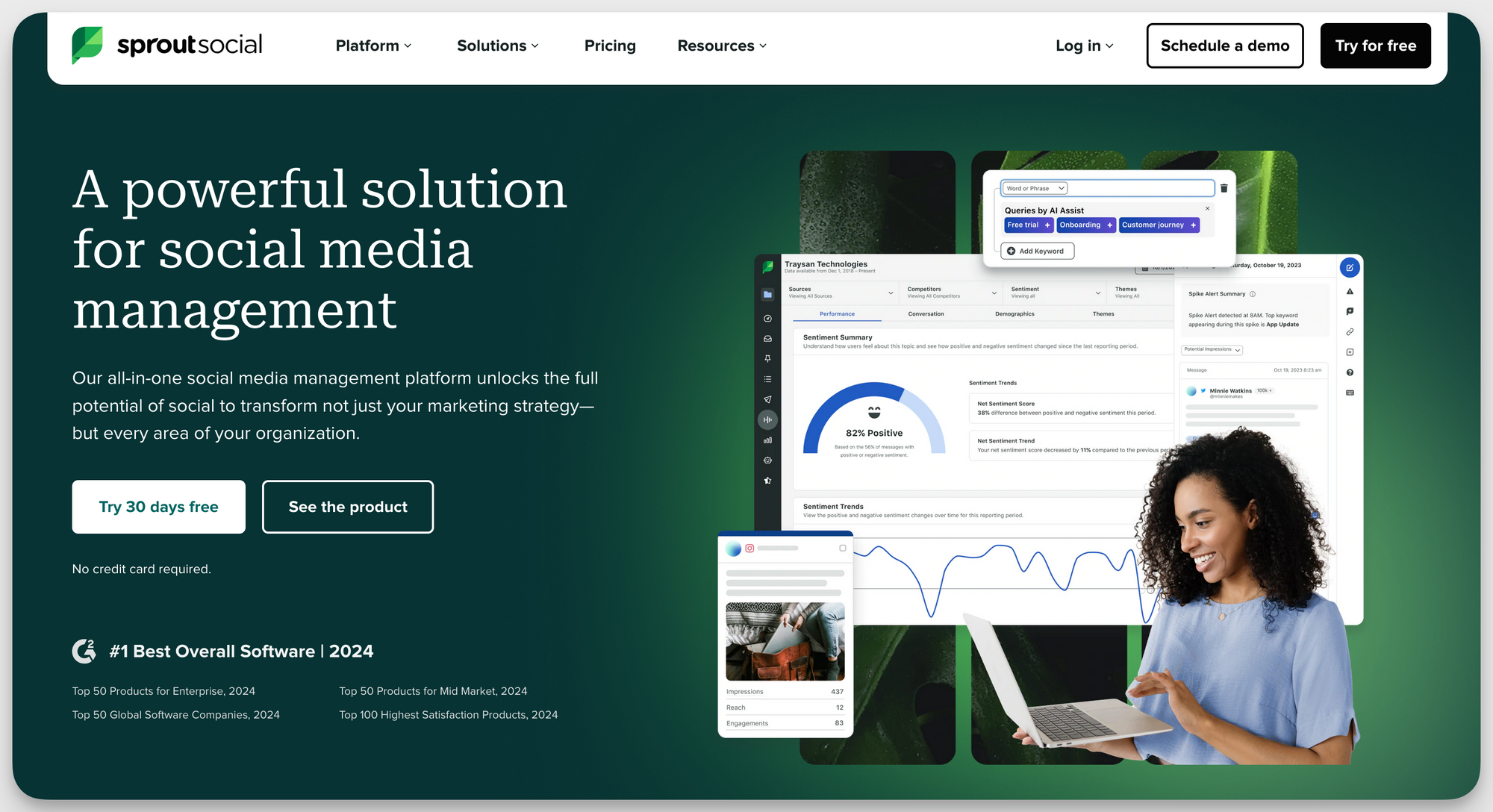
Sprout Social is a full-suite social media management platform that offers strong analytics and publishing tools, with a dedicated focus on cross-channel competitor analysis. It’s more than just a scheduler—Sprout is especially valuable if you’re looking to streamline your workflow across multiple platforms.
Key features:
- In-depth competitor analysis to track performance across multiple social channels.
- Detailed analytics to track engagement rates, follower growth, and optimal posting times.
- Top-performing content types and optimal posting times analysis.
- Smart Inbox and CRM tools for managing conversations alongside analytics.
Pricing: Plans start at $199/seat/month.
Pros:
- Comprehensive analytics and reporting features.
- Intuitive user interface.
- Strong customer support.
Cons:
- Higher price point that may not be suitable for small businesses or individual creators.
Ideal User: Businesses and agencies requiring detailed analytics and competitor insights to inform their social media strategies.
“Sprout Social provides an intuitive dashboard that simplifies scheduling, monitoring, and analyzing social media performance. The reporting tools offer useful insights across multiple platforms, and the collaboration features help teams stay organised.” — G2 user
2. All-in-one Instagram management tools with strong analytics
If you’re managing Instagram at scale—whether for a brand, an agency, or as a creator juggling multiple campaigns—a standalone analytics tool might not be enough. That’s where all-in-one Instagram management platforms come in. These tools combine scheduling, publishing, content planning, and analytics into a single dashboard. The benefit? You get insights in context—analytics tied directly to what was posted, when, and why.
SocialPilot

SocialPilot is an all‑in‑one social media manager with robust Instagram analytics, but it’s more than just stats. It’s designed for small businesses, agencies, and creators who want a clean, intuitive dashboard to plan content, track performance, and manage multiple accounts, all without breaking the bank.
Key features:
- Post & Engagement Analytics: Track performance, engagement rates, reach, and hashtag performance.
- Audience Insights: Monitor follower growth, demographics, and interaction history.
- Instagram Story & Reel Analytics: Measure story views, reach, and follower conversion.
- Custom Reporting & Multi-account Tracking: Export detailed reports, analyze multiple accounts, and generate custom reports.
Pricing: Plans start at around $30/month for the Professional tier, covering up to 7 accounts and 1 user. It also has a 14-day free trial for every plan. Higher tiers like Small Team, Agency, and Agency+ give more accounts, users, and access to features like content library, client workflows, and white-label reporting.
Pros:
- Clean, intuitive interface that’s easy to get started with.
- Affordable compared to other social media management tools, especially for enterprise-grade features for agencies scaling up.
- Deep Instagram metrics, especially strong on Reels tracking and demographic analytics.
Cons:
- Lacks competitor analysis.
- Do not have social listening abilities.
- Do not offer sentimental analysis.
Ideal User: Marketing agencies, social media marketers, small to medium businesses, solopreneurs, and creators who want an easy, budget-friendly way to schedule posts, collaborate, and get deep Instagram performance insights in a single dashboard.
“The solution is very inexpensive compare to other tools. The tool is also alble to manage a wide range of platform. It’s updated very regurlarly and new features are added. Last but not least, the editor is very robust : you can start a post for multiple destination (linkedin, facebook and twitter) and, right from the editor, ajust content for each platform.”- G2 user
Later
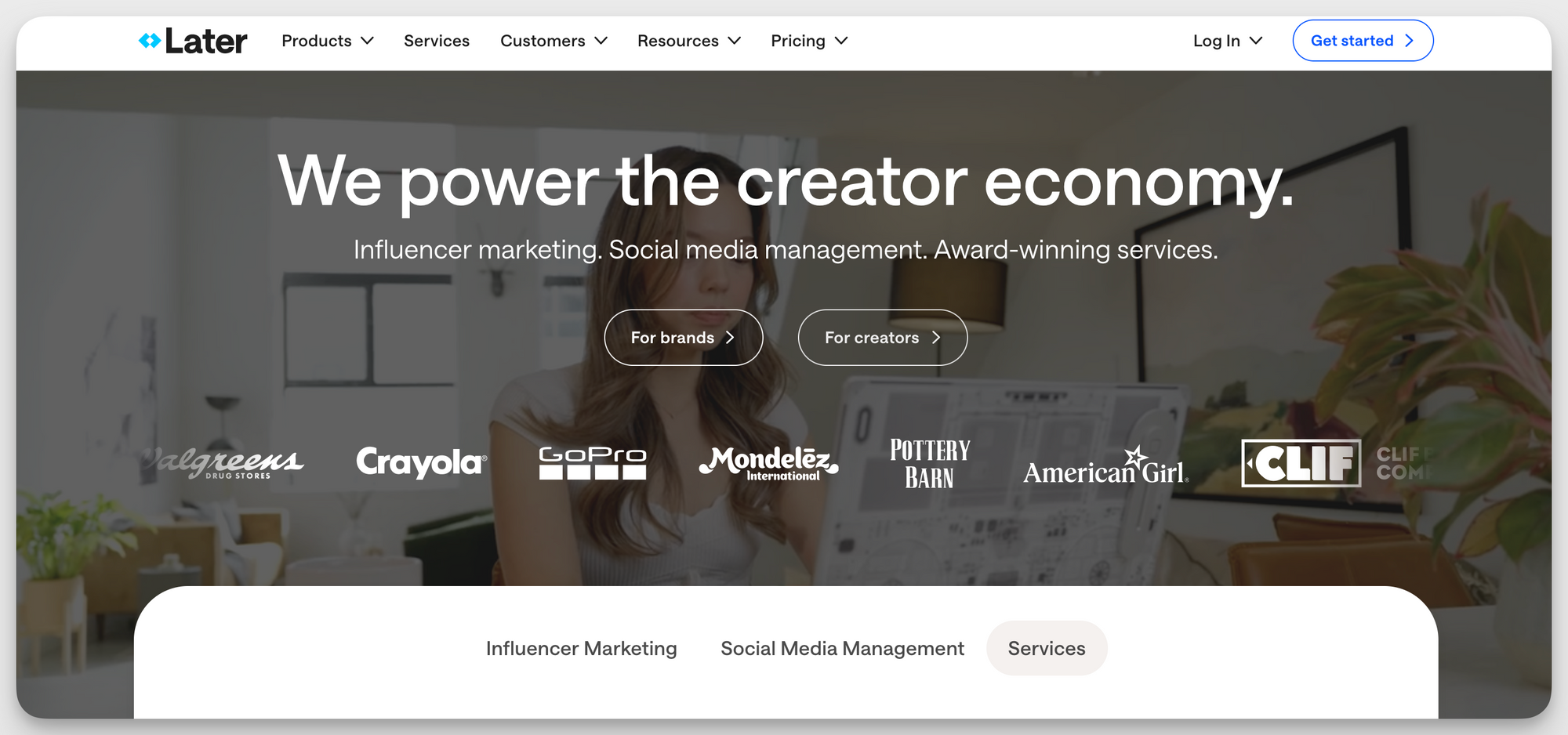
Later was built for visually driven platforms like Instagram. It’s ideal for small teams and creators who want to keep things organized, stay on schedule, and track what’s working—all without a steep learning curve.
Key features:
- Visual content calendar for easy scheduling.
- Detailed analytics to track engagement rates, follower growth, and optimal posting times.
- User-generated content management.
- Hashtag suggestions and performance tracking.
Pricing: Plans start at $16.67/month.
Pros:
- Ease of use.
- Affordable pricing plans.
- Comprehensive analytics for informed decision-making.
Cons:
- Limited features in the free plan.
- Some users report occasional issues with post scheduling.
Ideal User: Creators and small businesses that want an intuitive, budget-friendly way to manage and analyze Instagram performance in one place.
“I like the full calendar view you get of your week worth of content. I also find the analytics page very helpful for when I’m doing my monthly overview of content performance.” — G2 user
Agorapulse
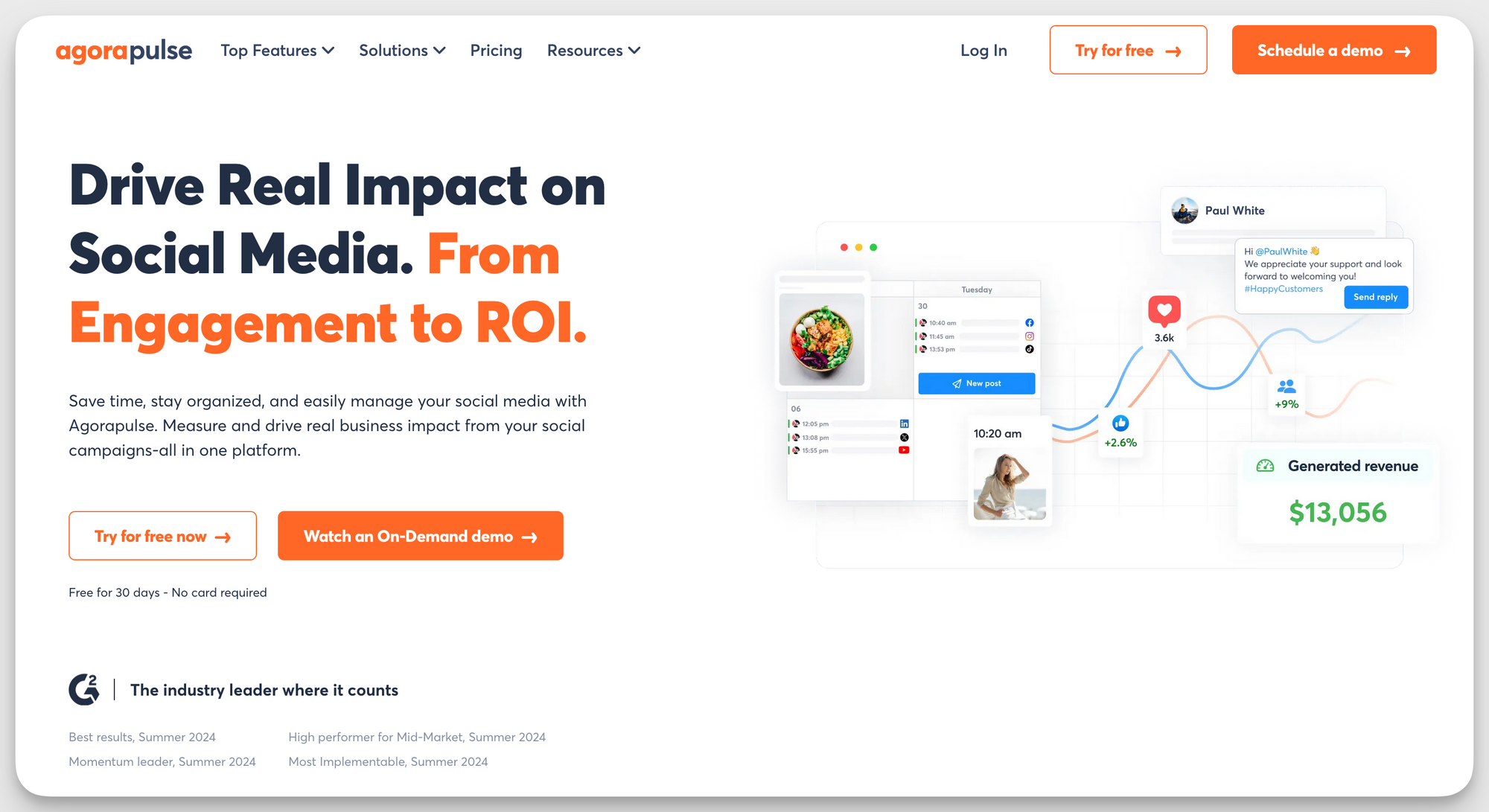
Agorapulse is a step up in terms of depth and features. It’s designed for businesses and agencies that need more robust workflows across publishing, engagement, analytics, and reporting.
Key features:
- Unified social inbox to manage all messages, comments, and reviews.
- Advanced analytics to monitor engagement metrics and track content performance over specific time periods.
- Competitor analysis to benchmark performance.
- Automated report generation and scheduling.
Pricing:
- Plans start at $79/user/month.
Pros:
- Intuitive user interface.
- Comprehensive feature set covering publishing, monitoring, and reporting.
- Seamless cross-posting.
- Excellent customer support.
Cons:
- Higher pricing compared to some competitors.
- New features are locked behind a price wall.
Ideal user: Businesses and agencies seeking an all-in-one social media management tool with strong analytics and reporting capabilities.
“For my agency, Agorapulse does everything we need and more! It has an excellent, thorough, and clean user experience and its features and functionality are constantly evolving to keep up with the continuous changes within each social media platform. It’s also extremely easy to connect and get started and then integrate into your workflow.” - G2 user
3. Instagram influencer analytics tools
If influencer marketing is a part of your strategy, basic engagement metrics won’t cut it. You need to know who your influencers really are, how authentic their audiences are, and whether those partnerships actually drive results. That’s where Instagram influencer analytics tools come in—they help brands move beyond follower counts and gut feelings to make data-backed decisions.
At their best, these platforms give you deep insights into an influencer’s audience quality, engagement trends, and growth over time. Some even benchmark your campaigns against competitors or help manage user-generated content (UGC) as part of a broader social strategy.
HypeAuditor

HypeAuditor isn’t just a discovery tool—it’s an intelligence platform designed to weed out inflated follower counts and fake engagement. It’s especially useful for brands and agencies that want real performance metrics before cutting a check.
Key features:
- Influencer discovery based on categories, engagement rates, reach, and growth metrics.
- Audience Quality Score (AQS)—authenticity and engagement level assessment.
- Competitor social media analysis.
- Report exporting in .xls, .csv, or .pdf formats.
- White label solutions for customization.
Pricing: Pricing details aren’t publicly disclosed; contact the sales team directly for a quote.
Pros:
- Rich influencer database.
- User-friendly interface with intuitive navigation.
- Comprehensive set of tools for influencer discovery and analysis.
- Detailed insights into audience demographics and authenticity.
Cons:
- Steep pricing.
- Limited customization options.
Ideal user: Brands and agencies seeking to discover authentic influencers and analyze their audience quality for effective influencer marketing campaigns.
“Very comprehensive tool with a large amount of data on social media profiles. It is a tool that manages to deliver everything it sets out to do. We had a great experience and the service was always very good! I recommend it for those who need data on social media profiles.” — G2 user
Squarelovin
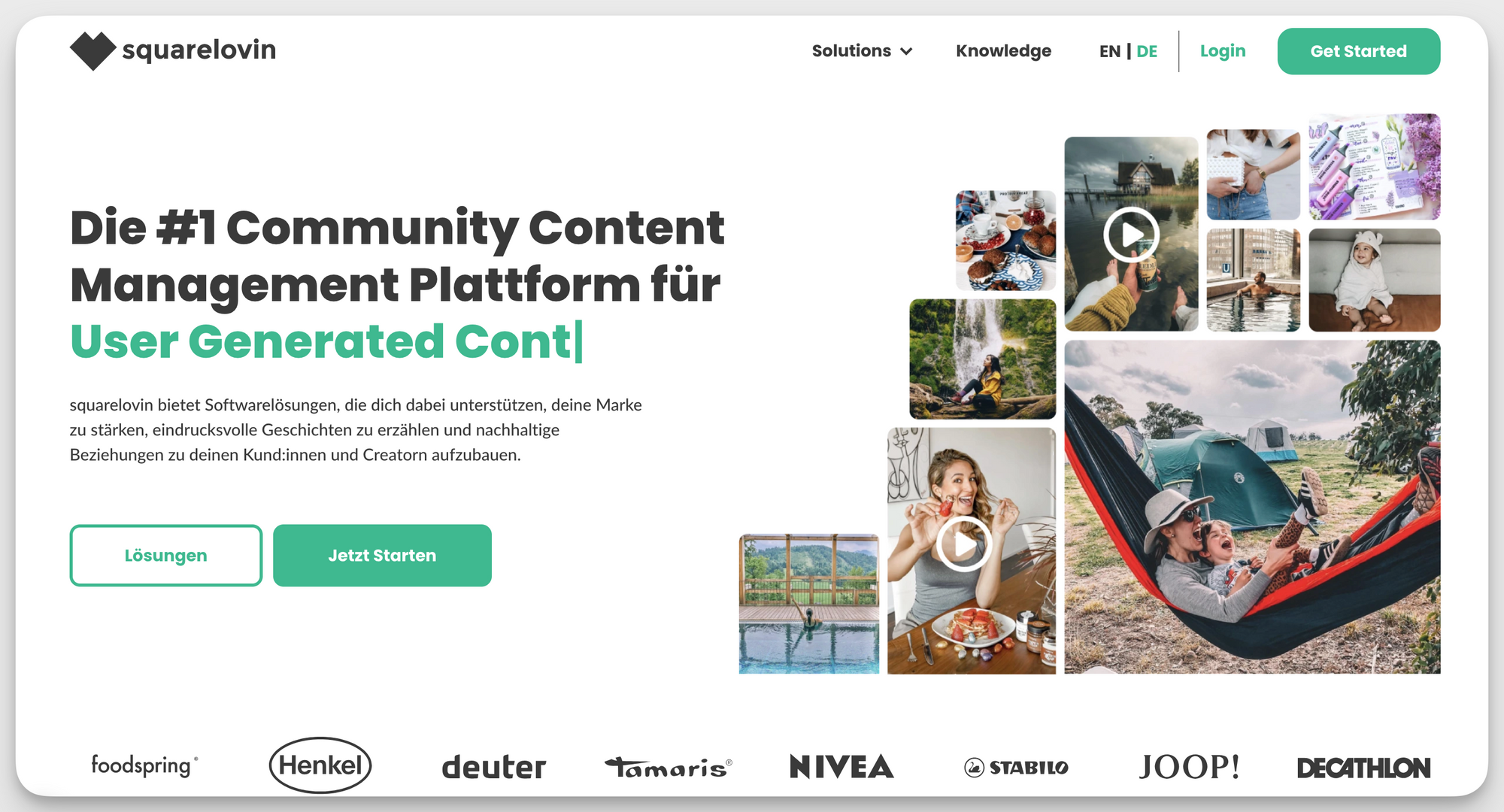
Squarelovin leans into the user-generated content (UGC) angle, giving brands a way to collect, curate, and analyze content that fans and customers post on Instagram. Think of it as part analytics, part content management.
Key features:
- UGC collection and curation.
- Performance analytics (likes, comments, and shares).
- Content scheduling capabilities.
- Follower demographics to tailor content strategies.
Pricing: Pricing details aren’t publicly disclosed; contact the sales team directly for a quote.
Pros:
- Intuitive design.
- Provides valuable insights into content performance and audience engagement.
Cons:
- Some users report recurring technical issues, such as the need to repeatedly link accounts to the tool.
- Adding each account individually can be time-consuming.
Ideal user: Small to mid-sized businesses and creators focused on UGC and looking for simple, effective Instagram performance tracking.
“How easy it was to navigate and view incoming content.” — Capterra user
4. Enterprise-level Instagram analytics solutions
When you’re operating at enterprise scale, Instagram analytics isn’t just about tracking engagement or spotting your best-performing posts—it’s about uncovering cross-channel patterns, predicting market shifts, and aligning content with real business outcomes.
Enterprise-level Instagram analytics tools are designed for large, complex organizations that need more than dashboards. These platforms offer deep integrations with other systems (CRM, BI tools, ad platforms), advanced segmentation and benchmarking, AI-powered insights, and the ability to coordinate across global teams.
Sprinklr
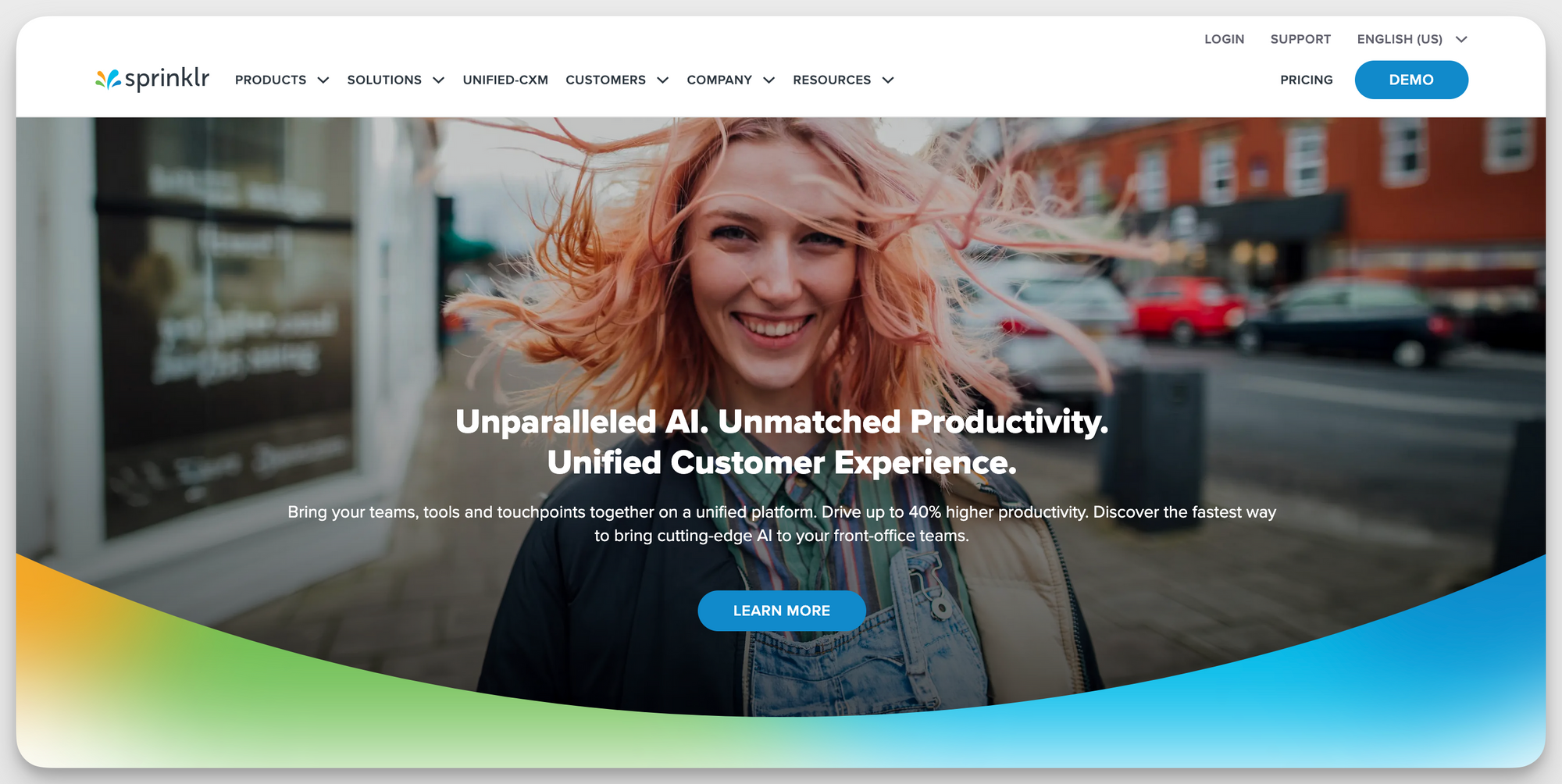
Sprinklr isn’t just a social media tool—it’s a full-fledged customer experience management platform built for large enterprises with global reach. For Instagram, it offers powerful analytics layered with AI and cross-platform coordination. Also, expect the unification of all customer-facing channels—social, digital, messaging, even voice—into one command center. If your account needs to align with customer care, ad performance, or brand monitoring, this is where Sprinklr shines.
Key features:
- Advanced reporting on audience demographics, reach, and content engagement across all social media.
- AI-powered predictive insights to anticipate what’s likely to perform best.
- Sentiment analysis using natural language processing to gauge audience tone in real time.
- Workflow and role management that supports enterprise-wide content governance.
Pricing: Pricing details aren’t publicly disclosed; contact the sales team directly for a quote.
Pros:
- Comprehensive feature set suitable for large-scale operations.
- Robust analytics and reporting capabilities.
- Scalable solutions designed for enterprise needs.
- Wide range of integrations with third-party software.
Cons:
- Complexity may require a longer onboarding process.
- Tagging needs to be more precise
- Threads integration is buggy.
Ideal user: Large companies managing multiple Instagram accounts, campaigns, and teams. Especially those needing tight alignment between marketing, customer service, and operations.
“Sprinklr’s data analytics and editorial calendar view present a user friendly and easy to understand assessment of your social media performance across multiple platforms and accounts. Our entire team was able to easily learn this platform and implement it across the company.” — G2 user
Quid
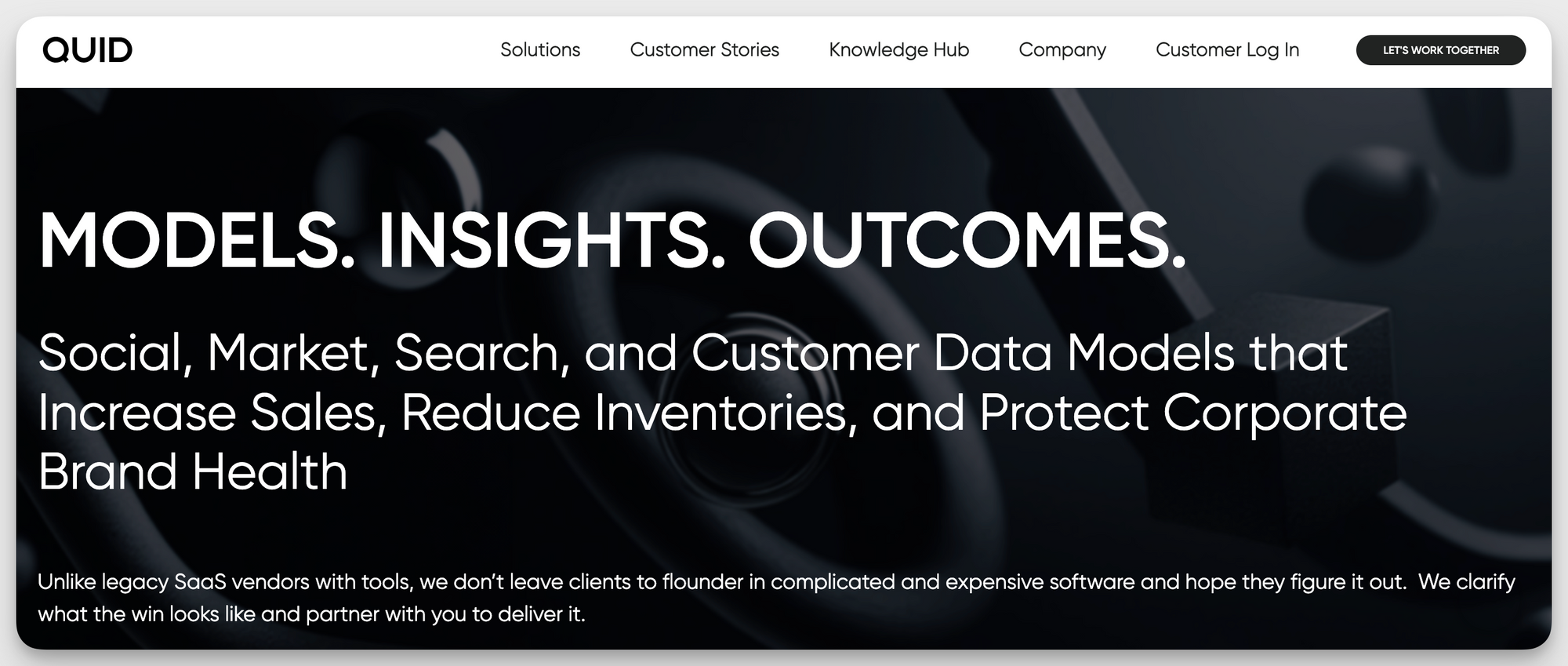
Quid takes a different angle. It’s not a traditional social media management tool—it’s a data intelligence platform that helps enterprises understand how topics, conversations, and competitors evolve over time.
While Sprinklr is built for managing and monitoring, Quid is built for interpreting—turning raw Instagram and social media data into big-picture stories. It’s a favorite among research-intensive teams and strategy departments.
Key features:
- In-depth data visualization.
- Consumer sentiment tracking across industries, geographies, and time periods.
- Competitive benchmarking with deep analysis of audience responses to competitor campaigns.
- Custom dashboards and storytelling tools.
Pricing: Pricing details aren’t publicly disclosed; contact the sales team directly for a quote.
Pros:
- Advanced data analysis.
- Transforms complex datasets into intuitive visual maps.
- Industry-specific social media conversations and sentiment.
Cons:
- Steep learning curve.
- Premium pricing may be prohibitive for smaller businesses or those with limited budgets.
- Occasional concerns about sentiment data accuracy.
Ideal user: Enterprises that treat Instagram as a key signal in their broader market intelligence and want to go beyond performance metrics into strategic insights.
“Quid takes complicated data and makes it consumable, I love that! These visualizations are amazing and so insightful — I can spot trends and patterns at a glance, where previous data wrangling would take hours of scrolling and plotting. It saves a lot of time and it streamlines decision-making.” - G2 user
Comparison table
How to choose the right Instagram analytics tool
The best Instagram analytics tool isn’t the flashiest or most expensive one—it’s the one that fits the way you work. So, before comparing features, pause and figure out what you’re actually trying to accomplish.
Start with your real goals
Think less about tools and more about your workflow. Ask yourself:
- What am I trying to learn from my analytics?
- Am I managing one account or many?
- Do I need simple engagement metrics, or deeper insights like content theme analysis, competitor benchmarking, or ROI tracking?
- Will I need to share reports with clients or execs on a regular basis?
Your answers will quickly narrow the field. For instance, if you’re running a single brand account and just want to know what posts perform best, you probably don’t need enterprise-level reporting or AI-powered forecasting. On the other hand, if you’re handling multiple clients or teams, features like white-label reporting, multi-profile dashboards, and long-term data storage become non-negotiable.
What businesses often get wrong
A lot of teams pick tools based on brand name or price, then end up stuck with clunky dashboards or underused features. Another blind spot: Instagram’s native Insights only cover the last 90 days. That’s not going to cut it for seasonal campaigns or year-over-year comparisons or spotting long-term trends.
Then, there’s also a tendency to overbuy. Fancy features like influencer discovery and sentiment analysis sound cool, but if your actual need is quick, clean access to engagement and reach data, you’re paying for extras you’ll barely use.
The better approach? Start with your workflow, then choose the tool that complements it. Not the other way around.
Expert strategies for leveraging Instagram analytics
Once you’ve got a tool that fits, the next step is putting it to work.
1. Spot what’s working—then scale it
You’re looking for repeatable patterns you can build into your Instagram content strategy. Go beyond likes and find the content that drives saves, shares, or comments—those are stronger signals of value. Tag posts by theme (like “tips,” “behind the scenes,” or “product demos”) or social media content pillars—and see what performs consistently over time.
Socialinsider makes this easy by letting you group and compare posts by tag or intent. That kind of clarity can take your content planning from reactive to strategic.
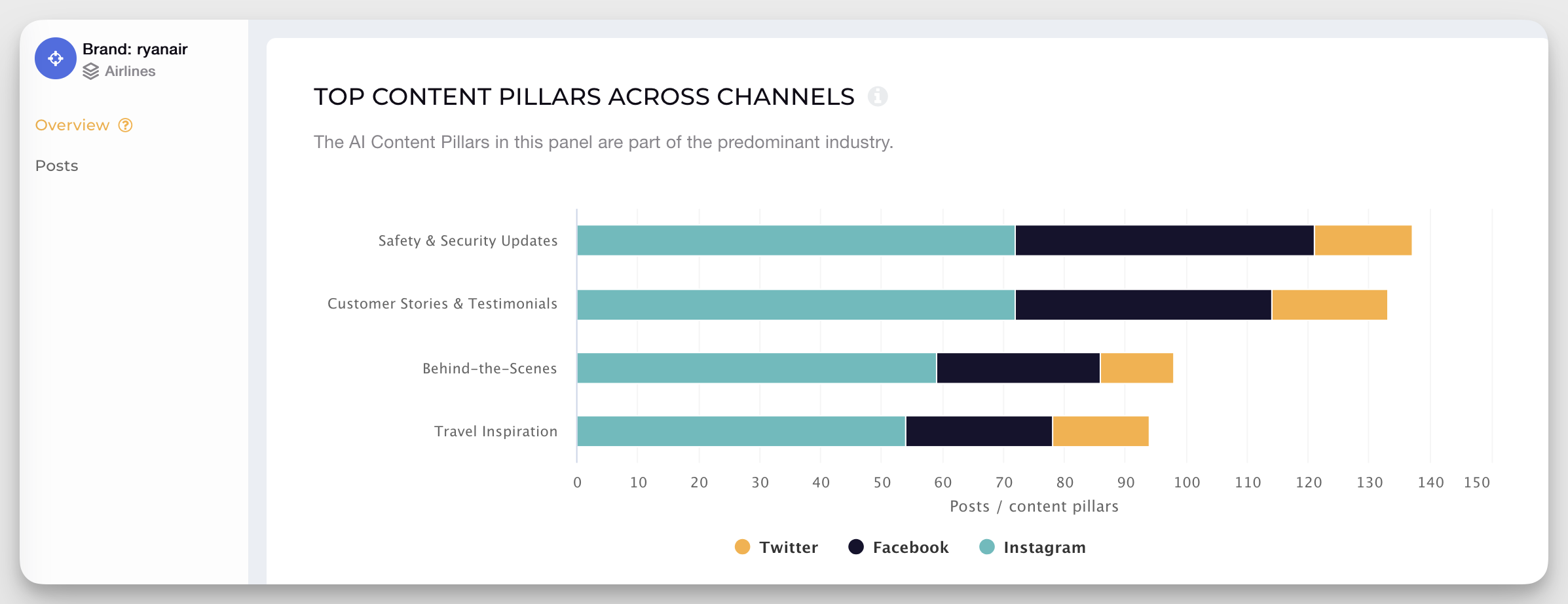
2. Get audience insights you can actually use
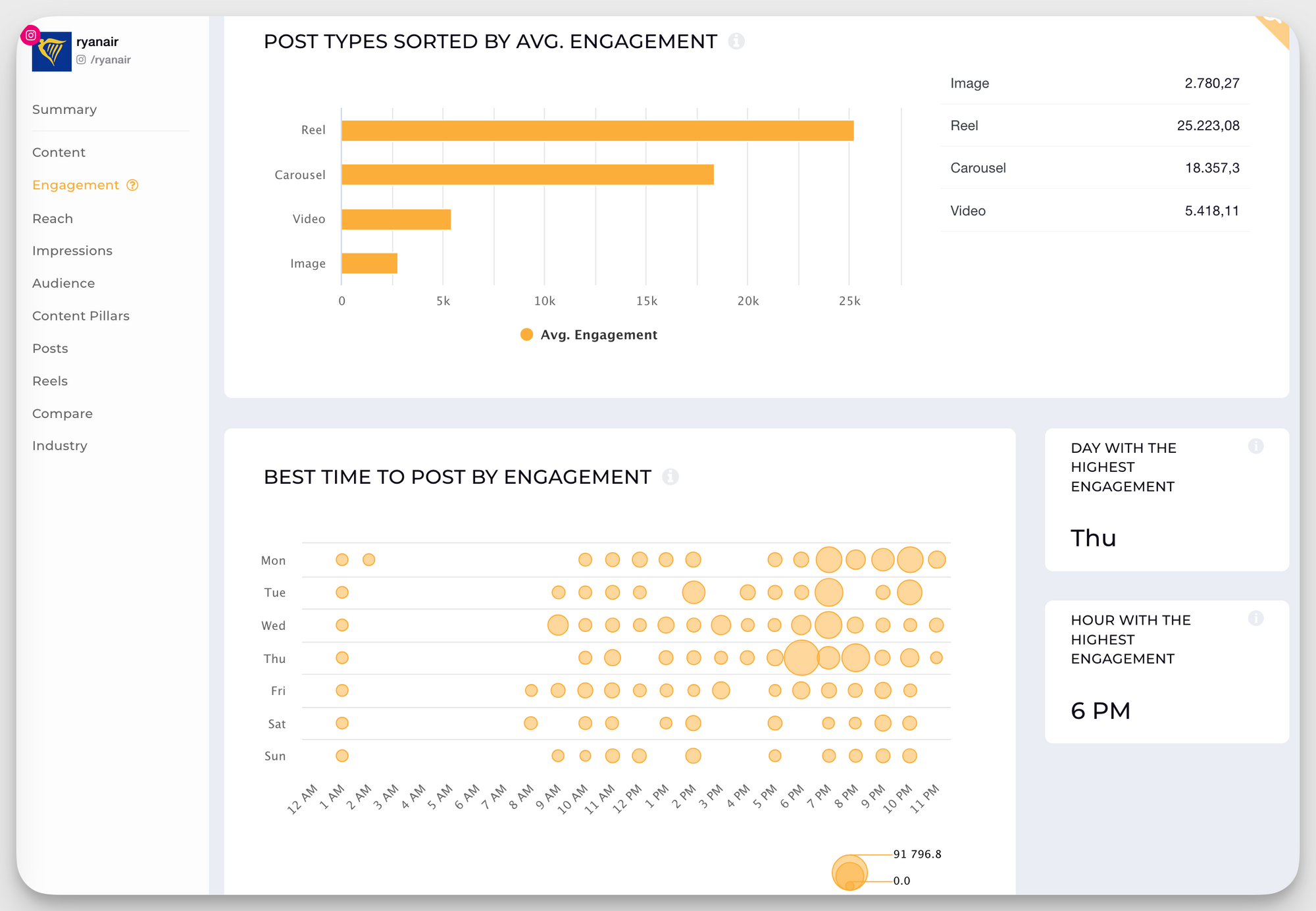
Demographics are only part of the story. What matters more is behavior. When are your followers most active? What kind of content do they stick around for? Where are they dropping off in your Stories? These are the insights that help you shape better customer experiences.
If you’re growing an international audience, look at where your most engaged followers are based. That can influence not just what and when you post, even what products or offers you promote.
Also, don’t underestimate the power of growth source data. If a Reel brought in a spike in new followers, that’s a sign to double down.
3. Benchmark your performance against competitors
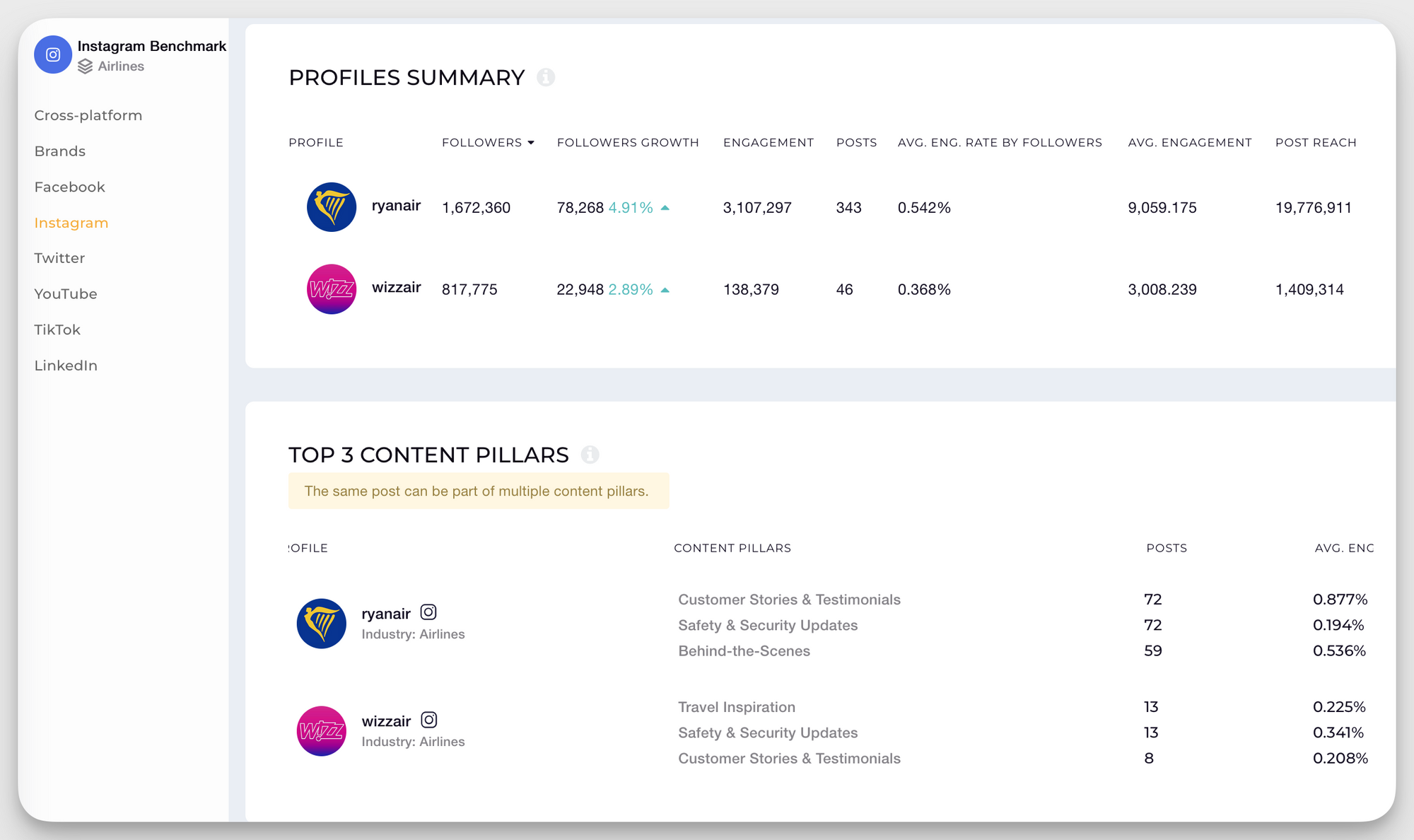
Your own numbers only tell half the story. Comparing them to competitors gives you the context to make smarter moves. Are your engagement rates on par with those of others in your space? What hashtags are working for them? Which formats are they leaning into?
Competitive benchmarking helps you spot what you’ve been missing—and where you can get ahead.
4. Track ROI—not just likes
Likes are nice, but they don’t pay the bills. If your goal is to drive traffic, leads, or sales, you need to connect the dots between content and outcomes.
Look at link clicks, profile visits, and conversions alongside post performance. Even Instagram’s built-in Insights give you some of that, but tools that connect with your CRM or Google Analytics make it much easier to trace impact.
When you know what’s moving the needle, your content stops being a guessing game—and starts being a growth engine.
Case Studies
How pavdy increased team productivity by 30%
Previously, the team at pavdy was using several platforms for analyzing social media data. One of the significant challenges the team was facing was the lack of accurate information, despite using multiple tools at once.
Moreover, the team was doing a lot of manual work on social media analysis, which was very time-consuming. Not only that, but they had to double-check every metric since the data coming from the tools they were using was not trustworthy.
“Not only can my team bring valuable information to a pitch or presentation, but they can also save a lot of time. We’re experiencing a 30% increase in productivity due to the fact that a lot of manual data analysis and research is automated by Socialinsider.” - Grady Andersen, Founder at pavdy
How Mitsubishi Electric gained a better understanding of how its brand is evolving in the market
Before using Socialinsider, Mitsubishi Electric didn’t have enough analytics data to learn how their social media campaigns performed.
With Socialinsider’s social media analytics tool, the marketing team managed to gather more insights on previous campaigns that would offer them a wider perspective and patterns to keep an eye on when developing future content.
“Socialinsider allows for a competitor analysis that gives an insight to performance relative to the market.” - Victor Mukubvu, Digital Marketing Analyst at Mitsubishi Electric
How Attractive Media impresses clients with data they haven’t seen before
Working with many big brands such as Red Bull, OPI, Wella, and SKY, the team at Attractive Media needs to know everything about social media insights and analytics. Using Socialinsider, they were able to save time on the research part and focus more on the social media campaign execution.
Meeting potential clients for the first time can be quite an uphill task. Preparations involve endless manual work and imply researching the digital strategy, which, often, requires being backed up by metric changes highlighting both the good and the bad. Reporting takes time, and time equals money.
“We use Socialinsider to prepare for the first meeting with a new potential customer. We analyze their content strategy and also understand the market by seeing what their competitors are doing right and wrong.” - Alex Khan, Top Social Media Expert
The future of Instagram analytics
Smarter tools, smarter decisions
AI and machine learning are starting to play a bigger role in how marketers plan content. Some tools can now predict which posts are likely to perform well based on early engagement signals. Others suggest ideal posting times or surface content themes that resonate with your audience. Instead of just analyzing what happened, analytics platforms are starting to forecast what will happen, giving teams a serious edge.
Metrics that actually matter
Reach still has its place, but it’s no longer the whole story. As Instagram leans into video (especially Reels), engagement signals like saves, shares, watch time, sticker taps, and retention rate are way more telling. These metrics reflect how people interact with your content, not just whether they scroll past it. If your analytics tool can’t break these down, it’s probably not built for where Instagram is headed.
What to expect next
Instagram analytics are moving toward a more integrated, real-time view of performance. Think: creative-level insights for ads, connections across platforms, and analytics that talk to your CRM, email software, or ad manager. As content and commerce continue to merge, tools need to help you track how your posts influence engagement and conversions.
Final Thoughts
Don’t overthink it—choose the Instagram analytics tool that actually fits how you work. Focus on what helps you make smarter decisions, not just what looks shiny on a feature list.
Here’s the quick rundown:
- Best overall: Socialinsider (robust, easy to use, excellent for benchmarking, tagging, and in-depth content insights. Solid pick for both brands and agencies.)
- Best on a budget: Later (affordable, easy to use, and covers all the essentials without overcomplicating things)
- Best for large teams: Sprinklr (built for enterprises with complex needs and lots of moving parts)
- Best for agencies: Socialinsider again (powerful for multi-profile tracking, white-label reporting, and competitive benchmarking)
Instagram analytics tools FAQs
What is the best analytics tool for Instagram?
Socialinsider is a best Instagram analytics tool choice for its balance of usability, depth, and cross-account reporting. It’s especially strong for brands and agencies who need more than surface-level stats.
How to get Instagram data analytics?
You can either use Instagram’s built-in Insights (available to professional accounts) or connect your profile to a third-party analytics tool like Socialinsider or Later for more detailed metrics and longer data history.
What is Instagram’s built-in analytics tool?
It’s called Instagram Insights. Available for Business and Creator accounts, it shows metrics like reach, impressions, profile visits, top-performing posts, Stories analytics, and audience demographics.
Does Instagram have free analytics?
Yes, Instagram Insights is completely free for business and creator accounts. Just tap “Insights” from your profile to access it. Third-party tools often offer free trials or limited plans if you need more advanced features.
Analyze your competitors in seconds
Track & analyze your competitors and get top social media metrics and more!
You might also like
Improve your social media strategy with Socialinsider!
Use in-depth data to measure your social accounts’ performance, analyze competitors, and gain insights to improve your strategy.