Businesses using data-driven social media strategies see a 5 to 8 times increase in ROI on their marketing spend. However, to accurately gather and measure your data to make these data-driven decisions, you need a good social media analytics tool.
Social media analytics covers the overall performance of your social media profiles, content, and strategy. A tool helps you gather all of that information in one place so you can easily measure your success and adapt your strategy to improve your ROI consistently.
Learn more about which tools you should consider investing in and why social media analytics is so important to a successful strategy.
Table of contents
What are social media analytics tools?
The four types of social media analytics
The 7 layers of social media analytics
How to choose the right social media analytics tool
Comprehensive list of top social media analytics tools
How to maximize your social media analytics
Social media analytics case studies
Social media analytics tools FAQs
What are social media analytics tools?
Social media analytics tools are software applications that connect to your social profiles to pull all of your performance data into one easy-to-understand dashboard.
For example, this is what Socialinsider’s dashboard looks like when looking at project management software Notion’s X (formerly Twitter) performance:
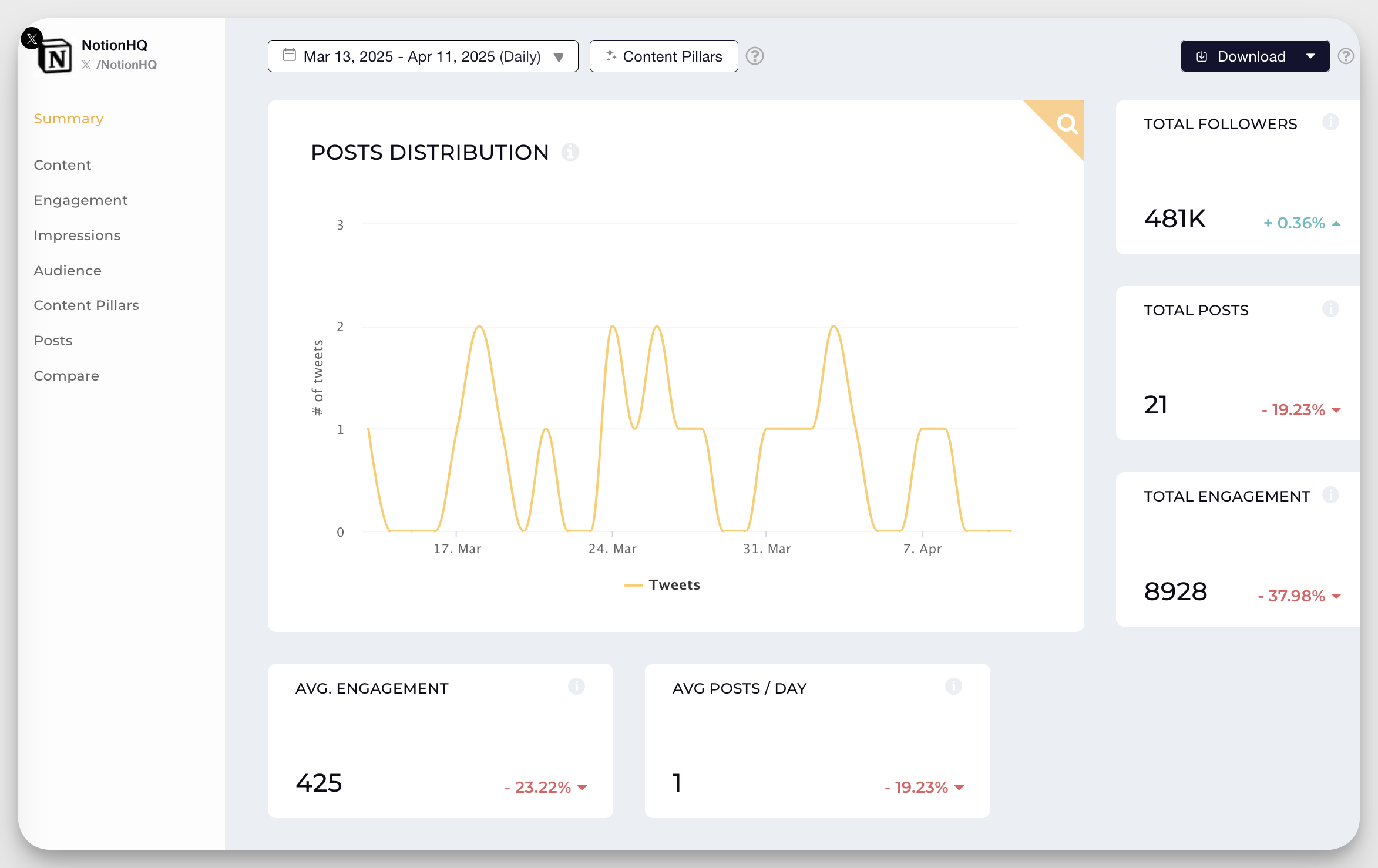
With a tool like Socialinsider, you can dive into individual platform performance, look at your brand as a whole, and even create dashboards to measure competitor success.
Brands need social media analytics tools to gain a better understanding of what content performs best and to guide their strategy and overall business decisions.
Look at it like this: if you come up with a content strategy and start posting content that fits, but you never look to see how well it’s doing with your audience, you’ll never know if your strategy is hitting the mark or not. Instead, you’ll be throwing content into the void, potentially wasting valuable time and resources, which is not going to provide any return for your business.
But if you find the right social media analytics tool, you’ll reap benefits like:
- Time saved on content creation and analysis
- Improved ROI by gaining an understanding of what works
- Competitive intelligence so you can stay ahead of the curve
- Simplified social media reporting so your entire team is in the know
Read on to learn more about social media analytics and how to find the right tool for your needs.
The four types of social media analytics
There are four main types of social media analytics you can use to inform your strategy. These four types tell you different things about your online performance so that you can understand what happened, why, what might happen next, and what to do about it.
Let’s dig into each type to learn more about how to find and use them.
Descriptive analytics
Descriptive analytics help you understand what’s already happened with your content (e.g., counting likes, comments, and shares to see which posts people love the most).
Diagnostic analytics
Diagnostic analytics tell you why something happened. Why did a post do well or not? It’ll look into things like whether a trending hashtag was used or whether it was posted at the perfect time to see if those things explain the number of likes and comments it received.
Predictive analytics
Predictive analytics looks at a large amount of historical data to help predict what might happen in the future. For example, if you previously had great success running a specific type of campaign, data suggests that you’ll see success again.
Prescriptive analytics
Finally, prescriptive analytics help provide recommended actions to produce the best results. They also look back at historical data and then use that analysis to put together the following steps to improve performance.
The 7 layers of social media analytics
There are seven layers to social media analytics, meaning seven different areas you need to dig through to eat the whole cake—or understand the whole picture. Let’s walk through each layer below and what it can tell you about your social media performance.
Content performance
First, look at your social media content performance. This refers to your different posts, whether they’re text posts, photos, videos, etc. What types of posts generate the best performance?
Look at metrics like reach, engagement (though this is its own layer in itself), follower growth, clicks, and conversions. Posts that see better results than others should inform your strategy and help you adapt to create more of the kinds of content your audience wants to see from you.
Audience insights
Next, pay attention to your audience insights. Most social media apps have their own native analytics built in (something we’ll cover a bit later), and can help provide basic audience demographics so you can make sure the people you’re reaching align with your brand’s target audience.
If it does, that’s a good sign that you can keep doing what you’re doing. If not, you may need to pivot your social media strategy until the content you create appeals to the people who are actually going to buy your product or service.
Engagement metrics
Your social media engagement is related to your content performance, but it’s also a layer all on its own. Things like reach and follower count matter, but engagement is what really tells us that your content is resonating with your audience.
And for that matter, you also need to pay attention to the different levels of engagement. A like doesn’t mean nearly as much as a comment or a share. People often like content on autopilot as they scroll down a feed.
But if your post resonated enough for someone to leave a comment or share it with a friend, you know you’re on the right track.
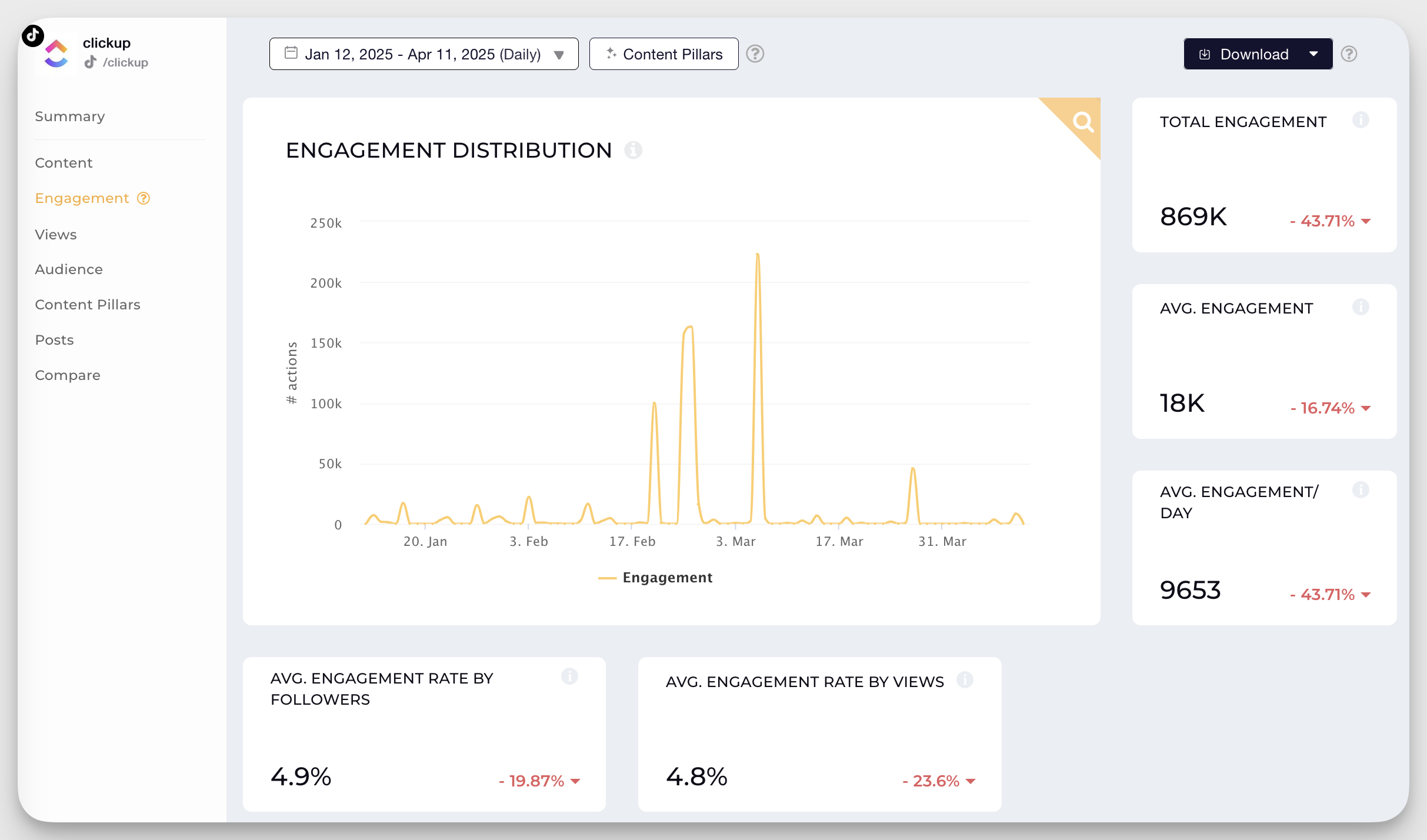
Conversion tracking
Social media marketing is mostly meant to boost awareness and engage your audience. But we’re also always happy for any strategy that can improve our business’s bottom line, right? Which is why you also want to look at tactics that generate conversions.
Tracking conversions through social media can be difficult, though. So you need to create parameters to do so. Some ways to do this include:
- Creating a built-in shop on applicable social media networks (like Instagram and TikTok) that lets you sell products directly through social media
- Using a link-in-bio in your social media profile that tracks clicks to your different landing pages
- Setting up UTM tracking links that track customer behavior on links they click from your social media posts.
From there, you can start tracking how many conversions are coming as a direct result of your social media strategy.
Competitive analysis
Monitoring others in your industry is an important part of your social media analysis as it can help your brand remain competitive. You want to know what your competitors’ social media strategies look like, what types of content they post and how it performs, and who they’re targeting.
This can give you better insight into how you should craft your own strategy, remaining relevant and ahead of the curve in your industry.
Sentiment analysis
Sentiment analysis refers to how the online world appears to feel about something—namely, in this instance, your business. Using social listening capabilities can help you monitor conversations surrounding your brand so you can gauge whether people have a positive or negative attitude towards you—and then fix it.
ROI measurement
Your ROI, or return on investment, is similar to conversion tracking, but it also looks at what you’re putting into your marketing strategy. Look at your social media budget, resources you’re utilizing, people on your team, and compare that to the conversions and revenue that you can directly track from social media to gauge your ROI.
Keep in mind, though, that social media isn’t all about revenue. Increasing awareness and engagement around your brand comes with its own kind of currency.
How to choose the right social media analytics tool
There are so many social media analytics tools available for you to choose from, and the pressure to make the right choice can feel overwhelming. We’ve put together a few factors to consider to help you choose the best tool for your team’s needs.
Key considerations
First things first, let’s look at some key considerations that will help eliminate some tools right off the bat:
- What platforms does the tool cover? Avoid any tools that don’t include all of the platforms that your business is on. Each social network already has its own built-in analytics that you can use for app-to-app monitoring. What you want is an analytics tool that can bring all of that data into one place.
- What is your budget? Due to varying features and capabilities, some tools cost exponentially more than others. Look at your marketing budget to determine how much you reasonably can invest in an analytics tool before you fall in love with one.
- How many people need to use the tool? Some tools have better collaboration features than others. And some let you add a certain number of users for one flat rate, while others charge per seat. Having your team size in mind can help whittle down your tool options.
- What are your reporting needs? How often do you need to compile reports, what types of reports do you need, and how many people do you need to share those reports with? These are all key questions to ask while you look at each tool’s reporting capabilities. Find a tool that makes it easy to create the reports you need.
Features to look for
Find a social media analytics tool that has all the features you need to monitor, measure, and report on your data accurately. Not sure what to look for? We’ve compiled a list of features that prospects have mentioned on our product demo calls to help you get started with your own must-haves.
First, make sure your tool has the proper content analysis capabilities, like:
- Analysis of post performance and engagement metrics
- The ability to categorize content topics into pillars
- Manual tagging options for in-depth analysis and organization
Look for competitive analysis features like:
- Benchmarking against competitors
- Analysis of competitors’ content strategies
- Industry benchmarking and comparison features
You’ll want to find engagement tracking capabilities like:
- Tracking likes, comments, and overall engagement
- Identifying top-performing content
- Best posting times analysis
Consider content discovery tools like:
- Keyword search functionality
- Viral content identification
Ask about access to monitoring features like:
- Access to actual comments for sentiment analysis
- Monitoring mentions and sentiment
Pay attention to reporting capabilities like:
- Automated report generation
- Data export options
- Historical data access
And finally, ensure you have multi-platform support like:
- Coverage across major platforms
- Cross-platform comparison capabilities
Integration capabilities
Finally, pay attention to the integrations available with your social media analytics tool. You want to find an option that will seamlessly fit in with your tech stack.
Some integrations users are usually looking for include:
- Email marketing campaign integration to track all marketing efforts in one place
- API integrations for bringing data to internal dashboards
- Keyword search functionality across platforms
- Comment analysis capabilities to view actual comments, not just metrics
- Regional analytics to determine best posting times by market.
Comprehensive list of top social media analytics tools
Ready to find the right social media analytics tool for your business? We’ve separated the top 13 social media analytics tools into their main use case so you can easily follow along and discover the best option for your needs.
Specialized analytics tools
Specialized analytics tools dive deep into one specific facet of your online presence and its metrics. Here are a couple of options you can rely on.
Socialinsider for competitor analysis
Competitive analysis is an essential part of building a digital marketing strategy. It helps you get an understanding of what your competitors are doing so that you can create a better strategy for reaching your target audience.
Socialinsider is the perfect competitor analysis tool to add to your tech stack. You can use the platform to monitor your own social media analytics, but you can also connect competitor profiles to compare metrics like follower growth, reach, and engagement.
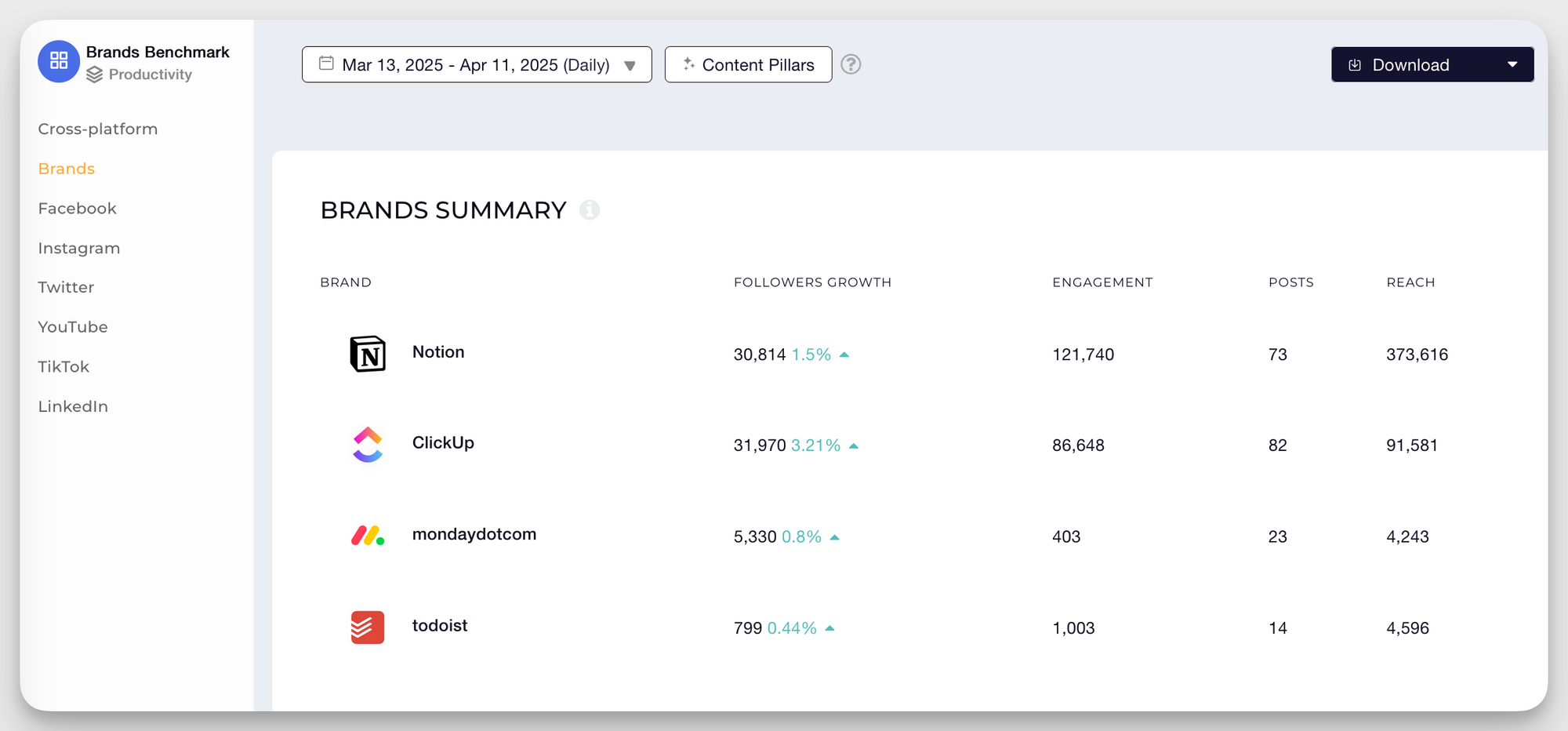
See competitors’ top posts, analyze their content pillars, and get a clear picture of what resonates with your combined audience so you can emulate their best content—but do it better.
Features:
- Social media analytics
- Content pillar categorization and analysis
- Competitive benchmarking
- Industry benchmarking
- Automated social media reporting
Pros:
- Extremely easy to set up and start analyzing your brand’s and your competitors’ social media presences
- Get in-depth insights into your own social media performance while also ensuring you keep up with the top brands in your industry
Cons:
- Not an all-in-one social media management tool, focusing instead on analytics rather than publishing and management capabilities
Reviews:
“Socialinsider offers a user-friendly interface and responsive customer support, making it easy to navigate and analyze social media performance. The tool provides valuable insights and benchmarks for effective social media strategies.” - Suad A., Senior Social Media Manager
Pricing: Plans start at $99/month or $990/year
Mentionlytics for social media monitoring & reporting
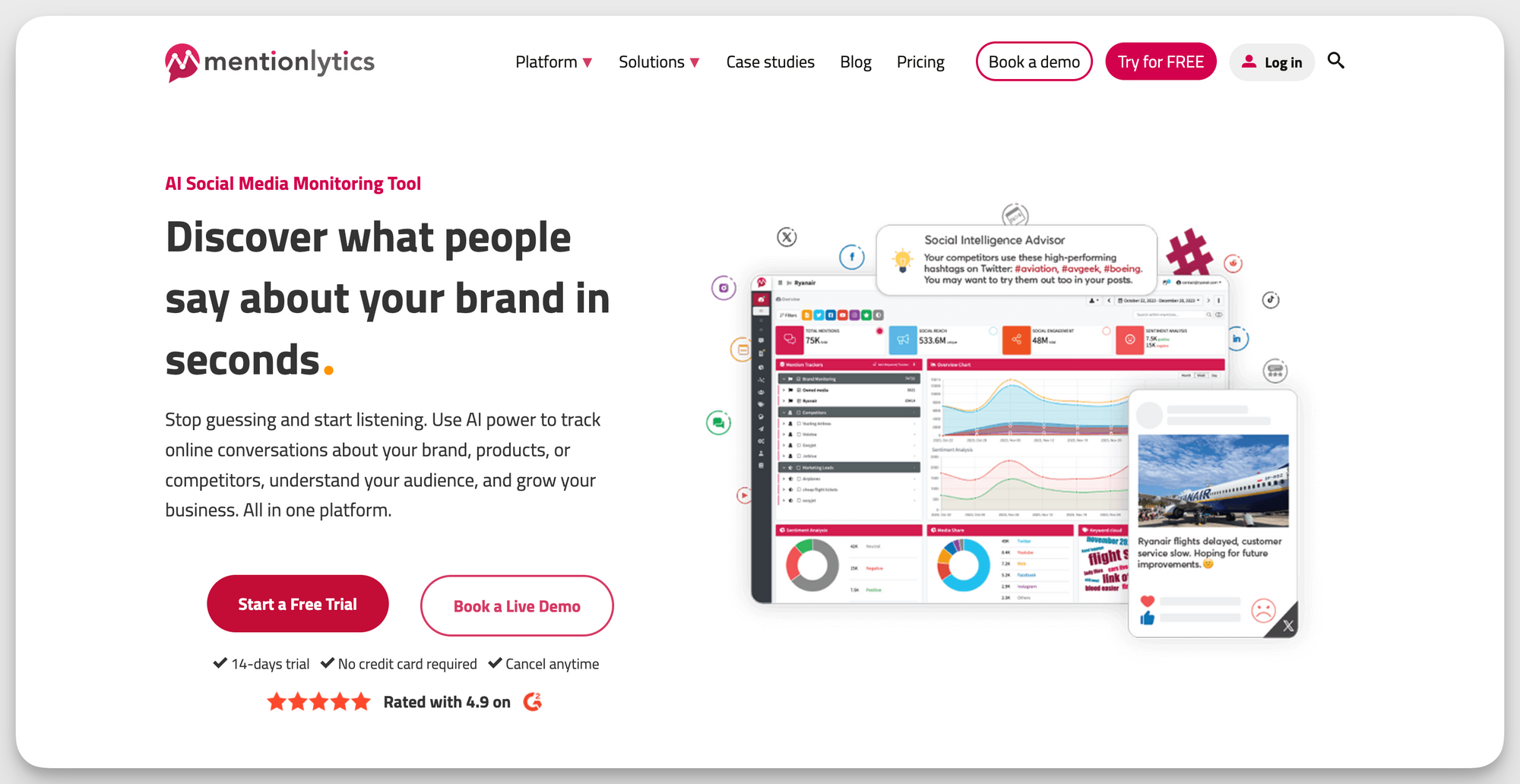
If social media monitoring and comprehensive reporting are your primary needs, Mentionlytics is an excellent choice for your business.
With Mentionlytics, you can track and analyze brand mentions across social platforms, leverage AI-powered emotion analysis, identify trends, and even prevent social media crises with its Social Intelligence Advisor (SIA). The platform also offers custom report building and automated Facebook and Instagram reporting capabilities.
Features:
- Social media monitoring and listening
- Advanced analytics
- Custom report builder
- Automated Meta platform reporting
- AI-powered emotion analysis and trend identification
- Social Intelligence Advisor (SIA) for crisis prevention
Pros:
- All-in-one platform combining monitoring, listening, and analytics in a single solution
Cons:
- Focuses primarily on analytics and monitoring rather than content management capabilities
Reviews:
“Mentionlytics has a great user interface and is easy to use once you get to know you way around. I also love that they don't move things around (unlike Meta!), so it has that consistent familiarity while also providing regular improvements”. - Debbie L., Founder and strategy director
Pricing:
- Plans start at $58 per month (billed annually)
Traackr for influencer tracking
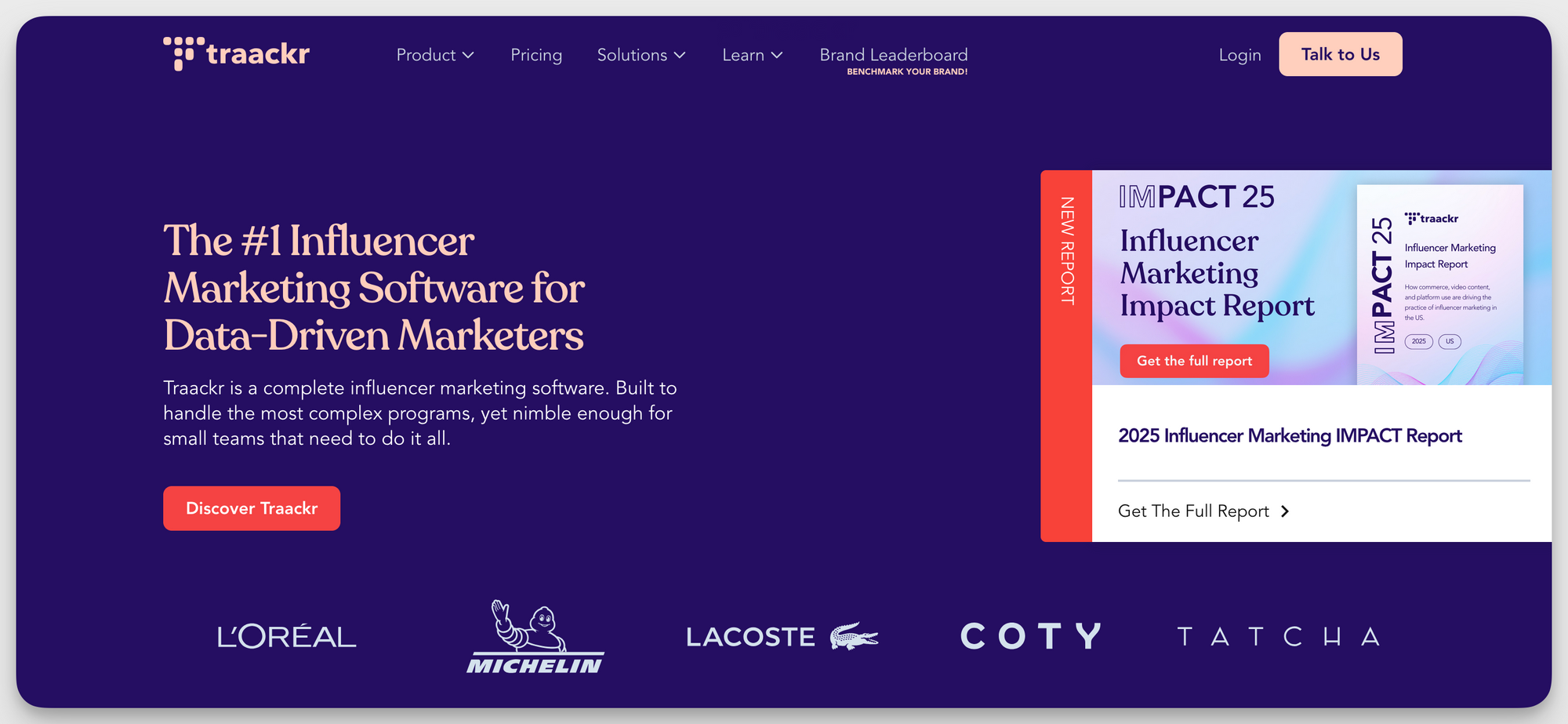
If working with influencers is a big part of your marketing strategy, you’ll need an analytics tool that specializes in analyzing your influencer campaign performance, ensuring you get the most out of each creator partnership. Traackr is a great option for this.
With Traackr, you get access to data on influencer performance before you decide to partner with them, so you can find the best fit based on their real engagement numbers. You also get access to features that let you track certain topics or hashtags across social media platforms, monitor all influencer content posted as a part of your campaign, and track conversion data that comes as a direct result of your influencer partnerships.
Features:
- Influencer search
- Influencer analytics
- Influencer relationship/campaign management
- Content tracking and analytics
- ROI measurement
- Content monitoring.
Pros:
- Easily find the best influencers to work with and manage the recruiting, communication, payment processes, and more in one tool
Cons:
- Traackr doesn’t have social media analytics features that let you measure your own presence, so you’d have to add this into a stack with an analytics tool (though this is worth it if influencer marketing is a major part of your strategy)
Reviews:
“Traackr is a great tool for managing influencer campaigns efficiently. It provides valuable insights, helps track performance, and simplifies collaboration with influencers. The reporting and analytics features are particularly useful for measuring ROI and optimizing strategies.” - Mila B., Branding Project Manager
Pricing: Plans start at $25,000/year
Keyhole for social media analytics
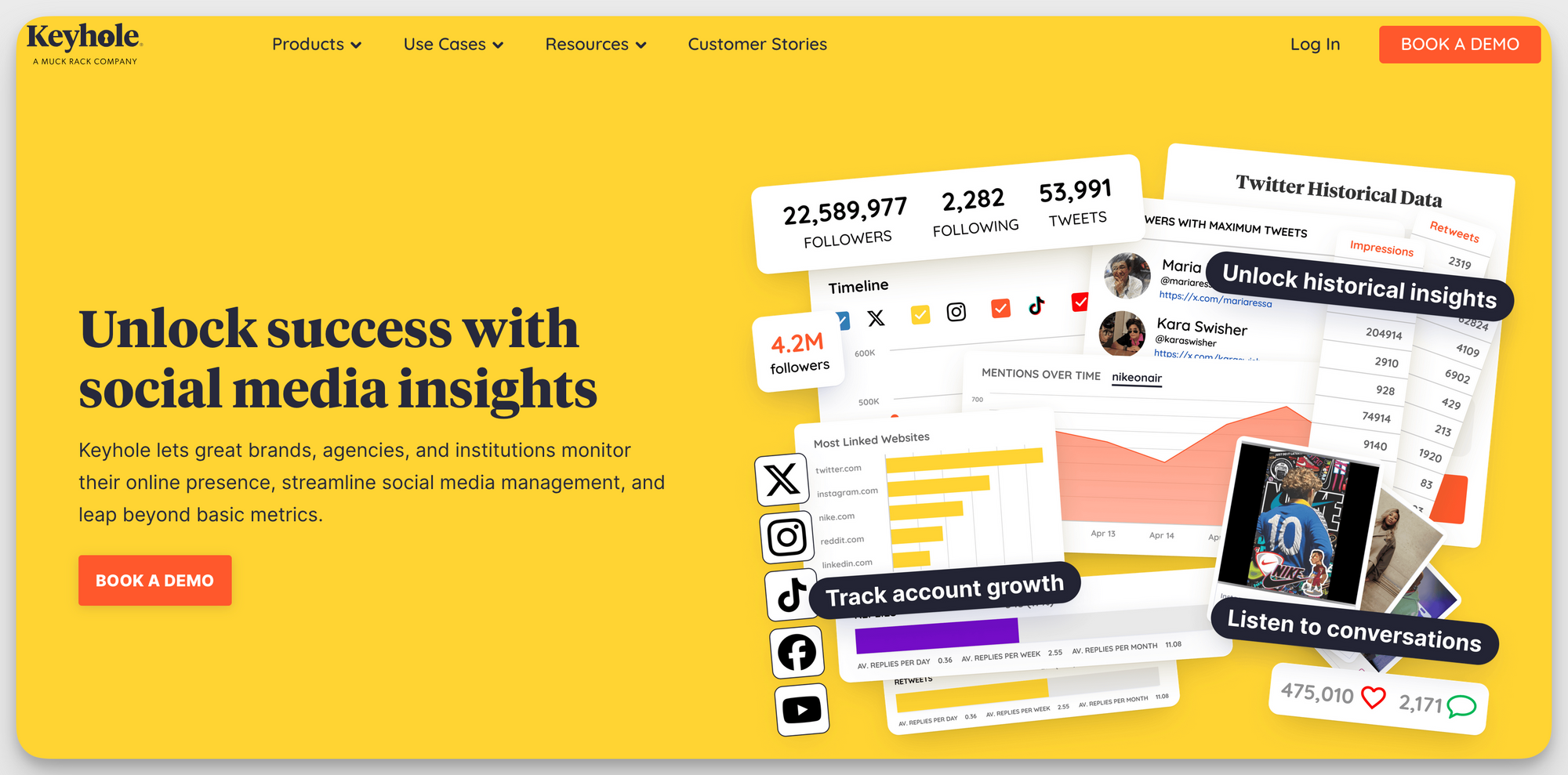
If competitor analytics or influencer tracking aren’t necessary to your strategy, and you just want a tool that specializes in analyzing your own social media performance, Keyhole is a great choice.
With Keyhole, you can monitor conversations across social platforms that are relevant to your brand, staying on the pulse of all important mentions. You can also monitor your own social media analytics and performance, as well as get access to historical data that can inform your strategy.
Features:
- Social media analytics
- Social listening
- Historical insights
- Hashtag tracking
- Campaign monitoring
Pros:
- Get all things social media analytics and monitoring in one all-encompassing platform
Cons:
- Doesn’t offer social media management capabilities, so you’ll have to stack this with other tools if you need more of those features
Reviews:
“Keyhole has a great user-friendly dashboard with thorough metrics and a great reporting layout that makes it useful for reporting up. I fully recommend it and we use it year round!” - Luke W., Senior Social Media Manager
Pricing: Request a demo to learn more about pricing
All-in-one solutions
If you’re looking to get access to social media analytics capabilities as a part of a full suite of social media marketing tools, these are going to be the platforms you want to pay attention to.
Buffer
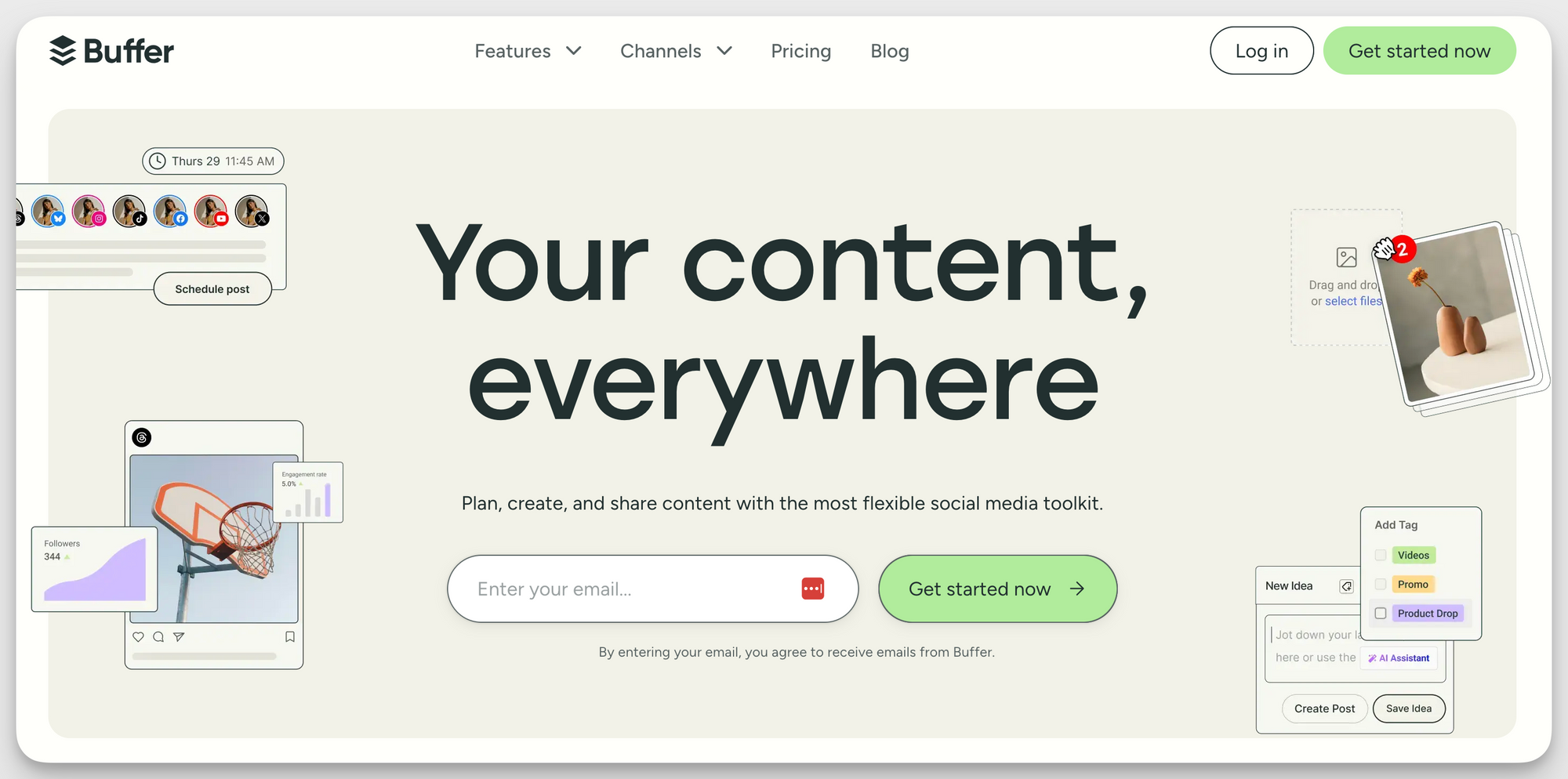
Buffer is a full-service social media management platform with capabilities like social media analytics (of course), publishing, engagement, and more. This tool even has a link-in-bio feature that lets you easily generate and track traffic from your social media sites.
Features:
- Content suggestions
- Collaboration features
- Social media analytics
- Social media publication and scheduling
- Community engagement
- Link-in-bio landing page
Pros:
- Get access to visually appealing and easy-to-understand social media reports you can export and share with your team
Cons:
- Buffer charges per social media platform, meaning the monthly price can easily jump up if you have a large social media presence
Reviews:
“Buffer is extensively used in our company in marketing and corporate communication departments. It enables users to schedule and track scheduled posts across all major social networks. The analytics are great, which show the performance of each post, and also Buffer is pretty affordable.” - Tracy W., Lead Digital Strategist
Pricing: Free limited plan for up to three channels. Paid plans with full access to features start at $6/month or $60/year per social media channel
Hootsuite

Hootsuite is another all-in-one solution for social media analytics, publishing, engagement, and more. Easily create your posts (and take advantage of Hootsuite’s Canva integration to design visual assets right inside the platform), schedule them in advance, monitor their performance, and respond to any comments, all without ever leaving your Hootsuite dashboard.
Features:
- Social media publication and scheduling
- Social media analytics
- Social listening
- AI content creation
- Engagement tools
- Social media inbox and messaging
- Social media advertising
Pros:
- Hootsuite offers endless features that make it possible for you to manage your entire social media presence right inside the software
- Get access to a number of AI generators to help you create and optimize your content
Cons:
- Hootsuite doesn’t have competitive benchmarking capabilities to help with your market research
Reviews:
“Hootsuite makes managing social media an absolute breeze! The user-friendly interface and intuitive dashboard allow me to easily implement a scheduled post and share content effortlessly across multiple platforms. I love how easy it is to navigate, saving me time and keeping my social media strategy organized. Whether you're a small business owner or a social media pro, Hootsuite is a game-changer. Highly recommend, I use it very frequently!” - Andrew B., Sales Administrator
Pricing: Plans start at $149/month or $1,188/year
Sprout Social
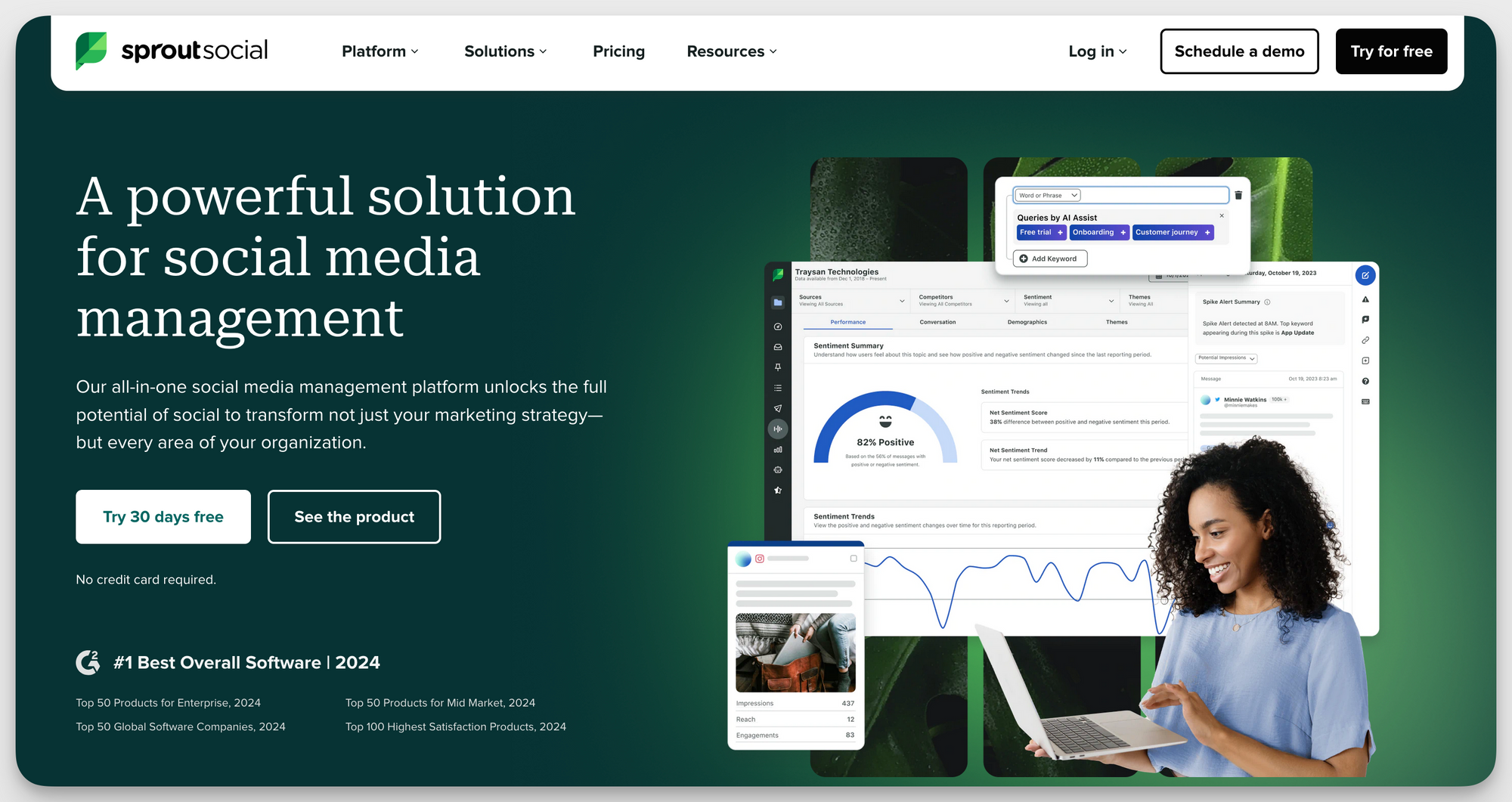
Sprout Social is another full social media management suite with capabilities for scheduling, monitoring, analyzing, and more. Sprout’s basic plan comes with basic social media analytics, but you can also upgrade to get premium analytics that give you access to metrics customized to your strategy, personalized, ready-to-present reports, advanced filtering, and more.
Features:
- Social media publishing and scheduling
- Social media engagement
- Premium analytics
- Social listening
- Influencer marketing
- Employee advocacy
Pros:
- While also offering other social media management tools, Sprout Social also puts a heavy emphasis on social media analytics
Cons:
- Sprout Social’s interface is complex, giving it more of a learning curve than other tools on our list
Reviews:
“If you’re on the hunt for a social media management software, look no further. Sprout is the best of the best. Sprout Social makes it incredibly easy to manage multiple accounts across different platforms, and with their robust reporting capability, analyzing your strategy is easier than ever.” - Lindsey W., Social Media Manager
Pricing: Plans start at $249/month or $2,388/year
Platform-specific tools
Some brands put a heavy emphasis on just one or two platforms as part of their social media strategy. If this is the case for you, you might be looking for a platform-specific social media analytics tool that can help you dig deeper into that single social network’s analytics.
Native analytics apps
First things first, if you don’t have a presence on a lot of social media platforms and you’re on a budget, you might want to stick to just looking at built-in analytics capabilities for each of your social channels.
You can access native analytics apps on pretty much any social media platform, like:
- X (formerly Twitter)
- TikTok
- YouTube
You’ll be able to see data like your audience demographics, how many people each of your posts reached, your engagement data, and more. These built-in tools are completely free to use, which is why this is a great option for businesses just starting out or with a small budget to work with.
However, if you have a presence on several different social media platforms, you’ll spend way too much time heading to each app to see your analytics, and it’s likely a better use of your time and resources to find a single analytics tool that puts all of your social data into one dashboard.
Inflact for Instagram
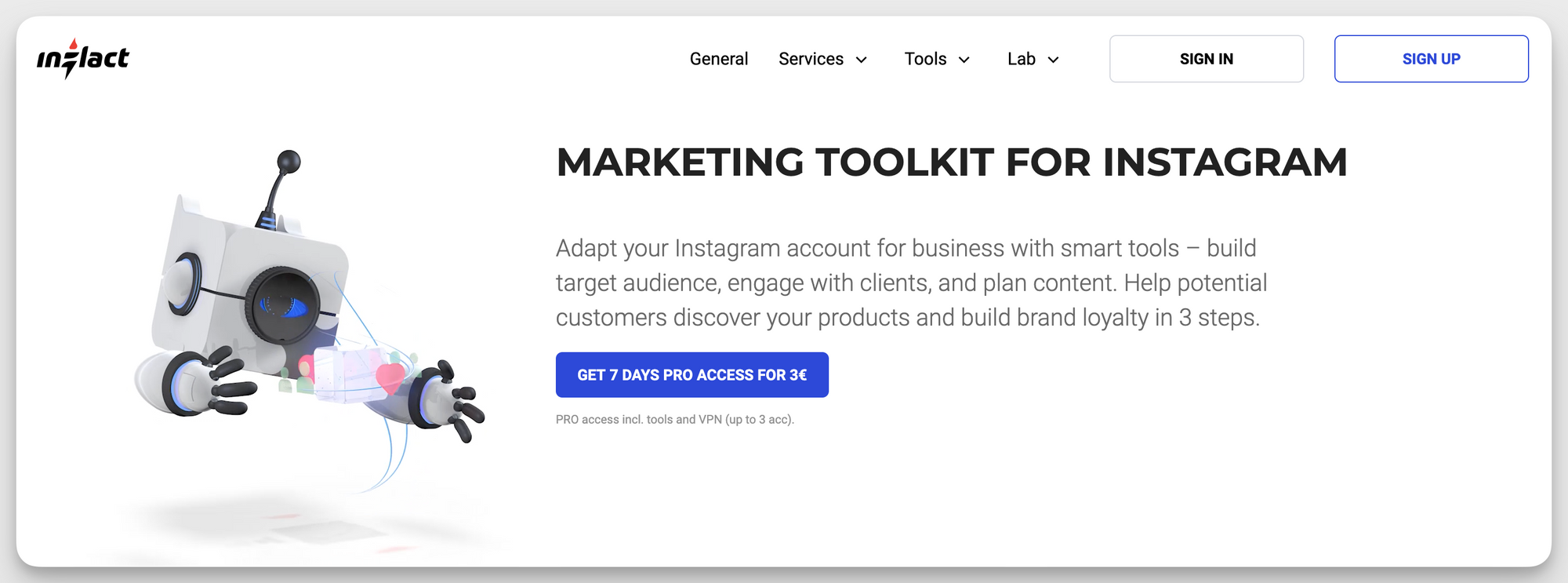
Inflact is a marketing toolkit of features specifically designed for Instagram. If your business wants to put a major focus on its Instagram strategy, Inflact can be a huge asset. Get access to capabilities like Instagram analytics, audience data, chatbots, scheduling, profile analytics, and more.
The main Instagram analytics tools are the profile analyzer which lets you get insights into different user profiles (i.e., for your own brand, your competitors, and/or influencers you want to work with) and the tracker, which lets you track follower growth, likes/comments, and stories.
Features:
- Hashtag generator
- Instagram profile analyzer
- Instagram messaging
- Instagram posting
- Instagram user search
- Instagram tracker
Pros:
- Inflact lets you create fully customized plans so you’re paying just for the features that you’ll actually use
Cons:
- Inflact’s analytics are kind of basic, meaning you might be better off simply subscribing to a social media analytics tool for multiple platforms
Reviews:
“Inflact provides a wide range of services and tools for Instagram. I've enjoyed various free tools such as the downloader and found them very easy to use. The Inflact support team is always available and provides sound solutions. The data and analytics is valuable when tracking performance or evaluating accounts.” - Megan F., Mid-Market Business
Pricing: Use the custom plan builder to create a plan based on the specific features and capabilities you want to use
Countik for TikTok
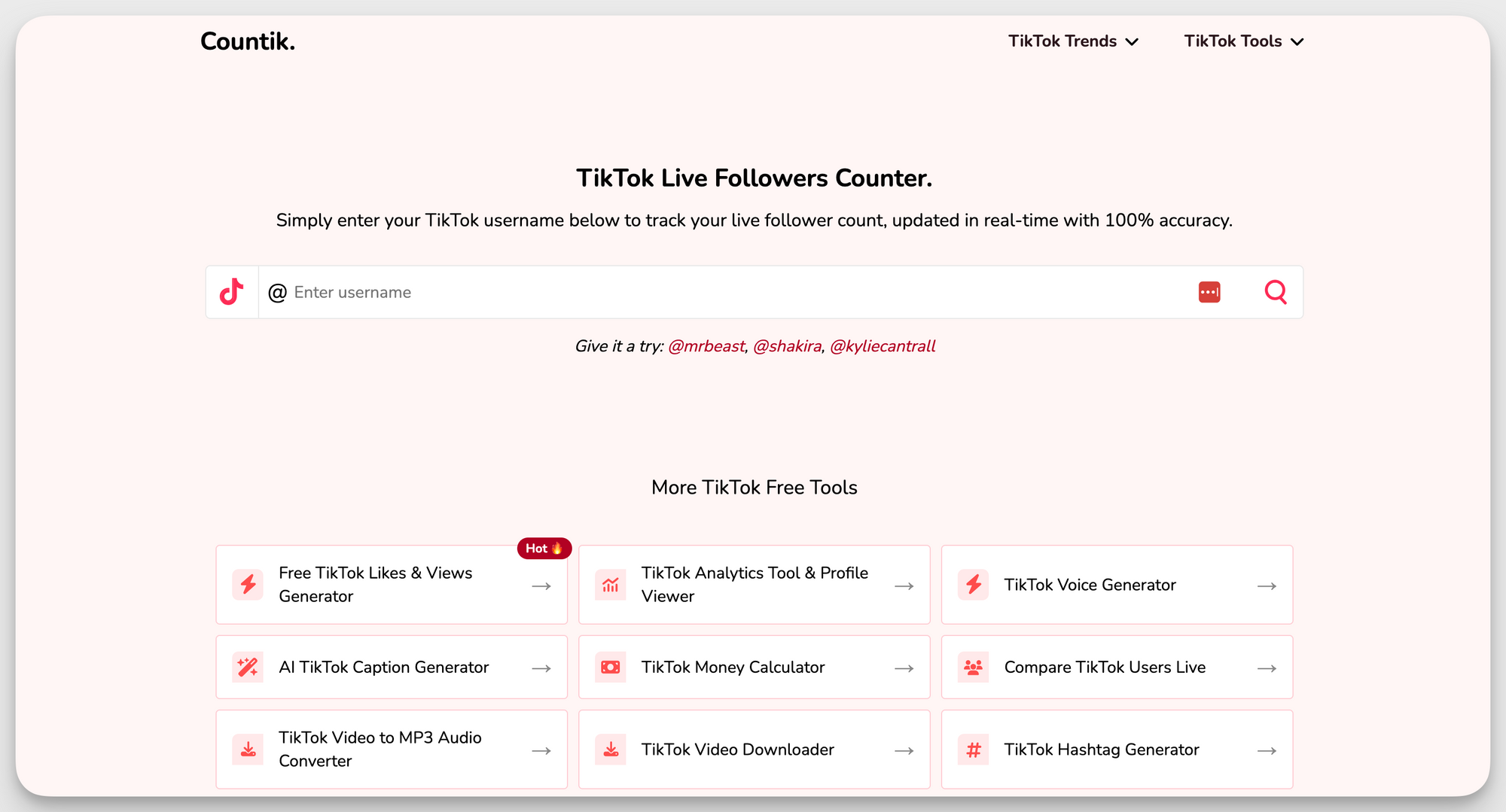
Countik is a site full of free TikTok tools, like a voice generator, caption generator, hashtag generator, follower counter, and analytics tool.
With Countik’s TikTok analytics, you can access capabilities like follower count, total likes, engagement rate, video performance, hashtags used, and more. This is perfect for finding the best TikTok creators to work with or for monitoring how your competitors are doing on the platform.
Features:
- TikTok profile analytics
- Voice generator
- Caption generator
- Follower counter
- Hashtag generator
- User comparison
Pros:
- Find TikTok creators on a budget by taking advantage of this free tool’s profile analytics
Cons:
- Countik’s interface is outdated, making the tool a bit more difficult to use
Reviews:
“I’m using it every day for my TikTok. Free AI caption generator, video downloader, and the best: TikTok analytics with CSV download!” - Patrick
Pricing: Completely free
Tailwind for Pinterest
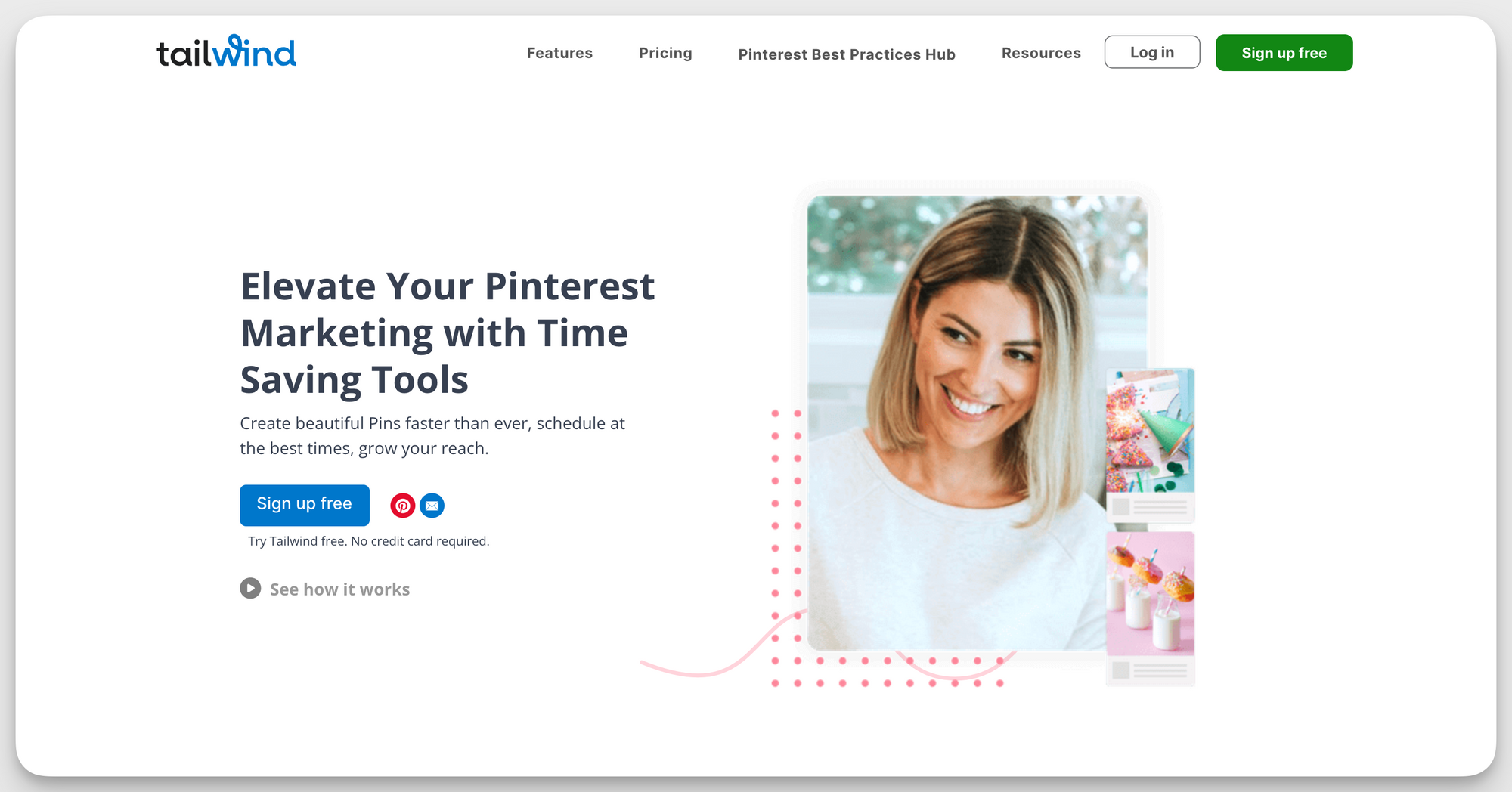
If your brand is heavily relying on Pinterest to generate traffic and sales, you might want to take advantage of Tailwind and its Pinterest-focused capabilities. What initially started as the first Pinterest scheduler of its kind has morphed into a full Pinterest management platform.
Features:
- Pinterest pin designer
- Pin scheduler
- Hashtag finder
- Link-in-bio
- Communities
- Pinterest analytics
Pros:
- Manage your entire Pinterest presence, including getting access to key analytics, with Tailwind
- While its focus is on Pinterest, you can also access some features for your Instagram and Facebook profiles too
Cons:
- Users have complained about customer support and how it can be difficult to cancel their paid subscription.
Reviews:
“I love that I can easily schedule my week on Pinterest in one sitting. Tailwind has a lot of great tools to take your Pinterest marketing to the next level. One of my favorite tools is the pin design.” - Marina L., Founder
Pricing: Plans start at $24.99/month or $179.88/year
Enterprise-level solutions
Larger companies are likely looking for solutions that fit their widespread needs. We’ve listed a few enterprise-level social media analytics tools that are meant to help large-scale teams with their strategies.
Brandwatch
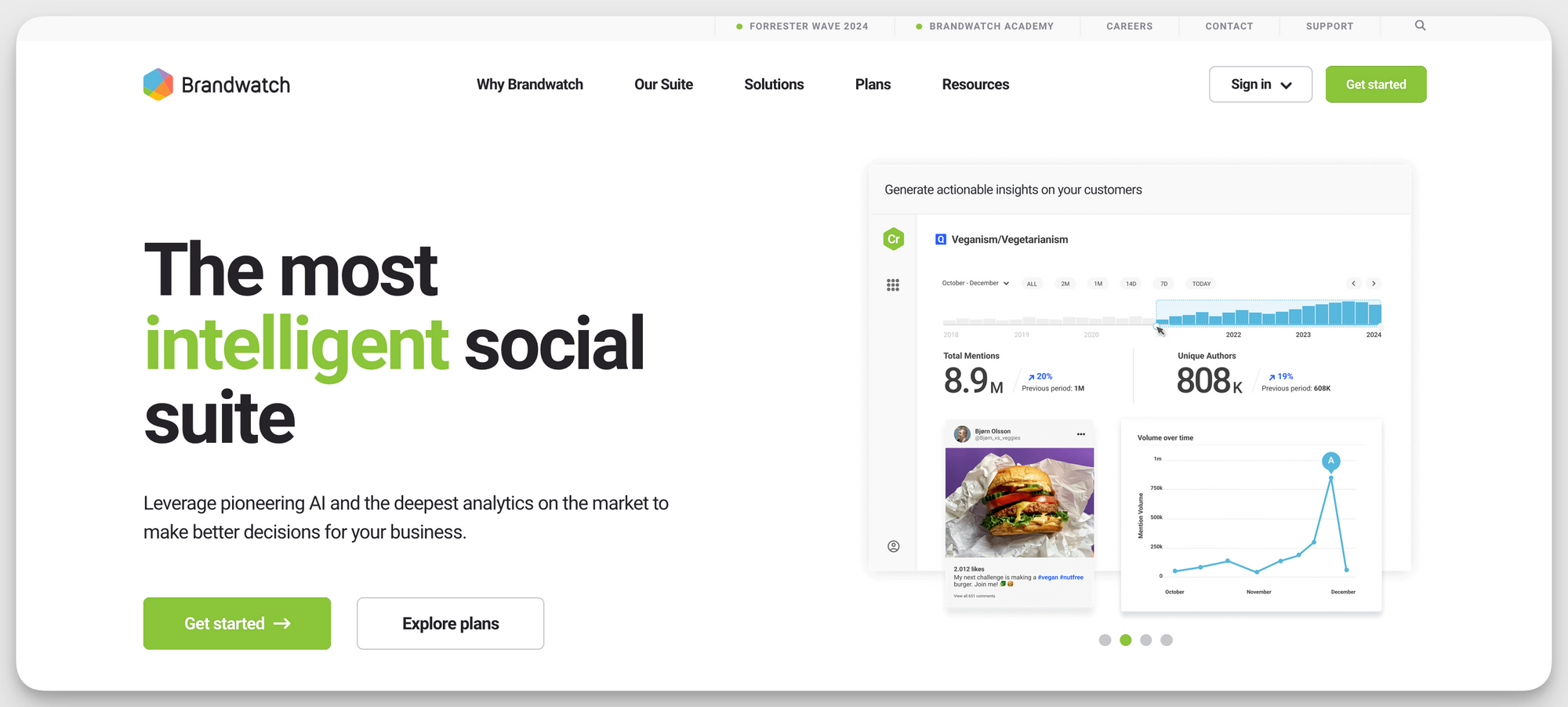
Brandwatch is a suite of top-tier digital marketing solutions, like consumer intelligence, influencer marketing management, social media management, and more. Users can get help with almost any aspect of their digital marketing strategy thanks to Brandwatch’s widespread capabilities.
And this includes social media analytics. Easily monitor conversations across the internet so you can gauge brand sentiment, access historical data to help you make better decisions, benchmark your brand against competitors, and analyze your social media post performance.
Features:
- Market research
- Brand management
- Reputation management
- Social media management
- Social media analytics
- Content marketing
- Influencer marketing
Pros:
- The customer support is reportedly extremely helpful, making customers feel valued
- Because Brandwatch is such a household name, brands can trust the insights they receive via historical data and industry benchmarking tools
Cons:
- Its consumer intelligence, social media management, and influencer marketing tools are all sold as separate entities, so if you need access to multiple toolsets, the pricing can get pretty expensive
Reviews:
“Brandwatch is key to our social media strategy. It allows us to streamline our workflow and focus our efforts on what's most important to our brand. It provides a solution to carry out and measure all activity, and to be more proactive with our content strategy—constantly optimising with deeper analytics.” - David F., Social Media Manager
Pricing: Request a demo to learn more about pricing
Talkwalker
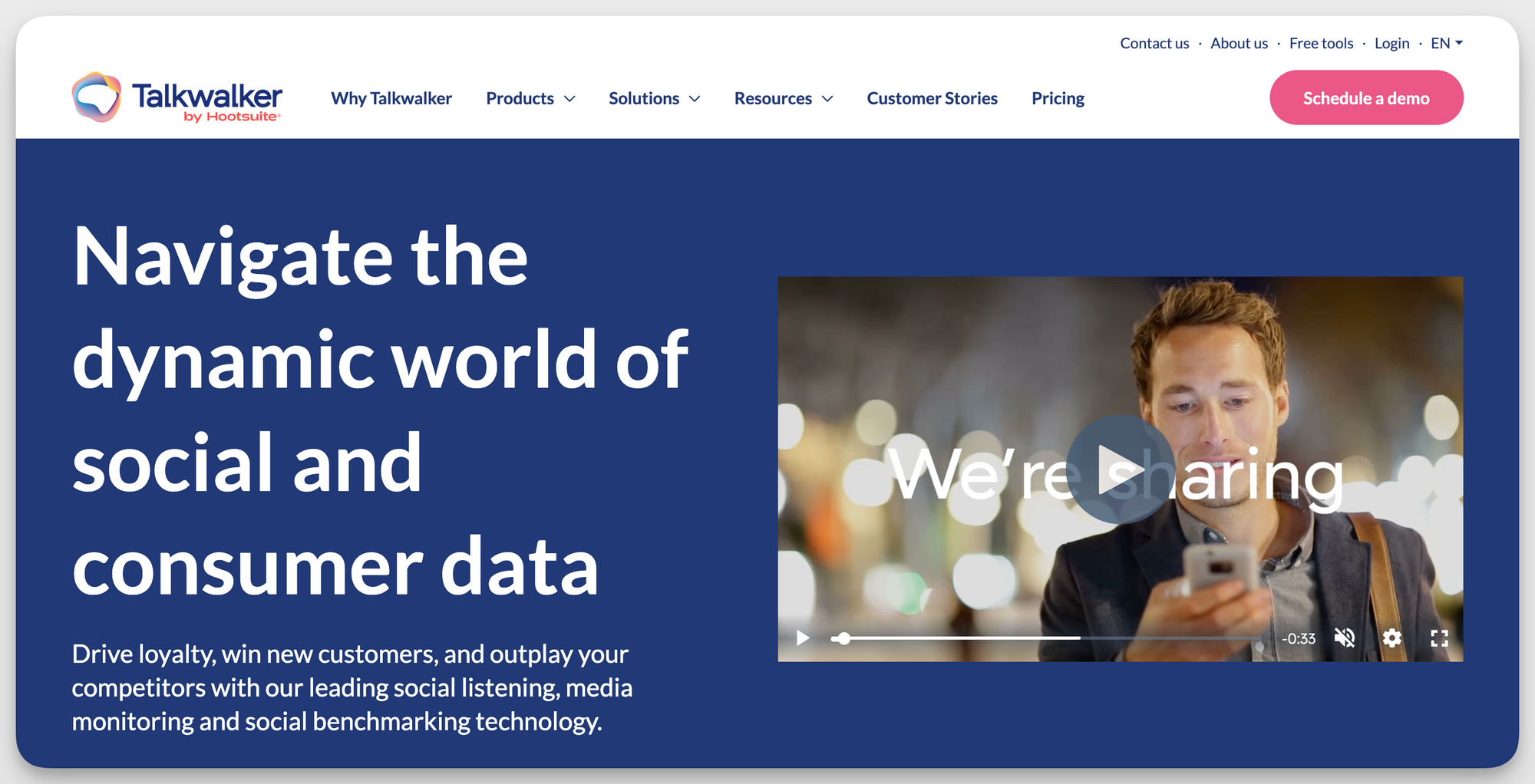
Talkwalker is an enterprise-level solution that’s owned by Hootsuite, another tool on our list. However, Talkwalker focuses much more on social and consumer data, helping big brands learn more about their target audiences, and where they spend their time online.
So rather than digging into your own social media analytics, Talkwalker is a great solution for finding out more about your target market, where to find them, and what they want from your brand—a necessary facet of online analytics.
Features:
- Social listening
- Media monitoring
- Social benchmarking
- Audience insights
- Customer feedback analytics
- Social content ratings
Pros:
- The tool is flexible and comprehensive, so users don’t have to spend too much time learning how to use it
Cons:
- Some users report that the social listening tools didn’t meet expectations, getting irrelevant results or missing pertinent ones
Reviews:
“I have been using Talkwalker for more than 3 years now. I like the depth the tool can go into bringing results. Even when a nano influencer or small media website mentions your brand, Talkwalker's web crawlers don't disappoint you and show you the results. In almost real-time.” - Younes B., Founder
Pricing: Request a demo to learn more about pricing
Best social media analytics tools comparison table
Get a side-by-side comparison of some of the best social media analytics tools from the above list.
How to maximize your social media analytics
Want to make the most out of your social media analytics? Use these best practices to make sure you keep your strategy fully up-to-date based on your post performance.
Choose the right metrics to monitor
Your social media analytics tool of choice will have a plethora of metrics for you to track. But you don’t actually need to closely monitor each and every data point.
Instead, choose metrics that matter to your social media goals or business’s bottom line.
For example, if your main goal is to boost brand awareness, you’ll want to pay attention to your reach and follower growth. If you want to create an engaged community, you’ll want to focus on metrics related to your engagement rate. If your goal is to grow your business, you’ll want to look at things like followers and sales.
Compile a list of a handful of metrics that matter most to your business. Set goals around those metrics and monitor only those until your goals change.
Regularly pull reports
There’s such a thing as monitoring your analytics too much as well as too little. The most often you should be looking at your analytics is monthly. Pulling monthly reports, especially at the beginning of a new strategy, will give you a clearer picture of whether things are working, rather than looking daily or weekly.
If your strategy seems to be performing well, you might want to drop to pulling reports each quarter or so, just to make sure you’re still on the right track.
Adjust your strategy based on your findings
If you’re not getting the results you want, you need to make the appropriate adjustments to your strategy. Test new content formats, try out a new brand voice, or reconsider who you’re targeting.
If you monitor your analytics but then do nothing with the information, you might as well be ignoring them altogether.
Social media analytics case studies
How UNTOLD group optimized their reporting time with "immediate reports"
Working in the music festival industry means that you always need to be on the go. Before using Socialinsider, the team found it difficult to develop a report about a specific campaign.
However, with Socialinsider, the team was able to track not only their evolution day-by-day but also that of their competitors. All the positive outcomes that derive from the competitive analysis helped the team design better social media campaigns for UNTOLD.
“I used to spend a lot of time finding the right insights on social media platforms. This is one of the main problems that I had, especially because I work in the entertainment industry and in festivals or music festivals, everything happens very quickly.” - Ana Pogonariu, Social Media Manager at UNTOLD
How Create Media saved up more than $16k per year while boosting team productivity
It's essential for the Create Media team to have access to and offer their clients a complete overview of their accounts' performance, along with data-driven growth strategies based on the trends and competition.
However, the standard reports of the social media platforms are often unintuitive and much less detailed than needed, meaning that the team had to spend time picking the relevant data, putting all the information together, and coming up with conclusions and action plans.
With Socialinsider, the reporting process has been streamlined, and the team has been able to generate more accurate and pertinent insights that have impacted their content strategy and truly see what is and isn't working. This increased productivity within the team, which is now able to focus on multiple projects at the same time.
“It has boosted productivity, enabling us to save time on monthly reports and complex long-term analyses and allowing us to tackle several projects at once. Clients are happier with the level of detail and insight going into our reports.” - Mohamed El-Daly, Social Media Director at Create Media
How VMLY&R uses Socialinsider to determine social media ROI
The team at VMLY&R was looking for a tool to extract, present, and interpret the metrics that matter to their clients. Based on the insights that the agency gets from Socialinsider’s reports, they can create and adjust the strategy for the upcoming social media campaigns, benchmark them against top competitors, and measure the social media ROI.
“Our focus was on delivering in an easy-to-understand way because there are tons of insights, and it is not easy to create great-looking social media reports without making the file look like a boring Excel.” - Mina Ionescu - Head of Digital at VMLY&R
Final thoughts
Social media analytics tools like Socialinsider are game changers in crafting successful social strategies. By providing in-depth insights, automating reports, and offering competitor analysis, these tools help brands make data-driven decisions and optimize content.
Ultimately, choosing the right social media analytics tool is crucial for maximizing engagement and refining strategies. To compare analytics tools effectively, consider their unique features and strengths.
Social media analytics tools FAQs
What are social media analytical tools?
Social media analytical tools are online software that integrate with your social media platforms so they can pull your performance data into one easy-to-navigate dashboard. They help you monitor and analyze your performance so you can adjust your strategy and boost results.
What are 7 layers of social media analytics?
The seven layers of social media analytics are:
- Content performance
- Audience insights
- Engagement metrics
- Conversion tracking
- Competitive analysis
- Sentiment analysis
- ROI measurement
Scroll up to read this section of our article to learn more about each one.
What are the four types of social media analytics?
The four types of social media analytics are:
- Descriptive analytics, or what happened
- Diagnostic analytics, or why it happened
- Predictive analytics, or what might happen next
- Prescriptive analytics, or recommended actions
What is the best social media analytics platform?
The best social media analytics platform highly depends on your brand’s specific needs. If you only use one or two social platforms, you might want a platform-specific tool over an all-encompassing tool.
But if you’re looking for a social media analytics tool that can help you monitor multiple social media platforms, compare your online presence to others in your industry, and easily categorize your content, Socialinsider is the best platform for you.
How is AI integrated into social media analytics tools?
AI is integrated into social media data tools to enhance data processing and provide actionable insights. AI-driven features, such as sentiment analysis, allow brands to quickly assess audience reactions and understand how their content is being perceived. Additionally, AI optimizes content strategies by analyzing engagement patterns and predicting the best times to post, which increases audience engagement.
Moreover, AI automates the reporting process, identifying trends and offering data-driven recommendations, enabling businesses to improve their social media strategies efficiently and stay competitive in their industry.








