Choosing between posts and Stories isn’t just about aesthetics—it’s about impact.
Each serves a unique purpose in Instagram marketing and shapes how your audience engages with your social media content.
Building lasting connections or creating quick-hit moments?
The right choice can amplify your brand's presence.
Let’s break it down.
Table of contents
What is the difference between a post and a Story on Instagram?
Instagram Posts vs Stories for different social media objectives
When to post Instagram posts vs Stories?
When to post Instagram Stories vs in-feed posts?
How to combine posts and Stories?
What is the difference between a post and a Story on Instagram?
Instagram gives you two powerful ways to share content: feed posts and Stories.
In-feed Instagram posts live on your profile and come in different formats—photos, videos, carousels, and Instagram Reels.
These Instagram post types are great for polished, long-lasting content that reflects your brand and invites deeper engagement.
Stories, however, are all about the here and now.
These bite-sized updates disappear after 24 hours, making them perfect for quick, interactive moments.
Each format has its strengths, and knowing how and when to use Story vs post on Instagram can take your social media strategy to the next level.
Whether it’s building a visually stunning grid with feed posts or creating real-time connections through Stories, there’s a way to make both work for you.
What is an in-feed Instagram post vs Story?
Feed posts are the bread and butter of your Instagram profile. With a written caption, hashtags, and tagging options, feed posts provide more space for storytelling, calls to action, or product highlights.
They are ideal for content that aligns with your brand's aesthetic and long-term social media strategy, ensuring consistency in your online presence.
Feed posts also invite engagement through likes, comments, and shares, making them essential for building connections with your audience over time.
What is an Instagram Story vs in-feed post?
Stories are designed for real-time updates, offering a more casual and immediate way to interact with your followers.
Disappearing after 24 hours, Stories bring urgency and exclusivity to your content, encouraging users to check in frequently.
They appear at the top of the Instagram interface, ensuring high visibility.
With features like link stickers, polls, quizzes, and swipe-up options (for accounts with more than 10K followers or verified accounts), Stories are perfect for driving direct social media engagement and social media traffic to external links.
Key differences in CTAs
Keep in mind that one of the most significant differences between a post and a Story on instagram lies in how you encourage your audience to take action.
Feed posts rely on written captions to share information and encourage social media interaction.
Stories, on the other hand, allow for more dynamic CTAs, such as link stickers and swipe-up gestures, making them powerful for driving clicks and conversions.
If you're teasing a product launch or directing followers to a website, Stories are a versatile tool to turn viewers into active participants.
By understanding these differences, you can craft content strategies that leverage both features to maximize reach and engagement.
Instagram posts vs Stories for different social media objectives
Depending on your social media goals, choosing between Instagram posts and Stories can significantly impact your strategy.
Whether you're looking to maximize reach or drive engagement, each format offers distinct advantages.
By understanding and leveraging social media analytics, you can craft a well-rounded social media marketing strategy that delivers the results you want.
Let’s get into it.
Reach
When it comes to social media reach, Instagram posts clearly take the lead.
According to our data, posts benefit from higher discoverability thanks to hashtags, trending audios, and the Explore page, making them ideal for reaching new audiences.
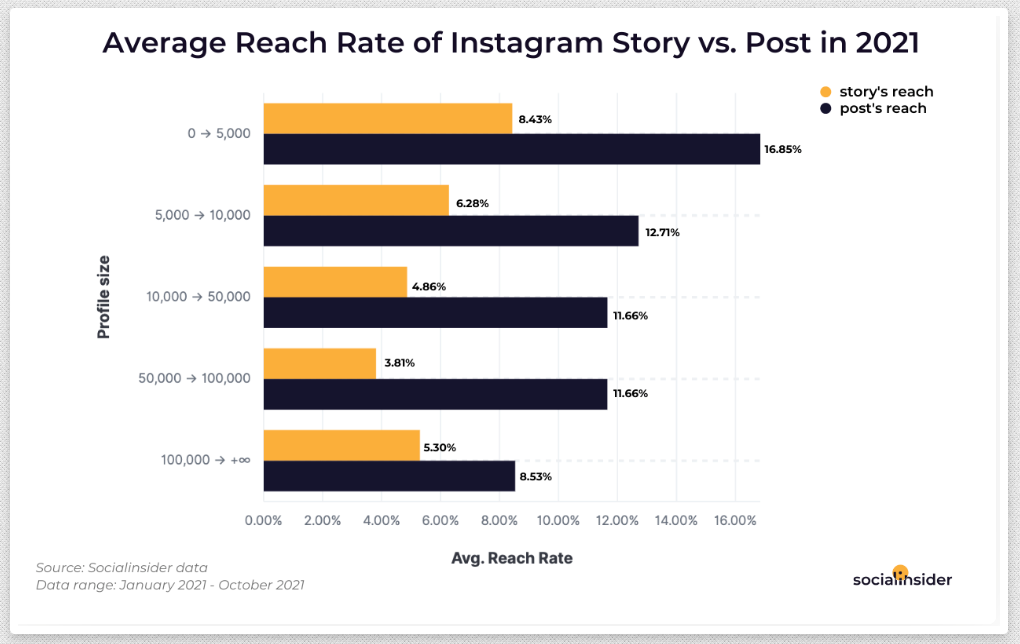
In contrast, Stories primarily cater to existing followers, with limited discoverability, unless mentions or shares are used to extend their reach.
For brands aiming to attract and grow their audience, posts are the go-to option.
Engagement
Strong Instagram engagement starts with understanding how content formats influence user behavior.
Each type of post serves a different purpose: single images grab attention, Reels offer quick entertainment, and carousels invite deeper interaction.
By diversifying your feed, you maximize touchpoints for different types of followers and encourage a variety of interactions.
But there's one thing you should keep in mind when it comes to optimizing your Instagram posting strategy - that carousels outperform Reels and single images in terms of engagement rates, as highlighted by our Instagram benchmarks study.
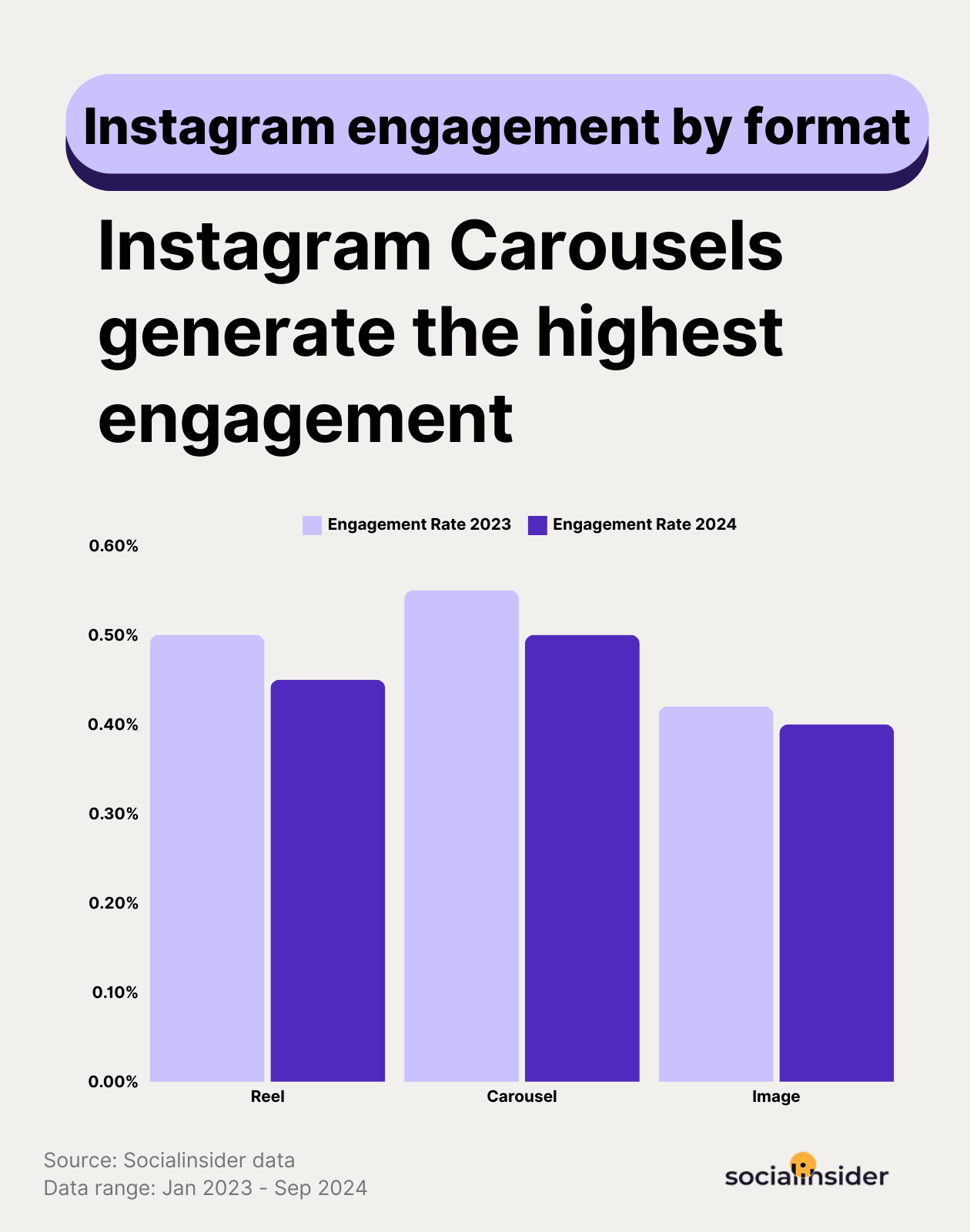
Their multi-slide, story-like format captures attention and encourages meaningful interactions through likes, comments, shares, and saves.
So, for brands aiming to boost their Instagram post engagement, incorporating Instagram carousels into their strategy is one of the top Instagram best practices for building stronger connections with their audience.
However, when it comes to retention, Stories have their own standout advantage for retention.
A thorough social media analysis can reveal how Stories keep your audience engaged and help refine your strategy.
The retention graph shown below reveals that posting three Stories per day hits the sweet spot for keeping your audience engaged.
This insight is invaluable for crafting a balanced Stories strategy—one that keeps viewers coming back without overwhelming them.
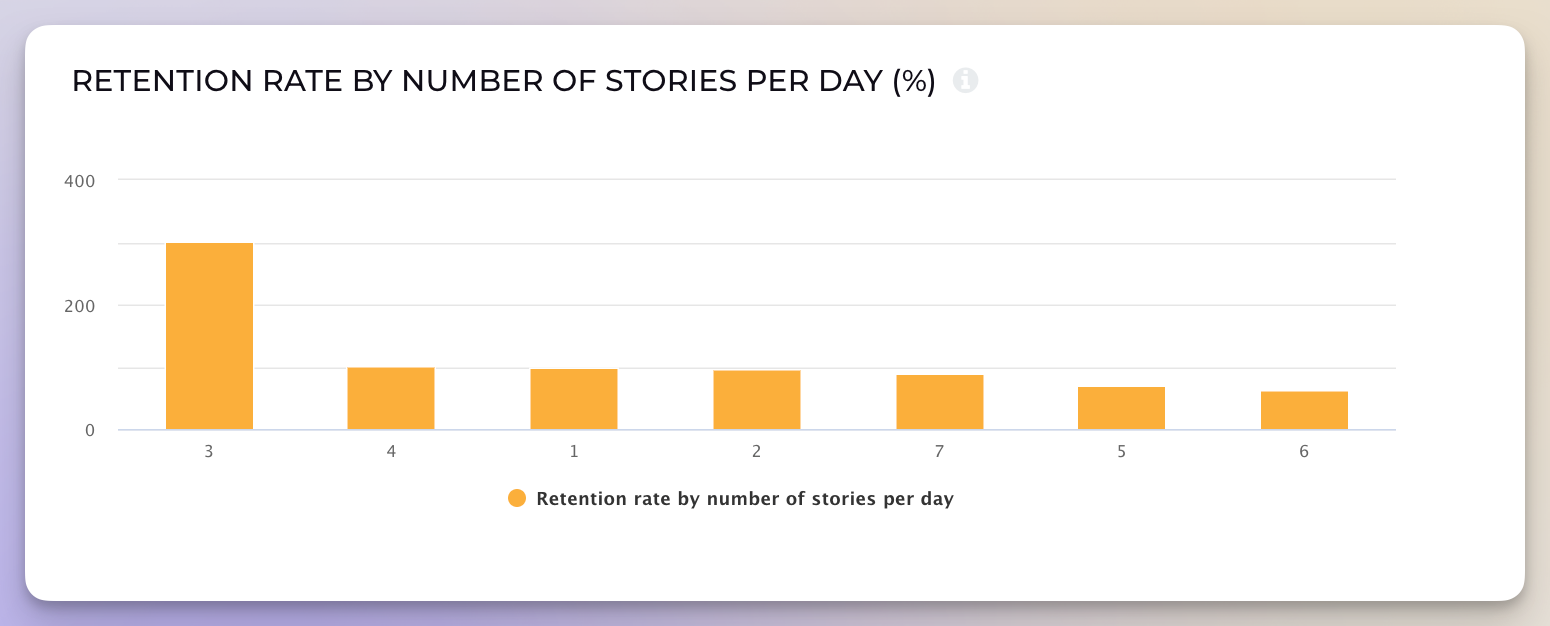
In short, a hybrid approach is key.
Use Instagram posts for better reach, carousels for broader engagement and Stories for real-time interaction.
All formats thrive when backed by data-driven insights and creative experimentation.
And if you don’t know what to post and are looking for Instagram post ideas or creative Instagram Story ideas, you can use an Instagram analytics tool to identify what resonates most with your audience.
For example, Socialinsider allows you to pinpoint top-performing formats and refine your approach to boost your social media metrics.
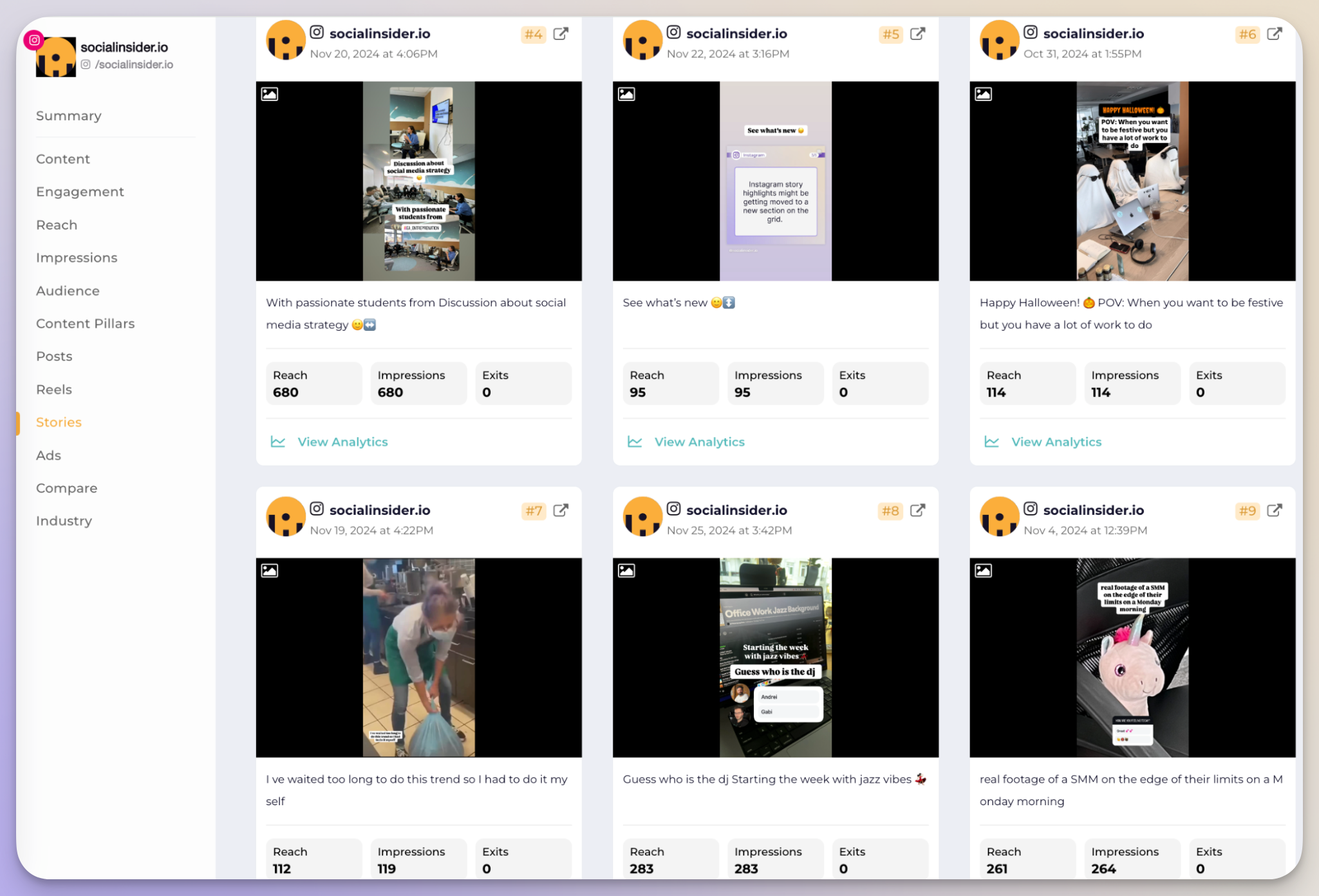
When to post Instagram posts vs Stories?
Think of posts on Instagram as your brand’s digital gallery—timeless, discoverable, and a reflection of your key content pillars for social media.
Here’s how to use different types of Instagram posts effectively and get the most out of each one.
Evergreen and educational content
Instagram posts excel at showcasing content your audience can rely on over time.
Think tutorials, step-by-step guides, or product introductions that answer common questions or solve recurring problems.
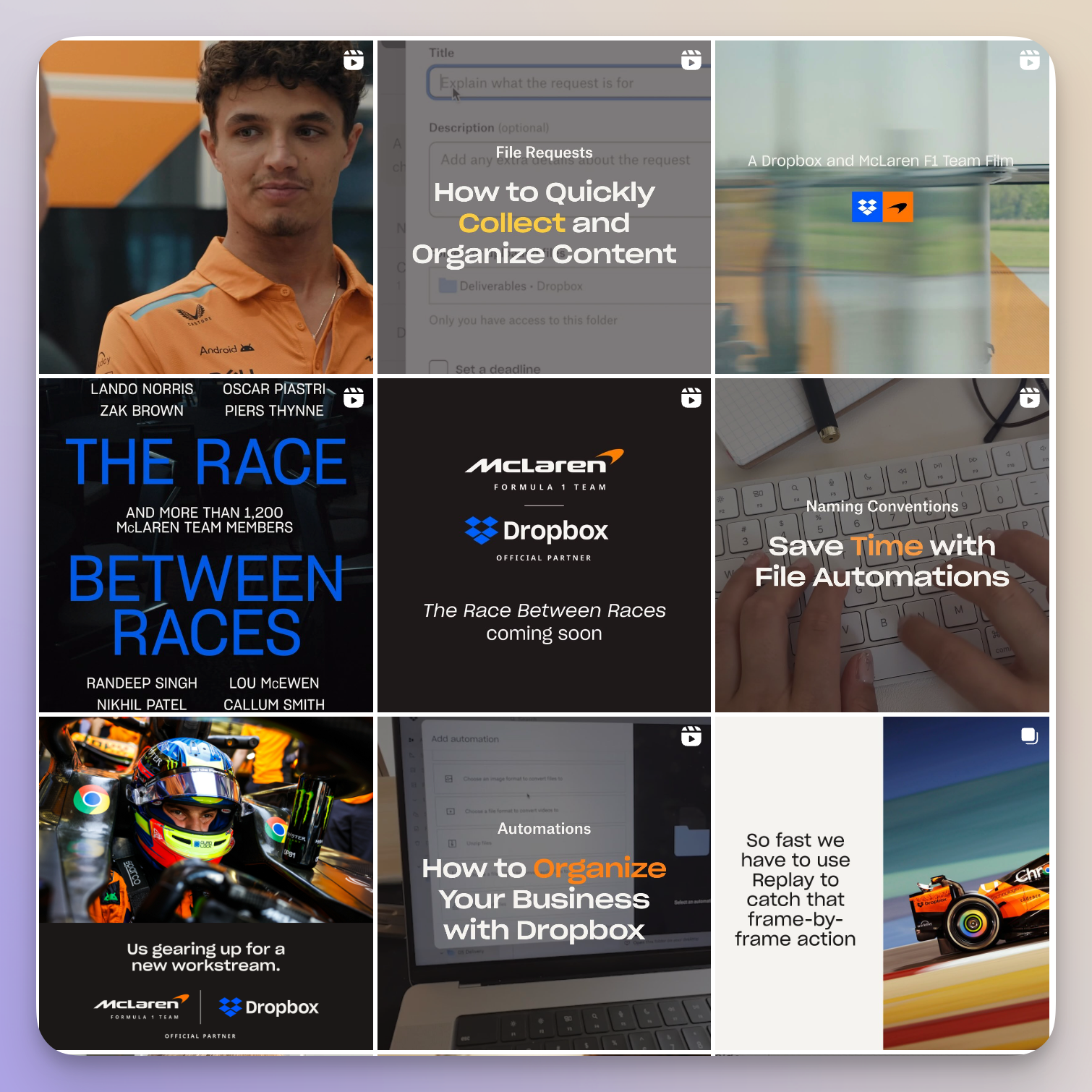
These types of posts not only provide immediate value but also encourage saves and shares, keeping your brand relevant long after the initial upload.
By sharing content that your audience will return to, you position yourself as a trusted source of knowledge and inspiration.
Tip: Pair clear, eye-catching visuals with informative captions to make your content both engaging and easy to understand.
Content you want to be discoverable
Instagram posts are a powerful tool for reaching beyond your existing audience.
They can appear on the Explore page or through relevant hashtags, making them ideal for content designed to spark curiosity and engagement.
Visually compelling posts on Instagram showcasing trending topics or a bold graphic with a shareable quote can quickly catch attention and encourage organic growth.
Shareable content—like infographics, memes, or creative visuals—also increases the likelihood of your followers tagging their friends or reposting, expanding your reach even further.
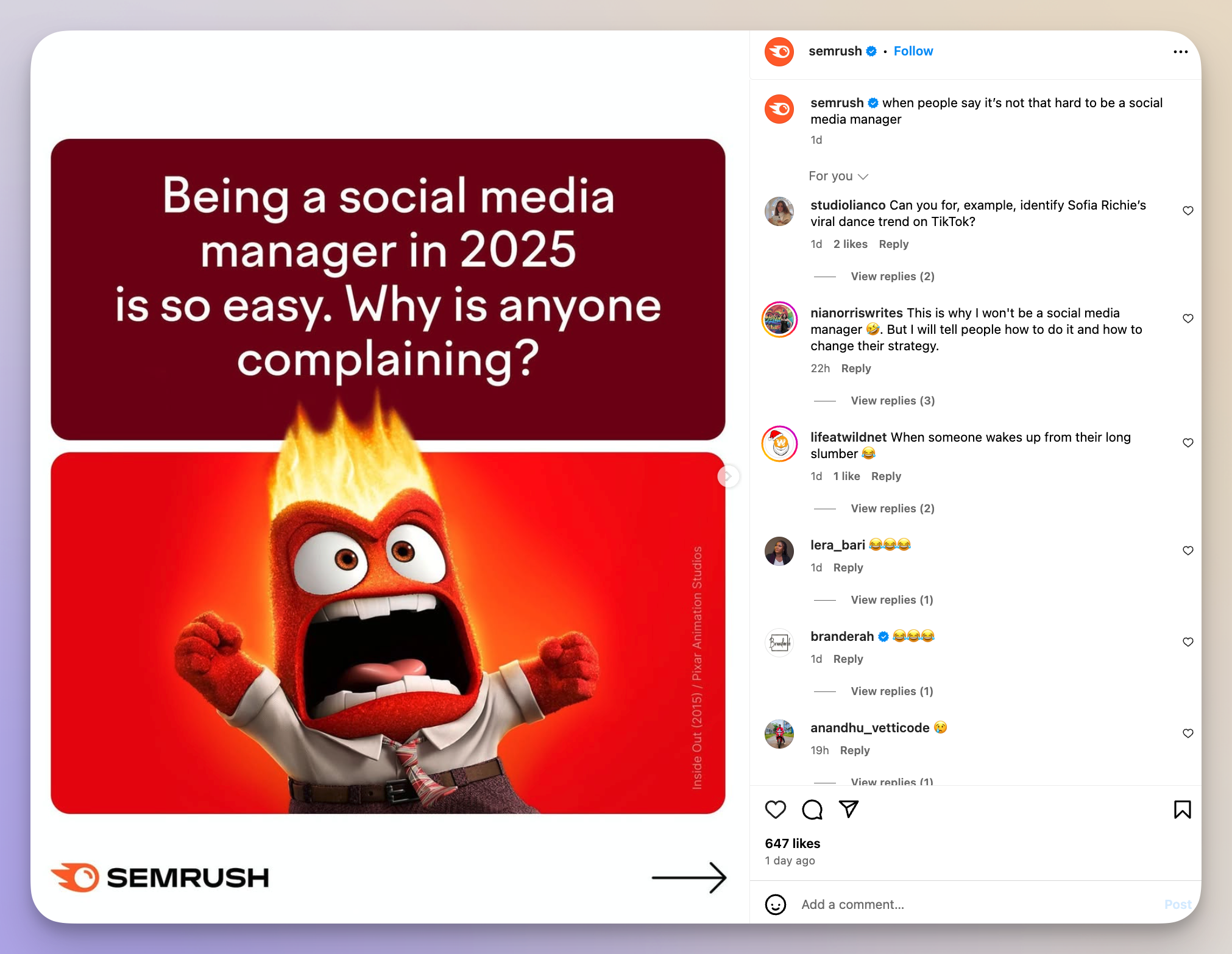
Tip: Use captions to invite interaction and engagement, like asking a question or prompting followers to share their thoughts.
Long-term value
Posts are the go-to for content that stands the test of time.
Tutorials, educational carousels, and milestone celebrations are just a few examples of content that keeps delivering value months after it's shared.
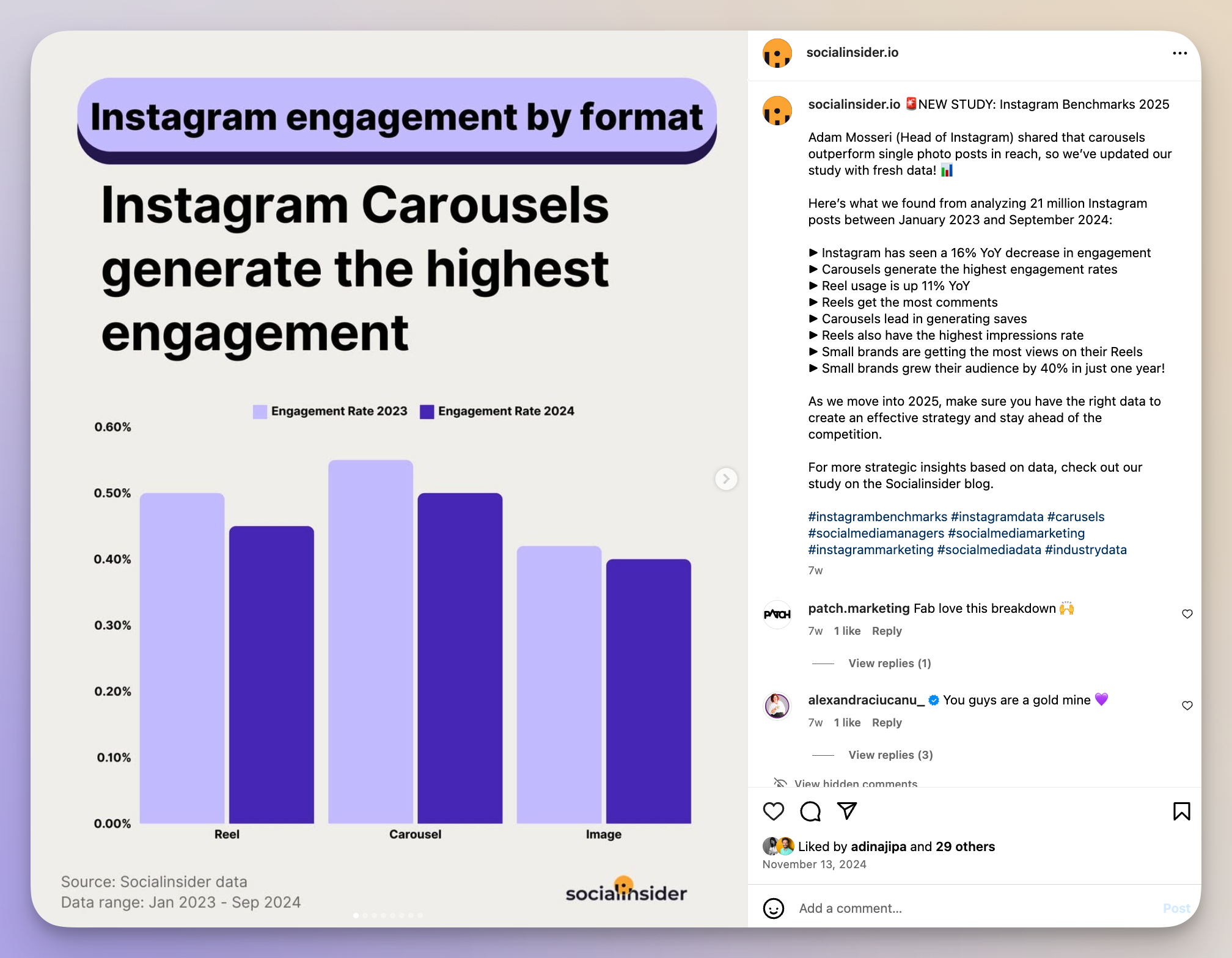
This type of content not only showcases your expertise but also reinforces your brand’s commitment to providing lasting resources for your audience.
Share the moments that define your brand—like a behind-the-scenes look at company culture or heartfelt customer testimonials.
These posts create trust and build emotional connections that go beyond a single interaction.
Tip: Focus on clear visuals and thoughtful storytelling to ensure your content resonates for the long haul.
Deeper connections through detailed captions
Want to spark meaningful conversations?
Posts give you the space to craft detailed captions that draw people in.
Whether you’re offering a carousel packed with useful tips or a striking text-based post, captions are where you can invite feedback, share insights, and encourage saves or shares.
This is also the perfect spot for storytelling—like sharing the story behind a product, a brand moment, or even asking a question that prompts engagement.
These interactions help turn passive scrollers into active participants in your community.
Tip: Experiment with CTAs that fit your audience, such as “Share your thoughts below” or “Save this for later!”
Instagram Feed ads campaigns
For paid promotions, Instagram posts are unmatched in their ability to make a lasting impression.
High-production carousels or videos showcasing your products or services are particularly effective at grabbing attention and driving results.
Ads in the feed can go beyond immediate clicks by generating long-term engagement.
A carousel featuring styled product shots or a short, cinematic video builds awareness while seamlessly integrating into the user’s experience.
Tip: For ad-Reels, consider the optimal Instagram Reels length that holds viewer attention. Short, engaging Reels work well for quick promotions, while longer formats shine for in-depth storytelling.

When to post Instagram Stories vs in-feed posts?
Instagram Stories are perfect for quick, engaging updates.
From flash sales to behind-the-scenes glimpses, their 24-hour format keeps your content fresh, interactive, and authentic.
Here’s how to make the most of them.
Time-sensitive or in-the-moment content
Use Stories for flash sales, countdowns, or limited-time offers to create urgency and drive instant action.
For instance, a countdown sticker paired with a promotion can encourage followers to act fast.
Covering live events?
Share key moments or behind-the-scenes glimpses to let your audience experience it in real-time.
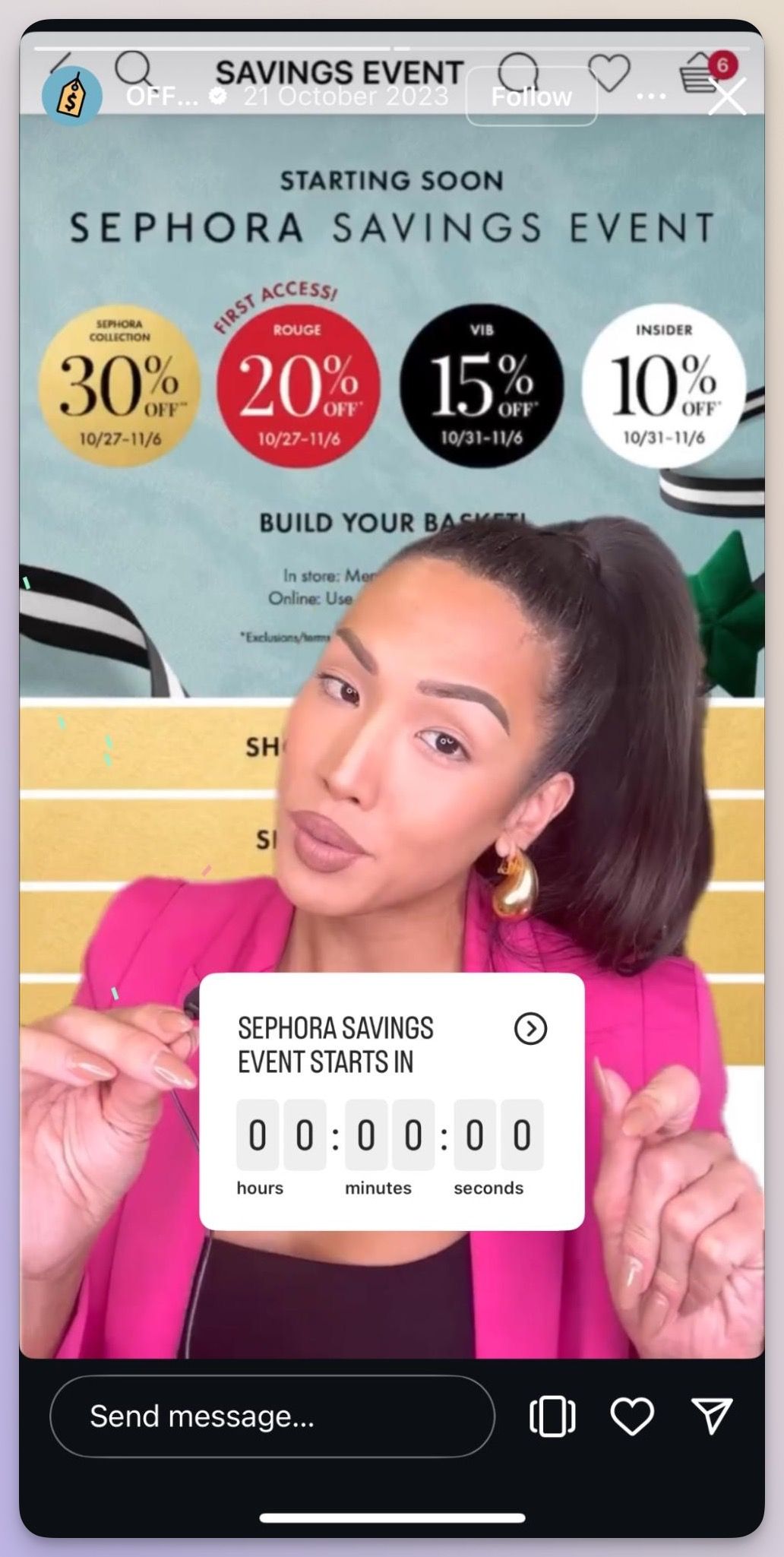
Tip: Use clear visuals and stickers like countdowns or “Swipe Up” (or link stickers) to make time-sensitive content interactive and actionable.
Drive immediate engagement
Stories shine when it comes to real-time interaction.
Their built-in features like polls, Q&A stickers, and sliders make it easy to connect with your audience and encourage quick participation.
Whether you’re collecting feedback, sparking fun reactions, or driving clicks to a website, Stories make engagement seamless.
For example, a quiz about your brand or a poll about upcoming products can invite your audience to feel involved while keeping things light and interactive.
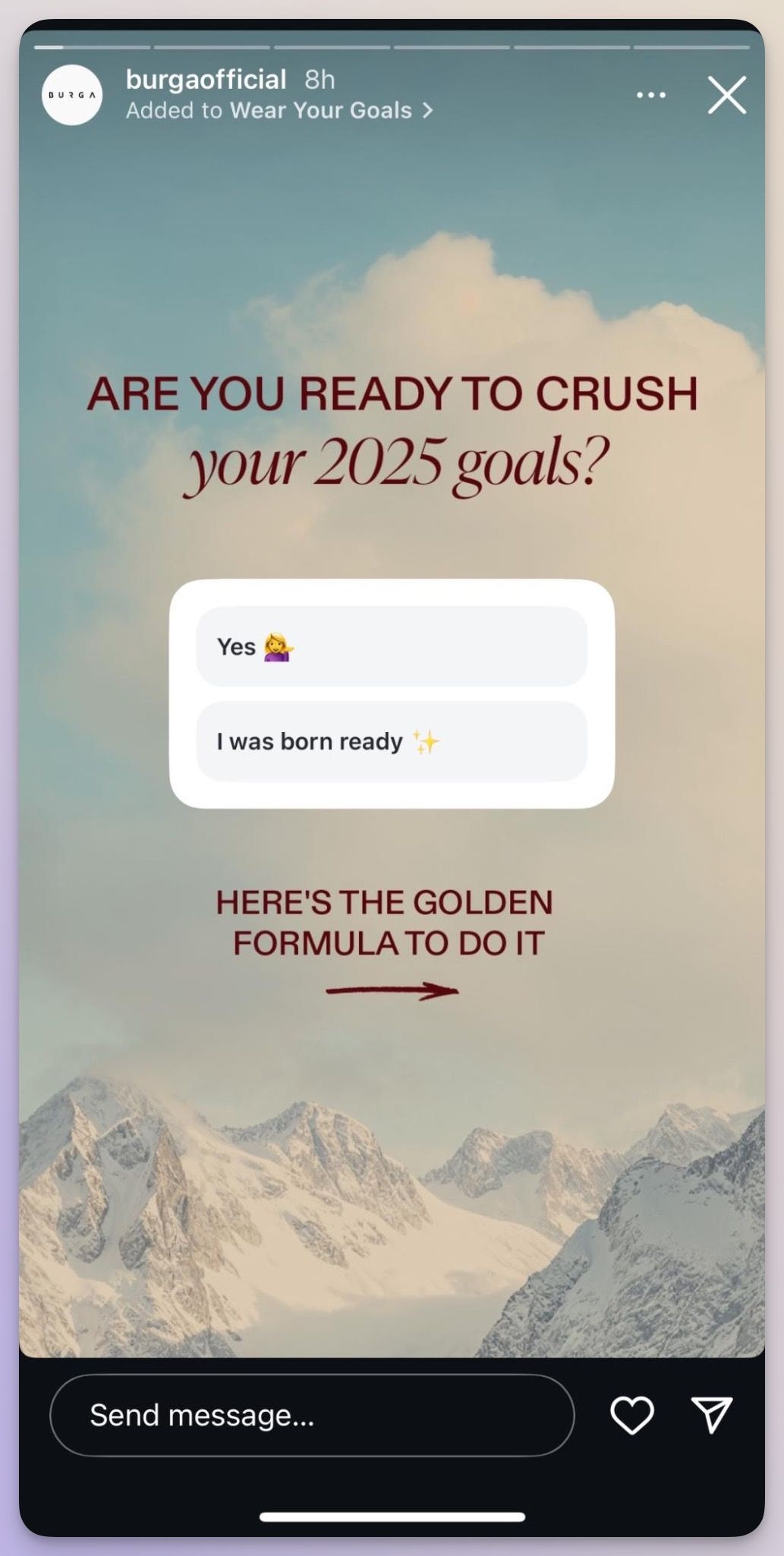
Tip: Add link stickers to Stories to drive traffic directly to your product pages or blog.
Behind-the-scenes and unpolished content
Stories let you drop the filter and share the real, unpolished side of your brand.
From day-in-the-life clips to behind-the-scenes bloopers, this type of content brings authenticity to your profile and builds trust with your audience.
Whether it’s a sneak peek at your creative process or candid moments with your team, Stories make it easy to show your human side.
Tip: Don’t overthink it—raw, spontaneous content resonates more in Stories than heavily edited visuals.
Foster personal connections
Stories create a relaxed, conversational space that helps your brand connect with followers on a deeper level.
By hosting AMAs (Ask Me Anything), reposting user-generated content, or shouting out customers and partners, you can foster a sense of community.
These personal interactions make your audience feel seen and appreciated, strengthening their loyalty to your brand.

For example, Innocent Drinks invited followers to ask their Head of Sustainability anything, sparking direct conversations about B Corp certification and sustainability efforts.
A simple yet powerful way to build trust and showcase accountability.
Tip: Use text overlays or captions in Stories to ensure your message is clear, even if viewed without sound.
Test content ideas
Stories are the perfect low-risk platform for experimenting with new ideas. Use them to preview upcoming products, gauge audience interest, or test out different content styles.
Feedback through polls or DMs can help refine your approach before committing to a more polished post.
For example, share a sneak peek of a product and ask followers if they’d want to see more—it’s an easy way to measure demand without overcommitting.
Tip: Save feedback-driven Stories to Highlights to revisit insights as you plan your feed content.
Highlight specific events or products
Although Stories disappear after 24 hours, the most valuable ones can live on as Highlights.
Tutorials, product demos, or event recaps can be saved to your profile, creating an organized library of evergreen content.
For example, save Stories about a recent product launch or an event behind-the-scenes to a Highlight category, so they stay accessible long after the moment has passed.
Tip: Organize your Highlights with clear cover images and concise titles to make them easy to navigate.
Instagram Stories ads
Stories ads are an effective way to capture attention and encourage immediate actions without disrupting the user experience.
Their full-screen, immersive format naturally integrates with organic content, making your promotions feel seamless rather than intrusive.
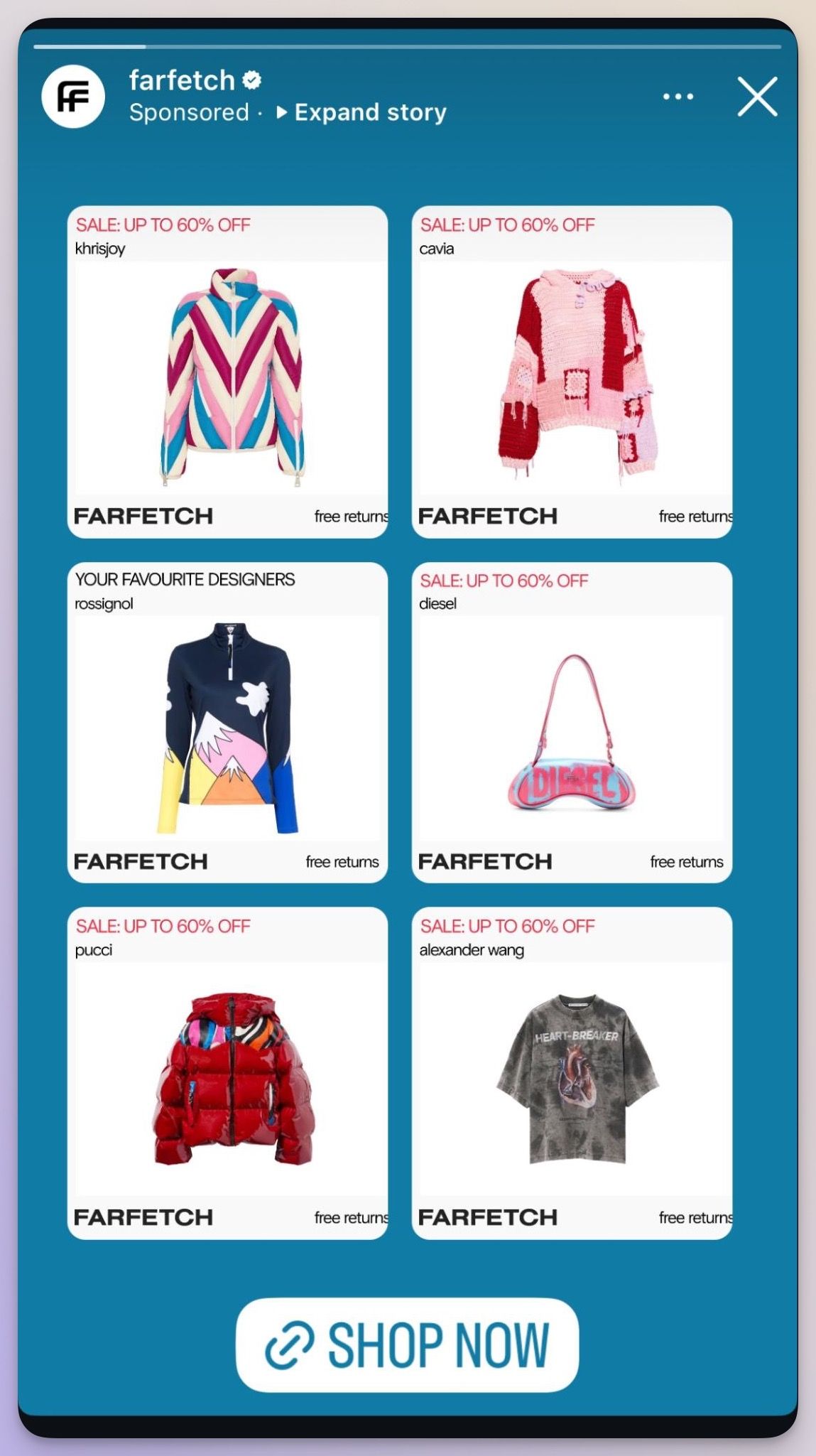
You can also leverage Stories ads for time-sensitive campaigns like flash sales, product launches, or event reminders.
Adding interactive features like polls, sliders, or link stickers can further engage your audience while guiding them toward a clear next step, such as visiting your website or completing a purchase.
Tip: Keep Stories ads short. Focus on crisp visuals, concise messaging, and a strong call-to-action to keep your ads impactful and engaging.
How to combine posts and Stories
Wondering how to create content for social media effectively?
When it comes to what you should post on Instagram, every social media manager knows that the magic lies in using posts and Stories strategically together.
So here’s how to make the most of both:
- Share posts in Stories for a visibility boost: Repost your feed content to Stories to ensure more people see it. Stories often capture attention faster than scrolling and can drive more engagement to your post.
- Enhance posts with behind-the-scenes Stories: Use Stories to provide extra context or details that complement your post, like sharing the process behind a product shoot or offering insights into your brand.
- Engage with polls in Stories, continue the conversation in posts: Use Stories to ask quick, fun polls and gather immediate feedback. Share the results in a post to spark further discussions or interactions with your audience.
- Balance timeless posts with real-time Stories: Use post vs Story on Instagram for long-term content that aligns with your brand’s identity. Meanwhile, share Stories for live updates, quick news, or day-to-day moments to create a sense of immediacy and connection.
Final thoughts
To achieve your social media goals, it’s essential to balance the strengths of both formats: Stories vs posts.
Posts are unmatched for reach and broad engagement, while Stories create opportunities for direct, interactive engagement with followers.
By leveraging the unique benefits of Instagram Stories vs posts, you can maximize your brand’s impact on the platform.
FAQs about Instagram posts vs Stories
What is an Instagram Story vs post?
An Instagram Story is a short, ephemeral photo or video that disappears after 24 hours unless saved to highlights. It appears at the top of the Instagram app and allows interactive features like polls, questions, and stickers. In contrast, an Instagram post is a permanent image or video shared on your profile grid, which remains visible unless deleted or archived. Posts are ideal for curated, long-term content, while Stories are great for sharing real-time updates and engaging with followers.
How to turn a post into a Story?
To turn an Instagram post into a Story:
- Open the post you want to share.
- Tap the paper airplane icon below the post.
- Select Add post to your story. Customize with stickers, text, or effects, then tap Share to your story.








