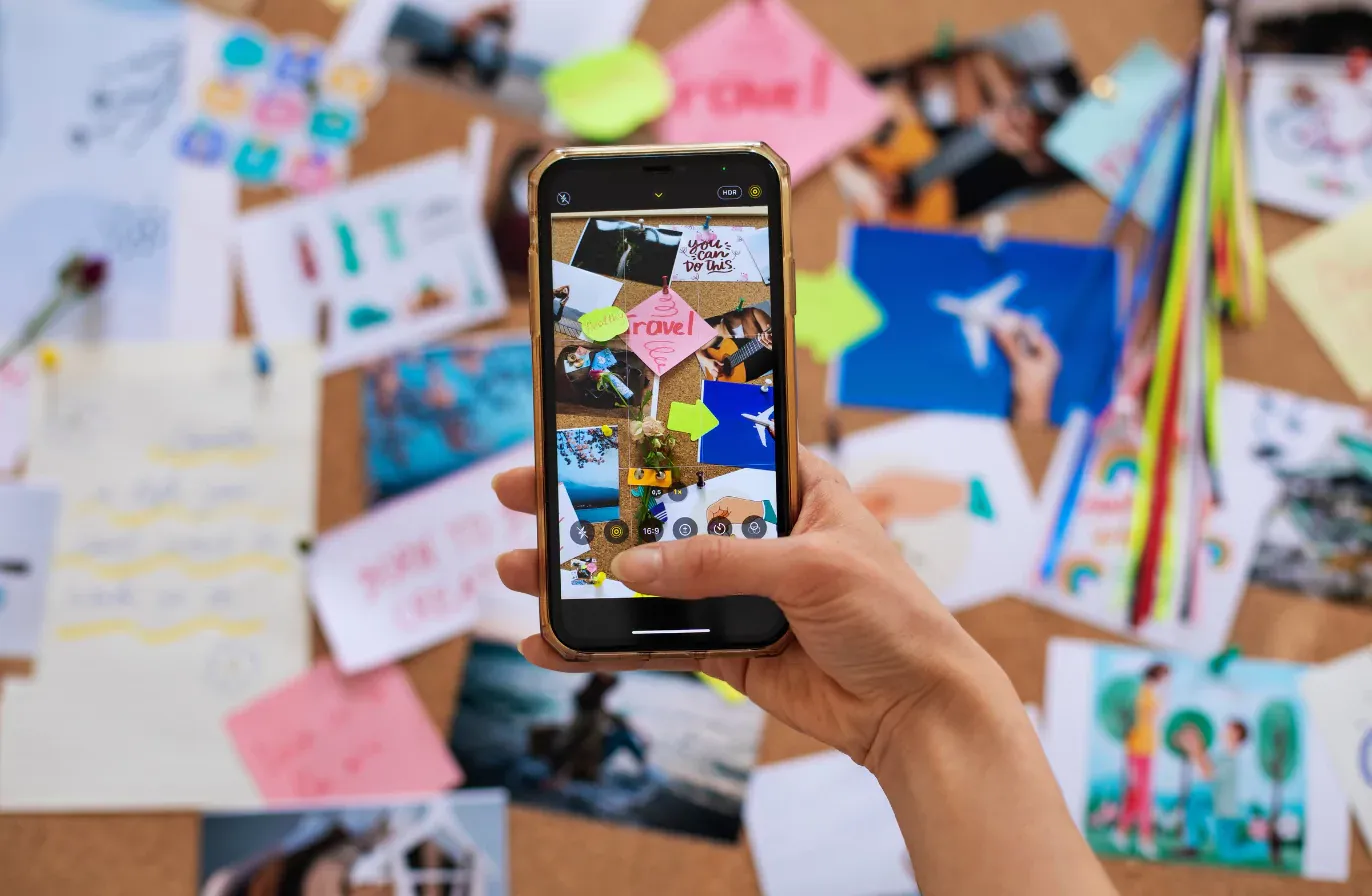Instagram Reels Explained: An Ultimate Reels Guide For Powerful Social Strategy
Discover Instagram Reels and learn how to integrate them into your marketing strategy: benefits, ideas, tips and tricks.

According to our Instagram benchmarks study, brands have started to prioritize Instagram Reels over single images. And why not? According to Meta, Reels account for over half of the time people spend on Instagram.
The reasons are many. Reels are attention-grabbing, fun, and powerful.
But how to take advantage of this social media content? How do you create a social media strategy where Reels drive conversions, not just engagement?
We will answer all of these questions and more in this Instagram Reels guide.
Whether you’re looking for best practices or an effective Reels strategy for Instagram marketing, we have got you covered.
What is an Instagram Reel?
Reels represent an Instagram feature where you can record, upload, edit, or combine pictures and videos and create short-form clips. These videos are generally 15, 30, 60, or a maximum of 90 seconds long. With Instagram Reels, you can even add voiceovers, effects, and trending music.
These Reels can be created using native Instagram video editing tools or third-party tools and apps.
They get a special place in your profile, and they are easily accessible to users through a separate tab on the home feed navigation bar.
The best part? Reels have a multi-purpose use. You can create funny Reels to engage your audience as well as educational Reels to get them to check out your product.
How does the Instagram algorithm work for Reel posts?
As per Adam Mosseri, Instagram's head, “Instagram doesn’t have a singular algorithm that oversees what people do and don’t see on the app. We use a variety of algorithms, classifiers, and processes, each with its own purpose.”
And so there’s a separate algorithm that governs why some Reels reach millions while others not so much. While we don’t claim to know it all, here are some findings from our research and Meta itself.
- Instagram Reels algorithm uses signals to showcase content that users will find relevant. The more you play to your audience’s needs and preferences, the more your Reels will appear on your target audience’s feeds.
- The larger and more engaged your audience, the higher the chances of your Reel reaching more people.
- Avoid low-resolution, watermarked, blurry, muted reels. Instagram also deprioritizes Reels that contain borders, are majority text, focus on political issues, or have already been posted on the platform.
- Instagram favors Reels that are short. Moreover, it focuses on the first three seconds of the Reel. If it’s engaging and powerful, your Reel has a better chance of performing well.
Why are Reels important for an effective Instagram marketing strategy for B2B?
Instagram is one of the fastest-growing social platforms. Strategically created Reels can help you target the right people and draw people to your profile and website. Here are five benefits of Instagram Reels.
Boost engagement
B2B audiences are generally busy and short on time. Reels allow you to deliver short, visually compelling content that’s perfect for this audience. You can simplify complex ideas, present information in a unique way, and demonstrate thought leadership.
For example, a B2B cybersecurity company could create an Instagram Reel post titled “How secure is your password?” followed by a checklist. You can prompt viewers to comment their password strength score or tag their team. This invites immediate engagement and amplifies audience interaction.
No wonder then that this format gets the highest number of comments, as per our latest Instagram benchmarks study.
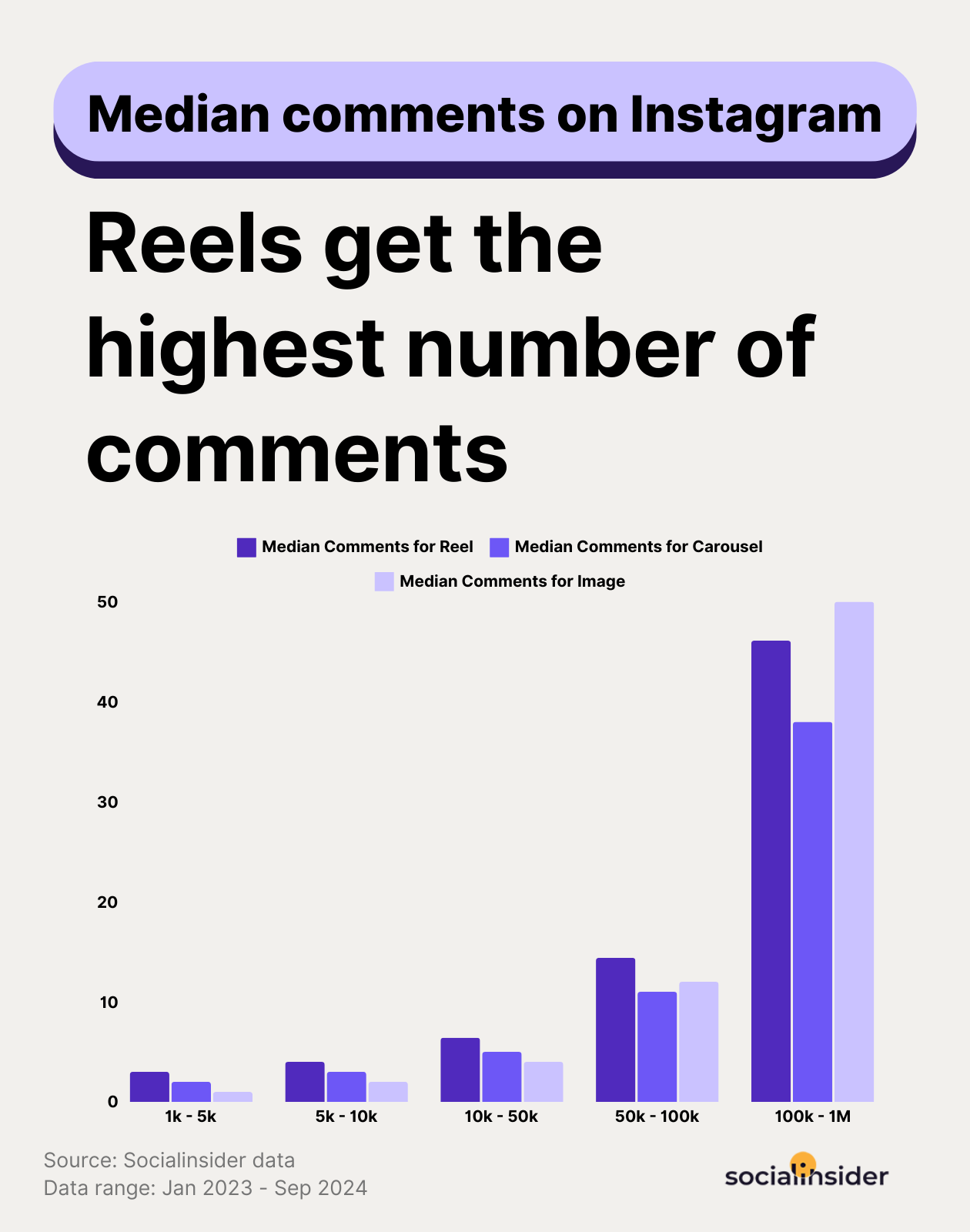
Increase brand awareness and reach
As a B2B brand, your only goal is not just to get likes and comments. You want people to know more about your product, realize its benefits, and become loyal customers. With Instagram favoring Reels, your content can reach a broader audience organically.
You can use Reels to share quick industry tips, success stories, or behind-the-scenes clips—content that resonates and positions your brand as a thought leader.
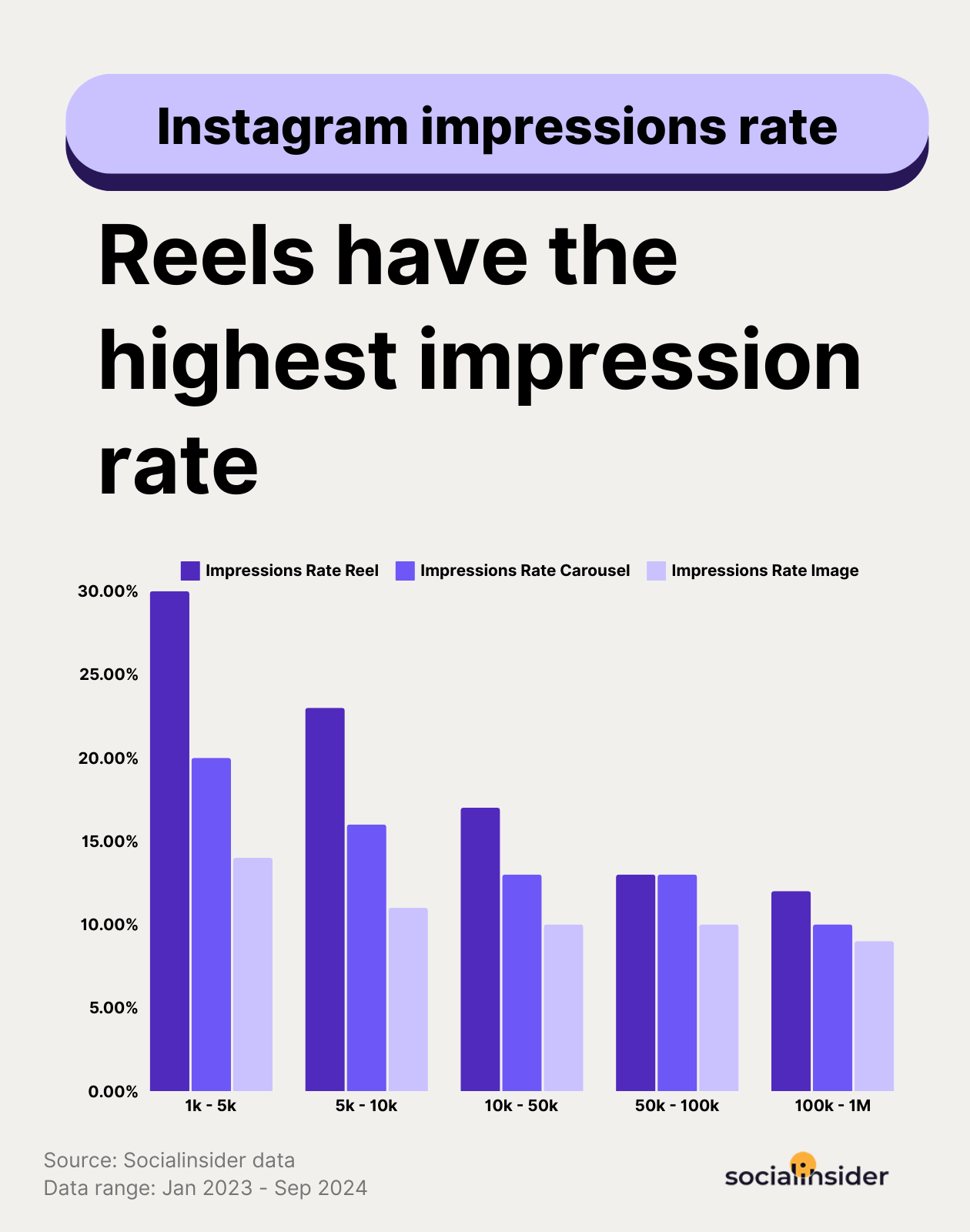
Showcase industry expertise
B2B buyers are often looking for industry experts and thought leaders. Reels allow you to share quick, digestible insights, tips, or "how-to" videos demonstrating your authority. You can even feature influencers in your industry on your Reels. For example, invite them to talk about a current trend or how they use your product.
This builds trust, and your audience will start seeing you as a leader in your industry.
Humanize your brand
Creating Reels helps humanize your B2B brand by showcasing the people, culture, and stories behind your business in a relatable way. Instead of polished corporate content, Reels allow you to share authentic moments like team highlights, “day-in-the-life” clips, or problem-solving processes.
For example, a sustainable manufacturing company can make a Reel on Instagram featuring its operations and the sustainable processes they follow.
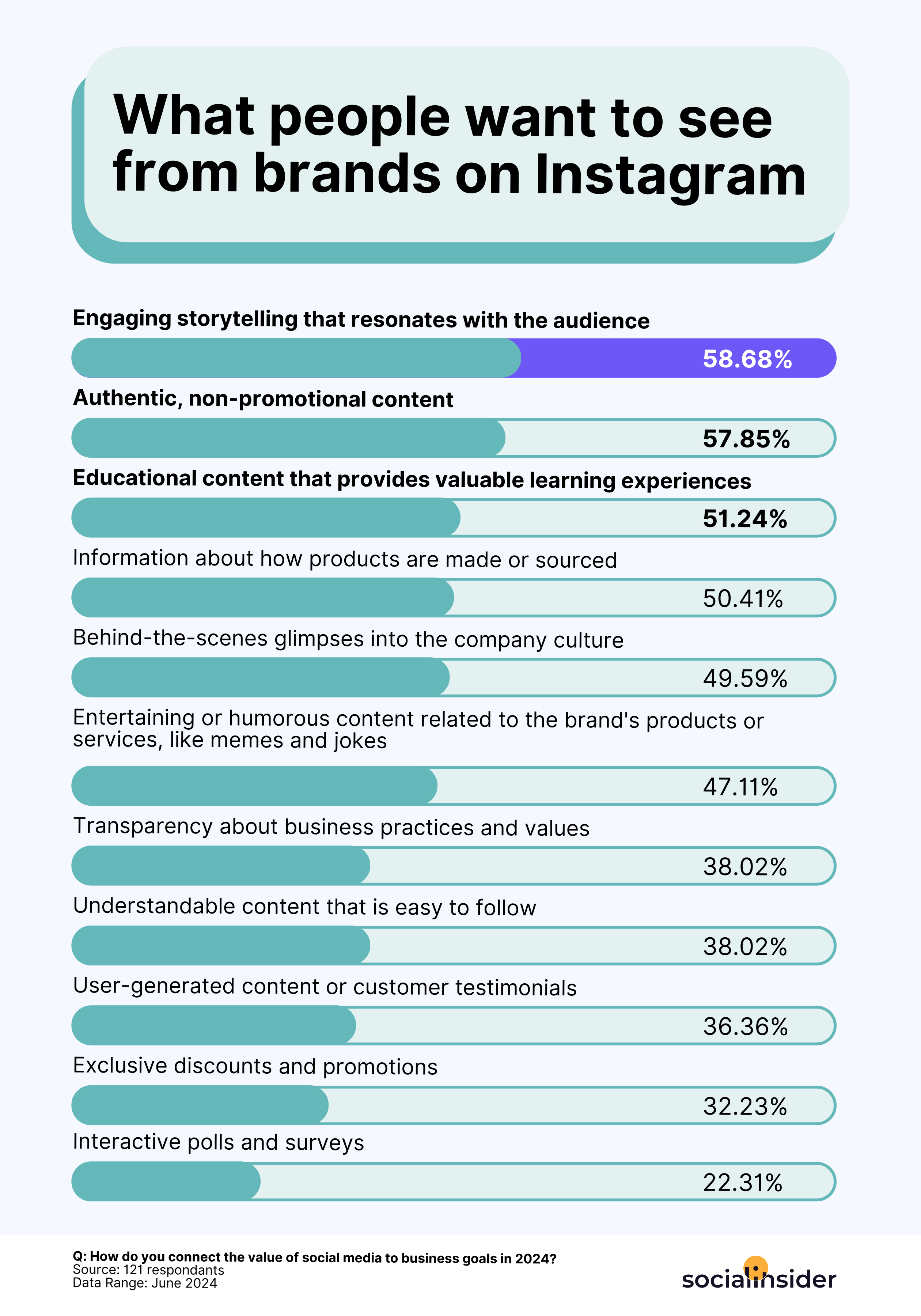
Promote events and webinars
Reels are a great tool to promote B2B events and webinars by delivering short, engaging teasers that build excitement and drive registrations. You can share quick highlights: key speakers, event benefits, or sneak peeks of exclusive content. Add clear calls-to-action, like “Register now—link in bio!” or “Drop a comment to save your spot.”
You can even run an Instagram ad campaign featuring Reels that pique your audience's curiosity and encourage more registrations for the event.
How to create an effective Reels strategy on Instagram?
You don’t want to shoot arrows in the dark when creating Reels on Instagram. Instead, you need an Instagram Reels strategy that ensures each Reel serves a higher purpose and gets you results.
Here’s how we build our Reels strategy at Socialinsider.
Set clear goals
Most B2B businesses make the mistake of following the trend when it comes to posting Reels on Instagram. You don’t want to waste your audience’s time creating content on trending topics that serve them no value.
That’s why we recommend setting clear goals for your Reels strategy. Ask yourself, “What are we trying to achieve by creating and sharing Reels?” It could be an increase in brand awareness, boosting engagement, or getting more people to try your product.
For example, our research shows that Reels are great for awareness purposes. But carousels win the show when it comes to getting more engagement.
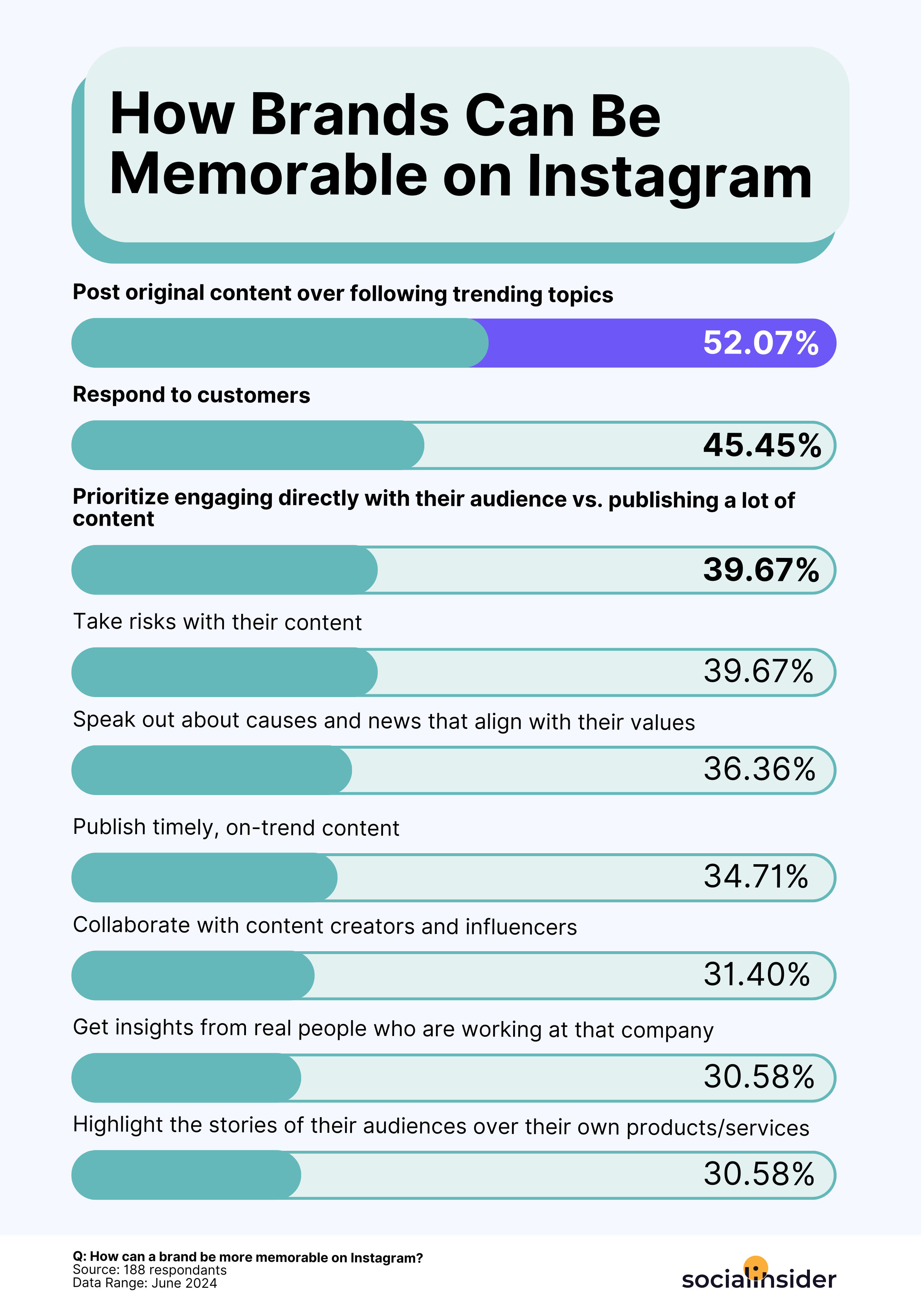
Establish a series of content themes
Once your goals are set, pick themes or content pillars you would want to target with Reels. For example, if you’re a design brand, a few content themes you could pick are designing tips, design predictions, industry news and trends, product tips and tutorials, etc.
Ensure these content themes align with your goals. For example, if your goal is to increase product awareness, you would want to target more product-specific themes while creating Instagram Reels.
You can even track how these content pillars are performing with Socialinsider. Based on the engagement rate, you can priortize content themes.
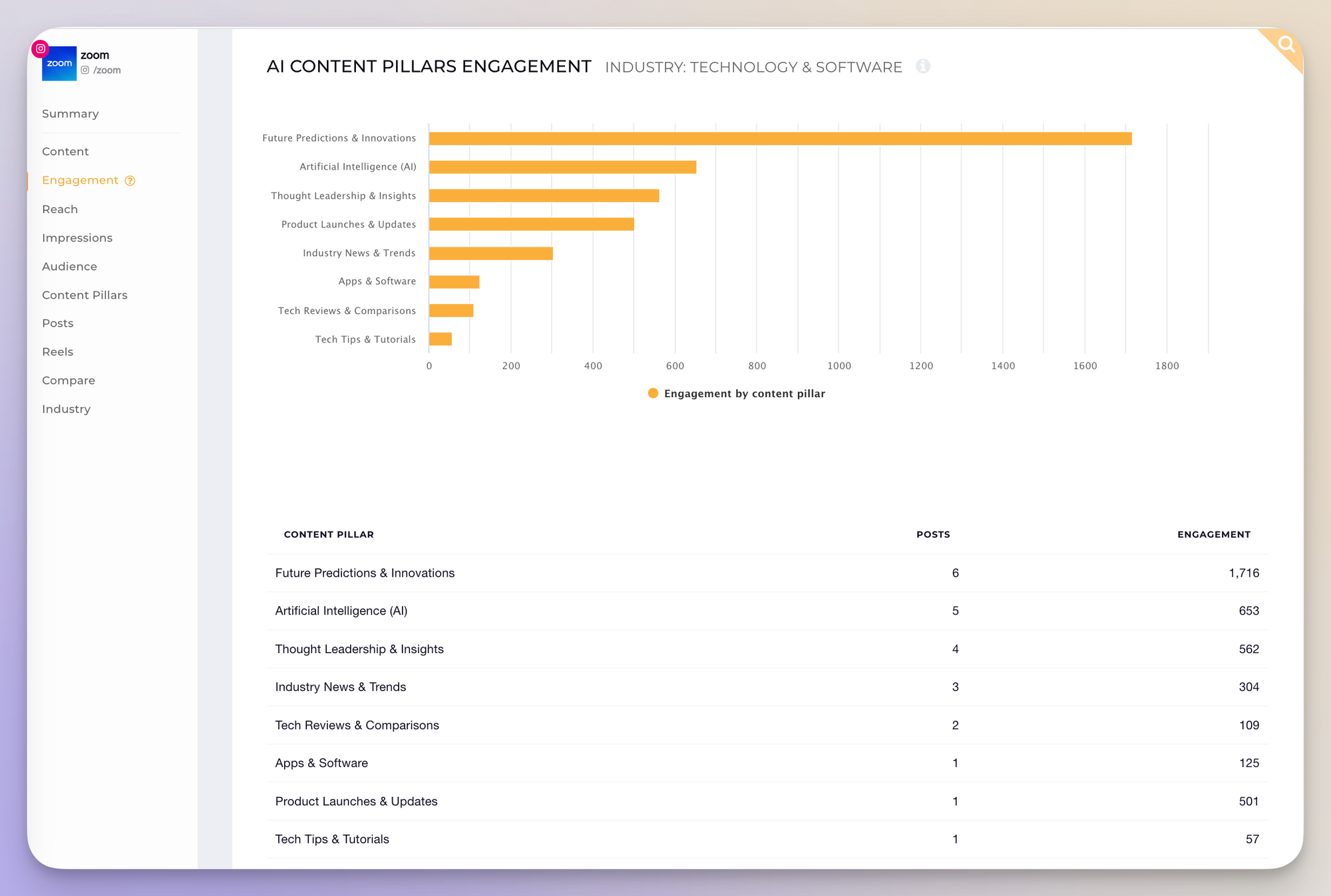
Stay consistent by setting a posting frequency for your Reels
You don’t want to bombard your audience with a lot of Reels. At the same time, you can’t expect to publish one reel a month and expect your content to go viral. The key is to find a balance.
Our study shows accounts with less than 100K followers publish one Reel a week. As creating a quality reel takes time, this number is optimal for smaller teams.
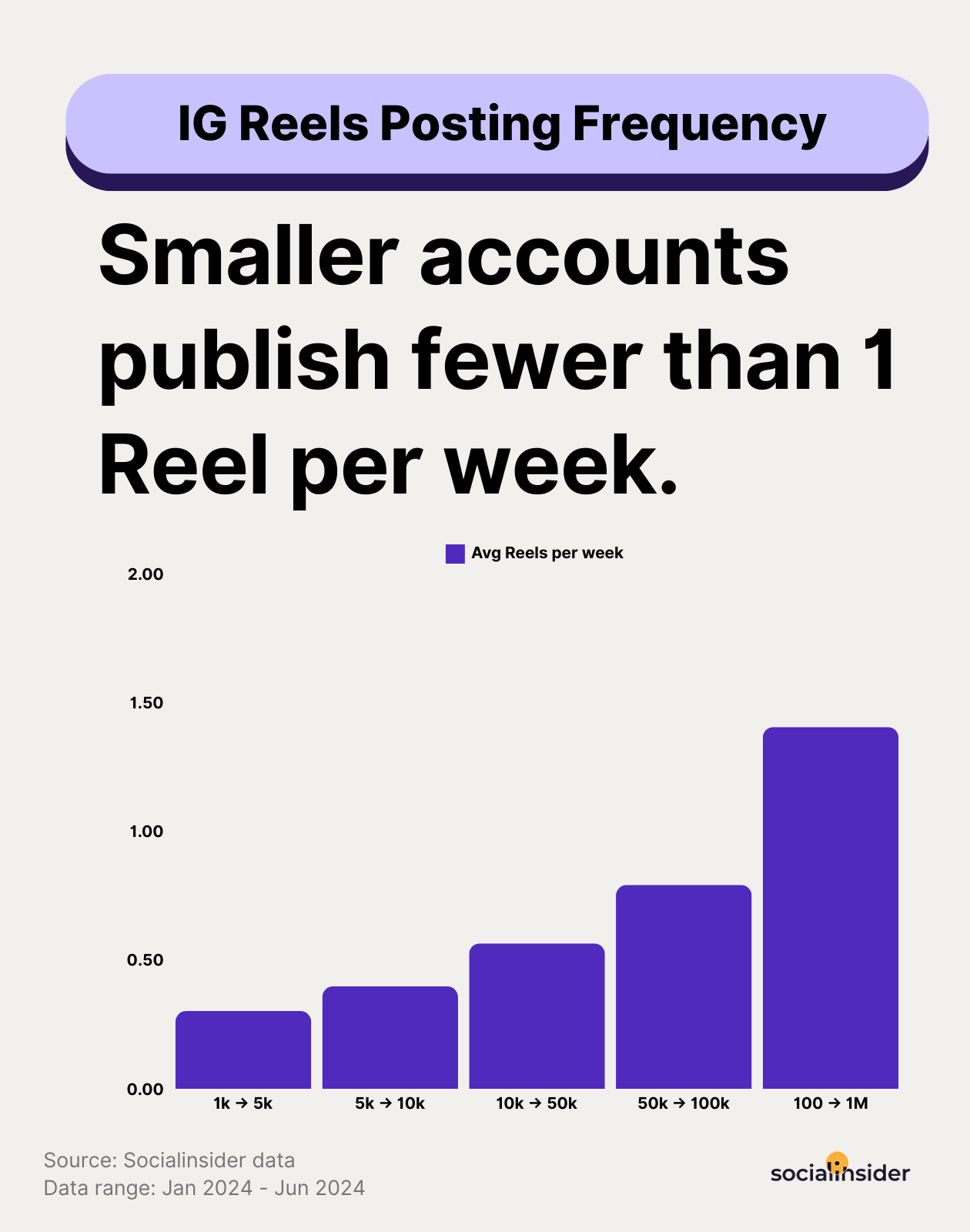
Whatever posting frequency you decide on, stick to it. You can even create a bank of content ideas so you always have Reel ideas to work on.
Use analytics to identify optimization insights
Not all your Reels will perform great. But you can get an idea of the kind of Reels that your audience loves by viewing your analytics. You can use in-built Instagram analytics to see your top-performing content.
This will give you a preliminary idea. If you want to dig deeper, use Socialinsider to understand the patterns behind your top-performing content. We offer separate insights for Reels where you can view metrics like engagement, reach, impressions, and interactions.
For example, when looking at their engagement graph for Reels, SmartSweets can discover what type of Reels generate above-the-average engagement and replicate the recipe for future content.
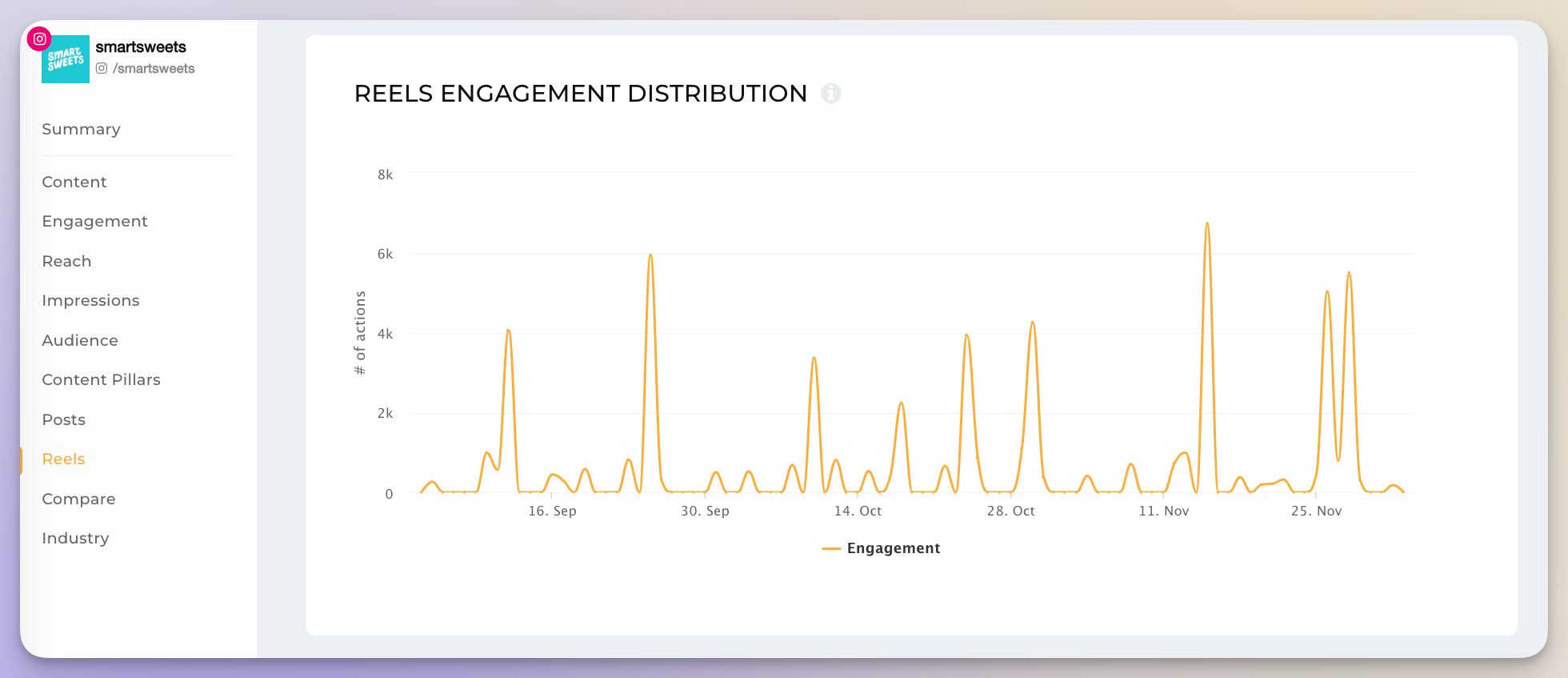
Run a competitor audit
Are you wondering why your Reels aren’t performing that well? Or have you run out of content ideas? Many similar problems can be solved by just running an audit of your competitor’s Reels.
This audit can answer questions like:
- Which are their top-performing Reels? Are they from the same content pillars?
- What is their engagement rate? Are we in a similar range?
- What is their reach? Do some of their Reels reach more people? Can we replicate that?
- Which trends do they capitalize on?
- Which campaigns are they running? Are there any previous campaigns we can take inspiration from?
These insights can help guide and improvise your Instagram Reel strategy.
How can businesses successfully leverage Reels for business growth?
You need to know how to make Reels on Instagram that grow your social media and business. This could mean driving visitors to your website or making them click on shoppable links. Here are ten strategies that actually work.
#1. Experiment and identify the Reel types that resonate with your audience
Want to know how to make good Reels for Instagram that don’t bore your audience? Here are some inspiring Reel ideas that you can try:
- Share educational content: This type of content works the best for B2B brands. You can create Instagram Reels that educate and engage.
- Share product tutorials: Show your product in action and explain how it solves a particular problem.
- Showcase culture: Mix professional content by occasionally showing the faces behind your brand.
- Share stories: Making Instagram Reels doesn’t have to be boring. You can share heartwarming stories or your take on some movements that relate to your niche.
- Feature industry leaders: Get influencers to participate in your Reels and provide the audience with valuable content and expert opinions.
- Interactive content: If your goal is to boost engagement rate, these kinds of Reels work the best.
When you are done trying out all these kinds of content types, find which ones resonate the most with your audience - for that you can try using tools like Socialinsider.
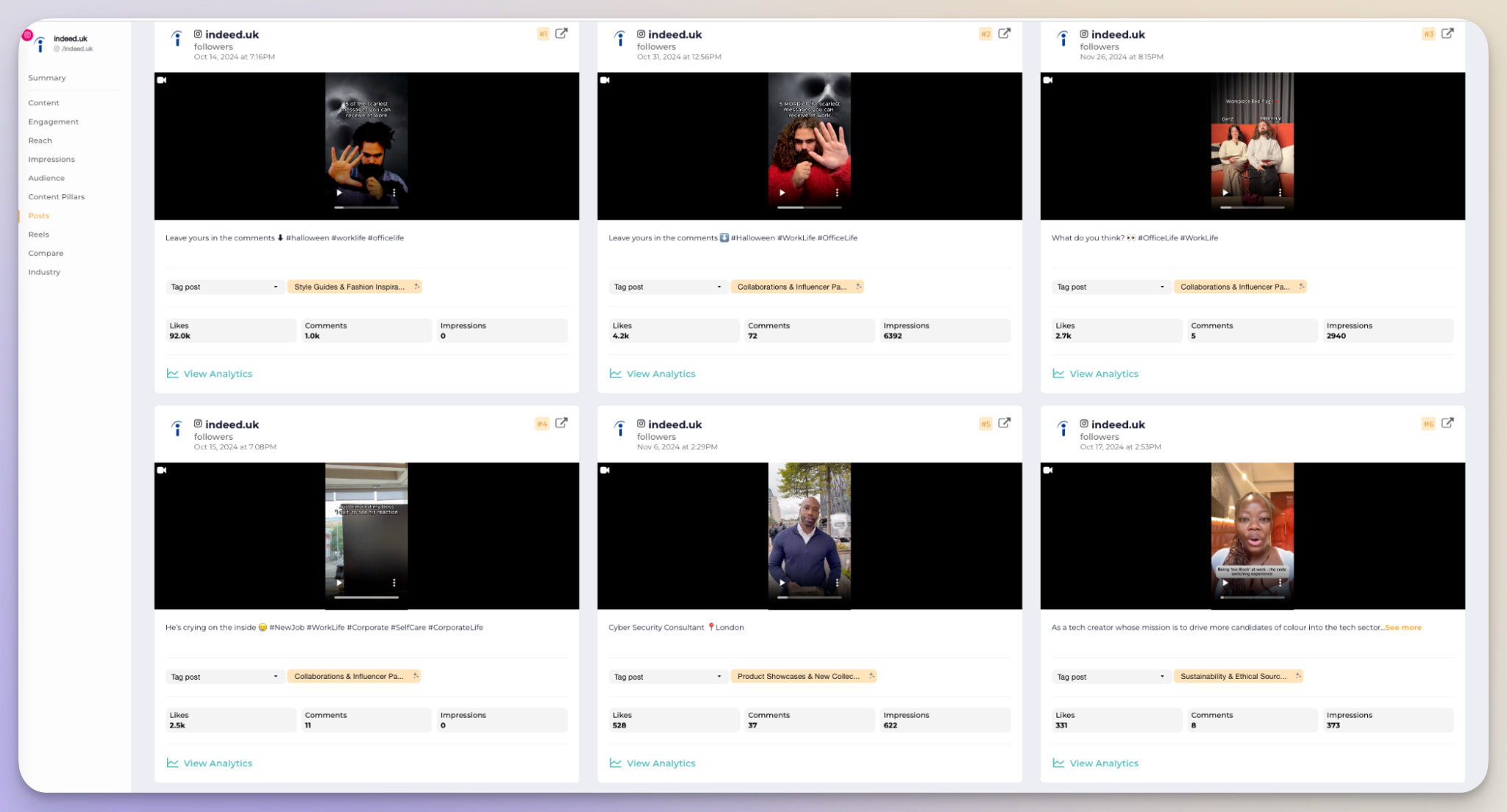
#2. Create valuable content
Whether you’re creating educational Reels, entertaining content, or inspirational stories, you need to ensure the end result adds value to the audience.
Here are four tips to follow while making an Instagram Reel.
- Lead with a problem or pain point: Start strong by addressing a challenge your audience faces. Example: “Tired of a low email open rate? Try this strategy!”
- Deliver a clear solution: Focus on quick tips, solutions, or insights your audience can apply immediately. Make every second count.
- Simplify complex topics: Break down technical or industry-specific ideas into bite-sized, relatable takeaways.
- Show, don’t just tell: Use visuals— product demonstrations, examples, or behind-the-scenes clips to make the content actionable and engaging.
#3. Use trending audio and hashtags
Every business wants its Reel to be featured in the Explore feed. But it’s not as simple as creating a stellar video and calling it a day. You need to boost it using different strategies. One simple way is to ride on the back of trending audio and hashtags.
But how do you find trending music?
There are three ways we find them for our Reels:
- Scroll through the Reels feed. When you come across a relevant song or audio, tap on the artist and title at the bottom left to check how many times the music has been used.
- Head over to Instagram search. Type “trending songs.” If you’re looking for something specific, enter that term and check out the top Reels and the music they use.
- Take inspiration from Instagram’s Creator account. They post a lot of Reels with new trending sounds.
Want some more ideas? Check out our Instagram trending audio guide.
When it comes to hashtags, we recommend using 3-5 hashtags to help the algorithm understand your content.
#4. Put an emphasis on storytelling
Wondering how to make great Instagram reels? Use stories.
Stories are 22 times more memorable than facts. Think about it. Which brand would you love to be associated with? One that only shares tutorials and tips. Or a brand that shows real stories about their journey and their customers’ journey? The latter one, right?
Effective storytelling can boost your Reel and increase the reach and visibility of your brand.
One great storytelling Reel idea is sharing some behind-the-scenes content, such as a story about why you are launching a new feature or adding a new section to the product.
You can even share customer or employee stories that hook the audience while creating a Reel on Instagram.
For example, Monday.com posts a Reel on Instagram featuring Ellie, who talks about managing work as a neurodivergent person. The story is emotional, relatable, and personal.
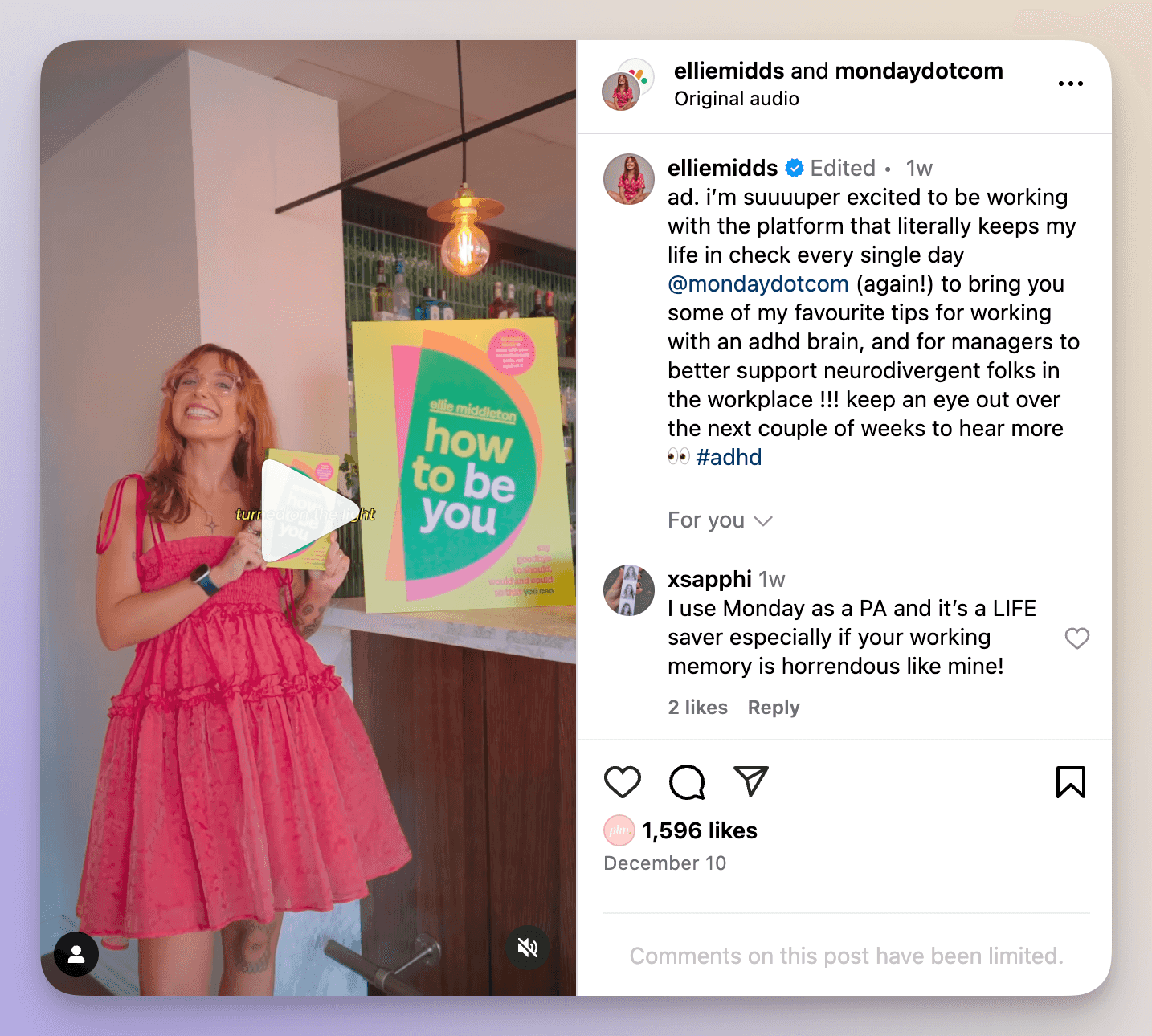
#5. Integrate humour in the videos
You don’t have to maintain a serious face just because you work for a B2B brand. The same goes for your social profile. Showcase the lighter side of your brand personality and improve engagement by mixing your professional Reels with funny content.
One brand that I love for its comedy content is ClickUp. And guess what? They even have a separate account, @clickupcomedy, where they share corporate comedy videos.
One reason ClickUp’s Reels work well? They base their humor on common industry pain points or everyday workplace struggles their audience can identify with. They also showcase real team members, making the content feel more authentic.
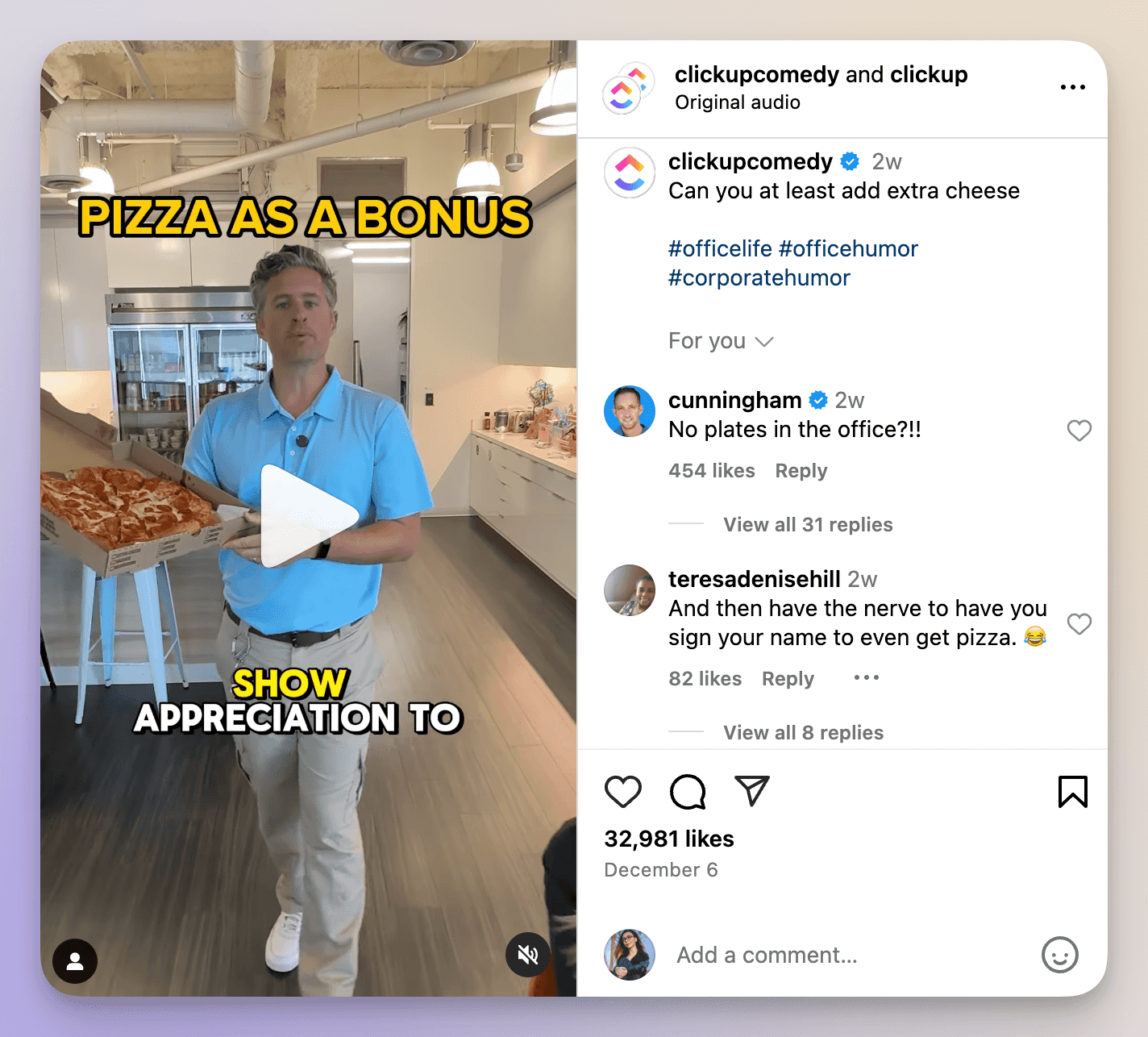
While incorporating humour, ensure you’re not hurting anyone’s sentiments.
💡Pro-tip: Add CTAs like “Tag a colleague who gets it!” or “Share if this has happened to you!” to encourage interaction while amplifying your reach.
#6. Add dynamism through quick and snappy edits
You want to grab attention and keep viewers engaged when making Reels on Instagram. Here’s how to do that with dynamism.
- Break your Reels into segments. Short segments of 1-3 seconds each maintain a fast pace while delivering your message.
- Use jump cuts. Switch between angles or scenes quickly to add energy.
- Incorporate motion graphics. To emphasize key points, add dynamic text, icons, or overlays that appear in sync with the content.
- Leverage transitions. Use creative transitions (like swipe effects, handovers, or matching movements) to keep the flow engaging between scenes.
- Match the video to audio. Sync transitions or cuts with beats or audio cues in trending music or voiceovers.
You can even use professional video editing tools like InShot and CapCut with readymade templates and dynamic features to make Reels for Instagram.
#7. Use text overlays for clarity
As much as 69% of video is watched without sound. This clearly indicates that you need to use subtitles and on-screen text for your videos. This is especially true for videos where there’s no music, just a person discussing a topic.
Using subtitles also makes your content accessible to people with hearing difficulties.
To add video subtitles, here are the steps you can follow:
- Once your Reel is ready, tap on the “CC” button. Instagram will transcribe your video automatically.
- Adjust the font style, size, color, and placement. You can position them by dragging and dropping them.
- Edit errors by tapping on the text and making changes.
- Sync timing by adjusting the caption’s duration in the timeline to match spoken words.
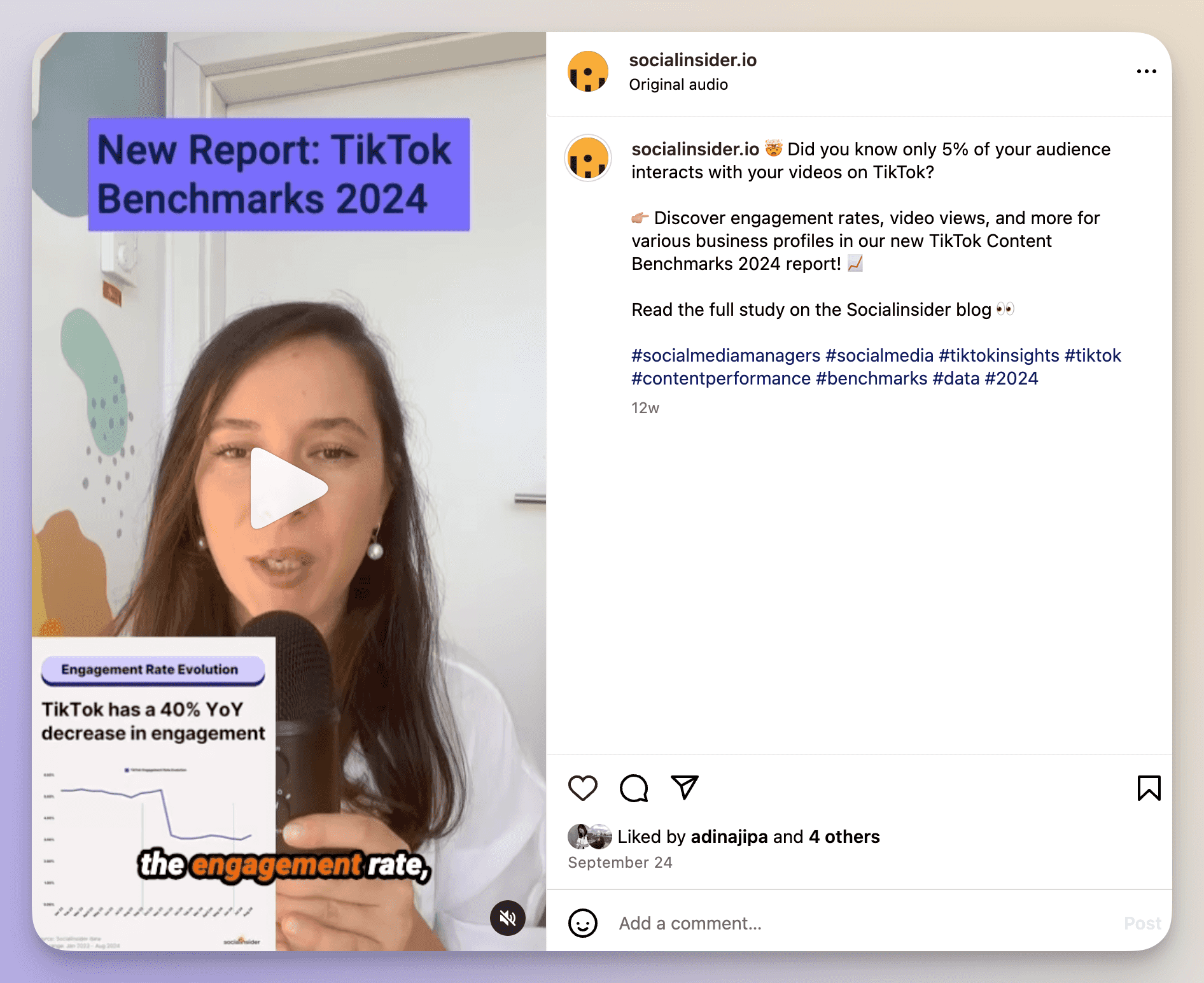
#8. Hook viewers in the first three seconds
I don’t watch every Reel that comes up on my feed or Explore. And I am guessing neither do you. We make our decision in the first few seconds of watching the Reel.
That’s why Instagram’s algorithm places a lot of emphasis on the first three seconds of the Reel. If people are glued in this timeframe, your Reel will get better reach and visibility.
That’s why we recommend starting with a strong hook when creating an Instagram Reel. One Reddit user with over 22M views on their Reel says, “During the experimenting phase, I realized that the first 4 seconds of the Reel are crucial. If you want 70-90% audience retention on your Reels, you must add a hook or a context builder.”
The user also suggests building curiosity in the first few seconds– “Give them a reward for watching till the end. Adding a supertext like "Wait for the end" or something related to the ending at the beginning of the Reel also helps a lot. This makes the audience hooked to your video.”
#9. Use Call-to-Actions (CTAs)
Do you want your audience to like or comment on the Reel? Or do you want them to head over to the link in the bio? Whichever option you choose, adding a CTA is what makes it possible.
A call-to-action directs users to take a specific action. For example, you can add a text overlay at the end asking them to “Register for the event by leaving a comment.”
Here are some social media best practices while adding these CTAs:
- Keep it short and visible. Ensure your CTAs are quick to read and easy to understand.
- Match the CTA to the reel’s goal. For engagement, try “Tag a colleague who needs this”; for lead generation, use “DM us for more details.”
- Incorporate visual cues. Arrows, animations, or pointing gestures can direct viewers to take action, such as visiting your profile link or commenting.
- Use engaging language. Make your CTA action-oriented and compelling, e.g., “Don’t miss out!” or “Learn the secret today!”
#10. Collaborate with influencers
Partnering with celebrities or influencers in your niche—industry experts, professionals, or speakers—can help your Reels reach a wider audience. And the best part? It does not have to be a costly affair.
According to HubSpot 2024 Social Media Marketing Report, 64% of marketers worked with micro-influencers (10K-100K followers), and 44% experienced the most success with them.
You can leverage Instagram’s search feature to find micro-influencers in your niche. For example, search for a niche-specific hashtag. This will help you find popular content and subsequent influencers.
An easier way is to use influencer discovery platforms like influencers.club or Modash.
Once you have a list of influencers, create a scope of work document outlining the number of Reels, content guidelines, campaign timeline, and KPIs.
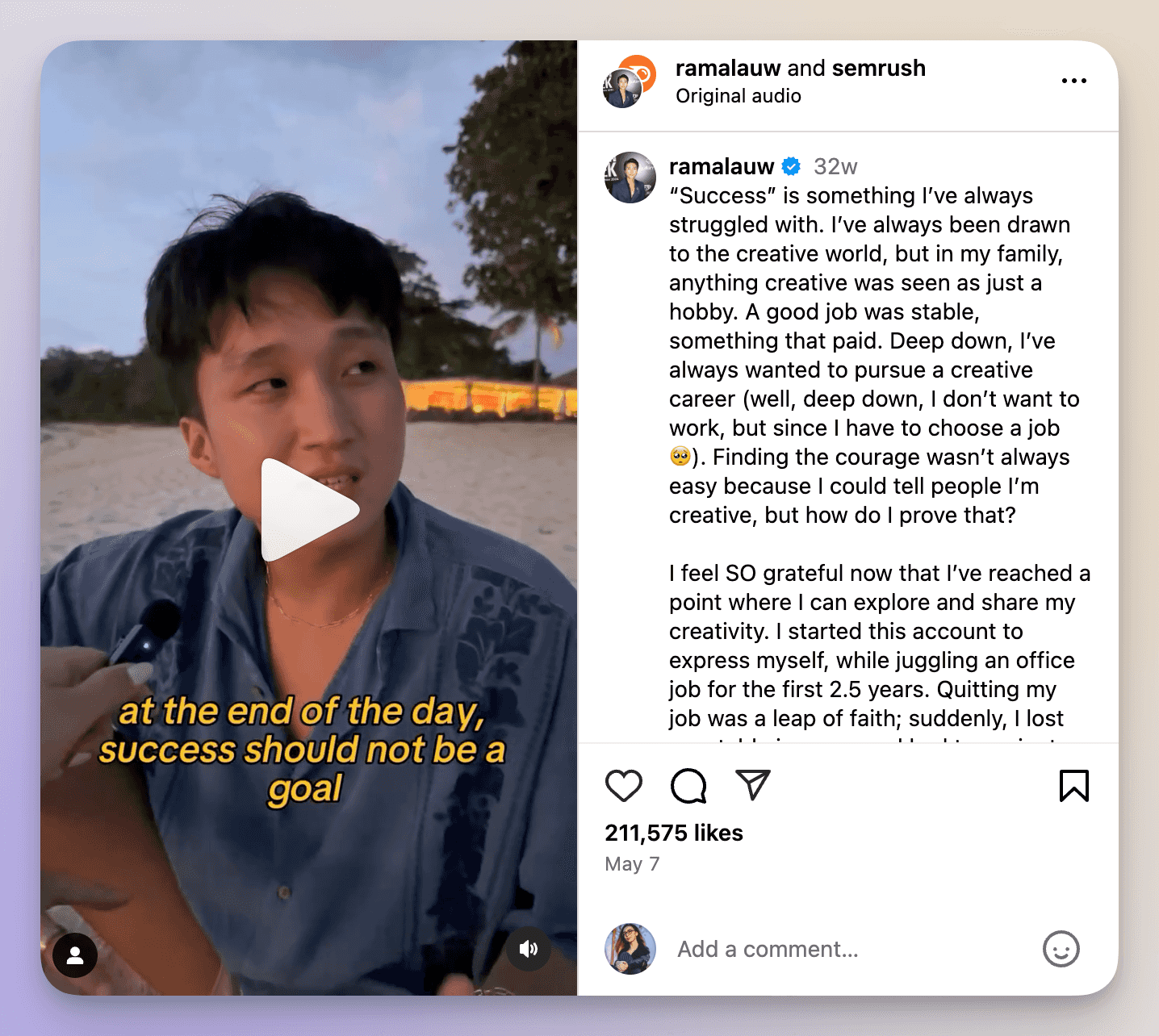
How to make a Reel on Instagram?
Making a Reel on Instagram is possible in two ways: record and edit it using the native Instagram app or upload a ready-made one you created in another video editor.
Here’s how to post a Reel on Instagram:
- Open Instagram, tap the "+" icon and select 'Reel' from the menu.
- In the Reels interface, record your new footage or upload the video from the gallery. When uploading pre-recorded content, remember: the preferred size for Instagram reels is 9:16 vertical ratio.
- Press and hold the record button or use the timer option to record new content.
- After recording or uploading your content, use Instagram's editing tools: trim video, add more clips, record a voiceover, add music, throw in captions, and more.
- Add text, stickers, or clips if you’d like to personalize your Reel more.
- Choose a cover for your Reel. It can be a frame from the video you choose manually or a pre-made picture you can upload from your media library.
- Write an eye-catching caption. The length of Reel captions is up to 2200 characters, but Instagram will cut it to 125, adding a “...more” after it.
- Customize your publishing settings. You can add your Reels to feed or keep them in the Reels tab only, hide like count, allow or restrict downloading, commenting, and using Reel as a template, and more.
- Publish it and get those likes!
Instagram Reels specs
Instagram Reels dimensions and size
The best ratio for creating a Reel on Instagram is vertical 9:16, with the ideal dimensions of 1080 pixels wide by 1920 pixels tall.
You can also use anything between 1.91:1 and 9:16, but that would cause empty canvas space around your video. I’d recommend aiming at 9:16 when possible.
As for the Instagram Reels cover, Instagram recommends the Reels photo size 420px by 654px (or 1:1.55 ratio). However, I usually use the same 9:16 (1080 x 1920) picture to ensure it looks good in the feed and the Reels tab.
Instagram Reels length
The maximum length for IG reels is 90 seconds. However, there’s no universal ideal length of Instagram Reels recommended for brands and creators. Some stay on the short video side, and some try to leverage longer pieces of content.
Experiment with different lengths and watch your performance metrics, such as average watch time. If your audience retention drops at 7-10 seconds, this might be your ideal length.
Pro-tip: No matter how long your video is, ensure you have a powerful hook in the first 3 seconds of your Instagram Reel post.
Best practices for creating engaging Instagram Reels
Ever wonder how some brands create Instagram Reels that always reach the masses? No, it’s not just because they have a big following or a large social media team. They follow certain best practices that give their Reels a required boost. Here are seven of them.
- Start with a strong hook: You can ask a compelling question like– “Struggling to get a good email ROI?”, start with a bold statement– “90% of B2B marketers miss this email strategy”, show the outcome– “Watch how we create great emails in 90 seconds” or tease a solution with numbers– “Here’s the secret to our 63% email response rate”
- Keep it short and sweet: Search on Google for ideal Instagram Reel length and almost all the studies suggest 7-15 seconds long. The reason? The shorter your Reel, the higher the chances of people viewing it fully. Short Reels also tend to loop and get counted as multiple views.
- Capitalize on trends: Create Reels on Instagram by jumping on trends to increase the probability of them going viral. You don’t want to be too late when it comes to trending topics.
- Use Reels templates: Instead of starting from scratch, use templates to make an Instagram reel. Save these on Instagram for quick access. These templates guide you on how many clips are needed and the duration. You can then fine-tune clip timing according to the audio.
- Integrate branded hashtags: Running a campaign? Or want to promote a certain feature or product? Branded hashtags are a great way to do that. You can even encourage users to create UGC with those branded hashtags.
- Provide value: Educational content works great for B2B audiences. By creating relevant Reels, you can position yourself as a thought leader in the niche. You can even attract those who are not yet aware of the brand but are highly interested in your industry.
- Engage with your audience: Encourage your audience to leave comments by asking them a question in the caption or prompting them to share their experience or opinion.
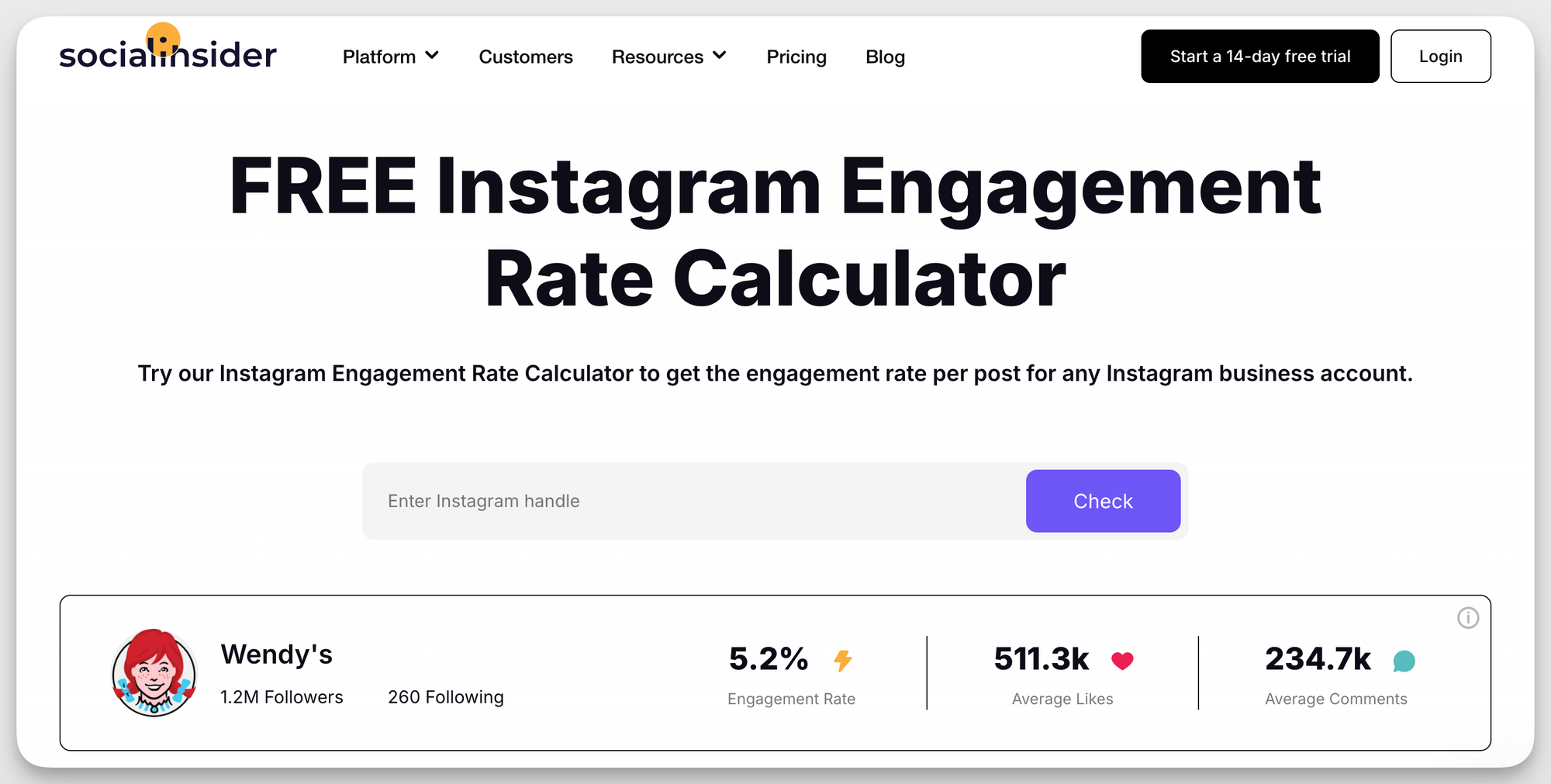
How to find Instagram Reels trends in 2024?
Combine your content pillars with current trends to make the most of the Instagram Reels feature. Virality is not always the answer — but it certainly can help you get your content in front of the right people.
So, where do you find Instagram Reels trends for 2024?
- Socialinsider’s monthly Reels trends article
Socialinsider keeps a close eye on what’s trending on Instagram.
Add the Instagram Reels article to your bookmarks and check it out whenever you need a new idea — it’s updated monthly.
- Explore Page and Reels Tab
Instagram's Explore page and the dedicated Reels tab are curated to showcase trending content and viral videos. Regularly checking these sections can give insights into what's currently popular.
- Follow popular creators and hashtags
Influencers and popular content creators often set trends. Keep a close eye on your industry-related trend-setters and generally popular creators — sometimes, you can reuse trends even if they come from different industries.
- Instagram Insights
If you have a Business or Creator account, Instagram Insights can show you which of your Reels are performing well, offering clues about what types of content resonate with audiences.
PS: If you're seeking a more in-depth analysis of your Instagram Reels performance, consider using Socialinsider's Instagram analytics tool. The platform offers comprehensive insights beyond what Instagram's native analytics provide, making it especially handy for marketing agencies or social media managers conducting extensive content audits.
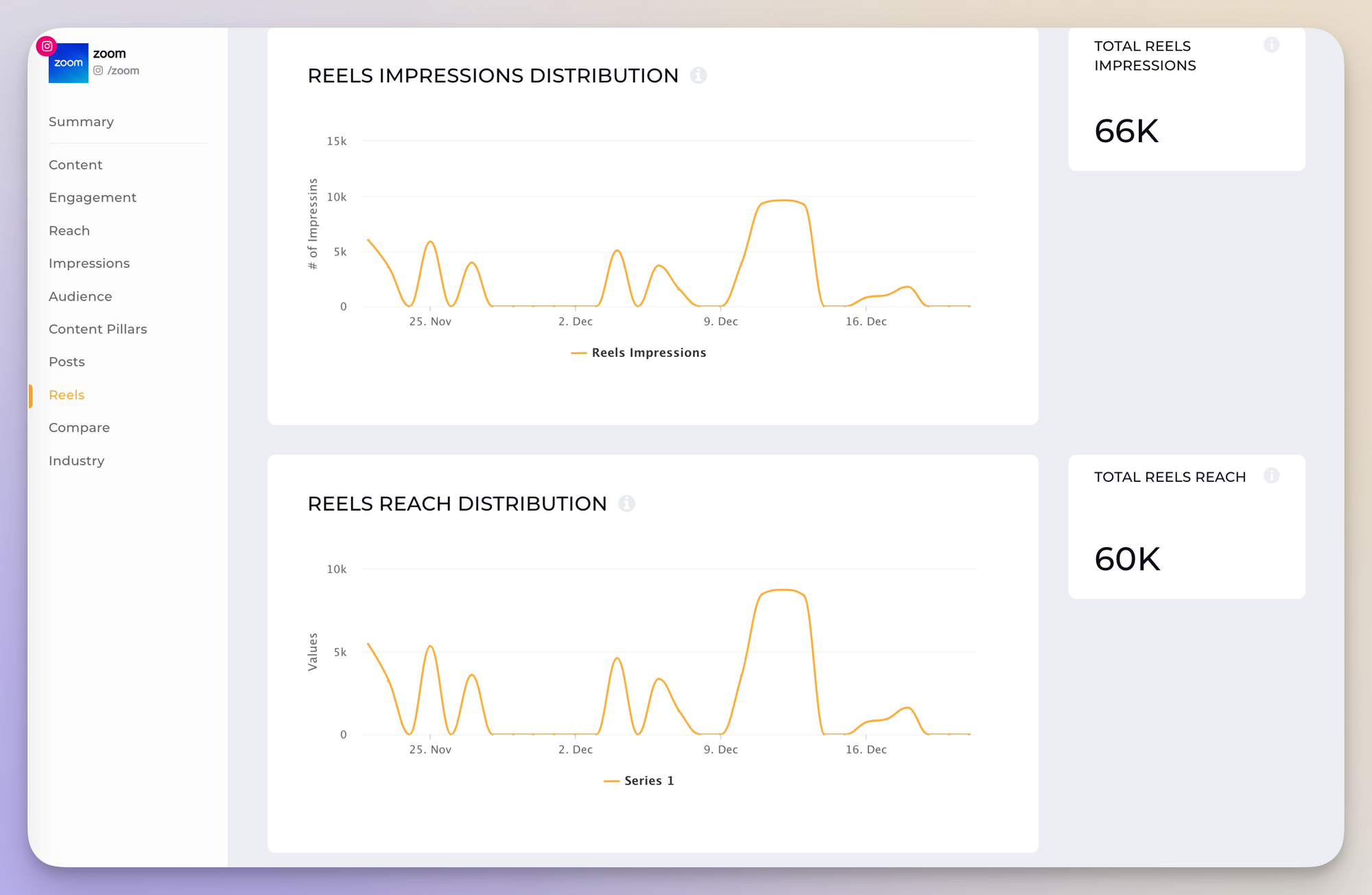
How to promote your Reels beyond organic reach?
Organic reach is great. But sometimes, you may want a Reel or two to reach the audience of your dreams. Here are three ways to achieve that while sticking to your budget.
Boost your Reels through Instagram ads
Instagram allows you to boost your Reels to a specific audience and get engagement. Here’s how you can transform your Reel into an Instagram ad.
- Go to your profile and select the Reel you’d like to boost.
- If you’re viewing your Reel through the main feed, you’ll see a “Boost” button right underneath the Reel. Tap that.
- Set a goal (more profile visits, website visits, or messages), define your target audience (location, interests, age, gender), and set your budget and duration.
- Review your choices and tap the “Boost Reel” button.
The Reel will be submitted for review, and once it’s approved, you’ll receive a notification in your Activity feed, and your ad will start running.

Cross-promote your Reels on other social platforms
To cross-promote Instagram Reels effectively, start by downloading your Reel (ensure music is copyright-free if reposting elsewhere).
- LinkedIn: Post the Reel as a video, adding a professional caption like “Here’s how to boost webinar attendance in 60 seconds!” Tailor the tone to your audience.
- Twitter: Share a short version of the Reel with a caption like “Quick tip for B2B leaders: [Insight]. Watch the full Reel here: [Instagram link].”
- Facebook: Upload the full video directly to boost organic engagement with a CTA.
- TikTok and YouTube Shorts: Repost the Reel with platform-specific hashtags and slight edits if needed.
Adapt your messaging for each platform to ensure relevance and maximize engagement.
Embed your Reels on blog posts
This is perfect for educational/informational reels. These educational reels can bring life to static blogs by showcasing tutorials, product demos, or quick tips visually, which keeps readers engaged longer.
For example, if your blog covers “Top Marketing Trends,” embedding a Reel with insights adds credibility and saves readers time. Many people also end up visiting your Instagram profile and following you.
Additionally, video content improves your blog’s SEO by increasing dwell time—Google loves when users stay on your page longer.
How to access Instagram Reel insights and analytics?
Tracking your Instagram Reels performance metrics is crucial for your social media strategy. Keeping a close eye on your numbers through social media analytics is the most straightforward way to ensure you’re heading in the right direction.
The insights you get from the analytics help you stay on track and tweak your content if something’s falling behind.
Here’s how you can access that valuable data:
Reel-level insights
The first look at your Instagram Reels analytics is below the Reel. Navigate to the Reel you’d like to analyze and press “View Insights” to see how it performs.
This layer of analytics provides data such as:
- Plays, including replays and initial plays
- The number of unique accounts that your Reel reached
- The total count of likes, comments, shares, and saves your Reel received
- The total engagement the Reel received, which includes likes, comments, saves, and shares combined.
One of the most valuable stats here is the average watch time. This metric shows how long your followers are watching your video. Use this data to adjust the length of the Reels you post and recompose your content within the video.
Instagram analytics native app by accessing the Insights Tab
Another way to access Instagram Reels analytics is the general social media Insights tab within Instagram. Go to your account, press the hamburger menu on the top right corner, and choose “Insights.”
Here, you can find the performance metrics for all your content across the account for a period of up to 90 days.
Navigate to the “Content You Shared” part and choose “Reels.” You’ll get the list of all the Reels you’ve shared in the designated period. From there, you can filter your Instagram Reels by reach and engagement and access performance data for each Reel separately.
Socialinsider’s Instagram analytics tool
Socialinsider now offers a dedicated tab specifically for Reels insights, making it easier to analyze your Reels’ performance.
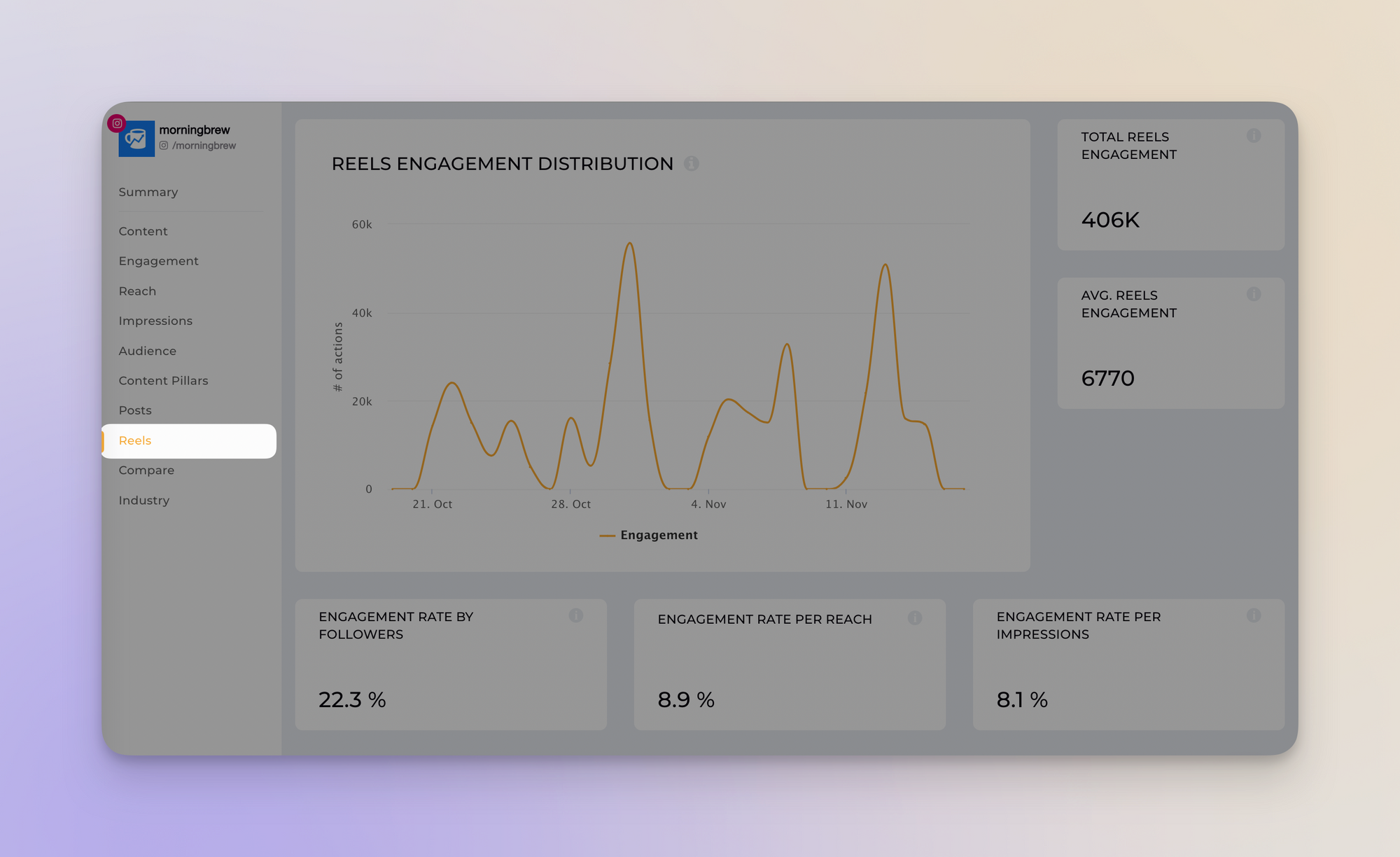
Here are the key Reels metrics you can access through Socialinsider:
- Engagement: Available for all accounts, showing overall interactions.
- Engagement rate: Accessible for all accounts, giving insights into how engaged viewers are with your Reels.
- Impressions: Viewable for all accounts, measuring how many times your Reels are displayed.
- Likes vs. Comments: Available for all accounts, allowing a comparison of likes to comments.
- Saves: Available only for the accounts you manage, showing the number of times users save your Reels.
- Views: Available only for managed accounts, providing total views data.
- Average watch Time for Reels: Available only for managed accounts, indicating how long viewers are watching on average.
- Replays: Available only for managed accounts, showing the number of replays for each Reel.
Competitive analysis and industry benchmarks
As a competitor analysis tool, Socialinsider offers performance data on similar accounts within your industry.
If you're looking for Instagram benchmarks to gauge your performance, these customized metrics provide deeper insights than generic numbers available within the native app.
Final Thoughts
Instagram Reels have become popular among creators and B2C businesses. Even the big shots of the B2B world are putting a fun spin on Reels and garnering more eyes on their products.
While creating top-notch Reels may take time and effort, the result is well worth it.
But that’s not all. You also need to track your Reels and see how they are performing with your audience. To get a detailed analysis of your Reels strategy, activate your free trial of Socialinsider.
FAQs about Instagram Reels
Can you see who’s watching your Instagram Reels?
No, Instagram does not allow you to see exactly who has viewed your Reels. While you can see the total number of views and who has liked or commented on your Reel, individual viewers remain anonymous. However, if someone interacts with your Reel (e.g., likes, shares, or comments), you can identify them.
How to make Reels on Instagram with photos?
To create a Reel on Instagram with photos, start by opening the app and tapping the "+" icon, then select Reel. Tap the gallery icon in the bottom-left corner to access your photos. Select multiple images by tapping on each one, then arrange them in your preferred order and set the duration for each photo. Once you’re satisfied, preview the Reel to ensure everything flows smoothly, then post it or save it as a draft for later.
Where should Reels be displayed?
Reels can be displayed in multiple areas to maximize visibility and engagement. They can be featured prominently on the Reels tab of your profile, giving followers a dedicated space to explore your short videos. Also, they can appear on the main feed, allowing them to reach your existing audience while also being discoverable through hashtags and Instagram's Explore section.
How can you make your Reels more discoverable?
To make your Reels more discoverable, use relevant hashtags, choose trending audio, add captions, and ensure your content aligns with your audience's interests.
Can I edit my Reel after publishing?
While you can’t edit a published Reel, you can delete it and re-upload a new version if changes are needed.
Analyze your competitors in seconds
Track & analyze your competitors and get top social media metrics and more!
You might also like
Improve your social media strategy with Socialinsider!
Use in-depth data to measure your social accounts’ performance, analyze competitors, and gain insights to improve your strategy.