Great things are worth sharing, so here are (some of) the things we accomplished together in 2023, in no particular order:
- AI Instagram Listening - We launched a new product in 2023. 🎉 This product is beyond social listening: back up any Instagram campaign hashtags with AI listening insights and find the right partners to drive brand awareness. Discover more about our new product here.
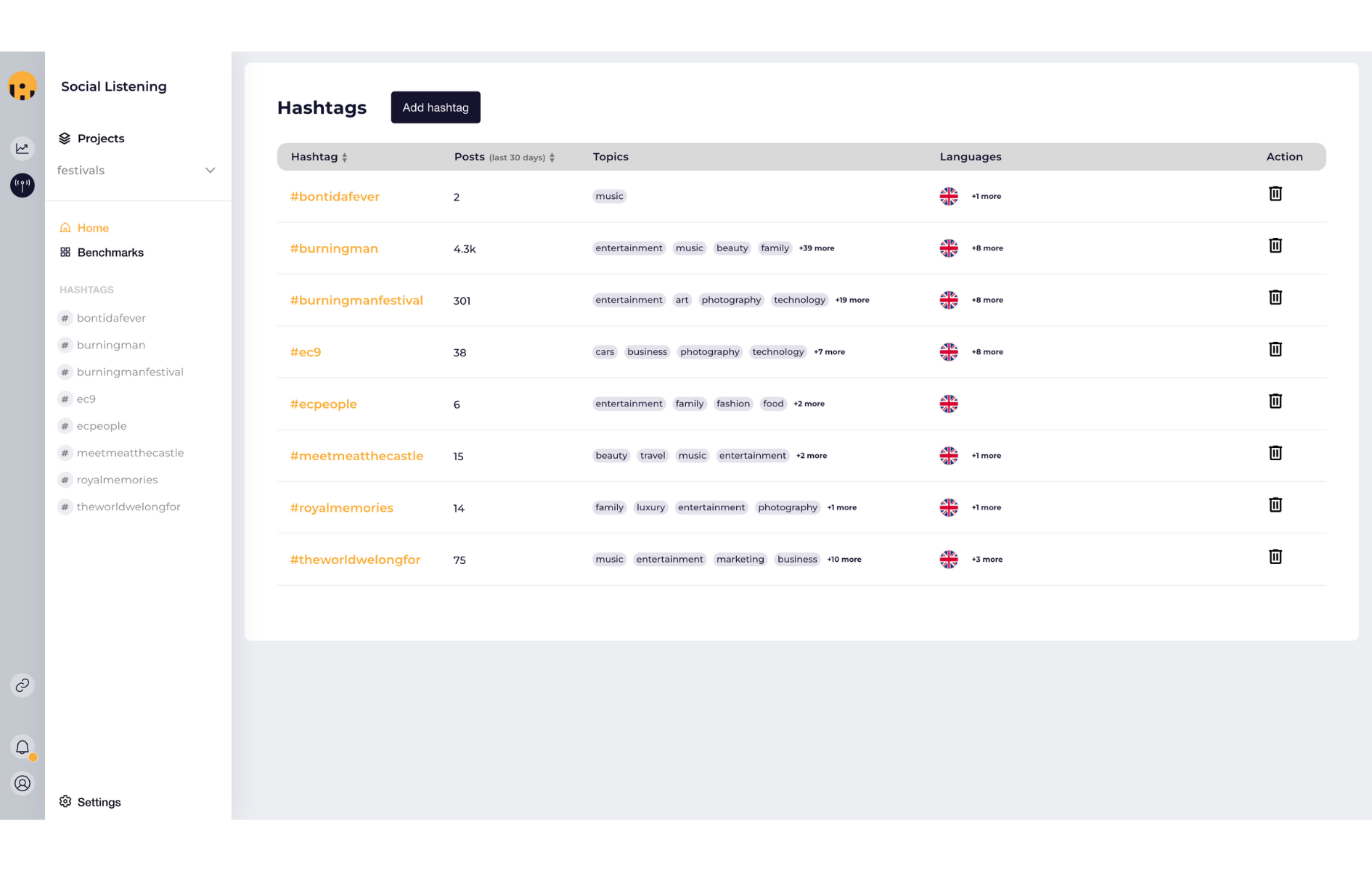
- New Product Sidebar - Launching a new product came with some changes in the dashboard and the product sidebar was the final result. From there, you can switch between products, connect accounts, read the product updates, and access your Socialinsider account.
- Strategy - This is the old Campaigns feature with a glow-up. Our primary objective as a team was to ensure that the onboarding process is as smooth and easy as possible for the users. You can tag the posts yourself or you can add the content campaigns we suggest based on what you analyze in your project. Take a look at our step-by-step guide on how to make the most out of this feature.
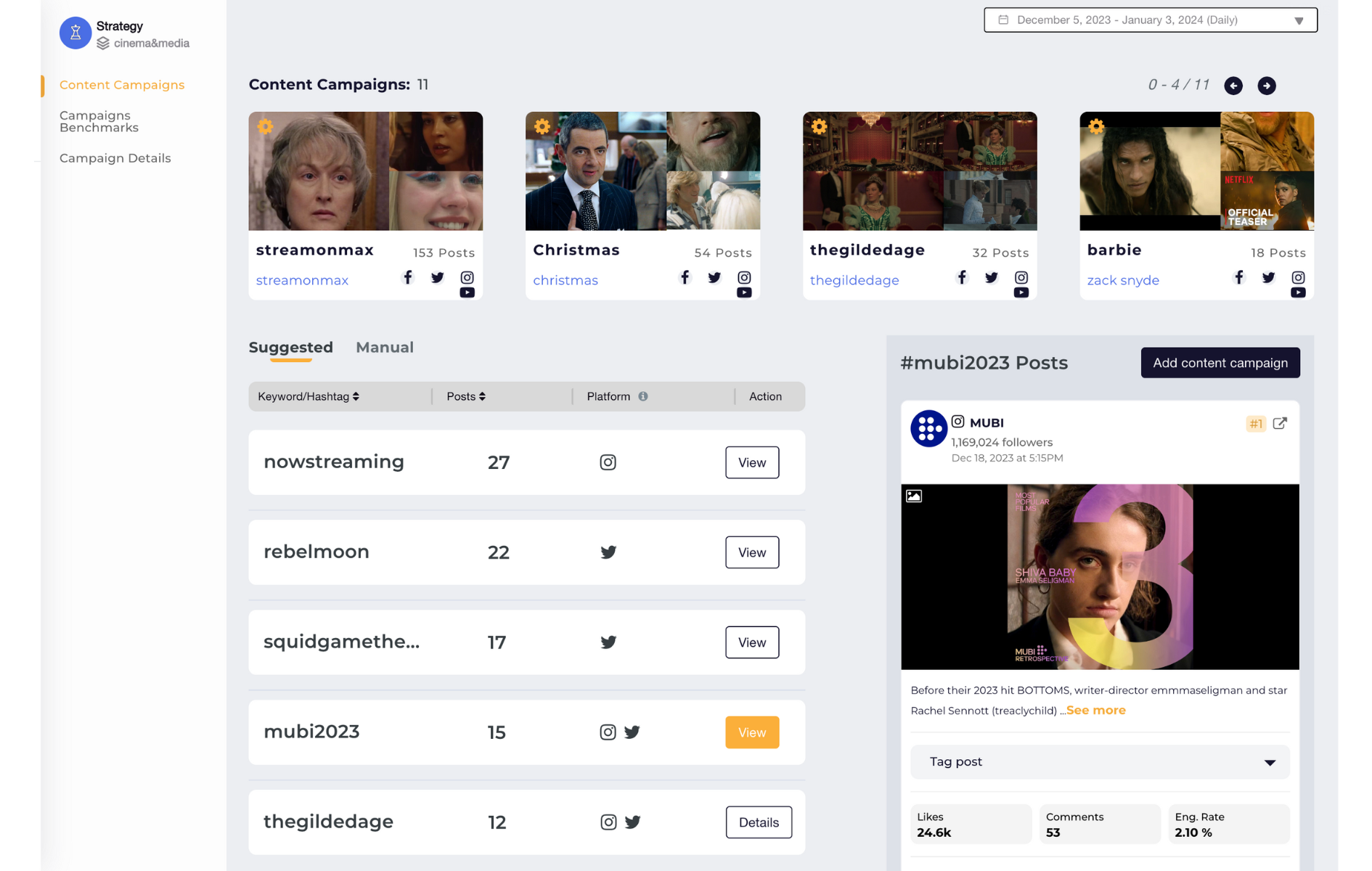
- Socialinsider Lens - The Narnia of Socialinsider. If you didn’t know about this, you’re about to be blown away. 🤯 There are a few charts in the dashboard that have a lens icon. When you click on it, a panel will open from the right side and you’ll see all the posts published on the selected day. All the details are there. You’re welcome!
Tip: Look for the charts with the lens icon
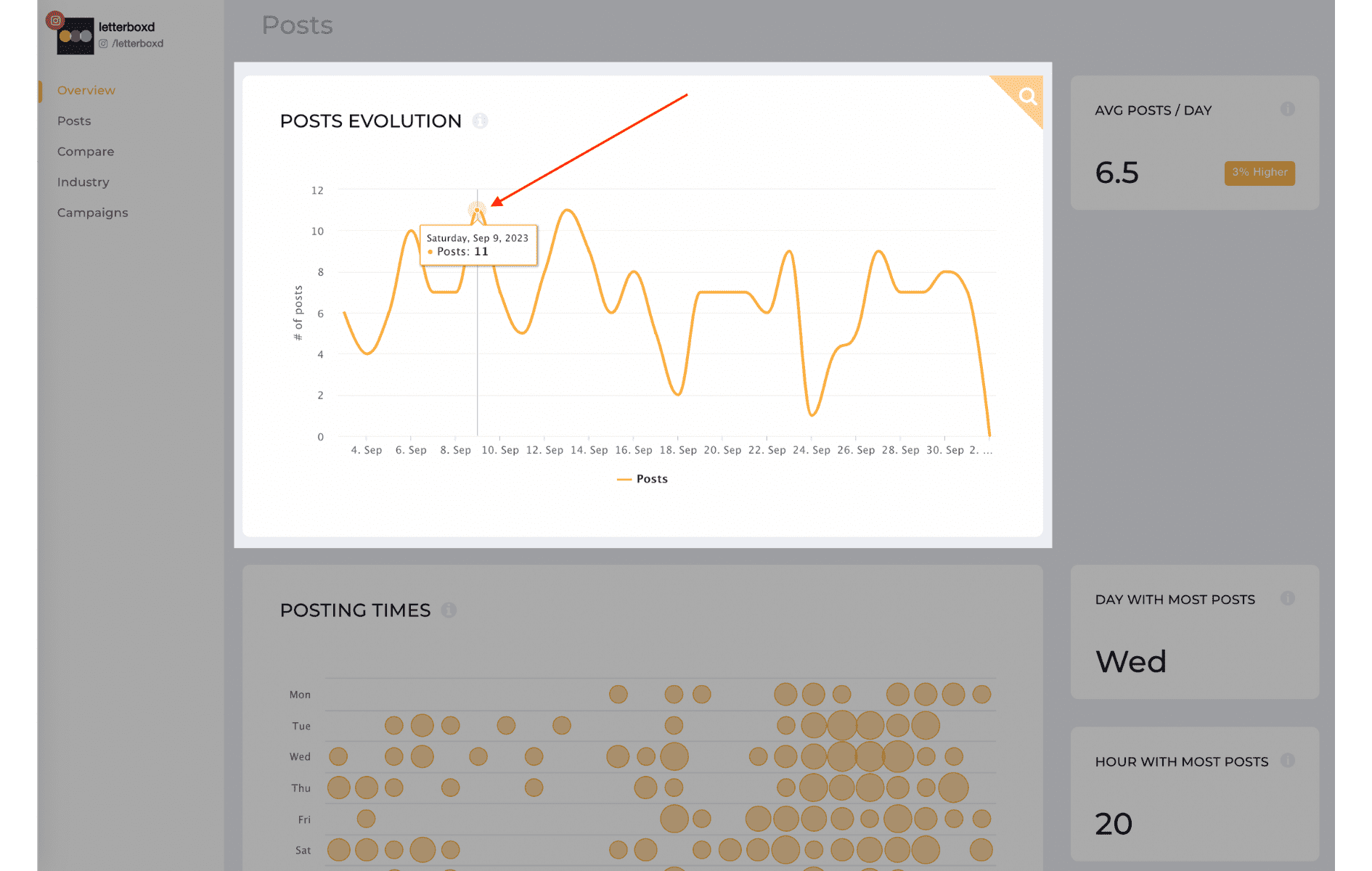
Click on the chart to see the posts:
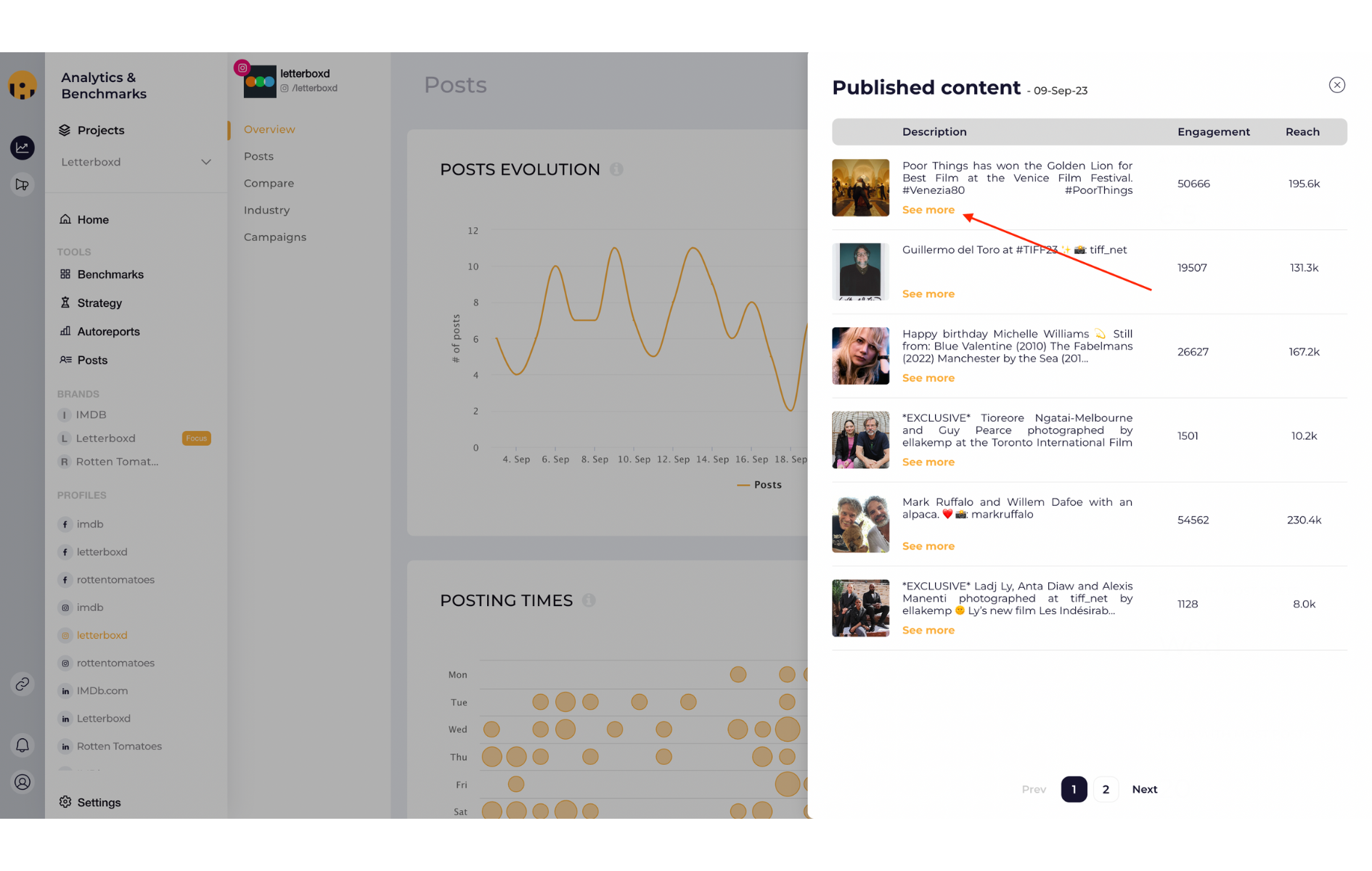
- Home Update - Home is where the profiles are. This year, we made a few changes to our Home because we wanted to offer an easier way of managing your profiles and brands. From here you can create and edit brands, remove profiles from project, edit profile color for charts and more.
- Filters and Sorting Options - We all love to see only the data that matters. That’s why filtering and sorting options are important. Here we made a few design changes and it looks so much better now. You can apply the filters based on your needs and sort the posts just as you want.
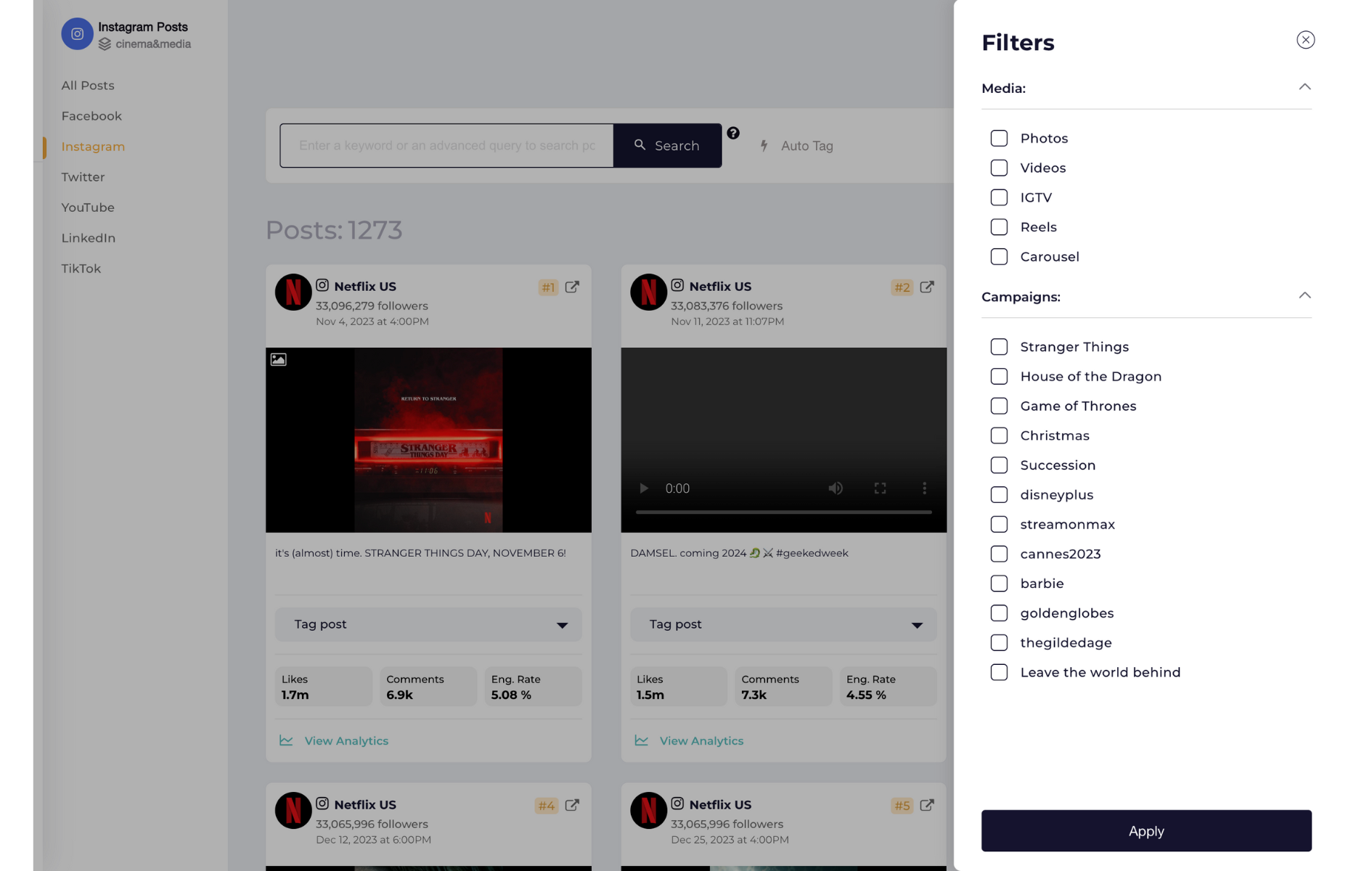
- Post Cards - Not technically the postcards you would think of, but they are similar. All the cards from the Posts sections had a glow-up which means that they look better and the data is still there. All cards have the ‘view analytics’ button which will open more details for the selected social media post.
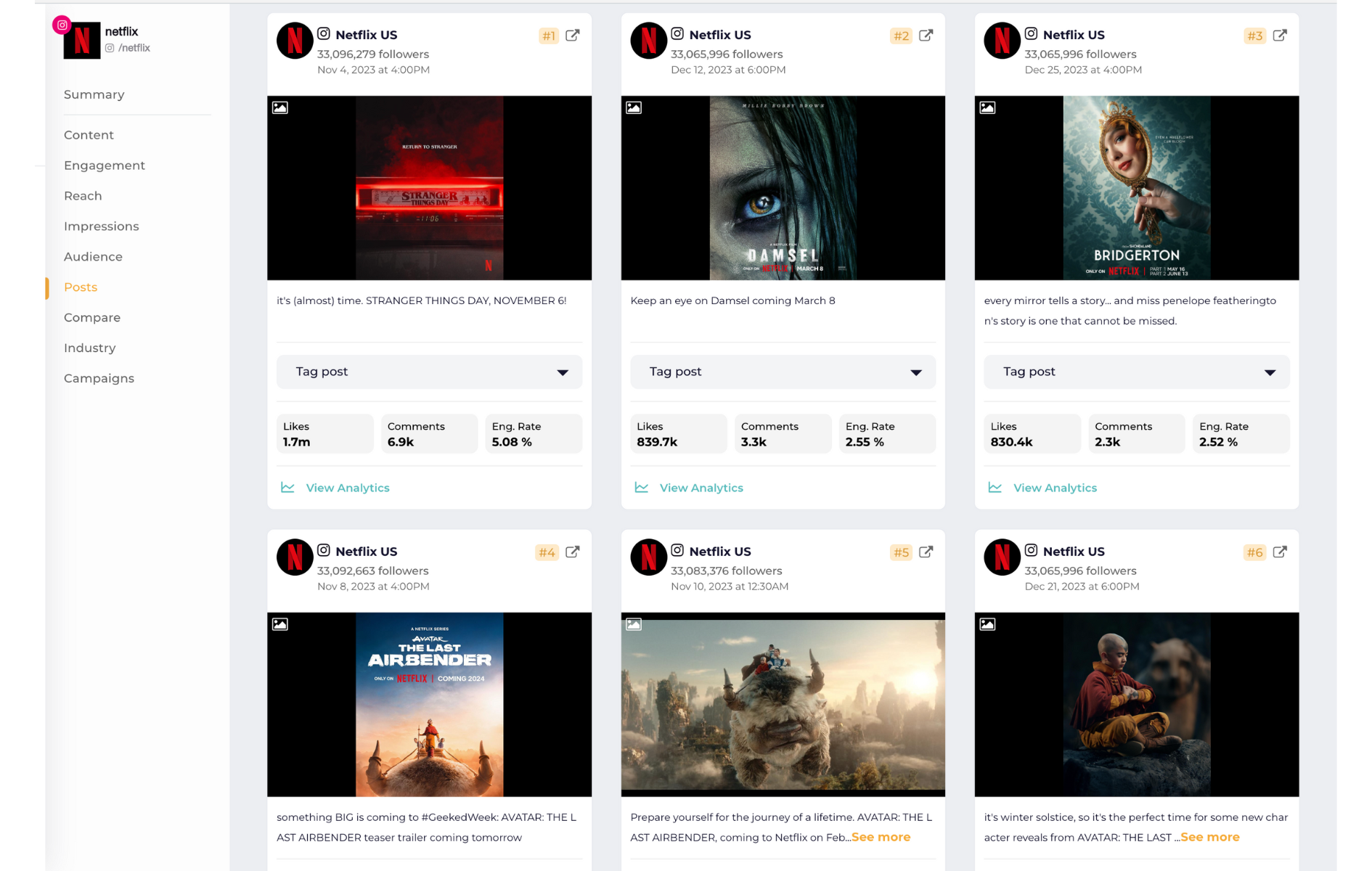
Click on 'view analytics' to see the details for a specific post.
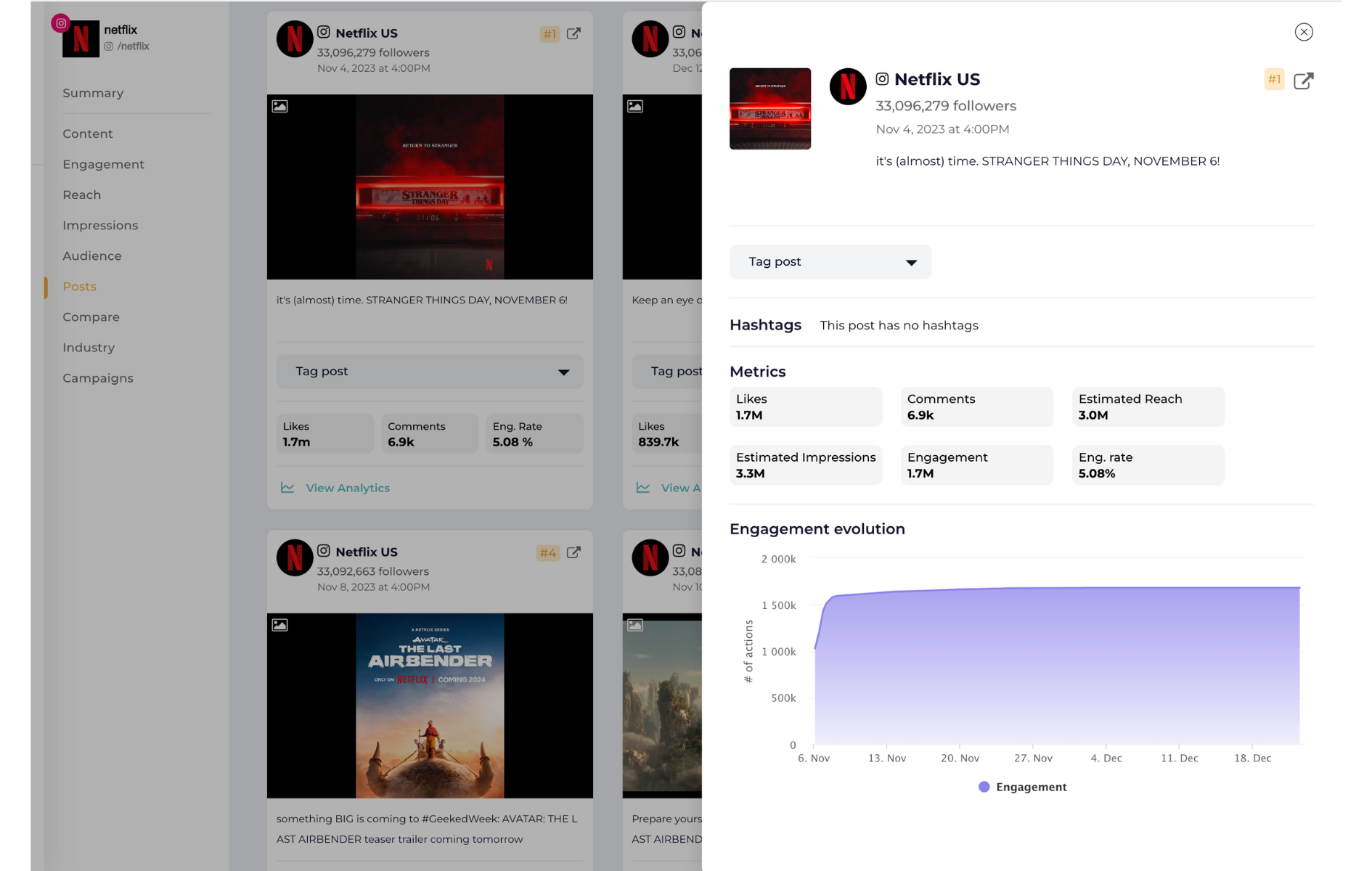
- Overview Sections - It’s really tiresome to scroll down between loads and loads of data until you get to the one that actually interests you. Now, it’s easier to get straight to the charts and KPIs that are important to you. Depending on the platform and the type of profile, the sections are there to be explored: content, engagement, reach, impressions, audience.
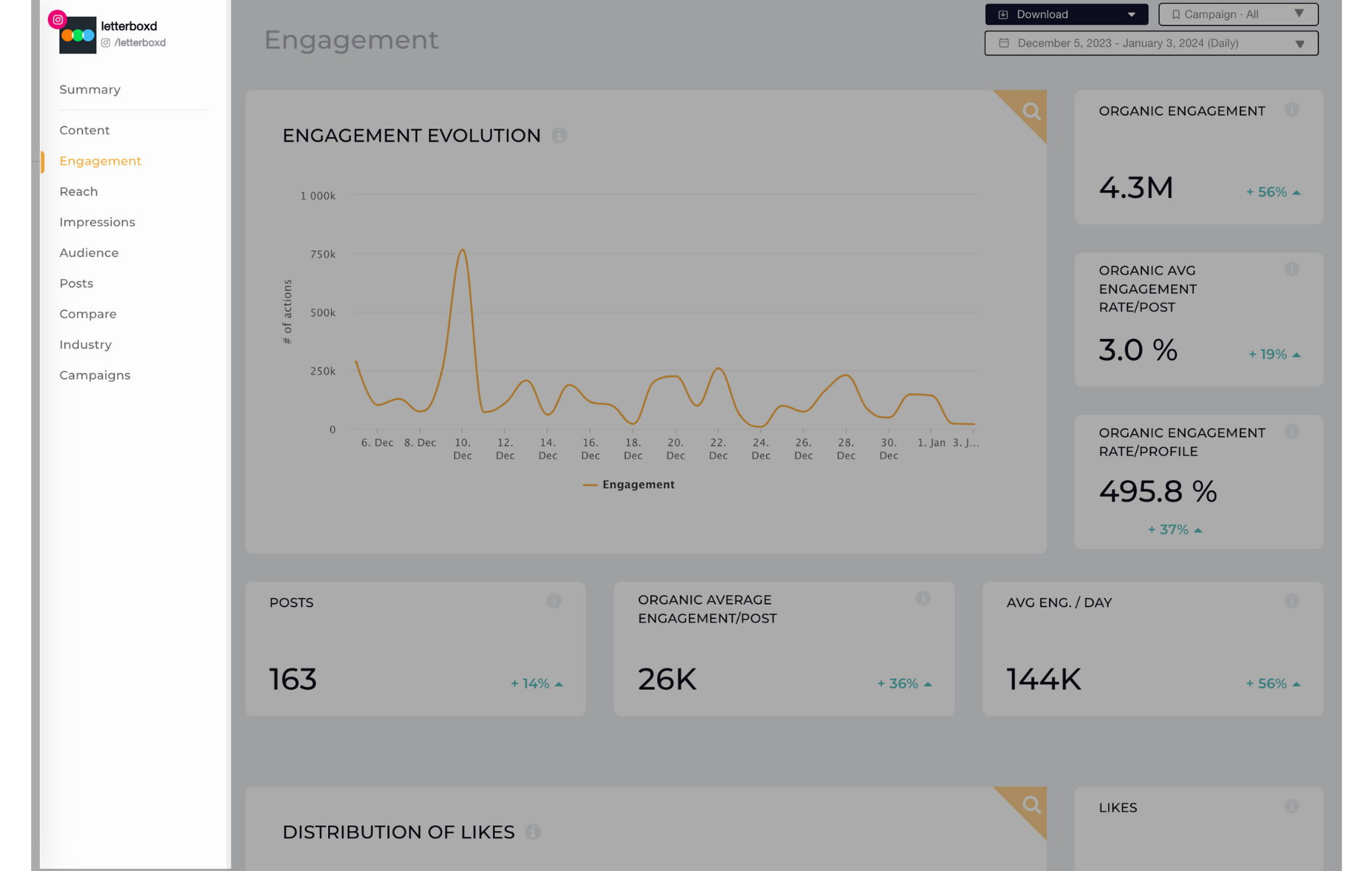
- Profile Summary - As soon as we made the changes to the overview, we received the messages: I can’t find the metrics / where are those charts? / I need to see everything so I can take my screenshots. And your feedback is important. 🤗 You asked, we listened. We created the Summary section so you can create your own little home for your favorite data. You can choose the charts and KPIs you want to see. Nothing less, nothing more.
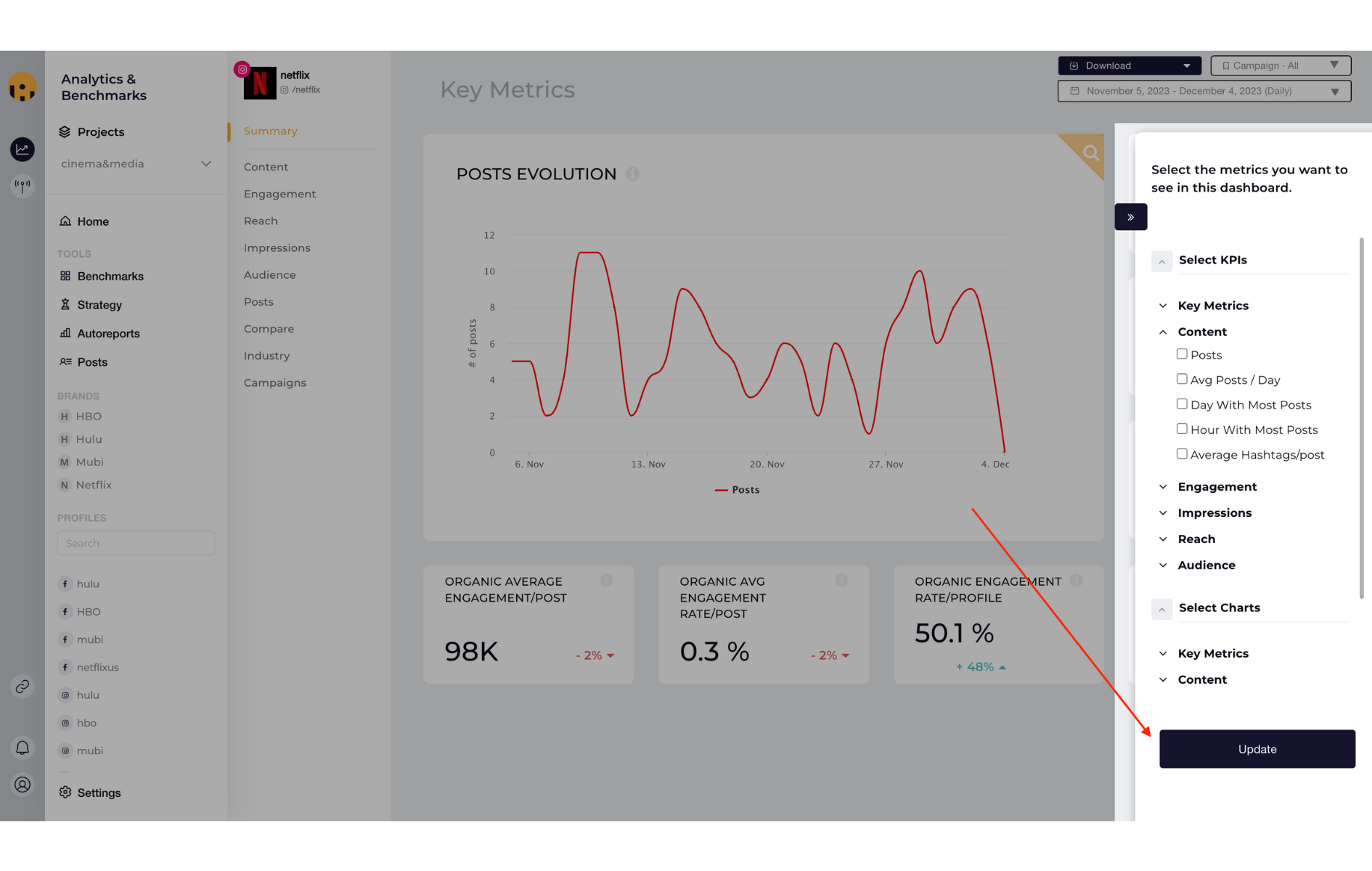
- New TikTok Metrics - To be honest, all platforms got new metrics this year. But TikTok got something special. 😉 We know how important it is to create content that blooms, and with our new metrics, we’re confident that you’ll take your TikTok game to a whole new level. The engagement journey & viewership journey metrics will help you create content that is not only engaging, but also has the potential to go viral.
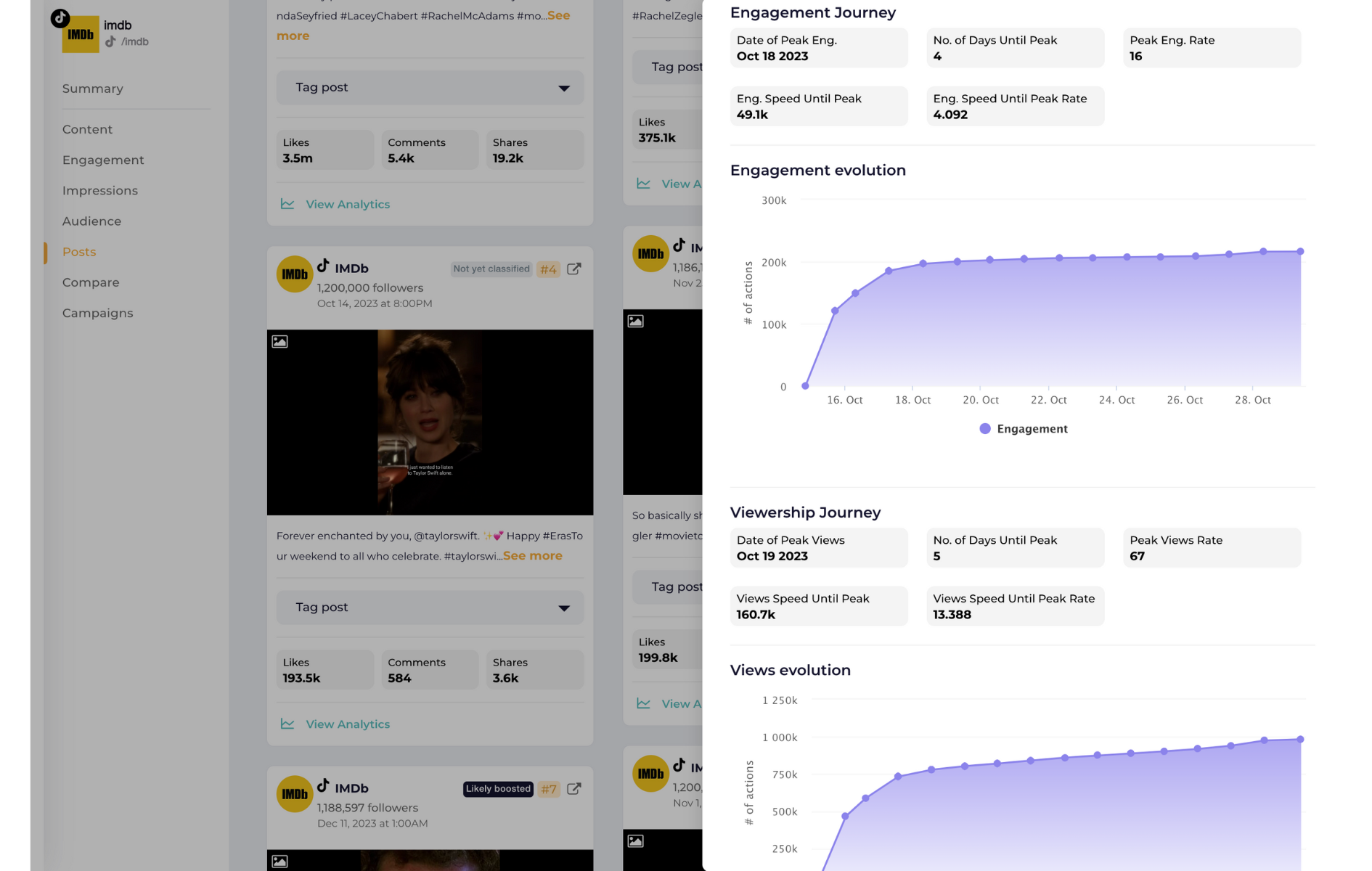
Wow, what a list.🤩 We also solved some bugs and issues (shhh 🤫), made other product improvements and all that jazz.
Cheers to a New Year, and cheers to you!



