Tracking social media metrics often feels like trying to piece together a puzzle with mismatched pieces.
The only way to avoid spinning in a whirlwind of spreadsheets and conflicting social analytics insights and achieve clarity is to learn about all the various metrics, understand why they matter and how to accurately track them.
And that’s what we’re here to do: figure out how to measure social media performance and harness the full potential of your data.
Step by step, metric by metric, we’ll answer the burning question ‘why are social media metrics important?’, and then make our way to analytics clarity!
Key takeaways
The article identifies several essential categories of social media metrics:
- Audience metrics: These include follower count, follower growth rate, and brand audience size, which help in understanding the size and growth of your audience.
- Engagement metrics: Metrics such as total engagement, engagement rate, likes, reactions, reposts, and interactions provide insights into how audiences interact with content.
- Brand awareness metrics: Reach and impressions measure how widely content is being viewed.
- Conversion metrics: Click-through rates (CTR), conversion rates, and bounce rates assess how effectively social media efforts lead to desired actions.
- Customer service metrics: Response time and customer satisfaction scores gauge the effectiveness of social media as a customer service tool.
- Paid advertising metrics: Cost per click (CPC), cost per mille (CPM), and return on ad spend (ROAS) evaluate the efficiency of paid social media campaigns.
- Competitive landscape metrics: Benchmarking against competitors helps in understanding relative performance in the industry.
- Role-specific metrics: Different roles within a marketing team may require analysis of different metrics to align with their specific objectives and responsibilities.
What are social media metrics and why should you track them?
Social media metrics represent data that is used to evaluate a brand's social media performance across different channels.
Think of them as a report card for your brand – they show how your content is doing, how people are engaging with it, and whether or not you’re making progress towards your goals.
When you work in social media tracking metrics is par for the course. But data is only useful if you choose to act on it, so monitoring metrics is key for making sure your social media performance aligns with your business goals, proving social media ROI and making informed decisions that will positively impact your brand’s future.
Social media marketing metrics come in a bunch of different categories:
- social media audience metrics
- social media engagement metrics
- brand awareness metrics
- social media conversion metrics
- social media customer service metrics
- social media paid metrics
- competitive landscape metrics
Keep on reading as we break down each one of these categories.
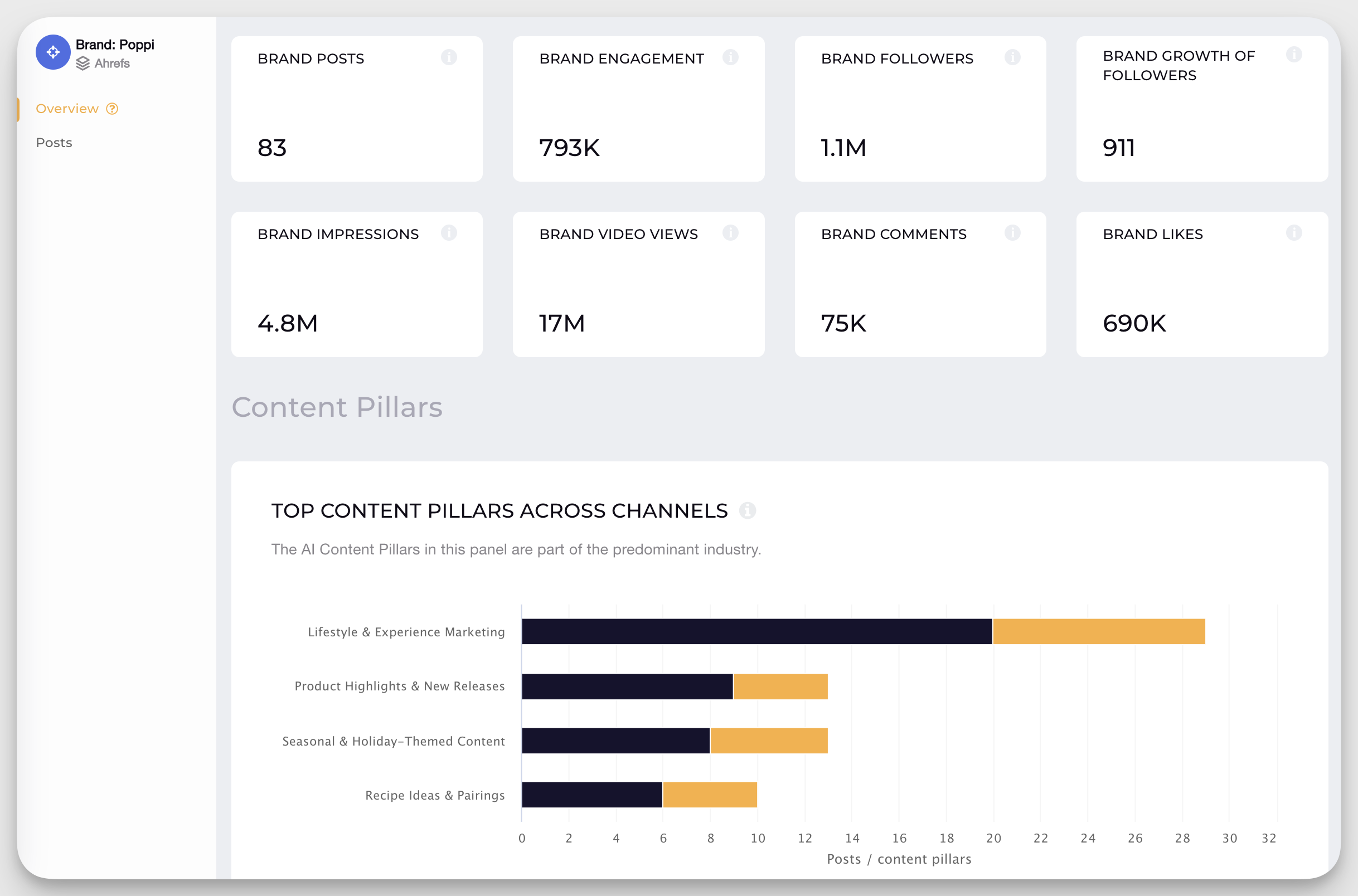
Get the right metrics to showcase your social media performance
Unlock the full potential of your social media strategy with Socialinsider. Gain valuable insights by tracking the essential metrics that drive your performance.
Start a 14-day free trialSocial media audience metrics
Let’s kick it off with some of the most essential social media metrics to track – the ones that reveal who’s seeing your content, how they’re reacting to it, and at what speed your audience is growing over time.
Why tracking social media audience metrics
These data insights give you a deeper understanding of the momentum of your social media presence. When you decide to track metrics to understand your business’s social media activity, audience metrics should be at the top of your mind.
For instance, if you notice a sudden dip in your follower growth, you might suspect that something is off with your content: maybe the posts you’re sharing aren’t hitting the mark, your messaging is unclear, or the tone just isn’t resonating with your audience – the possibilities are endless.
Monitoring these metrics to identify trends and patterns is vital to improving your strategy and expanding your community.
Here are the key audience social media metrics explained:
#1. Followers
Followers (or follower count) represent the number of people who have chosen to follow your social media accounts.
Follower count, and audience social metrics in general, are sometimes dismissed for being vanity metrics.
But we think there’s a lot of value in convincing hundreds, thousands or even millions of people to hit that follow button and commit to engaging with your content moving forward.
However, it’s important to understand that the number of followers you gain across different brand channels does not tell the whole story – it’s only one piece of the puzzle.
You need to pair it with other key metrics, such as engagement rates, reach, or conversions, before jumping to any conclusions.
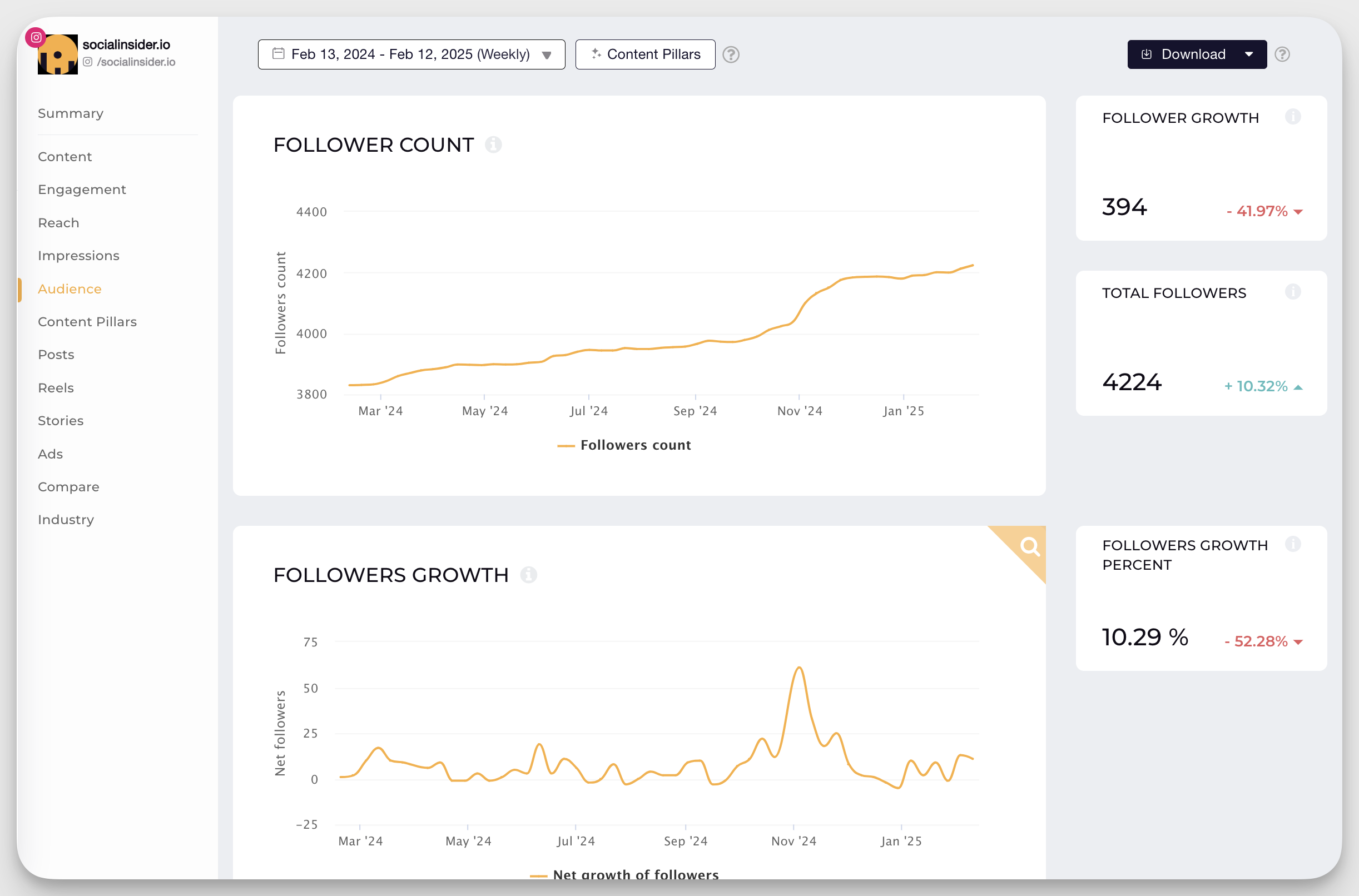
#2. Follower growth rate
The follower growth rate measures how quickly your follower count increases over a specific period of time. To calculate it, you can use this simple formula that works across any platform:
[(Current number of followers - Starting number of followers) / Starting number of followers] x 100
Let’s break it down with a real example:
Imagine you’re tracking the follower growth rate for your LinkedIn profile over the past month.
At the beginning of the month, you had 3,500 followers, and now you’re up to 4750.
Using the formula:
[(4,750 - 3,500) / 3,500] x 100 = 35.7%
This means your LinkedIn audience has grown by 35.7% in just one month.
Measuring your follower growth rate is a great way to check how your efforts are paying off and where you’re gaining traction.
Once you get into the habit of tracking your follower count, the next logical step is to figure out how fast it’s evolving.
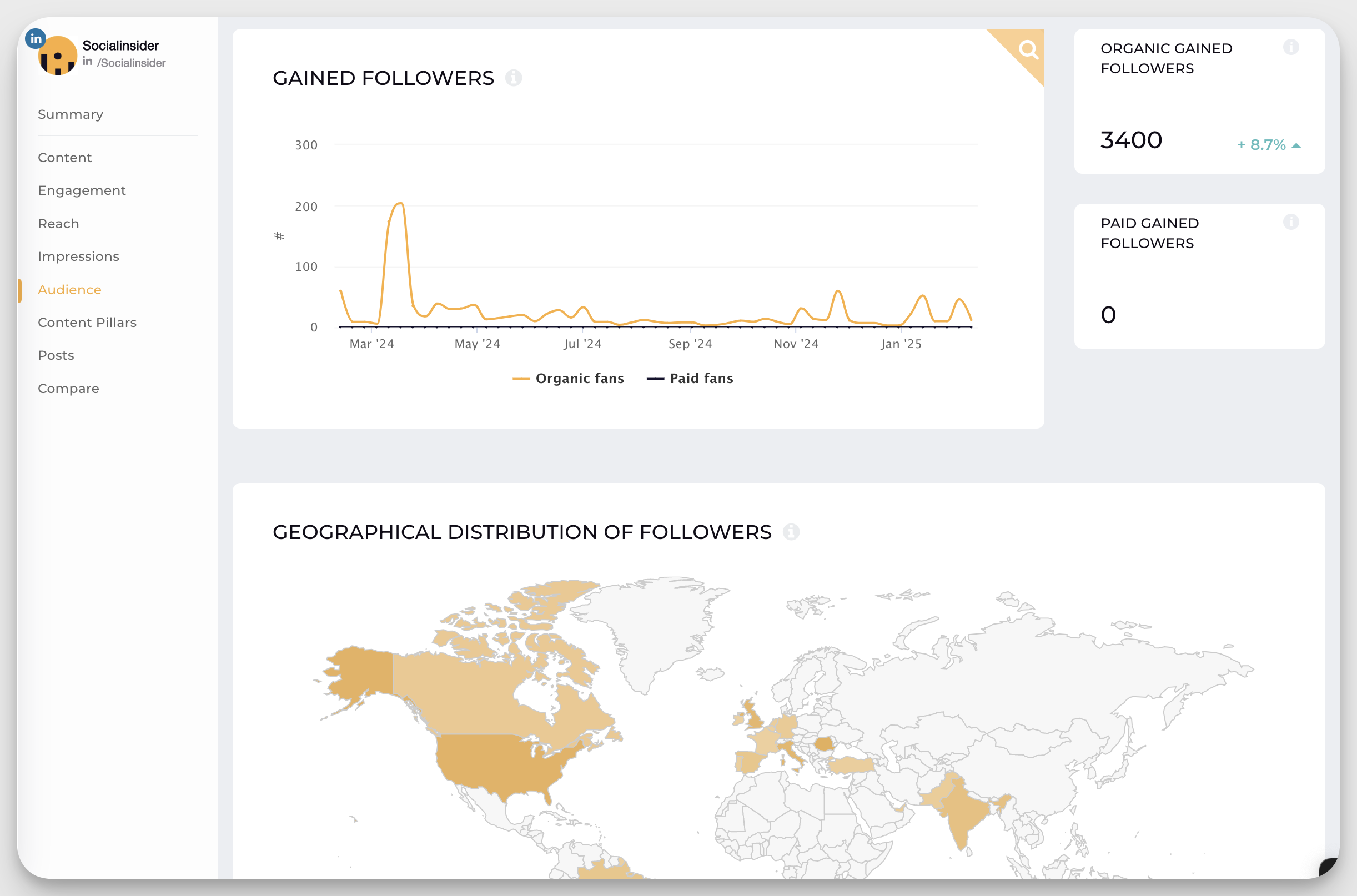
#3. Brand followers
Brand followers is defined as the total number of followers you have across all active social media platforms.
Keeping an eye on this number helps you spot changes, like when your audience is growing quickly (as a result of a successful multi-channel campaign) or when things start to slow down.
It’s likely that your top-performing platforms will make up the bulk of your audience size, and that’s perfectly fine. As long as you see a positive change in your brand audience size, it’s a sign you’re on the right track.
And remember – a larger following means more opportunities for engagement, and a change to create a community that really cares about your brand.
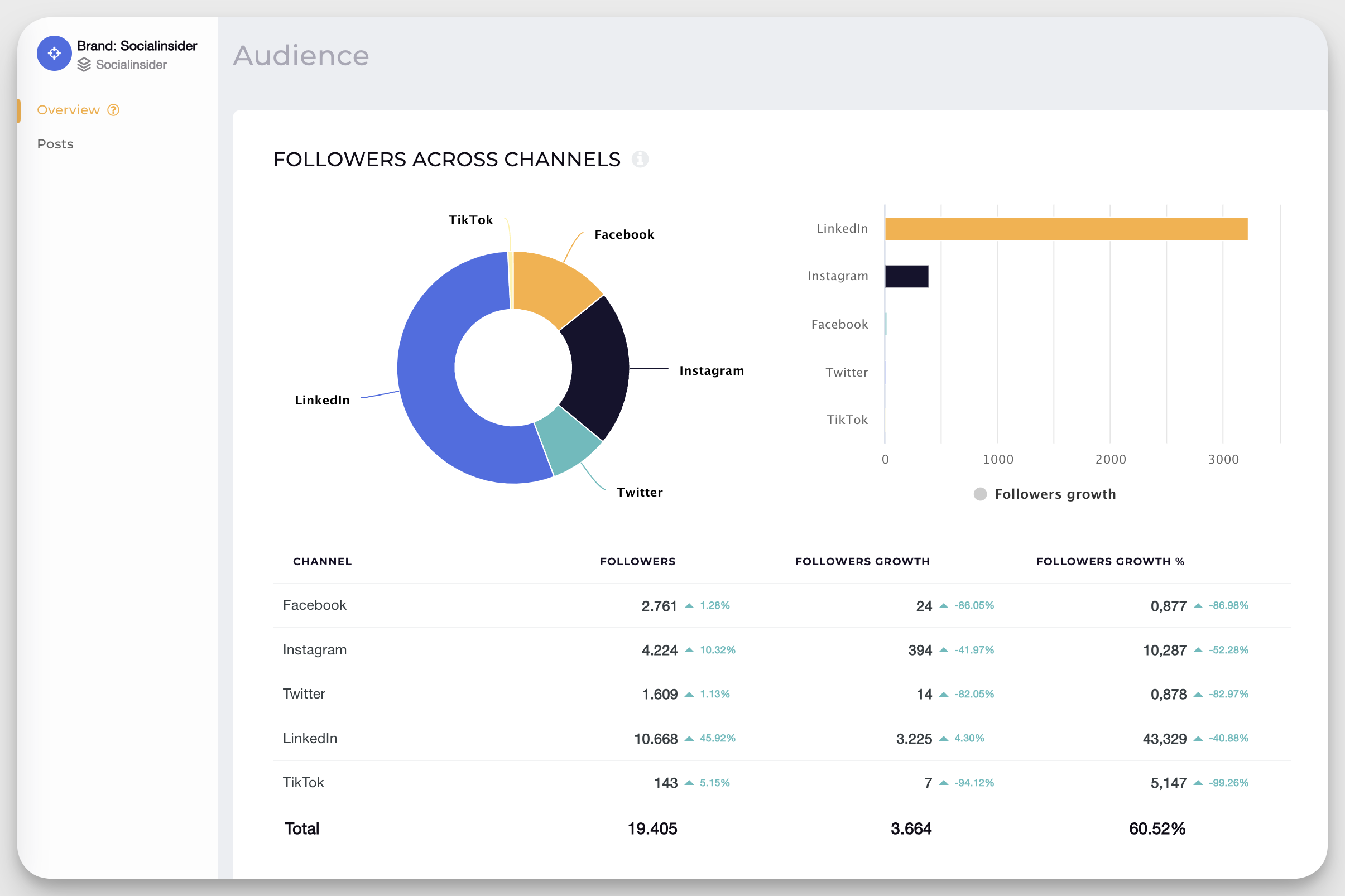
Social media engagement metrics
Audience insights are great for setting the stage. They show you who’s tuning in to what you have to say and how your audience is growing. But when it comes to understanding the impact of your content, your main focus should be on engagement metrics.
Why tracking engagement metrics
Social engagement metrics help you see how much your audience resonates with your content. In other words, if audience metrics simply tell you how many people there are in the room, then engagement metrics show you exactly who’s clapping, nodding along or, best case scenario, joining the conversation.
When it comes to social media stats, engagement is usually everyone’s top priority. Engagement can be broken down into many different social media reporting metrics, depending on what you want to measure.
Let’s review a few of the most important social media metrics that fall under this category.
#4. Total engagement
Your total engagement is the sum of all interactions your social media posts get. Depending on the platform, engagements might look a little different. They might include likes, comments, shares, saves and clicks.
For most marketers, this is one of the go-to engagement metrics in social media for keeping their finger on the pulse of their performance.
The best part is that it’s really easy to track too – most platforms and network specific metrics tools do all the heavy lifting for you by showing the total number of engagements (either by channel or at a brand-level).
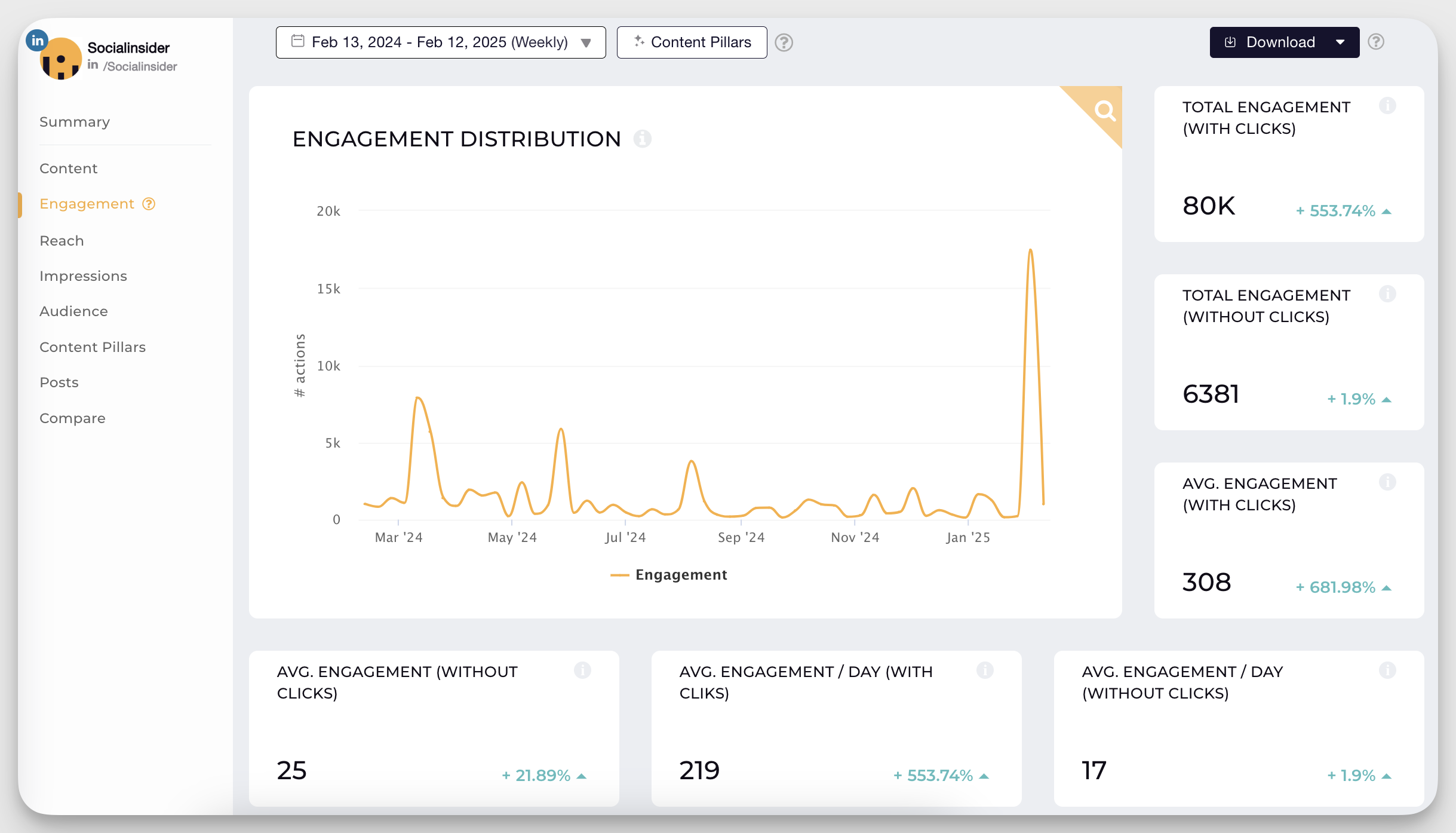
#5. Average engagement rate per post by followers
The average engagement rate per post (by followers) is calculated as the sum of likes, comments, and shares divided by the number of posts, all divided by the total number of followers. The result is then multiplied by 100.
Measuring this metric is a helpful way to dig a little deeper and get a more granular view of how your audience interacts with your content.
The formula you can use to calculate this is:
([(Likes + Comments +Shares) / Number of posts] / Number of followers ) x 100
Taking a real-life example, if your latest Instagram posts got 1,000 total engagements, te number of posts are 30, and you have a following of 15,000 on this platform, then the average engagement rate is: [(1,000/30)/15,000]x 100 =0.22%
#6. Average Engagement Rate per post by reach
The average engagement rate per post (by reach) is a valuable metric that provides deeper insight into how well your content resonates with the people who actually see it. Unlike engagement rate by followers, which considers your entire audience, this metric focuses on how engaged the reached audience is, offering a more realistic measure of content effectiveness.
The formula to calculate the average engagement rate per post (by reach) is:
([(Likes + Comments +Shares) / Number of posts] / Reach ) x 100
If your latest Instagram posts generated 1,000 total engagements, with 30 posts and a total reach of 50,000, the engagement rate by reach would be:
[(1,000/30)/50,000]x100 = 0.067%
This means that out of the people who saw your content, 0.067% engaged with it.
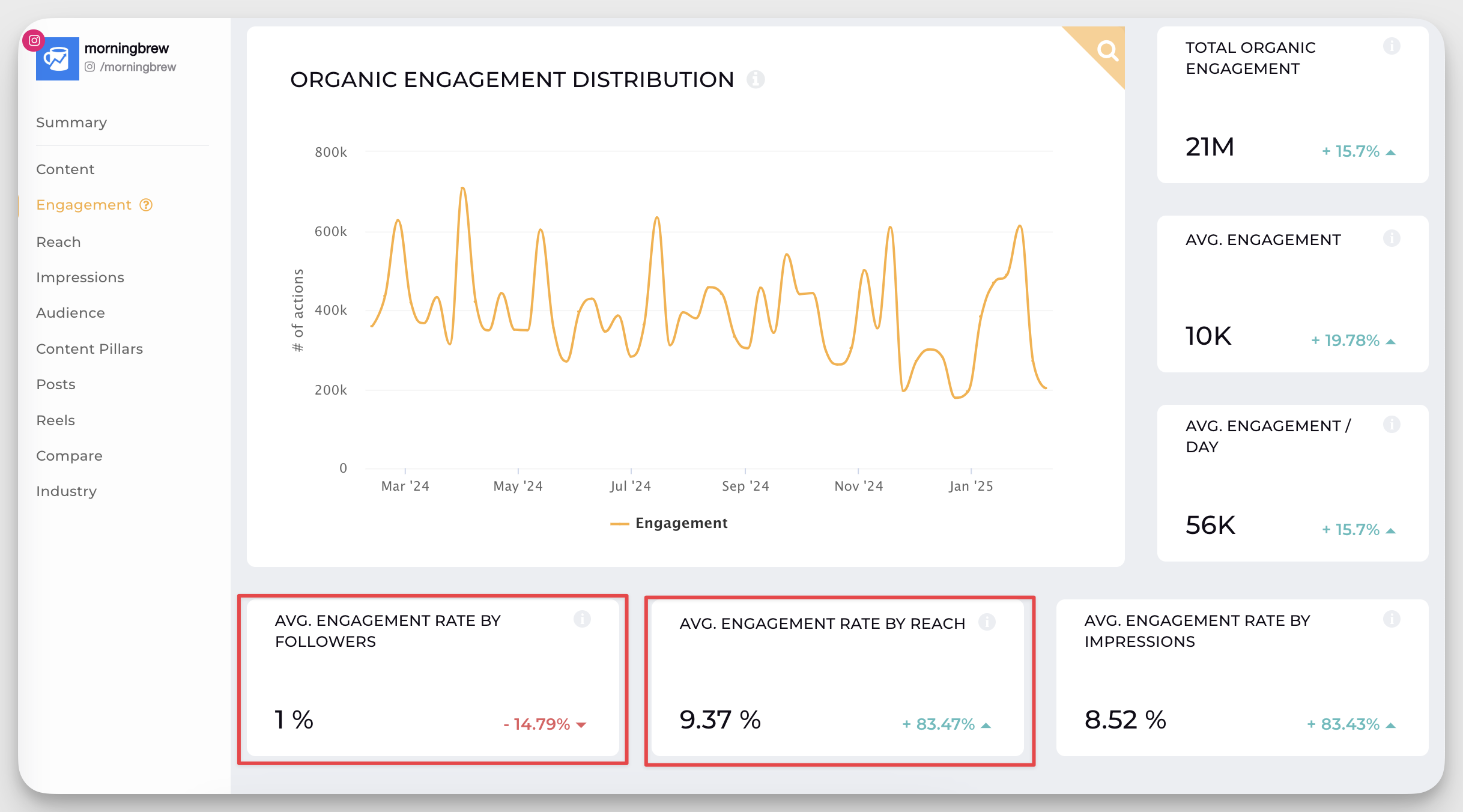
#7. Likes, reactions, reposts, interactions
Likes: The quickest and most basic way for your audience to show appreciation for your post. Just about every social media platform has this metric as its primary form of post interaction, and it’s by far one of the most important metrics for social media.
Reactions: Some platforms, such as Facebook and LinkedIn introduced more variety and depth by letting users choose from a range of emotions (like love, laughter, or surprise) when interacting with social media content. This gives you a better idea of how people really feel about what you’re sharing.
Reposts: This metric - often found on platforms such as LinkedIn and X – is a great way to measure how shareable your content is. By reposting, your followers distribute your content among their own community, increasing its visibility.
Interactions: An umbrella term that covers all the ways people engage with your posts: likes, comments, shares, clicks, and more.
#8. Comments
Comments are a more meaningful way for your audience to engage with your content. They are an opportunity for your followers to share their thoughts, ask questions, or offer feedback, and an opportunity for you to learn more about them.
Any comment, whether it’s praise, constructive criticism or just a follower offering his two cents, can lead to meaningful conversations and in time, build a sense of community around your brand.
#9. Shares
Shares are a clear sign your posts have resonated with someone enough to motivate them to spread the word.
This metric is particularly popular on Instagram, where people often amplify a post’s reach and visibility by sharing it with their friends via direct messages, or with their own following via Stories.
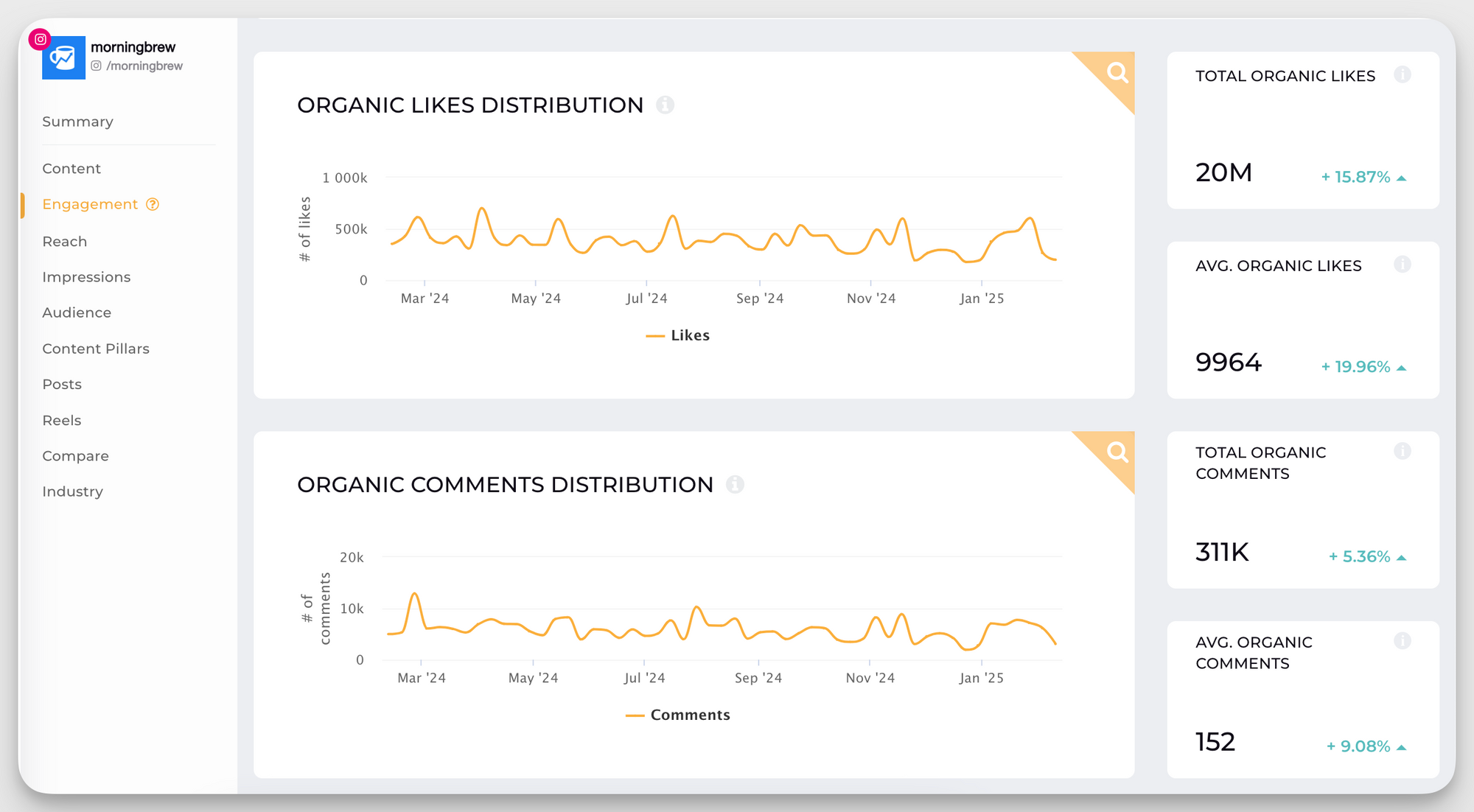
Brand awareness metrics
The first step to success is getting noticed. This is why brand awareness metrics are so important for businesses with a social media presence – they act as a visibility compass, showing how often your brand is popping up in front of your audience and how close you are to becoming their go-to choice. It’s also a great way to get to understand your potential audience.
Without brand awareness, there’s no potential, no engagement, no follower growth, and no audience to connect with.
If people don’t know your brand exists, they can’t choose your products or services when it matters most. This is why brand awareness metrics should always be a priority in any social media analysis.
These are some brand awareness key metrics social teams are focusing on now.
#10. Reach
Social media reach represents the unique users who have seen your social media posts. This metric is directly influenced by timing, content relevance and of course, the ever-mysterious ways of social media algorithms.
Marketers see reach as a key indicator of visibility and impact, especially when they talk about social media campaign metrics.
But reach isn’t just about campaigns, it also offers valuable social media insights into true audience size (how many active followers are really tuning in) and influencer & brand collabs (how much collaborations amplify your message).
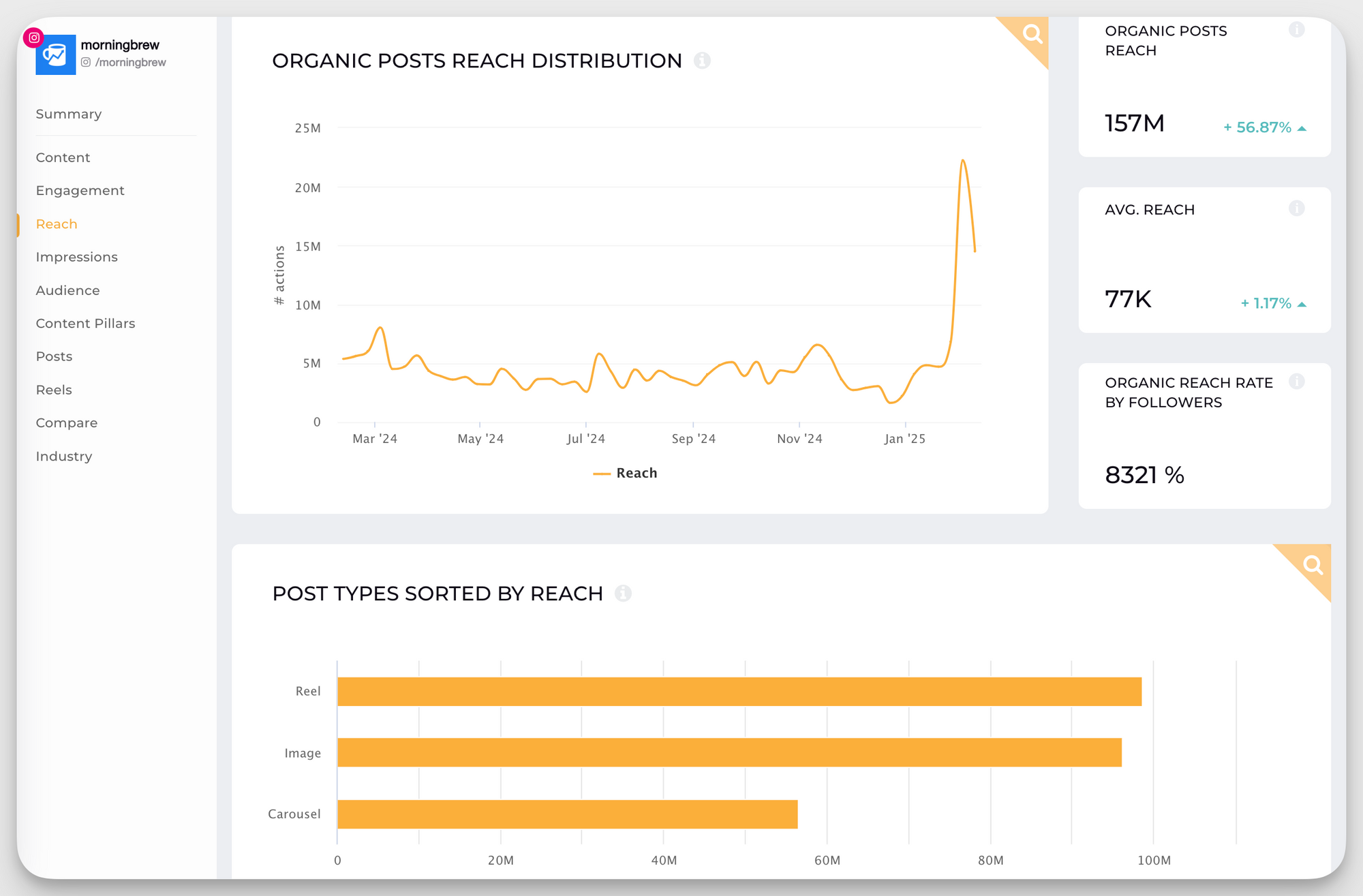
#11. Impressions
Impressions represent the number of times your content has been shown in someone’s feed. A viewer doesn’t have to engage with the post for it to count as an impression.
As opposed to reach, impressions count every time your post appears in someone’s feed, even if it’s viewed multiple times by the same person. As a result, they can often exceed reach.
What reach and impressions have in common – besides both being key indicators of content visibility – is that they rely a lot on timing (aka posting at peak hours when your audience is most likely to be online).
On platforms like Facebook, Instagram, and LinkedIn, impressions are an important metric for measuring the success of paid campaigns.
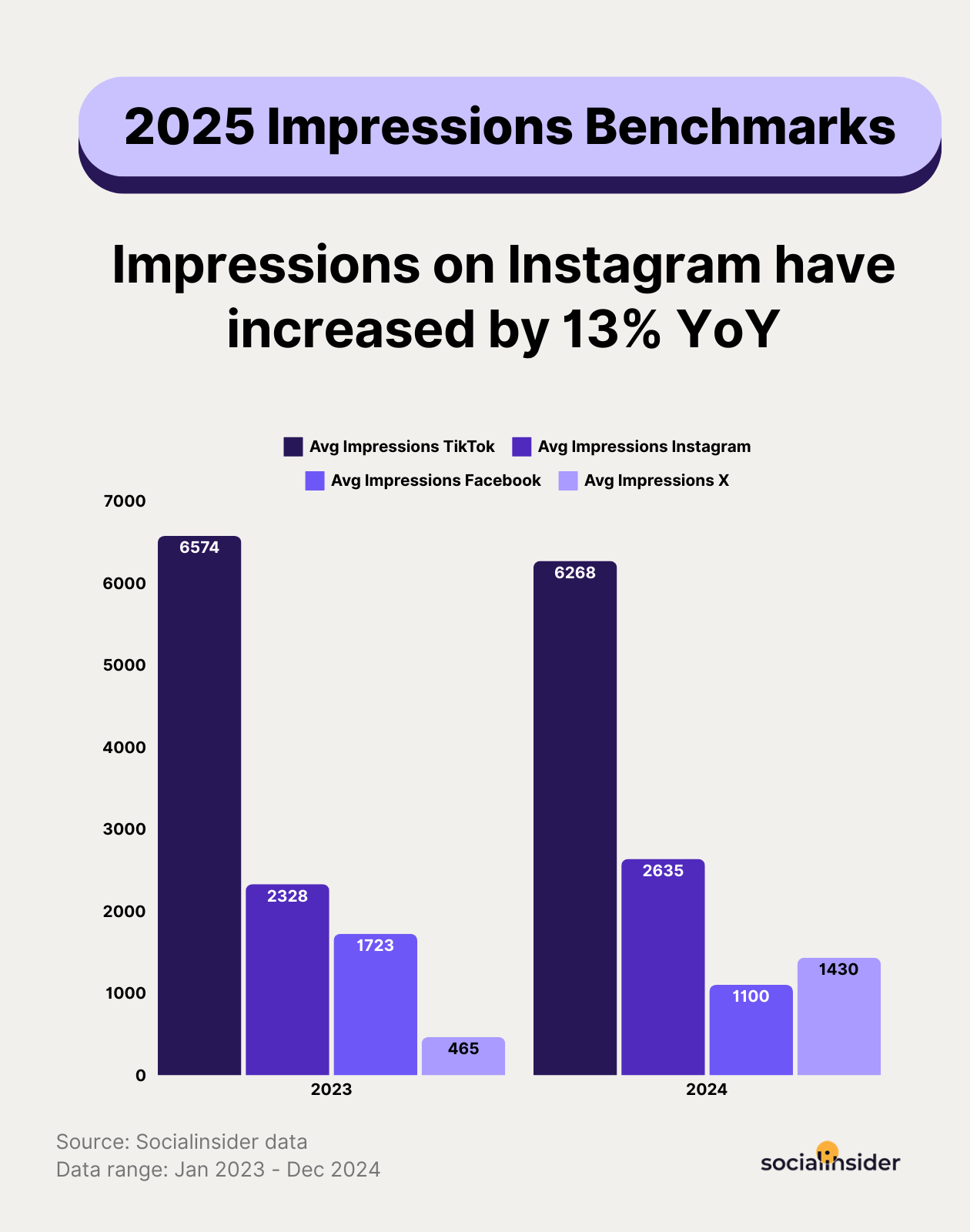
#12. Video views
Video views count every time your video content has been watched on a social media platform.
Some platforms assign a specific duration to views (for instance, on TikTok, a “view” is counted after 3 seconds, while on YouTube a view is counted when a user watches for at least 30 seconds).
With most of the social media world massively pivoting towards video (it’s actually one of the top social media trends for 2025) video views have become one of key metrics you need to to track and report on.
Not only do they show how engaging the content is and how far it’s reaching, they also hint at its potential to go viral.
When a video starts racking up views quickly, algorithms are more likely to pick it up, improving its chances to reach millions in a short amount of time.
By keeping tabs on video performance metrics such as views, you can start to understand what’s working and what could take off next.
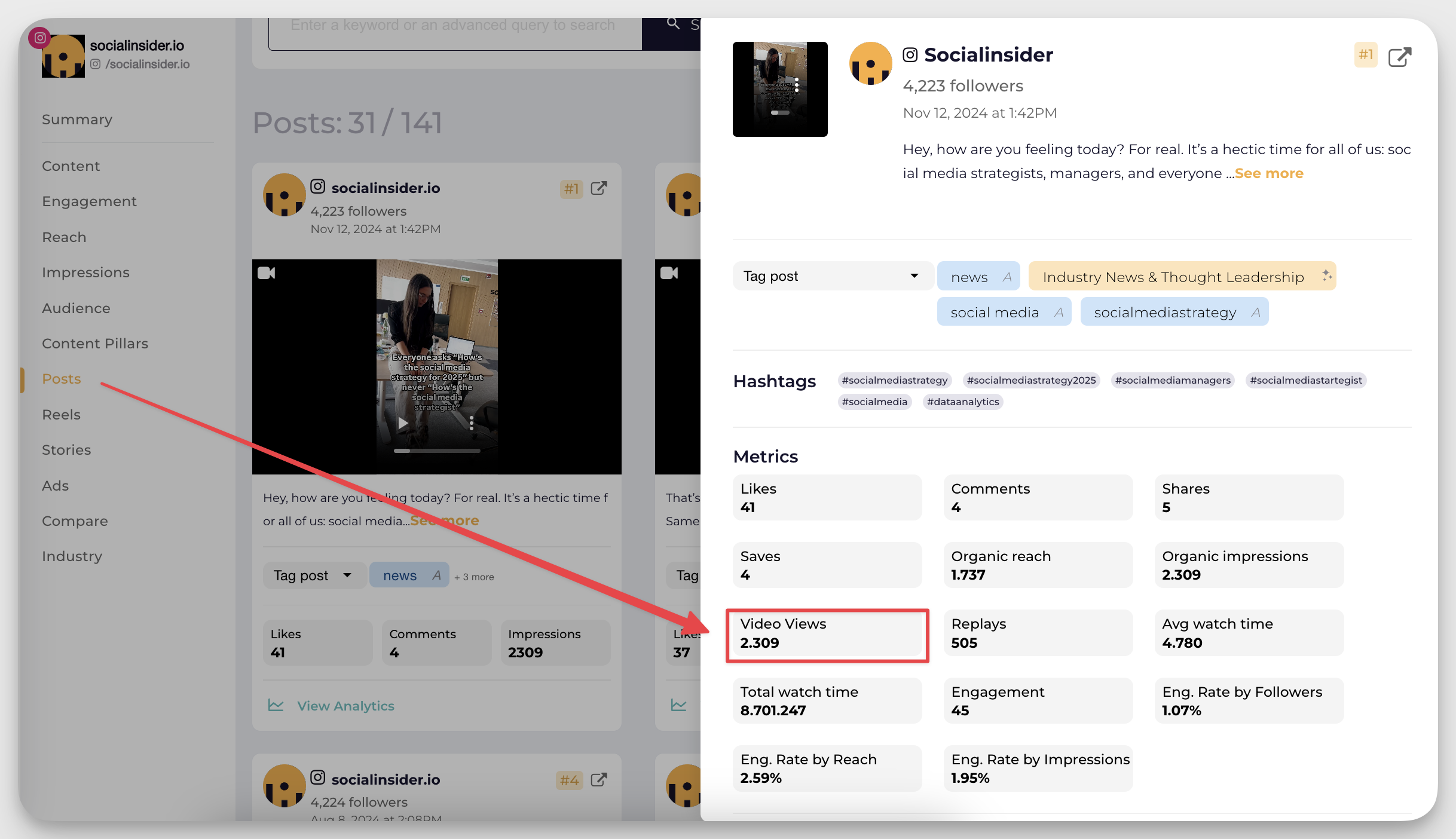
#13. Share of voice
Share of voice measures the percentage of mentions or tags your brand receives in relation to the total mentions within your industry or niche. In other words, it shows how many people mentioned your brand compared to your competitors.
This metric is, of course, crucial for gauging brand awareness and figuring out how you stack up to your competition, but it’s also a perfect tool for unlocking new engagement opportunities.
To calculate it, you need this formula:
(Your brand mentions / Industry mentions) x 100
Industry mentions are made up of your brand's mentions and your competitors' mentions combined.
This means that if your brand has received 30 mentions and the total number of mentions across the industry is 1,500, your share of voice is (30 / 1,500) x 100 = 2%. In other words, your brand owns 2% of the industry conversation.
Social media conversion metrics
All your social media efforts lead up to one single goal: inspiring people to take action.
Whether that means booking a call, visiting your website, buying your product or downloading a resource, these actions prove that your content has achieved its purpose.
Any time you want to measure conversion metrics, tools like Google Analytics are a must-have for monitoring website activity. Start by using Google’s Campaign URL Builder to create UTM parameters for your social media posts, so you can track exactly where your traffic is coming from.
Why tracking social media conversion metrics
They’re the key to helping marketers, as well as higher-ups and stakeholders, see the ROI of social media content. In other words, they show the impact of social media on business and indicate what is driving people to take an interest in your brand.
So if you’re ever wondering “what social media metrics should I track for conversion?”, here’s what you should keep your eye on.
#14. Conversion rate
The conversion rate from social media measures the percentage of users who take a desired action after interacting with your social media content. This action could be signing up for a newsletter, making a purchase, downloading an app, or any other goal tied to your campaign.
It’s the answer to the burning question of: how much of my social activity has generated a conversion?
Calculating your conversion rate is easy with this formula:
(Conversions from social media / Total clicks or Visits from social medi) x 100
If your social media campaign generated 5,000 visits from social media to your website, and 250 of those visitors completed a purchase, the conversion rate would be:
(250 / 5,000) x 100 = 5%
#15. Social media referral traffic
Your social media referral traffic represents the number of visitors who visit your website as a result of your social media efforts. Whether they’ve clicked on links in your posts, stories, bios or ads, they count as traffic from social media.
Attracting more social media traffic to your website often requires a diverse approach. Sharing great content is key, but so is leveraging outbound engagement, cross-promoting your social channels and highlighting employee-generated content.
For tracking purposes, it’s important to include UTM links in your content so you know exactly where your website traffic is coming from.
#16. Social media qualified leads
Social media qualified leads are those users who go beyond liking or commenting on your posts. They take several actions that show they’re interested in becoming a paying customer.
For example, if someone follows your brand, interacts with your content on a consistent basis, clicks on a product link, signs up for a free trial, or even gets in touch with you to ask for more information, they could qualify as a lead worth nurturing.
#17. Lead generation rate
The lead generation rate from social media measures the percentage of social media visitors who take an action that qualifies them as a lead. This could be filling out a contact form, signing up for a newsletter, downloading a resource (like an ebook or webinar), or any other lead-generating activity.
Tracking lead generation rate from social media helps marketers:
- Measure the effectiveness of social media in driving potential customers.
- Identify high-performing platforms that bring in quality leads.
- Optimize content and calls-to-action (CTAs) to boost conversions.
Calculate your lead generation rate using this formula:
[Leads from social media / Total clics or Visits from social media] x 100
If your social media campaign drives 4,000 visits to your landing page, and 320 visitors submit a form to become leads, the lead generation rate would be: (320 / 4,000) x 100 = 8%
Social media customer service metrics
Social media is more than a space to share great content – it’s your direct line to your audience. It’s where questions get answered, concerns are addressed, and feedback gets acknowledged. People want to feel seen and heard, and they don’t want to wait too long.
Tracking proactive metrics such as response time and CSAT (customer satisfaction score) is crucial. The end goal is to keep these metrics sky-high to show your audience they’re your top priority.
Let’s go into more detail about customer service metrics that matter.
#18. Average response time
Your average response time measures how long, on average, a customer has to wait for a reply to their social media direct message. This one is a crucial metric that speaks volumes about your dedication to customer care.
And let’s be real – when it comes to responding to your customers, there’s no such thing as being too fast. It’s important to keep track of your average response time, and always try to improve it.
To calculate it, there is a simple formula you can use:
Total response time (minutes) / Number of responses = Average response time
If you took 300 minutes to answer 50 messages, your average response time is 300 / 50 = 6 minutes. This means that your customers have to wait, on average, a total of 6 minutes for a reply.
#19. CSAT (Customer Satisfaction Score)
The Customer Satisfaction Score (or CSAT) is a key metric that measures the quality of a customer’s experience with your brand.
Typically collected through post-purchase surveys or ratings, CSAT offers real-time feedback on how well your business is meeting customer expectations.
Say you’ve created a scale-based customer service survey and shared it on social media. Five people respond, rating your brand on a scale of 1 to 10. The ratings are as follows: 8, 6, 10, 5, and 9.
To calculate your Customer Satisfaction Score (CSAT), you can use this formula:
(Sum of all scores / Sum of the maximum possible scores) × 100.
Here’s how it works in this case:
- The total score given by respondents is 8 + 6 + 10 + 5 + 9 = 38
- The maximum possible score for 5 respondents is 5 × 10 = 50
So, your CSAT is: (38 / 50) × 100 = 76%
This score means that, on average, your customers rated their satisfaction with your brand at 76%.
Social media paid metrics
Paid social media is a powerful tool that allows businesses to reach a highly targeted audience, amplify brand awareness, and drive measurable results. While organic reach is valuable, paid social media enhances your marketing efforts by ensuring your content is seen by the right people at the right time.
Once you’ve made that investment, it’s important to ask yourself if it’s bearing fruit. Is it driving tangible results, such as more traffic, new followers or leads?
To keep an eye on your CTR, CPC, CPM and ROAS, you can use different tools depending on where you’re running your ads.
If you’re running an ad campaign on Facebook or Instagram, you can check out your insights using Meta Ads Manager.
Let’s have a look at the top paid social media metrics you should be tracking.

#20. CTR (Click-through-rate)
The Click-Through Rate (CTR) is a key performance metric that measures how effective your social media content or ads are at driving users to take action, such as clicking on a link to visit a website, landing page, or product page. A higher CTR indicates that your content is engaging and compelling enough to encourage users to take the next step.
The simple formula for calculating click-through-rate is:
(Post clicks / Impressions ) x 100
This means that if your ad got 16000 impressions and 7400 clicks, then the CTR for that post is (7400 / 16000) x 100 = 46.25%.
#21. CPC (Cost-Per-Click)
Cost Per Click (CPC) is a key paid social media metric that measures how much you pay for each click on your ad or promoted content. It helps advertisers understand how efficiently their budget is being used to drive traffic and engagement. A lower CPC indicates a more cost-effective campaign.
To calculate CPC you need this formula:
(Total ad campaign cost / Total clicks)
Say you spent $150 on an ad campaign and it generated 75 clicks. That means your CPC comes up to $150 / 75 = $2. In other words you spend $2 for every click on your ad.
#22. CPM (Cost Per Thousand Impressions)
Cost Per Mille (CPM) is a key advertising metric that measures the cost of 1,000 impressions (or views) on a social media ad. It helps marketers understand how much they are spending to increase brand visibility and reach a larger audience. CPM is often used for brand awareness campaigns where exposure is the primary goal rather than direct clicks or conversions.
The formula for calculating CPM is:
(Total ad campaign cost / Number of impressions )
Keeping this in mind, if you spent $400 on an ad campaign that generated 50,000 impressions, your CPM would be ($500 / 50,000) = $0.01. This means you spent $0.01 per every thousand impressions your ad campaign received.
#23. Return on ad spend (ROAS)
Return on Ad Spend (ROAS) is a key metric that measures the effectiveness of social media advertising by calculating the revenue generated for every dollar spent on ads. A higher ROAS indicates a more profitable campaign, while a lower ROAS suggests the need for optimization.
To calculate ROAS, you just need to apply this formula:
(Total revenue from ads / Total cost of ads)
Going by this formula, if you invested $200 in an ad campaign which brought you $1000 in sales revenue, then your ROAS would be (1000/ 200) = $5, meaning you gained $5 for each dollar spent on your ad campaign.
Competitive landscape metrics
The reality is, you can track all social media success metrics under the sun, but without taking a step back to see what’s happening around you, you will always be left with an incomplete picture of your social media landscape.
That’s where an in-depth analysis of your competitors comes in. Competitive insights can help you understand the bigger picture and add meaning to your metrics.
#24. Competitors benchmarks
Competitive metrics play a crucial role in social media performance analysis by providing context to your brand’s success and identifying areas for growth. Instead of evaluating performance in isolation, competitive benchmarking helps businesses understand their standing in the industry, optimize strategies, and gain a competitive edge.
When it comes to social media benchmarks, no other tool offers as much clarity and flexibility as Socialinsider.
Depending on what you are focusing on, you can customize your Benchmarks dashboard to spotlight the social media metrics that really matter to your brand.
From engagement rate to reach, impressions and follower growth benchmarks, they can all be found here.
To do that, add your competitors’ profiles, organizing them into separate brand groups.
Then navigate to the Benchmarks section, and open the Brands tab.
Here you’ll see a complete overview of your and your competitor’s performance, making it very easy for you to compare the numbers.
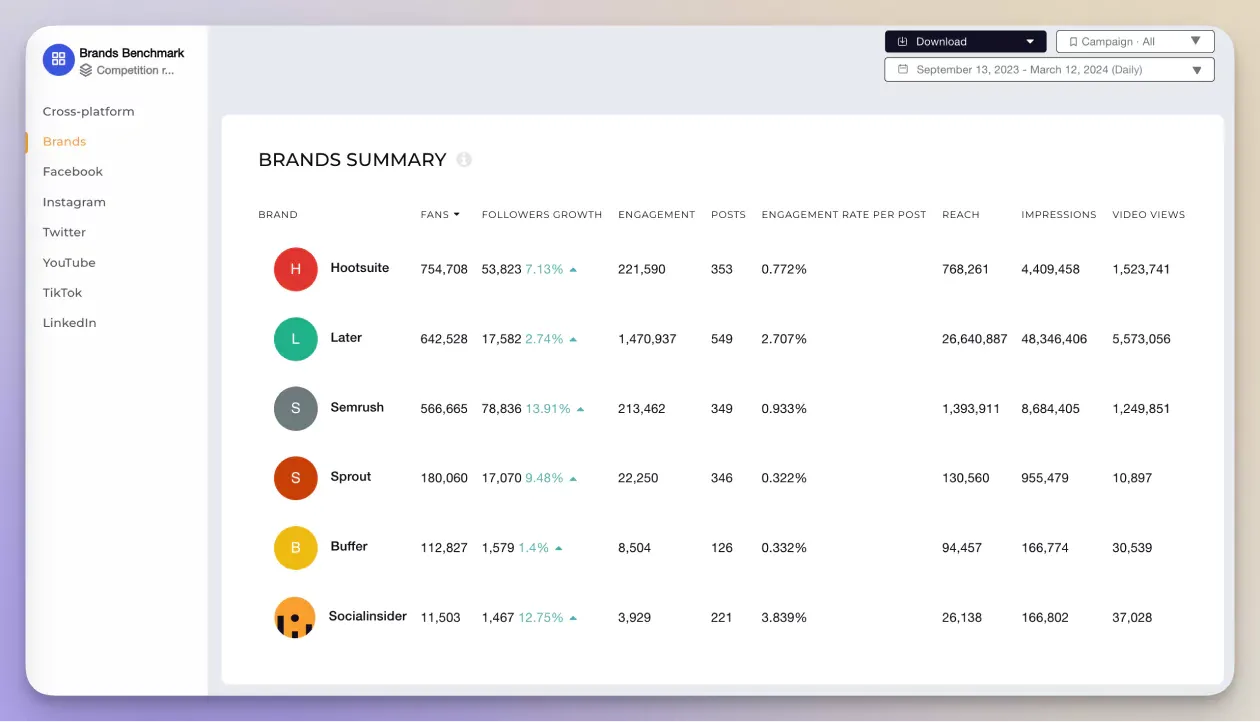
#25. Industry benchmarks
Industry benchmarks let you zoom out further to see the even bigger picture.
While competitive insights show how you stack up against specific rivals, industry benchmarks set the standard for everyone in your field, helping you realize where your brand stands in the grand scheme of things.
When diving into industry benchmarks, here are the key metrics you need to track:
- ER / post by followers by brand followers
- ER / post by reach by brand followers
- ER / post by impressions by brand followers
- Avg reach by brand followers
- Avg impressions by brand followers
- Avg video videos by brand followers
- Avg shares by brand followers
- Avg comments by brand followers
- Avg likes by brand followers
- Avg number of posts per month
- Followers growth by brand followers
#26. Content pillars performance
Social media content pillars are the key themes or topics that serve as the backbone of your brand’s social media strategy. They outline the core areas your content focuses on, areas that should ideally align with your brand’s identity and overall business goals.
This kind of content segmentation helps you see which topics your audience resonates with the most, making it easier to decide where to focus. The tricky part is that native apps don’t give you the option to group posts by themes or show insights for each one.
Not to worry – you can easily keep tabs on your content pillars performance with Socialinsider. Through its new AI-powered Content Pillars feature, Socialinsider opens up a new world of social media content analysis.
Essentially, each one of your posts – whether it’s yours or your competitors’ (based on the profiles you add) – is automatically analyzed and tagged with a content pillar label by AI. You can stick with these AI-generated labels or add your own custom content pillars your own for more specific insights whenever needed.
The best part is that you can easily spot which content pillars drive the most engagement and spark meaningful conversations with your audience.
Simply connect your profiles, choose an account from the sidebar, and head to the Content Pillars section.
At the top, you’ll find an at-a-glance overview of key metrics for each pillar.

If you scroll down, you’ll find a detailed breakdown of engagement by content pillars:
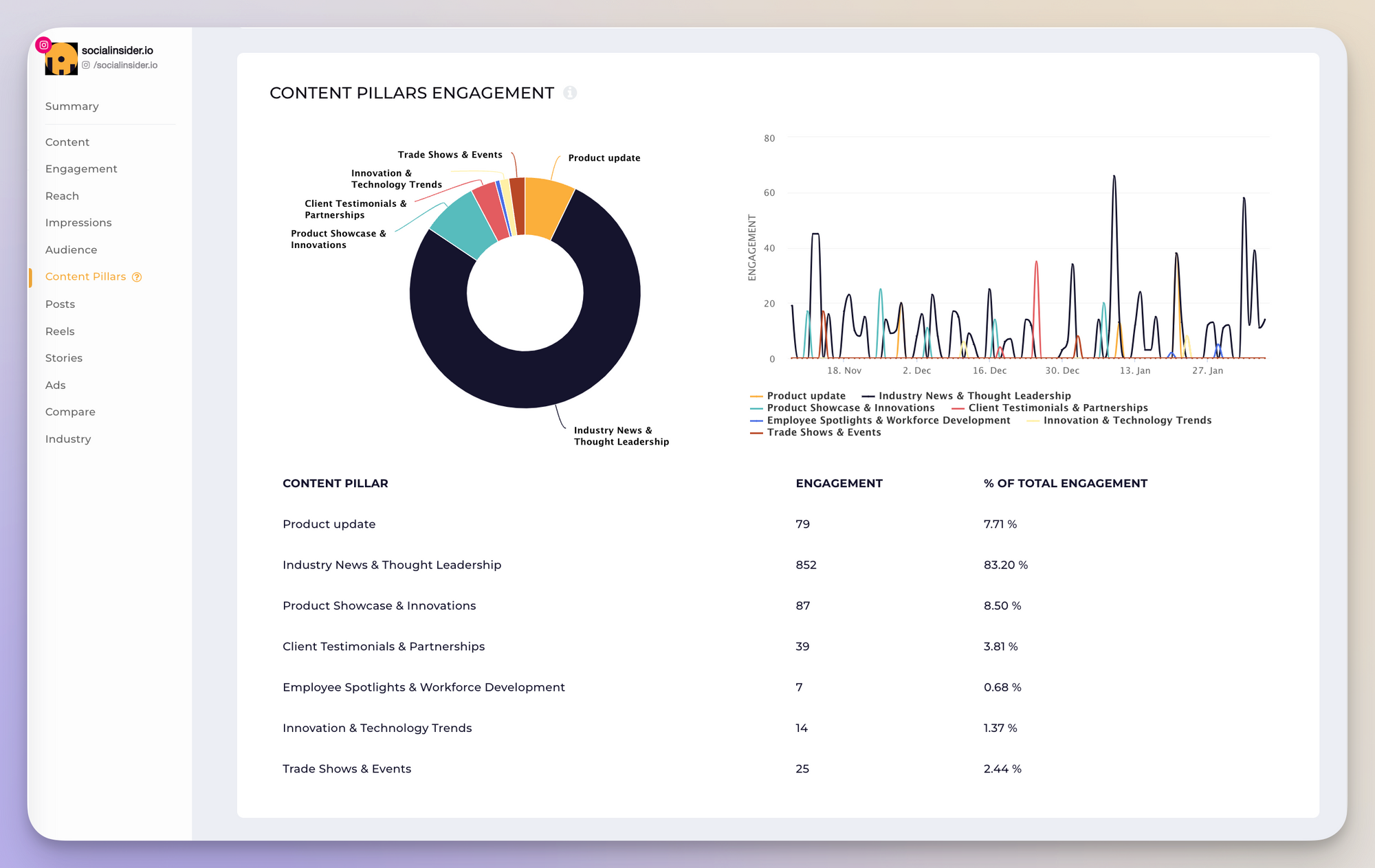
In this case, it seems that the content pillar “Industry News & Thought Leadership” is driving the majority of Socialinsider’s engagement.
What metrics social media practitioners should measure?
Social media managers need to be able to review data points often in order to course-correct in small nudges as necessary.
Social media managers should track and measure these metrics per post, and aggregate per channel:
- no. of followers, fans, subscribers
- no. of likes, comments, shares, mentions, saves
- no. of shares, retweets, repins, regrams
- no. of clicks, page visits
- no. of brand replies, direct messages, emails responded to
- no. of downloads, leads, sales
- no. of positive, neutral, and negative sentiments received
- 3-5 best-performing posts per week/month
Frequency: weekly
What social media metrics marketing managers should measure?
Marketing managers are analyzing social analytics data to align their social media strategy with business objectives. They need social media reports about metrics accomplished this month compared to last and areas to be improved.
- Brand audience
- Followers growth rate
- Total engagement
- Engagement rate
- Reach
- Impressions
- Top performing channels
- Social media referral traffic
- Social media qualified leads
- Competitor benchmarks
- Industry benchmarks
- Content performance
- CPC
- CPM
- CTR
Frequency: monthly
What social media metrics CMOs should measure?
CMOs need to know what’s happening with the social media KPIs, they need to know what are the things you are doing differently now than from previous reports.
They need to know if the team’s structure and actions are contributing to company-level outcomes; are current staffing and budgets sufficient or do they require adjustment?
- Demand generation – Is brand awareness and interest growing due to social media efforts?
- Lead generation – Is social media marketing funneling prospective customers into the company?
- Competitive landscape - How do we compare to our direct competitors?
- Resources – Is time, money and people being spent in the right places?
- Sales cycle – How much time does it take from lead to close?
Frequency: monthly or quarterly
Final thoughts
Tracking social media metrics isn’t just smart—it’s essential. To truly measure success, focus on a mix of metrics across key categories - they will provide a complete picture of what’s working, what’s not, and how to improve.
By using data strategically, you can turn social media into a powerhouse for growth, connection, and measurable results.
Choose the right tools to uncover more in-depth insights into your social media performance. Sign up for a 14-day free trial with Socialinsider to discover how your brand performs on social media and how it compares to competitors.
FAQs on social media metrics
How to track social media metrics?
To effectively track your brand's social media performance, you need to:
- Set goals and choose your key metrics: Start by defining what success looks like for your brand. Are you looking to increase awareness, drive traffic, or boost engagement? Choose metrics that align with your goals (e.g., if you're a new brand trying to get noticed, focus on brand awareness metrics like reach and impressions).
Monitor progress with social media analytics tools: Once you’ve chosen your metrics, use social media analytics tools like Socialinsider to track your performance. To make your job easier, you can even set up automated monthly reports to keep everything on track.
How are social media metrics and social media goals related?
Social media goals and social media metrics are two sides of the same coin. Goals give you the direction, set the destination, while metrics act as your GPS, showing you how fast you're moving and how far you’ve come.
For any one goal you set on social media, there’s a set of metrics you should focus on to reach that goal.
For instance, if you intend to build a loyal, active community around your brand, then you should look at metrics such as follower growth and engagement to gauge how fast your audience is expanding and how invested your followers are in your brand’s content.







