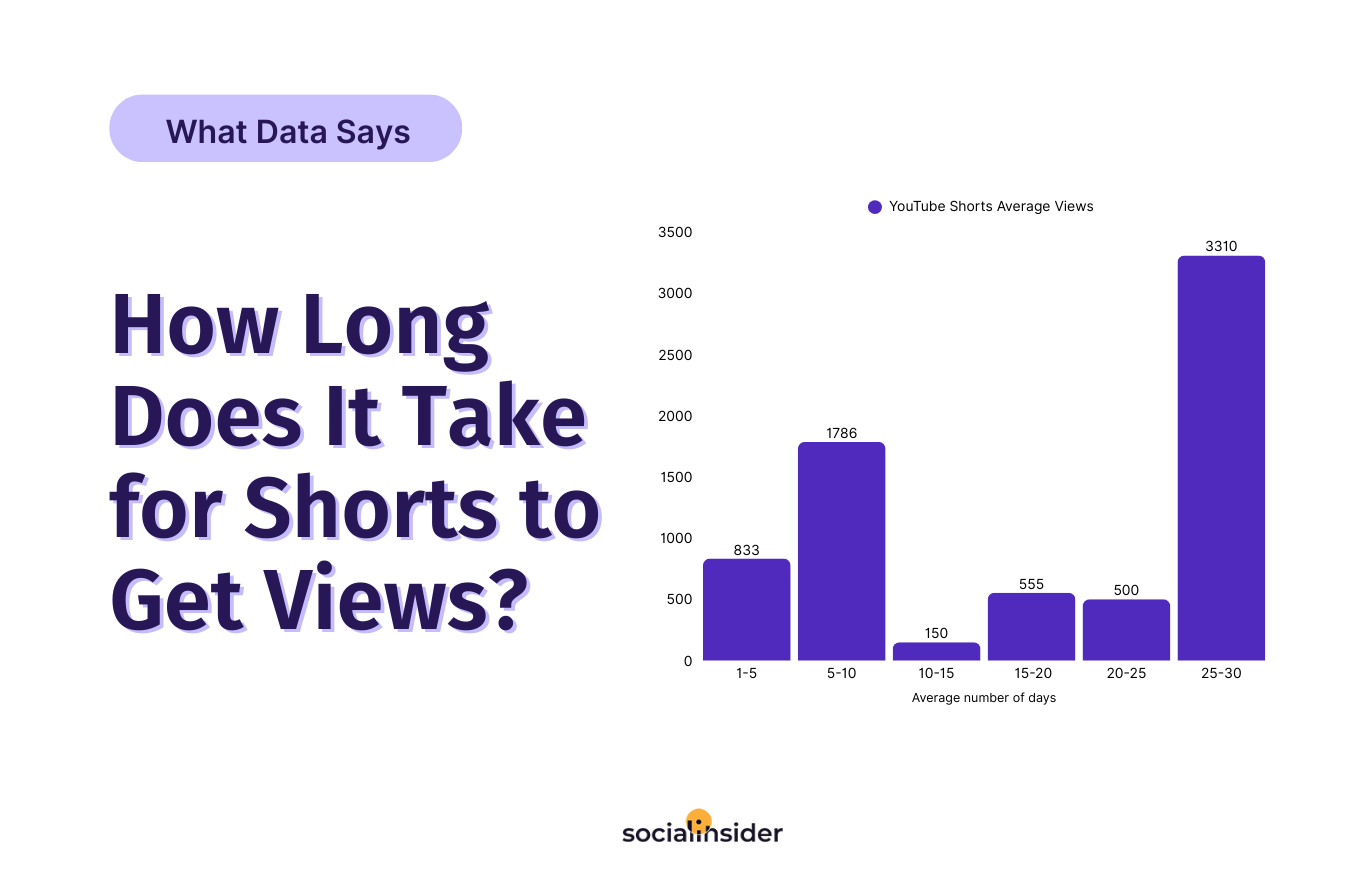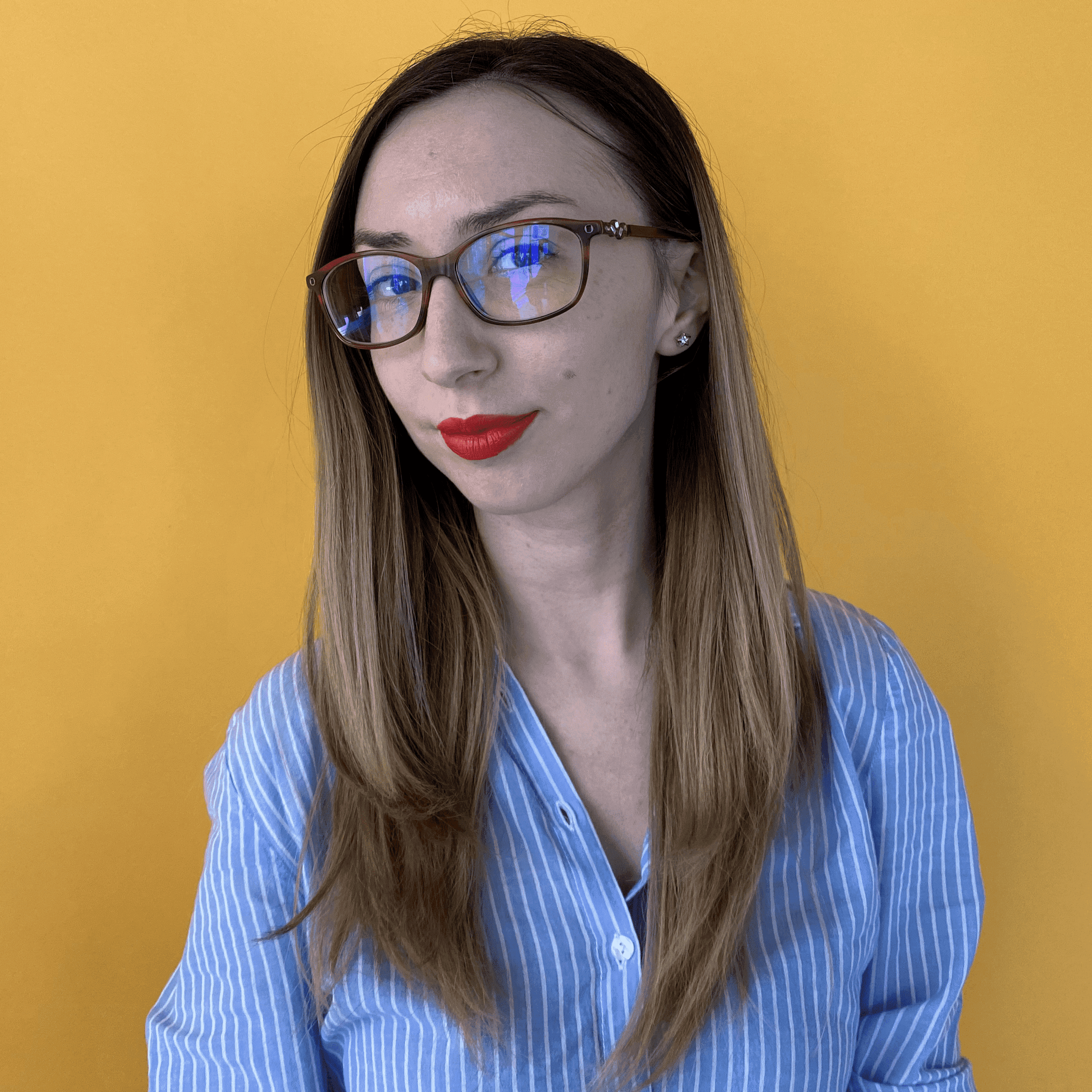Top YouTube Metrics & KPIs for Effective Performance Analysis
Unlock the power of YouTube metrics! Learn how to track performance, enhance engagement, and grow your audience with our expert insights.


Let’s be real. YouTube can feel like a data jungle.
As a social media pro, you know that YouTube metrics are the map to your channel’s success.
But with so many metrics in your social media analytics, it’s easy to get lost.
That’s where I come in. In this guide, I’m going to cut through the noise and show you exactly which YouTube analytics you need to pay attention to.
Key takeaways
- Track essential YouTube metrics—such as watch time, views, engagement, and audience retention—to accurately measure your content’s impact.
- Use both YouTube’s built-in analytics and third-party tools to effectively monitor, analyze, and optimize your channel’s performance.
- Choose KPIs that align with your specific channel goals, and regularly adjust them as your objectives and audience evolve.
What type of YouTube metrics should you track?
Every social media strategist knows that tracking the right video analytics metrics is the key to unlocking a channel's full potential.
Without a clear understanding of YouTube video performance, you're flying blind.
Whether you're looking to boost engagement, optimize your content, or grow your subscriber base, the right channel metrics reveal what's actually working.
Here's how Nia Patel, social media strategist, puts it:
Looking at your analytics is the only way you’re going to be able to dissect each of your posts, figure out what’s working well, and what needs to change.
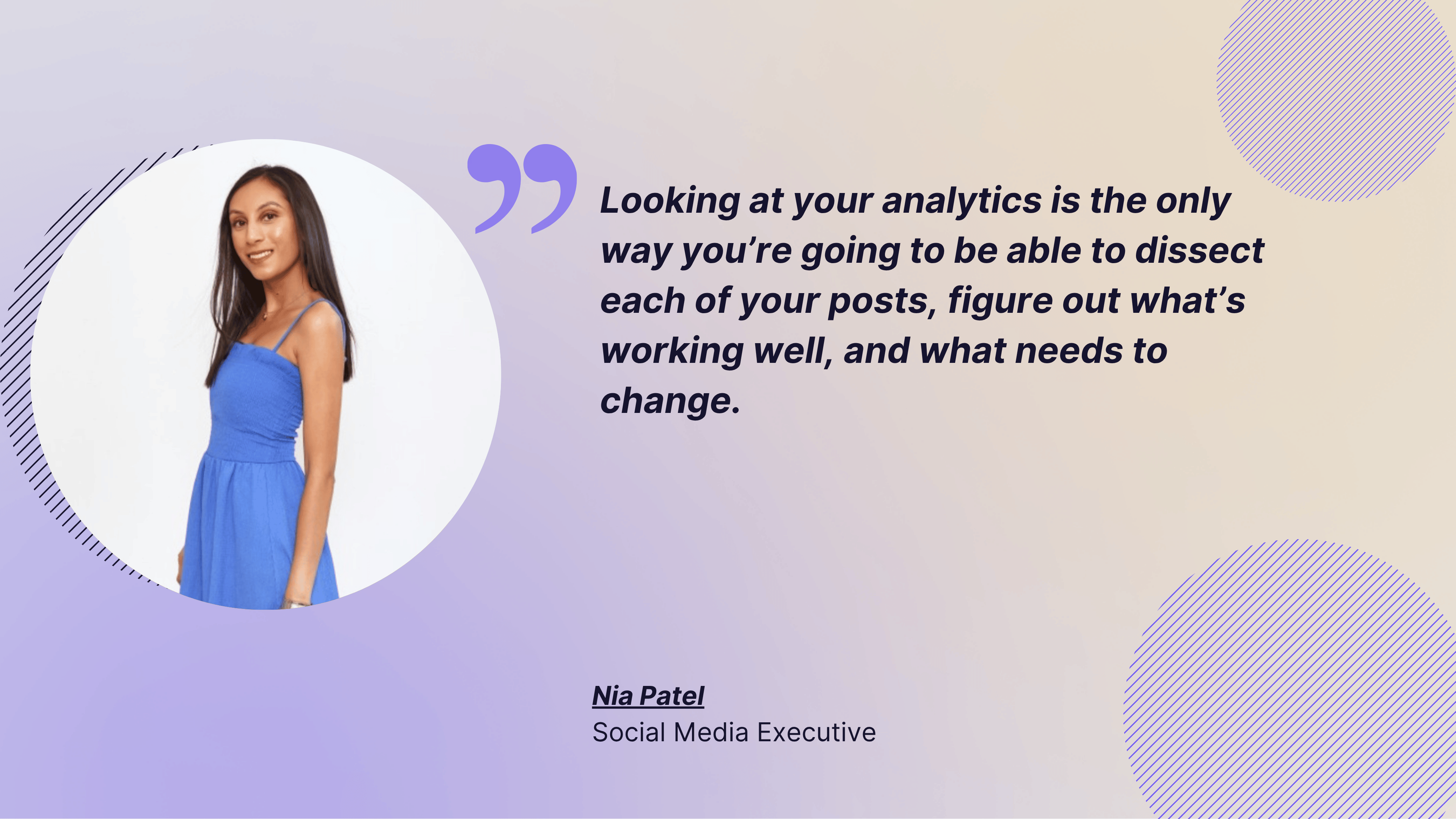
So let me break down the must-track video metrics categories that will elevate your YouTube game:
- Watch time & views: Naturally, the more watch time and views, the better your video is performing in YouTube’s algorithm.
- Click-through rate (CTR): This tells you how effective your title and thumbnail are in getting viewers to click on your video.
- Audience retention: The percentage of your video that viewers watch is crucial. High retention indicates that your content is holding attention and meeting audience expectations.
- Engagement (likes, comments, shares): These metrics show how interactive and shareable your content is. More YouTube engagement means more visibility for your videos.
- Subscribers gained: Tracking the number of new subscribers can give you a direct measure of your video’s ability to convert casual viewers into loyal followers.
Detailed YouTube metrics that will help you evaluate your YouTube performance
Before diving in, I want to share with you an insight from Sebastian Froulund's, social media lead:
Understand what you measure and why and how you will use it to improve your current presence.
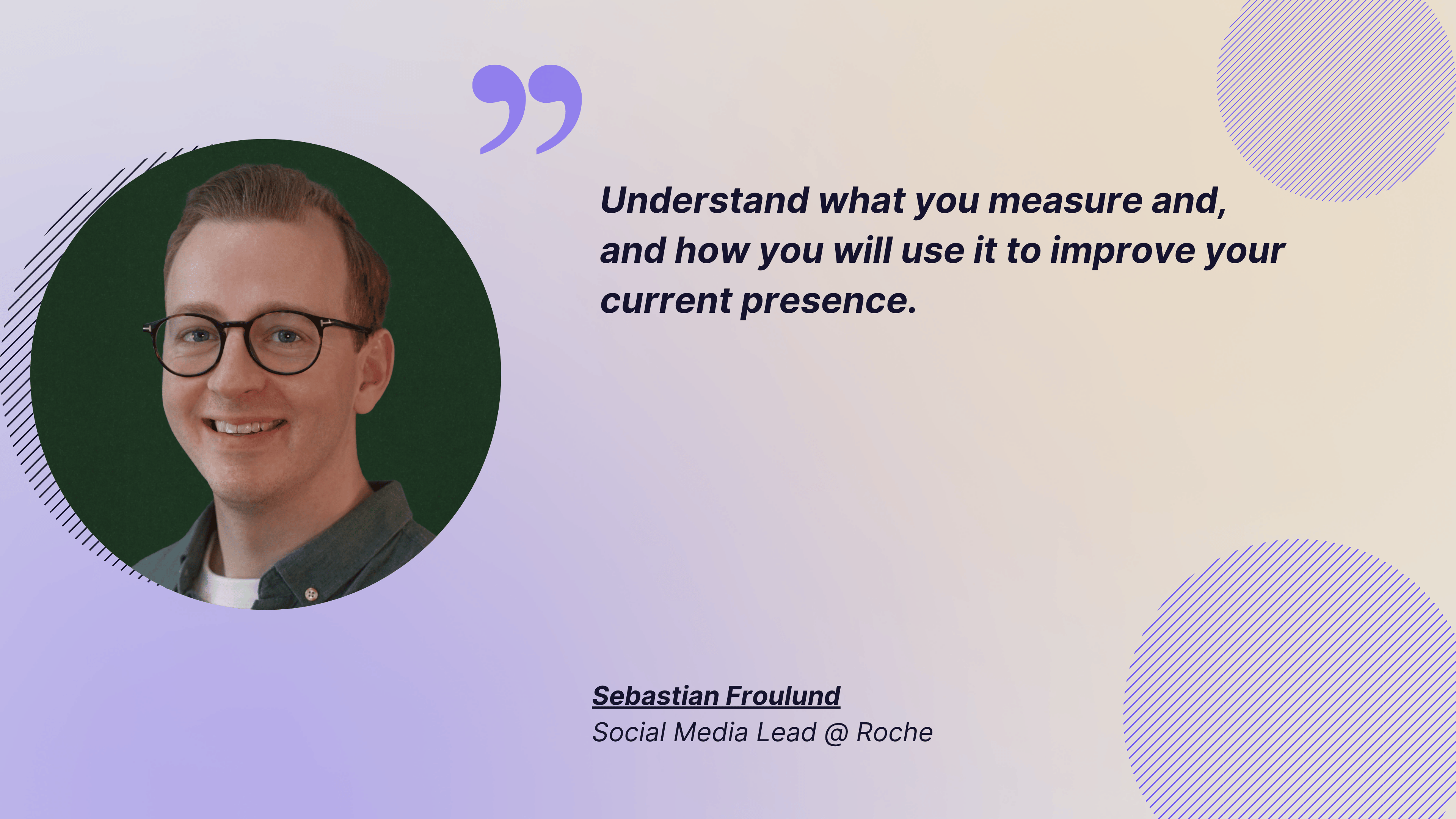
Whether it's views vs. engagement metrics, or audience insights, these are the most important YouTube metrics you need to track for real performance growth.
Let's break them down.
Reach and discovery metrics
Impressions and Iimpressions click-through rate (CTR)
While impressions reflect how many times your video thumbnail was displayed to viewers, the click-through rate (CTR) tells you how many people clicked on your video after seeing it.
Views and view count
A vital metric for assessing how well your content is performing over time.
And while YouTube views show the popularity of a video, it's important to consider how the other metrics, like engagement, relate to view count.
But remember, while these numbers provide insight, it’s essential to think critically and assess how your content is actually engaging with the audience beyond just the view count.
Here's a tip that Dorra Bassoumi gave me:
You always need to use your own judgment and analysis. Sometimes the figures can be misleading.

Unique viewers
Tracking unique viewers helps you understand how many individuals are watching your videos, giving a more accurate picture of your reach beyond raw view count.
Traffic sources breakdown
This metric helps you understand where your viewers are coming from, whether it’s search, external sources, suggested videos, or direct traffic.
This is key to optimizing your promotion strategies.
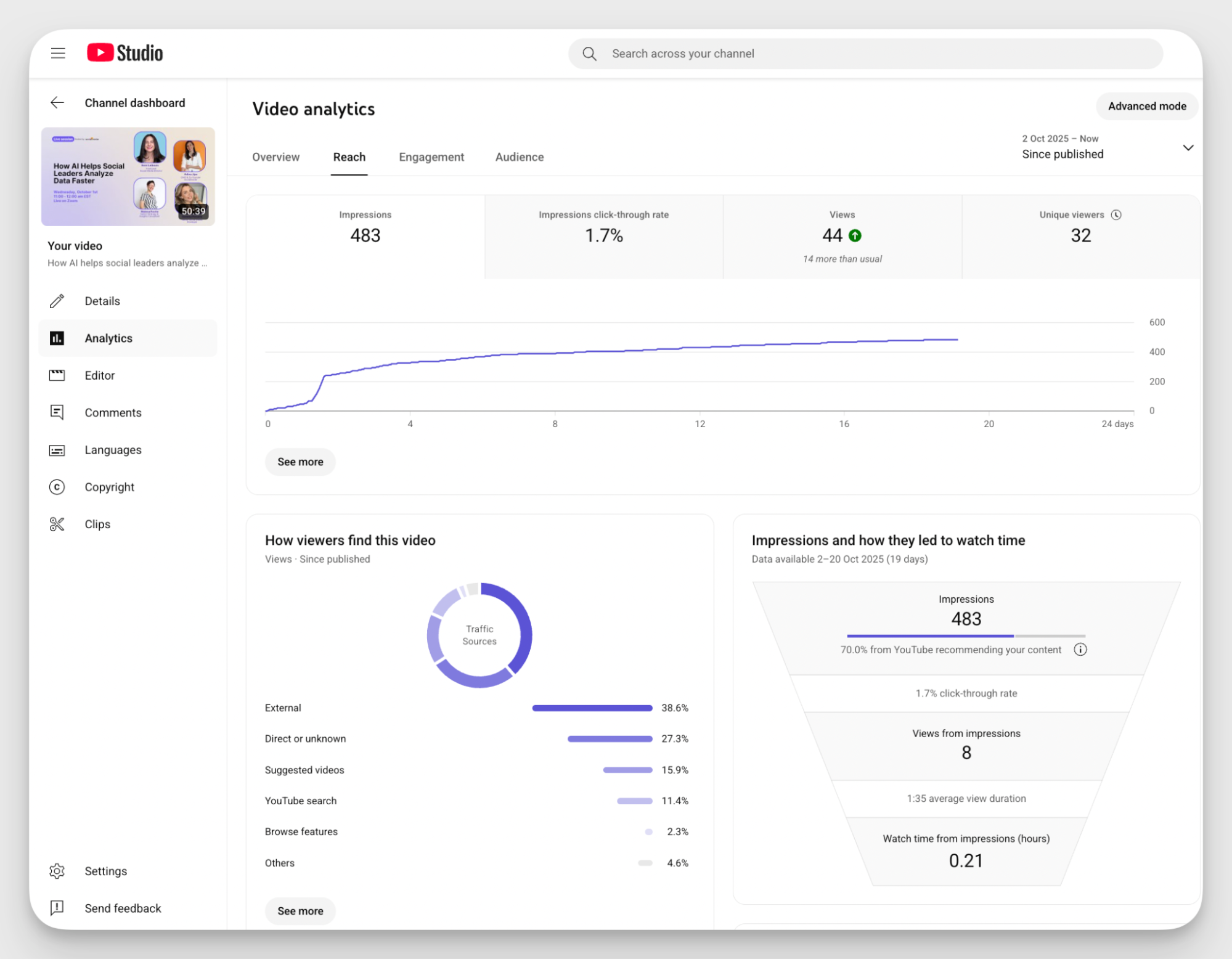
Engagement metrics
Watch time
YouTube's algorithm prioritizes watch time because it reflects how engaging your social media content is.
Total watch time shows how long people are staying engaged with your video.
To improve this, I'd advise you to focus on refining your video’s intro and pacing to keep people watching longer. Even small changes can lead to a significant increase in watch time and overall engagement.
Average view duration and percentage viewed
These two metrics are interconnected.
The average view duration shows how long people are watching your video, while the percentage viewed highlights how much of the video they actually watch.
A high average view duration paired with a high percentage viewed signals that your audience is not just clicking on your video, but they’re watching it through to the end.
To improve this, focus on hooking viewers early and delivering on the expectations set by your thumbnail and title.
Check your data each time you implement changes because you want to be able to track results, even from small tweaks! — Dorien Morin-van Dam, social media strategist
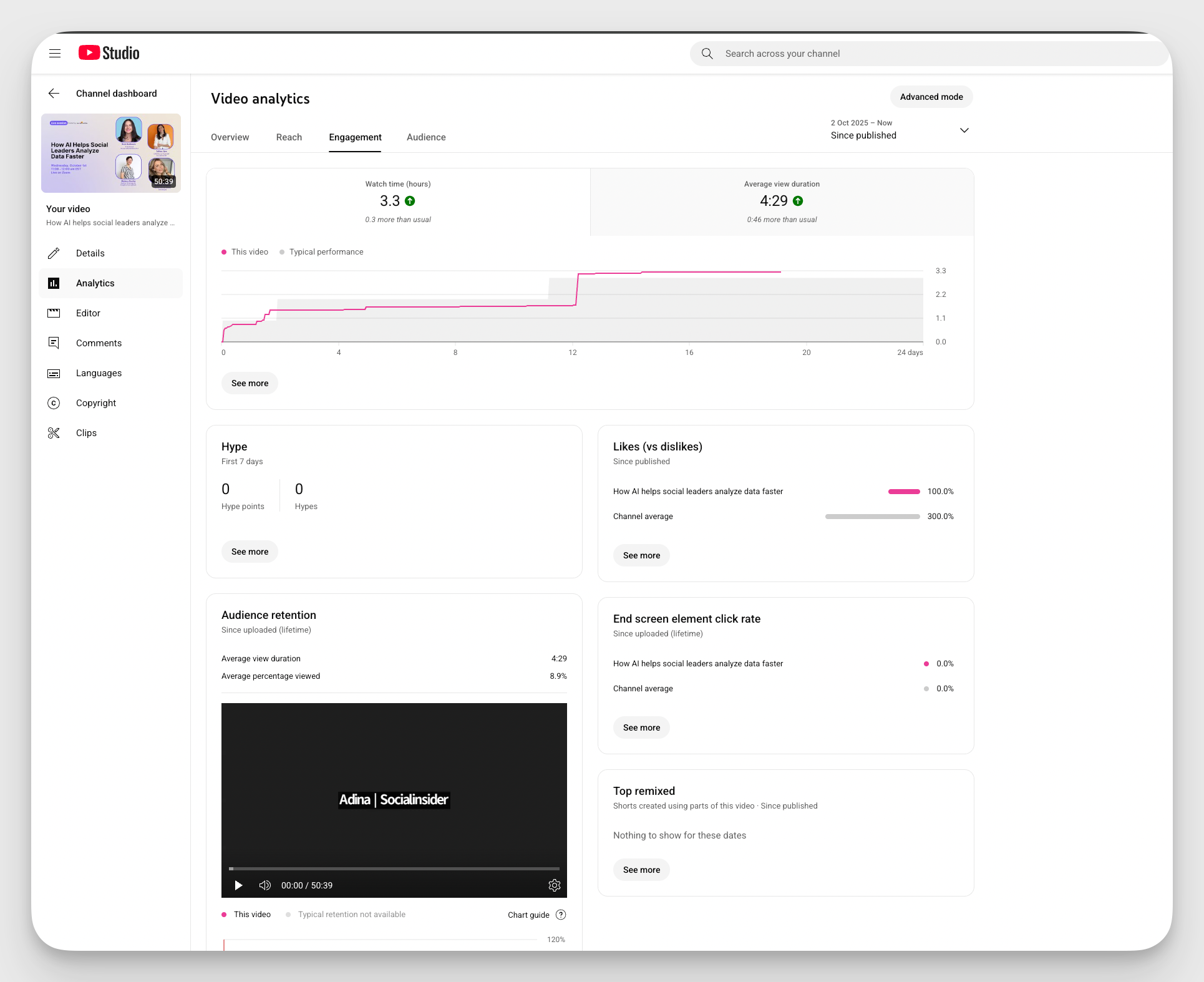
Likes, dislikes, and comments
These are not just engagement signals; they’re feedback mechanisms.
Likes and dislikes give you insight into how well your video aligns with viewer expectations and the emotional response it evokes.
But I'd say the real treasure lies in the comments.
My advice? Go beyond the numbers and evaluate the sentiment in your comments section. Are people praising your video, or offering constructive criticism? Do they feel inspired, entertained, or motivated? Take this feedback to refine your next video, ensuring you address any gaps in viewer satisfaction.
Here's what Alex Bulten, social media strategist, has to say about it:

Shares and saves
If viewers are sharing or saving your video, you’ve done something right.
Shares indicate that your content is perceived as valuable or worthy of sharing with others, while saves suggest that your content resonates enough for people to return to it later.
These signals should be monitored closely, especially when experimenting with content types.
A high share-to-view ratio suggests that your content could go viral if it’s promoted correctly.
Engagement rate calculation and benchmarks
Rather than just focusing on likes or comments, calculating the engagement rate (based on likes, comments, shares, and views) is a comprehensive way to understand how interactive your audience is, trust me.
Comparing this rate against industry benchmarks or your previous videos allows you to spot trends and identify whether your social media strategy is improving.
Luckily, tools like Socialinsider's YouTube Engagement Calculator make this analysis easier:
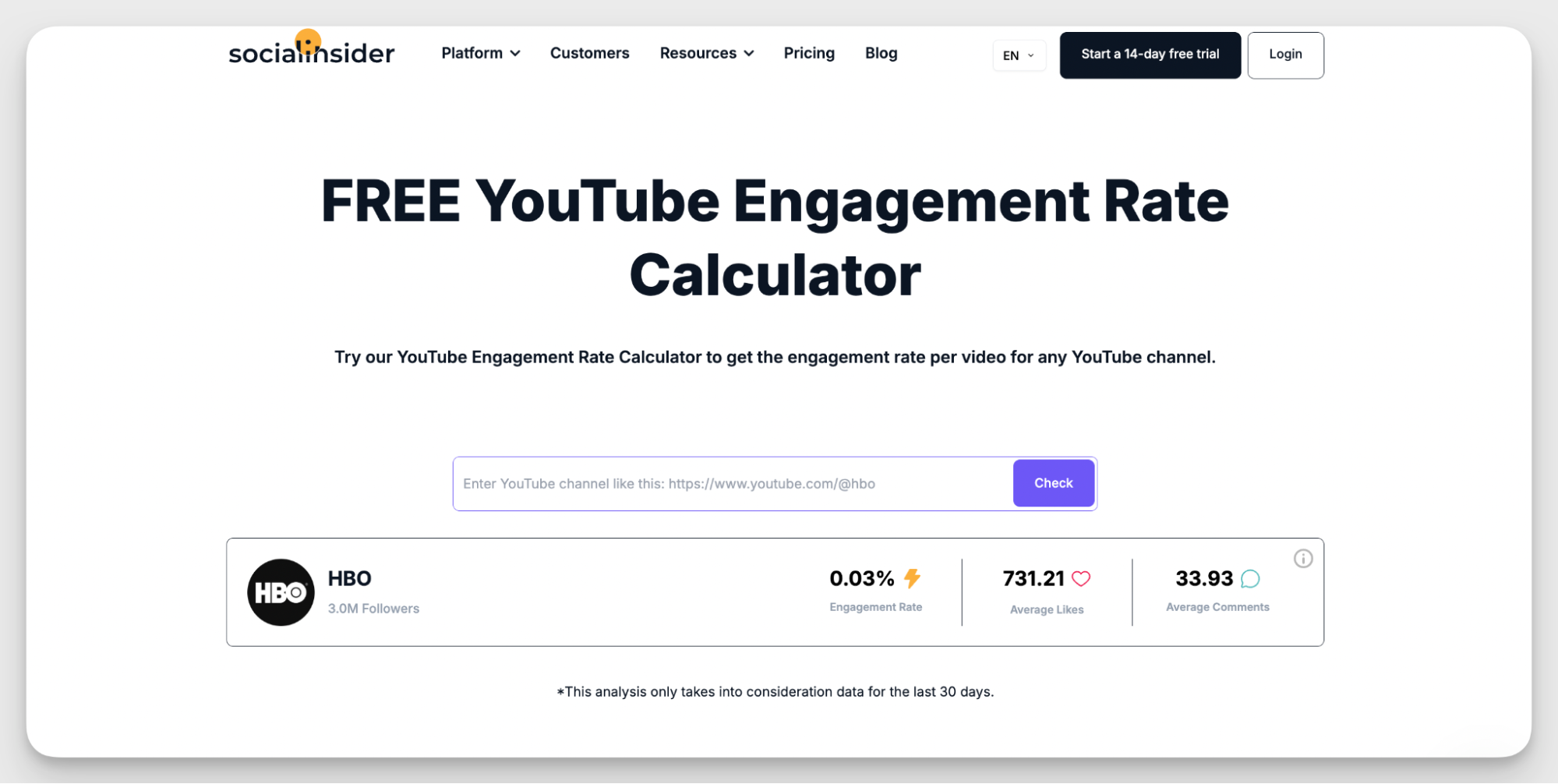
Audience metrics
Subscribers gained and lost
The net change in subscribers is more telling than raw subscriber count.
Tracking gained vs lost subscribers will help you understand how each video impacts your subscriber base.
Are you gaining new subscribers with every video? Or is your subscriber growth stagnant or declining? If you see a drop in subscribers after certain videos, that’s a sign that content isn’t resonating as strongly with your core audience.
Personally, I track this type of data with Socialinsider, which helps me track these fluctuations in real-time, giving you a clear picture of which videos are driving subscriber growth and which may be losing your audience.
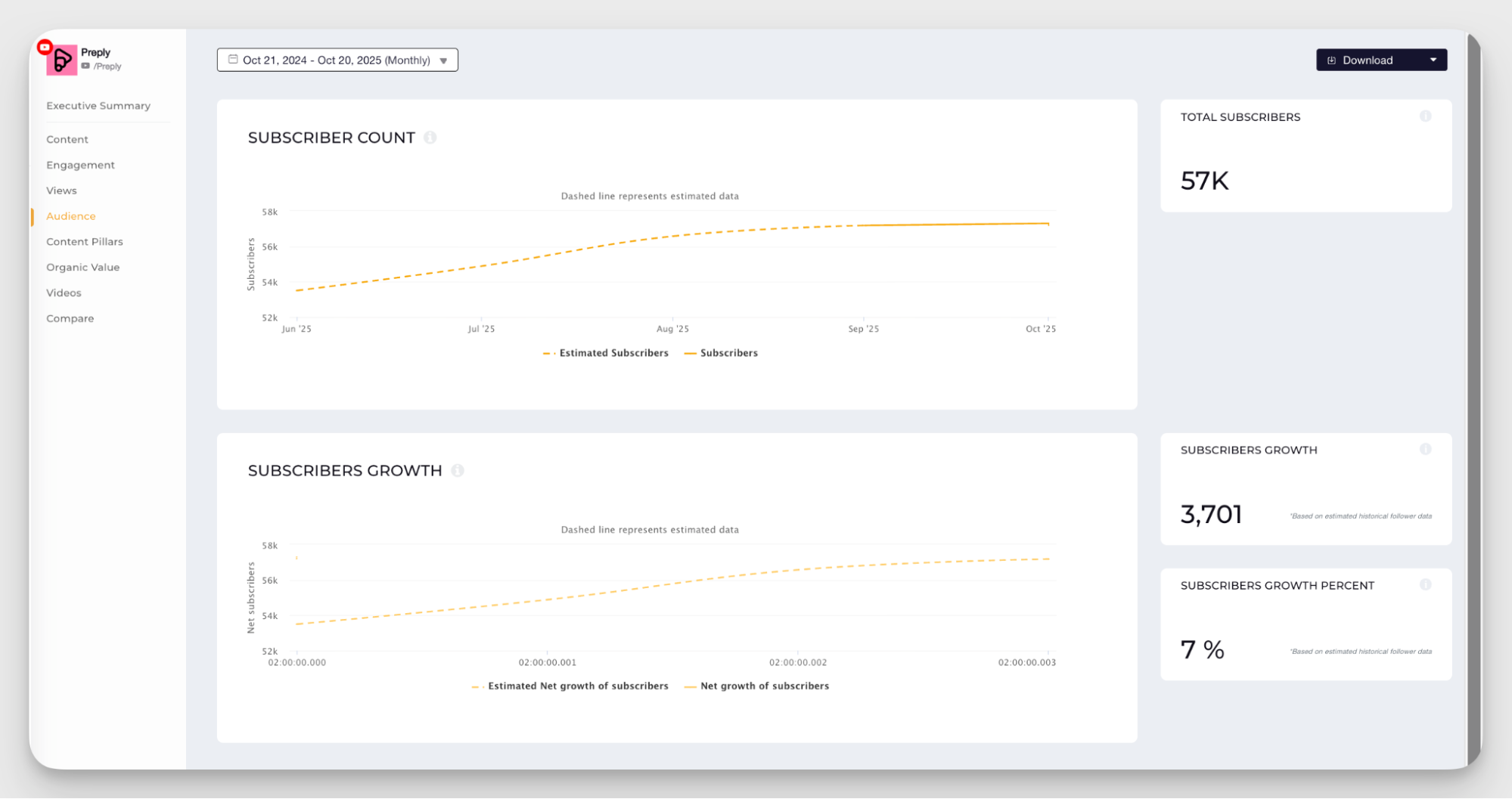
Demographic data
The age and gender breakdown provides valuable insight into who your core audience is.
If you’re targeting a specific demographic, check whether the content is appealing to that audience.
Understanding this helps you refine your targeting strategy, from the content tone to the topics you choose.
- Geographic Distribution
Where your viewers are located matters more than just when you post.
From experience, I can tell you that geographic data can show you where your content resonates the most, revealing opportunities for geo-targeted content or collaborations with influencers from specific regions.
This data also helps you optimize your upload schedule based on time zones.
- Device Type Analysis
Knowing how people are watching your content is just as important as knowing what they’re watching.
Is your audience primarily on mobile devices, or are they engaging via computers or TV?
Here's my takeaway. Tailor your video production to your audience’s habits. Mobile viewers may prefer quicker, snackable content, while desktop viewers may be more open to long-form deep dives.
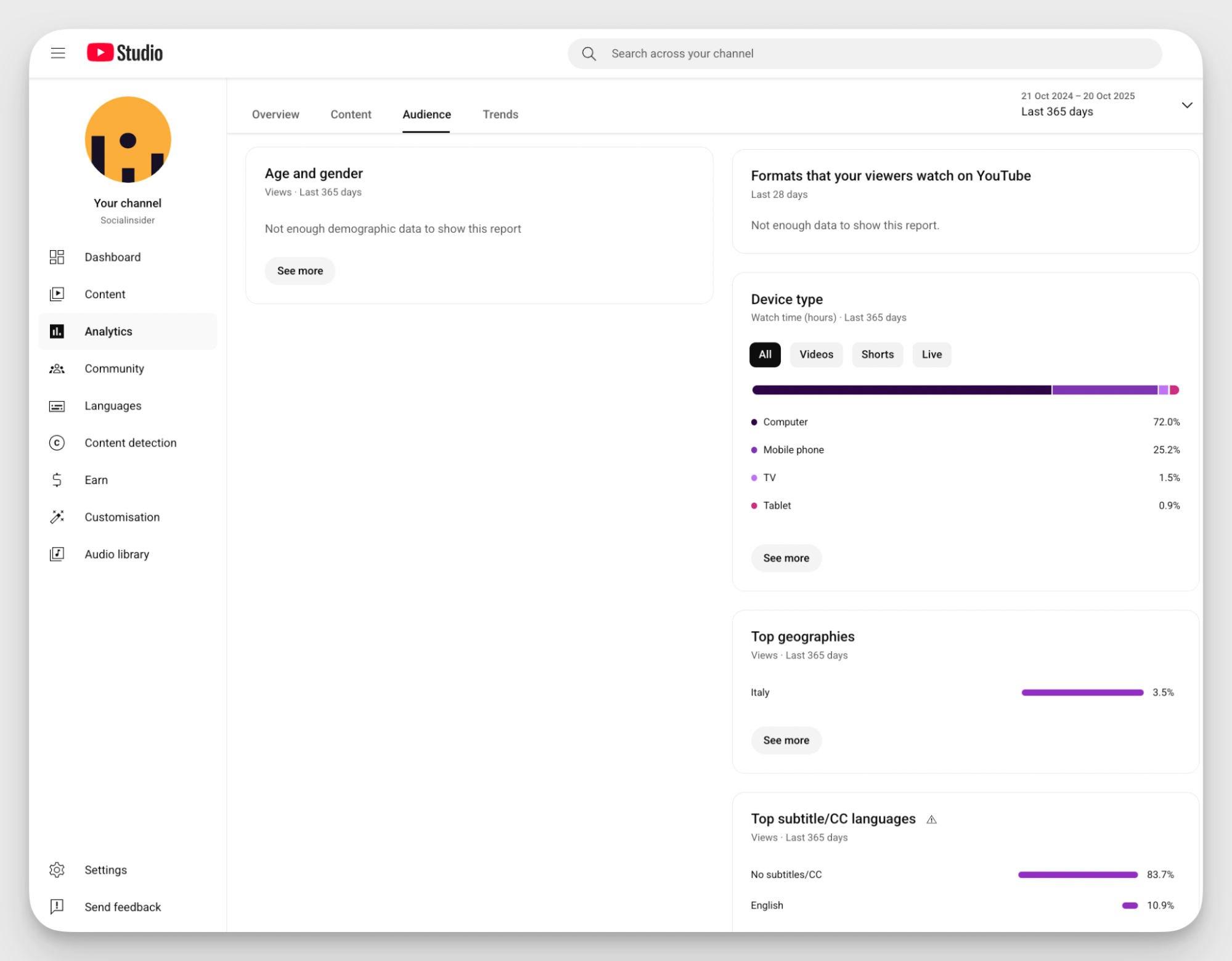
Behavioral patterns
- Top Videos and Playlists
Your best-performing videos are goldmines for future content.
Identify what’s working: whether it's specific topics, formats, or even the length of the video.
The more you understand what your audience craves, the better you can serve them. Are they into quick hacks or long, deep dives?
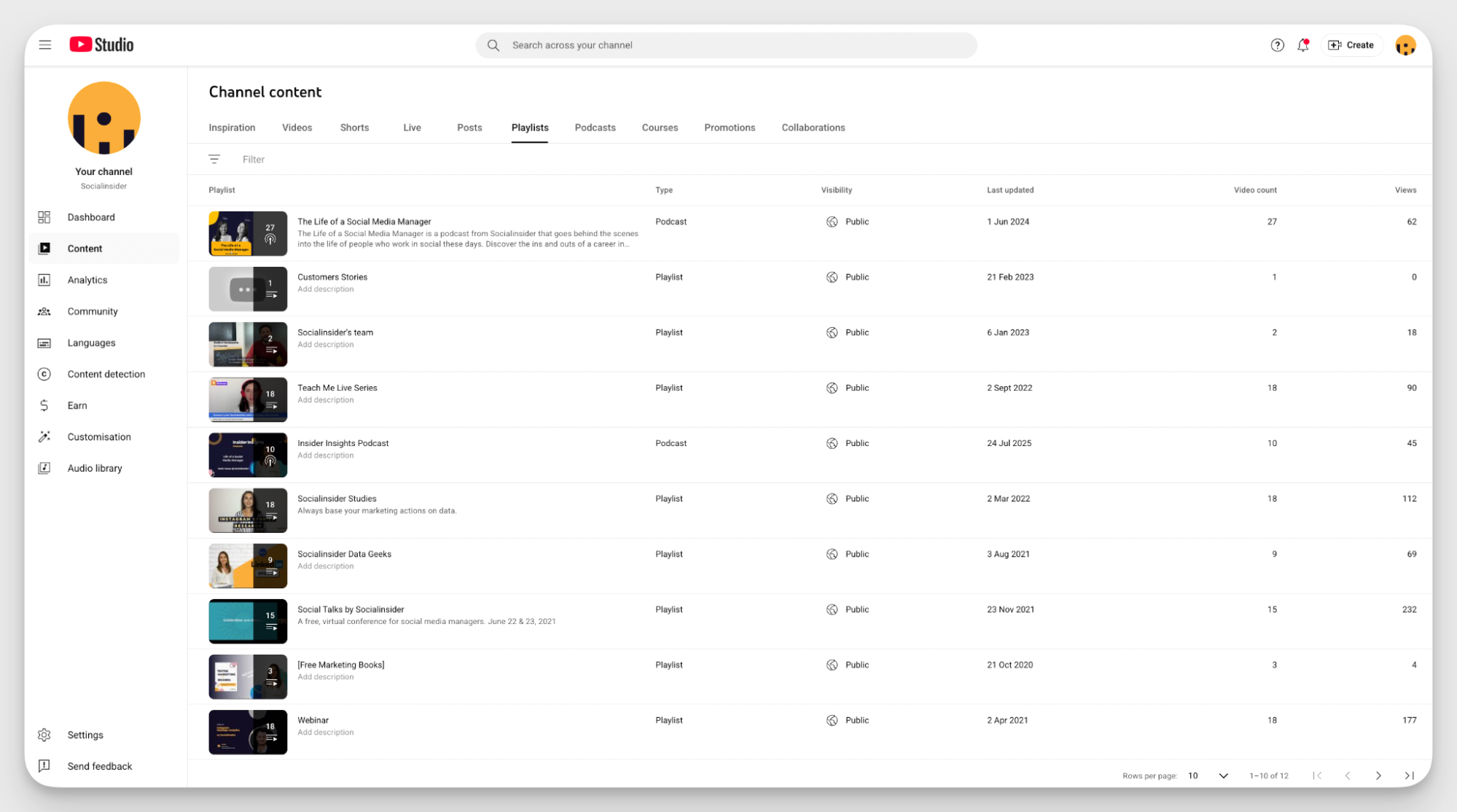
How do I approach this? I Use the insights to double down on what’s generating the most buzz.
- Best-performing content pillars
Social media content pillars are the backbone of your channel’s strategy.
If your tutorials or reviews are consistently crushing it, focus more on those.
But I'd advise you to not get too comfortable. My tip would be to experiment within those pillars to keep things fresh.
If you ask me, I think that a mix of audience favorites and new angles keeps your content exciting and keeps your viewers hooked.
Here's an advice from Joanne Sweeny, digital marketing specialist, about how to approach social media reporting:
Be able to tell the story of insights: what and why it matters to the goals of the organization.

Dedicated YouTube Shorts metrics
Shorts views vs. long-form views
Analyzing the performance differences between YouTube Shorts and long-form videos is key to refining your content strategy.
By identifying your top-performing Shorts, you can uncover trends and patterns that contribute to their success.
Do these videos share specific themes, formats, or presentation styles?
Recognizing these common elements enables you to create more of what resonates with your audience while pinpointing areas where content may need refinement.
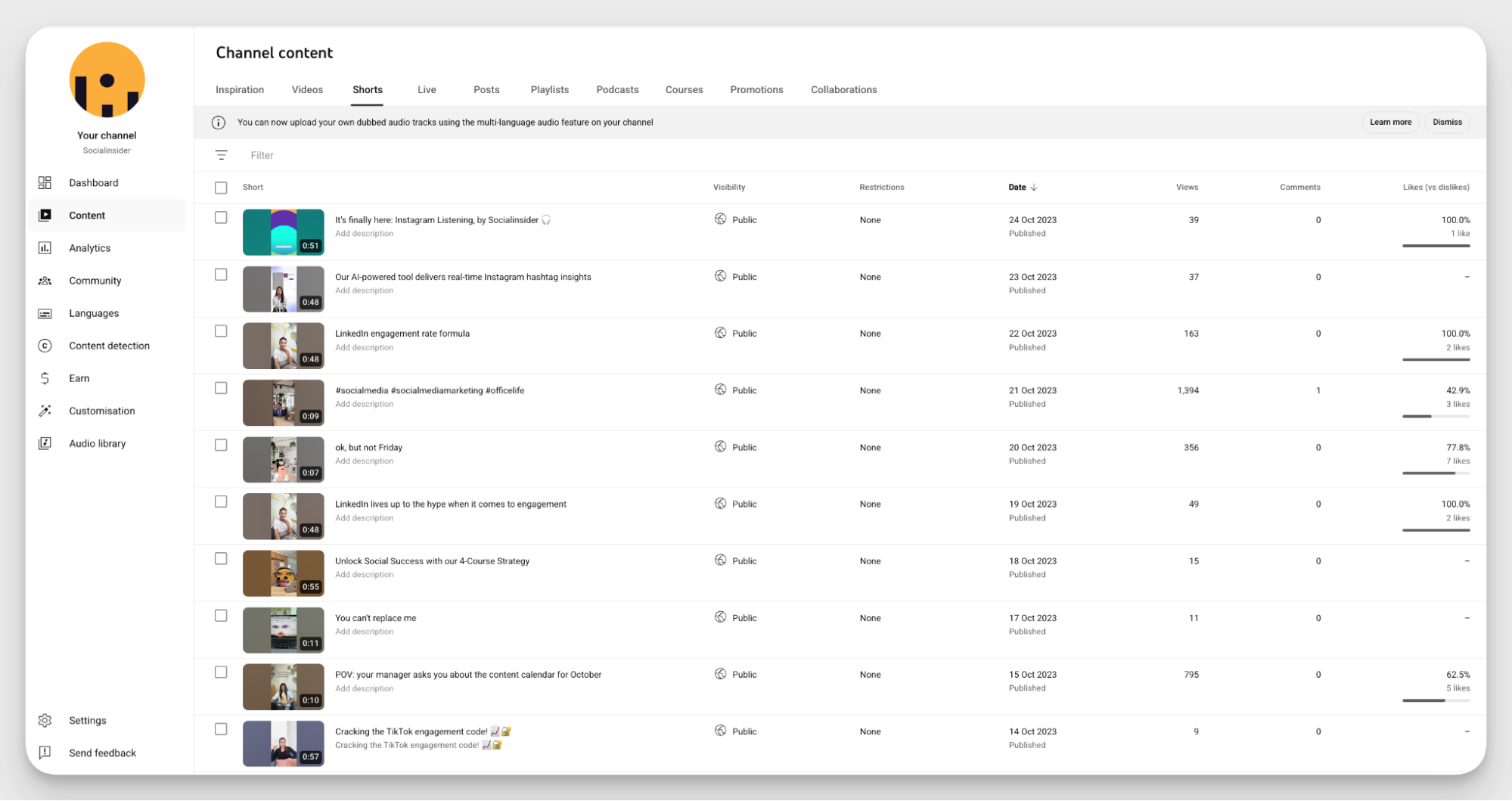
This type of analysis empowers you to replicate success and evolve your approach where necessary.
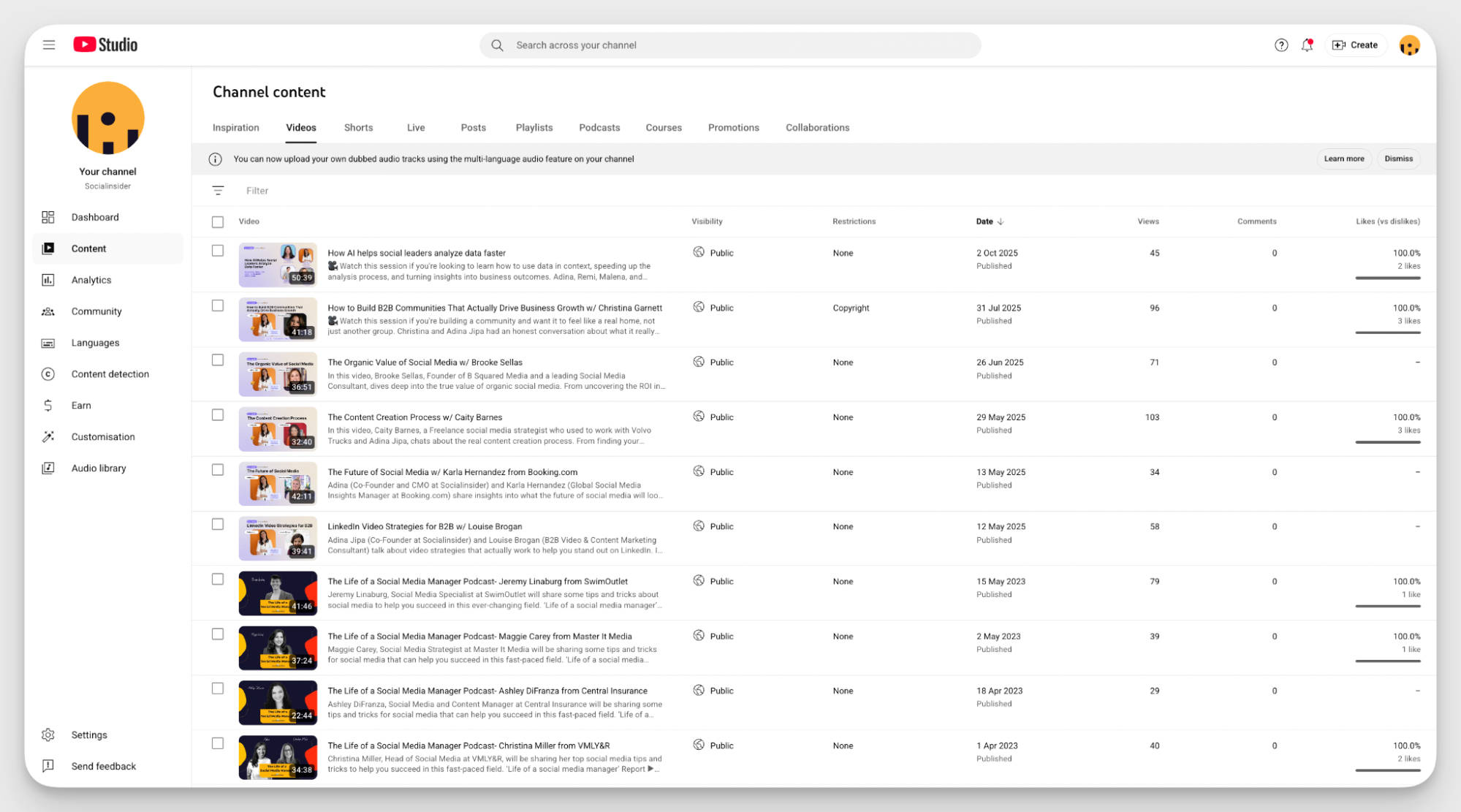
Shorts engagement patterns
As YouTube Shorts become an increasingly vital part of the platform, it's crucial to track their unique engagement patterns.
Are viewers consuming the entire video, or is there a significant drop-off early on? How are they engaging with your content: through likes, shares, or comments?
Because Shorts are designed for quick consumption, they require a tailored approach to optimize viewer interaction.
Tracking and understanding these engagement metrics helps you refine your Shorts for maximum impact.
Here's what Luis David Fernandes, global social media strategist at Acolad group told me when we've had a short chat:
Take your time to analyze data, and you'll get everything you need to know.

How to track YouTube metrics effectively?
Now that I’ve covered the mo theoretical part, I’ll tell you how to access the data and manage the whole reporting process of measuring your social media success on YouTube.
What I can guarantee you is that with the right tools, you can easily see how your content performs, what drives engagement, and how to boost your channel's growth.
Let me guide you through best ways to track your metrics and see if your YouTube video ideas are hitting the mark.
Get primary performance data from Native YouTube Analytics
What I like about YouTube's native analytics platform is that the Dashboard provides a quick snapshot of your channel’s performance with essential data points, including:
- Views: See how many times your videos have been watched. This helps gauge overall interest and reach.
- Subscribers: TTrack the growth (or decline) of your subscriber count, an indicator of long-term channel engagement.
- Watch time: Understand how much time viewers are spending on your content. Longer watch times often signal strong content relevance and engagement.
- Engagement metrics: Get insights into likes, dislikes, comments, and shares. These metrics are key to measuring the level of interaction and audience investment in your content.
Data exports
YouTube allows you to create insightful reports and export data based on specific criteria, like time frame, video type, or demographics.
These reports allow you to:
- Filter data to track performance trends over time
- Understand which types of content resonate most with specific audiences
- Analyze user behavior to optimize your strategy for maximum impact
Real-time analytics
Real-time analytics give you an instant look at how your videos are performing as soon as they go live.
This feature is crucial for understanding the immediate impact of new uploads.
Key features include:
- Live view counts: Monitor how many people are actively watching your video as it streams. This is especially helpful for live broadcasts or premieres.
- Real-time engagement: Track likes, comments, and shares as they happen, allowing you to gauge how well your content is being received by your audience. This immediate feedback can guide quick adjustments or future content decisions.
- Trending topics: Keep an eye on which videos are gaining traction in real-time. Identifying trends early allows you to capitalize on popular topics or content types, ensuring your videos stay relevant and top of mind.
Add additional value and insights through third-party YouTube analytics tools
While YouTube Studio gives you a pretty solid foundation, third-party YouTube analytics tools can provide deeper insights and more granular data.
Why use third-party tools beyond YouTube Studio
While YouTube Studio provides valuable analytics, it can fall short when you need more advanced tracking or detailed insights.
The reason why I love third-party tools is because they offer enhanced capabilities, allowing to dive deeper into video performance, audience engagement, and trends that YouTube's built-in features might overlook.
Trust me, for creators and marketers aiming to optimize their social media content strategy, these tools become essential for gaining a competitive edge and refining growth tactics based on more precise data.
Key features to look for in analytics platforms
Look for tools that offer a comprehensive YouTube video views tracker, real-time insights, cross-platform analysis, and a user-friendly interface.
Furthermore, features like sentiment analysis, competitor benchmarking, and demographic insights will help you gain a deeper understanding of your audience.
How to use SocialInsider to get powerful performance metrics
Socialinsider is a leading YouTube analytics tool that helps you track key metrics like video views, engagement, and much more.
Its comprehensive social media report capabilities allow you to compare your YouTube performance with competitors and even analyze trends across multiple platforms for a full social media analysis.
Plus, Socialinsider's user-friendly interface makes it easy to track and compare your social media performance against competitors, giving you social media tips and insights you can act on.
How to choose KPIs based on channel goals?
With YouTube offering a vast array of insights, the challenge isn’t just social media data collection. I'd rather say it's about selecting those KPIs that align with your channel’s specific ambitions.
The true value of social media KPIs lies in their ability to serve as a compass, guiding your content decisions, optimizing strategies, and ultimately fueling your growth trajectory.
Let me show you how to harness the full potential of social media marketing by choosing KPIs that are perfectly aligned with your goals:
#1. Start with defining clear, purpose-driven goals
Before diving into social media metrics, you need to define what success means for your channel.
Are you looking to grow your audience, increase engagement, generate leads, or drive monetization? Your KPIs should evolve from these specific objectives. Without a clear goal in mind, the data can quickly become overwhelming and, frankly, misleading.
2. Align KPIs with your specific goals
Once you’ve set your goal, it’s time to align it with relevant KPIs.
Let me show you which YouTube channel metrics are most useful for different purposes:
Goal: maximizing brand awareness
If your primary goal is to establish or increase brand awareness, you should focus on metrics related to visibility and how far your content is reaching.
- Impressions: These are the first indication of how often your video’s thumbnail is shown to viewers. But impressions alone don’t tell the full story. They need to be coupled with the Click-Through Rate (CTR) to measure whether your content is compelling enough to engage potential viewers.
- Unique viewers: This metric is crucial for understanding the actual audience size. It gives you a better sense of your channel's reach, beyond just the view count, allowing you to track growth within new and existing audiences.
- Traffic sources: Identifying how people find your videos (whether through YouTube search, external sources, or suggested videos) offers actionable insights for where to focus your promotional efforts.
Goal: increasing audience engagement
YouTube engagement metrics reveal how well your content connects with your audience.
If your goal is to foster a community and encourage more interactions, these metrics will serve as your guiding compass.
- Watch time: Total and average watch time are foundational metrics that indicate whether people are sticking around for the full video. YouTube’s algorithm favors videos that keep viewers engaged for longer periods, so high watch time translates directly into higher discoverability.
- Comments & likes: These offer qualitative insights into how your content resonates. Pay attention to comment sentiment: is it positive or critical? Comments are often where your audience communicates their true feelings about your content.
- Shares: This metric speaks volumes about the value your audience places on your video. When your viewers share your content, they’re essentially endorsing it, expanding your reach organically.
Goal: growing subscribers
If your goal is subscriber growth, KPIs should focus on both retention and conversion metrics: how many people are staying and how many are subscribing after watching your videos.
- Subscribers gained/ lost: Tracking these numbers helps you understand the impact of your content on subscriber retention. If you notice an uptick in subscribers after certain videos, analyze what made them subscribe.
- Retention rate: If you can keep viewers watching longer, the likelihood of them subscribing increases. Monitor average view duration and audience retention curves to spot where your videos are losing viewers and where you can improve.
Goal: monetization & driving conversions
When monetization is the goal, you’ll need KPIs that tie back to direct actions beyond YouTube.
- Click-through rate (CTR): For driving external traffic to a website or product, CTR is the most important metric to measure the effectiveness of your calls to action. If you include links in your description or end screens, tracking the CTR tells you how well your audience is responding to these prompts.
- End screen clicks: The end screen is a valuable tool for guiding viewers toward taking action. It can be subscribing, watching another video, or visiting a website. Monitor the click rate of end screen elements to understand their impact on conversions.
- Revenue-related metrics: If monetization is a focus, tracking affiliate links, product sales, or ad revenue metrics is key. Use unique tracking links in your descriptions to monitor how YouTube traffic is translating into actual sales or lead generation.
3. Establish benchmarks for growth
Once you’ve identified the KPIs that align with your goals, it’s time to set realistic benchmarks.
The way I see it, benchmarks help you measure progress over time rather than relying on one-off data points.
Tracking trends in metrics such as YouTube watch time, subscriber growth, and engagement rate across several months will give you a clearer picture of whether your social media campaigns are working or need adjusting.
4. Adapt and evolve with your KPIs
As your channel grows and your objectives evolve, so too should your KPIs.
Early on, your focus may be on gaining views and increasing awareness. But as your channel matures, you might prioritize community engagement or monetization.
Regularly assess and adjust your KPIs based on where your channel stands and where you want it to go.
By evolving your metrics over time, you ensure that you’re always working toward the most relevant goals and making data-backed decisions that drive growth.
Final thoughts
Now that you know how to view YouTube analytics and what a YouTube analytics tracker focuses on, it's time to put that knowledge to work for your channel.
You’ve got the tools to make smarter decisions and see your growth firsthand.
Now go make it happen!
FAQs about YouTube metrics
How often should you track your YouTube metrics?
YouTube metrics and KPIs monitoring should be performed based on how much effort you invest into YouTube marketing - in both terms of time and budget.
If you're consistent with your postings and also run ad campaigns, you should track your YouTube metrics on a regular basis, depending on this channel's priority and expected ROI for your business - it can be weekly, monthly, or even quarterly.
How YouTube Shorts impact overall channel performance?
YouTube Shorts can significantly impact overall channel performance by boosting visibility, increasing engagement, and driving subscriber growth. YouTube algorithm prioritizes short-form videos. Thus, Shorts offer quick, engaging content that reaches a broader audience. By attracting new viewers and encouraging interaction, Shorts help increase watch time, which is crucial for the algorithm's recommendation system. Additionally, successful Shorts can convert casual viewers into subscribers, contributing to long-term channel growth and engagement.
Analyze your competitors in seconds
Track & analyze your competitors and get top social media metrics and more!
You might also like
Improve your social media strategy with Socialinsider!
Use in-depth data to measure your social accounts’ performance, analyze competitors, and gain insights to improve your strategy.